Email security is a crucial component of modern cybersecurity strategies, as email remains one of the most common vectors for cyberattacks. While email is an essential communication tool for businesses and individuals alike, it is also a prime target for cybercriminals seeking to exploit weaknesses in security systems. Phishing, malware, and spam are just a few of the threats that can jeopardize the confidentiality, integrity, and availability of sensitive data transmitted via email.
To mitigate these risks, email security systems are designed to protect against malicious activities, prevent unauthorized access, and ensure that email communication remains safe and secure. These systems typically incorporate a variety of security measures, including encryption, spam filters, malware scanning, and advanced threat detection. By automatically scanning incoming and outgoing messages.
Email security tools can block harmful attachments, identify suspicious links, and prevent phishing attempts that could lead to data breaches or financial loss.
Here is our list of the best email security services:
- Guardz EDITOR’S CHOICE This cloud platform provides company-wide security services and that remit includes email security with constant mailbox scanning for threats such as phishing. Get a 14-day free trial.
- Fortra Agari Email Security (GET DEMO) This package provides a security management system for emails, called DMARC, which includes an authentication check for the origin of the mail. This is a cloud-based service. Access a demo.
- ManageEngine Endpoint DLP Plus (FREE TRIAL) Offers powerful solutions for enhancing email security, crucial for the protection of sensitive information in business communications. It excels in data loss prevention by integrating seamlessly with existing email systems to monitor, control, and secure email traffic effectively. Its capabilities include advanced data filtering, email encryption, and real-time alerts which collectively help maintain confidentiality and compliance. Start a 30-day free trial.
- Trustifi This cloud-based system integrates into email services via a plug-in and it encrypts emails as well as monitoring them for attacks.
- Trustwave Email Security This proxy server filters out malware and phishing attempts and also provides a continuity service.
- Ironscales Platform An AI-driven package that filters out malware and spam and also provides awareness training for staff with simulated phishing mails.
- Proofpoint Email Protection This package provides protection from incoming attacks and data loss prevention scans for outgoing email. Offered as on-premises software or as a cloud package.
- Trend Micro Cloud App Security This bundle implements security for cloud-based systems, including the email elements in Microsoft 365 and Google Workspace.
- Microsoft Defender for Office 365 A cloud-based system from Microsoft to protect the components of the cloud-based productivity suite, including email.
- Fortinet FortiMail Blocks incoming attacks, such as spam, phishing, and malware, and also scans outbound emails for data theft.
- Avanan Email Security Anti-spam, anti-phishing, and anti-malware for inbound emails and data loss prevention scanning on outbound emails with coverage for Microsoft and Google cloud-based email systems.
- Cisco Secure Email This cloud-based protection system integrates into the Cosco XDR to include email security scanning with system-wide protection.
Another critical feature of email security systems is authentication protocols like DMARC, SPF, and DKIM, which help verify the legitimacy of the sender and reduce the likelihood of email spoofing. These protocols add an extra layer of trust by ensuring that emails come from recognized sources, preventing attackers from impersonating legitimate organizations or individuals.
As email continues to be a preferred method for cybercriminals to launch attacks, reliable email security systems are more important than ever. For organizations, deploying comprehensive email security software is essential for safeguarding business communications and protecting against emerging threats.
In this guide, we will explore the best email security systems available, examining their features, capabilities, and how they can be used to defend against email-based threats, ensuring that email remains a safe and reliable communication tool in your organization.
Without the right security measures, email can easily serve as a gateway for cyber attacks. A single act of negligence can compromise the safety and security of the organization’s email system. Attackers can spoof domains to make it appear that their emails are from trusted contacts, they can distribute malware and spam via email channels, and they can use social engineering to trick users to make payments or log into websites that contain malicious content. This makes email security one of the most important measures organizations must have.
Email security is important for the following reasons:
- Confidentiality Email messages may contain sensitive information such as personal information, financial data, and confidential business information that must be protected from unauthorized access and disclosure.
- Integrity Email messages must be protected from unauthorized modification or alteration to ensure that the information they contain is accurate and reliable.
- Availability Email is a critical communication tool, and ensuring that email messages are available to authorized users is essential for business operations and personal communications.
- Compliance Many organizations are subject to regulations that require them to protect sensitive information, including email communications.
- Reputation A security breach can damage an organization’s reputation and lead to a loss of trust and customers.
Having strong email defenses and protection solutions in place allows organizations to prevent and mitigate the risk of email-related cyberattacks and wade off malware threats before they even reach users’ mailboxes. This article outlines the ten best email security services to help you minimize exposure to email security risk in your organization.
Our methodology for selecting the best email security services
We’ve broken down our analysis for you based on these key criteria:
- Comprehensive Security Features: We prioritize services that offer a wide range of security features, including anti-phishing, anti-malware, and anti-spam capabilities, to ensure robust protection against various email threats.
- Ease of Integration and Use: Services that can be seamlessly integrated into existing email systems and are user-friendly score higher, as they minimize disruption and facilitate a smooth transition for users.
- Advanced Threat Protection: Tools that employ advanced technologies like AI and machine learning to detect and prevent sophisticated email threats, such as spear phishing and zero-day attacks, are essential.
- Compliance and Data Protection: Services that help organizations comply with data protection regulations (e.g., GDPR, HIPAA) by ensuring secure email communications and safeguarding sensitive information are highly valued.
- Customer Support and Reliability: Reliable customer support and a proven track record of high uptime and effective threat mitigation are crucial factors in our evaluation, ensuring that businesses have dependable protection.
The best email security services
1. Guardz (FREE TRIAL)
Guardz is a cloud platform that provides a package of corporate security services. All of the security scanning modules in the platform are automated, so the operating technician team doesn’t need to remember to keep launching scans. The package includes an email security scanning service. That email scanner guards against phishing attempts, ransomware, spam, malware, and business email compromise.
Key Features:
- Comprehensive Email Security: Offers robust protection against phishing, ransomware, spam, malware, and business email compromise.
- Cloud and Endpoint Protection: Enhances security with cloud data protection and endpoint security against malware and ransomware.
- Automated Scanning: Automates the security scanning process, requiring no manual intervention for continuous protection.
- Training and Simulation: Includes a phishing simulator, and user awareness training to improve organizational security posture.
- MSP-Friendly: Designed specifically for managed service providers, with brandable consoles for customization.
Why do we recommend it?
Guardz is recommended for its comprehensive suite of security services, particularly its email security capabilities that safeguard against a wide array of threats. Its automation of scans and threat removal, coupled with user education tools, makes it a valuable asset for improving an organization’s security posture. The platform’s MSP-friendly design and ease of integration further enhance its appeal.
This service is available through a plug-in for Microsoft 365 and Google Workspace. When the Guardz system spots a malicious or suspicious email, it automatically removes it from the user’s mailbox and puts it in a secure area for analysis.
The Guardz package isn’t limited to protecting email. It also provides cloud data protection and endpoint protection. Malware and ransomware are important targets for the cloud and endpoint scanning units. The package also provides a phishing simulator and user awareness training units.
Guardz has an unusual marketing strategy. The package is intended for use by managed service providers (MSPs). However, the sales website for the service reaches out to consumer companies – the businesses that will be protected by the platform, rather than those that will operate it. Guardz maintains a list of MSPs with which it partners and recommends that inquiring companies contact one of those providers. Other options are for a company to go and find an MSP and tell them about the Guardz package or tell their existing MSP about the package.
The Guardz console is brandable, so MSPs can put their own logos on the dashboard screens. The package is delivered from the cloud, so an administrator just needs to set up technician accounts to get the MSP onboarded.
Who is it recommended for?
This platform is ideal for managed service providers looking for a comprehensive security solution to offer their clients. It’s also suitable for businesses using Microsoft 365 or Google Workspace and seeking to improve their email and overall cybersecurity through an MSP. Guardz’s approach to security, focusing on both protection mechanisms and user training, makes it a fitting choice for organizations prioritizing a strong defense against digital threats.
Pros:
- Integrated Security Suite: Provides a holistic approach to security, covering email, cloud, and endpoints.
- Automatic Threat Removal: Identifies and isolates suspicious emails automatically, ensuring immediate threat mitigation.
- User Education Tools: Empowers users with training and phishing simulations, enhancing overall security awareness.
- Seamless Integration: Offers plugins for easy integration with Microsoft 365 and Google Workspace.
Cons:
- MSP-Centric: Primarily marketed to MSPs, which may complicate direct adoption by individual businesses.
The system is available for a 14-day free trial.
EDITOR'S CHOICE
Guardz is our top pick for an email security service because it provides email protection as part of a system-wide threat detection and response package. You get security monitoring for endpoints and cloud data as well as email security scanning with Guardz. The email security service protects Microsoft 365 Outlook accounts and the Gmail module in Google Workspace. The data stores in those two cloud bundles – Microsoft OneDrive and Google Drive – are also protected by this package. The service is delivered from the cloud and is designed to be run by managed service providers on behalf of client businesses.
Download: Get a 14-day FREE Trial
Official Site: https://guardz.com/free_trial
OS: Cloud-based
2. Fortra Agari Email Security (GET A DEMO)
Fortra Agari Email Security is a cloud service that implements DMARC. The system provides a validation of all emails sent on a protected domain. The service influences the email servers of recipients, so it is only effective with participating email systems. However, its aim is to prevent your company’s email addresses from being used for spoofing.
Key Features:
- Validates Email Sources: Confirms an email that has originated from the protected domain
- Enforces Corporate Email Policy: Alerts to inappropriate content
- Maintains a Spoofer’s Blacklist: Registers the IP address of each discovered scammer
- Sender Notification: Informs the sender that the email has been blocked
Why do we recommend it?
We recommend Fortra Agari Email Security for its advanced protection against phishing, impersonation, and other email-based threats. Its AI-driven technology provides real-time threat detection and prevention, ensuring that malicious emails are blocked before they reach users. Agari’s integration capabilities enhance email security without disrupting daily operations.
If someone from your company sends an email, that event is logged with the Agari server in the cloud. The email server of the recipient then checks with Agari when it receives an email. If the email was sent from your domain, the email is approved and sent on to the recipient’s inbox. If it isn’t on the Agari register, it is a fake and the email is rejected.
Identifying whether the address shown for the sender is actually spoofed has two benefits. First, it prevents your associates and customers from being scammed by someone pretending to be from your company. Secondly, the system also operates for internal emails. This blocks what is known as a business email compromise. In a BEC attack, a scammer pretends to be a company manager and instructs an administrator to send a payment.
Who is it recommended for?
Fortra Agari Email Security is ideal for organizations of all sizes looking to enhance email security. It is particularly recommended for businesses facing high volumes of phishing attacks, needing compliance with email security regulations, or requiring advanced threat protection to safeguard sensitive data and maintain trust with clients and partners.
Pros:
- Applies to External and Internal Emails: Checks that an email purporting to be from an employee actually came from that person
- Integrates with Microsoft Email Systems: Both on-premises Exchange Server and cloud-based Microsoft 365
- Scans for Phishing URLs: Registers the URL of phishing sites that are embedded in impersonator emails, building a global blacklist
- Integrations with Security Monitors: Can send activity data to SIEMs and log analyzers
Cons:
- No Free Trial: No price list
Fortra doesn’t offer a free trial of the Agari DMARC Protection service. However, you can access a demo.
3. ManageEngine Endpoint DLP Plus (FREE TRIAL)
Endpoint DLP Plus provides targeted solutions for enhancing email security, crucial for safeguarding sensitive information in business communications. This platform integrates seamlessly with existing email systems to monitor, control, and secure emails effectively. The service offers robust data loss prevention (DLP) capabilities specifically designed to prevent the accidental or malicious sharing of critical data.
Key Features:
- Advanced-Data Filtering: Scans email content for sensitive data to prevent unauthorized sharing.
- Contextual Analysis: Utilizes smart algorithms to understand the context of data usage and movement.
- Policy Enforcement: Allows administrators to set comprehensive DLP policies tailored to organizational needs.
- Real-Time Alerts: Notifies admins immediately when policy violations occur.
Why do we recommend it?
ManageEngine Endpoint DLP Plus provides advanced data loss prevention (DLP) services to protect sensitive information from unauthorized sharing. It monitors and controls email communications, ensuring compliance with data security policies. Content filtering, encryption, and real-time alerts help organizations safeguard against data breaches and protect intellectual property.
Endpoint DLP ensures that all outgoing and incoming emails are meticulously scanned for sensitive information, encrypting data as needed to maintain confidentiality. The platform’s ability to perform contextual analysis adds an advanced layer of security by understanding and adapting to how data is handled within the organization.
Who is it recommended for?
This service is suitable for organizations of all sizes. It is especially beneficial for businesses handling sensitive data, such as financial institutions, healthcare providers, and legal firms, where protecting confidential information is critical. It helps organizations maintain data security, comply with regulations, and prevent data breaches.
Pros:
- Enhanced Data Security: Provides strong encryption and detailed tracking to protect email communications.
- User Behavior Monitoring: Monitors and analyzes user activities to identify and mitigate risky behaviors effectively.
Cons:
- Configuration Complexity: The initial configuration can be complex.
- Potential Performance Impact: May slow down email processing time due to extensive scanning and monitoring processes.
ManageEngine Endpoint DLP Plus is offered on a 30-day free trial.
4. Trustifi
Trustifi is a company that provides email encryption, secure email tracking, recall, and expiration date functionalities, to ensure the security and privacy of email communications and compliance with data protection regulations.
Key Features:
- End-to-End Encryption: Guarantees that emails are encrypted from the moment of sending, ensuring they’re only readable by intended recipients.
- Email Tracking: Provides secure tracking of emails, offering insights into when and where emails are opened.
- Email Recall: Enables the retraction of sent emails, preventing access by unintended recipients.
- Expiration Dates: Allows setting expiration dates on emails, controlling the lifespan of sensitive information shared.
- Cloud-Based: Accessible from anywhere, facilitating secure email communication across devices.
Why do we recommend it?
Trustifi is recommended for its robust suite of email security features, including end-to-end encryption and secure email tracking, which significantly enhance the privacy and security of email communications. Its user-friendly interface and mobile app support make secure email management accessible and convenient, promoting compliance with data protection regulations.
Trustifi’s services are provided as a cloud-based solution, which means that it can be accessed from any device with an internet connection. The company claims that its platform is easy to use and requires minimal setup and configuration. Trustifi also offers a mobile app that allows users to send and receive secure emails on the go.
Trustifi’s email security services include end-to-end encryption, secure email tracking, and the ability to recall sent emails. Their platform encrypts emails at the time of sending, ensuring that the contents of the email are only readable by the intended recipient. The secure email tracking feature allows users to see when and where emails are opened, giving them visibility into the status of their communications. The recall feature allows users to retract an email after it has been sent, preventing it from being read by unintended recipients. Additionally, Trustifi also offers the ability to set expiration dates for emails, which allows users to control the lifespan of sensitive information. The services provided by Trustifi aim to ensure the security and privacy of email communications and compliance with data protection regulations.
Who is it recommended for?
This service is ideal for businesses and individuals who prioritize the security and privacy of their email communications. Trustifi is particularly beneficial for organizations that need to comply with stringent data protection regulations and seek a flexible, cloud-based solution for secure email exchange across multiple devices.
Pros:
- Enhanced Email Security: Offers comprehensive protection for email communications through encryption and secure tracking.
- Regulatory Compliance: Helps organizations comply with data protection regulations, ensuring the privacy of sensitive information.
- User-Friendly: Designed for ease of use with minimal setup required, making secure email accessible to all users.
- Versatile Access: Includes a mobile app for secure email communication on the go, enhancing flexibility and convenience.
Cons:
- Requires Internet Connection: Being cloud-based, it necessitates a consistent internet connection for access and functionality.
5. Trustwave Email Security
Trustwave Email Security is a service offered by Trustwave, a company that provides a range of cybersecurity solutions for businesses of all sizes. Trustwave Email Security aims to protect organizations from email-borne threats such as phishing, malware, and spam.
Key Features:
- Advanced Threat Protection: Utilizes both signature-based and behavioral techniques to detect and neutralize malware and malicious attachments.
- Spam and Phishing Defense: Employs machine learning and threat intelligence to effectively block unwanted spam and phishing attempts.
- Email Encryption: Ensures the security of sensitive information during transit and storage with end-to-end encryption.
- Archiving and E-Discovery: Facilitates compliance and legal processes by archiving emails and supporting e-discovery.
- Continuity and Recovery: Offers features to maintain email communication during outages, ensuring business continuity and disaster recovery.
Why do we recommend it?
Trustwave Email Security is recommended for its comprehensive approach to securing email communications against a wide range of threats. Its advanced threat protection, combined with spam and phishing defenses, encryption, and compliance features, make it a powerful ally for businesses looking to protect their email channels.
The service comes with a web-based console that allows administrators to manage the service and monitor email security activity. The service can be integrated with other Trustwave security solutions, such as Trustwave’s Secure Email Gateway, to provide even more robust security.
Who is it recommended for?
This service is suited for businesses of all sizes that require a robust email security solution to protect against advanced threats, comply with regulations, and ensure business continuity. Organizations that already use Trustwave’s security solutions will find it particularly beneficial for integrating and enhancing their overall cybersecurity posture.
Pros:
- Comprehensive Email Protection: Delivers robust defense against phishing, malware, and spam, safeguarding email communications.
- Integrated Security Solution: Can be combined with other Trustwave solutions for enhanced email security.
- Regulatory Compliance Support: Helps organizations meet compliance requirements with features like email archiving and encryption.
- Business Continuity Assurance: Ensures uninterrupted email services with continuity and disaster recovery options.
Cons:
- Complex Setup for Some: Integrating with other Trustwave solutions may require a more complex setup, potentially challenging for some users.
A free demo and a free 30-day trial of Trustwave MailMarshal is available for download.
6. Ironscales Platform
IRONSCALES is a cloud-based AI-driven enterprise email security platform that helps organizations fight known and unknown attacks such as phishing. spoofing, malware, ransomware, social engineering, BEC, and zero-day attacks, among others. IRONSCALES platform leverages machine learning algorithms, deep scans at the mailbox level, and user behavioral analysis to combat email-borne threats.
Key Features:
- AI-Driven Security: Utilizes AI and machine learning for dynamic threat detection and automated incident response.
- Advanced Email Authentication: Authenticates emails and inspects DMARC, SPF, and DKIM to verify sender identity.
- Mailbox-Level Analysis: Offers deep scans at the individual mailbox level for nuanced threat detection.
- User Behavior Analysis: Leverages behavioral analysis to identify and respond to anomalies in email communications.
- Engaging User Training: Provides gamified, interactive training modules to enhance employee security awareness.
Why do we recommend it?
IRONSCALES is recommended for its innovative use of AI and machine learning to provide a comprehensive and automated approach to email security. Its ability to perform deep mailbox-level scans and authenticate emails against spoofing and phishing attacks makes it an invaluable tool for modern threat landscapes. Furthermore, its user-friendly deployment and engaging training modules significantly enhance an organization’s security posture from within.
IRONSCALES authenticates all emails and also inspects DMARC implementation, Sender Policy Framework (SPF), and Domain Keys Identified Mail (DKIM) to uncover the senders’ true identity, and the content and context of the email, and then flag suspicious ones. One of the outstanding features of IRONSCALES is its ease of deployment.
Who is it recommended for?
This platform is ideally suited for organizations of all sizes that face sophisticated email-borne threats and seek a solution that combines advanced technology with ease of use. Ironscales is particularly beneficial for teams looking for efficient threat detection and response capabilities, alongside effective user training to bolster their human firewall.
Pros:
- Highly Automated Response: Drastically reduces the need for manual email threat analysis and remediation, enhancing efficiency.
- Comprehensive Threat Detection: Capable of identifying a wide range of email threats, including zero-day attacks and sophisticated phishing attempts.
- Ease of Deployment: Noted for its simple and quick implementation process, minimizing operational disruption.
- Empowers Users: Equips employees with the knowledge to identify threats, acting as a first line of defense.
Cons:
- Reliance on AI: While highly effective, the heavy reliance on AI may necessitate oversight to ensure accuracy and address nuanced threats not immediately recognized by algorithms.
IRONSCALES pricing is per mailbox/per month. A free online demo and a free 14-day trial are available on request.
7. Proofpoint Email Protection
Proofpoint Email Protection is an email gateway designed to detect, classify and block email-related threats. Proofpoint Email Protection secures and controls your inbound and outbound emails and automatically tags suspicious ones to help raise user awareness. It uses machine learning (NexusAI) and multilayered detection techniques to identify and block malicious emails, such as business email compromise (BEC).
Key Features:
- Advanced Threat Detection: Utilizes NexusAI and multilayered techniques for identifying and blocking malicious emails.
- BEC Blocker: Analyzes a range of email attributes to protect against business email compromise scams.
- Integrated Email Control: Offers additional protections like email authentication, encryption, and data loss prevention.
- Efficient Email Management: Enhances productivity with rapid email tracing and hygiene practices.
- Flexible Deployment: Available as both an on-premise and cloud-based solution, catering to various organizational needs.
Why do we recommend it?
Proofpoint Email Protection is recommended for its comprehensive approach to securing email communications, leveraging advanced AI and detection technologies to protect against a wide range of threats, including BEC, phishing, and malware. Its integrated control features and efficiency in email management make it a powerful tool for enhancing organizational security and productivity.
Proofpoint Email Protection blocks BEC by analyzing multiple message attributes such as message header data, sender’s IP address (x-originating IP and reputation), message body for urgency and words/phrases, and then determines whether that message is a BEC threat or not. It also provides detailed visibility into the nature of the attack. These key details help your security team better understand and respond to attacks emanating from emails.
Who is it recommended for?
This solution is particularly well-suited for medium to large enterprises seeking a robust email security gateway that offers flexibility in deployment and comprehensive protection against advanced email threats. Organizations that value detailed attack visibility and control over their email security posture will find Proofpoint Email Protection to be an invaluable asset.
Pros:
- Robust Protection: Effectively blocks BEC scams, phishing, and advanced malware right at the entry point.
- Comprehensive Email Security: Extends beyond basic protections to include authentication, encryption, and DLP features.
- Operational Efficiency: Streamlines email management processes, improving overall email system hygiene.
- Versatile Solutions: Suitable for medium to large enterprises, offering flexibility in deployment options.
Cons:
- Enterprise Focus: Primarily tailored for medium to large-scale enterprises, which might limit accessibility for smaller organizations.
Proofpoint Email Protection is available as an on-premise or cloud-based solution and is most suitable for medium to large-scale enterprises. A free trial is available on request.
8. Trend Micro Cloud App Security
Trend Micro Cloud App Security is an AI-powered email security solution that offers multi-layered protection to detect and prevent malicious email-borne attacks. Trend Micro’s email security solution can effectively prevent BEC attacks, and domain spoofing including Sender Policy Framework (SPF), DomainKeys Identified Mail (DKIM), and Domain-based Message Authentication, Reporting, and Conformance (DMARC).
Key Features:
- AI-Powered Protection: Leverages artificial intelligence for advanced detection and prevention of email threats.
- BEC and Spoofing Defense: Protects against business email compromise and domain spoofing with SPF, DKIM, and DMARC enforcement.
- Cloud Service Compliance: Ensures compliance and security across cloud file-sharing and collaboration platforms.
- Seamless Integration: Direct API integration with Microsoft 365, Google Workspace, and more, without disrupting user experience.
- Phishing Awareness: Includes Phish Insight for phishing simulations and user training to enhance security awareness.
Why do we recommend it?
Trend Micro Cloud App Security is recommended for its effective use of AI to provide multi-layered email security, protecting against sophisticated threats like BEC and domain spoofing. Its ability to secure cloud collaboration tools and integrate seamlessly with major cloud services, coupled with its user training capabilities, makes it a comprehensive solution for safeguarding enterprise communications.
Cloud App Security also enforces compliance on other cloud file-sharing and collaboration services such as Dropbox, Google Drive, OneDrive, and Teams, among others. It integrates directly with Microsoft 365, Google Workspace, and other services using APIs, maintaining all user functionality without rerouting email traffic or setting up a web proxy.
Cloud App Security also provides a free phishing simulation and awareness service known as Phish Insight, which you can use to send realistic-looking phishing emails to users, monitor the results, and offer training to those who need it most.
Who is it recommended for?
This solution is ideal for organizations that use Microsoft 365, Google Workspace, or other cloud services and are looking for an advanced email security solution that can also protect cloud file-sharing and collaboration tools. Businesses that value both security and user experience, as well as those seeking to enhance their employees’ phishing awareness, will find Trend Micro Cloud App Security to be a valuable asset.
Pros:
- Comprehensive Email Security: Offers robust protection against a wide array of email-borne threats, including BEC and spoofing.
- Cloud Collaboration Protection: Secures cloud-based file sharing and collaboration tools, extending security beyond email.
- User-Friendly Integration: Maintains native app functionality while ensuring security, offering a seamless user experience.
- Enhanced User Awareness: Provides valuable tools for phishing awareness and training, helping to build a more secure organizational culture.
Cons:
- Complex Setup for Some: The depth of features and integration might present a setup challenge for some organizations without IT support.
A free 30-day trial is available on request.
9. Microsoft Defender for Office 365
Microsoft Defender for Office 365 is a cloud-based email filtering service that protects against threats to email and collaboration tools, including on-premises, cloud-hosted, and hybrid Exchange Server deployment. It also provides capabilities that support the investigation, hunting, and remediation of threats.
Key Features:
- Safe Attachments: Shields your messaging ecosystem from unknown malware and novel threats with real-time protection.
- Safe Links: Secures users by scanning and neutralizing malicious URLs in messages and Office documents before they cause harm.
- Safe Documents: Integrates with Microsoft Defender for Endpoint, scanning and securing documents opened in Protected View.
- Anti-Phishing: Implements sophisticated strategies to detect and prevent phishing attempts through incoming messages.
- Attack Simulation Training: Offers an advanced tool for creating and managing phishing simulation exercises to educate users on security risks.
Why do we recommend it?
Microsoft Defender for Office 365 is recommended for its robust protection against a wide range of threats targeting email and collaboration tools. Its native integration with Microsoft products ensures a seamless user experience, while its advanced security features, like Safe Links and Safe Attachments, offer strong defenses against malware, phishing, and other sophisticated attacks. The addition of attack simulation training further strengthens organizational security by raising user awareness and preparedness.
With this tool, you can define threat-protection policies to set the appropriate level of protection for your organization, and manually or automatically investigate and respond to threats. But this may come with a steep learning curve. One of the remarkable features of this product is its ease of integration with Microsoft products, especially Office 365.
Who is it recommended for?
This solution is ideally suited for organizations already utilizing Microsoft 365 or Office 365, seeking to enhance their security posture with minimal integration hassles. It is particularly valuable for enterprises that require a comprehensive, all-in-one solution for email security, threat investigation, and user training in cybersecurity best practices.
Pros:
- Comprehensive Threat Protection: Delivers extensive security measures for email and collaboration tools across various deployments.
- Seamless Microsoft Integration: Designed to integrate effortlessly with Microsoft Office 365, enhancing protection without disrupting user experience.
- Proactive Defense Mechanisms: Employs a multi-faceted approach to threat detection and neutralization, including zero-day and phishing protections.
- User Risk Education: Includes tools for attack simulation training, equipping users with knowledge to identify and respond to threats.
Cons:
- Learning Curve: The wealth of features and capabilities may require a significant learning investment for users and administrators.
Microsoft Defender for Office 365 is included in Microsoft 365 E5, Office 365 E5, Office 365 A5, and Microsoft 365 Business Premium subscriptions. If your subscription does not include Defender for Office 365, you can purchase Defender for Office 365 Plan 1 or Defender for Office 365 Plan 2 as an add-on subscription.
10. Fortinet FortiMail
Fortinet FortiMail is an email security gateway product that monitors email messages on behalf of an organization to identify messages that contain malicious content. FortiMail prevents, detects, and responds to email-borne threats including spam, phishing, zero-day threats, impersonation, and BEC attacks. FortiMail key capabilities include anti-malware, anti-phishing, and anti-spam as well as sandboxing, threat intelligence, and DLP.
Key Features:
- Comprehensive Threat Protection: Offers a robust defense against spam, phishing, zero-day threats, impersonation, and BEC attacks with anti-malware, anti-phishing, and anti-spam capabilities.
- Advanced Sandboxing: Employs advanced sandboxing techniques to detect and neutralize sophisticated malware in a secure environment.
- Threat Intelligence: Integrates threat intelligence for proactive threat detection and response, enhancing overall email security.
- Data Loss Prevention (DLP): Includes DLP capabilities to prevent sensitive information from leaving the organization via email.
- Flexible Deployment: Supports a range of deployment options, including on-premises, cloud, hybrid, and virtual appliances, catering to diverse organizational needs.
Why do we recommend it?
Fortinet FortiMail is recommended for its comprehensive approach to email security, providing robust protection against a wide spectrum of email-borne threats. Its integration of advanced sandboxing and threat intelligence, alongside flexible deployment options, make it a versatile and powerful solution for securing email communications across any organization.
Who is it recommended for?
This solution is ideally suited for organizations of all sizes that require a high level of protection against sophisticated email threats. Its flexibility in deployment makes it a good fit for businesses looking for on-premises, cloud, or hybrid email security solutions. FortiMail is particularly beneficial for enterprises that prioritize the protection of sensitive information and compliance with data security standards.
Pros:
- Multi-Layered Security: Delivers extensive protection against a wide array of email threats, ensuring the integrity of email communications.
- Versatile Deployment Options: Provides flexibility in deployment to align with organizational infrastructure and security requirements.
- Proactive Defense: Leverages threat intelligence and advanced sandboxing to preemptively address emerging threats.
- Data Protection: Incorporates DLP to safeguard sensitive data, reinforcing compliance and data security protocols.
Cons:
- Complexity in Management: The breadth of features and deployment options may present a learning curve and require skilled personnel for effective management.
Fortinet FortiMail solutions come in a variety of deployment models—on-premises, cloud, hybrid, or virtual appliances. A free product demo is available on request.
11. Avanan Email Security
Avanan is a SaaS-based email security gateway that protects email & messaging applications (Office 365, G Suite), collaboration applications (Outlook, Gmail, Slack), and File Sharing (OneDrive, Google Drive, Dropbox) from cyber attacks such as phishing, ransomware, data leakage and more. This replaces the need for multiple tools to secure the entire cloud email and collaboration suite.
Key Features:
- SaaS-Based Security: A cloud-native platform offering comprehensive protection for email and collaboration tools like Office 365, G Suite, Outlook, Gmail, and Slack.
- Extended Application Protection: Secures not just email but also collaboration and file-sharing services including OneDrive, Google Drive, and Dropbox.
- Simple Deployment: Easily deployed via API or app store with minimal configuration required, ensuring a swift setup process.
- Usage-Based Billing: Offers flexible billing options, including monthly and annual subscriptions, as well as usage-based plans.
Why do we recommend it?
Avanan Email Security is recommended for its holistic approach in protecting cloud-based email and collaboration platforms. Its ease of installation and comprehensive coverage across multiple applications make it a standout choice for businesses seeking to secure their digital communication and collaboration environments efficiently and effectively.
Who is it recommended for?
This solution is ideally suited for small to medium-sized businesses and large enterprises that utilize cloud-based services for email, collaboration, and file sharing. Organizations looking for a user-friendly, cost-effective, and comprehensive security solution to protect against phishing, ransomware, and data leaks will find Avanan Email Security to be an excellent choice.
Pros:
- Broad Application Coverage: Protects against threats across a wide range of cloud applications, replacing the need for multiple security tools.
- Effortless Installation: Its ease of deployment allows for quick and straightforward setup, minimizing downtime.
- Cost-Effective: The pay-for-what-you-use pricing model makes it an economical choice for businesses of all sizes.
- Advanced Threat Detection: Effectively identifies and mitigates threats that traditional defenses may overlook, enhancing overall security posture.
Cons:
- Focus on Cloud: Primarily designed for cloud applications, which may limit its utility for organizations with significant on-premises infrastructure.
Avanan is suitable for SMBs and large enterprises. An online demo and a free 14-day trial are available on request.
12. Cisco Secure Email
Cisco Secure Email enables organizations to combat BEC, ransomware, advanced malware, phishing, spam, and data loss with a multilayered approach to security. It includes advanced threat protection capabilities to detect and block threats and secure data in transit with end-to-end encryption. It scans all inbound, outbound, and internal mail anomalies that might indicate incidents of email-borne attacks.
Key Features:
- Domain Protection: Shields your brand and identity from email attacks with Cisco Secure Email Domain Protection and Phishing Defense services.
- Multilayered Scanning: Utilizes a comprehensive scanning architecture, reputation, and URL filtering to block unwanted email.
- Data Security: Ensures the safety of sensitive outgoing content with Data Loss Prevention (DLP) and straightforward email encryption.
- Phishing Simulations: Offers tools for deploying phishing simulations and awareness training to enhance security knowledge.
- Flexible Deployment: Available in cloud, on-premise, hybrid, and virtual appliance formats to suit various organizational needs.
Why do we recommend it?
Cisco Secure Email is recommended for its multilayered approach to email security, effectively combating a wide range of sophisticated threats. Its emphasis on protecting brand identity and sensitive content, combined with tools for user education, makes it a comprehensive solution for organizations looking to bolster their email security posture.
Cisco Secure Email provides multiple deployment options including cloud, on-premise, hybrid, and virtual appliances. Cisco Secure Email comes in three email security software bundles: Cisco Secure Email Inbound Essentials, Cisco Secure Email Outbound Essentials, and Cisco Secure Email Premium; add-on standalone options are also available.
Who is it recommended for?
This solution is ideal for medium to large organizations seeking a robust email security platform that offers versatility in deployment and comprehensive protection against email-borne threats. Businesses concerned with brand protection and compliance regarding sensitive data will find Cisco Secure Email’s features particularly beneficial.
Pros:
- Comprehensive Email Defense: Offers advanced protection against BEC, ransomware, phishing, and other email threats.
- Brand and Identity Safeguarding: Employs specialized services to prevent brand abuse and identity-based email attacks.
- Sensitive Data Protection: Features robust mechanisms for protecting sensitive information in emails from unauthorized access.
- User Education Tools: Includes training simulations to improve users’ ability to identify and respond to phishing threats.
Cons:
- Complexity in Configuration: The wide array of features and deployment options may require a significant setup effort and familiarity with Cisco products.
A free trial is available on request to enable you to test the solution before you buy.


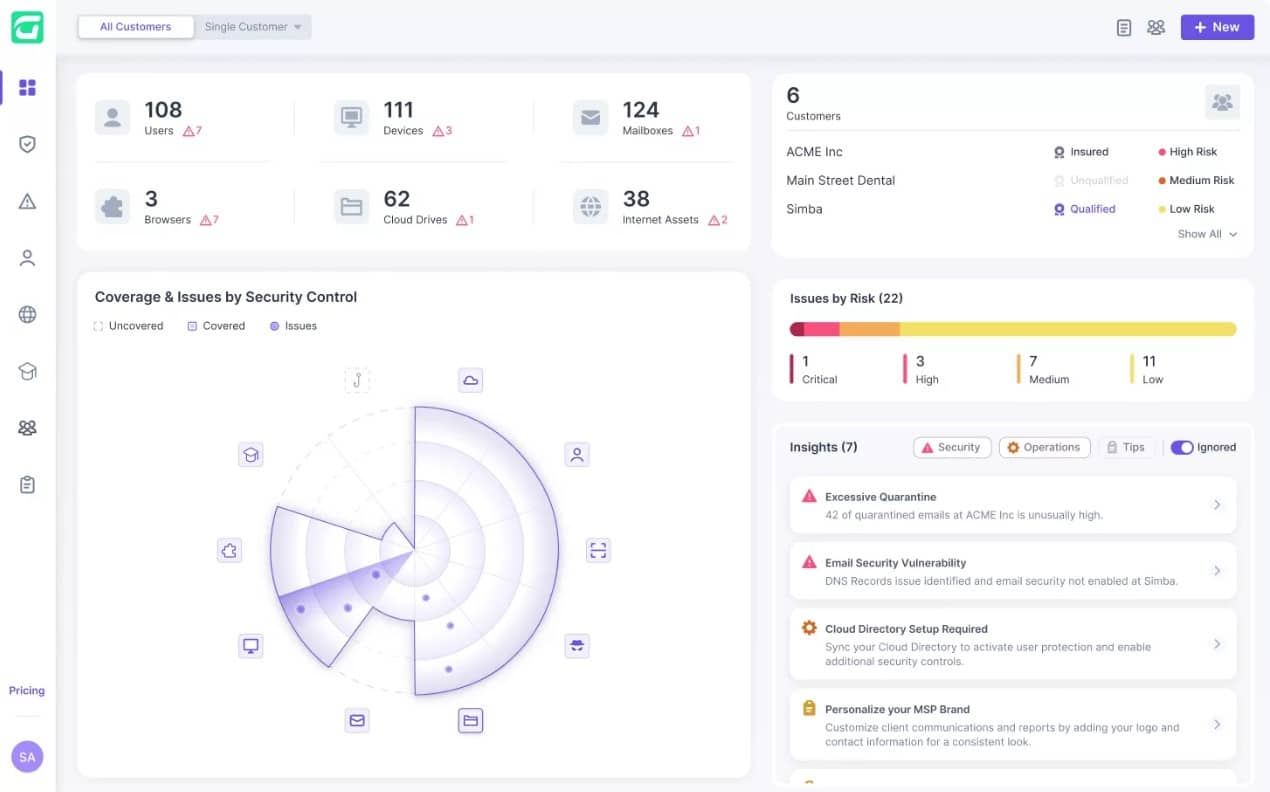














Well this is an awesome post and written very well. Your point of view is very good.