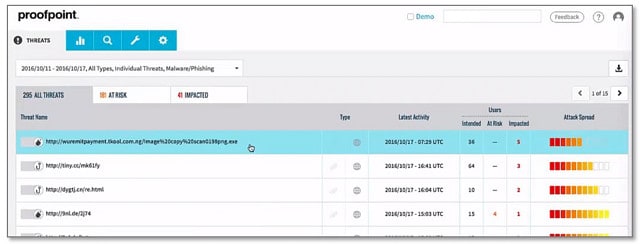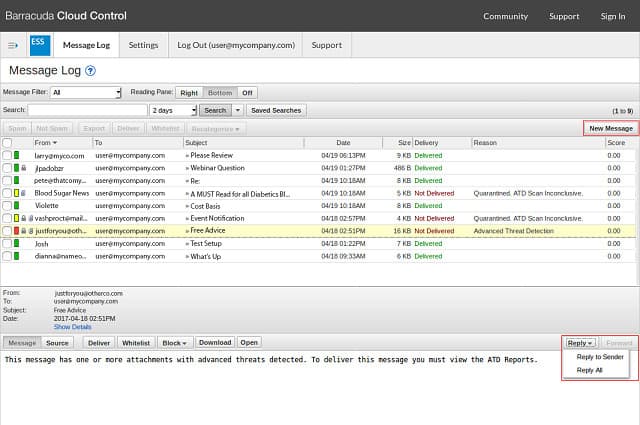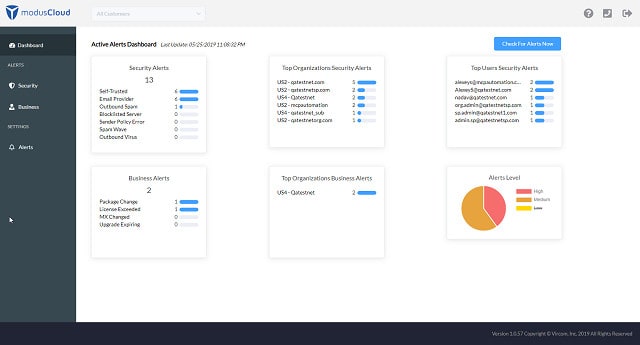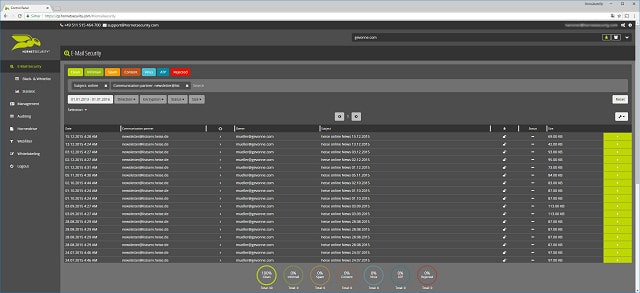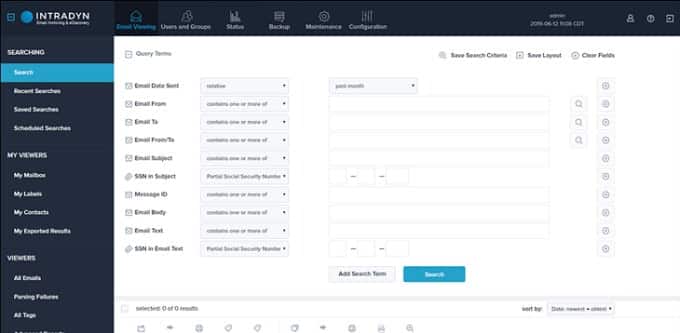There are many reasons that you need to keep all of your business’s emails. The period over which you are legally required to keep all emails varies from country to country, from state to state and by industry.
Keeping in mind how quickly an individual’s inbox can fill up, you will soon realize that a business that has been operating for a number of years soon builds up a very large back catalog of emails. The storage of these takes up a lot of space and that costs money.
Here is our list of the best email archiving solutions:
- ManageEngine Exchange Reporter Plus (FREE TRIAL) This is an auditing and reporting tool for Exchange Server. Available for Windows Server and Azure. Access the 60-day free trial.
- TitanHQ ArcTitan (GET DEMO) An email archiving system that is resident in the cloud and operates on mails stored in Microsoft Exchange Server.Access the free demo.
- Proofpoint Essentials A package of email security and management services that includes archiving.
- Topsec Email Archiving Specialized email archiving service.
- Barracuda Essentials An email security and management services bundle.
- N-able Mail Assure An email security and management service that is designed for use by MSPs when serving their clients.
- Trustifi Outbound Shield This is a cloud-based SaaS package that provides data loss prevention and compliance management with an archiving add-on.
- ArcTitan A dedicated email archiving service.
- modusCloud Email Archiving Email archiving from an email security specialist.
- Hornetsecurity Email Archiving An email archiving service with automated email selection and transfer.
- Intradyn Email Archiver A comprehensive email archiving service with legal compliance features.
You need to copy over all of your data onto a remote server in order to protect against a disaster on your premises destroying your on-site data stores. With email, you also need to store those old emails in an accessible and searchable format.
Legal requirements for email archiving
As the years pass, more legislation is put in place and new data protection standards arise. Each of these legal events creates new obligations. So there isn’t one single rule on how long you must retain emails. The legal requirement for email retention is different in each country. However, to give an idea of how complicated things have gotten, here is a list of the current obligations in the USA.
| PCI DSS (payment card processing) | 1 year |
| FCC (telecommunications industry) | 2 years |
| FOIA (federal, state, and local agencies) | 3 years |
| DOD 5015.2 (defense contractors) | 3 years |
| FDIC (banking) | 5 years |
| Food manufacturers | 7 years |
| Pharmaceutical industry | 7 years |
| IRS | 7 years |
| SOX | 7 years |
| Gramm-Leach-Bliley Act (finance) | 7 years |
| HIPAA (healthcare) | 7 years |
| SEC 204-2 (financial advisers) | 7 years |
| SEC 17a (securities and investments) | 7 years |
This list doesn’t take into account industry conventional practices or other advice that might recommend longer email storage periods.
Obligations over email storage
Naturally, as you are legally obliged to protect all of the data that your company holds, you need to ensure that the remote store of emails is kept secure with access restrictions and encryption. You also need to decide a time period for archiving.
There is no legal obligation over the length of time that you keep emails available within your mail server and when to archive them off. The only legal requirement is that those emails should be accessible immediately on demand and that they should not be amended.
Fortunately, all of the requirements for archiving emails are taken care of by specialist services, so you don’t have to go to the bother of putting specialized protection measures in place or working out how to transfer emails securely to remote storage.
The evolution of electronic archiving
Thanks to the Cloud, it is now very easy to locate good email archiving services. The Software-as-a-Service model combines server facilities with managing software and that is a perfect combination for email archiving.
Specialist companies that operate in this niche know all of the legal requirements for the services that they offer. That expertise can put your mind at rest, knowing that you are fulfilling all of your legal obligations.
For these legal assurances, it is better to subscribe to a specialist email archiving service rather than just zipping all of your email storage files and transferring them to a rented virtual server. The storage format needs to be searchable and have a specific level of security.
The best email archiving solutions
Not every email archiving service goes to the trouble of making sure they are legally compliant. So, you could get yourself into legal trouble if you just pick the first email archive service from search results.
Our methodology for selecting email archiving systems
We reviewed the market for email archiving solutions and analyzed the options based on the following criteria:
- A business associate agreement for compliance where necessary
- Options for levels of archiving with some emails available for scrutiny
- An option to revive archives for auditing
- Compression to reduce storage space
- A method of indexing to enable specific periods to be identified
- A free trial or a demo that provides an opportunity to assess the service before buying
- Value for money from a reliable archiving service that is offered at a reasonable price
We have researched the industry and come up with a list of recommendations in this field.
You can read more about each of these email archiving solutions in the following sections.
1. ManageEngine Exchange Reporter Plus (FREE TRIAL)
ManageEngine Exchange Reporter Plus is a package of Exchange Server management tools that will explore, analyze, and improve the structure of an Exchange instance. The system is a particularly good buy for businesses that need to comply with SOX, HIPAA, PCI DSS, GLBA, GDPR, and FISMA. The service also covers Outlook instances and Skype for Business.
Key Features:
- Exchange, Outlook, and Skype for Business
- Delivery tracking
- Free plan
Why do we recommend it?
ManageEngine Exchange Reporter Plus is an auditing system that lets get security and risk management value out of your archiving system. So, this is an email archive management system rather than an email archiver. The tool helps you prove compliance with SOX, HIPAA, PCI DSS, GLBA, GDPR, and FISMA.
The reporting tool is more of an analyzer. You select a specific topic from a menu of reports and then run it. The results will give you an assessment of your Exchange Server structure, showing issues such as mailboxes by size, logon activity by user account, and inactive mailboxes. You can schedule the modest useful report to run automatically, for example, every night. This gives you a regular assessment of Exchange Server, letting you secure and clean up accounts.
The Exchange Reporter Plus package produces log messages, which can be stored and archived and also forwarded to your SIEM tool. The system also includes a monitoring dashboard that watches over the resources that your Exchange Server uses, such as memory and CPU activity.
You can set up performance thresholds that will trigger alerts if they are breached. These alerts can be forwarded to technicians through email or SMS.
Who is it recommended for?
This package is suitable for all sizes of businesses and the Free edition makes it feasible for use by small businesses that might have higher spending priorities. The activity analysis system is particularly important for businesses that need to follow a specific data protection standard.
Pros:
- Maintenance scanning and reports
- Compliance reporting
- Security logging
- Performance alerts
Cons:
- Doesn’t include task automation
ManageEngine Exchange Reporter Plus is available for installation on Windows Server or you can add it to your Azure account through the Azure Marketplace. The system is organized into three plans: Free, Standard, and Professional. The Free edition is the same as the Standard plan but with a limit on the number of mailboxes that it will manage, which is 25. You can bet the Professional edition on a 60-day free trial. If you choose not to buy at the end of the trial period, your implementation will switch over to the Free edition.
2. TitanHQ ArcTitan (GET DEMO)
TitanHQ ArcTitan is a cloud-based service that archives emails held in the Exchange Server unit of Microsoft 365. This package includes cloud space for archive storage. The email repository is encrypted for security.
Key Features:
- GDPR compliant
- Cloud storage space included
- Interfaces to cloud-based Exchange Server
Why do we recommend it?
TitanHQ ArcTitan is a cloud-based solution for archiving emails from the cloud-based Exchange Server. The package includes space on the TitanHQ server for repository storage. The administrator console gives access to a list of stored emails, which can be restored individually. The service is GDPR compliant and protects stored emails with encryption.
This tool is produced to enhance the operations of Microsoft 365. Although Exchange Server is available for on-premises hosting, the TitanHQ service doesn’t coordinate this product – it is only for use with the cloud-based version.
The package is a good plan for those businesses that prefer online services and would suit organizations that operate a virtual office.
TitanHQ provides a range of security services from its cloud platform – most of them relate to email security. The provider offers modules for spam., malware, and phishing protection. There is also a secure DNS service and an email encryption system.
Who is it recommended for?
This system is going to appeal to any business that uses the cloud-hosted version of Microsoft Exchange Server for email management. The tool is scaleable with a per-inbox charge rate, so it is suitable for any size of company.
Pros:
- Integrates with Microsoft 365
- Designed to support major compliance standards such as HIPAA and GDPR
- Web-based console
- Easy access to recover emails
Cons:
- Only backs up Exchange Server
All of the units on the TitanHQ platform are priced individually and there is no package deal. However, those who subscribe to multiple services can access them all through a unified dashboard. You can assess the ArcTitan service by accessing a demo.
3. Proofpoint Essentials
The Proofpoint Essential email archiving system has a 10-year time horizon. That means each email can remain in the archive for 10 years before being aged out. This is an online service, so it will protect all of your business’s emails from damaging disasters on your premises.
Key Features:
- Malware scanning
- Spam and phishing detection
- Long-term archiving
Why do we recommend it?
Proofpoint Essentials is a cybersecurity package that is built around email security. The package is hosted in the cloud and provides spam, phishing, and malware scanning for incoming emails the outbound system scans for data loss events. The cloud server intercepts all emails and stores them, providing a backup and archiving solution.
Emails are encrypted in the archive, but Proofpoint systems ensure that each email is readily available on-demand in order to comply with auditing and legal access requirements.
The store accepts emails together with all associated attachments. Those emails get indexed so that they can be easily identified through the system’s search facility.
The system allows you to set different retention policies for different categories of email. The search facilities in the package are tailored to ease the work of auditing and legal teams. This means they don’t have to tie up technicians working for the company in order to gain access to information about the archive and individual emails.
Proofpoint Essentials also includes a continuity service that provides online inboxes for staff should your primary mail server goes down. The continuity service can provide cover for 30 days and will update the mail server with missed emails when it comes back online.
Who is it recommended for?
Proofpoint markets this package to SMBs. The appeal is that the bundle takes care of all email-based threats in one package, cutting the procurement investigation process and saving money. The system provides data loss prevention and a business continuity service – both of which are implemented through email storage on the Proofpoint server.
Pros:
- Combines email archiving and security into one package
- Can retain emails for up to 10 years, great for compliance
- Ideal for small to medium-sized businesses
- Offers URL validation to help stop phishing attempts
Cons:
- Could use more customization options
- Would like to see an encryption feature added to help companies comply with standards such as HIPAA
The Proofpoint system is cloud-based and acts as a gateway to your mail server. The service blocks spam, phishing, malware, and impersonator emails. It also enables DLP monitoring of outbound emails. Proofpoint Essentials is available on a 30-day free trial.
4. Topsec Email Archiving
Topsec Email Archiving is a cloud-based service from a company that offers a range of email security products. The archiving service is organized to comply with all EU and US data protection legislation. Emails are stored in an encrypted format, but can still be searched and accessed easily by authorized users. The account holder can grant different access rights to each user accessing the emails in storage. All-access events are logged for data security auditing.
Key Features:
- Event logging
- Archiving and revival
- Business continuity
Why do we recommend it?
Topsec Email Archiving is a third-party service for Microsoft 365’s Exchange Server and Outlook. The package doesn’t shadow the Inboxes on your system and it doesn’t leave the original emails in place. Archived emails are stored in a vault, which is in a database format with a metadata indexing system.
Archiving can be scheduled to occur automatically and emails can be pulled back either individually or in bulk. This is an excellent service for organizations on both sides of the Atlantic.
Topsec also offers a continuity service and an email gateway system that blocks the delivery of spam emails and email-borne malware. The services channels both incoming and outgoing emails and gives client companies the opportunity to enforce content policies, and spot data theft attempts.
Who is it recommended for?
This is a good archiving service that makes email contents available for auditing by security tools, which aren’t included in the package, and for compliance auditing, which is included. You can use this system for compliance reporting for GDPR to identify and report possible data breaches.
Pros:
- Completely web-based service makes onboarding easy
- Acts as an edge service, redirecting mail flow for processing
- Doesn’t overwhelm you with features, additional services comes as optional add-ons
Cons:
- Filtering can be time-consuming, would like to see more bulk configuration options
- Make it easier to release emails from spam
5. Barracuda Essentials
Barracuda Essentials is a bundle of three cloud services: a secure email gateway, an archiving service, and a continuity service.
Key Features:
- Business continuity
- Email archive indexing
- Compliance auditing
Why do we recommend it?
Barracuda Essentials provides a proxy service that acts as a gateway to your own email server. Incoming and outgoing emails get processed and scanned for incoming threats and outgoing sensitive data. The service creates shadow accounts that offer a business continuity service and provide archiving options.
The archiving service is fully compliant with US and EU legal requirements. The email archive gets indexed for speedy e-discovery through a search engine built into the storage environment. Retention policies can be varied according to email content. Identified email needed for a legal process can be subjected to a “legal hold” status, which preserves them from tampering.
The secure gateway acts as a continuity service by retaining all passed-through emails for 96 hours. All company inboxes are replicated on the Barracuda server and employees can access their emails during outages of the main mail server through a web browser. The gateway mail system also enables employees to send and compose emails on the company’s domain. When the primary mail server returns to service, the Barracuda system will update it with the emails that arrived during its offline period.
The secure email gateway blocks the delivery of spam emails and emails containing malware, phishing, and impersonator attacks.
Who is it recommended for?
Barracuda is a highly respected networking and cybersecurity provider. So, you are getting a high-quality service from this package. The system is aimed at mid-sized businesses but it would also be suitable for large businesses. There is no free edition for small businesses. The package is focused on Microsoft products.
Pros:
- Flexible deployment options include on-premise, cloud, and hybrid cloud configurations
- Can redirect DDoS attacks away from network infrastructure
- Includes email encryption for added security
Cons:
- Would like to see more data visualization in the interface for NOCs
- Port mapping feature could be made more user-friendly
You can get a 14-day free trial of Barracuda Essentials.
6. N-able Mail Assure
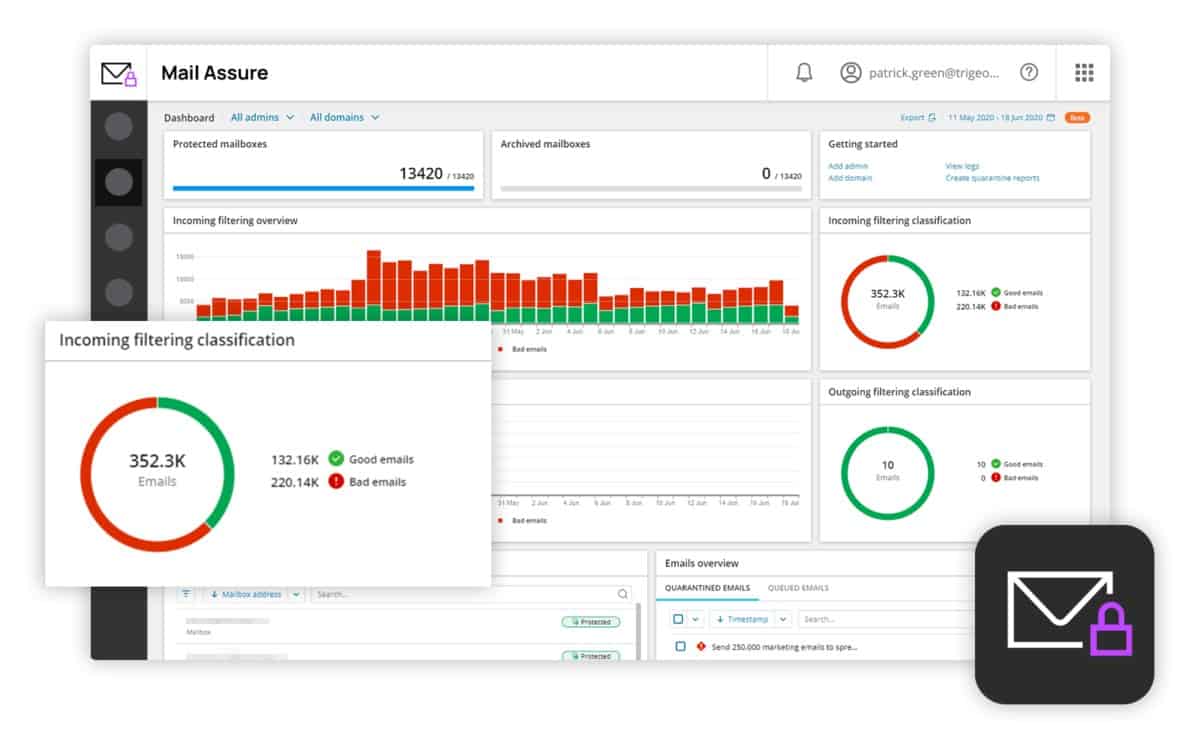
Key Features:
- Spam filtering
- Phishing detection
- Email backup
- Live archiving
- Unlimited retention period
Why do we recommend it?
N-able Mail Assure is a similar system to the Barracuda package because it is a proxy service that handles all incoming and outgoing emails. The service focuses on Microsoft 365 and it includes malware protection, scanning for spam and phishing attempts, business continuity, and archiving. It also provides sensitive data protection.
The service enables you to use the archive as a live backup utility as well as long-term storage. It is possible to restore an individual email from the archive, should one get deleted from your mail server. You can also restore emails in bulk and search through the archive without having to bring all emails back to base. There is no limit to the length of time that an email can be retained in the Mail Assure archive utility.
The service is designed with legal access in mind, so it includes search facilities that support the e-discovery requirements of auditors and legal teams.
Access to archives is protected with credentials and the storage is encrypted, so not even the technicians running the service could read your company’s emails. Mail Assure complies with all of the legal requirements for email retention.
The Mail Assure package is centered around a mail gateway. All of your incoming emails run through the Mail Assure server before they arrive at your own mail server. Outbound emails pass through the Mail assure system as well. As emails arrive, the Mail Assure system filters out spam, malware, and phishing attempts. This service greatly reduces the volume of emails that your own network needs to deal with. Outgoing emails can be scanned as part of a data loss prevention policy.
Who is it recommended for?
N-able produces software for use by managed service providers. Mail Assure is one of those products and it is built with a multi-tenant architecture, so the email system of each client is kept separate. Access to each client account is controlled so you can allocate a specific technician to a single client account.
Pros:
- Based in the cloud, no surprise infrastructure costs
- If self-learning, and uses data collected internally to improve threat detection
Cons:
- The platform has many features which will require time to fully explore
As a remote service, Mail Assure frees up resources in your business and it is also able to monitor cloud-based email servers, such as Office 365. You can get a free trial of N-able Mail Assure.
7. Trustifi Outbound Shield
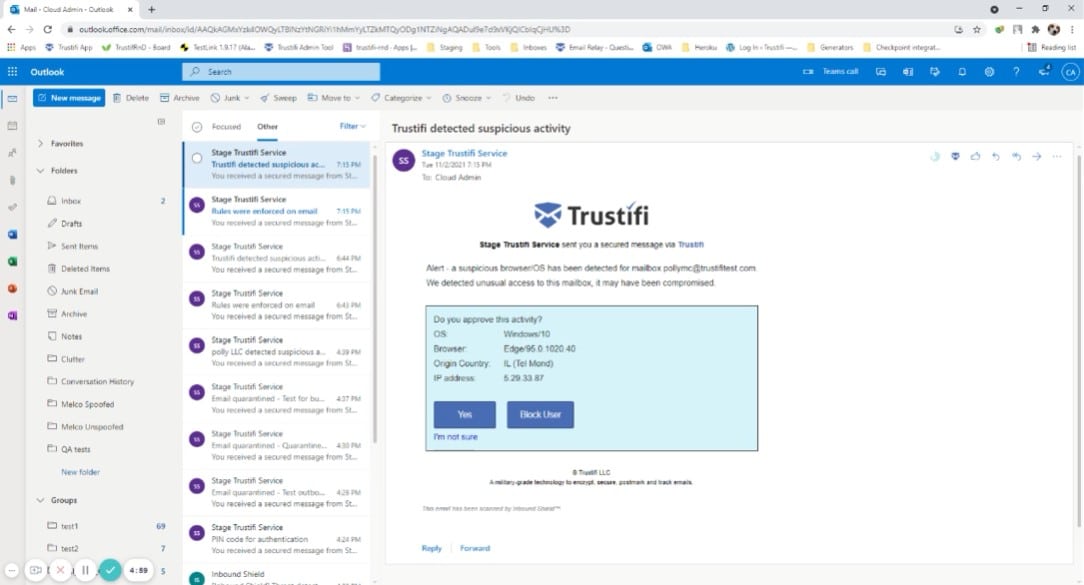
Trustifi is a cloud-based service that processes all emails going into and out of a business. The platform is divided into modules and one of these is Outbound Shield.
Key Features:
- Email backup
- Archiving
- AES-256 encryption
- 1GB of cloud storage
Why do we recommend it?
Trustifi Outbound Shield stores email attachments, which enables them to be examined. Whether or not those attachments are blocked from transmission, they are stored. The existence of this archive opens up many opportunities for security scanning and risk assessments. Outbound Shield also makes instant decisions over whether an email should be allowed out.
The Outbound Shield system catches all emails going out of a business and enables security scanning. It will also backup any attachments on emails and optionally, the email as well. Those attachments can be examined for data disclosure and the user also has the opportunity to download or resend the file.
Emails and attachments are stored in a secure area that is protected by 256-bit AES encryption. This cipher is uncrackable and it was created for use by US government agencies and the military.
The storage of emails acts as an archiving system, although the files and mails are never compressed. The standard plan includes 1 GB of storage. The Outbound Shield classifies emails and attachments for sensitive contents and that classification is shown in the dashboard screen where the files are stored.
The storage system includes a search facility, which can be used for compliance auditing. It also allows users to create new emails within the system and attach stored documents. This function operates as a continuity system in case the business’s main mail server goes offline or is attacked.
Who is it recommended for?
While Inbound Shield scans for external threats, Outbound Shield aims to block insider threats; both prevent the theft of data or money through emails. This s is a proxy service, so you don’t host it on your own servers. It provides a backup for your own email server, which is useful for business continuity.
Pros:
- Easy to set up
- Based in the cloud and accessible from anywhere
- Backs up attachments
- Optionally backs up outgoing emails
Cons:
- Would like a free trial.
The email backup system is just one of the tools included in the Outbound Shield package. The plan also scans outgoing emails for sensitive data and optionally blocks transmission, pauses it for decision, or lets it through according to the security policies that you set. You also get Inbound Shield in the same plan and that blocks phishing attempts and malware hidden in attachments. There isn’t a free trial for the package but you can.
8. modusCloud Email Archiving
The modusCloud family of cloud services is provided by Vircom. The Email Archiving service will integrate with your on-premises mail server and also with Office 365. The archives are encrypted and all communication with your primary mail server is also protected by encryption. The archives are frozen to ensure the emails cannot be tampered with. However, all emails can be easily accessed thanks to indexing and an integrated search facility in the dashboard.
Key Features:
- 10-year archives
- Archive indexing and searching
- Change blocking
Why do we recommend it?
The modusCloud range of products from Vircom offers a number of email management tools, such as security scanning and encryption. The company’s modusCloud Email Archiving solution can be used as a standalone product or as part of the modusCloud suite. Stored emails are still available for searching and security auditing.
The archives of modusCloud use a 10-year time horizon for all of the emails that it stores. If an audit or legal e-Discovery takes place, searches can issue a hold on the discovered pertinent emails to ensure that they cannot be deleted from the archive.
Who is it recommended for?
This tool is offered in a multi-tenant architecture for use by managed service providers. However, IT departments could also use it for corporate email protection. This system is tuned for use with Microsoft 365 email products. The archive provides access for compliance auditors as well as administrators.
Pros:
- Simple interface makes it easy to spot patterns and issues quickly
- Provides link verification and attachment scanning
- Offers email archiving alongside email monitoring
- Protects archives through encryption
Cons:
- Can take some time to train the system to reduce false positives
Other email services offered in the modusCloud suite are a continuity service and a secure email gateway that blocks spam and malware. Vircom offers modusCloud Email Archiving on a 30-day free trial.
9. Hornetsecurity Email Archiving
Hornetsecurity provides a range of email security services from the cloud, including spam and malware protection, email encryption, email continuity, and email archiving.
Key Features:
- Malware protection
- Spam and phishing blocking
- Business continuity
Why do we recommend it?
Hornetsecurity Email Archiving is one of many email and system security tools that are available on the Hornetsecurity cloud platform. Hornetsecurity stresses that this archiving system is ideal for use with Microsoft Exchange Server and Outlook. However, it isn’t limited to that package and it can be used with other email systems.
The Hornetsecurity Email Archiving system protects email stores with encryption, making unauthorized access impossible. All incoming and outgoing emails get added to the archive automatically as they pass through the Hornetsecurity server on the way to or from your mail server. This means that the service also acts as a backup system. This enables you to immediately restore any or all lost emails on your primary mail server. Archives can easily be searched for e-Discovery and emails can be stored for up to 10 years.
Who is it recommended for?
This archiving solution takes a complete and exact copy of every incoming and outgoing email. The archive repository is encrypted and editing is disabled. A nice feature is that emails can mark emails as private, which blocks technicians or auditors from seeing their contents, although their data will still contribute to statistical calculations.
Pros:
- Operates solely in the cloud, making it easy to scale
- Archiving is easy to setup and runs passively
- Archives can be stored and searched through for up to 10 years
- Can act as an archive or a backup disaster recovery solution
Cons:
- Support could use improvement, specifically faster response times
10. Intradyn Email Archiver
The Intradyn Email Archiver is a very comprehensive service that acts as an immediate backup service as well. The system doesn’t include replacement inboxes for continued access in times of mail server outage, so it can’t be treated as a continuity service. However, as all incoming and outgoing emails are stored in the system automatically, it could be used for disaster recovery.
Key Features:
- Backup and archiving
- Business continuity
- Redaction
Why do we recommend it?
Intradyn Email Archiver is a backup and recovery service as well as an archiver. The administrator console shows live and historical statistics on email throughput and storage, such as volume in terms of numbers and total size. The system will integrate with Gmail, Exchange Server, and other email systems that are based on POP3, IMAP4, sPOP3, or sIMAP4.
All of the features of Intradyn were designed with legal requirements in mind. Archives are encrypted for security and also emailed for quick access with an integrated search facility. The system includes a legal hold function. Two very nice extras that few other email archiving services have are a redacting tool and a review and commenting utility, both of which leave the original email untouched.
Who is it recommended for?
Companies that use an email system other than Exchange Server will be delighted to have found an archiving solution. This tool will store outgoing emails as well as those that are received into the company. It includes auditor tools for compliance auditing.
Pros:
- All incoming and outgoing emails can be set to automatically be stored
- Encryption and other security measures are implemented by default
- The interface is sleek and easy to use
Cons:
- Cannot provide inbox access during mail server outages
- Would like to see more services around email continuity and disaster recovery
Select an email archiving solution
This list of recommendations has some very well-planned archiving solutions for email. All of these tools were designed with legal requirements in mind and should keep your company safe from fines for non-compliance. Take advantage of the free trials that many of these services offer to put your top choices to the test.
Email archiving FAQs
How do I archive thousands of emails?
To archive thousands of emails at the same time, or any large number of emails, you need to look for a bulk archiving service. Some email system call this “mass archiving.” Many widely-used email clients include a bulk archiving option. In Gmail, for example, the Archive option is one of the functions you can ally to selected emails. Choose to select all emails in a mailbox and then press the Archive button to archive everything.
What is an email archiving solution?
An email archiving solution is a third-party system that will manage archiving for you. This can be implemented as a plug-in for well-known clients so that you don’t have to go to an external application in order to archive emails.
Which product helps organizations to archive aging emails?
Businesses usually have to look at paid systems to archive aging emails. These systems can also operate a backup service to ensure business continuity in the event of a disaster. The solution should be able to restore emails from archives on-demand. Look at N-able Mail Assure, Proofpoint Essentials, and Topsec Email Archiving for effective email archive management.
Is email archiving necessary?
Email archiving isn’t always necessary. However, businesses should at least implement email backups. Archiving can be a necessary feature for certain types of emails where data retention laws apply. You will need to examine the laws that surround the types of emails that you hold, such as HR communications, in order to identify which emails must be retained for lengthy periods. Any situation that requires you to retain emails for long periods, such as five or ten years, makes email archiving necessary.
Image: Email Pile from Pixabay. Public domain.