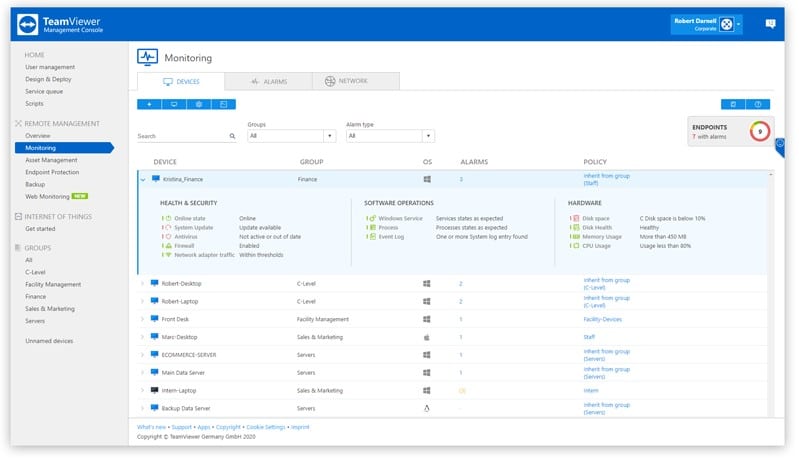Support technicians often require remote access to endpoints, such as computers, servers, and mobile devices, This access enables them to efficiently diagnose and resolve technical issues. This remote access capability enables technicians to assist users without needing to be physically present, saving both time and resources. With remote access tools, support teams can troubleshoot problems, deploy updates, configure settings, and provide real-time support from virtually anywhere, significantly improving productivity and service response times.
There are many remote access packages available on the market and in this guide, we will be considering two of them: Dameware Remote Everywhere and TeamViewer Remote Access & Support.
Remote access software
One of the primary reasons support technicians need remote access to endpoints is the ability to quickly diagnose and resolve problems, particularly when users are working in different locations or time zones. By accessing the endpoint remotely, technicians can observe the issue firsthand, interact with the system, and perform troubleshooting steps directly.
Remote access eliminates the need for users to explain complex issues over the phone or follow detailed instructions, streamlining the support process and enhancing user satisfaction. Additionally, remote access allows technicians to provide faster resolutions.
Instead of scheduling on-site visits, technicians can resolve issues immediately, reducing downtime for users and preventing minor problems from becoming larger, more costly ones. Remote access also supports proactive maintenance, where technicians can monitor systems, apply patches, and resolve potential issues before they impact the user experience.
Tools like Dameware Remote Everywhere and TeamViewer Remote Access & Support are essential for enabling seamless remote support. Dameware Remote Everywhere offers a cloud-based solution that allows technicians to securely access endpoints from any device with an internet connection.
TeamViewer, similarly, provides a reliable platform for remote access and support, allowing technicians to connect to devices, transfer files, and collaborate with users in real-time. Both tools are known for their security features, ease of use, and wide range of supported devices, making them invaluable resources for modern IT support teams.
Dameware Remote Everywhere product highlights
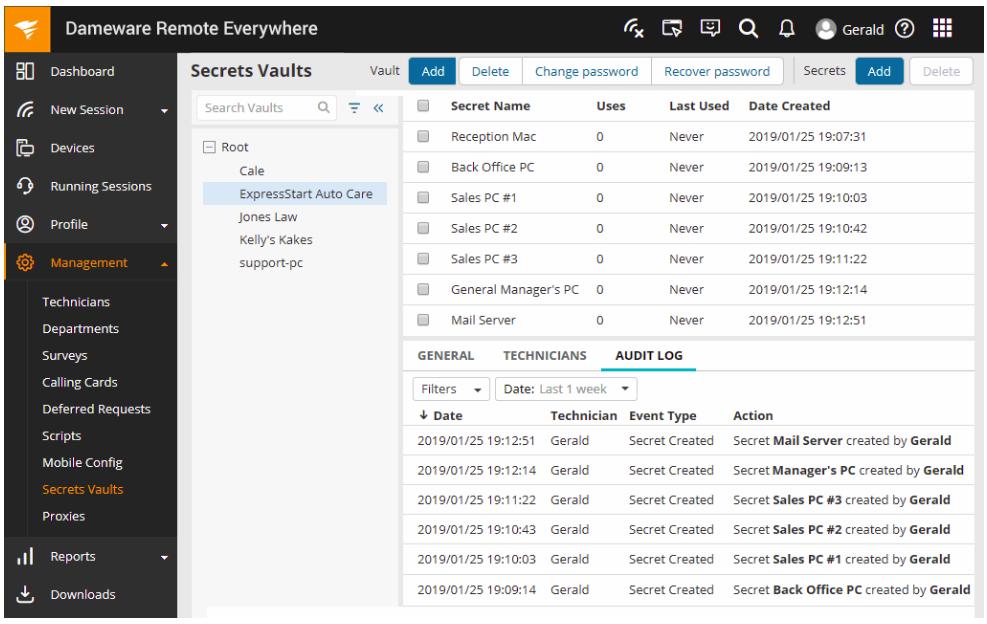
Dameware, originally based in Louisiana, in the United States, was bought by SolarWinds in 2011. Dameware Remote Everywhere is the top edition of the platform’s three versions. Dameware Mini Remote Control and Dameware Remote Support are cheaper editions and both require hosting on-premises. Dameware Remote Support is a cloud-based SaaS package that includes the processing power, storage space, and technical software management needed to run the system.
Key Information:
- Saas package with on-device agents
- Wake-on-LAN to access remote devices that are in Sleep Mode or turned off
- Remote control option
- Technician team management functions that automatically log task times
- Session recording
- Video and chat apps built into the interface for communication with the user
The Dameware Remote Everywhere system is designed for in-house support teams. The package offers a basic Help Desk ticketing system that includes a user portal for the creation of a ticket and administrator screens to define ticket routing and progress.
Pros:
- Includes a ticketing system
- Can be integrated into a Service Desk package
- Useful for in-house support or external customer support
Cons:
- Consider the other two Dameware editions before buying
You can test out Dameware Remote Everywhere completely free through a 14-day trial.
TeamViewer Remote Support product highlights
TeamViewer is a family of products, produced by TeamViewer AG, which is based in Goppingen, Germany. The system was first produced in 2005 by Rossmanith GmbH, a managed service provider, for its own use. The utility became so popular that it was spun out into a company by itself. Today, that company employs 1,400 people worldwide, and its products have been downloaded onto 2.5 billion devices.
TeamViewer Remote Support is a SaaS service and requires agents to be installed on participating devices. This installation is managed from the cloud service and can be in a permanent or ad-hoc format.
Key Information:
- On-device software with cloud-platform connection coordination
- Wake-on-LAN for managed devices
- Remote control option
- Mobile device management
- Enables conference connections
- Technician access logging
The functions of the TeamViewer system extend to mobile devices through an app. Fleet management for owned devices can be implemented by installing the app on all devices.
Pros:
- Strong multi-platform management
- Integrates with third-party Service Desk systems
- Web-based management console for team managers
Cons:
- Requires the installation of a console, which might be impossible if a system error needs to be fixed
Feature Comparison
| Feature | Dameware | TeamViewer |
|---|---|---|
| Deployment | Cloud | On device |
| Minimum Technicians | 1 | 1 |
| Devices on cheapest package | 500 | 200 |
| Concurrent sessions | Unlimited | 1 |
| Conferencing participants | - | 10 |
| Remote access | Yes | Yes |
| Wake-on-LAN | Yes | Yes |
| Remote control | Yes | Yes |
| Session logging | Yes | Yes |
| Chat with users | Video and text | Text only on mobile devices |
| Ticketing system | Yes | No |
| Service Desk integration | Yes | Yes |
| Mobile device access | Yes | Yes |
| Two factor authentication | Yes | Yes |
| Connection security | AES-256 | AES-256 |
| Browser-based connections | Yes | Yes |
| User portal for external customers | Yes | Yes |
Dameware vs TeamViewer head-to-head
Operating procedures
While SolarWinds advertises Dameware as a SaaS package, both the technician and the remote user need to download software in order for the service to work. The technician gets a console that is resident on the technician’s desktop and the remote device needs an agent installed on it before a connection can be forged.
An external user downloads the agent and then enters a support code, which the technician has to send. This starts the session. Managed devices can get an agent downloaded onto them for constant availability. In-house devices are then listed in a management console that offers basic system monitoring.
Connections between technicians and remote devices are conducted with a secure RDP implementation, which is protected by AES-256 encryption.
TeamViewer’s operating procedures are almost identical to those used by SolarWinds for Dameware Remote Everywhere.
The technician console is installed on the technician’s computer and the remote device needs an agent installed on it. Single-use customer support sessions require the user to generate a support ID within the application and then send that to the technician. Entering this code in the technician console starts the session. The agent can also be installed permanently on managed devices for easy access.
Just like Dameware, the TeamViewer system mediates connections through its cloud servers. The TeamViewer system uses a proprietary protocol, which is based on VNC. This system also uses AES-256 for connection security.
Technician features
Both Dameware Remote Everywhere and TeamViewer Remote Support offer two modes of operations – managed device and ad-hoc customer support.
With the Help Desk scenario, the IT Department would install an agent on each of the business’s devices. The presence of an agent gets the device included in a monitoring list for the support team. This mode gives faster access to devices. In both systems, a technician can access remotely managed devices that are turned off. Dameware offers an extra feature, which is a status report that pops up at the beginning of a session. This tells the technician details such as operating system details and hardware version information.
Both the Dameware system and the TeamViewer package give the technician the option of going into the operating system, getting a mirrored view of the remote computer’s desktop, or getting remote control access to the user’s desktop session.
Ad-hoc sessions have similar mechanisms between the two systems. In both cases, the remote user needs to download an agent. However, the activation mechanism is slightly different between the Dameware Remote Everywhere system and the TeamViewer Remote Support service. With Dameware, the technician gives the user a support code to enter into the screen to start the session. With TeamViewer, the user generates an invitation code in the application and gives that to the technician. The technician then enters that code into the console to get access to the remote computer.
While both Dameware and TeamViewer include a chat facility that offers both video and text chat, with TeamViewer, this is intended for use by team members when discussing an issue. With Dameware, the chat is integrated into the user session for communication with the end user. TeamViewer has that in-session chat option within its mobile app, which provides a text chat window.
Management functions
Both Dameware Remote Everywhere and TeamViewer Remote Support provide team management functions for the Help Desk team manager.
The most important technician team management service in the Dameware system is a ticket management system – that doesn’t exist in TeamViewer. Businesses that use TeamViewer can add on ticketing with a third-party solution, called ServiceCamp.
The biggest team feature of TeamViewer Remote Support that Dameware doesn’t offer is a group chat facility for brainstorming meetings between technicians. This is available in both text and chat format and can cater to up to 10 participants.
While the connection system for both tools has to be installed on endpoints, access is mediated and controlled through a cloud service. In both cases, a management console is available on the service-s cloud server – in Dameware, this is called the Admin Area and it is called Management Console in TeamViewer.
Both of these systems improve supervision through session recording, which enables managers to keep technicians honest. Both also provide automated session logging for timesheet generation and both include compliance reporting.
Data protection standards compliance is much stronger in TeamViewer than with the Dameware system. TeamViewer is certified for SOC2, HIPAA/HITECH, ISO/IEC 27001, and ISO 9001:2015 plus it offers compliance reporting for GDPR. Dameware only reports that its Windows-to-Windows connection security is FIPS (140-2)-compliant.
OS Support
Both Dameware Remote Everywhere and TeamViewer Remote Support provide a technician console for Windows, macOS, and Linux. Dameware can access remote devices running those operating systems and also mobile devices running iOS and Android. TeamViewer matches those capabilities and then goes a little further. It can provide access to IoT devices, including “headless” systems that don’t have their own screens. It is also able to connect to Chrome OS and Raspberry Pi.
Support
Dameware offers telephone support in English during office hours with local call centers and also has an email response support team. The SolarWinds company operates a user community that can provide answers and tips – this is called Thwack. SolarWinds customers also get access to a documentation system that includes user guides and there is a ticket submission system within that environment.
TeamViewer offers email and telephone support with call centers in 21 countries. Expert support is easier to get through email. TeamViewer also provides a knowledge base, which contains a ticket-raising form.
Cost
TeamViewer has a simpler pricing structure than Dameware. While Dameware offers one plan with many price points, the TeamViewer system offers three plans and you would just buy multiple licenses of one of those plans.
TeamViewer Remote Support pricing
There are three plans for TeamViewer Remote Support:
- Single User – 1 technician, 1 session, up to 200 devices: $466.80 per year
- Multi-User – 15 technicians, 1 session, up to 300 devices: $1,354.80 per year
- For Teams – 30 technicians, 3 sessions, up to 500 devices: $2,758.80 per year
The number of sessions listed for each license refers to the number of connections that can be open at any one time. So, for example, with one Multi-User license, you can set up accounts for 15 technicians, but only one at a time can be connected to a remote device.
You can get a 14-day free trial of TeamViewer.
Dameware Remote Everywhere pricing
Dameware Remote Everywhere offers one plan, which is charged per year on a sliding scale according to required volumes.
| Concurrent Technicians | Endpoints | Price Per License |
|---|---|---|
| 1 to 5 | 500 per license | $ 540 per user per year |
| 6 to 10 | 500 per license | $ 515 per user per year |
| 11 to 15 | 500 per license | $ 490 per user per year |
| 16 to 25 | 500 per license | $ 465 per user per year |
| 26 to 50 | 500 per license | $ 440 per user per year |
| 51 to 100 | 500 per license | $ 420 per user per year |
| 100 + | 500 per license | $ 400 per user per year |
You can register as many technicians as you like but the rate you pay is a multiple of the price per user per year according to the number of concurrent sessions that you expect to be running.
Dameware Remote Everywhere is offered on a 14-day free trial.
Dameware Remote Everywhere vs TeamViewer Remote Support: the verdict
Dameware Remote Everywhere and TeamViewer Remote Support are two very similar products. Looking at the presentation for each package on their websites, they look like different services but a bare comparison of features shows that there is little to choose between them.
The pricing of both systems relies on the number of sessions that you expect to have open at any one time. So, a busy Help Desk or managed service provider will soon rack up a big bill with either system by ensuring that the business has enough licenses to support its users.