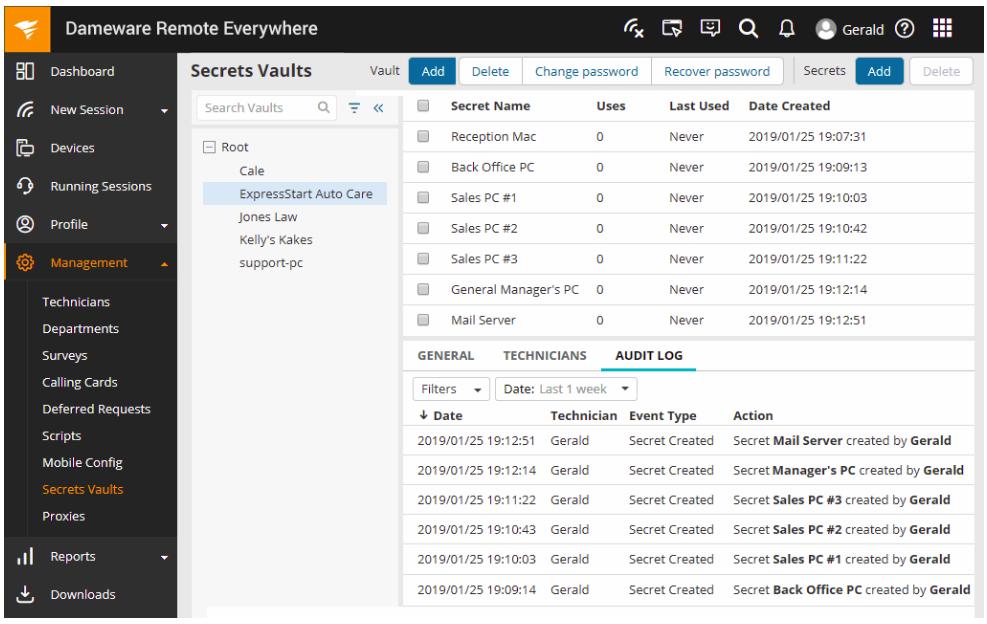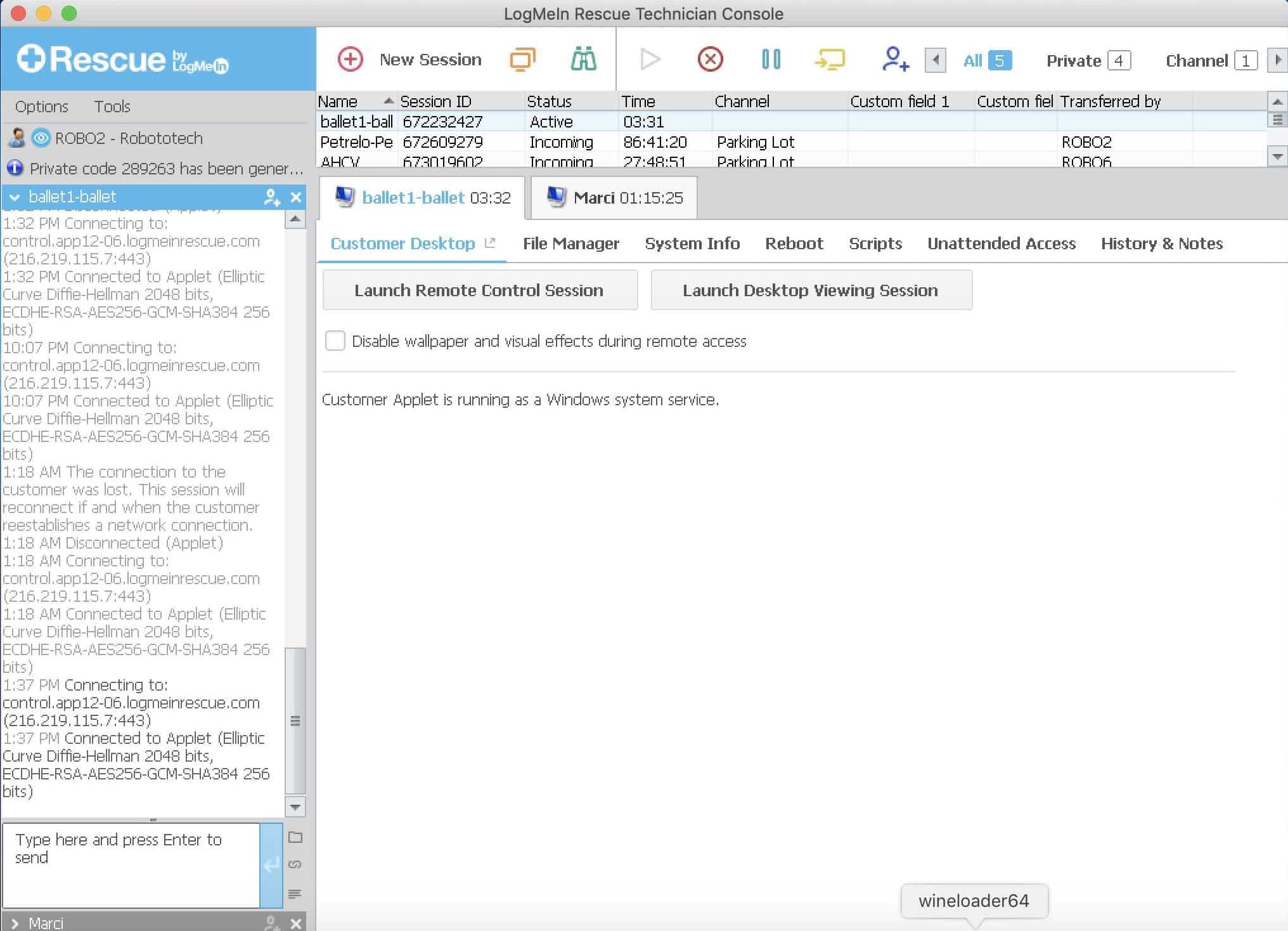IT departments need remote access tools for a range of purposes but these systems are particularly important for IT support. There are many tools on the market for this function and some of them are free to use. However, not all of them are any good. You might end up lumbering your support staff with a tool that doesn’t always work, that requires them to access other tools on the side, and that creates a security risk by operating over unencrypted connections.
Unfortunately, for managers in charge of software purchasing, even when you narrow down the pool of candidates to comprehensive support tools, there are still quite a few to choose from, so you can’t just Google “the best remote access tool” to complete your assessment task. In this review, we will compare two of the best remote access packages available: Dameware Remote Everywhere and GoTo Rescue.
Just as every business is a little bit different, no two remote support systems are the same, so you will need to look at the features of each of these systems to decide which is the best for your enterprise.
Remote Access Systems
Remote access provides two functions. One is to get at the operating system or Desktop of a computer without having to go and physically sit in front of it and the other is to show a user a solution to a problem by actually moving the cursor on their screen as they watch. That second category is known as “remote control” but most buyers of remote access software expect to get that function included.
Dameware Remote Everywhere and GoTo Rescue are two packages that are constructed for use by support technicians. The two systems are remarkably similar and you will find the task of choosing between them difficult.
Our methodology for comparing Dameware Remote Everywhere to GoTo LogMeIn
We constructed an assessment model for comparing two remote access systems and applied them to assessments of Dameware Remote Everywhere and GoTo LogMeIn. We used the following criteria:
- Access to any operating system
- A console that can be run on any operating system or accessed through a Web browser
- Connection security to ensure confidentiality
- Session logging for security and to provide a record of work
- A communication channel to allow communication between technicians and users during a remote control session
- A free trial or a demo option to enable assessment before buying
- Value for money, provided by a remote access system that is delivered at a fair price
Dameware Remote Everywhere Product Highlights (FREE TRIAL)
Dameware was originally an independent company and it was bought by SolarWinds in 2011. After 11 years, the original package has been thoroughly redeveloped – Solarwinds is very good at investing in maintaining and improving its products.
Key Features:
- Hybrid Package: A cloud-based controller with an on-device agent
- Access Fleet Devices: Startup, reboot and shutdown unattended managed devices
- Access User-Owned Devices: Provide an endpoint agent for the user to install
- Access Modes: Operating system access, desktop viewing, and remote control
- Team Management Services: A locker for shared passwords
Why do we recommend it?
Dameware Remote Everywhere is a cloud-based system that accesses a remote computer by communicating with an agent installed on that device. The technicians access the console through a web browser and that passes through access to remote computers. The system can be used to manage fleet devices for a company or the home computers of customers, who are guided to install the access agent to start a session.
There are three Dameware products. Businesses seeking on-premises solutions should examine Dameware Mini Remote Control and Dameware Remote Support. The third package offered by the division is called Dameware Remote Everywhere. This is a SaaS platform.
Dameware Remote Everywhere is a hybrid system. Both the technician console and the remote device agent need to be installed. All traffic channels through the Dameware cloud platform and this server also gathers activity information and hosts the management console. All communications, including browser access to the management console, are encrypted.
The Dameware Remote Everywhere system includes a basic ticketing system. This provides a portal for user-initiated contact and also routes and tracks tickets. If you want better ticketing services, you can integrate the Dameware system with a Service Desk tool.
Who is it recommended for?
The Dameware system is designed for use by technicians who support computers and software. This could be the IT support team of a business or the product support team for a supplier of computers or software. The remote device doesn’t need to be attended, but if it is, the technician is able to communicate with the user to demonstrate a solution.
Pros:
- User Self-Enrollment Portal: Provides device agent downloads
- Password Distribution: Technicians don’t get to see remote access credentials
- Session Monitoring: Also automated timesheet generation
- Communication Channels: Integrated text, voice, and video chat
- Connection Security: Uses a 256-bit AES cipher
Cons:
- Only Provides Remote Access: Doesn’t offer a full Help Desk service
You can test out Dameware Remote Everywhere completely free through a 14-day trial.
GoTo Rescue Product Highlights
LogMeIn started operations in 2003 in Budapest, Hungary. It now has its headquarters in Boston, Massachusetts and specializes in remote access systems and has a range of technician tools on offer with GoTo Rescue as its main Help Desk remote support system.
Key Features:
- A SaaS Package: Access a Web-based technician’s console
- Secure Connections Run Through the LogMeIn Cloud Server: Protected by 256-bit AES encryption
- Supports Mobile Devices: Access from mobile devices through a technician’s app
- Web Link Invitations: Support product customers outside the company
- Provides Access to Multiple Platforms: Windows, macOS, Linux, ChromeOS, iOS, and Android
Why do we recommend it?
GoTo LogMeIn is designed for use by support teams. The system includes features such as Active Directory coordination and central controls over permissions. Credential distribution enables a specific technician to get access to a remote device without seeing those details. The package is able to start up remote devices, reboot them, and shut them down.
LogMeIn merged with GoTo, formerly a Citrix division, in 2017. However, the LogMeIn company name represented the combined business until 2022 when LogMeIn rebranded to GoTo.
The architecture of GoTo Rescue is very similar to that of Dameware Remote Everywhere. The package provides a technician console, which can be installed or accessed on the GoTo server through a Web browser. The remote device that is to be accessed requires an agent installed on it. All connections run through the GoTo server.
GoTo Rescue can be integrated into your own Website, enabling users to initiate contact. There is a parallel chat system available that enables technicians to guide the user through the agent installation process.
Who is it recommended for?
LogMeIn can be used to support external product customers. However, GoTo seems to be downplaying that capability because the FAQ of the tool’s website explains that the system is suitable for support of corporate computers and mobile devices. The package can give access to unattended computers and also give technicians remote control over a computer at which the user is sitting.
Pros:
- Integrate Support Links into Your Own Site: Enables external customers to be supported
- Unattended Access Possible: Start up, reboot, and shut down fleet devices
- User Support Includes a Chat Facility: Communicate by text messages
- Suitable for Managed Service Providers: Can integrate with Service Desk systems
- Session Logging: Useful for security assurance and service quality monitoring
Cons:
- No Password Locker: Use an associated product
Feature Comparison
| Feature | Dameware Remote Anywhere | GoTo LogMeIn Rescue |
|---|---|---|
| Deployment | Cloud | Cloud |
| Connection app | On-device | On-device or browser-based |
| Password locker | Yes | No |
| User session permission | Yes | Yes |
| Remote access | Yes | Yes |
| Wake-on-LAN | Yes | Yes |
| Remote control | Yes | Yes |
| Session logging | Yes | Yes |
| Session recording | Yes | Yes |
| Chat with users | Voice, text, and video | Text |
| Ticketing system | Yes | Yes |
| Service Desk integration | Yes | Yes |
| Mobile device access | Yes | Yes |
| Two factor authentication | Yes | Yes |
| Connection security | AES-256 | AES-256 |
| Browser-based connections | Yes | Yes |
| User portal for external customers | Yes | Link generation |
Dameware Remote Everywhere vs GoTo Rescue Head-to-Head
Operating Procedures
Both Dameware Remote Everywhere and GoTo Rescue are cloud-mediated systems that require the technician console to be downloaded onto a device. The remote device being accessed needs an agent installed on it. Both systems can implement Wake-on-LAN to commence unattended access but in both cases, the device already needs to have an agent installed on it for that operation to work.
For user support, the remote device user needs to contact the Help Desk in some way to initiate a support session. This can be done through a ticketing service in a user portal that is available with Dameware Remote Everywhere. Businesses using LogMeIn need to integrate the ticket-raising API into their own websites.
With both systems, there is an Administrator Console where technician accounts need to be set up. In the case of LogMeIn, you create Technician Groups and then link your support screen form to a specific group. This will route the demand for assistance to a specific group. Dameware has a ticket routing service, but those routes need to be set up.
Once a technician is available, the technician contacts the user. In the case of Dameware, the user is given a link to the portal where the device agent can be downloaded and also a support code. The user installs the support app and then enters the code into the interface to grant access to the technician then the support session can begin.
With GoTo LogMeIn Rescue, the technician generates a URL and sends that to the user. Clicking on the URL downloads the device agent with the session code already loaded into it.
Management Features
Dameware Remote Everywhere provides a credentials management system with a password locker that instantiates passwords for remote systems and applications so that technicians never learn them.
Until recently, LastPass was part of the LogMeIn/GoTo conglomerate. The LastPass system has now been spun off as an independent company. However, the password locker service is still operating in partnership with GoTo and it provides password distribution services for the GoTo Rescue system – this is a paid add-on, however.
Both Dameware Remote Everywhere and GoTo Rescue channel all traffic through the respective service’s cloud platform, and all of that activity is logged. The data of these sessions is available for viewing and reporting in the management console. In the case of Dameware, this data automatically transfers into a time-sheet system. You would have to write that reporting function yourself with the GoTo service. Both systems provide session video recording.
One duty for the administrator in both systems is to set up ticket routing algorithms. This feature has greater capabilities in the Dameware service. However, even there, this isn’t the best ticket management system you could buy. Users of both systems would be advised to integrate the package with a more thorough Service Desk tool. Both systems can also be connected to CRM packages.
Technician Features
The GoTo Rescue technician crowds in a lot of features very well. It enables multiple sessions to be maintained simultaneously through a tabbed interface and technicians can connect with remote access or remote control with the click of a button.
The console gives a report of system information upon the establishment of a connection and also provides a script launcher and a reboot command. The interface provides a File Management utility that includes a file transfer feature and there is also an option to start recording the session.
The Dameware Remote Everywhere technician console fills the technician’s screen with a view of the remote computer’s desktop. A thin menu bar at the top of the screen gives access to all of the utilities of the system, such as file management, a connection status readout, and a system information report for the remote device. The technician can open a chat window for text and video chat and there is also the option to start a VoIP call.
OS Support
Operating system compatibility is one area in which the Dameware system pulls ahead of GoTo Rescue. The Dameware Remote Everywhere technician console can be installed on Windows, macOS, and Linux and can get remote access and remote control for the same operating system. The Dameware package includes the ability to get a remote view of the screens of mobile devices.
The technician console of GoTo Rescue is available for Windows and macOS and device agents can only be installed on Windows and macOS. There is a Mobile Device Management module to access iOS and Android for an extra fee.
Support
SolarWinds provides business hour telephone support, email responses, and a ticketing system. There is also a SolarWinds user community called Thwack. SolarWinds also operates a knowledge base for Dameware that includes user guides.
GoTo also has a user community that offers tips and tricks. The support subdomain of the GoTo website starts with a searchable list of FAQs. These guides are also the gateway to contact the support technicians, your choice of FAQs question tells the system which support team your request should be channeled to. Contact with a support technician can be by phone, email, or ticket.
Cost
Dameware Remote Everywhere is levied per connected technician and the rate lowers with larger multi-license purchases. You can install the technician console on as many devices as you like and there is no limit to the number of technician accounts that you can set up on the system. The price points refer to the number of technicians that can be in an active session at any one time. The prices are:
| Concurrent Technicians | Endpoints | Price Per License |
|---|---|---|
| 1 to 5 | 500 per license | $ 540 per user per year |
| 6 to 10 | 500 per license | $ 515 per user per year |
| 11 to 15 | 500 per license | $ 490 per user per year |
| 16 to 25 | 500 per license | $ 465 per user per year |
| 26 to 50 | 500 per license | $ 440 per user per year |
| 51 to 100 | 500 per license | $ 420 per user per year |
| 100 + | 500 per license | $ 400 per user per year |
Dameware Remote Everywhere is offered on a 14-day free trial.
GoTo Rescue is also available for a 14-day free trial. The package is priced at $1,299 per year, which is $108.25 per month – you have to pay for the service annually. The Mobile Device Management add-on costs $450 per year ($37.50 per month). Those prices are per technician.
Dameware Remote Everywhere vs. GoTo Rescue: the Verdict
The deciding factor in your purchasing decision when choosing between Dameware Remote Everywhere and GoTo Rescue might be the factor that we covered in our last assessment section: price. The Dameware system is a lot cheaper than GoTo and it can support Linux, which isn’t possible with GoTo Rescue, however it is planned for inclusion in Q2 of 2023.
EDITOR'S CHOICE
Dameware Remote Everywhere is our head-to-head winner in comparison to GoTo LogMeIn because it has a number of extra features that LogMeIn doesn’t offer. While both tools can be used to support external customers of a computer or software product, the GoTo website is strangely reticent about this feature, so it might be being phased out. Dameware has no problem recommending Remote Everywhere for use with external customers as well as with fleet devices. The Dameware Everywhere system provides more team management features than its rival and is even able to generate timesheet reports that can be integrated into time records maintained by an outer Service Desk system. The Dameware system provides a number of security measures that block snooping and data theft by outsiders and also irregular actions by insider threats.
Download: Download a 14-Day Free Trial
Official Site: https://www.solarwinds.com/dameware-remote-everywhere
OS: Cloud-Based
To make your own comparison, take advantage of the 14-day free trial that each of these tools offers.