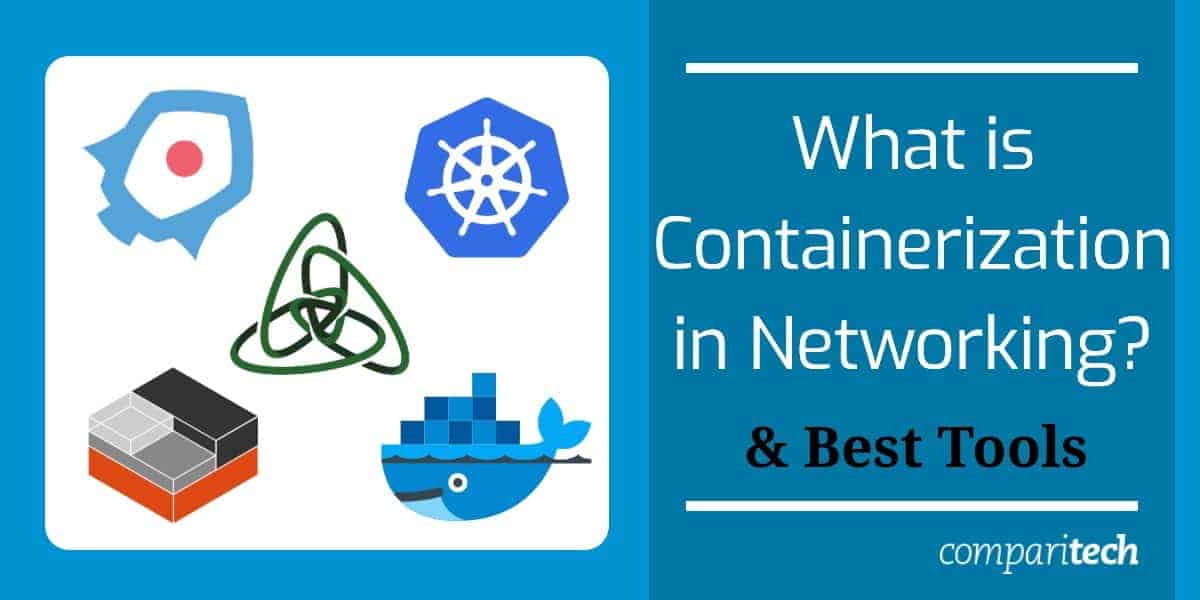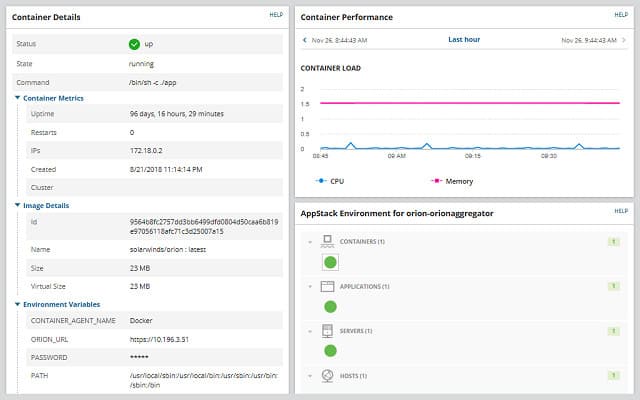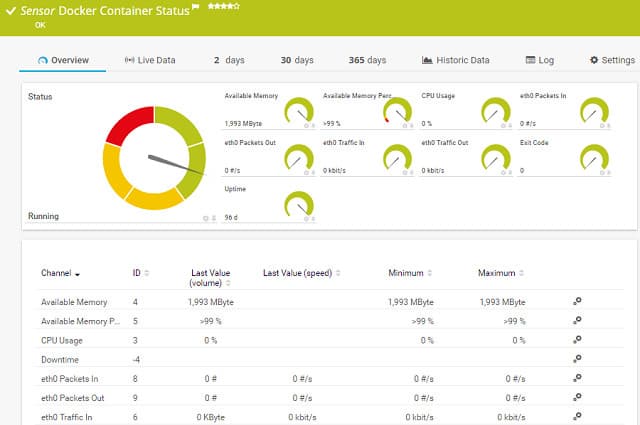Containerization is a form of virtualization that helps transport the delivery of apps over a network to user endpoints.
A standard Virtual Machine (VM) provides an application written for a different operating system the support that it needs to run. In virtualization, the operating system needed for the application floats on top of the actual system running the host machine, enabling the incompatible application to access required resources on the machine.
Here is our list of the best containerization system for your business:
- SolarWinds Server & Application Monitor (FREE TRIAL) – Excels in monitoring the intricacies of container health and server resource allocation, making it indispensable for IT professionals. It uniquely combines extensive container and virtualization environment support with robust server monitoring capabilities.
- Paessler PRTG Network Monitor (FREE TRIAL) – Features a Docker sensor that provides precise and comprehensive monitoring of containerized environments, ensuring performance issues are identified and addressed promptly.
- ManageEngine Mobile Device Manager Plus – Stands out for its application of containerization in mobile device management, particularly beneficial for businesses implementing BYOD policies.
- Miradore Online Mobile Device Management – Offers a cloud-based platform that simplifies the management of mobile devices with secure, containerized communications, ideal for small to medium-sized businesses.
The difference between VMs and containerization
In typical virtualization, the intermediate layer of an operating system runs as an application but looks like a different host. It is available to all new incompatible programs that are subsequently installed on the host. With containerization, the operating system is bundled in with the application. Only those elements of the operating system needed to support the application are included in the container, together with any libraries and modules that contribute to the application.
VMs create separate identities for one host, enabling one computer to be represented to the outside world as though it were many physical machines.
Containerization sends incompatible software to a host without compromising the host’s identity. VMs are an abstraction of the hardware, containerization creates an abstraction at the application layer.
The container that carries the application and its operating system is essentially a networking concept. The methodology means that an application can be delivered to an incompatible machine. Applications can also share containers and thus, only one copy of the operating system needs to be made available. With virtualization, each VM instance needs to have its own exclusive operating system.
Related post: Docker vs Virtual Machines
Benefits of containerization
You don’t need to install that extra layer of the virtual operating system on the receiving machine permanently. This makes a containerized application much more portable because it removes the requirements for pre-installed software, services, or operating systems on the target computer. Containerized applications can even be run on bare metal hosts and remote or cloud servers with unknown environments.
The proximity of the operating system services to the applications that need them within the container also means that containerization delivers faster response times to end users than a virtual machine. There are far fewer fetches across the network needed for a delivered containerized application to operate than a remotely accessed VM.
Containerization also has advantages over distributed software and it is this category of network service that has caused containerization to boom.
Bring your own device (BYOD)
Applications can be made available over the network for staff to access on their own devices. The container acts as an immunizer, creating a barrier between the corporate application and the user-owned device. However, this mediation has to be managed properly because the container does get access to the device’s kernel.
Nonetheless, containerization provides a security benefit for the organization delivering the application because it removes the need to give direct access to the network to the user. This reduces the risk of virus infection to the corporate infrastructure in BYOD environments.
Containerization is also useful for software license control because the application can be easily withdrawn from use at any time. As the application was never actually installed on the remote device, it can be suspended should the owner of the device leave the organization or if the device gets stolen.
Communication between applications running in separate containers can be enabled through APIs, so the amount of integration and coordination or, at the other end of the scale, isolation, can be controlled.
Further reading: Ultimate Guide to BYOD Management
Software-as-a-Service (SaaS)
Containers can be withheld, which makes it easier to track and control access to software from remote devices. This is a very useful tool for providers who make their software available from the cloud on a subscription basis. Essentially, the container creates a temporary partition on the host device and that partition can be suspended by the provider.
The ability to deliver software to incompatible devices without the need to install supporting services is particularly useful to cloud services because it expands the method of delivery for an application beyond the use of browsers for access.
Where do I get a containerization software?
There are many containerization systems available and many of them are free to use. This list details the best systems that you could try.
Docker

Key Features
- Widely-used
- Very reliable
- Free and paid versions
- Runs on Linux, macOS, and Windows (over Hyper-V)
- Open source
If you have Windows Server 2016 and higher, you already have Docker installed because it is bundled into the operating system. On Windows and Windows Server, the Docker system relies on services from Hyper-V in order to run. These utilities get activated during the Docker installation process.
See also: Docker Container Monitors
LXC
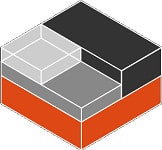
As the name suggests, this system is only available for Linux – it is already bundled into Ubuntu. You need a Linux 3.8 kernel or newer in order to create LXC containers.
Key Features
- Pre-dates Docker
- Runs on Linux
- Included with Ubuntu
- Free to use
LXC is completely free to use. However, with only a command-line environment, it is not as easy to learn as Docker, which goes a long way to explain why Docker became the star of the containerization world.
Kubernetes

Key Features
- Free to use
- Created by Google
- Widely available on cloud platforms
You create containers through the Google Kubernetes Engine (GKE). This is a cloud-based environment, but you can get an installed version to run on your own hosts, which is called GKE On-Prem. As an open-source project, the code is available for anyone to create their own version of the tool. This proliferation has occurred through integrations with front end tools, rather than through forks of the original code. Among variants, you will find the Azure Kubernetes Service, which is available on the Azure cloud platform.
CoreOS rkt

Key Features
- Free to use
- Containerized Linux over Linux
- Conveys cloud apps
Originally called CoreOS Linux, Container Linux is a lightweight operating system and CoreOS rkt is a containerization system that delivers Container Linux over networks. It can also be used on ArchLinux, Fedora, NixOS, CentOS, Ubuntu, and openSUSE.
OpenVZ

Key Features
- Well-established
- Runs on Linux
- Free to use
Container network monitoring
As with any virtualization system, containers can be difficult to monitor. Performance impairment in the delivery of containers could be due to a failure in any one of a number of layers in the network stack. So, you need a comprehensive monitoring system to ensure consistent delivery. We recommend Paessler PRTG and the SolarWinds Server & Application Monitor for this task.
Our methodology for selecting a containerization system for your business
We reviewed the market for container packages and container monitoring software and analyzed tools based on the following criteria:
- An established system that is stable
- A monitoring package that is able to look at supporting systems as well as container performance
- A system that can run on cloud platforms as well as on premises
- Efficient software that is light on processor demand
- Automated systems that need little supervision
- A free trial or a free demo for a no-cost assessment period
- Value for money from a set of functions that work faultlessly at a reasonable price
With these selection criteria in mind, we looked for containerization systems and container monitoring tools that will improve security and reduce costs and time.
1. SolarWinds Server & Application Monitor (FREE TRIAL)
The SolarWinds Server & Application Monitor (or SAM) is suitable for keeping track of the health of all types of virtualizations, including containers.
Key Features:
- Docker Monitoring: Tracks the health and performance of Docker containers seamlessly.
- Hybrid Environment Support: Equally proficient in overseeing both cloud and on-premises infrastructure.
- Windows Server Compatibility: Designed to operate smoothly on Windows Server environments.
Why do we recommend it?
SolarWinds Server & Application Monitor can track the activity of a range of systems, including Docker. The tool won’t give you container management but it is particularly good at spotting problems with your containers, particularly in their creation and destruction. The package also monitors server resources, so it provides calculations of potential resource shortages.
The console of the tool includes visualizations of live traffic data and has a specific section for monitoring containers. The Server and Application Monitor is part of a suite of IT infrastructure management tools, which all fit together because they were built on a common platform, called Orion. You can improve your network visibility by installing the Network Performance Monitor to complement the Server and Application Monitor.
Who is it recommended for?
This package is able to monitor cloud platforms as well as on-premises servers. However, this package is much stronger at tracking on-premises servers than cloud systems. DSo, you can track Docker on AWS, Azure, and other cloud systems but you get much better data correlation on performance from this tool with on-premises servers.
Pros:
- Broad Compatibility: Supports an extensive range of environments, making it versatile for various networks.
- Enterprise-Ready: Ideal for larger networks, providing sophisticated alerting and integration options.
- Customizable Interface: Features a user-friendly, drag-and-drop interface for personalized dashboard configurations.
- Advanced Reporting: Includes a powerful reporting system with ready-made compliance templates.
Cons:
- Technical Expertise Required: Best suited for IT professionals, possibly challenging for non-technical users.
SolarWinds Server & Application Monitor installs on Windows Server and you can get it on a 30-day free trial.
2. Paessler PRTG Network Monitor (FREE TRIAL)
PRTG by Paessler is a three-in-one monitor covering networks, servers, and applications, so it has all of the elements that you need in order to identify which supporting layer might be about to slow down your container performance. The package includes a useful “sunburst” status chart, which displays all the stack layers that support an operating end-user application.
Key Features:
- Docker Sensor: Precisely monitors Docker containers for optimal performance.
- Comprehensive Monitoring: Keeps an eye on both network and server resources to preempt performance issues.
- Windows Server Deployment: Fully compatible with Windows Server for seamless operation.
Why do we recommend it?
Paessler PRTG Network Monitor is able to track Docker and also server resources. So, it is able to identify when demand for server resources increases during the container lifecycle and it can identify when shortages might be approaching. The PRTG system, like the SolarWinds tool, is much better at tracking on-premises servers than cloud platforms.
The PRTG system runs on Windows Server and it is a collection of monitors, which are called “sensors.” The bundle contains a very wide range of specialized sensors and one of those is the Docker Sensor.
Who is it recommended for?
This package is very flexible and you can use for full stack observability. So, you can monitor many more assets than just Docker and have all of those monitoring systems running at the same time. Small businesses that only activate 100 sensors in the package get it free forever.
Pros:
- Precise Monitoring: Each sensor is designed for accuracy, ensuring reliable data.
- Instant Updates: Autodiscovery ensures your inventory is always current.
- Customizable Views: Easy-to-use editor for tailor-made reports and dashboards.
- Versatile Alerts: Supports a variety of alerting methods, including SMS and email.
- Freeware Option: Offers a version that remains free indefinitely for small setups.
Cons:
- Learning Curve: Its extensive features require an investment of time to master.
Paessler offers PRTG on a 30-day free trial and there is also a free version of the system, which has a limit of 100 active sensors.
Containerization in Mobile Device Management
If you haven’t had to consider containerization yet, then the field that is most likely to introduce you to the need for the technology is probably Mobile Device Management (MDM). Containerization is a great option for the delivery of applications to mobile devices, which can easily be lost or stolen. Containers also offer a good solution to running your corporate apps on user-owned devices.
The two best tools for using contains for mobile devices are the ManageEngine Mobile Device Manager Plus and the Mirador Online Mobile Device Management platform.
3. ManageEngine Mobile Device Manager Plus
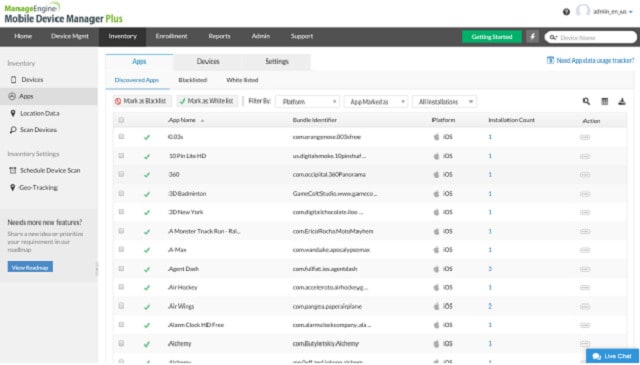
Containerization is just one of the useful tools contained in Mobile Device Manager Plus from ManageEngine. The tool deploys containerization for data access through its mobile content management system and also its mobile application management. This is particularly necessary if your business uses a BYOD model. The containerization of corporate data and services ensures that the user’s own apps and data are kept separate from business functions.
Key Features:
- App Delivery: Streamlines the deployment of applications via containerization.
- BYOD Support: Ideal for separating personal and business data on employee-owned devices.
- Performance Tracking: Monitors the efficiency and effectiveness of containerized apps.
Why do we recommend it?
ManageEngine Mobile Device Manager Plus has a lot of features to help you manage fleet mobile devices and also delivery corporate systems to user-owned devices. Among the tools available is a containerization system. This can be applied to applications or data, or both. The tool prevents temporary files from getting onto a non-corporate device.
Who is it recommended for?
The containerization feature in this package is essential for companies that want to let workers access corporate systems from their own devices. An alternative strategy is a portal or company app but they are often backed by containers as well. Containerization is only included in the Top plan and the Free edition, not the lower paid plan.
Pros:
- Integrated MDM: Combines mobile device management and containerization effectively.
- Auto Discovery Feature: Automatically identifies and inventories new devices.
- Smart Alerts: Intelligent alerting system designed to minimize unnecessary notifications.
- Multiple Alert Channels: Offers extensive alerting options including email and SMS.
- ManageEngine Integration: Works seamlessly with other ManageEngine products for a unified management experience.
Cons:
- Complexity: Its wealth of features necessitates a learning period for effective use.
The system is free to manage up to 25 devices and there is a 30-day free trial for the paid plans. ManageEngine Mobile Device Manager Plus installs on Windows Server and Linux. Devices under management can be running Android or iOS.
Miradore Online Mobile Device Management

As the name suggests, the Miradore Online Device Management system is a cloud-based platform. So, you don’t need to bother installing or maintaining software on your premises in order to use it. The service is available in four service levels, with the lowest being free to use. The paid plans are very reasonably priced and are charged per managed device per month, so you can get started monitoring a small team’s mobile devices and add on subscriptions as your company expands.
Key Features:
- Cloud-Based: Offers a fully online platform for mobile device management.
- Flexible Plans: Includes both free and premium versions to cater to different needs.
- Secure Communication: Utilizes container technology to safeguard communications with devices.
Why do we recommend it?
Miradore Online Mobile Device Management provides a fleet management system that includes tracking, locking, and wiping. It also has processes for delivery company systems to user-owned devices and this is based on containers. The Miradore system is very similar to the ManageEngine service, so assess both options side by side.
Mirador uses secure containers for all of its communications with Android devices. The system is also able to manage mobile devices running iOS.
Who is it recommended for?
Miradore has two editions and the first of these is Free. This is a great offer because it has no limit on the number of devices that you can manage – the ManageEngine Free edition is limited to 25 devices. However,r while the Free ManageEngine tool includes containers for system delivery, Miradore reserves that facility for its paid edition.
Pros:
- Cost-Effective: Offers a range of pricing options to suit various budgets.
- VPN Encryption: Ensures secure, encrypted communications for added security.
- Added Security: Provides additional security features to protect mobile devices.
Cons:
- Feature-Rich: Offers an extensive set of features that require time to fully leverage.
Adopting containerization
Although difficult to conceptualize, containerization could be the answer to your infrastructure requirements for the delivery of services to remote devices. Hopefully, after reading this page, you are in a better position to start on your containerization adoption strategy.