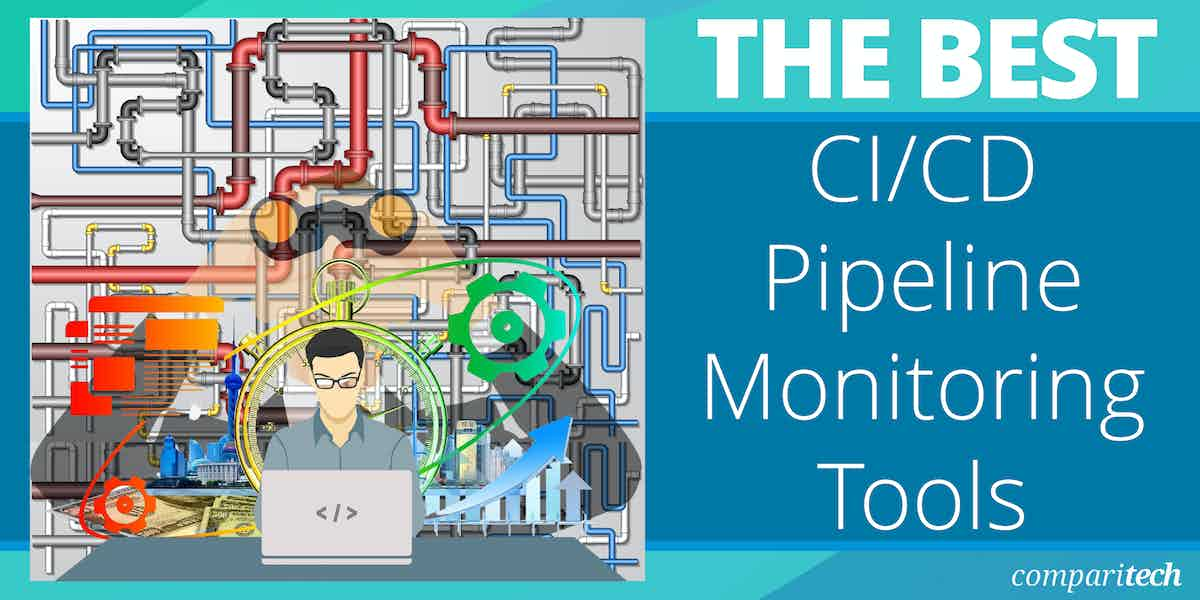CI/CD stands for Continuous Integration/Continuous Delivery (or Continuous Deployment). It’s a set of software development practices that enable frequent and efficient delivery of software updates to users by automating the entire software delivery process. CI/CD is often visualized as a pipeline that involves adding a high degree of ongoing automation and continuous monitoring to app development.
Here is our list of the best CI/CD pipeline monitoring tools:
- ManageEngine Applications Manager EDITOR’S CHOICE This package monitors software and supporting services, which includes systems under development. The APM includes a distributed tracing service that enables the scanning of APIs before inclusion in a project. Runs on Windows Server, Linux, AWS, and Azure. Get a 30-day free trial.
- Site24x7 (FREE TRIAL) This cloud-based package tracks build performance, deployment metrics, and application health, offering real-time visibility into the software development lifecycle. Get a 30-day free trial.
- Datadog Platform Unparalleled observability across CI/CD pipelines. Datadog stands out for its comprehensive real-time monitoring capabilities and integration with major CI tools, ensuring optimized application performance and reliability.
- Splunk Platform Offers deep insights into application and infrastructure performance. Splunk excels in analyzing data across the development lifecycle for enhanced visibility.
- SonarCloud This cloud-based SAST service includes integration into CI/CD pipelines and provides instant feedback while testing takes place automatically.
- Jenkins An open-source powerhouse for automation. Jenkins is great for its vast plugin ecosystem, allowing customized CI/CD environments.
- Tekton Known for its flexibility and seamless integration with cloud-native technologies.
- CloudBees CodeShip Known for its ease of use and powerful automation features, CodeShip accelerates development cycles.
- Azure Pipelines Recognized for its extensive compatibility with various platforms and its ability to scale with project demands.
Continuous Integration refers to the practice of frequently integrating code changes made by developers into a shared repository. This ensures that code changes are continuously tested and integrated with the existing codebase, which helps identify and resolve any issues early on. On the other hand, Continuous Delivery/Deployment refers to the practice of automatically building, testing, and deploying code changes to production as soon as they are approved. This reduces the time and effort required to release new features and bug fixes and allows for faster feedback from users.
CI/CD are important in software development because they provide an automated and standardized approach to building, testing, and deploying software
This approach allows developers to detect errors early in the development process and fix them quickly, resulting in higher-quality code and faster time-to-market. This is particularly significant for businesses that need to continuously update their software to remain competitive and meet evolving user needs.
In this article, we will review the best CI/CD pipeline monitoring tools out there. Hopefully, this will guide you in the process of choosing the right one for your organization or software project.
The Best CI/CD Pipeline Monitoring Tools
1. ManageEngine Applications Manager (FREE TRIAL)
ManageEngine Applications Manager provides a range of monitoring services that track resource usage on servers and software activity. The term “application” is very broad and now includes Web applications. Web-based applications rely heavily on third-party components that the developers can’t see into. The distributed tracing service within the Applications Manager helps to provide details of what exactly those external functions are actually doing.
Key Features:
- Distributed tracing: Examines third-party components
- Server monitoring: Includes cloud platforms, such as serverless hosting systems
- Resource usage tracking: Examines code efficiency in terms of the resources that it demands
- Dependency mapping: Links together interacting functions plus supporting resources
- Predictive alerts: Identifies upcoming resource requirements
- Infrastructure assessments: Identifies vulnerabilities in supporting services
There are many requirements for monitoring in a CI/CD pipeline and the ManageEngine system takes care of most of them. The project needs to assess third-party components and the distributed tracing part of the Applications Manager can do that. Functions need to be run individually and in a suite and you can do that with the ManageEngine tool.
Watch how different components of your new application work together as the package moves through acceptance testing. Keep an eye on the application while it is operational and get feedback on performance that will highlight weak components that possibly need rework. One weakness of this tool for DevOps management is that it doesn’t integrate with bug trackers, code repositories, or project management frameworks.
Pros:
- Resource cost estimates: Work out how many resources a new application uses and calculate operating costs
- Operations monitoring: Ensure that a live application works continuously
- Logs procedural errors: Record faults that need rework
- Synthetic monitoring: Tests different usage scenarios
- Availability monitoring: Checks that all components and supporting resources for an application are available
Cons:
- Lacks integrations: Doesn’t integrate into software development management frameworks
Although the Applications Manager package doesn’t integrate into software development management frameworks, it will interface with Service Desk systems, notably ManageEngine ServiceDesk Plus, which can be used as a method to manage change tracking and bug notifications. There are three editions of Applications Manager, which includes a Free plan. That package will only monitor five assets and so wouldn’t be suitable as a CI/CD pipeline monitoring tool. Either of the two paid editions would be suitable for DevOps monitoring. However, the APM, which provides distributed tracing, and the Synthetic Monitoring service aren’t included in either plan – they are paid add-ons.
The software for this system will run on Windows Server, Linux, AWS, and Azure. You can assess the Applications Manager package with a 30-day free trial.
EDITOR'S CHOICE
ManageEngine Applications Manager is our top pick for a CI/CD monitoring tool because it offers performance monitoring and troubleshooting capabilities tailored for modern DevOps and continuous integration/continuous delivery (CI/CD) pipelines. Its ability to monitor the entire application stack, including servers, databases, cloud services, and containers, ensures that every component of the CI/CD process is optimized. The tool provides real-time insights into application performance, resource utilization, and transaction traces. Thus, Applications Manager helps teams identify and resolve bottlenecks before they impact delivery timelines. A notable feature of Applications Manager is its support for monitoring popular CI/CD tools like Jenkins, GitLab, and Docker, as well as cloud-native services such as AWS, Azure, and Kubernetes. This makes it an ideal choice for organizations with hybrid or multi-cloud environments. The tool’s automated discovery and mapping of dependencies provide a clear view of the entire pipeline, enabling teams to proactively address issues and maintain high availability. Its customizable dashboards and alerts ensure that DevOps teams stay informed about critical metrics and anomalies. Applications Manager also excels in simplifying root cause analysis with its deep diagnostics and code-level visibility. Its integration with IT service management (ITSM) tools and support for AI-driven analytics further enhance its capabilities, making it a comprehensive solution for CI/CD monitoring. ManageEngine Applications Manager is the ultimate choice for organizations seeking to streamline their DevOps processes, ensure faster deployments, and maintain optimal performance.
Download: Get a 30-day FREE Trial
Official Site: https://www.manageengine.com/products/applications_manager/download.html
OS: Windows Server, Linux, AWS, and Azure
2. Site24x7 (FREE TRIAL)
Site24x7 is a cloud platform of system monitoring and management tools. It includes a CI/CD pipeline monitoring system that helps development teams track the performance and health of their continuous integration and continuous deployment (CI/CD) workflows. The service provides deep visibility into key stages of the pipeline, from build and integration to deployment, ensuring that every phase runs smoothly and efficiently.
Key Features:
- Build Performance Monitoring: Tracks build success rates, durations, and resource usage, providing insights into build quality and identifying areas for optimization.
- Deployment Tracking: Monitors deployment metrics such as success rates, deployment time, and application availability post-deployment to ensure smooth and timely releases.
- Test Results Analysis: Collects and analyzes test results from various stages of the pipeline, helping teams identify issues and address failures early in the process.
- Integration with CI/CD Tools: Connect to CI/CD platform tools such as Jenkins, GitHub, GitLab, Bitbucket, Travis CI, and CircleCI.
- Real-Time Alerts & Notifications: Sends instant notifications for build failures, deployment issues, or test failures, enabling teams to take immediate corrective action.
The Site24x7 provides an application monitoring service, which ordinarily will be suitable for operations teams. The package also includes a release management module, which makes the system suitable for development projects.
By monitoring various metrics such as build success rates, deployment times, and test results, Site24x7 allows teams to identify bottlenecks and optimize their workflows for faster and more reliable releases. The platform’s real-time alerting system notifies users of failed builds, slow deployments, or failed tests, enabling rapid troubleshooting and resolution.
Pros:
- Centralized Dashboard: Offers a unified view of the entire CI/CD pipeline, aggregating data from different tools and stages into a single, customizable dashboard.
- Code Repository Monitoring: Monitors code repositories for activity, commits, and changes, ensuring visibility into version control and integration processes.
- Performance Analytics: Reports and analytics on build and deployment performance, identifying bottlenecks and continuously improving the software development process.
- Collaboration Features: Allows teams to collaborate on resolving issues, share insights, and streamline their CI/CD workflow, improving overall efficiency and productivity.
Cons:
- No On-Premises Version: This is a cloud-based SaaS package.
In addition to monitoring CI/CD pipeline performance, Site24x7 integrates with popular version control systems, like GitHub, Bitbucket, and GitLab, offering seamless monitoring of code repositories and deployment processes. It also supports integration with tools like Jenkins, Travis CI, and CircleCI, allowing users to track performance across multiple stages and platforms.
Features in the live monitoring package of Site24x7 include code profiling, which can assist developers when checking through the execution of Web applications. The tool also includes a distributed tracing service, which can also be used for testing. You can set up and use Site24x7 for a month without paying by accessing the 30-day free trial.
3. Datadog Platform
Datadog is a cloud-based observability, security, and performance monitoring service for cloud-scale applications. Datadog was named Leader in the 2022 Gartner Magic Quadrant for Application Performance Monitoring (APM) and Observability. Datadog CI visibility provides real-time visibility into your organization’s CI/CD workflows. Datadog can help you detect issues early on in the development process, improve the quality of your code, and the reliability of your software delivery process, and ensure that your applications are performing optimally.
Key Features:
- Real-time Monitoring: Instant insights into your CI/CD workflows help identify and address issues promptly.
- Comprehensive Integration: Works seamlessly with tools like GitLab and GitHub Actions, enhancing pipeline visibility.
- Performance Analytics: Delve into performance metrics for informed optimization decisions.
- Flame Graph Analysis: Visualize build problems with detailed flame graphs for efficient troubleshooting.
- Free Trial Available: Test drive the platform with a 14-day trial, experiencing its full capabilities firsthand.
Here are some of the ways you can use Datadog for CI/CD pipeline monitoring as your applications are performing optimally:
- Monitoring build status You can use Datadog to monitor the status of your builds, such as whether they have passed or failed, and the duration of each build. This can help you identify any issues with your build process and improve the speed and quality of your builds.
- Monitoring deployment status Datadog can also monitor the status of your deployments, such as whether they have succeeded or failed, and the duration of each deployment. This can help you identify any issues with your deployment process and improve the speed and reliability of your deployments.
- Performance monitoring Datadog can monitor various performance metrics, such as CPU usage, memory usage, and network traffic, for your CI/CD pipeline. This can help you identify any performance bottlenecks in your pipeline and optimize your pipeline for better performance.
Datadog CI/CD capabilities help organizations to gain a better understanding of the performance of their CI pipelines, simplifying the process of detecting issues that could lead to build failures, such as jobs with a high error rate or unstable tests, and empowering them to enhance the speed and dependability of their CI workflows.
Pros:
- Extensive Tool Compatibility: Smooth integration with major CI providers simplifies pipeline instrumentation.
- Early Issue Detection: Identifies problems early in the development cycle, improving code quality and delivery reliability.
- Optimization Insights: Performance monitoring aids in identifying and resolving bottlenecks for better pipeline efficiency.
- User-friendly Interface: The platform is designed for ease of use, making monitoring and analysis straightforward.
Cons:
- Complex Setup for Novices: Initial configuration might be challenging for users new to CI/CD monitoring.
- Potential Information Overload: The sheer volume of data and analytics available can be overwhelming at first.
Datadog CI visibility works with several widely-used solutions, such as GitLab, GitHub Actions, Jenkins, CircleCI, and Buildkite. Upon integration with your CI provider, Datadog automatically applies instrumentation to your pipelines. Consequently, if you encounter a slow or unsuccessful build and require insight into the cause, you can examine a flame graph representation of the build for jobs with lengthy execution times or high error rates. A 14-day free trial is available on request.
4. Splunk Platform
Splunk is a popular enterprise-ready monitoring and analytics platform that provides deep visibility into applications and infrastructure components’ performance. By utilizing Splunk pipeline analytics and observability, you can ensure that your transformation objectives are being met. This approach provides comprehensive insights into the entire software development process, allowing for a deeper level of visibility.
Key Features:
- Pipeline Analytics: Gain deep insights into your CI/CD pipeline’s performance for continuous optimization.
- Broad Data Integration: Ingests a vast array of logs, metrics, and events, offering comprehensive visibility.
- DevOps Enhancement: Tailored for DevOps teams, facilitating agile and efficient application delivery.
- Real-time Visibility: Immediate feedback across all development stages ensures timely issue resolution.
- Free Trials: Explore Splunk’s capabilities with up to 60 days of free access, depending on the platform choice.
The process of delivering an application involves several stages such as development, testing, and production monitoring. With the Splunk platform, real-time visibility and understanding can be achieved throughout all of these stages. Splunk provides a powerful platform for CI/CD pipeline monitoring, allowing teams to gain deep insights into pipeline performance, troubleshoot issues quickly, and optimize their development processes. Splunk can ingest data from a wide range of sources, including logs, metrics, and events generated by CI/CD pipeline tools and processes.
The Splunk platform is an ideal solution for IT teams that are embracing DevOps, as it enhances the speed, quality, and business value of application delivery. Unlike alternative solutions that concentrate on individual release components, Splunk offers up-to-the-minute visibility throughout every phase of the delivery cycle. Additionally, it facilitates the frequent code updates necessary for remaining agile by continuously monitoring your CI/CD delivery pipeline.
Pros:
- End-to-End Observability: Offers visibility throughout the software development lifecycle for thorough analysis.
- Flexible Data Sources: Supports data ingestion from a wide range of CI/CD tools and processes.
- DevOps-focused Features: Enhances application delivery speed and quality, aligning with agile methodologies.
- Customizable Monitoring: Allows for tailored analytics and dashboards to suit specific project needs.
Cons:
- Complex Configuration: The platform’s depth and breadth require significant setup effort and expertise.
- Learning Curve: New users may need time to fully leverage Splunk’s extensive functionalities.
With Splunk CI/CD pipeline monitoring, developers receive continuous feedback on the performance of the application at every stage of the development process. However, it’s important to note that Splunk can be complex to set up and configure, and may require significant expertise to use effectively. Splunk is available as Splunk Cloud (cloud-based platform) and Splunk Enterprise (on-premise platform). A 14-day free trial of Splunk Cloud that allows you to try up to 5GB of data/day is available on request. A 60-day free trial of Splunk Enterprise is also available on request.
5. SonarCloud

SonarCloud is a cloud-based tool designed for continuous monitoring and analysis of code quality within CI/CD pipelines. It integrates seamlessly with popular CI/CD platforms like GitHub, Bitbucket, and Azure DevOps, providing real-time feedback on code health throughout the development cycle. SonarCloud ensures code quality and security by identifying bugs, code smells, and vulnerabilities, helping teams to maintain high standards across the pipeline.
Key Features:
- Multi-language support: Monitors over 25 programming languages, including Java, Python, JavaScript, and C#.
- Pipeline integration: Interfaces with CI/CD tools like Jenkins, GitHub Actions, Bitbucket, and Azure Pipelines.
- Security vulnerability detection: Identifies critical issues like SQL injection and cross-site scripting.
- Code coverage analysis: Tracks unit test results to ensure sufficient code coverage throughout the pipeline.
As a CI/CD pipeline monitoring tool, SonarCloud provides continuous insights into code health and security at every stage of development. Integrated with platforms like GitHub Actions and Bitbucket Pipelines, it runs automatically during builds, catching issues early and ensuring that only high-quality code progresses through the pipeline. SonarCloud’s real-time feedback on code smells, bugs, and security vulnerabilities means developers can resolve issues before they affect the main branch, keeping the pipeline clean and efficient.
Security monitoring is another strength of SonarCloud in CI/CD pipelines. It offers rigorous detection of vulnerabilities like SQL injection, cross-site scripting, and code weaknesses highlighted by OWASP and CWE standards. By enforcing quality gates in your pipeline, SonarCloud ensures that code failing security or quality checks doesn’t proceed further. This proactive approach to security keeps deployments safer and reduces the risk of vulnerabilities being introduced to production environments.
Pros:
- Cloud-native architecture: Eliminates the need for on-premise setup.
- Real-time feedback: Improves efficiency in resolving pipeline issues.
- Clear dashboards and reports: Make it easy to monitor and track progress.
- Supports automated quality gates: These prevent bad code from being deployed.
Cons:
- Limited offline support: This is a fully cloud-based solution.
SonarCloud offers a free tier that is pitched to individual developers and open-source projects. This provides full monitoring capabilities with no restrictions. For private projects, teams can access a 14-day free trial of the Team plan.
6. Jenkins
Jenkins is an open-source automation server that facilitates continuous integration and continuous delivery (CI/CD) processes in software development and improves the efficiency and quality of code delivery. It was originally developed as a fork of the Hudson project and has since become one of the most widely used automation servers in the world.
Key Features:
- Build Automation: Automatically compiles code changes, enhancing efficiency and consistency.
- Automated Testing: Facilitates swift detection and resolution of issues with automatic test executions.
- Streamlined Deployment: Simplifies the deployment process across different environments for smoother releases.
- Monitoring Alerts: Provides real-time alerts on pipeline status, ensuring quick issue identification.
- Plugin Ecosystem: Offers a vast selection of plugins for enhanced customization and functionality.
Here are some of the ways Jenkins can be used for CI/CD pipeline monitoring:
- Build Automation Jenkins can be used to automate the build process of your software. It can be configured to automatically build the code whenever changes are made to the repository. Jenkins can also integrate with other tools like Git, GitHub, and Bitbucket to trigger the build process.
- Testing Jenkins can be used to automate the testing process. It can run tests on the code automatically and generate reports on the results. This helps to ensure that the code is working as expected before it is deployed.
- Deployment Jenkins can be used to automate the deployment process of your software. It can be configured to deploy the code to a test environment, and then to production, once the code has been tested and approved.
- Monitoring Jenkins can be used to monitor the status of the CI/CD pipeline. It can generate alerts if there are any failures or issues in the pipeline. This helps to ensure that the pipeline is running smoothly and that issues are addressed quickly.
Jenkins allows developers to automate various tasks in their software development lifecycle, such as building, testing, and deploying their code. It supports a wide range of plugins and integrations with other tools, making it highly customizable and flexible. Jenkins can be run on a variety of operating systems, including Windows, Mac OS X, and Linux, and it can be deployed on-premises or in the cloud. Its user interface is web-based, and it provides a rich set of features for managing jobs, nodes, and builds.
Pros:
- Open-source Flexibility: Jenkins’ open-source nature allows for extensive customization and free use.
- Wide Plugin Availability: Supports integration with a multitude of tools, broadening its applicability.
- Easy to Use: Despite its powerful capabilities, Jenkins offers an approachable user interface.
- Versatile Application: Suitable for projects of any size, from small startups to large enterprises.
Cons:
- Plugin Dependency: Some advanced features require additional plugins, which can complicate setup.
- Security Considerations: Limited built-in security features necessitate manual enhancements for secure operation.
Jenkin’s strengths include being open-source, easy to use, highly customizable, and having a large community for support. However, it requires additional plugins for certain features, limited built-in security features, and potential performance issues with large pipelines. Jenkins is distributed as WAR files, native packages, installers, and Docker images and is available for free download.
7. Tekton
Tekton is an open-source framework for building Continuous Integration/Continuous Delivery (CI/CD) pipelines. It provides a flexible and powerful set of tools for developers to build, test, and deploy applications across cloud providers and on-premises systems.
Key Features:
- Kubernetes-Native: Designed for modern cloud-native development, ensuring seamless integration with Kubernetes environments.
- Reusable Components: Offers modular, reusable tasks and steps for efficient pipeline construction.
- Pluggable Architecture: Facilitates custom integrations, making it highly adaptable to diverse CI/CD needs.
- Wide Tool Compatibility: Integrates with popular CI/CD tools like Jenkins, enhancing workflow flexibility.
- Community-Driven: Supported by the Continuous Delivery Foundation, ensuring continuous improvement and support.
Tekton offers a wide range of features, including reusable task components, Kubernetes-native architecture, and pluggable architecture for custom integrations. It is designed to support modern cloud-native application development and is widely used by organizations that leverage Kubernetes and other cloud technologies. Tekton is a community-driven project hosted by the Continuous Delivery Foundation (CDF). Tekton’s standardized approach to CI/CD tooling and processes is applicable across multiple vendors, programming languages, and deployment environments.
Pros:
- Flexibility Across Environments: Supports a broad range of programming languages and deployment platforms.
- Cloud-Native Efficiency: Optimizes CI/CD pipelines for cloud environments, leveraging Kubernetes’ strengths.
- Integration Ease: Simplifies the incorporation of existing CI/CD tools and practices into Tekton pipelines.
- Customization Capabilities: Enables tailored CI/CD workflows with its modular and extensible architecture.
Cons:
- Kubernetes Requirement: Necessitates a Kubernetes setup, which may present a learning curve for some teams.
- Initial Setup Complexity: The setup process, while documented, requires a deeper understanding of Kubernetes and YAML.
Tekton seamlessly integrates with a variety of popular CI/CD tools such as Jenkins, Skaffold, and Knative, among others, making it a flexible choice for organizations with varying requirements.
To get started with Tekton Pipeline, follow these steps:
- Set up a Kubernetes cluster Tekton Pipeline runs on Kubernetes, so you will need to have a Kubernetes cluster set up.
- Install Tekton Pipeline Once you have a Kubernetes cluster set up, you can install Tekton Pipeline by using the provided installation script or by deploying the YAML files directly.
- Create a Tekton Pipeline Once Tekton is installed, you can create a pipeline by defining tasks, steps, and resources in a YAML file.
- Run your pipeline Once you have defined your pipeline, you can run it by creating a PipelineRun object in Kubernetes.
- Monitor and debug your pipeline Tekton provides tools for monitoring the progress of your pipeline and debugging any issues that arise.
8. CloudBees CodeShip
CloudBees CodeShip is a cloud-based CI/CD platform that allows developers to build, test, and deploy their code in a fast and efficient manner. It provides a variety of features such as custom workflows, version control integration, deployment pipelines, and automated testing to help streamline the development process.
Key Features:
- Automated Workflows: Streamlines CI/CD processes with automation from code push to deployment.
- Versatile Language Support: Accommodates multiple programming languages and frameworks, enhancing flexibility.
- Detailed Analytics: Provides insights into pipeline performance, helping teams optimize their workflows.
- Custom Deployment Pipelines: Offers customizable pipelines for deploying to various environments efficiently.
- Compliance Monitoring: Ensures real-time compliance with regulatory standards throughout the development cycle.
With CloudBees CodeShip, developers can automate the building and testing of their code as it is pushed to their code repository, allowing them to catch and fix errors early in the development cycle. It also supports multiple programming languages and frameworks, making it suitable for a wide range of development projects.
CloudBees CodeShip key capabilities include:
- Continuous Integration (CI) CloudBees CodeShip automatically builds and tests code changes every time they are pushed to a code repository, allowing developers to catch and fix issues early in the development cycle.
- Continuous Delivery (CD) CloudBees CodeShip can automatically deploy code changes to various environments such as staging, testing, or production, using deployment pipelines that can be customized to meet specific needs.
- Analytics and Reporting CloudBees CodeShip provides detailed analytics and reporting, allowing teams to identify and address issues quickly. This can help to improve the overall quality and speed of the development process.
- Deployment Pipelines CloudBees CodeShip provides deployment pipelines, which allow teams to automate the process of deploying code changes to various environments such as staging, testing, or production.
- CloudBees Compliance CloudBees compliance runs continuously alongside the software delivery process, using out-of-the-box regulatory control frameworks, or your own custom controls to ensure compliance in real-time at every stage.
Pros:
- Quick Setup: Designed for ease of integration, allowing teams to get started with minimal setup time.
- Early Issue Detection: Enables early identification and resolution of issues, contributing to higher code quality.
- Deployment Versatility: Supports deployments across multiple environments, facilitating continuous delivery.
- Comprehensive Reporting: Offers detailed analytics and reporting features, aiding in performance optimization.
Cons:
- Cloud-Dependence: Being cloud-based may limit options for teams with strict on-premises requirements.
- Potential for Complexity: Custom workflows and advanced features may require a learning curve to fully utilize.
CloudBees CodeShip integrates with a variety of tools such as GitHub, Bitbucket, and Docker, allowing developers to seamlessly integrate it into their existing development workflows. It also provides detailed analytics and reporting, allowing teams to identify and address issues quickly.
9. Azure Pipelines
Azure Pipelines is a cloud-based continuous integration and continuous delivery (CI/CD) service provided by Microsoft Azure. It is used to build, test, and deploy code to multiple targets, such as cloud services, virtual machines, and on-premises servers. The real power of Azure Pipelines lies in its tight integration with Azure DevOps, support for a variety of platforms and technologies, flexibility and customization options, advanced testing and deployment features, and scalability and performance capabilities.
Key Features:
- Extensive Integration: Seamlessly works with Azure DevOps and GitHub for unified project management.
- Cross-Platform Support: Builds, tests, and deploys across multiple platforms and technologies.
- Flexible Configuration: Offers both YAML and GUI-based pipeline configurations for tailored workflows.
- Scalable Infrastructure: Capable of handling projects of any size, ensuring performance as demands grow.
- Advanced Deployment Features: Supports complex deployment strategies, enhancing release management.
To use Azure Pipelines, you need an Azure DevOps organization or a GitHub repository. Azure DevOps organization is a cloud-based platform that provides a set of tools for application development, such as version control, agile project management, and continuous integration and delivery. GitHub is a web-based hosting service for version control using git.
To use Azure Pipelines, you will need the following:
- An Azure DevOps account Azure Pipelines is a service offered within Azure DevOps, so you will need an Azure DevOps account to use Azure Pipelines. You can create a free account.
- A source code repository Azure Pipelines can integrate with a variety of source code repositories, including Azure Repos, GitHub, and Bitbucket. You will need to have your code in one of these repositories to use Azure Pipelines.
- A build and deployment pipeline You will need to create a pipeline to automate the build and deployment process for your code. This can be done using YAML or a visual editor within Azure DevOps.
- A target environment You will need a target environment to deploy your code to, such as a virtual machine, a container, or a cloud service. Azure Pipelines supports a wide range of deployment targets, including Azure services, AWS, and on-premises servers.
- Access to Azure resources Depending on your deployment target, you may need access to Azure resources, such as virtual machines, storage accounts, or app services. You will need to have the appropriate permissions and credentials to access these resources.
Pros:
- Comprehensive Platform Support: Enables CI/CD for a wide variety of languages, platforms, and cloud services.
- Integration with Azure Services: Offers tight integration with Azure services for streamlined cloud deployments.
- Highly Customizable: Provides extensive customization options to fit the specific needs of various projects.
- Scalability and Reliability: Azure’s infrastructure ensures scalability and reliability for CI/CD pipelines.
Cons:
- Complexity for Beginners: The breadth of features and integrations can be daunting for new users.
- Azure Ecosystem Dependence: While it offers flexibility, there’s a leaning towards Azure-centric solutions and services.