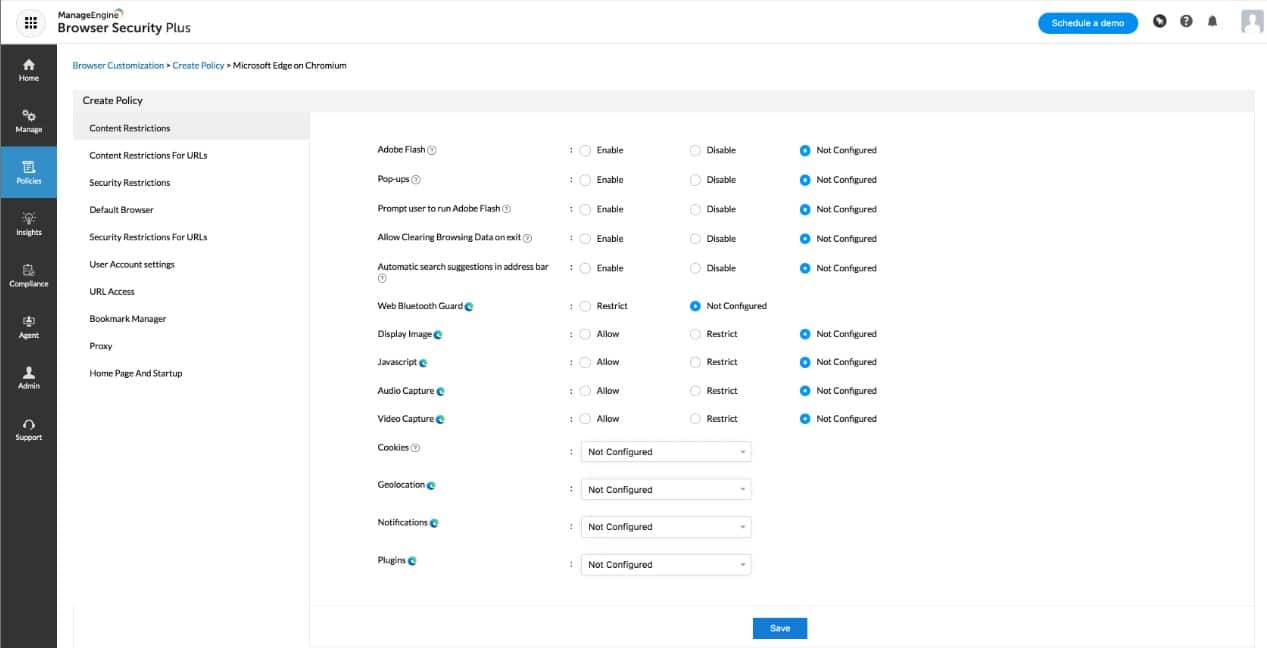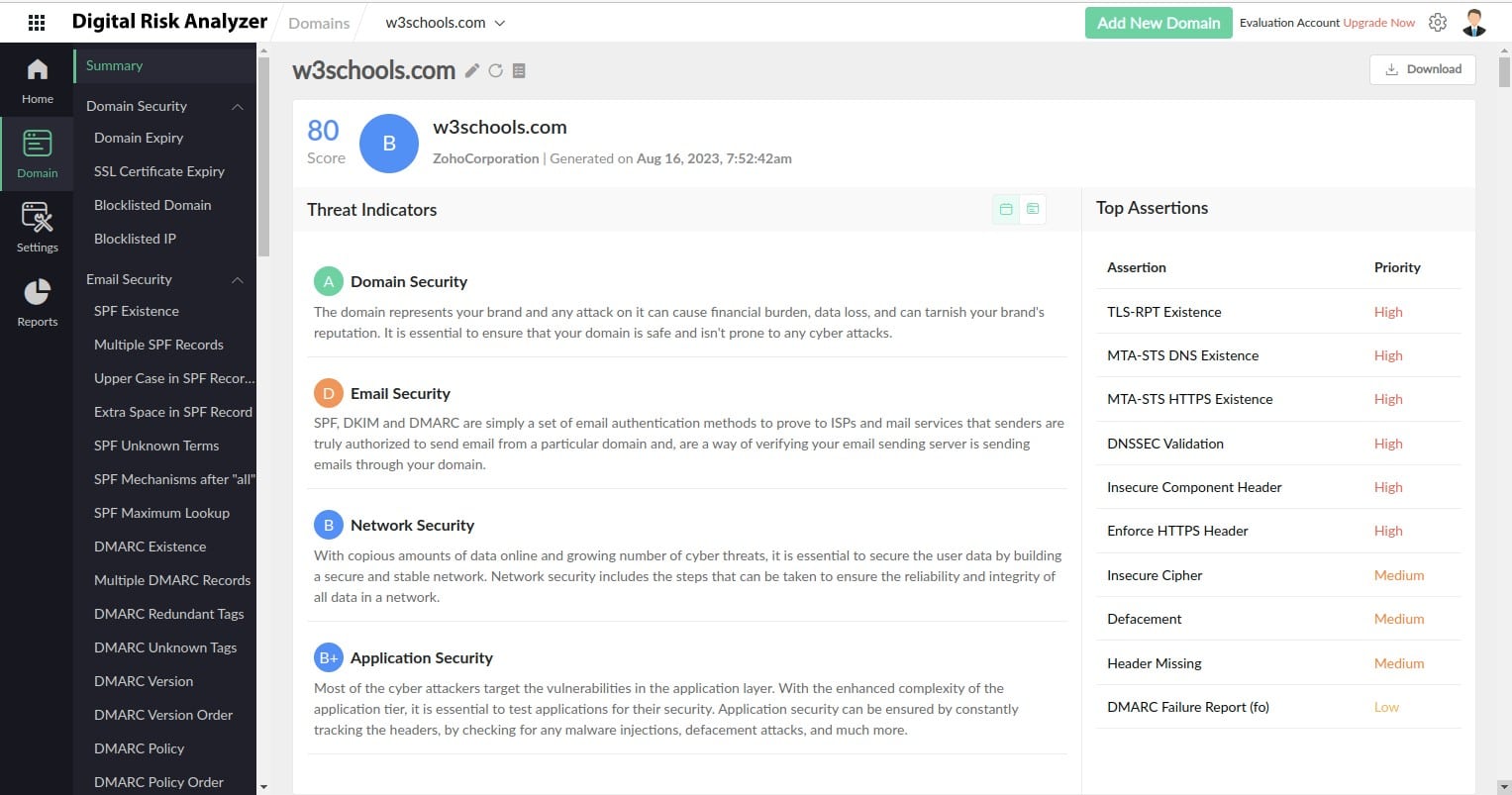While many people know that malicious file attachments spread malware, many users often forget that cybercriminals will also use hacked websites to spread malware and ransomware
When browsing online, using a website malware scanner is one of the most effective ways to avoid falling victim to malware-infected websites.
The list includes a mix of tools that organizations can use to scan their websites for malicious content. It prioritizes tools that support DAST And IAST scanning, and the ability to scan password-protected and unlinked pages that less comprehensive solutions miss.
Here is our list of the eleven best website malware scanners:
- ManageEngine Browser Security Plus EDITOR’S CHOICE This on-premises package enforces your company security policy with respect to allowed Web browsers and their configurations. Lockdown browsers with this system that runs on Windows Server. Get a 30-day free trial.
- Site24x7 Digital Risk Analyzer (FREE TRIAL) This cloud-based system is a type of vulnerability manager for online systems, such as websites, Web applications, and email servers. Get a 30-day free trial.
- Invicti Website malware scanner with DAST and IAST vulnerability scanning, dashboards, reports, and more.
- Acunetix Web application scanner with DAST and IAST scanning with scheduled and on-demand scans, security integrations, and more.
- Rapid7 InsightAppSec Website vulnerability scanner with DAST scanning, dashboards, compliance reports, integrations, and more.
- Qualys Web Application Scanning Web application scanner with vulnerability scanning, behavioral analysis, alerts, reports, and more.
- PortSwigger Burp Suite Web vulnerability scanner with web URL scanning, dashboards, reports, integrations, and more.
- Tenable Nessus Vulnerability management software that can detect over 57,000 CVEs with dashboards, reports, scan templates, and more.
- Sucuri Website Security Platform Online website malware checker with continuous scanning, alerts, reports, 24/7/365 support, and more.
- Indusface WAS Web application scanner with automated scanning, threat intelligence, 24/7 support, penetration testing, and more.
- SiteLock Website scanning software with real-time alerts, dashboard, a web application firewall, automated malware removal, and more.
The Best Website Malware Scanners
Our methodology for selecting website malware scanners
We reviewed the market for website malware blocking systems and analyzed the options based on the following criteria:
- A mix of testers, scanners, and blockers
- Automated testing for risk through DAST or SAST
- System hardening services to prevent vulnerabilities in browsers allowing malware to enter the host computer
- Alerts for the detection of a threat
- A centralized system that can protect an entire enterprise from one console
- A free trial or a demo service for an assessment opportunity before buying
- Value for money from a website malware detector that is offered at a good price
1. ManageEngine Browser Security Plus (FREE TRIAL)
ManageEngine Browser Security Plus Offers a method to ensure the continued security of the Web browsers that are operating on your corporate endpoints. This is a central management system that will scan browsers on all your workstations across the network.
Key Features:
- Centralized Browser Control: Offers centralized control over browsers used across the network, allowing administrators to manage settings and security policies from a single console.
- Scans Browsers for Plug-ins: Scans browsers for installed plug-ins, helping identify potential security risks or vulnerabilities associated with these plug-ins.
- Authorizes Secure Plug-ins: Administrators can block, authorize, and approve secure plug-ins, ensuring that only trusted plug-ins are used within the network.
- Adjusts Browser Security Settings: The tool enables administrators to adjust browser security settings to enhance security and compliance with organizational policies.
Why Do We Recommend It?
We recommend ManageEngine Browser Security Plus for its ability to prevent cyber threats caused by browser-based downloads and websites. What makes it stand out from other malware scanners is its ability to enforce security policies across different browsers and its centralized management of browser security settings, ensuring consistency in the security posture across an organization.
Although all of the major Web browser brands are safe to use, you might have instituted a corporate policy to limit use to just one brand. You can enforce this standard on all of your endpoints with Browser Security Plus by blocking the installation and use of all non-authorized browsers. Browser Security Plus will also replicate your stated browser security policy on all of the workstations on your network, returning all settings to make those browsers compliant.
A very important feature of the Browser Security Plus package is its ability to scan browsers for plug-ins. You should have produced a standard setup for Web browsers on your network and this will include plug-in authorization. Even permitted browsers can change and become unsafe. Browser Security Plus keeps scanning approved Web browsers for security concerns and will alert you if a plug-in turns bad.
Who is It Recommended For?
ManageEngine Browser Security Plus is highly recommended for IT administrators and security teams in medium to large organizations that seek to enhance their browser security across the enterprise. It is particularly suitable for companies that have a significant number of employees accessing the internet through various browsers and require stringent controls to mitigate the risk of web-based threats.
Pros:
- Centralized Console: Provides a centralized console to manage all network endpoints, making it easier for administrators to implement and enforce browser security policies.
- Permitted Browser Limitations: Allows administrators to limit the browsers that can be used on endpoints, ensuring compatibility and security.
- Web Browser Configuration Scanning: Offers scanning and adjustment of web browser configurations, helping identify and mitigate security risks.
Cons:
- No SaaS Version: Does not offer a SaaS version, which could limit deployment options for some organizations.
ManageEngine Browser Security Plus installs on Windows Server and it will reach out to workstations with other operating systems across the network. There is a Free edition to manage 25 workstations and the paid edition, called Professional, is available for a 30-day free trial.
EDITOR'S CHOICE
ManageEngine Browser Security Plus is our top pick for a website malware scanner because it hardens all of your workstations against browser-based attacks. Ensure that only authorized Web browsers are in use on your network’s endpoints and that they are hardened against attack. This software package can control all of your enterprise’s workstations from one central console, meaning that you don’t need to visit each endpoint to ensure that its Web browser is properly configured.
Download: Start 30-day FREE Trial
Official Site: https://www.manageengine.com/browser-security/
OS: Windows Server
2. Site24x7 Digital Risk Analyzer (FREE TRIAL)
Site24x7 Digital Risk Analyzer checks on the weaknesses in Web applications, websites, email systems, and network gateways. The system acts as a vulnerability scanner for online assets. Each scan gives a security score to each asset and recommends changes that will improve that score.
Key Features:
- SSL Certificate Tracking: Monitors and tracks SSL certificates to ensure they are valid and up-to-date, enhancing website security.
- Domain Blocklist Scanning: Scans domains against blocklists to identify if any domain associated with the company is flagged for malicious activities.
- Email Security: Focuses on securing email records to prevent unauthorized access or leakage of sensitive information.
- Encryption Assessment: Assesses the strength of encryption ciphers used to protect data transmissions, ensuring robust encryption standards are in place.
- Malware Scanning: Conducts regular scans for malware to detect and mitigate potential threats to the company’s digital assets.
Why Do We Recommend It?
We recommend Site24x7 Digital Risk Analyzer for its comprehensive scanning that detects vulnerabilities, malware, and other security threats that could harm a website. It also provides real-time alerts and detailed reports, which help in quick identification and remediation of issues.
This package primarily looks after the subscribing company’s assets rather than the websites that company users visit. So, the malware scanning element of this package focuses on the infection of company assets and also the security weaknesses in website code that can allow these infections to happen. The malware detection system also scans incoming emails and checks arriving mails for phishing attempts. Google maintains a blocklist of URLs. The Digital Risk Analyzer scans this to make sure protected URLs aren’t on the list and it also refers to the blocklist when checking the sites that users visit and the links that are embedded in incoming emails.
The Website Monitoring package that includes the Digitial Risk Analyzer also provides Synthetic Monitoring, which implements automated tests on Web assets to ensure that they are available and running properly. The package also provides Real User Monitoring, which gathers activity reports and traps the errors that arise during the operations of websites.
Who is It Recommended For?
Site24x7 Digital Risk Analyzer is particularly recommended for organizations that handle sensitive user data, such as e-commerce sites, financial services, healthcare providers, and educational institutions, where security breaches can have significant legal and reputational consequences.
Pros:
- Malware Prevention: Helps ensure websites remain free from malware infections, safeguarding the company’s online presence and reputation.
- Domain Reputation Management: Checks that company URLs are not blocked or blacklisted, maintaining a positive domain reputation.
- SSL Certificate Validation: Monitors the validity of SSL certificates, ensuring secure and encrypted communications with users.
- Threat Analysis Reports: Provides detailed reports for threat analysis, allowing proactive measures to be taken against potential risks.
Cons:
- Not an On-Premises Package: Not available as an on-premises package, which may be a consideration for organizations with specific compliance or data security requirements that prefer on-premises solutions.
The Site24x7 platform is based in the cloud and is provided as SaaS plans. Most of the plans on the platform contain the same modules. However, the Website Monitoring plans include a few extras that the other plans don’t have and the Digital Risk Analyzer is one of those. There is also a version of the package for use by managed service providers. You can start using the entire Site24x7 platform with a 30-day free trial.
3. Invicti
Invicti is a website malware scanner that you can scan web applications, web services, and APIs. Netsparker can scan any closed or any open source code, no matter what language the infrastructure uses. The solution also uses advanced crawling technologies to identify vulnerabilities on every page of your site without missing anything.
Key Features:
- Interactive Dashboards: Provides interactive dashboards for monitoring and managing scan results and security metrics.
- Detailed Reports: Generates comprehensive reports detailing vulnerabilities discovered during scans, aiding in remediation efforts.
- Advanced Crawling: Utilizes advanced crawling techniques to thoroughly scan web applications for vulnerabilities.
- DAST + IAST Scanning: Combines Dynamic Application Security Testing (DAST) and Interactive Application Security Testing (IAST) techniques for comprehensive security assessments.
- Automated Workflows: Supports automated workflows for scheduling and executing scans, streamlining the security testing process.
Why Do We Recommend It?
What makes Invicti distinct from other malware scanners is its strong emphasis on web application security, particularly the Proof-Based Scanning technology, which automatically verifies identified vulnerabilities, providing proof of exploitability and reducing false positives significantly.
It’s worth noting that Netsparker offers a mix of DAST and IAST scanning, enabling it to detect a high volume of vulnerabilities that other security tools might miss. Once it discovers a vulnerability, it can automatically create and assign it to a developer to address. In addition, automated workflows mean there’s no need for users to verify vulnerabilities manually.
The platform also provides users with dashboard and report views, so they can easily monitor scan results. This increases transparency over the state of web applications but also helps to demonstrate compliance with preconfigured reports for PCI DSS, OWASP Top 10, and HIPAA. Netsparker is ideal for enterprises and users looking for a comprehensive web malware scanner.
Who is It Recommended For?
Invicti’s advanced vulnerability scanning capabilities make it ideal for companies in industries such as finance, healthcare, retail, and technology, where protecting sensitive customer data and complying with strict regulatory requirements are paramount. It is also highly beneficial for development teams that utilize agile methodologies and continuous integration/continuous deployment (CI/CD) processes.
Pros:
- Dynamic and Static Website Scanning: Capable of scanning both dynamic and static websites for vulnerabilities, ensuring thorough security assessments.
- Specific Data Protection Standards: Can be tuned to specific data protection standards, allowing organizations to align with regulatory requirements.
- Compliance Reporting: Provides compliance reports, helping organizations demonstrate adherence to security standards and regulations.
Cons:
- Not for General Use: Primarily focused on scanning and securing the user’s own websites and may not provide comprehensive protection against malware on external sites.
Available on-premises and on-demand with unlimited users and scans. However, you need to contact the sales team to request a quote to view the pricing information for this product. You can request a demo via this link here.
4. Acunetix
Acunetix is a web application security scanner designed to enable users to identify vulnerabilities in web applications. Acunetix uses DAST and IAST scanning to detect over 7,000 web vulnerabilities, including OWASP Top 10, SQL infections, XSS, misconfigurations, exposed databases, and more.
Key Features:
- DAST and IAST Scanning: Offers both DAST and IAST capabilities for comprehensive vulnerability assessments.
- Create or Schedule Scans: Allows users to create custom scans or schedule automated scans at specified intervals, enhancing flexibility and efficiency in security testing.
- Security Integrations: Integrates with other security tools and platforms to streamline security workflows and enhance overall security posture.
Why Do We Recommend It?
What sets Acunetix apart from other malware scanners is its AcuSensor technology, which enhances traditional dynamic scanning with the ability to detect vulnerabilities more accurately by combining static and dynamic analysis. This hybrid approach significantly reduces false positives and helps pinpoint the exact location of vulnerabilities in the code.
Users can create scans on-demand or schedule them periodically. Throughout scans, the Acunetix application will let you know how long the scan takes to complete and provide you with a table overview of Critical, High Medium, and Low Severity vulnerabilities found.
One of the main advantages of Acunetix is that it’s very developer-friendly. For example, once it discovers a vulnerability, the user can click on it to see the lines of code that caused the exposure to fix it. The platform also offers a range of integrations that support developers, linking with Jira, Microsoft Teams, Bugzilla, GitLab, Mantis Bug Tracker, Jenkins, Now, Okta, and more.
Who is It Recommended For?
Acunetix is ideal for sectors such as finance, healthcare, government, and e-commerce, and companies with a strong reliance on web applications for their operations where maintaining high security and compliance standards is crucial due to the sensitivity and privacy concerns of the data involved.
Pros:
- Good for Development Testing: Well-suited for testing web applications during the development phase, helping identify and address vulnerabilities early in the development lifecycle.
- Integrates with CI/CD Pipeline Tools: Seamlessly integrates with Continuous Integration/Continuous Deployment (CI/CD) pipeline tools, enabling automated security testing as part of the development process.
- Dynamic and Static Web Application Testing: Supports both dynamic and static web application testing, providing comprehensive coverage for security vulnerabilities.
Cons:
- Designed For Testing In-House Web Apps: Primarily designed for testing internal or in-house web applications rather than third-party websites, which limits its effectiveness for external security assessments.
Acunetix is a reliable choice for enterprises that want to scan websites for common vulnerabilities. Pricing for reach varies depending on the number of websites you want to scan. The price for monitoring one website starts at $4,500 (£3,306). You can request a demo via this link here.
5. Rapid7 InsightAppSec
Rapid7 InsightAppSec is a website vulnerability scanner that offers DAST scanning for web applications. With Rapid7 InsightAppSec, you can scan web applications and identify vulnerabilities such as SQL Injection, XSS, and CSRF. Once you discover an exposure, you can view contextual information such as the vulnerability’s Severity, Root Cause, when it was First Seen, and when it was Last Seen.
Key Features:
- DAST Scanning: Offers DAST capabilities for identifying vulnerabilities in web applications.
- Blackout Periods: Allows users to set blackout periods during which scans are paused to avoid disrupting critical operations.
- Interactive Dashboards: Provides interactive dashboards for monitoring scan results and security metrics.
- Reporting: Generates detailed reports on vulnerabilities discovered during scans, aiding in remediation efforts.
- Integrations: Integrates with various development and security tools to streamline workflows and enhance security posture.
Why Do We Recommend It?
Rapid7 InsightAppSec is recommended for its robust capabilities in web application security testing that enable organizations to identify and address vulnerabilities effectively. Its powerful DAST technology, which simulates attacks on live applications to identify security weaknesses from an attacker’s perspective.
You can also use the platform to create reports on your level of compliance. For example, preconfigured PDF and HTML reports for PCI DSS, HIPAA, SOX, and OWASP provide you with pass/fail scores. This allows you to ensure that you comply with essential regulations in your industry.
The software also offers a range of integrations with ticketing systems and other third-party solutions, including Jira, Jenkins, Azure DevOps Pipelines, Bamboo, and Selenium. There is also support for Swagger REST API definitions so that you can scan REST APIS for vulnerabilities.
Who is It Recommended For?
This tool is particularly well-suited for organizations that require rigorous, continuous vulnerability assessment to protect sensitive data and comply with regulatory requirements. Industries which often handle personal and confidential information, will find InsightAppSec especially beneficial due to its proactive approach to security.
Pros:
- DAST Scanning: Well-suited for integrating DAST scanning into development pipelines, helping identify and address vulnerabilities early in the development process.
- Compliance Reporting: Provides compliance reports, facilitating adherence to security standards and regulatory requirements.
- Integration Project Tools: Integrates with development project management tools, enabling seamless collaboration between development and security teams.
Cons:
- Intended For Web App Development: Primarily designed for web application development and testing rather than providing comprehensive protection against malware on external sites.
Rapid7 InsightAppSec is a user-friendly and potent DAST scanning solution that’s suitable for modern organizations. Pricing starts at $2,000 (£1,469) per app and includes unlimited and concurrent scanning, detection of over 95 attack types, dashboards, interactive reporting, and more. You can start the 30-day free trial via this link here.
6. Qualys Web Application Scanning
Qualys Web Application Scanning is a web application scanning tool that allows you to scan web applications for vulnerabilities and misconfigurations. With Qualys Web Application Scanning, you can detect web application vulnerabilities such as cross-site scripting and SQL injection.
Key Features:
- Scan For Vulnerabilities and Misconfigurations: Capable of scanning web applications to identify vulnerabilities and misconfigurations that could be exploited by attackers.
- Centralized Dashboard: Provides a centralized dashboard for monitoring scan results and security metrics.
- Alerts and Reports: Generates detailed alerts reports on or security incidents and vulnerabilities and recommendations for remediation.
- Integration with Qualys Web App Firewall: Integrates with Qualys Web Application Firewall (WAF) for enhanced web application security.
Why Do We Recommend It?
Qualys Web Application Scanning is recommended for its automated scanning capabilities that effectively detect and help remediate vulnerabilities in web applications. It excels in its ability to scale across large and diverse IT environments, making it particularly suitable for enterprises with extensive web assets.
Whenever Qualys Web Application Scanning discovers a vulnerability within a website or web application, it sends the user an alert to follow up. For instance, the software can detect zero-day threats and notify the user that their website is infected with malware through behavior analysis.
Users can view scan results through the dashboard and produce reports to view an overview of discovered vulnerabilities. Dashboards and reports enable you to prioritize the remediation of the most severe vulnerabilities first so that you can better protect your site faster.
Who is It Recommended For?
Qualys Web Application Scanning is especially suited for enterprises that manage multiple web applications and need to ensure security across a dispersed IT infrastructure. It is invaluable for industries with stringent regulatory compliance requirements where data breaches can have severe legal and reputational consequences.
Pros:
- Website Vulnerability Scanning: Offers comprehensive vulnerability scanning for websites, helping identify and address security issues proactively.
- Reconfiguration Recommendations: Provides recommendations for reconfiguring web applications to improve security posture and reduce vulnerabilities.
- Protects Websites Against Infection: Helps protect websites against infection or attacks by identifying and mitigating potential security risks.
Cons:
- Aimed At Website Owners: Primarily designed for website owners or administrators rather than individual web surfers.
Qualys Web Application Scanning is a good choice for organizations looking to scan their web applications with an integrated WAF. To view pricing information for this product, you need to contact the sales team directly to request a quote. You can sign up for the 30-day free trial via this link here.
7. PortSwigger Burp Suite
PortSwigger Burp Suite is a web vulnerability scanner that enables users to scan web applications for vulnerabilities. With PortSwigger Burp Suite, you can schedule scans on URLs and view a dashboard overview of discovered vulnerabilities. Additionally, you can view pie charts on Current Issues and graphs detailing Issue Count Over Time, information on Recent scans, Running scans, and Most vulnerable sites through the dashboard.
Key Features:
- Scheduled Web Vulnerability Scanning: Allows for scheduled scanning of web applications to identify vulnerabilities.
- DAST, OAST, IAST, SCA, and SAST Scanning: Offers a variety of scanning techniques including Dynamic Application Security Testing (DAST), OpenAPI Security Testing (OAST), Interactive Application Security Testing (IAST), Software Composition Analysis (SCA), and Static Application Security Testing (SAST) for comprehensive security assessments.
- Centralized Dashboard: Provides a centralized dashboard for monitoring scan results and security metrics.
- Native Jira Integration: Integrates natively with Jira for streamlined issue tracking and management.
Why Do We Recommend It?
Burp Suite’s strong emphasis on facilitating manual penetration testing while also providing powerful automated scanning capabilities sets it apart from other scanners. This dual approach allows security professionals to perform thorough and precise security assessments.
You can also email reports to other members of your team to keep them up-to-date on new vulnerabilities. When creating reports, you can organize issues by class, which helps you resolve them more systematically.
The platform also offers several integrations to help developers. For instance, the software provides a native integration for Jira, enabling users to collaborate on tickets to resolve vulnerabilities faster.
Who is It Recommended For?
Burp Suite is especially recommended for security professionals, including penetration testers, security researchers, and ethical hackers, who require a robust and versatile tool for conducting in-depth security assessments of web applications. It is particularly well-suited for those who engage in detailed manual testing and need a high degree of control and customization in their testing environment.
Pros:
- Vulnerability Scanning Package: Offers a comprehensive package for vulnerability scanning and penetration testing of web applications.
- Penetration Testing: Widely recognized and trusted suite of tools for conducting penetration testing and security assessments.
- Scans Networks and Web Applications: Capable of scanning both networks and web applications, providing versatility in security testing.
Cons:
- Focused On System Hardening: Primarily focused on system hardening and vulnerability scanning rather than detecting and removing malware, which may limit its effectiveness for malware detection and removal.
PortSwigger Burp Suite is an excellent choice for organizations that require a solution for systematically scanning a site for vulnerabilities. Available on-Premise and in the cloud. Pricing starts at $6,995 (£5,140) per year for the Starter package, including up to 5 scanning agents and five concurrent scans. You can start the free trial via this link here.
8. Tenable Nessus
Tenable Nessus is a vulnerability management platform that organizations can scan for vulnerabilities in web applications with over 57,000 CVEs. Tenable Nessus enables the user to scan physical, virtual, and cloud environments for vulnerabilities and maintains one of the most critical vulnerability libraries on the market, detecting potential entry points for attackers and malware.
Key Features
- Vulnerability Management: Provides comprehensive vulnerability management capabilities for business networks and web systems.
- Constantly Updated Vulnerability Library: Maintains an updated library of vulnerabilities to ensure accurate and thorough scanning.
- Email Scanning: Supports scanning via email, allowing for convenient and efficient vulnerability assessments.
- Centralized Dashboard: Offers a centralized dashboard for monitoring scan results and security metrics.
Why Do We Recommend It?
Tenable Nessus excels in identifying a wide range of vulnerabilities in web applications, including misconfigurations, outdated software, and potential paths for malware intrusion. Its robust database of vulnerabilities, which is constantly updated to include the latest threat intelligence ensures that Nessus can detect emerging threats and vulnerabilities swiftly.
Once you complete a scan with Nessus Tenable, you can email the scan results to other members of your team alongside remediation recommendations. You can also monitor the status of vulnerabilities through the dashboard, viewing custom vulnerability ratings and seeing vulnerabilities color-coded as Low, Medium, High, and Critical in severity. There are also customisable XML, PDF, HTML, and CSV reports.
The software as a whole is straightforward to use, with pre-built scan templates that let you know how you can scan your environment. Templates include Advanced Scan, Bash Shellshock Detection, Basic Network Scan, Malware Scan, Shadow Brokers Scan, Policy Compliance Auditing, and more.
Who is It Recommended For?
Tenable Nessus is recommended for a broad range of users, from small businesses to large enterprises, and is particularly valuable for security teams and IT professionals who need to conduct comprehensive vulnerability assessments across their networks and web applications.
Pros:
- Vulnerability Scanning: Capable of scanning both business networks and web systems for vulnerabilities, providing broad coverage for security assessments.
- Vulnerability Ranking and Prioritization: Ranks and prioritizes vulnerabilities based on severity, helping organizations focus on addressing critical security issues first.
- Free Version Available: Offers a free version of Nessus, making it accessible for small businesses or individuals to conduct basic vulnerability scanning.
Cons:
- Focused On Vulnerability Scanning: Tenable Nessus is primarily designed as a vulnerability scanner rather than a malware detector, which may limit its effectiveness for malware detection and removal.
Tenable Nessus is an ideal solution for organizations requiring vulnerability scanning with a low false-positive rate and broad vulnerability coverage. Pricing starts at $2,980 (£2,189) per year for Nessus Pro with 24/7/365 community and chats support. There is also a free package called Nessus Essentials you can use to scan up to 16 IPs. You can start the 30-day free trial via this link here.
9. Sucuri Website Security Platform
Sucuri Website Security Platform is an online website malware checker that you can continuously scan websites for known malware and viruses. With the Sucuri Website Security Platform, you can enter the URL of a website and start watching it for malware, errors, and outdated software.
Key Features:
- Signature-Based Malware Detection: Utilizes signature-based detection techniques to identify known malware and threats.
- Alerts and Reports: Sends alerts to website owners about security issues, and generates detailed reports on scan results and security status.
- Malware Containment Support: Provides continuous support for containing and mitigating malware infections.
Why Do We Recommend It?
Sucuri’s ability to offer a multi-layered security solution that includes not only malware scanning and removal but also protection against DDoS attacks, brute force attempts, and zero-day exploits makes it an excellent all-around security tool that can safeguard websites from a variety of threats.
The software also comes with an alerts system that notifies you via email, SMS, Slack, or RSS about issues and vulnerabilities. For instance, you can receive alerts if changes are made to your website’s SSL certificate or DNS settings. This helps you to identify malicious behavior early so that you can respond to get it under control. Users can also create monthly email reports to gather periodic updates on the security of their website.
If you discover a breach, you have access to 24/7/365 support from professional security analysts who will help you remove the malicious code and contain the incident.
Who is It Recommended For?
Sucuri Website Security Platform is recommended for individuals, website owners, and organizations that may not have extensive in-house technical resources but require robust protection against website security threats such as malware, DDoS attacks, and other vulnerabilities.
Pros:
- Website Malware Scanner: Offers comprehensive scanning capabilities for detecting and removing malware from websites.
- Regular Scans: Allows for regular scanning of websites, providing ongoing security monitoring.
- Block Access to Infected Pages: Helps prevent visitors from accessing infected pages, reducing the risk of spreading malware.
Cons:
- Aimed at Website Owners: Primarily designed for website owners or administrators rather than providing protection for website visitors.
Sucuri Website Security Platform is suitable for organizations in the market for a cost-effective signature-based malware detection tool. The Basic Platform starts at $199.99 (£146) per year with support for one site and advanced security scans every 12 hours. You can sign up for the platform via this link here.
10. Indusface WAS
Indusface WAS is a web application scanner that enables users to run automated scans from vulnerabilities and malware. Indusface WAS leverages the latest threat intelligence to identify the most significant vulnerabilities, including OWASP top 10 and Sans 25, and conduct blacklisting checks.
Key Features:
- Vulnerability and Malware Scanning: Conducts scanning for vulnerabilities and malware on websites to identify security risks
- Blacklisting Checks: Checks if the website is blacklisted due to security issues or malicious activities
- Penetration Testing: Offers penetration testing tools for assessing the security posture of web applications
Why Do We Recommend It?
Indusface WAS excels in its ability to deliver continuous and automated web application scanning. What sets Indusface WAS apart from other scanners is its Total Application Security solution that combines automated scanning with manual penetration testing and a web application firewall (WAF). This integrated approach provides real-time protection against attacks
One of the most valuable features included with Indusface WAS is the 24/7 support of the Infusface team, which can help guide how to remediate security incidents. This allows you to protect your website and your data most effectively if an external attacker targets you.
You can also use this service to penetration test your applications with analysts who will simulate actual-world attacks and identify vulnerabilities in your infrastructure that you might have missed. This is useful if you want to make sure that your web applications are compliant with existing regulations in your industry.
Who is It Recommended For?
Indusface WAS is recommended for small to large enterprises that require high-security or robust web application security to protect sensitive data and maintain service availability.
Pros:
- Automated Vulnerability Scanning: Provides automated scanning capabilities for identifying vulnerabilities on websites, reducing manual effort.
- Penetration Testing Tools: Includes tools for conducting penetration testing, allowing for in-depth security assessments.
- Free Edition Available: Offers a free edition, making it accessible for small businesses or individuals to conduct basic vulnerability scanning and testing.
Cons:
- Designed for Website Owners: Focuses on securing owned web assets rather than providing comprehensive malware detection and protection.
The Basic version is completely free and supports OWASP Top 10 Threat Detection, Sans 25 Vulnerability Detection, and biweekly automated scans. The Premium version starts at $199 (£146) per month with managed 24/7 support and unlimited proof of concepts. You can start the 14-day free trial via this link here.
11. SiteLock
SiteLock is a website scanning solution that you can monitor your website for malware, viruses, and other cyber threats. With SiteLock, you can scan your website and receive alerts whenever the solution discovers a vulnerability or malicious content. For example, you can scan for vulnerabilities like SQL injections and cross-site scripting.
Key Features:
- Malware Scanning: Conducts comprehensive scans to detect malware, viruses, and vulnerabilities on websites
- Centralized Dashboard: Provides a centralized dashboard for monitoring scan results and security status
- Automated Remediation: Offers automated removal of discovered malware to quickly mitigate security risks
- Alerts: Sends alerts to website owners about detected malware, viruses, or vulnerabilities
Why Do We Recommend It?
SiteLock excels in delivering automated solutions for malware detection, removal, and prevention, making it an excellent choice for website owners who may not have extensive technical expertise but need robust security. Its 360-degree monitoring technology scans for vulnerabilities across website files and databases, ensuring that even the most sophisticated threats are detected and addressed.
If the system does discover malware on your website, it can automatically remove it. This ensures your website is safe for customers to visit without the risk of infecting their devices. You can view updates on scans via the SiteLock Dashboard.
A Web Application Firewall (WAF) also enables you to block attacks using the OWASP Top 10. For example, the SiteLock WAF identifies malicious activity by using behavioral analysis and measuring IP reputation to identify legitimate visitors and malicious visitors so that it can block hackers without impeding your customers’ experience.
Who is It Recommended For?
SiteLock Website Malware Scanner is a good starting point for e-commerce platforms, personal blogs, small business websites, and any entity that relies on their website for business operations and customer engagement. These sites often face significant risks from cyber attacks, and a security breach can have severe implications, including loss of customer trust and revenue.
Pros:
- Malware Scans: Offers malware scanning capabilities to identify and remove malicious code from websites.
- Patch Status Reports: Provides reports on patch status, helping website owners stay informed about the security status of their websites.
- Vulnerability Scanning: Conducts vulnerability scanning to identify and address security vulnerabilities on websites.
Cons:
- Designed For Website Owners: SiteLock is primarily designed for website owners or administrators to manage website security.
SiteLock is a solution that’s suitable for SMEs looking for a low-cost anti-malware solution to protect their website from malicious entities. The Basic package starts at $14.99 (£11) per month for 24/7 support, 30-hour ticket response time, and more. You can sign up via this link here.
Conclusion
While malware is running rampant online, there are plenty of malware scanning solutions you can use to scan your website to ensure it’s safe for your users. Tools like Netsparker and Acunetix provide you with everything you need to confirm that your sites are free of malicious code by providing you with complete visibility over vulnerabilities discovered throughout your environment.