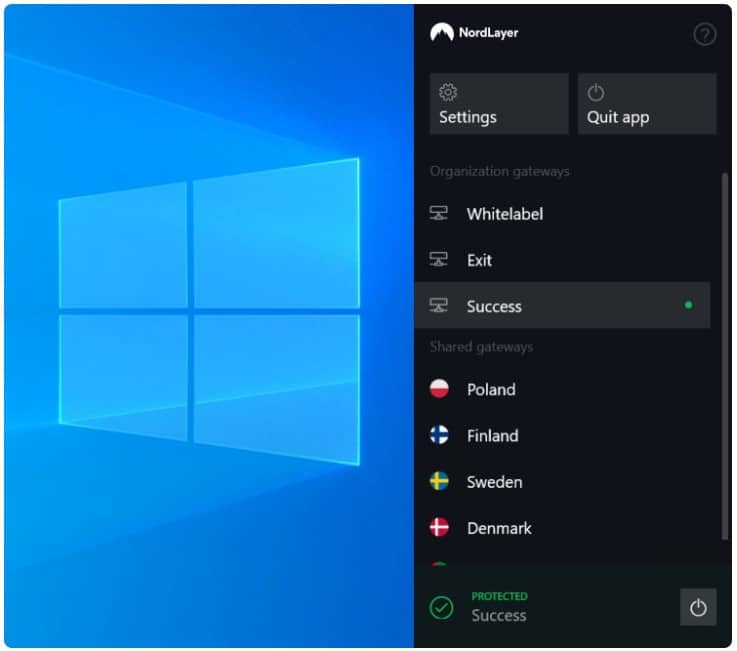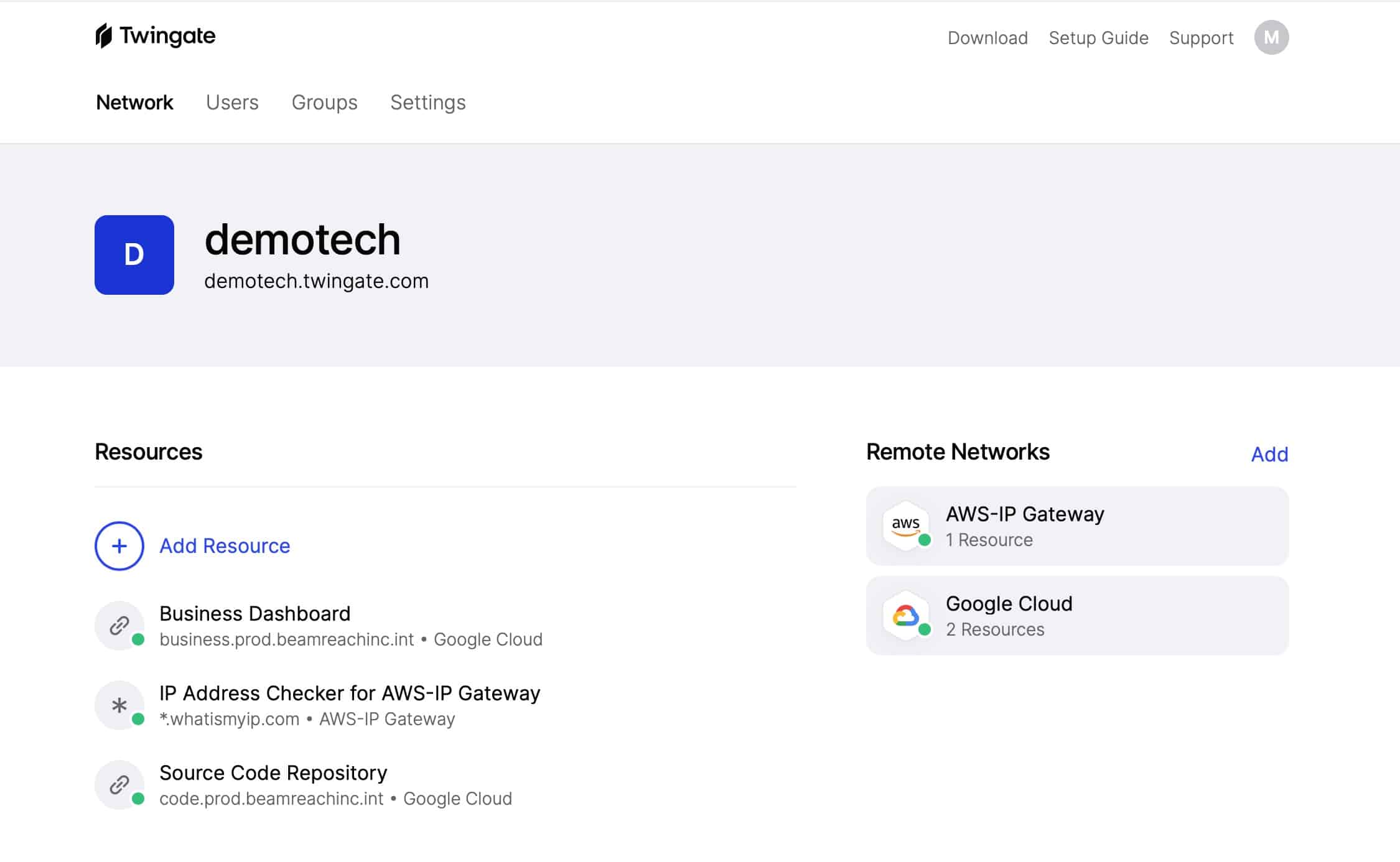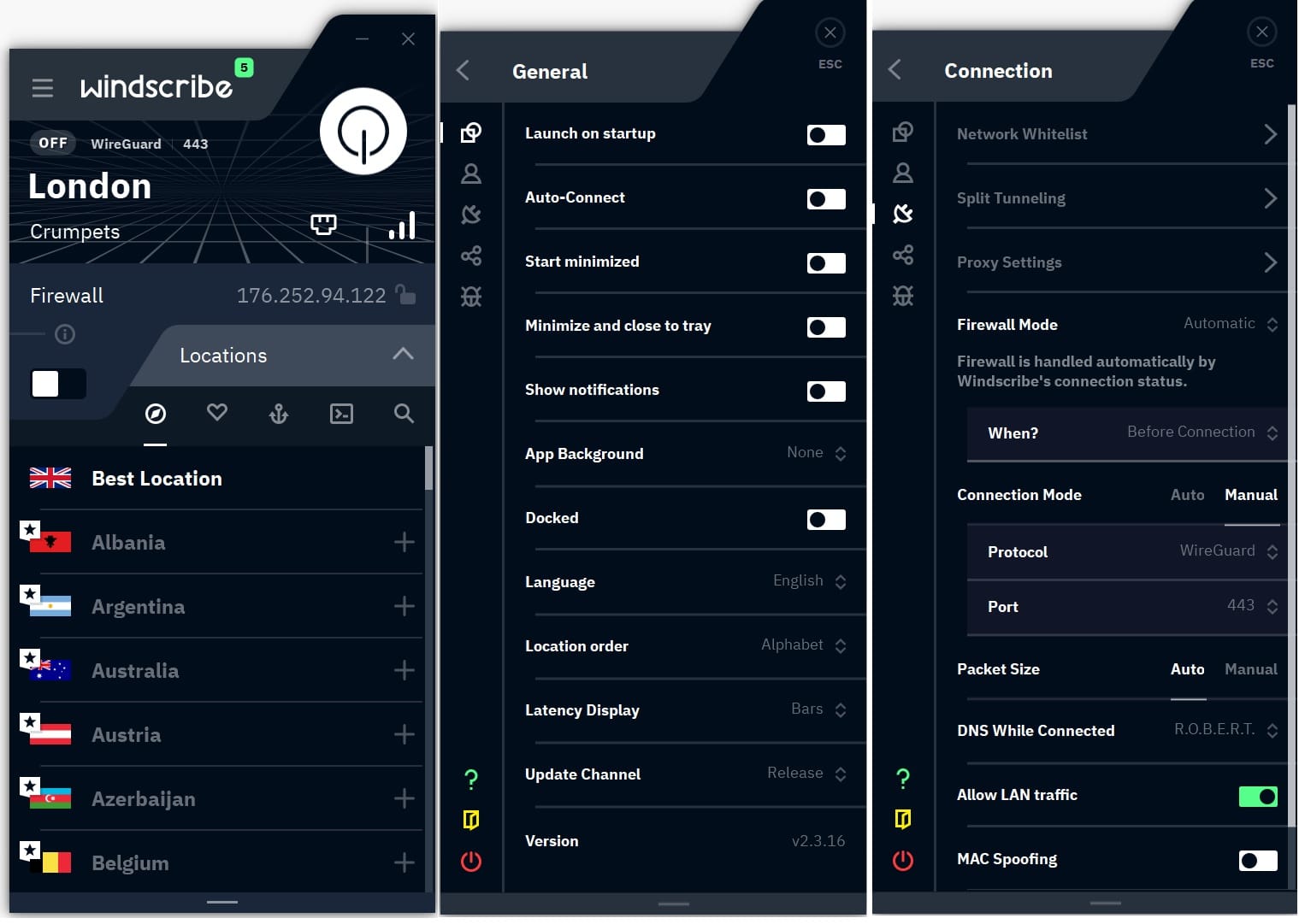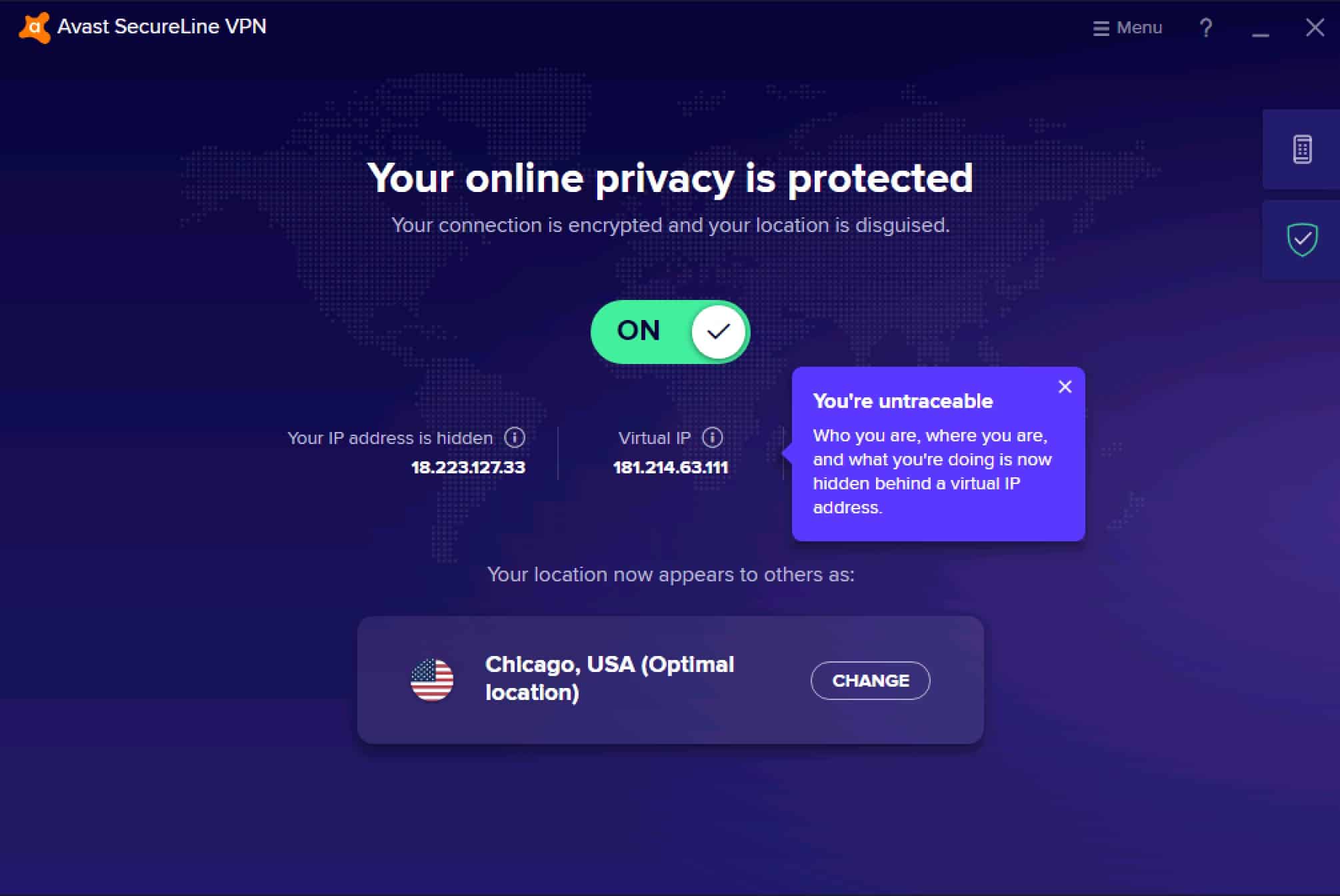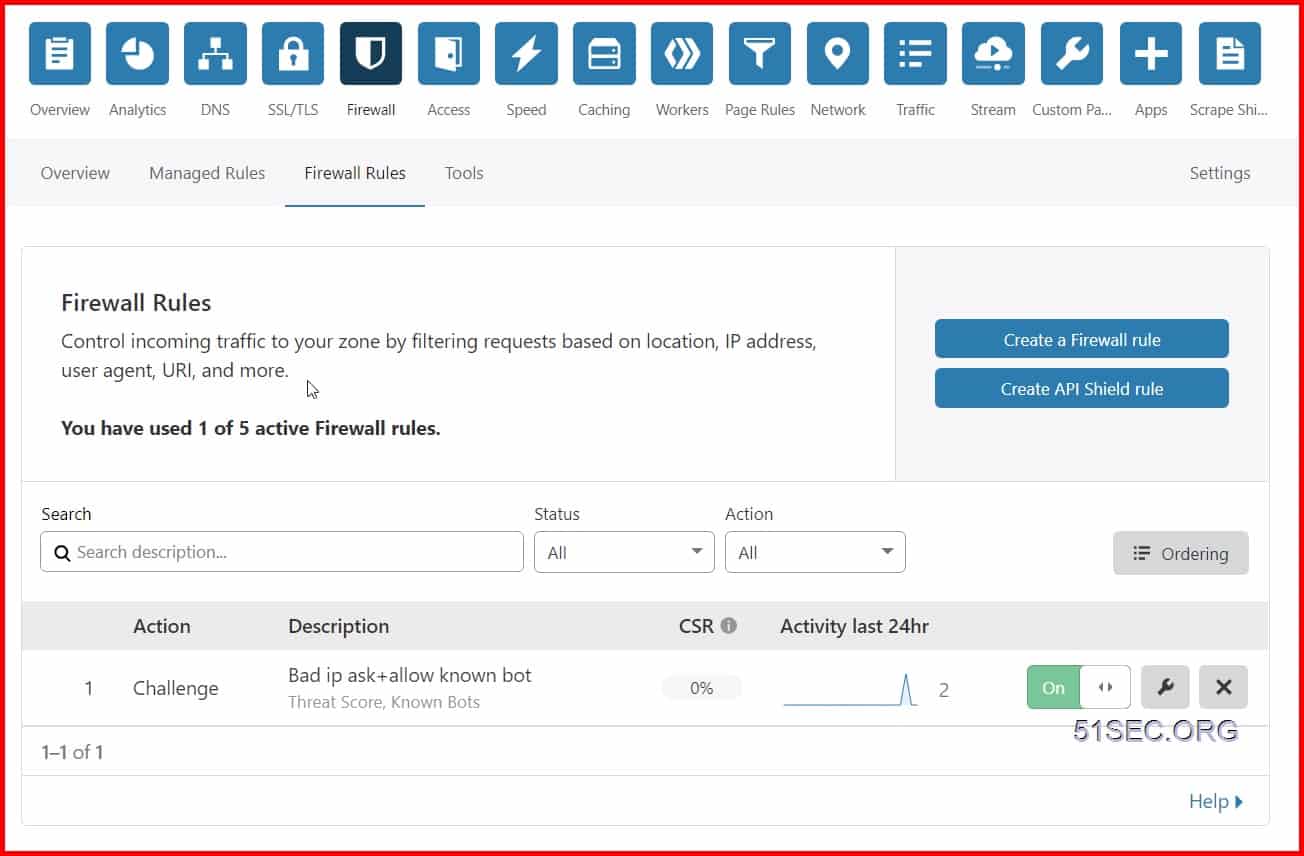Choosing the right VPN for an enterprise is a crucial step in ensuring reliable cybersecurity and maintaining a secure, productive work environment. As businesses become more digitally connected and dependent on remote workforces, VPNs (Virtual Private Networks) have become an essential tool for safeguarding sensitive data, protecting employee communications, and ensuring secure access to critical resources.
The ideal enterprise VPN solution should not only provide strong encryption and privacy protections but also be scalable, easy to manage, and capable of supporting a diverse array of devices and users. Companies must address a wide range of threats, including cyberattacks, data breaches, and unauthorized access.
A business-focused VPN is a powerful defense mechanism, allowing organizations to encrypt internet traffic, mask users’ IP addresses, and securely connect employees and branches across global locations. The right VPN can also ensure compliance with various industry standards and regulations, which is increasingly important in fields such as healthcare, finance, and retail.
Here is our list of the best VPNs for enterprises:
- Perimeter 81 EDITOR’S CHOICE A cloud platform that includes identity and access management tools as well as VPNs and has services that can be assembled into a range of secure hybrid network strategies. Access a free demo.
- NordLayer (FREE DEMO) A business VPN service that connects remote and on-site users to office LAN and SaaS-based resources. Provides a dedicated IP address to channel inbound traffic. Access a free demo.
- UTunnel (FREE DEMO) A secure, scalable enterprise VPN offering flexible self-hosting, strong security features, and multi-device support for businesses. Schedule a free demo.
- GoodAccess is a premium-grade VPN service that is offered for free and has upgrade options.
- Twingate ZTNA Software Creates hybrid network security and tailored access control for each user with this sophisticated cloud-based service that has a free option.
- Windscribe ScribeForce A group account option for the regular Windscribe Pro VPN service.
- Avast Business This security package for enterprises includes anti-virus, a VPN, data loss prevention, ransomware protection, and option patch management.
- Cloudflare Gateway, A VPN system for remote workers and site-to-site connections that creates business network protection for hybrid systems.
You can read more about each of these options in the following sections.
With a vast array of VPN providers offering different features and pricing models, selecting the most suitable option for an enterprise can be a daunting task. From large multinational corporations to small businesses with remote teams, organizations have varied needs when it comes to security, performance, and ease of use. As a result, it’s critical to find a VPN that aligns with the company’s size, infrastructure, and security requirements.
This guide to the best VPNs for enterprises reviews and compares top-tier VPN solutions, highlighting their key features, their pros, and their cons. Our selection will help you make an informed decision and ensure your business stays protected in an increasingly digital world.
Our methodology for selecting a VPN for an enterprise
We reviewed the market for business VPN systems and analyzed options based on the following criteria:
- A basic package that offers group plans for standard single-user VPNs
- A site-to-site VPN service
- Options to add access rights management to provide Zero Trust Access
- Systems that can provide site network security as well as connection privacy for remote individuals
- An option for firewalls and static IP addresses to extend the VPN to the perimeter
- A free trial or a money-back guarantee to enable the package to be tested without financial risk
- Value for money from a scalable plan that offers a per-user or per-device charge rate
With these selection criteria in mind, we identified several innovative VPN providers that offer basic business VPN services and also more comprehensive hybrid system security.
1. Perimeter 81 (ACCESS FREE DEMO)
Apps Available:
- PC
- Mac
- IOS
- Android
- Linux
Website: www.perimeter81.com
Money-back guarantee: 30 DAYS
Perimeter 81 is a cloud security system that includes VPN for connections between sites and remote workers in the company system. The internet security of Perimeter 81 protects connections to cloud resources as well.
Key Features:
- Access app
- Site-to-site VPN
- Application access control
- Single Sign-On
- Two-factor authentication
Many companies today have home-based and roaming workers, as well as employees working in the office. It is common for companies to use resources that are provided by SaaS platforms, such as Microsoft 365, Google Workspaces, and Salesforce. While accessing these cloud systems, workers also need access to on-site systems. So, those remote workers, connecting to the corporate network end up bouncing through to off-site systems. That ricochet is a waste of time and so Perimeter 81 provides a cloud hub for user access to all resources no matter where those users and resources are.
The key evolution in the Perimeter 81 system is the addition of access rights management to a VPN client. This client becomes a Desktop system that provides access to all the utilities that the user needs. Access to each application is protected, but a Single Sign-On mechanism in the system takes care of the work to log in to each separate resource.
Essentially, Perimeter 81 creates a virtual office system that is applied also to workers who are based in the office. This service is a lot more complicated than a straightforward VPN service, but it is offered in packages of tools, so you wouldn’t subscribe to this package and only implement the VPN parts – you would be paying for a much larger system and not using most of it.
Pros:
- A solution that solves the problems of hybrid network security
- A flexible system that standardizes the treatment of access management for off-site and office-based users
- Firewall-as-a-Service option
- Application-level access controls
- A global network of access points
Cons:
- If you just wanted to get a business VPN, you would be paying for more services than you need with this package
Rather than offering a set service, Perimeter 81 provides a menu of system security tools, and you decide how to implement those elements. The services are packaged in four plan options. Each plan has a composite rate that is calculated per user and gateway (site) per month. There is a minimum number of users required for each plan, with the smallest being 10 users.
EDITOR'S CHOICE
Perimeter 81 is our top pick for a VPN for enterprises because it takes the concept of a VPN to another level. The reality of cloud-based security services, such as Firewall-as-a-Service packages or SASE systems, is that they are tied together behind the scenes with VPN connections through to client sites. The Perimeter 81 strategy ties together the VPN-based connection protection for users accessing sites and the VPN systems that link sites to SaaS platforms to create a unified approach to hybrid network security. The vital element in the Perimeter 81 system is a single sign-on service that is built into the endpoint app. This enables administrators to control access to any resource anywhere for each user.
Download: Access FREE Demo
Official Site: https://www.perimeter81.com/demo
OS: Cloud-based
2. NordLayer (FREE DEMO)
Apps Available:
- PC
- Mac
- IOS
- Android
- Linux
Website: www.nordlayer.com
Money-back guarantee: 14 DAYS
NordLayer is a very similar package to the Perimeter 81 system. This service is provided by a division of Nord Security, which is the business behind NordVPN. The NordLayer service provides an app for users that creates an access portal to all company resources on-site and in the cloud. The built-in access rights manager makes sure that only authorized users get access to each application.
Key Features:
- Unifies access
- Connection security between sites
- Global gateway network
- Integrates external identity managers
There are subtle differences between the Perimeter 81 and NordLayer systems that, in many cases boil down to semantics. For example, Perimeter 81 offers a Firewall-as-a-Service; NordLayer doesn’t have that, but it does offer a dedicated IP address option, which boils down to the same thing. With a dedicated IP address, all of your inbound traffic is filtered through the NordLayer service, which offers protection against breaches and DDoS attacks, which is called ThreatBlock.
Pros:
- Per-user pricing with no minimum requirement
- Cloud-based console for user management
- Simplifies user access procedures
- Blocks inbound threats
Cons:
- This is not just a VPN, it is a complete hybrid network security system
Just like Perimeter 81, NordLayer is offered in plans with successively longer service menus for progressively higher prices. This helps you to right-sizes the services that you get and prices are levied per user. One advantage that NordLayer offers over Perimeter 81 is that there is no minimum number of users for an account with this system. You can request a demo of NordLayer to see how you would implement this security package.
3. UTunnel (FREE DEMO)
Apps Available:
- PC
- Mac
- IOS
- Android
- Linux
Website: UTunnel.io
Money-back guarantee: 14 DAYS
UTunnel secure enterprise VPN designed to provide businesses with scalable and reliable remote access solutions. Offering flexibility through self-hosting or cloud options, UTunnel caters to companies of various sizes, ensuring that remote employees can securely access corporate resources from any location. With a focus on robust security and efficient management, UTunnel is a valuable tool for enterprises prioritizing network protection.
Key Features:
- Zero Trust security
- Self-hosting options on-premises or in the cloud
- Multi-device support
UTunnel offers a self-hosting option, enabling businesses to deploy the VPN server either on-premises or on a cloud account. This provides full control over data security and network access, which is especially important for enterprises with stringent regulatory or compliance requirements. The platform employs industry-standard AES-256 encryption and multiple security protocols to safeguard data transmission. Features like IP whitelisting, DNS leak protection, and a kill switch further enhance the security framework, ensuring that remote connections are both secure and reliable.
Pros:
- Kill switch and split tunneling
- Strong encryption
- Easily add more users as needed
Cons:
- You need on-staff technicians to manage self-hosting
UTunnel offers flexible pricing with plans for small to large enterprises. The plans include options for both cloud-hosted and self-hosted setups, each offering varying levels of user access, security features, and support to suit different business needs. Pricing is based on the number of users and additional features required for the organization. Schedule a free demo.
4. GoodAccess
GoodAccess is your best option if you just want a team VPN package without any of the fancy hybrid network security features. This is a very competent business VPN and, astonishingly, it is completely free to use.
Key Features:
- Teams of up to 100
- Threat blocker
- Free forever
The GoodAccess package gives you apps to distribute to your off-site workers so that they can securely connect to your network or cloud services. This is like a consumer VPN that individuals pay for, but all the business’s user accounts are controlled by an administrator account. You set up each user with a VPN on the enterprise’s umbrella account with GoodAccess.
Pros:
- Strong connection encryption
- Administrator account
- Threat protection to block infected sites and hacker attacks
Cons:
- Hybrid network management costs extra
Stick to the free account to give all of your employees VPN services. Upgrade to one of the paid accounts to get a dedicated IP address, firewall services, Zero Trust Access, international access servers, and backup services.
5. Twingate ZTNA Software
Twingate ZTNA Software is a “VPN replacement” that is based on VPN services. Once you get into your administrator console, you set off a discovery process that lists all the apps and resources that you offer to your users. You then set up individual accounts for each user and map each user to the applications and services needed. The user gets an app that requires a login and then provides a menu of services for fast access.
Key Features:
- Single sign-on
- User app
- Centralized access controls
You can call in third-party identity management systems, such as Okta to give your users a single sign-on. The user portal is a lot like a VPN app and each connection is protected, whether it goes to an on-site resource or a cloud application.
Pros:
- A VPN-based hybrid network security solution
- Zero Trust Access for applications
- Free tier for small teams
Cons:
- More complicated than just a business VPN
If you are just looking for a VPN for your team, the good news is that the Starter plan doesn’t have many of the advanced features, which makes it little more than a team VPN account. It provides apps for one device each for five users, and it is forever free. Higher plans are priced per user, with no minimum number of users. You can get a 14-day free trial of any of the higher plans.
6. Windscribe ScribeForce
Windscribe ScribeForce is a team account of the straightforward VPN service that is well-known as a consumer VPN system. The difference between the regular Windscribe service and the ScribeForce system is that with this team version, you get consolidated billing and rate per user, which is a third of the regular consumer VPN price.
Key Features:
- Discounted accounts
- Unlimited simultaneous connections
- Threat protection
Windscribe provides apps for all the major desktop operating systems, plus Android and iOS. It also provides browser extensions for Chrome, Firefox, Microsoft Edge, and Opera. Users can connect through VPN servers in 69 countries. The browser extension blocks access to infected, suspicious, and phishing Web pages, and the tool also provides ad, tracker, and social widget blockers.
Pros:
- Easy-to-understand VPN service
- Wi-Fi network protection
- Free option
Cons:
- No advanced network or application security features
Windscribe ScribeForce doesn’t include advanced hybrid network protection options, single sign-on, or Zero Trust Access. However, it is the kind of service that most of your users probably already understand if they have a VPN for their use. Although the ScribeForce account is a lot cheaper than the regular individual account, you can get even cheaper service by encouraging all of your users to get their own free Windscribe account. You won’t get any team account controls, but the free Windscribe offers a data throughput limit of 10 GB per month, which is probably enough for standard business usage.
7. Avast Business
Avast Business is a package of security tools that includes anti-virus and ransomware protection, as well as a VPN. You open a group account with a pre-paid allowance for several users and then create individual accounts for each employee. The VPN protects any device, including mobile devices, and it will protect Wi-Fi networks as well.
Key Features:
- Antivirus package
- Data loss prevention
- A reliable brand
Avast is a very well-established cybersecurity brand, which is a major selling point of this VPN package. The company also owns NortonLifeLock, AVG, and the HideMyAss VPN service. Combining your VPN provision with on-device anti-virus can simplify and centralize your cybersecurity acquisition and save your business money.
Pros:
- Value for money by combining security services
- Ransomware protection and anti-virus
- Scalable plans for businesses of different sizes
Cons:
- No hybrid network protection
Avast Business offers a good deal, but if you are happy to lose control over accounts, you can get an even better deal with the Avast One plan. The Avast One package is offered to individuals, but an account holder could use an account anywhere, including at work. This package includes the same anti-virus and anti-ransomware software provided by Avast Business, a VPN with ad and tracker blockers, plus password compromise protection. The Avast One Essentials package is free to use.
You can get a demo of the Avast Business package or download Avast One Essentials for free.
8. Cloudflare Gateway
Cloudflare Gateway is a VPN service for businesses that doesn’t mention the term “VPN” in any of its marketing. This is a cloud-mediated access control system that secures connections with the WireGuard VPN protocol. Connection apps are available for endpoints and network gateways. It protects traffic to SaaS packages in the cloud and will also block external attacks.
Key Features:
- VPN apps for remote workers
- Site-to-site VPN
- Protection for connections to cloud services
Cloudflare is famous for its DDoS protection that operates as a proxy service for Web applications. This service is also available for users of the Cloudflare Gateway system, which provides a cloud firewall for your hybrid network. Beyond that protection, your users, whether on-site, roaming, or at home, access the corporate network through the Cloudflare server. This enables traffic to be directed to a site or a cloud service with full VPN protection on the connection. You would need to integrate identity and access management from a third-party provider to get full application access controls. However, the Cloudflare Gateway service allows you to block employee access to unauthorized SaaS packages and websites.
Pros:
- Can be combined with Web application protection
- Includes data loss prevention and access controls
- Inbound traffic filtering
Cons:
- This is a complicated set of services that takes time to learn
Cloudflare now has an extensive menu of services and the Cloud Gateway is part of the Zero Trust Access package offered by the company. You can also subscribe to other services to add to your Cloud Gateway account. Many of those extra services, such as DDoS protection, have free versions. The Cloud Gateway service is free to use for up to 50 employees.