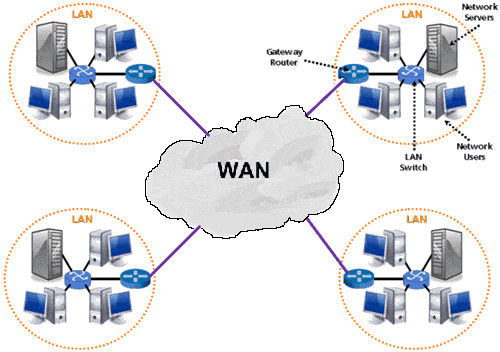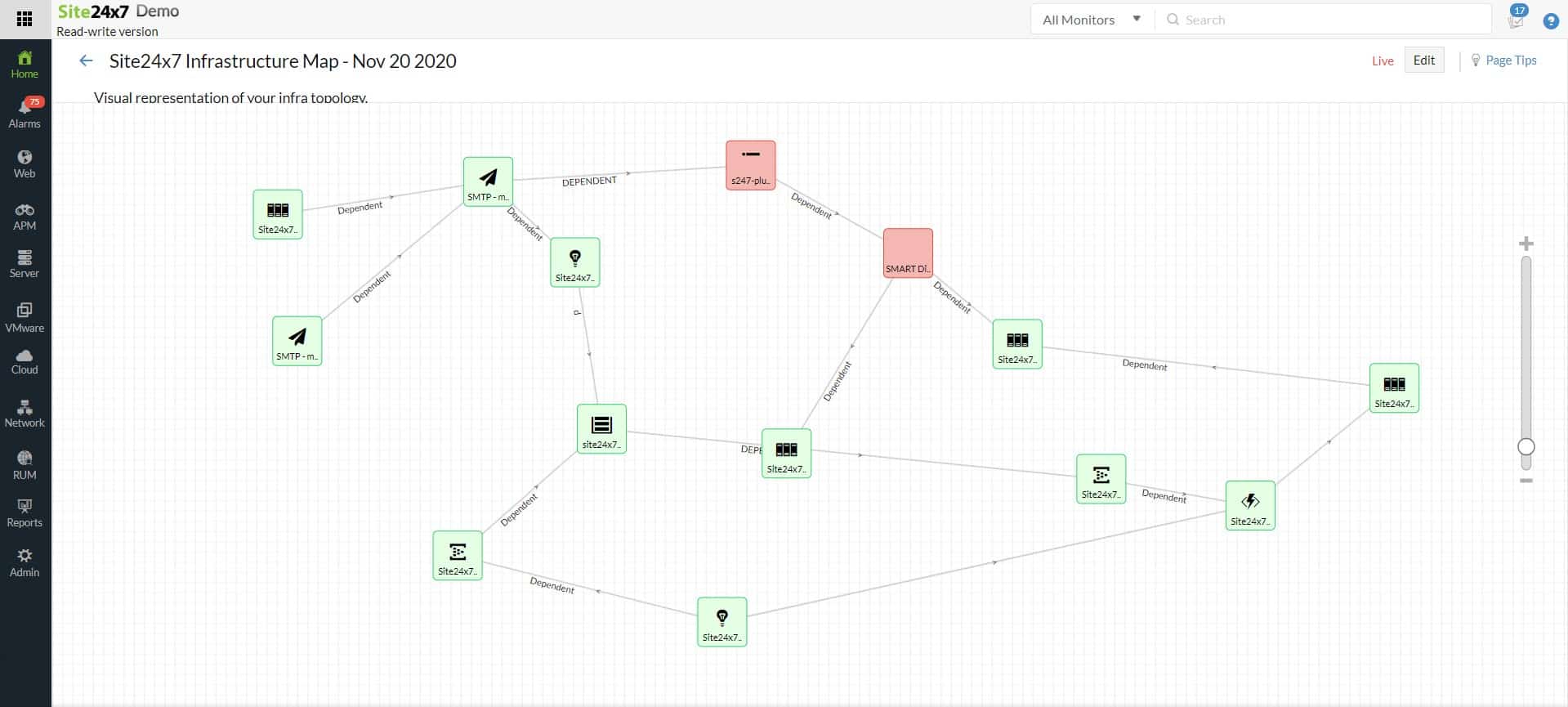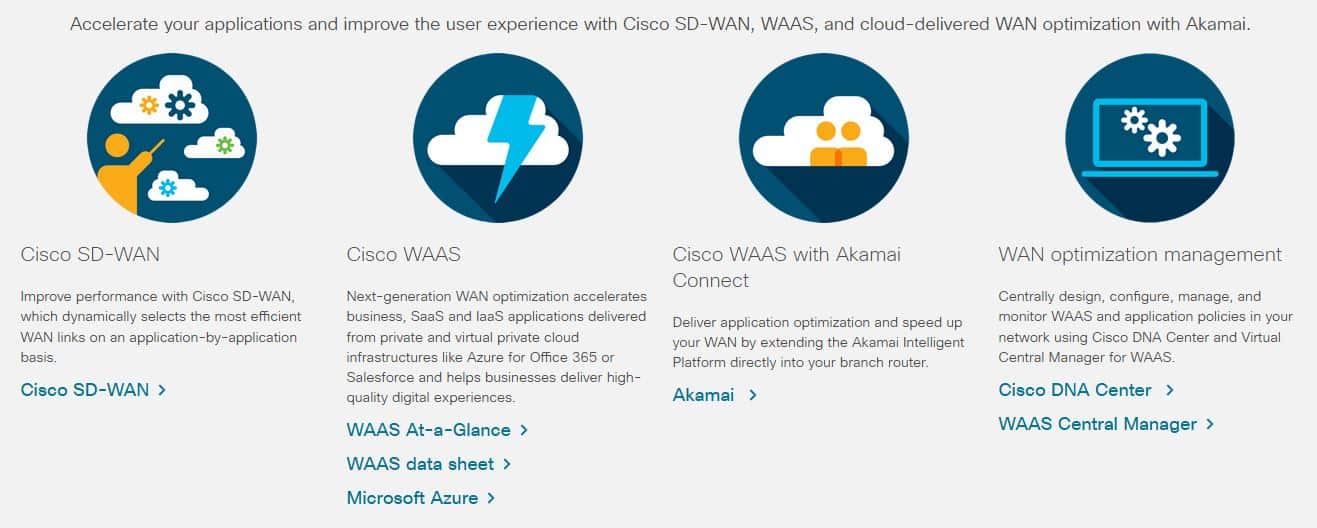Wide Area Network (WAN) optimization is crucial for businesses seeking to improve network performance, especially in today’s digital landscape where remote work and cloud applications are more common than ever. WAN optimization tools are designed to enhance the speed, efficiency, and reliability of data transmission across long-distance networks, addressing challenges such as latency, bandwidth limitations, and congestion.
By implementing effective WAN optimization solutions, organizations can significantly improve application performance, boost employee productivity, and enhance the overall user experience.
With the increasing demand for bandwidth and the growing reliance on cloud services, WAN optimization has become essential for maintaining connectivity to SaaS platforms and storage accounts. It is vital to ensure that data-intensive applications function efficiently, even across geographically dispersed locations. Optimization tools work by reducing the volume of data that needs to be transmitted, using techniques like compression, deduplication, and caching, which help to reduce transfer times.
The market for WAN optimization tools is diverse, with various solutions offering a range of features tailored to different organizational needs. From simple, cost-effective tools for small businesses to more advanced enterprise-level solutions, the right tool can make a significant difference in how organizations manage their network traffic. WAN optimization can form part of larger network management systems, such as Secure Access Service Edge (SASE) and Software-Defined WANs (SD-WANs).
In this guide, we explore the best WAN optimization tools available today, examining their key features, performance, and suitability for different types of businesses. Whether you’re a small company looking for basic optimization features or a large enterprise needing an advanced solution, this comparison will help you make an informed decision.
We cover WAN optimizations below, but if you are short of time, here is our list of the best WAN optimization tools:
- Site24x7 Network Monitoring EDITOR’S CHOICE This cloud-based system is able to monitor networks through the installation of a local agent and provides a traffic analysis feature.
- Riverbed Steelhead This tool deploys automated methods to improve network performance. These include compression, data referencing, and behavior predictions.
- Cisco WAN Optimization Tools A pack of utilities to improve network performance from the world’s leading producer of network devices.
- SolarWinds Network Performance Monitor The industry leader in network monitoring software, this tool examines the statuses of network equipment to spot performance impairment potential and head it off. Runs on Windows Server.
What is a WAN?
A WAN is defined as a computer (or telecommunication) network that allows for a connection of devices that are spread over a large geographical area. This connection between the distant devices is usually done with the help of a leased telecommunication line.
Although this definition of a WAN might suggest that it connects computers and gadgets it, in fact, connects two LANs (Local Area Networks) over the internet. The individual devices in one location are grouped together behind a LAN. When data is sent through a WAN, the origin LAN connects to the internet through a gateway router that controls the access (both in and outwards-bound) and on to the access point of the destination LAN that could literally be on the other side of the globe.
What is WAN optimization?
Now, over time (and after frequent usage), the traffic on a network starts to get congested. The main reasons for the slowdown include:
- Users sending and receiving bulky data
- Rogue applications running without authorization or set limits
- Hackers accessing or even running a network (of course, this is also a security issue)
- Resources-intensive jobs running during peak or working hours (e.g. backups)
- Broadcast storms due to erroneous path configurations
Handling these issues to make sure data packets traverse a WAN intact, securely, and with the least amount of time is considered to be optimization. The end result is a WAN that is as efficient as it could possibly be.
Why optimize a WAN?
An organization that lets its network connection run unmonitored won’t have much connectivity after a short while. Optimization of WANs needs to be done so as to:
- Make sure the transmission speeds are optimal
- Compress data packets or redirect them to the shortest possible route for the least latencies
- Ensure all connected network devices are correctly configured to perform as well as they should
- Keep data secure and ensure that complete packets make it to the intended destination safely
For a WAN to run like a well-oiled machine it needs to be configured correctly and requires occasional tune-ups as well as constant monitoring. Otherwise, only bad things like network hacks, overloads, and crashes can be expected from a neglected WAN.
Related post: Best Software-Defined WAN Vendors
What else?
Apart from the ones we have seen above, other reasons why a WAN network – especially a corporate one – would need to be optimized are because:
Increase data transmission speeds
WAN optimization makes it easy for data packets to travel efficiently and eliminates unnecessary congestion. As file access and storage speeds increase, employees become more productive while applications run at optimal speed. The end result will be a WAN that becomes a business enabler instead of a hindrance to its users.
Cost minimization
Recklessly spending money on buying ever-growing amounts of bandwidth is never a solution; especially if optimization has never been attempted. Instead of directly jumping into buying more bandwidth a business should opt for a more sensible option: optimizing its WAN.
Although the global price of bandwidth connections keeps decreasing, it still is an expensive purchase to make. This is especially true when it comes to meeting corporate connectivity requirements that demand fast and reliable internet connections.
Collaboration and remote work
Another reason why a business would want to optimize its WAN is to reduce latency to a minimum. This has a significant effect on the communication between two offices that have a large distance between them. Implementing a WAN optimization strategy would improve the data transfer speed and would allow the business’s remote workers to connect and collaborate on projects with ease.
Considering the points we have just seen, it would be safe to assume that WAN optimization is a process that needs to be taken seriously to guarantee a reliable communication medium.
What causes WAN slowdowns?
A WAN’s performance levels diminish over time due to two main reasons:
1 – TCP window size
As we have mentioned earlier, paying for more bandwidth is almost never the solution to the subpar performance of a WAN. The important thing to remember here is that although a bigger bandwidth means there is a larger overall tunnel for all data to pass through, it still doesn’t directly affect the rate of transfer as each packet transmission is received through a dedicated channel within that tunnel. This channel is known as the TCP window size.
For a WAN to be used optimally (by taking both the bandwidth and TCP window size into consideration), an administrator would need to know the optimal TCP window size (TWS) that would deliver packets at the highest possible speed. The formula used to calculate TWS is:
TWS (B) = [Bandwidth (b/s) X Latency (s)] / 8
Using this formula, and taking an example where a WAN connection with a 1GB bandwidth and a latency of 30 milliseconds, we could find the TCP window size as follows:
Convert 1GBps = 1,000,000,000bps and 30ms = 0.03s
TWS = (1,000,000,000bps X 0.03s) / 8 = 3750000B = 3750KB
Now, if the administrator were to configure the WAN to have a 3750KB TCP windows size, there would be 1Gbps throughput on the network – the optimal speed.
2 – Latency
Latency is defined as the time it takes for a packet to travel from its source to its destination and for the reply (indicating that it is OK to send the next packet) to come back.
When a file is sent from a source to a client server, it is broken down into packets. The packets are then sent one at a time. After each one has been sent, the source server waits for a reply from the destination server stating that it has received it and that the next one can now be sent. This process repeats itself until all the packets of a file are transferred. Sending a file that is about 50MBs could generate up to 3,000 back-and-forth requests. As can be imagined, latency time will be greater when:
- There is a large distance between the source and client servers
- Numerous applications request or send data at the same time
A WAN administrator should always keep an eye on the network’s latency and try to keep it from decreasing the Maximum Possible Throughput (MPT) of the network. A WAN’s throughput shows the average rate of successful packet delivery over the network. It is calculated using the formula:
MPT (b/s) = TCP window size (bits) / Latency (sec)
If, for example, an administrator was responsible for a 1GB WAN with a latency of 30ms and a TCP window size of just 64KBs, the maximum throughput would be:
Converting 64KB = 512,000b and 30ms=0.03s
MPT = 512,000b / 0.03s = 17066666.67 b/s or 17 Mb/s
This means the maximum throughput of the network is 17 Mb/s. Now, to improve the WAN’s speed, the administrator could either increase the TCP window size or reduce the latency.
How is WAN optimization done?
Several methods can be used in WAN optimization. These include:
- Caching data (either locally, on a router or on a server) – to address repetitive data requests and resort to only sending any changes over the network
- Removal of redundant data – data that is sent across the WAN is reduced by sending references (pointers) to cached data instead of the actual data. This avoids having the same data transported over and over again on the network.
- Quality of Service (QoS) – to ensure data traffic is prioritized and allocated the appropriate bandwidth
- Grouping multiple data requests – from “chatty” applications into streamlined protocols
- Compressing data – so it uses the minimum amount of bandwidth
- Buffering – helps by reducing the footprint a data transmission leaves as it passes through a network as well as with reducing latency
A network administrator can use a combination (or all) of these WAN optimization methods and see immediate results
Optimization tool configurations
There are two types of WAN accelerators: software and hardware. The hardware optimizers are called “WAN optimization appliances” and the software versions are termed “virtual appliances.”
The benefit of introducing a new piece of hardware to perform WAN optimization include:
- “Always on” performance monitoring
- Platform independence
- Keeps processing load off important servers
- Gives a pure network view of traffic
- Removes possible influences of server performance issues
Despite the benefits of installing standalone WAN optimization appliances for WAN monitoring and optimization, many systems administrators still prefer to use virtual appliances. Possible reasons for this preference include a familiarity with the operating system of existing servers and a wariness of the requirement to learn a new command structure and firmware commands of a supplementary box.
Software WAN accelerators look cheaper on paper than appliances because they don’t include the expense of buying new hardware. However, you should recognize that all applications installed on your servers contribute to the load of its processors and may cause you to expand your server hardware. All software incurs hardware costs.
The Best WAN Optimization Tools
Our methodology for selecting a WAN optimization tool
We reviewed the market for WAN optimization software and analyzed tools based on the following criteria:
- A service that can unify the monitoring of several sites
- A method to improve transfer speeds between locations
- File distribution for faster access
- Options to impose a single IP pool over multiple sites
- Transmission security between sites
- A free trial or a demo for a cost-free assessment
- Value for money represented by reliable network management software at a good price
With these selection criteria in mind, we found WAN optimization tools for all budgets.
The WAN optimization tool market is filled with some of the best products that help increase network speeds. Among them we will have a look at three of the best WAN optimization tools, to help you decide which one to opt for:
1. Site24x7 Network Monitoring (FREE TRIAL)
Site24x7 Network Monitoring is one of the services provided by the Site24x7 cloud platform. The package includes both device monitoring services and traffic analysis. The service is able to monitor multiple sites and also track the performance of the internet connections between them. Thus, this is a good choice for WAN monitoring.
Key Features:
- Network discovery
- Monitors multiple sites
- Troubleshooting tools
- WAN mapping
Why do we recommend it?
Site24x7 Network Monitoring is a cloud-based system that provides both device status reporting and traffic analysis. The two elements complement each other because when traffic throughput rates drop, the most likely cause is a faulty network device. The ability to monitor links between sites makes this a good package for WAN management.
The traffic monitoring part of the package will raise an alert if traffic throughput drops. These alerts can be set up for internet connections as well. This provides automated performance monitoring for WANs. The package also includes troubleshooting tools to enable investigations if a traffic alert is raised.
Alerts will appear in the system dashboard but you can choose to set up the service to forward alerts to technicians via SMS, voice call, email, or Slack message. It is possible to adjust the threshold levels that trigger alerts and you can also set up your own alert conditions.
The package includes a number of troubleshooting tools, which include a Ping utility. This can be set up to run automatically to test the connections between sites or even the route between two endpoints on different sites within the company WAN.
Who is it recommended for?
This package is a good choice for businesses that run networks on multiple sites. The system offers good value for money because it also provides server and application monitoring services. There is also a network configuration manager and a log management unit in the package.
Pros:
- Network mapping that spans multiple sites
- Troubleshooting with Ping
- Automated uptime tracking between sites
- Network device status monitoring
Cons:
- No self-hosting option
Site24x7 bundles all of the units on its platform in plans and they are available in different capacity levels that suit businesses of all sizes. You can examine the Site24x7 platform with a 30-day free trial.
EDITOR'S CHOICE
Site24x7 Network Monitoring is our top pick for a WAN optimization tool because it provides a comprehensive, all-in-one solution for monitoring and optimizing wide area networks (WANs). With Site24x7, businesses can easily track the performance of their WAN infrastructure, identifying potential slowdowns, bottlenecks, and connectivity issues. The platform provides real-time visibility into network traffic, enabling organizations to optimize bandwidth usage and improve application performance across distributed locations. A key strength of this service is its ability to offer deep insights into both network and application performance, making it easier to pinpoint specific issues affecting WAN performance. The tool’s detailed analytics, such as packet loss, latency, and jitter, help network administrators troubleshoot and optimize traffic flow effectively. Moreover, Site24x7’s monitoring capabilities extend beyond just the network, covering end-user experience to ensure that applications perform well across the WAN. Another important feature is its proactive alerting and reporting capabilities, which notify administrators about potential issues before they affect operations. Site24x7 integrates with cloud services, making it a versatile choice for businesses operating across diverse environments. This combination of visibility, control, and flexibility makes Site24x7 an excellent WAN optimization tool for businesses of all sizes.
Download: Get a 30-day FREE Trial
Official Site: https://www.site24x7.com/signup.html
OS: Cloud based
2. Riverbed Steelhead
Riverbed Steelhead is a range of cloud-based software systems that create, manage, and monitor SD-WANs. The package handles issues related to bandwidth congestion and latency. Another selling point is that Riverbed can resolve the most complex of issues without itself proving to be a drain on the network whose performance it is supposed to improve.
Key Features
- Bandwidth management
- Alerts for latency problems
- Speeds transfers with compression
- Manages file proximity
Why do we recommend it?
Riverbed Steelhead is a full SD-WAN management service that includes optimization features that can automatically adjust settings for VPN connections to provide faster data transfer rates. The Steelhead system presents a representation of the virtual network while managing the underlying technology. Features include compression, address management, and tagging.
Riverbed Steelhead SD is also liked by its users because it is a “set-and-forget” WAN optimization tool that requires all of just 15 minutes to set up. Once the appliances have been placed immediately behind the routers of the sender and recipient networks (a reason why they are known as “bookend technologies”), they are ready to start optimizing the transmissions that go through them.
Delving deeper into the methods the appliances use to optimize a WAN, we find:
- Compression of multiple packets into one so as to reduce the total number of back-and-forth trips or latencies.
- Scalable data referencing where data that crosses the connection between the two devices is identified with pointers that are then stored on their devices. When subsequent requests are made for the same data, the devices can quickly identify them using the pointers and complete the transmission at a much faster rate. This process continues to improve WAN speeds (by 60 to 90 percent) as the Riverbed Steelhead SD appliances “learn” more about the data that passes through them.
- Transaction prediction is the assumption that when a user clicks on a file they do so with the intent to see all of its content. And so, the Riverbed Steelhead SD appliances go ahead and start downloading the full file without waiting for the handshakes between the client and server machines to be completed. That way, by the time handshakes are done, the user will have already received the file.
This WAN optimization solution actually consists of two parts. The first is a dedicated appliance that tackles latency and bandwidth issues and includes an in-built gateway and firewall for easier connectivity. The second part is the management portal that allows administrators to design, deploy, and manage complex WAN networks.
Who is it recommended for?
This is a complex service with a number of modules to investigate. However, it forms a guide to creating and managing an SD-WAN and optimizes connections behind the scenes. So, any business wishing to create a strategized virtual network between sites rather than relying on standard internet connections would benefit from this package.
Pros:
- Provides remediation without requiring significant hardware resources
- Offers multiple forms of WAN optimization, more than similar products in the space
- Great management portal, can easily visualize WAN networks from their physical location
Cons:
- Some advanced options could use simplified, or have better learning material paired with them
- See the details of traffic behavior requires add-ons and become expensive
3. Cisco WAN Optimization Tools
Mention the word “network” to anyone who has a background in the IT industry and the first company or brand that comes to their mind would most likely be Cisco. Since its modest beginnings in 1984, this San Francisco-based technology conglomerate has managed to conquer the networking world. Today, the company’s equipment can be found on networks and in server rooms across the globe.
Key Features
- Options to unify IP address management
- Connection optimization between sites
- Unified monitoring
Why do we recommend it?
Cisco Systems is a master of internet and network technologies and so it is an obvious choice when looking for a WAN optimization system. There are a number of Cisco WAN optimization tools available and each provides its own benefits and complexities. However, the range of solutions available improves the likelihood of finding a suitable strategy.
It, therefore, shouldn’t come as a surprise that Cisco too has one of the best suites of WAN optimization tools on the market. Its particular suite includes four tools:
- SD-WAN – to improve the delivery capabilities of any application running on the WAN network by selecting the most efficient link and channeling them to use them. In other words, each application is guided towards the most practical and efficient route depending on the requirements and type of data being transmitted. Using this tool, an [internet] WAN connection can be further expanded with the help of MPLS or even 4G LTE connections.
- WAAS (Wide Area Application Services) – reduces the data footprint on the network to minimize bandwidth utilization. It also enhances the performance of applications running on the WAN while adding to the user experience (UX) of anyone who may be using it.
- WAAS with Akamai Connect – takes the optimization right to the branch routers. Users, for example, won’t have to wait for data to come from the main host servers. With this tool, any data that is frequently requested gets stored in a cache and is then served from there. This will cut retrieval time while reducing the traffic load on the WAN.
- WAN Optimization Management – is the central console where all designing, configuration, management, and monitoring of the WAN takes place. This tool can also be used to set policies that enhance accessibility while at the same time strengthening the security of the data that passes through the WAN.
It is clear that the main products from the Cisco suite that help with WAN optimization are the WAAS and the enhancement that comes with Akamai Connect. These two products come together to directly tackle latency, dropped packets, and bandwidth congestion.
Who is it recommended for?
Cisco presents a range of WAN optimization mechanisms, which means that just about any multi-site company would find a solution that is appropriate. Businesses that use Cisco devices for each network would be more likely to stick with the same brand for WAN management.
Pros:
- Offers a full suite of WAN tools covering multiple ways to improve performance
- SD-WAN allows networks to expand via private mobile services, supporting solutions such as CBRS
- Can implement caching with little configuration
Cons:
- Finding the right tool for a particular option can be frustrating, would like to see some features consolidated into a single solution
- Setup has a fairly steep learning curve compared to similar products
- The interface could be easier to navigate, some menus are nested making it hard to find different settings
On a closing note let us part with some advice: every WAN connection needs to be optimized at various stages of its life cycle. While there is a cost involved in the optimization process, the end result always justifies all the costs.
4. SolarWinds Network Performance Monitor
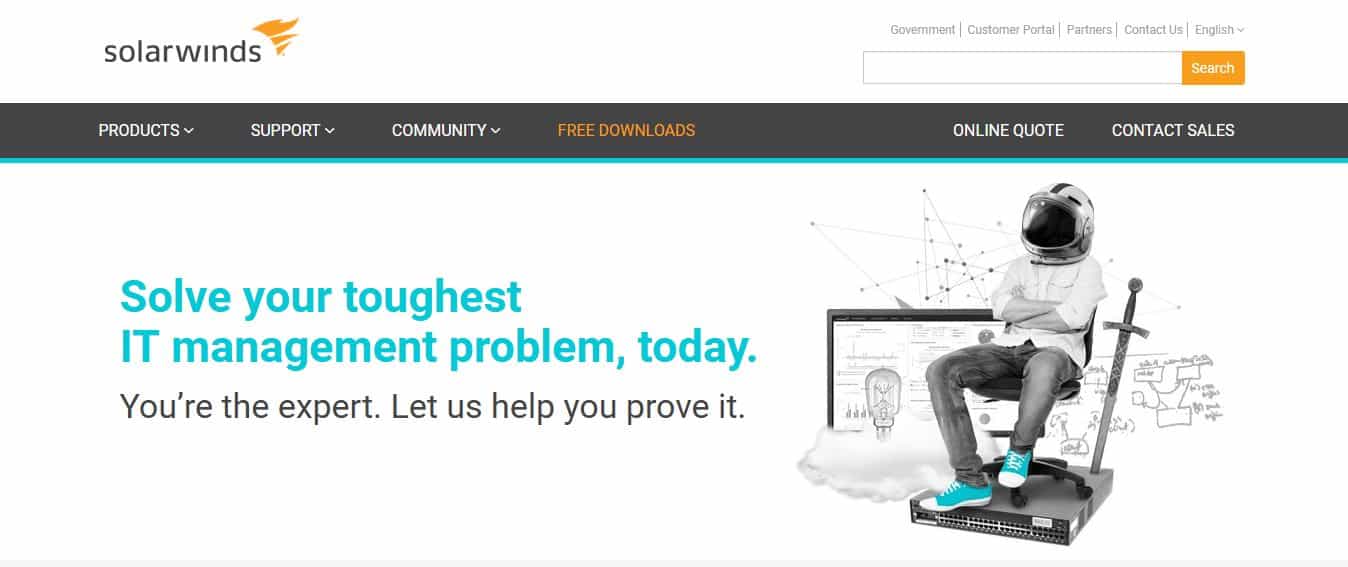
This Texas network technology company offers the best network enhancement and optimization solution on the market – the SolarWinds Orion Platform. The platform is really a suite of six tools:
- Network Performance Monitor
- Netflow Traffic Analyzer
- Network Configuration Manager
- Virtualization Manager
- Server and Application Monitor
- Storage Resource Monitor
The main tool that administrators use for WAN optimization is the Network Performance Monitor (NPM). Now, before looking into its details, it is worth mentioning that the winning feature in this particular tool is that it gives network administrators a bird’s-eye view of their whole network. Also, its installation is quite easy and can be done in a short amount of time. Once all networks have been added to the tool, monitoring their performances is a breeze.
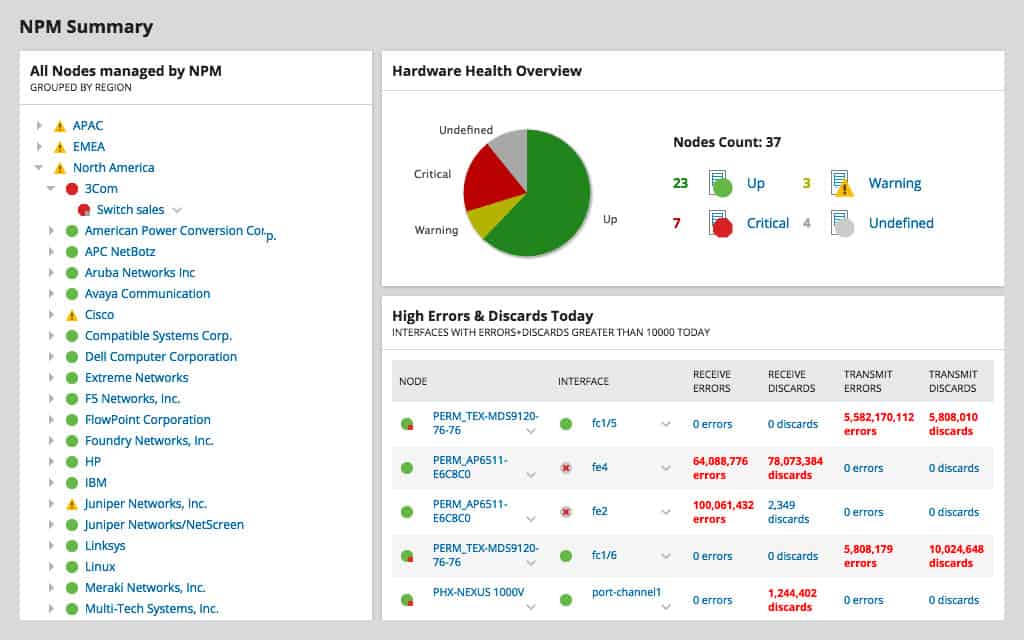
Key Features
- Monitors multiple sites
- Checks response times between sites
- Follows connection problems between sites
- Reports on network device performance
- On-site package for Windows Server
Why do we recommend it?
The SolarWinds Network Performance Monitor is an on-premises package that is able to unify the monitoring of multiple sites. Thus, it will also check on the links between locations. This system provides constant status monitoring for network devices, including load balancers. A companion module will also measure traffic patterns.
The NPM’s web interface allows for a small footprint on the network it is monitoring, but the performance delivery is nothing less than impressive:
- All the devices in the network are grouped by regions, device types, or their vendors. This makes it easy to quickly identify them.
- While NPM is a fully-capable tool to monitor networks, it makes things even easier by allowing administrators to add widgets for alerts, enhanced graphical user interfaces (GUIs), performance reporting, and even heat maps that show the signal strength of wireless devices.
- The reports, which provide an insight into the well-being of a network, provide analytical data on features like latency that allows for accurate diagnosis of issues. For times when the administrator is away from the control console, alerts can be set up to notify them of performance drops.
As can be seen, SolarWinds’s Orion NPM isn’t in itself a tool that directly contributes to WAN optimization, per se. But, it is, in fact, an ‘efficiency monitoring’ tool that allows network administrators to resolve performance issues by correctly, and quickly, identifying them.
Who is it recommended for?
This package is a comprehensive network monitoring service and it can be enhanced by other compatible monitoring packages. Small businesses won’t be interested in this system because it is too complicated for them. However, large organizations with multiple sites that need to manage both physical and virtual networks would benefit from using this system.
Pros:
- Designed with large and enterprise networks in mind
- Supports auto-discovery that builds network topology maps and inventory lists in real-time based on devices that enter the network
- Has some of the best alerting features that balance effectiveness with ease of use
- Supports both SNMP monitoring as well as packet analysis, giving you more control over monitoring than similar tools
- Uses drag and drop widgets to customize the look and feel of the dashboard
- Robust reporting system with pre-configured compliance templates
Cons:
- This is a feature-rich enterprise tool, small LANs and operations may find it overwhelming
You can check out SolarWinds Network Performance Monitor yourself on a 30-day trial.
WAN optimization FAQs
How does WAN optimization work?
There are a number of techniques that can improve speeds for WANs and these focus on how gateway routers on each site connect together across the internet. This is because the internet is the only part of the physical infrastructure of your WAN that you can’t control. You can install a private line between your sites or lease a direct line but if your sites are distributed across the world, those options would be very expensive. The most effective way to improve internet connections without spending a lot of money is to introduce compression for internet transmissions and use site-to-site VPNs that create enduring connections and cut out the time it takes to establish a session for each transmission.
Why WAN optimization is required?
WAN optimization involves improving end-to-end data transmission between endpoints on two different sites that are owned by the same company. The WAN is a linked-up group of LANs and the paths between those sites is provided by the internet. The only part of the WAN that you can’t control or replace is the internet, so taking steps to improve the transmission speed across the internet is the core task of WAN optimization.
How does WAN optimize bandwidth?
WANs manage internal business traffic as it passes between sites. One of the standard methods to improve speeds is to reduce the amount of data that needs to be transmitted. This involves compression to reduce the number of bits that need to be sent. Another way to improve WAN bandwidth usage is to cut out the need to send data between sites by caching frequently requested data at each network gateway and serving it locally instead.
Related post: Best SD-WAN Vendors