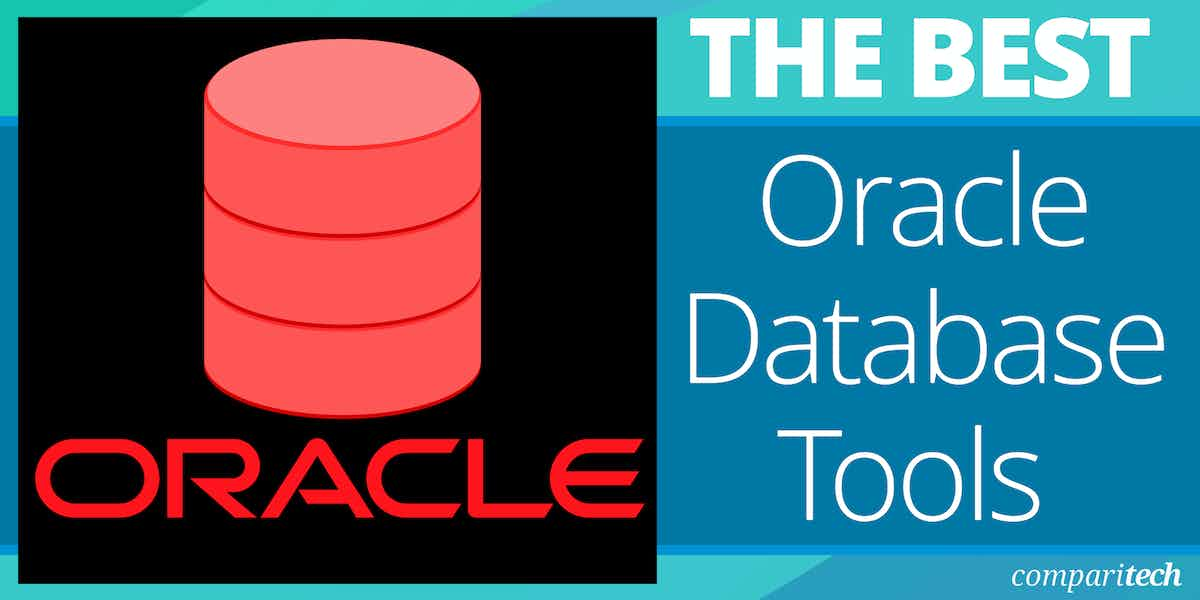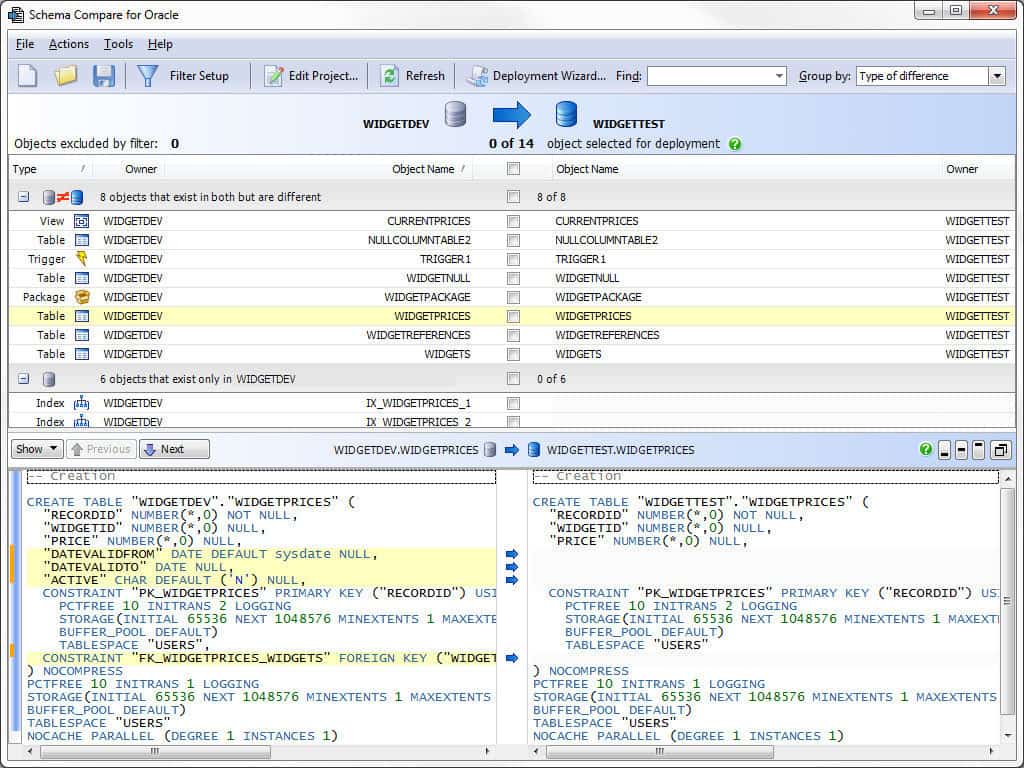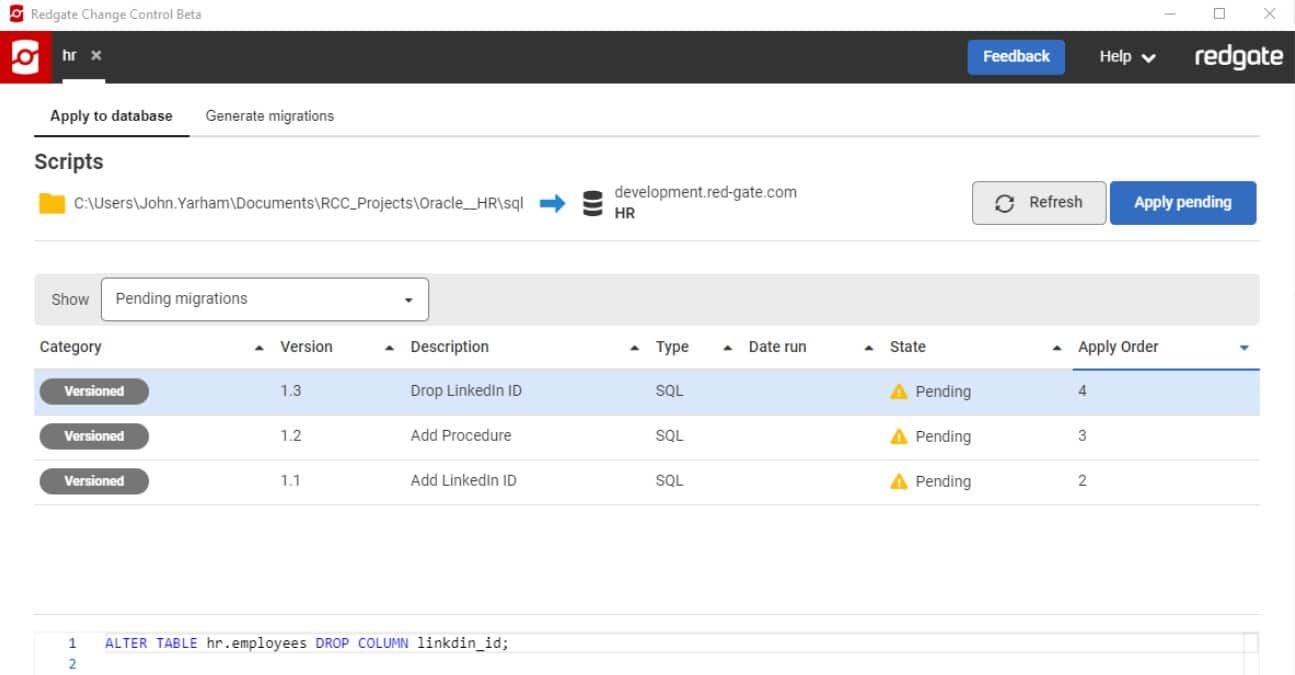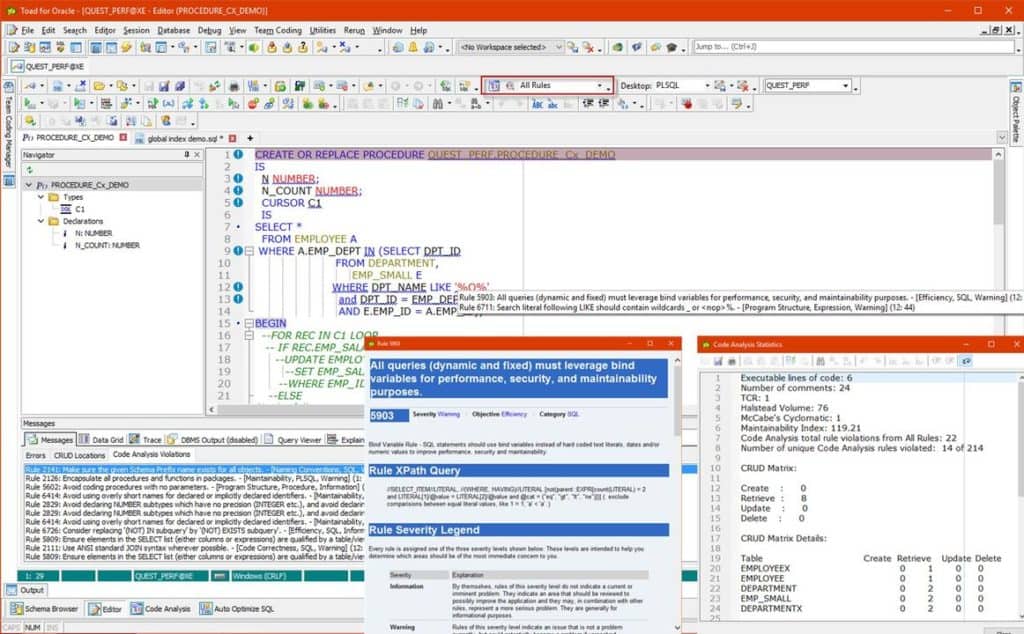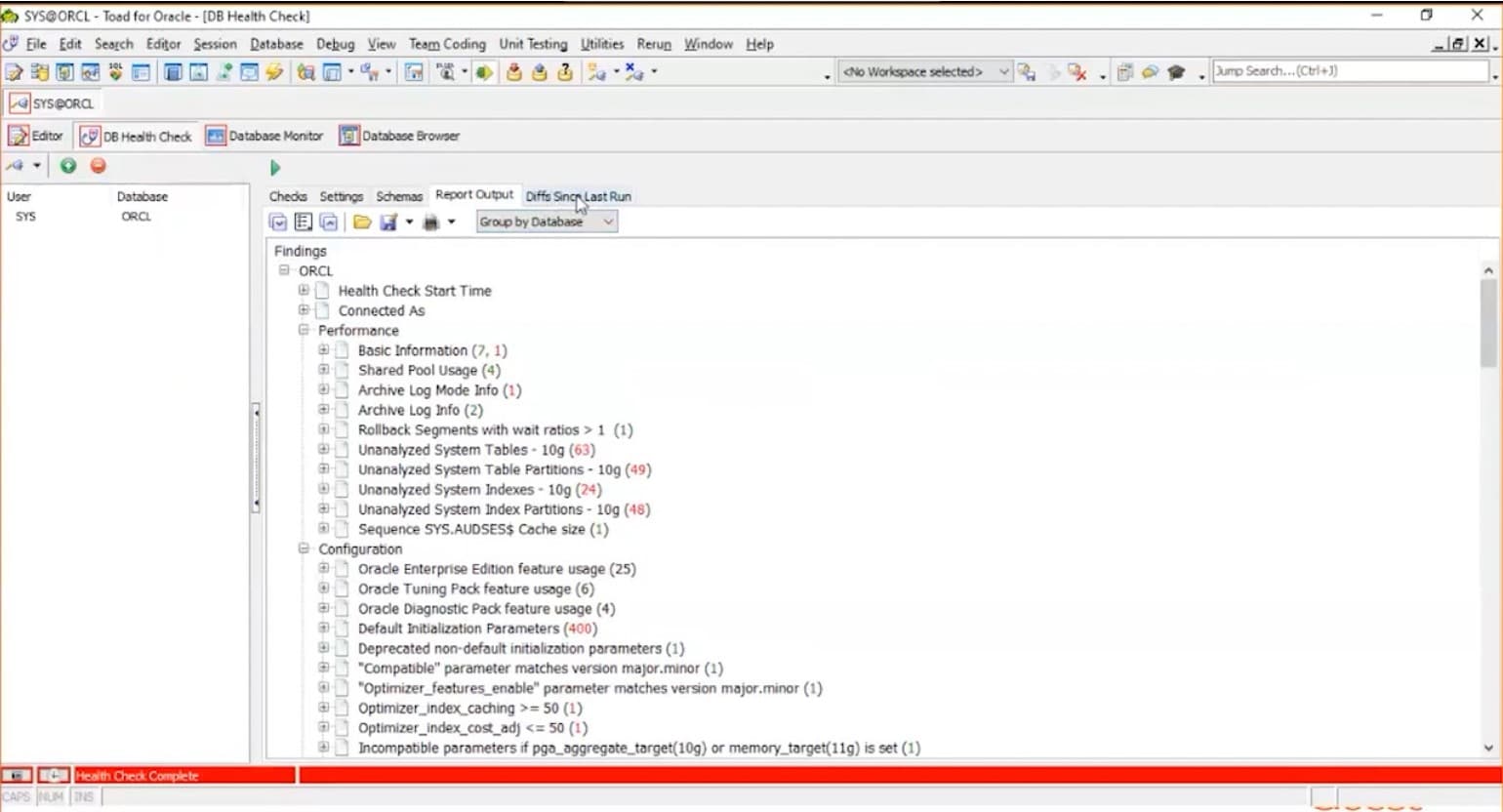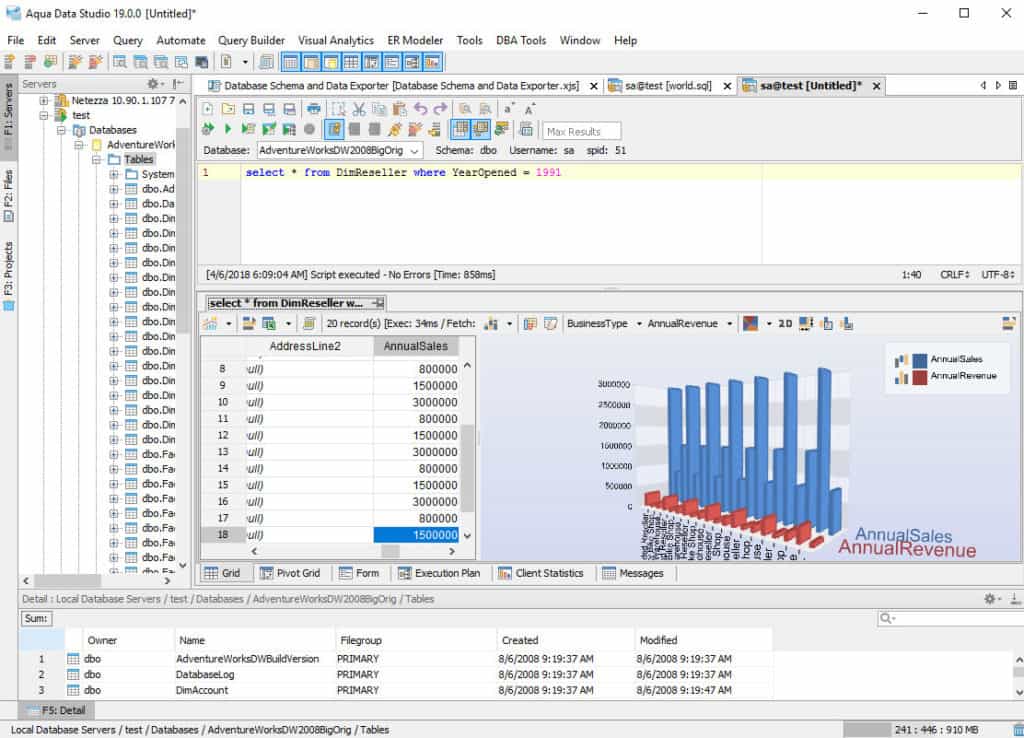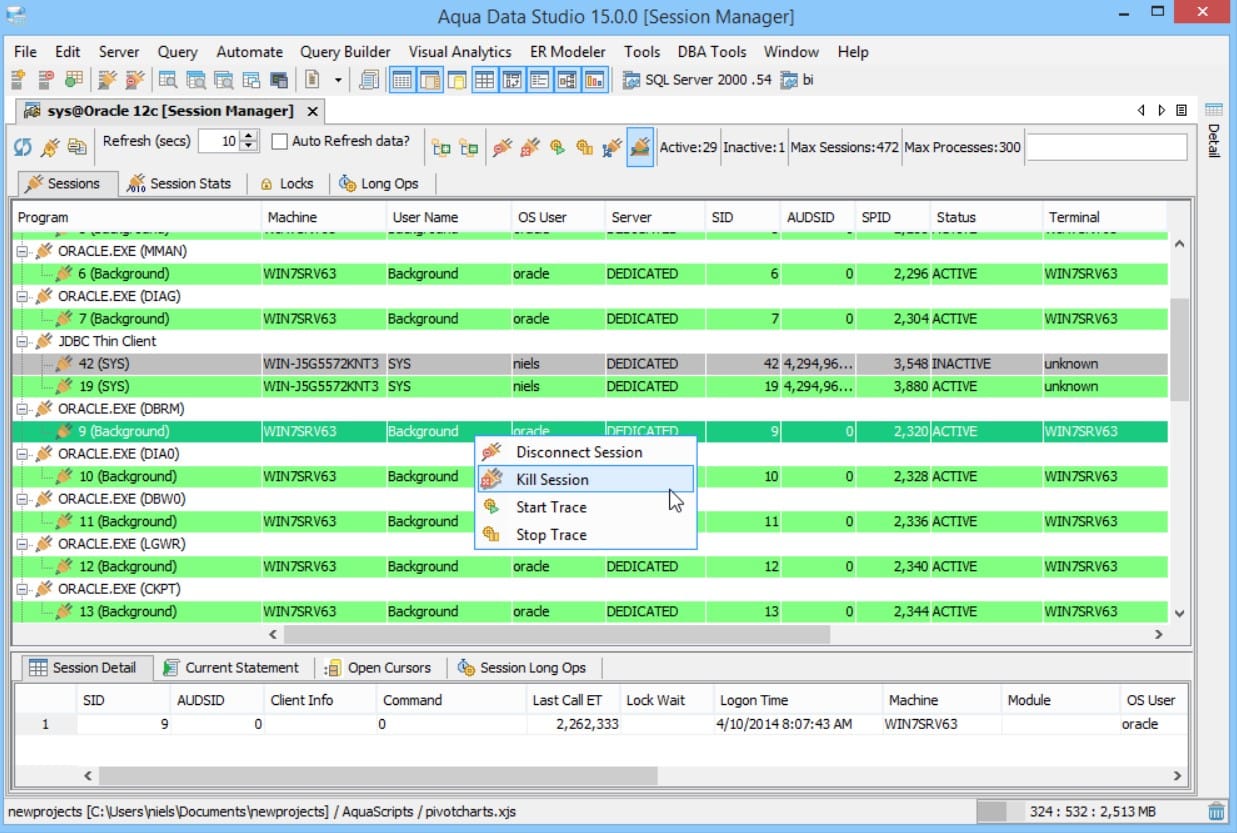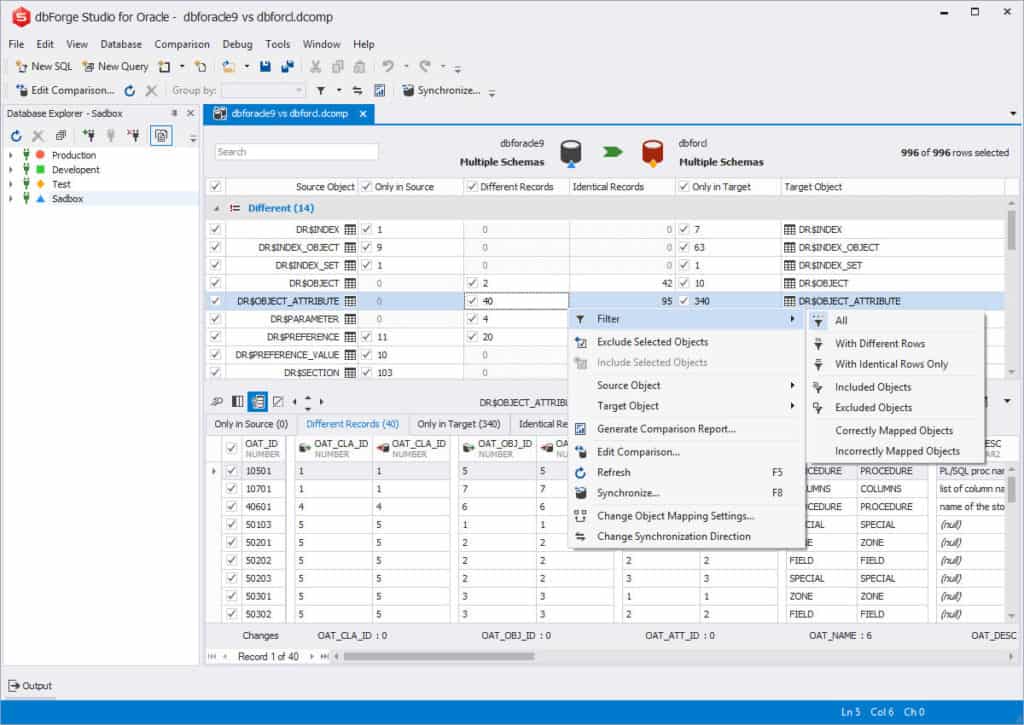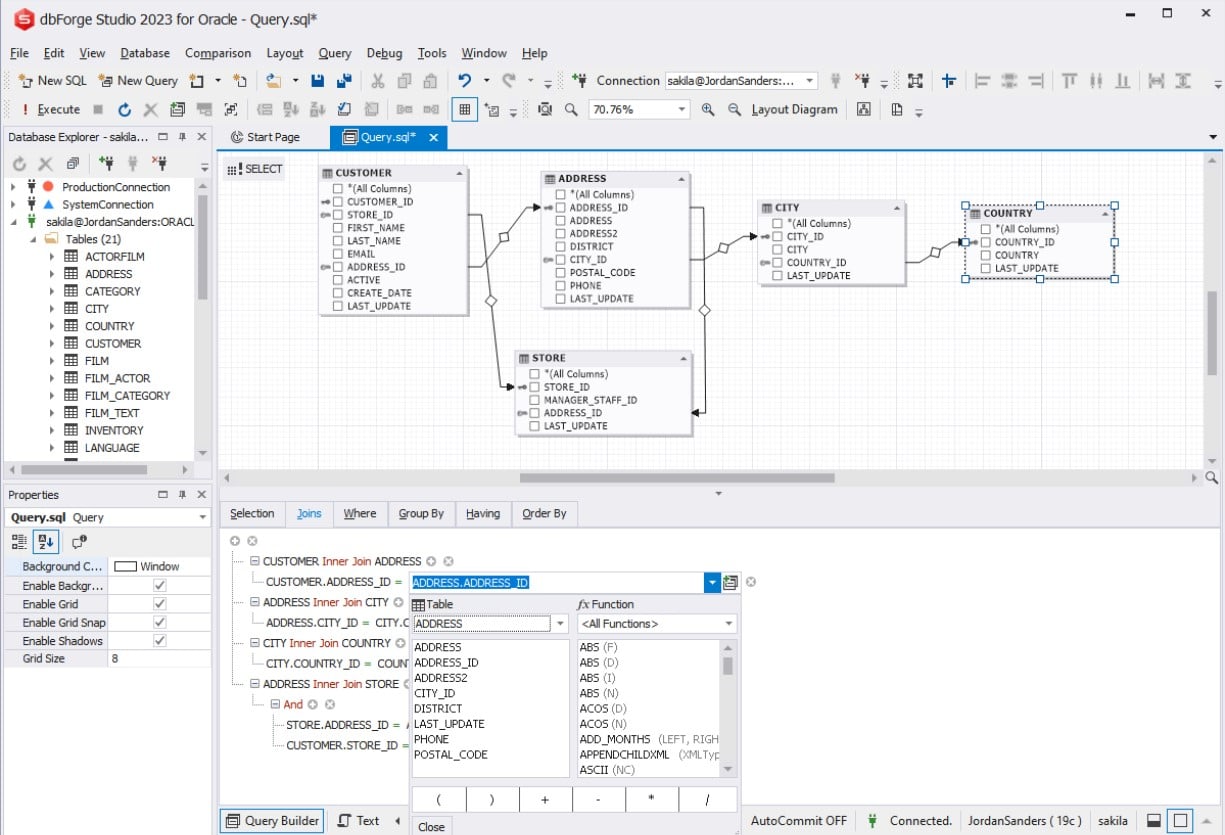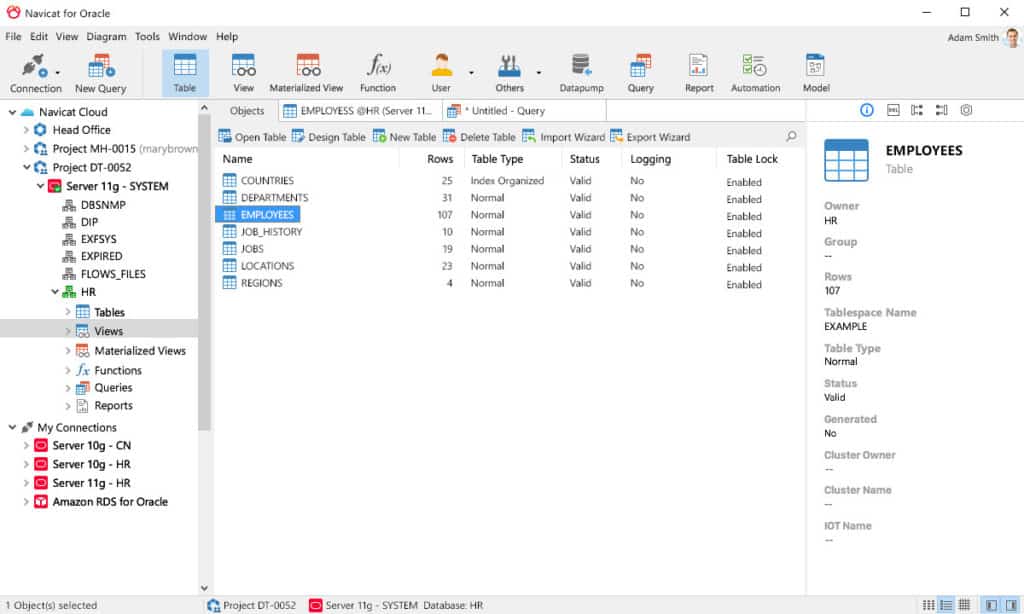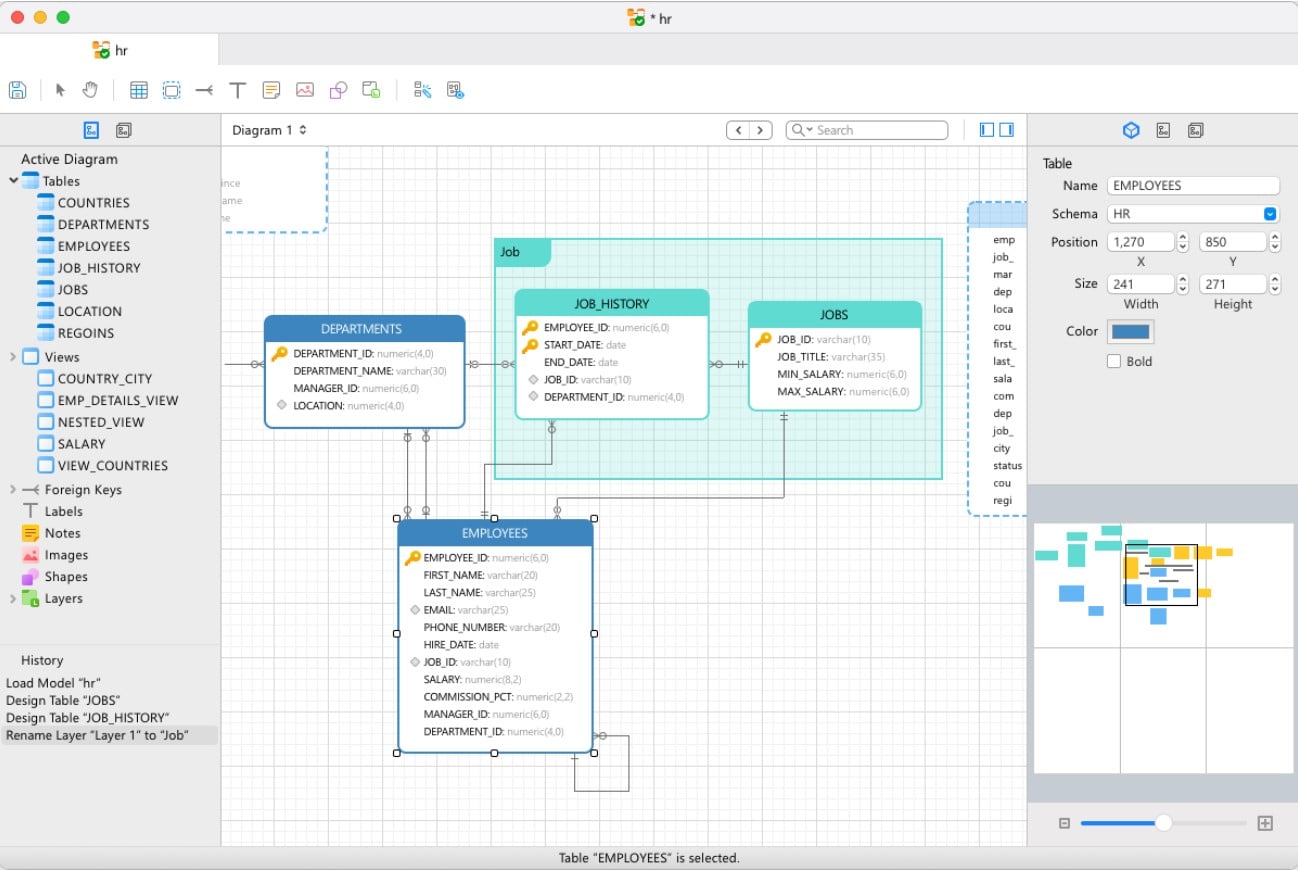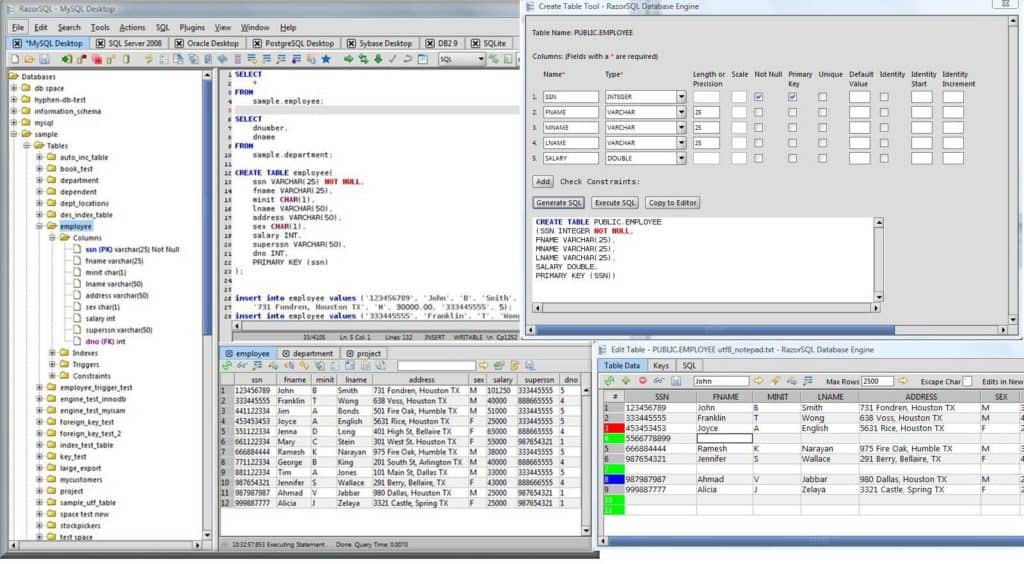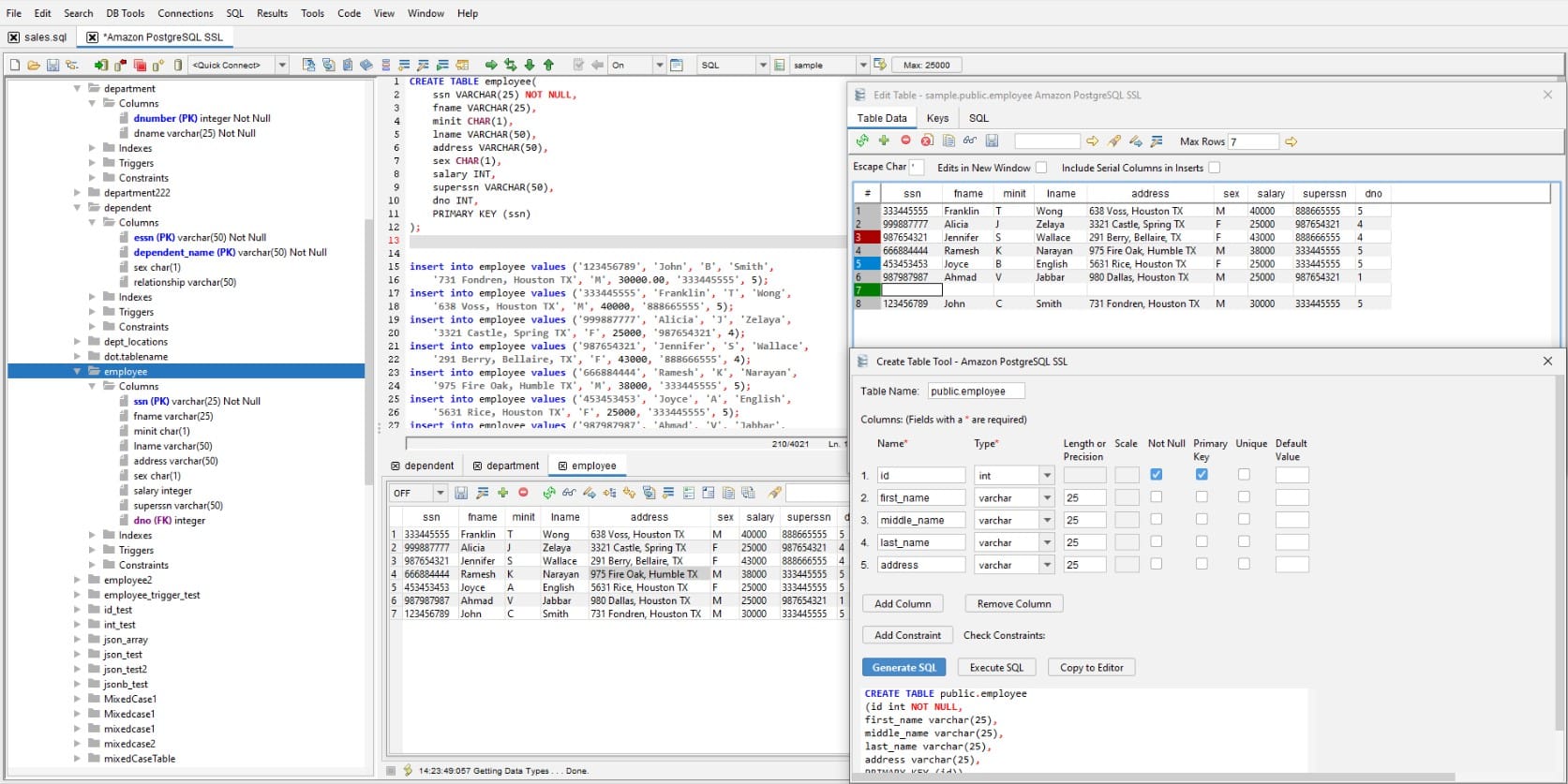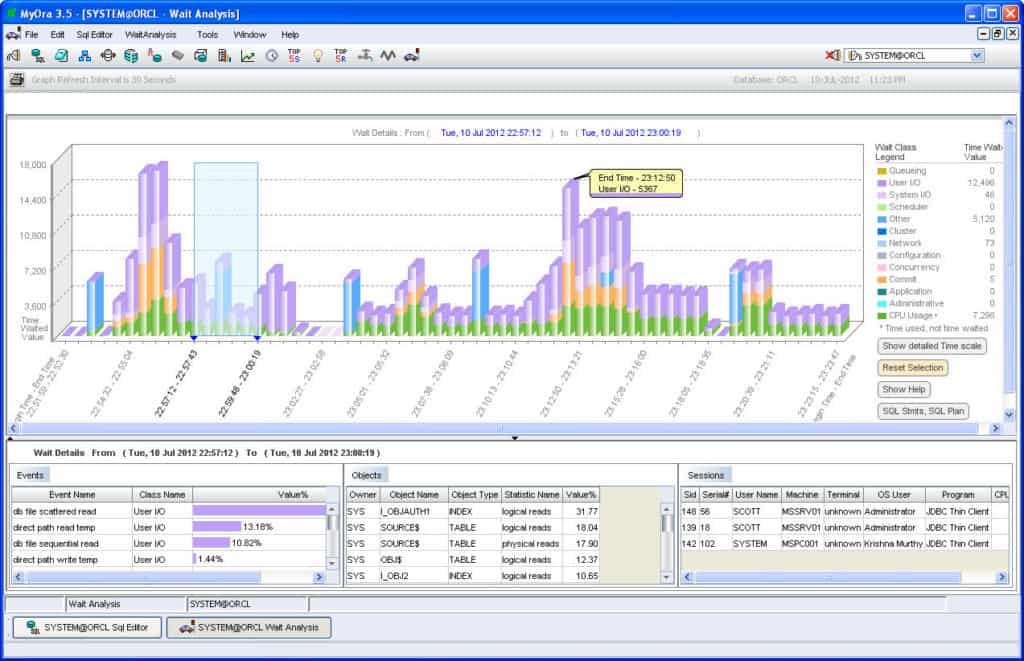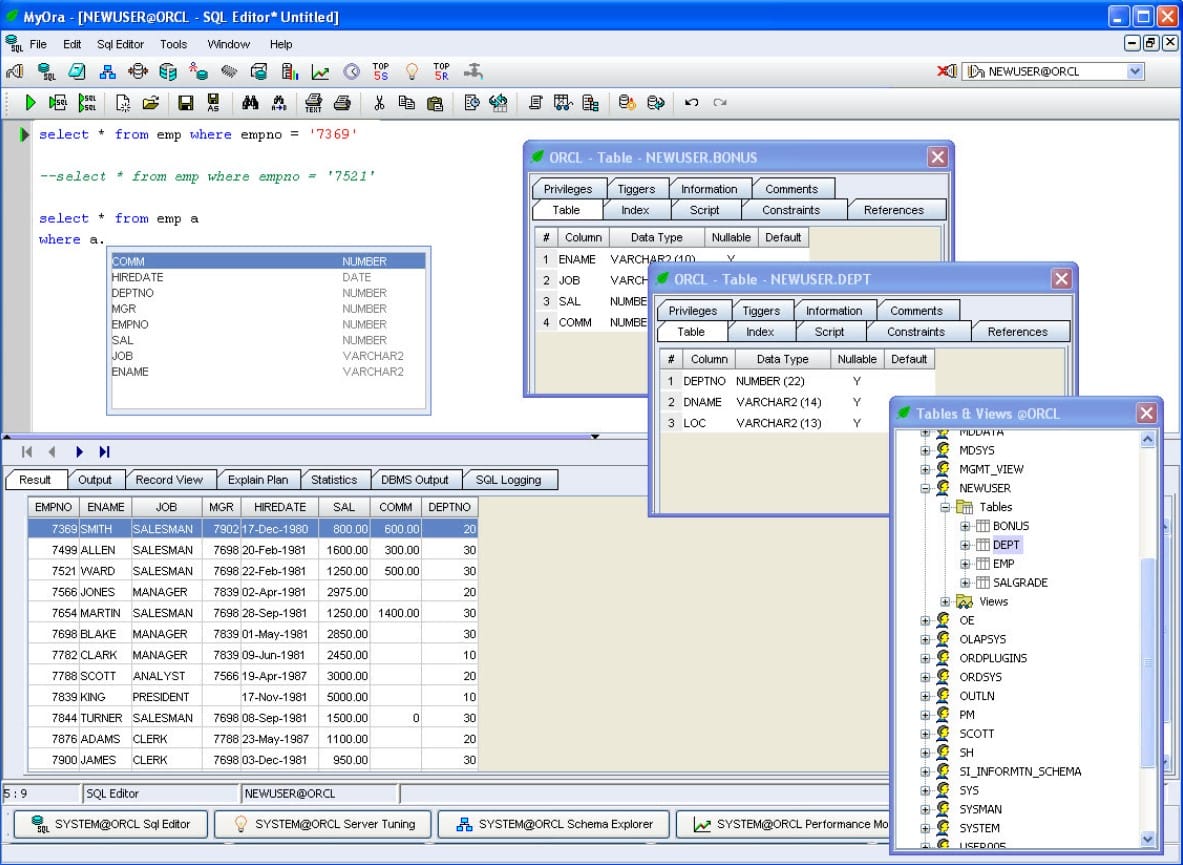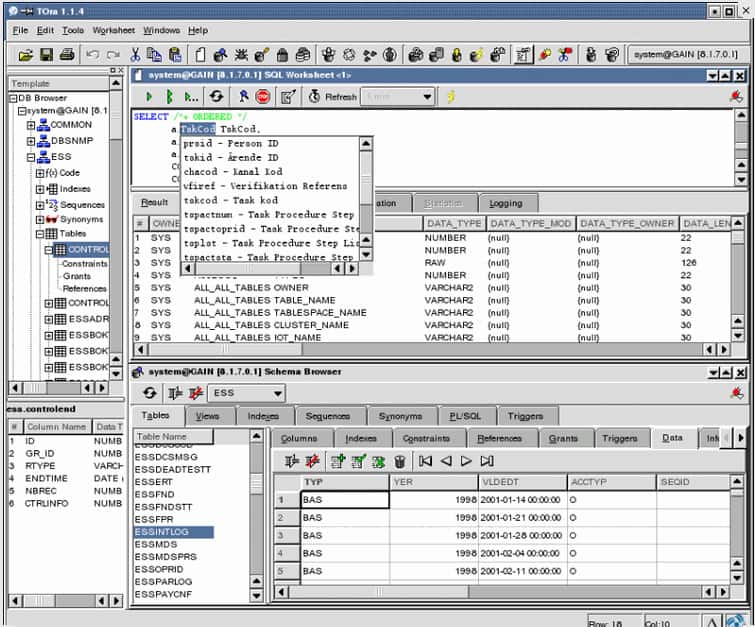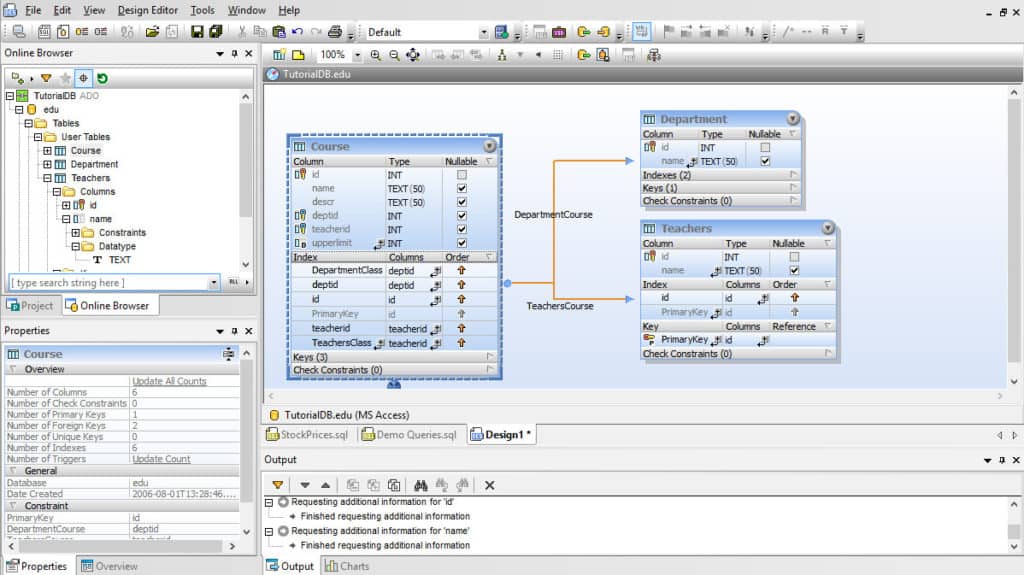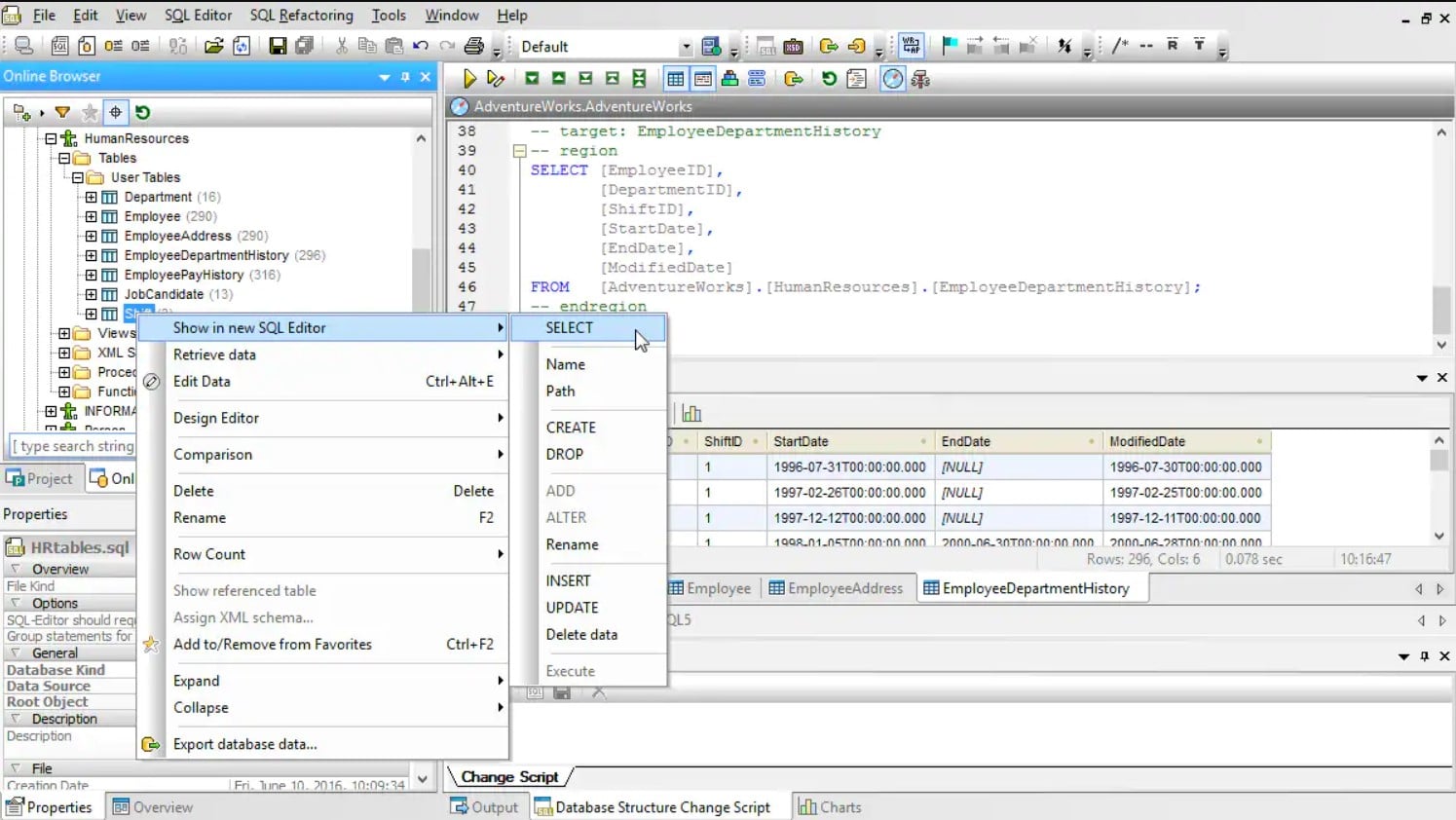Oracle is considered a ‘go-to’ database among developers for their renowned high performance and ability to handle demanding tasks. Oracle has developed a reputation for delivering reliable performance for users with hefty usage requirements.
As databases grow and scale, it becomes a growing task keeping track manually, and finding the right database management tool becomes essential.
Here’s our list of the best Oracle database management tools:
- Datadog Oracle Monitoring EDITOR’S CHOICE A database monitoring package that is able to track performance in Oracle as well as a list of other DBMSs. Get a handle on performance within your Oracle instances, watch over resource availability, and see how the database supports other applications Start a 14-day free trial.
- ManageEngine Applications Manager (FREE TRIAL) This package is able to monitor Oracle database and also Oracle’s range of ERPs. The system can track the performance of any application hosted on the Oracle Cloud and other cloud platforms. Runs on Windows Server, Linux, AWS, and Azure. Start a 30-day free trial.
- SolarWinds Database Performance Analyzer for Oracle Database and query performance monitor. Powerful troubleshooting tool with email alerts and custom reports. Windows Server & Linux.
- RedGate Deployment Suite for Oracle Database management tool with change management and schema compare/synchronization.
- Quest Toad for Oracle A database management tool for administrators with support for Oracle, SQL Server, DB2, SAP, and MySQL.
- Aqua Data Studio An IDE for databases with data visualization and integration, with Oracle, Microsoft SQL Server, IBM Db2, MySQL, PostgreSQL, and MongoDB.
- dbForge Studio for Oracle IDE tool for Oracle developers who want to increase PL/SQL coding speed.
- Navicat for Oracle Oracle Development tool with SQL editing and data migration. Compatible with Amazon RDS and Oracle Cloud.
- RazorSQL SQL query tool and database browser for Windows, Mac OS, Linux, and Solaris.
- MyOra Free database monitoring tool with an SQL query feature that doesn’t require any installation or internet connection.
- TOra Open-source IDE for Oracle, MySQL, and PostgreSQL databases. Available on Windows, Mac OS, Linux, and Unix.
- Altova DatabaseSpy Database query and design tool used for SQL editing with a graphical design editor.
The best Oracle Database Management and Troubleshooting tools
Our methodology for selecting Oracle database management tools
We reviewed the market for Oracle database management software and analyzed the options based on the following criteria:
- A system that can provide a performance overview for all Oracle database instances
- Detailed views of each Oracle database instance
- Database backup, replication, and migration supervision
- Constant live monitoring of server resource usage by Oracle database instances
- A management system that assists in the creation and management of database objects
- A free tool or a paid software package that has a free trial for a risk-free assessment period
- Systems that pay back their purchase price with increased efficiency or free tools that are worth using
1. Datadog Oracle Monitoring (FREE TRIAL)
Datadog is a cloud-based system monitoring and management platform that is organized into modules Datadog Infrastructure Monitoring is one of those modules and it tracks the performance of a range of services and resources, including databases. Datadog has a large number of adaptations that add on specialist capabilities for monitoring well-known proprietary systems. One of those integrations adds Oracle database monitoring to the Infrastructure Monitoring system.
Key Features:
- Part of Infrastructure Monitoring: The Datadog module has a large library of integrations, including one for Oracel monitoring
- Performance alerts: Identifies slow-running queries
- Query analysis: Identifies inefficient queries through an explain plan
- Database tuning: Finds ways that new objects can improve performance
- Resource tracking: Combine with server monitoring features in the Infrastructure Monitoring package
Why do we recommend it?
Datadog Oracle Monitoring is part of the Infrastructure Monitoring package on the Datadog cloud platform. You get database analysis and query optimization tools with this package and the platform also gives you live activity metrics for your Oracle database instances. The big advantage of the Datadog service is that it also monitors servers and other services, so you can correlate events between the activity in your databases and the resources of the server that support it.
Most of the Datadog system is resident on a cloud server, each user has an account for the service and can log in to the dashboard of the system through any standard web browser. There is an element that needs to be installed on the database’s server. This is called an agent and it collects information that it sends up to the Datadog Infrastructure Monitoring system. The agent can be installed on Windows, Mac OS, and Linux.
The monitor shows live statuses on a range of metrics for your Oracle database instances. These include tablespace utilization, disk activity, and buffer space. Having the Oracle integration installed doesn’t limit Datadog Infrastructure Monitoring, it is also able to monitor other services running on the same server.
Who is it recommended for?
The Datadog infrastructure package is charged per host, so it is very scaleable and suitable for businesses of all sizes. The Oracle Monitoring service is an “integration,” which is an extension to the base package. There are 600 integrations available so you can monitor many other systems alongside your Oracle database monitoring. Small businesses can use the package with its Oracle Monitoring extension for free. The Free edition will cover up to five servers.
Pros:
- Cloud-based system: you don’t need to host or maintain the monitoring software
- Monitors multiple platforms: Watches over your Oracle database whether it runs on premises or on the cloud
- Graphs in the dashboard: The console includes live performance graphs that make problem identification very easy
- Cloud-based console: Access it from anywhere through any standard Web browser
- Track resource access: Look at memory, disk, processor, and network interface availability
Cons:
- Cloud only: Not available for on-premises hosting
Datadog charges for the APM by subscription with a rate per host per month or by the year. There is also an App Analytics add-on available to improve the performance forecasting and planning features of the APM. You can get a 14-day free trial of Datadog APM.
EDITOR'S CHOICE
Datadog is our top pick for an Oracle database management and troubleshooting tool because it provides constant visibility into database performance. With Oracle databases playing a critical role in many organizations’ infrastructures, ensuring optimal performance and uptime is crucial. Datadog provides real-time insights into the health and performance of Oracle databases, helping IT teams quickly identify and resolve issues before they impact business operations. Datadog’s Oracle integration offers deep visibility into key metrics such as query performance, response times, database throughput, and resource usage for CPU, memory, and disk I/O. The platform automatically collects and visualizes these metrics, making it easier for database administrators (DBAs) to identify bottlenecks, troubleshoot issues, and optimize performance. Datadog’s customizable dashboards and advanced analytics also enable DBAs to drill down into specific queries or operations, pinpointing problems with precision. One of Datadog’s most valuable features is its ability to correlate Oracle database metrics with other infrastructure and application data in real-time. This unified view allows teams to quickly diagnose whether issues stem from the database itself, underlying hardware, or external application dependencies. Datadog’s intelligent alerting system notifies users when performance thresholds are breached, enabling proactive troubleshooting.
Download: Access 14-day FREE Trial
Official Site: https://docs.datadoghq.com/integrations/oracle/
OS: Cloud-based
2. ManageEngine Applications Manager (FREE TRIAL)
ManageEngine Applications Manager is a comprehensive package to track the performance of all of the software that companies use for their staff and also those systems that they present to their customers and to the general public. This package includes Oracle database monitoring capabilities.
Key Features:
- Database performance monitoring: For Oracle, SQL Server, MySQL, DB2, Informix, PostgreSQL, and other DBMSs
- Monitor non-relational databases: NoSQL Oracle and MongoDB
- ERP monitoring: Including Oracle Fusion Cloud and NetSuite
- Dependency mapping: Links database activity to supporting server resources and demand from higher-level applications
Why do we recommend it?
ManageEngine Applications Manager is a great package for Oracle database management and troubleshooting because it discovers all of the systems that access a database instance and also tracks the server resources that the instance relies upon. This is in addition to the actual activity within the database. So, you get a complete view of all of the activities above, below, and inside your Oracle database instances.
The application dependency mapping feature of the Applications Manager is this tool’s secret weapon in the field of troubleshooting and root cause analysis. First of all, are the problems your users are experiencing really caused by the database? Next, you need to look at whether the database itself is being impacted by a shortage of server resources.
If you can eliminate all external causes of performance issues, you can be confident that your investigations into the database is really going to hit the target. You can look at contention issues, such as locks on tables and possibly rogue abandoned processing holding resources.
The Home screen of the Applications Manager gives you a summary of all system performance, so you will see which of the related technologies that interact with your Oracle databases are experiencing problems. You can set up performance thresholds that will trigger alerts if any piece of your system experiences problems.
Who is it recommended for?
The Applications Manager is a parge package and it can be expanded even further by add-on services, such as distributed profiling and real user monitoring for websites. There is a Free edition that might interest very small businesses, but it is limited to monitoring five resources. Oracle database monitor nig is included in the Free plan.
Pros:
- Monitoring for cloud environments: AWS, Azure, GCP, Oracle Cloud, OpenStack, and Microsoft 365
- Fast root cause analysis: Use the dependency map to discover the real cause of performance problems
- Alerts for performance issues: Get notified immediately when problems arise
- Deployment options: Run on Windows Server, AWS, or Azure
Cons:
- No SaaS plan: The AWS and Azure options have to be loaded onto your own account
The two paid versions of Applications Manager are the Professional edition, which starts at $395 (£312) per year, and the Enterprise edition, which has a starting price of $9,595 (7,583) per year. You can examine the package by accessing a 30-day free trial.
3. SolarWinds Database Performance Analyzer for Oracle
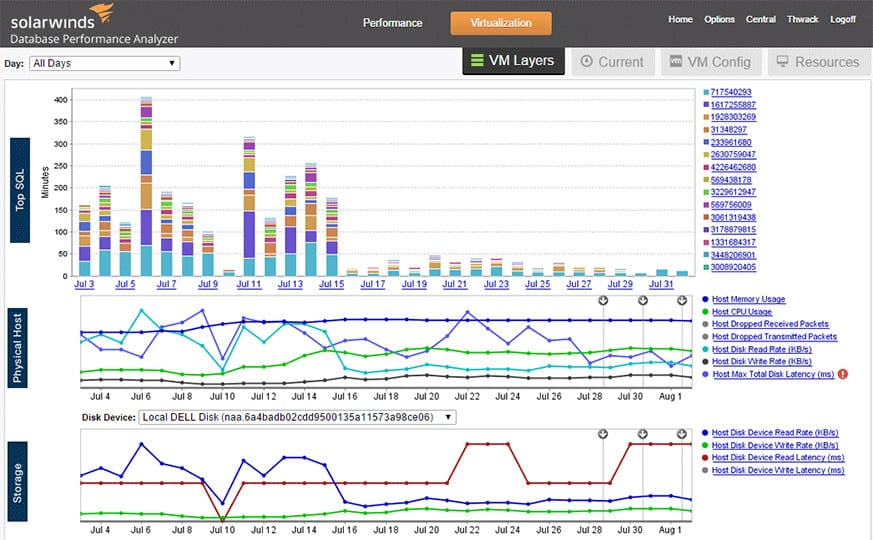
SolarWinds Database Performance Analyzer for Oracle is a performance monitor that provides 24/7 monitoring for Oracle databases. The tool delivers a top-down perspective that the user can use to discover the root cause of poor database performance. Factors you can measure include wait events, client machines, users, blocking, and more.
Key Features:
- A standalone package: Not part of a wider application monitor
- Tracks blocks: Looks for locks, resource contention, and abandoned processes
- Performance analysis: Implements live response time tracking
- Improvement recommendations: Identifies indexing needs
Why do we recommend it?
SolarWinds Database Performance Analyzer is a specialized tool for observing and tuning many database management systems, including Oracle. The tool gives you live time-series activity charts and also includes an anomaly-based performance problem detection system. You also get query optimization and performance tuning utilities in this package.
The alerts system that comes with SolarWinds Database Performance Analyzer is powered by anomaly detection. Anomaly detection uses machine learning to identify deviations from normal performance conditions. For example, if wait behavior slows down then the platform sends you an alert. You can choose between the preconfigured alerts available out-of-the-box or you can create your own custom ones instead.
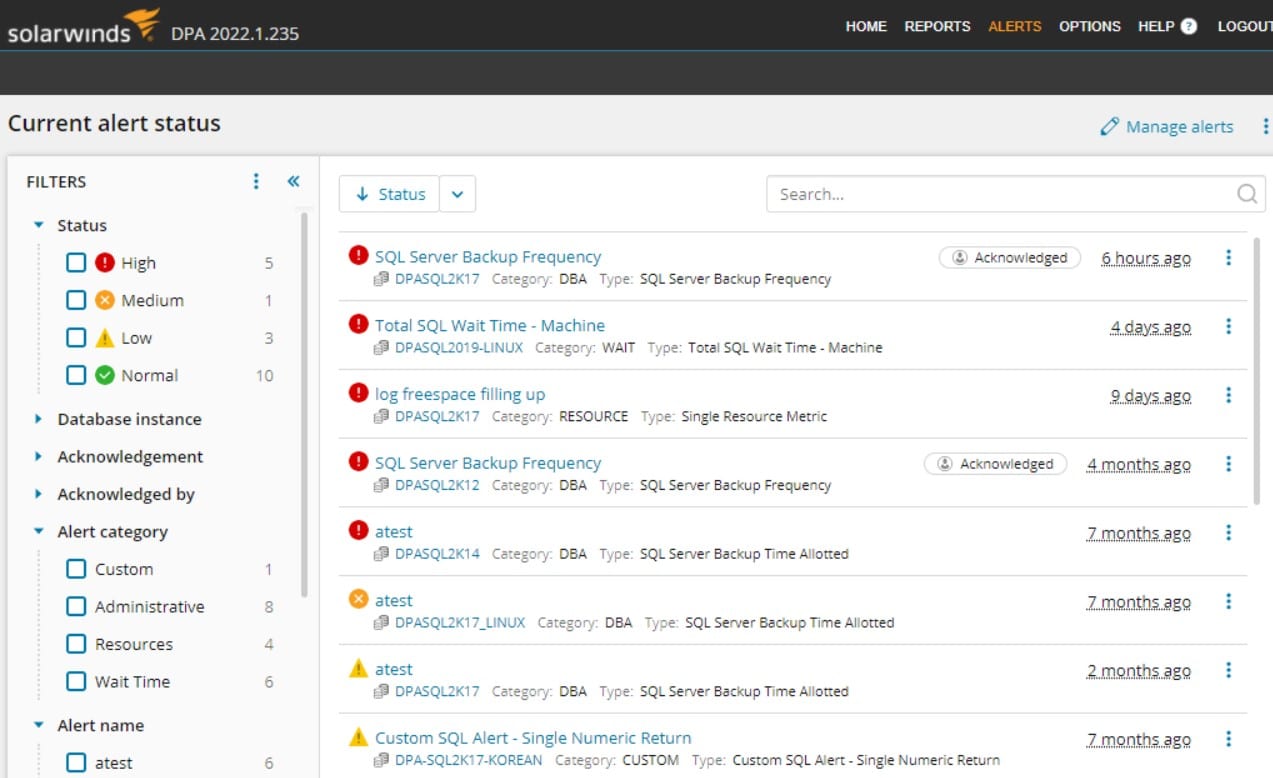
For managing your database environment there is a Management API. Through the Management API, you can complete tasks such as starting up a monitor, annotating, registering, and licensing. For further management activities, you can use the web interface to monitor code impact (including the impact of changes).
In summary, SolarWinds Database Performance Analyzer for Oracle is great for troubleshooting root cause issues on Oracle databases. It features incredible granularity that lets you drill down to the SQL text level. Email alerts and custom reports are invaluable.
Who is it recommended for?
This package is aimed at large businesses that have sufficient database activity to merit a separate tool for Oracle monitoring – a smaller business could get a combined infrastructure monitor, such as Datadog. Small businesses would certainly not need the extensive specialized database monitoring utilities of this package.
Pros:
- Historic analysis: Identify changes in demand and regular peaks
- Performance tuning: Looks at database settings that could be changed to improve performance
- Customizable alerts: Set up your own alert thresholds
- Multiple platforms: Available for Windows Server and Linux
Cons:
- On-premises only: No SaaS version
SolarWinds Database Performance Analyzer is a reliable tool for monitoring database performance. SolarWinds Database Performance Analyzer starts at a price of $2,107 (£1,591). You can download the 14-day free trial.
4. RedGate Deployment Suite for Oracle
RedGate Deployment Suite for Oracle is a software tool designed for database administration tasks, development, and deployment. The software can be deployed in minutes, after which you can compare databases schemas and tables. The user interface displays data in a row format so that you can easily locate out of sync data.
Key Features:
- Multiple DBMSs: The RedGate package can manage 18 DBMSs, not just Oracle
- Schema compare: Check that instances haven’t got out of sync
- Change management: Forms and checklists to ensure changes are properly documented and implemented
Why do we recommend it?
RedGate Deployment Suite for Oracle is a useful tool that enables you to manage linked instances for your database. You will have a live database, a development database, and a test database between them. RedGate helps you to create anonymized test data for development and test instances without compromising the confidentiality of your live system. You can then use the tool to roll out developments through the test instanced into production.
Through the command line feature, you can automate deployments. However, you don’t need to have code knowledge to update scripts. There is an integrated development environment (IDE) where you can tweak and interact with deployment scripts.
Notifications tell you when the schema changes or after discovering issues like dependencies. After receiving an alert you can then investigate further and view more detailed information, such as the database’s access history.
Who is it recommended for?
This system is an important service for any business that runs an Oracle database. There are also versions that work with 19 other DBMSs. It is particularly important to use a deployment suite like RedGate if you hold sensitive data in your databases. The package is probably a little too pricey for small businesses.
Pros:
- Designed for development: Features make this a DBA assistant for DevOps environments
- Version control: Identify changes and get a rollback option
- Deployment automation: Remove human error
Cons:
- Not for day-to-day management: The features of this package specifically support development and change management
The price of RedGate Deployment Suite for Oracle is $2,499 per user per year. You can download a 28-day free trial.
5. Quest Toad for Oracle
Quest Toad is a database management software tool and code optimization tool for Oracle. The platform uses automation to eliminate administrative tasks like testing, script execution, schema comparisons, and reporting.
Key Features:
- A developer tool: Creates new objects in a temporary environment
- Code verification: Recommends more efficient queries
- Assess database objects: Provides database performance improvement recommendations
Why do we recommend it?
Quest Toad for Oracle is a support system for database optimization and code release processes. It will rewrite queries to improve efficiency band it also enables automated testing of new SQL programs and database objects from your development environment through to production. This is a similar tool to RedGate Deployment Suite.
For example, the SQL optimization feature uses an algorithm, which automatically writes SQL statements so that they run faster. Similarly, PL/SQL code profiling displays performance bottlenecks so that developers can eliminate them.
Team coding enables multiple employees to access schema objects at the same time. Collaborating on code changes makes it easier to develop a high-performance database. There are also over 200 code review rules to make sure that employees enter high-quality code throughout the development process.
Who is it recommended for?
Quest Toad is considerably cheaper than RedGate Deployment Suite and although it might be a bit of a budget strain, it is within the reach of small businesses. There are sensitive data protection processes in this tool, so it is particularly necessary for businesses that store PII in their databases.
Pros:
- Administration task automation: Ensure tasks like backups are run regularly
- CI/CD integration: Ensure new objects are transferred to the live system along with new code
- Preview performance: Trest the viability of new database objects and queries before release
Cons:
- Not for monitoring: This package is designed for systems under development rather than for monitoring stable environments
There are five versions of Quest Toad available to purchase: Base Edition, Professional Edition, Professional DB Admin Edition, Xpert Plus Edition. Prices range from $528 (£398.60) to $1,970 (£1,487.19) for a one-year subscription. To try Quest Toad you can download a 30-day free trial.
6. Aqua Data Studio
Aqua Data Studio is a database management tool and IDE for Oracle with an onboard query tool. There is a drag-and-drop interface that you can use to move query results into worksheets to visualize them. These can then be dragged into a dashboard to build a custom database monitoring experience. Visualizations can be shared with other users to enhance collaboration.
Key Features:
- Query development: Provides access to a database within a code development tool
- Database analyzer: Tests the performance of databases with expected queries
- Database designer: Identifies the need for new objects, such as indexes or views
Why do we recommend it?
Aqua Data Studio is a very busy tool with a packed interface and lots of side utilities. The crowded interface can be a little overwhelming, so it will take you time to get used to the tool. However, every panel in the screen provides essential and useful assistance for database administrators and SQL developers. Create ERDs, build queries, write programs, and watch over performance with this important system.
The Visual Query Builder in Aqua Data Studio allows you to generate SQL statements from database tables. Statements can be generated inside one window. If you want to improve general performance, then you can use Visual Explain Plans, which show you a queries execution plan so you can tune it. There are plans for Oracle, Microsoft SQL Server, MySQL, PostgreSQL, Redshift, MariaDB, and more.
The scripting features offered by Aqua Data Studio are vast. There is a scripting development environment with open APIs you can use to automate administrative tasks and debug scripts. The scripting environment enables your team to work more productively and decreases the time it takes to deploy. There are also SQL debuggers for Oracle, SQL Server, ASE, and DB2 LUW to eliminate production issues quickly.
Who is it recommended for?
Any business that runs a database will benefit from Aqua Data Studio. The system is able to operate with a long list of DBMSs, such as Oracle, PostgreSQL, and DB2, and also databases that aren’t based on SQL, such as MongoDB. This system is strong on database creation and query building than day-to-day performance monitoring.
Pros:
- Loads an instance: Shows all of the objects in a database
- Click and reveal: Click on a table in the object list to see its structure
- Scan through contents: Construct test data and adjust it to exercise new queries
Cons:
- Not for administration: This is a development tool rather than a system for day-to-day administration
Aqua Data Studio is a solution that integrates well with companies looking to efficiently manage Oracle databases. You can purchase a 1-year subscription of the program for $499.00 (£385.30). You can download the 14-day free trial.
7. dbForge Studio for Oracle
devart dbForge Studio for Oracle is an IDE that helps coders to produce PL/SQL coding more efficiently. The user can write and format code with automatic code completion. The ‘smart formatter’ allows the user to format the PL/SQL syntax and language. There is also an onboard debugger to eliminate coding issues.
Key Features:
- On-device software: Install the software on a developer’s workstation
- Multi-platform: Available for Windows, macOS, and Linux
- Connect to a database: Connect to the database across the network
Why do we recommend it?
dbForge Studio for Oracle is primarily a PL/SQL development environment that allows programmers to assemble their code with constant reference to the database instance that it is intended to run on. This works on a copy of the database and does not allow the developer to alter live database values during testing. There are also database management tools in the dbForge Studio package.
Another feature that helps save time during editing is code refactoring. Whenever you rename database objects code refactoring will automatically replace all references to the objects.
To support database management there is data comparison and synchronization. With the Schema Comparison Wizard, you can compare databases and snapshots before synchronizing them. Then you can use the Data Comparison Wizard to compare different datasets together.
There are three versions of dbForge Studio for Oracle available to purchase: Standard, Professional, and Enterprise. The Standard version costs $249.95 (£188.69) with a PL/SQL debugger and a query profiler. The Professional version costs $499.95 (£377.42) with a command-line interface and schema/data compare and sync.
Who is it recommended for?
dbForge Studio for Oracle is specifically a development support system. There are some database management tools in the package but these are not the main focus of the package. If you don’t develop your own applications on top of your databases, you won’t get the best value out of this package.
Pros:
- Development tool: Write ad-hoc queries and evolve them into PL/SQL
- Programming guidance: Validates code against existing database objects
- ERD: Develop database objects in a graphical interface
Cons:
- Not networked: you would need to buy a copy of the software package for each developer
The Enterprise version costs $649.95 (£501.85) with all features from the other versions plus a data generator and DB documenter. Here’s the download link.
8. Navicat for Oracle
Navicat for Oracle is a database management system and development software tool. With the intelligent database designer, the user can create and edit database objects. The Visual SQL Builder enables you to create and run SQL statements easily. The Code Completion and code snippet features then help the user to code more efficiently and correct errors as they go.
Key Features:
- An on-device tool: Available for Windows. macOS, and Linux
- Connects to a database across the network: Loads a library of objects
- Access to data and metadata: See table records and object descriptions
Why do we recommend it?
Navicat for Oracle is a design assistant both for database creation and for SQL query development. This is also useful for the ongoing support of databases, which usually requires occasional tweaks to indexes and other objects, and will also be available to assist with the development of new applications that the database will support.
The platform is compatible with Amazon RDS and Oracle Cloud with support for local/remote servers. Database synchronization enables the user to update databases. You can then generate reports on an automated basis.
Who is it recommended for?
Navicat will support on-premises Oracle databases and also cloud-based instances. There are some database management features in the package, but these are mainly designed to support development, such as database replication to create a development instance. However, this system is designed for development, not administration.
Pros:
- Database designer: Generates create scripts
- Developer support: Validates syntax and checks object names
- Data migration: Data and structure synchronization
Cons:
- Per-device software: You need to install a copy of the software on the workstation of each user
Navicat for Oracle is available on the following operating systems: Windows, Mac OS, and Linux. A perpetual license for Navicat for Oracle costs $799 (£603.18). It is also possible to get their software on a subscription basis with monthly and yearly payment plans. You can download the 14-day free trial.
9. RazorSQL
RazorSQL is a database query tool for Oracle with syntax highlighting and database administration capabilities. The SQL editor enables the user to run queries, edit SQL and PL/SQL scripts. There is support for over 20 different languages including SQL, PHP, Java, XML, and more.
Key Features:
- Database access tool: Provides a frontend to see database objects and table contents
- Database manager: Provides a quicker way to see into an Oracle database than issuing SQL commands
- Multi-platform: Software for Windows, macOS, Linux, and Solaris
Why do we recommend it?
RazorSQL is an SQL development support tool for a long list of RDBMSs, including Oracle. This package performs similar services to those of Aqua Data Studio, Navicat, and dbForge Studio. There are some database administration tools in the RazorSQL package.
Oracle Create Index can be used to create indexes in a visual format. The user selects the Index Name, Table Name, and Columns they want in the Index and then presses the Generate SQL button.
For managing databases, the platform has a browser where you can view database elements like tables, schemas, and functions. Similarly, there is a table creation database tool that you can use to generate SQL for tables. The feature is useful because it speeds up the SQL code creation. The software also generates SQL for Oracle sequences, procedures, functions, and triggers.
Who is it recommended for?
Smaller businesses that read about Navicat, Aqua Data Studio, and dbForge Studio with approval but choked at the price will be glad that RazorSQL exists. This performs the same services as those other SQL development tools but at a considerably lower price.
Pros:
- On-device tool: Runs locally and attaches to a database instance over the internet
- Multiple DBMSs: Can connect to a long list of DBMSs, including Oracle
- Data movements: Import and export data
Cons:
- More suitable for smaller databases: The small feature panels would require too much scrolling on a large system
RazorSQL is available to join Windows, Mac OS, and Linux. You can purchase a license for $99.95 (£79.95) per user, $96.95 (£76.95) for 2-9 users, $94.95 (£74.95) for 10-19 users, and 20 or more for $92.95 (£72.95) per user. You can download the 30-day free trial.
10. MyOra
MyOra is a free database monitoring tool for Oracle that measures performance in real-time. With MyOra you can monitor metrics like Wait Analysis, System Waits, DB Activity, Top 5 SQLs, and Top 5 Resource Using Sessions. The system displays performance data in a range of visual formats including bar charts, graphs, and pie charts.
Key Features:
- Focused on Oracle: This is not a general purpose database tool
- DBA tool: Designed for use by DBAs
- Performance monitoring: Shows time series graphs of data throughput and response times
Why do we recommend it?
MyOra is a database management package for Oracle that also provides an SQL editor. This is a nice tool that shows time series graphs on live performance metrics, such as transaction throughput band also identifies wait times, locks, and errors. You would need to have this tool’s console open all the time because it doesn’t include any performance alert mechanisms.
The software has a number of database management features. For instance, there is a Schema Explorer where you can manage database objects including Indexes, Tables, Functions, Triggers, Packages, and more.
There is also an SQL Editor where you can write and execute SQL statements. Once you’ve run a segment you can view execution statistics to troubleshoot for performance issues. Syntax highlighting also helps you to navigate code.
Who is it recommended for?
Small businesses that were glad to learn the price of RazorSQL will be even happier with MyOra because it is completely free to use. While RazorSQL is stronger on development support, MyOrais better at database administration, so these tool tools would complement each other well.
Pros:
- Stacked graphs: Se different event graphs stacked in a screen for quick root cause analysis
- SQL tools: The interface includes an SQL query builder for quick utility creation and troubleshooting
- Server drill down: Also provides monitoring for resource usage by the instance
Cons:
- Windows only: This free tool will only run on Windows
MyOra doesn’t require any installation or an Oracle Client to function. The low cost of the freeware makes it ideal for enterprises who want to monitor an Oracle database on a budget. You can download the software for free.
11. TOra
TOra is an open-source database management solution that supports Oracle, MySQL, and PostgreSQL databases.
Key Features:
- A development environment: For Oracle, MySQL, and PostgreSQL
- Free tool: An open-source project
- Syntax checker: Code completion suggestions
Why do we recommend it?
TOra is a database query interface that supports SQL query creation through clause verification and database object references to ensure that fields and table names have been written correctly. The layout of the interface is a bit overwhelming but still, it does the job.
TOra comes with an SQL editor and debugger to assist with managing databases. In addition, there is code completion and SQL syntax highlighting to make SQL generation more efficient. You can even use a menu to select commonly used SQL code.
Who is it recommended for?
TOra is completely free to use, so small businesses that balk at paying anything at all for a development support environment like RazorSQL will be happy with this cost-free option. TOra can be used with Oracle, MySQL, and PostgreSQL.
Pros:
- Connects to a database: Checks that objects used in a program actually exist
- Explain plan feature: Helps developers understand query inefficiencies
- Schema browser: Helps developers understand how to link across multiple tables
Cons:
- No maintained: The most recent release was in 2017
TOra is available for the following operating systems: Windows, Mac OS, Linux, and UNIX. TOra is a cost-effective database management system for Oracle developers who want to use an open-source tool. You can download the software for free.
12. Altova DatabaseSpy
Altova DatabaseSpy is a database query and design tool for databases such as Oracle, PostgreSQL, MySQL, SQLite, MariaDB, and SQL Server. There is a SQL Editor that allows you to execute SQL code and monitor the output. SQL statements are color-coded so that you can read through commands without getting lost.
Key Features:
- SQL Editor: Checks syntax and object availability
- Database explorer: Shows a list of database object
- Database designer: LEts a developer set up new tables and specify foreign keys
Why do we recommend it?
Altova DatabaseSpy is a database designer and SQL query creation tool. The system allows developers to access database structures without needing access to live data. DatabaseSpy can be used on other SQL-based databases as well as Oracle.
The Design Editor enables you to edit database structures. Pull-down lists automatically adjust as you work. You can create tables and define relationships with other tables. When designing your database you can automatically generate SQL statements.
To give you a better perspective of database changes and query results Altova DatabaseSpy has visualization features like charts, graphs, and pie charts. Visual elements update in real-time so you can monitor queries. You can save charts in .jpg, png, .gif, and more.
Who is it recommended for?
DatabaseSpy is a competitor to TOra and RazorSQL as an SQL query builder for use by small businesses. A database administrator that wants to build small SQL utilities should consider these three tools in a head-to-head comparison.
Pros:
- Multiple DBMSs: Compatible with Oracle, SQL Server, My SQL, MariaDB, PostgreSQL, DB2, Firebird, Informix, Progress OpenEdge,
SQLite, Trradata, and Sybase - DDL generator: Writes out creation scripts for objects designed within the tool
- Chart Creator: Interprets queries into charts and graphs
Cons:
- Suitable for small databases: The busy interface would make exploring large instances difficult
There are two editions of Altova Database Design available to purchase: Altova DatabaseSpy 2020 Professional Edition and Altova DatabaseSpy 2020 Enterprise Edition. The Professional edition starts at $146 (£110.22). The Enterprise edition costs $189 (£142.68) with additional features like graphical displays. You can download the 30-day free trial.
Choosing a tool for Oracle Database monitoring
For monitoring, we recommend Datadog Oracle Monitoring If you want a database tool that makes the development process more efficient then RedGate Deployment Suite for Oracle is a reliable option. In environments where budget is a prime concern, there are low-cost and free alternatives like TOra.
Oracle Database Software FAQs
What is ojdbc8?
Oracle JDBC is a Java Database Connectivity (JDBC) API. The API is implemented as a library of Java classes and resources. The library is stored in a Java archive, which is called a JAR file. The ojdbc8.jar file contains JBDC v 4.2, which is compatible with Oracle database version 18.3.
What is a byte ordering scheme in Oracle?
Byte ordering isn’t dictated by Oracle, it is a factor set by hardware manufacturers – specifically microprocessor providers. There are two byte ordering schemes possible. The first of these is ‘big-endian’ where the most significant byte is stored first – Motorola processors use this scheme. The other is ‘little-endian’ where the most significant byte is stored last – Intel processors use this scheme.
What are the common database administration tasks for an Oracle database?
Typically, a DBA will be expected to form the following tasks to maintain an Oracle database:
- Install Oracle software
- Create Oracle databases
- Install database and RDBMS software release upgrades
- Start up and shut down the database
- Manage database storage structures
- Create user accounts and access rights
- Manage users and security
- Manage schema objects (tables, indexes, views, constraints)
- Backup databases and recover data
- Monitor database health
- Plan database capacity and make appropriate resource provision
- Monitor and tune database structures and interfaces
What are the daily activities of Oracle DBA?
Apart from strategic and planning tasks, the day-to-day activities of an Oracle DBA include supporting users, creating accounts, monitoring performance, ensuring access security and data integrity, and reporting on database statuses.
Related post: Best Database Monitoring Tools