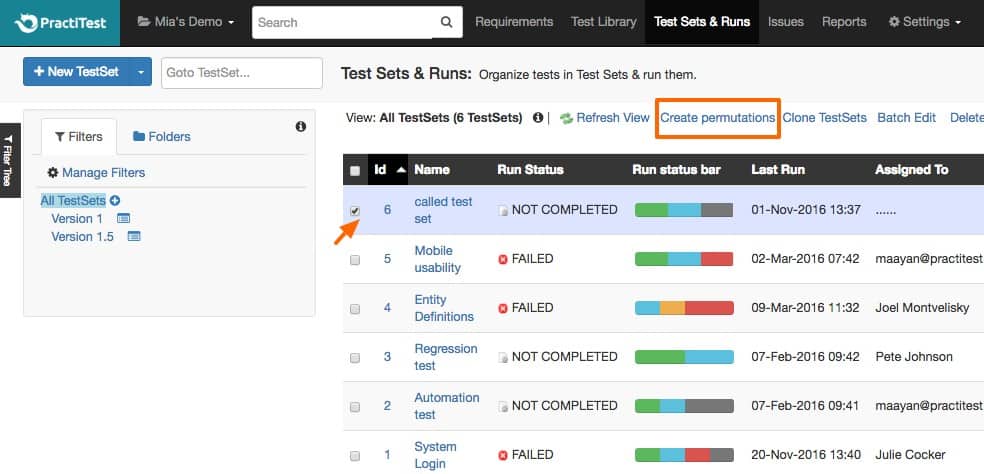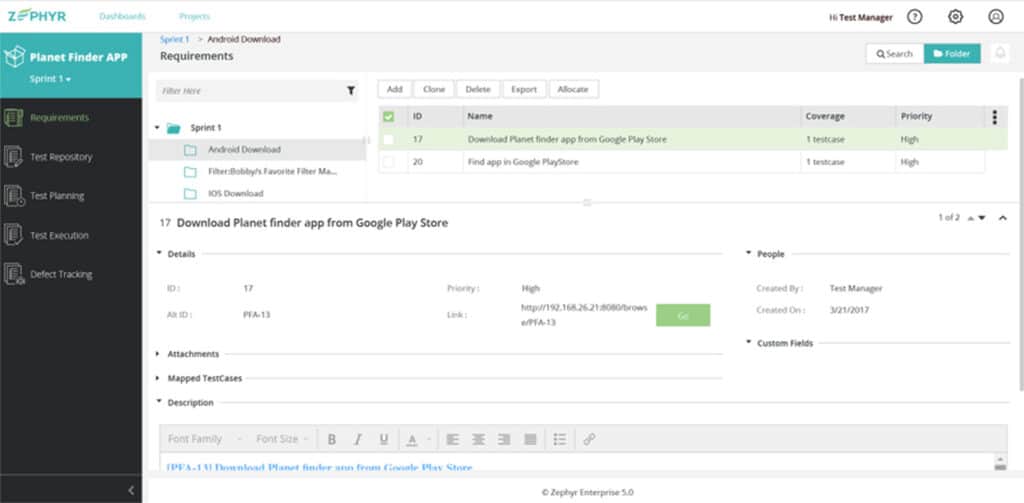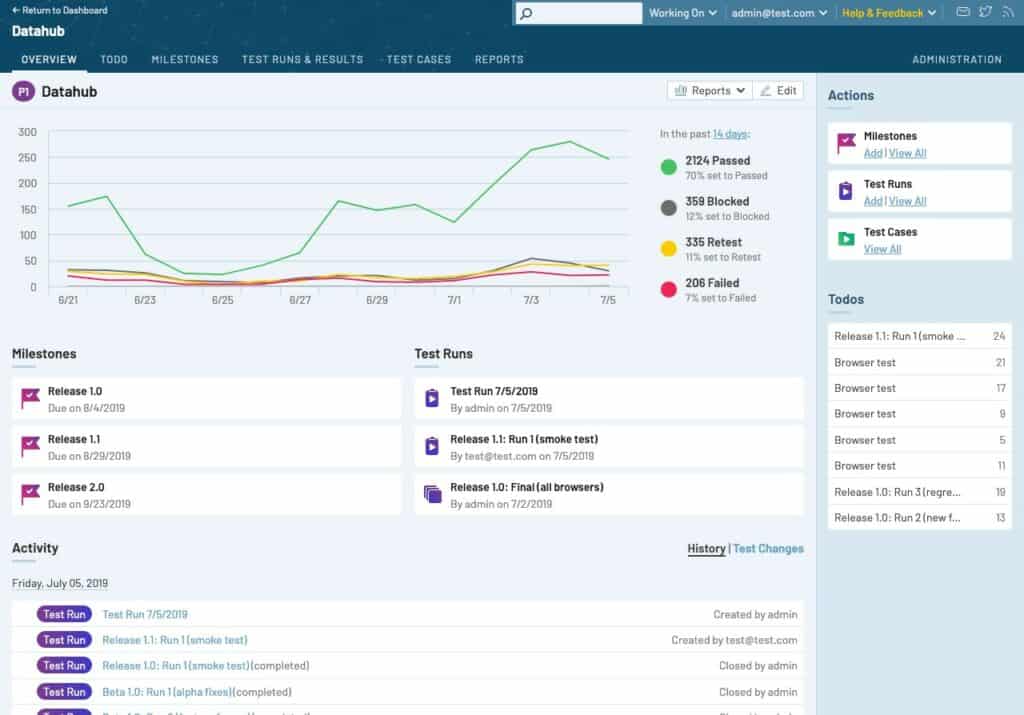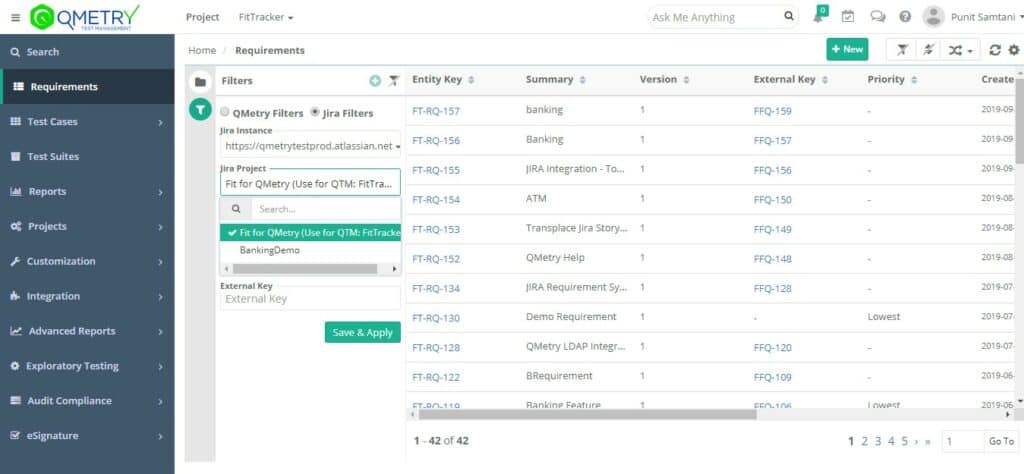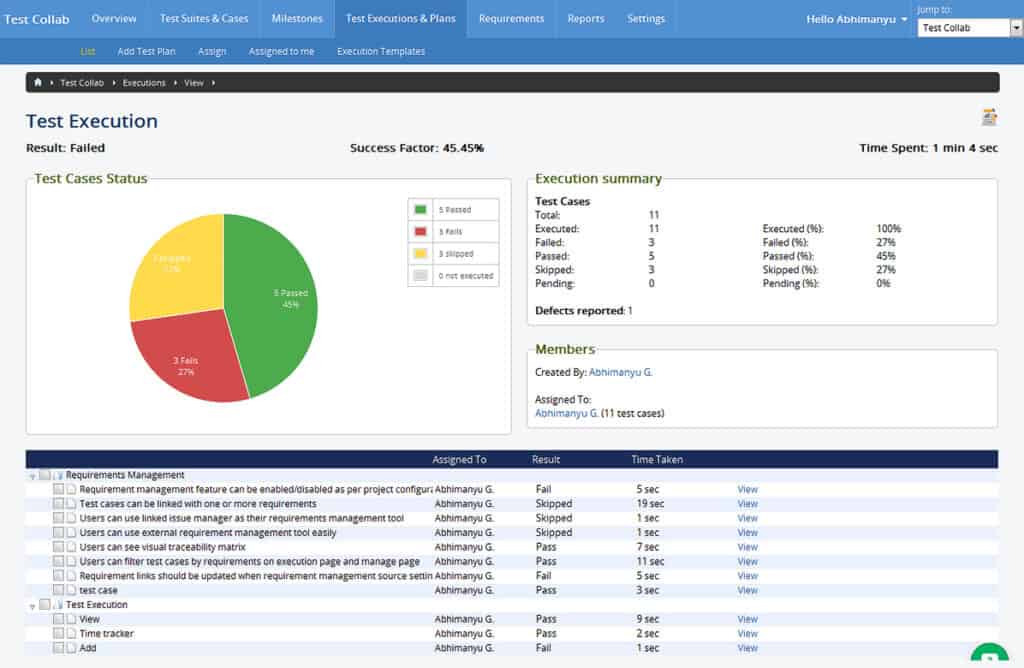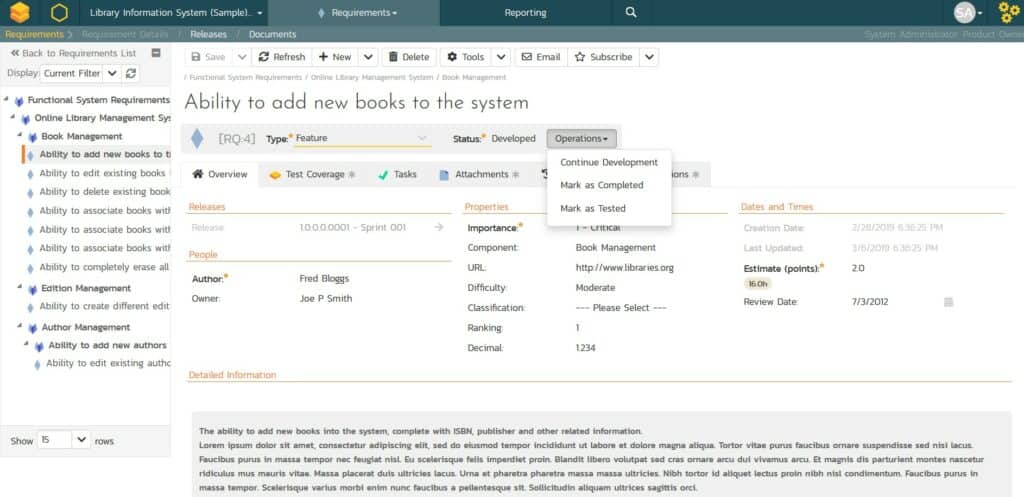Effective test management is a crucial part of any software development process, ensuring that applications function as intended and meet quality standards before reaching users. As software becomes more complex and development cycles shorten, the need for robust test management tools has grown.
Test management tools help streamline the planning, execution, and tracking of tests. This enables teams to identify issues early, collaborate efficiently, and maintain a high level of quality assurance throughout the software development lifecycle.
Here is our list of the best test management tools:
- BrowserStack Test Management EDITOR’S CHOICE An AI agentic test management platform that increases the speed and efficiency of the entire testing workflow. Start a free trial.
- PractiTest Test management software with real-time test monitoring, bug testing, customizable dashboards, smart filtering, and more.
- Smartbear Zephyr Test management software that provides a real-time dashboard for monitoring tests, integrations with Jira, and more.
- Kualitee This software testing platform is designed for use by DevOps teams that operate an agile development lifecycle strategy.
- Tricentis qTest Test management software with centralized test management, real-time reporting, analytics, integrations, and more.
- TestRail Web-based test management software with a dashboard, visualizations, custom reports, test run executions, integrations, and more.
- QMetry Test Management Test management software that can monitor and execute tests in real-time with customizable dashboards, reports, and integrations.
- TestCollab Test management tool with a dashboard for monitoring test cases, custom reports, integrations for Jira and Pivotal Tracker, and more.
- SpiraTest Test management software for managing manual and automated tests with reports, bug management, notifications, and more.
In the modern software development lifecycle, test management tools are indispensable for both manual and automated testing efforts. They allow teams to organize test cases, track defects, manage test environments, and generate detailed reports that highlight key testing metrics. With the increasing need for speed and agility in software delivery, these tools have evolved to offer a wide range of features such as integrations with CI/CD pipelines, real-time collaboration, and advanced reporting capabilities.
Choosing the right test management tool can be a daunting task given the number of options available, each with different features and capabilities suited to various organizational needs. Whether you are part of a small development team or working with a large enterprise, selecting a tool that integrates with your existing workflow, offers strong reporting functionalities, and is easy to use is crucial for improving overall efficiency.
In this article, we will explore some of the best test management tools available today. From user-friendly interfaces to advanced automation capabilities, these tools have been selected for their ability to streamline the testing process, enhance collaboration, and ultimately deliver higher-quality software. If you’re looking to optimize your testing efforts and improve product quality, this guide will help you find the best solution for your team.
The best test management tools
As part of our comparison, we looked out for solutions that provide a high-quality user interface, custom dashboards, reporting, notifications, bug tracking, templates, and more.
Our methodology for selecting a test management tool for your development project
We reviewed the market for test management software and analyzed tools based on the following criteria:
- A system that can integrate with project management tools, such as Jira
- A testing service that has a bug tracker or that can write our to a third-party issue tracker
- A service that can manage different stages of testing
- A version control package that keeps track of each rewrite
- A system that is able to record which issues a rewrite was supposed to address
- A free trial or a free demo for a risk-free assessment opportunity
- Good value for money in a testing system that saves time on a development project and so saves money
With these selection criteria in mind, we looked for test management systems that can integrate into a CI/CD pipeline or for use when trialing new software purchases.
1. BrowserStack Test Management (FREE TRIAL)
BrowserStack Test Management uses AI agents to create and execute test cases that improve the efficiency of the entire testing lifecycle. More importantly, it generates extensive reports and analytics to deliver insights to different stakeholders.
Key Features:
- Test Cases Generation: Automatically generates comprehensive test cases based on the requirement documents.
- Detailed Analysis: Analyzes test failures using AI-driven test detection methods, RCA, and more.
- Intuitive Interface: Comes with customizable dashboards and an intuitive interface for simpler navigation and increased adoption.
- Quick Imports: Allows you to import test cases from existing test management tools.
Why do we recommend it?
We recommend BrowserStack Test Management for its simple interface and the powerful features that it offers. With this tool, you can handle the entire testing lifecycle, from creating test cases to execution and even report generation, making it the only tool you need for all testing workflows. The dashboards are detailed and provide the insights you need about test failures, defects, performance of test cases, and more. You can also visualize the testing trends and improve the outcomes of automation.
Its ability to convert test cases into low-code automation tests is another plus.
Who is it recommended for?
It is recommended for QA teams, test managers, and product teams that need scalable testing workflows. It works well for organizations of all sizes.
Pros:
- Wide Coverage: According to the website, it can cover 50% more test cases and execute them 90% faster.
- Unified Interface: Eliminates tool sprawl while providing complete visibility.
- Real-time debugging: Support debugging in real time.
Cons:
-
- Limited Free Plan: Free plan is more suitable for small teams.
BrowserStack Test Management offers three paid plans – Team, Team Ultimate, and Enterprise. The Team plan costs $99 per month, while the other two have custom pricing. There’s also a limited free plan and a free trial.
EDITOR'S CHOICE
BrowserStack Test Management is our first choice for test management tool because of its comprehensive coverage and its use of AI to improve efficiency and test outcomes. You can use this tool to generate test cases from the requirement document, and even convert these test cases into low-code automated test workflows for instant execution. Along with this convenient feature, BrowserStack Test Management also generates detailed reports for validations, while the dashboards are comprehensive and intuitive.
Download: Start the FREE Trial
Official Site: https://www.browserstack.com/users/sign_up
OS: Cloud-based SaaS
2. PractiTest
PractiTest is a test management software that can monitor testing in real-time. You can create manual tests and set them to cycles or sprints. A customizable dashboard gives the option to structure your perspective as you see fit. Dashboards can even be embedded into external wikis or web portals for external analysis.
Key Features:
- Quality Assurance: Real-time test monitoring
- Custom Dashboard: Multi-dimensional reporting
- Bug Testing: With error reports fed into bug trackers
Why do we recommend it?
PractiTest is designed for the testing of Web applications and mobile apps. The platform has a number of specific tests that it can implement while you watch or you can choose to run them unattended and then read through completion reports later. The tool will integrate with typical software development project tools for automation.
Smart filtering helps to make the user interface much simpler to navigate. You can filter tests based on versions, components, types, and other parameters to find the information you require. When it comes to managing users, you can create user groups and assign permissions/access rights for projects to make sure that only relevant employees have access to limit the exposure of your data.
One of the most useful features included with PractiTest is bug tracking. The software can be used to manage bugs as they occur throughout the treatment process. All a user needs to do to record a bug is email the service. Integrations with external systems like Jira, Redmine, and Pivotal Tracker also make it easy to manage bugs externally.
Who is it recommended for?
This is a DevOps tool that suits a heavy production line of code development. You can set the tester to trigger automatically and test a range of scenarios whether or not an individual test case fails. thus, you get a complete profile of the potential problems in a package without having to resubmit it.
Pros:
- Automated Testing: Variations to inputs can be managed by AI
- Shows Test Events in Real Time: Watch in the PractiTest dashboard as tests run
- Supports Built-in Bug Tracking: Also integrates with third-party tools
Cons:
- No Self-Hosting option: This is a SaaS package
PractiTest comes with a range of pricing options for enterprises of all sizes. Prices start at $39 (£31.64) per user per month. You can start the free trial.
3. Smartbear Zephyr
Smartbear Zephyr is a test management solution available on-premises and in the cloud that allows you to monitor all your tests from one location. You can create, store, and categorize test cases, making it easy to navigate your current projects.
Key Features:
- Integration with Jira: Builds into the Jira dashboard
- Available On-Premises and in the Cloud: Installs on Linux
- Integrates with BDD and CI Tools: Provides test automation
Why do we recommend it?
Smartbear Zephyr is a similar system to the Kualitee platform in that it creates workflows between team members. Set up a chain of responsibilities for different phases of development with a task board for each employee. It allows for the creation of a list of test cases.
When it comes to planning tests, you can create test cycles and view them on a calendar for improved organization. When it comes to testing, you can use automated execution to see whether tests pass or fail.
For complete visibility, it offers a real-time test monitoring dashboard. On the real-time dashboard, you can monitor key testing metrics or the status of cycles and projects. For example, you can view graphs on a project detailing Tests Created, Tests Executed, and Defects Linked.
The platform integrates with a range of external tools including Jira, Confluence, LDAP, Crowd, Jenkins, Bamboo, and more. For example, with Jira, you can import elements like user stories and Epics directly into the program. Integrating external tools makes for a smoother onboarding experience that meshes with your current solutions.
Who is it recommended for?
This tool is available as a standalone package that can link to Jira or as a plug-in for Jira. So, in short, it is built to be used in conjunction with Jitra for development project management. Smartbear Zephyr is used by some very large companies, such as Microsoft, Google, and Adobe.
Pros:
- Offers Automation Features: Create testing cycles
- Immediate Test Results: View test feedback as it happens
- Supports a Wide Range of Integration Options: Jira, Jenkins, Selenium, TestComplete, and ReadyAPI
Cons:
- Requires Jira: You would need to be using Jira to use this tool
Smartbear Zephyr is one of the top test management tools on account of its visibility and integration options. Pricing information for the standalone version must be requested from the company directly, but there is a version native to Jira that starts at $10 (£8.11) per month. It’s available for Windows and Linux. You can start the free trial.
4. Kualitee
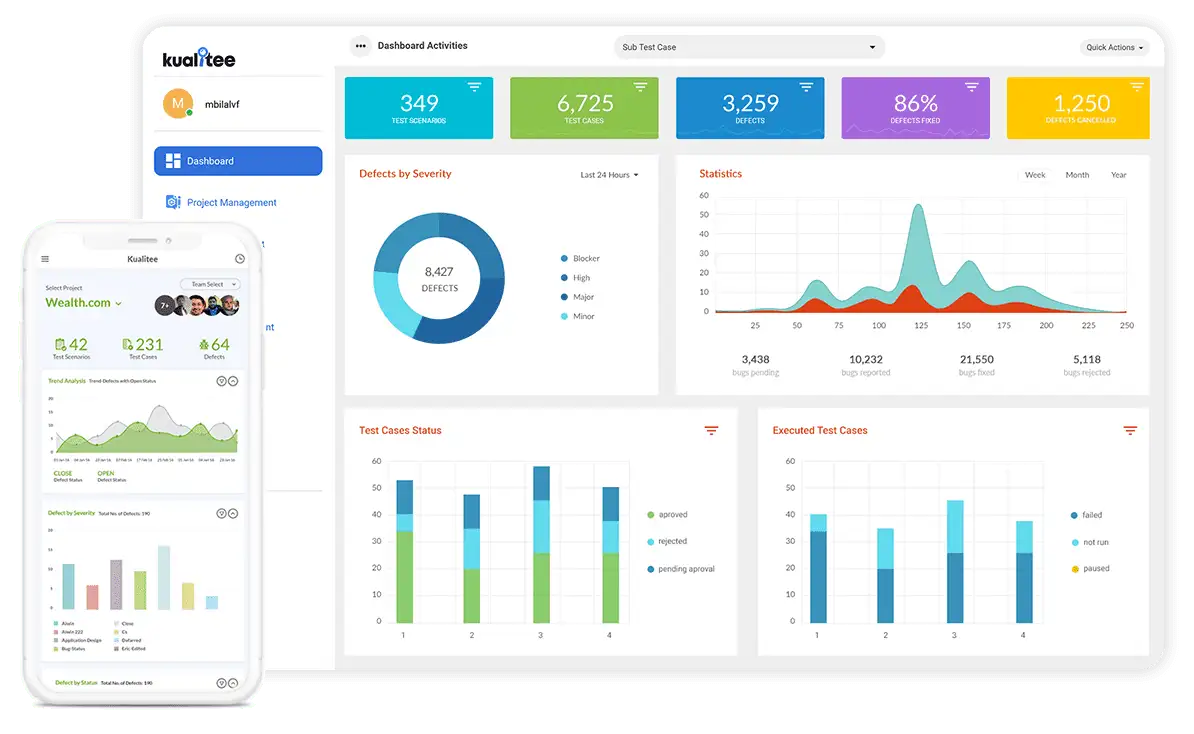
Kualitee is a cloud-hosted testing platform that is designed for use in an agile development strategy. The tool provides activity metrics as well as the actual testing function. The testing system can be integrated into a CI/CD pipeline through its integrations with Jenkins, JIRA, GitHub, and GitLab among others.
Key Features:
- Automated Testing: Set up plans and test iterations
- DevOps Pipeline: Integrates with Jira and other project management tools
- Defect Management: Includes a bug tracker
- Build Management: Connects together third-party tools and documents process phase results
- Release Management: Tracks versions and connects test results to each edition
Why do we recommend it?
Kualitee creates a framework for the development team of a new application. You have three role types available – Manager, Test, and Developer – from which you set up a path or responsibility. As each phase is completed, the responsible person marks the stage as complete and Kualitee passes the test onto the next person in the chain.
One of the core features of the Kualitee system is the ability to allocate roles to user accounts. These are Test Manager, Tester, and Developer. Those user definitions enable testing automation workflows and they are also allocated different dashboards. The roles enable information filtering and the allocation of a team to each program.
The Task Manager dashboard gets a progress report of all developments queued for testing; the Tester gets a list of software in the queue and the developer receives a prioritized list of rework.
Who is it recommended for?
This package is good for DevOps teams that run an automated CI/CD pipeline because the test manager will integrate with the most widely-used project management, repository, and bug tracking systems. Pricing is per user with a minimum team of 10 members and there are cloud and on-premises hosting options.
Pros:
- DevOps Pipeline Testing: Tracks results, recording errors or pass conditions
- Team Allocation and Performance Reporting: Set up user accounts and assign responsibilities to each
- Task Management and Progress Tracking: Timelines and deadlines
- Issue and Quality Management: QA through testing
- Resource Management and Installation Packaging: Keeps track of releases and system requirements for each
Cons:
- No Self-Hosting Option: Only hosted as a SaaS platform
The Kualitee platform is reasonably priced, with a rate per user. The minimum number of accounts that you can get in a subscription is one, which means that even individual developers could use this testing framework. You can assess the system with a 14-day free trial.
5. Tricentis qTest
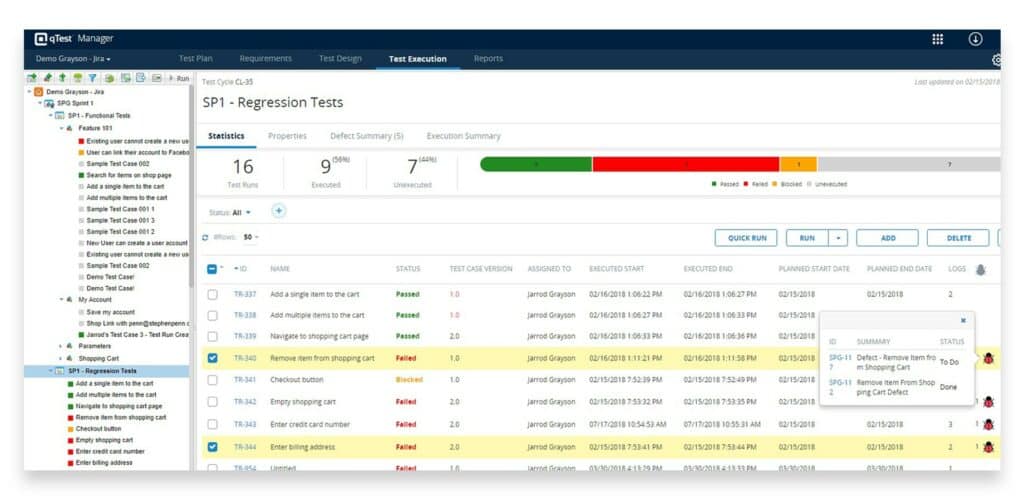
qTest Manager is a test management tool that centralizes test management into one location. You can store and manage manual and automated test cases. Case versioning allows you to create multiple versions of test cases for future reference. You also have the option to import test cases from Microsoft Excel to make the process more efficient.
Key Features:
- Centralized Test Case Management: Stores records and results of test executions
- Create Real-Time Reports: Track progress to release
- Analytics: Examine reasons for lengthening release timelines
- Integration with Jira: Feeds data into project management folders
Why do we recommend it?
Tricentis qTest is designed to support an Agile development strategy. This package integrates with Jira and other development facilities to ease project automation. This package is particularly strong at test case management, allowing multiple test scenarios to be set up and then cycled through automatically.
The software offers a ton of integrations with other services like Jira, Bamboo, and Jenkins. Integrations make the program easy to adapt to your environment and the tools you use. You can even use the qTest API to build your own integrations, giving you complete control over how the software merges with your current processes.
Maintaining visibility over your projects is also very easy with the support of real-time reporting and analytics. Out-of-the-box reports enable you to monitor common testing metrics, which can be shared with your team. Report sharing can be scheduled to ensure that your team receives periodic updates.

Who is it recommended for?
This is a package for DevOps teams. Although nowadays there is a lot of Web applications development going on, this system can also manage the testing of traditional software packages. The design of the package supports the incremental development and release of new systems.
Pros:
- Uses Out-of-the-Box Reporting for Quick Insights: Helps define project responsibilities
- Supports Robust Analytics and Reporting: Helps with project planning
- Uses Color Well to Illustrate Outliers: Attractive screens
- Integrates with Other Platforms Such as Jira: Aids with project management automation
Cons:
- Could Use a Longer Trial Period: The trial period is 14 days long
qTest Manager is one of the most intuitive test management tools on the market. It provides testing teams with everything they need to manage the testing process. For pricing information, you need to request a quote from the company directly.
6. TestRail
TestRail is a web-based test management that delivers a centralized location for you to manage your testing. Through the dashboard, you can execute test runs and monitor the results. For example, you can run a test run and view the amount that Passed, were Blocked, need a Retest, or Failed, with a pie chart. Once you’ve completed a project you can archive it to prevent it from being modified so that you can refer to it in the future.
Key Features:
- Deployment Options: Linux, Windows Server, or cloud
- Test History: Store test results, versions, and bug reports together
- Integrations with DevOps Tools: Orchestrates with Jira, Jenkins, GitHub, and other systems
- Examines Test Completeness: Ensures that tests have covered every eventuality
Why do we recommend it?
TestRail has a lot of integration capabilities, which include Jira. The service also connects to error trackers and tram management systems. TestRail is designed to support the development of Web applications and mobile apps. Managers get analysis reports on team throughput and test success rates over time.
You can take a closer look at projects by creating reports, which can be scheduled. You can customize report templates according to your needs to view information on Cases, Defects, and Results. A list of past reports can be viewed in the Reports tab, making it easy for you to check up on past test data.
The platform boasts a ton of integrations with other services including Jira, Redmine, Pivotal Tracker, GitHub, Rally, Bugzilla, Visual Studio, Lighthouse, and more. A Rest API gives you even more options for integration so that you can automate additional tasks. On the whole, the integration options make for a more streamlined test management experience.
Who is it recommended for?
This is a tool for trams that develop and manage websites and mobile apps. The package has a price per year per user with unlimited projects. You can choose to use the system as a SaaS platform or download it and host it yourself. Large, high-turnover development companies would benefit most from this package.
Pros:
- Clarifies Events and Direction: Uses a highly visual interface for test/results tracking
- Completely Web-Based Platform: Even when hosted on premises
- Adaptable System: Alter the layout and sequence of screens by selecting a template
Cons:
- Pricing Varies Significantly Between the Cloud and On-Premise Versions: The on-premises version is vastly more expensive
TestRail is a superb test management solution for enterprises. It’s available as a cloud/SaaS installation or as an installation on your own server. TestRail Professional Cloud costs $36 (£27.18) per month and the on-premises version, called TestRail Professional Server is priced at $370 (£279.32) per year per user. There are also higher plans available in both deployment configurations. You can start the 30-day free trial.
7. QMetry Test Management
QMetry Test Management is a test management software that allows the user to create, monitor, and execute tests from one tool. After executing tests you can view additional metrics such as whether the test passed or failed. You also have the option to import test suites from external tools.
Key Features:
- Test Automation: Planning, execution, and analysis
- Custom Dashboard: Also customizable reports
- Integrations with DevOps Tools: Jenkins, Bamboo, and Maven
Why do we recommend it?
QMetry is a flexible package that is suitable for use for different development strategies, not just a recursive development model, such as Agile but also SDLC waterfall development strategies. The system is able to import test case sets from eternal tools and interface to development tools such as Jenkins and Bitbucket.
Through the dashboard, you can monitor tests in real-time. The dashboard can be customized for individual users to provide an overview of the information that’s most relevant to their role. Visualization options and analytics help to bring to highlight any trends that you need to be aware of.
The reporting function included with QMetry Test Management is very versatile with over 140 different reports included out-of-the-box. There are reports for a range of purposes including traceability and reusability. Reports can be scheduled to produce regular insights into your testing process.
Who is it recommended for?
Like all of the other tools on this list, QMetry will integrate with Jira. However, this system has a little more flexibility than most of its rivals, which makes it a good choice for software development businesses that create and then hand over packages rather than just for in-house DevOps teams.
Pros:
- Supports all Phases of Test Management: test creation, monitoring, and management
- Exportable Results: To other platforms or formats such as CSV
- Automated Testing Capabilities: Manages conditional branching workflows
Cons:
- Short Trial: The trial is only for 15 days
QMetry Test Management provides testing teams with complete visibility over the testing process and is suitable for enterprises of all sizes. The system is available as a SaaS platform or for installation on your own Linux servers. You need to contact the Sales Department to get the price for either version. Start the 15-day free trial.
8. TestCollab
TestCollab is a test management tool that lets you manage test cases, executions, and plans in one platform. Through the dashboard, you can monitor the progress of projects. For example, you can view a graph of passed test cases, failed test cases, and time elapsed to analyze the testing cycle.
Key Features:
- Centralized Test Case Management: Gathers project documentation
- Dashboards: Project management and individual user consoles
- Customizable Reports: Use templates or start your own from scratch
- Integrations: Orchestrates with Jira, Asana, GitHub, and others
Why do we recommend it?
TestCollab combines test plan management and team management. The system supports collaborative test plan creation and enables team members to be allocated roles and responsibilities. Once each user has been assigned a role and a stream, new test tasks can be automatically assigned to each. The tool automatically generates project documentation.
With custom reports, you can take a closer look at testing trends. Reports can be packed with visual elements like graphs and pie charts so you can make sense of testing activity. For example, you can generate a Test Execution report and view the status of test cases on a pie chart with them broken down into Passed, Fails, or Skipped.
There are many integrations included with TestCollab for tools such as Jira, Pivotal Tracker, Redmine, Lighthouse, FogBugz, Unfuddle, Mantis, Assembla, Youtrack, Trello, and more. There is also bi-directional integration for Jira and Redmine so that you can create and manage test cases through the issue manager.
Who is it recommended for?
This tool is designed with SMBs in mind. The Free edition is designed for small development houses and this has respectable features that big development companies would expect, such as integration with Jira. The paid plan is charged for per user, which makes it very scaleable and will appeal to growing mid-sized development concerns.
Pros:
- Automated Analysis: Insights such as test time, pass/fail, and average grade
- Visual Reporting: Simple but intuitive screens
- Set Deadlines and Track Achievements: Break down a project into individual responsibilities
Cons:
- No On-Premises Option: This is a SaaS platform
Test Collab is offered in three editions: Free, Basic, and Premium. The Free version supports 200 test cases, 300 test runs, and unlimited projects. The Basic plan has no limit on test cases or runs. Setting up an account with either of those plans requires a minimum of three users. The price of the Basic version is $17 (£12.83) per user per month when billed yearly. The Basic edition is available for a 14-day free trial.
9. SpiraTest
SpiraTest is a test management software that enables the user to create and run tests. With SpiraTest you can manage manual and automated tests. You can run test cases and then use the rest execution wizard to record them as pass or fail. You can use the wizard to record bugs. You can also use the software to generate reports. You can use XML report templates and customize them with graphs and charts.
Key Features:
- Centralized Test Management: Planning, execution, results analysis, error assessment, goal achievement
- Manage Manual and Automated Testing: Single-person project or team effort
- Bug Management: Record errors and route for rework
Why do we recommend it?
SpiraTest is focused on test management and doesn’t have the team and task management features that many of the tools on this list offer. The package is able to track requirements and enable test plans to be developed towards those goals. The basic package provides requirements management, test management, and bug tracking.
Managing bugs with SpiraTest is very efficient. You can create a new incident and then enter information about the bug including priority, severity, component, operating system, web browser, whether the bug was internal or not, and difficulty. Incidents can be viewed on the incident lists making it easier to address testing issues.
Notifications tie into the incident list by sending notifications to users when there is a new incident, a new task is created or a test case has been executed. The alerts system enables an entire team to stay on top of a project as it evolves without overlooking any important information.
Who is it recommended for?
The SpiraTest package is available as a SaaS platform or as a software bundle for self-hosting. The price of the tool is set per user with a minimum team size of three. Buyers can choose to add on other features for a higher fee. These include Agile planning and portfolio planning.
Pros:
- Covers the Quality Assurance Lifecycle: Keeps all documentation in one place
- Records and Manages Bugs: Identifies errors and tracks their resolution
- Categorizes Errors: Defines and prioritizes bugs by severity, feature, and location
Cons:
- The Process Could be Perceived as Restrictive: For others, this system provides a framework
SpiraTest is one of the most reliable test management tools and is available to download or in the cloud. The pricing depends on the number of users you need to support. Prices start at $1,079.89 (£876.24) for three users per year. You can start the free trial.
Choosing a test management tool
Staying on top of bugs and managing tests is a complex process, particularly if you don’t have the right solutions at your disposal. Using test management tools makes the process much simpler by providing you with a central location where you can monitor your tests from a top-down perspective.
Test management tools FAQs
How do I choose a test management tool?
The key feature that you should look for in a test management tool is the list of integrations that the package has. Integrations enable a software package to work seamlessly with systems provided by other vendors, without them, exchanging data in a closed-loop process becomes complicated. So, for example, if you use Jira for development project management, you need to be sure that your test management system has an integration with that package.
Is Jira a test management tool?
Jira is a project management tool that is based around workflows. Although the workflow framework can be customized to build in test case management, this isn’t the best use for the tool. It is better to get a test management package that integrates with Jira.