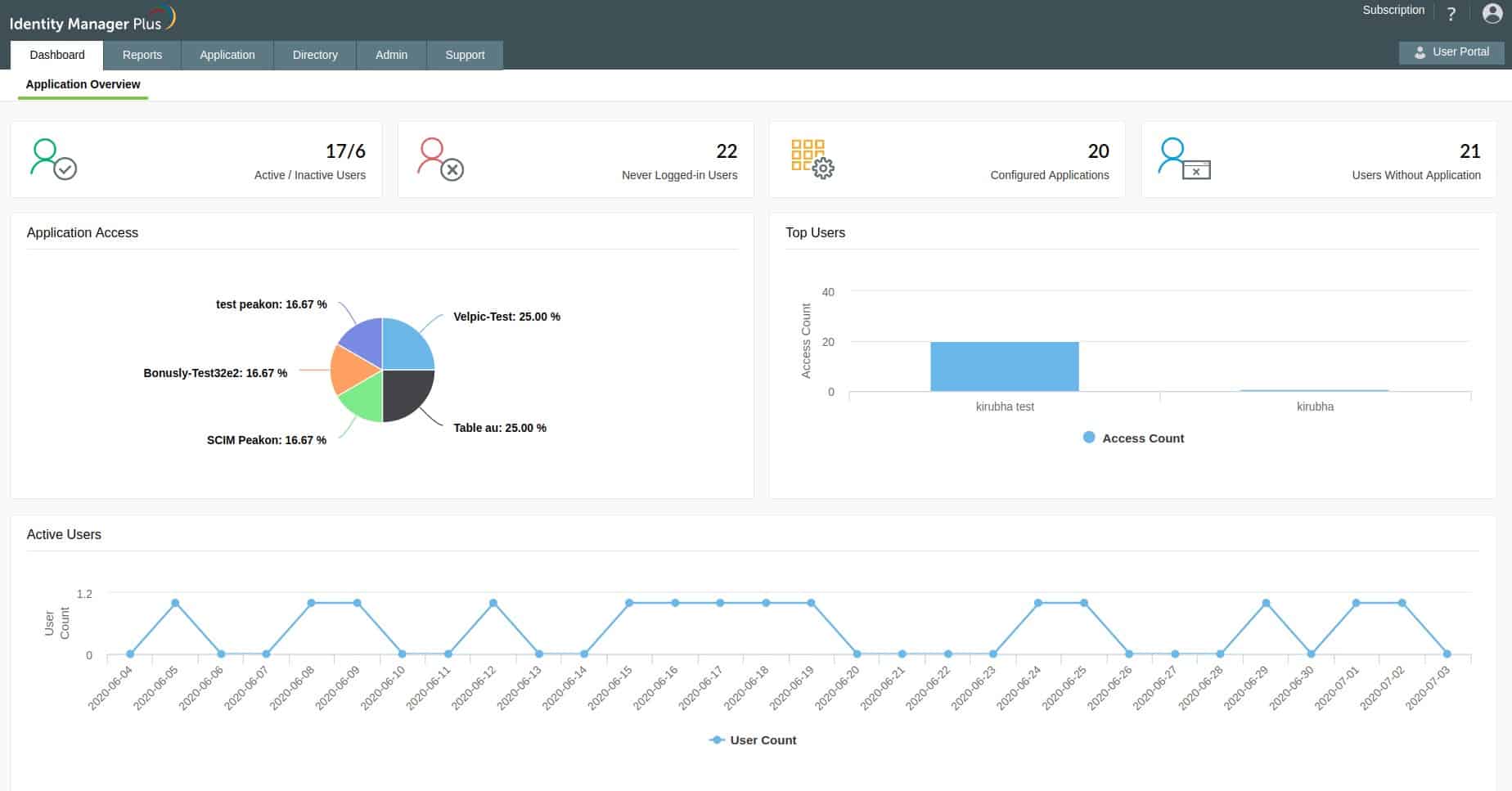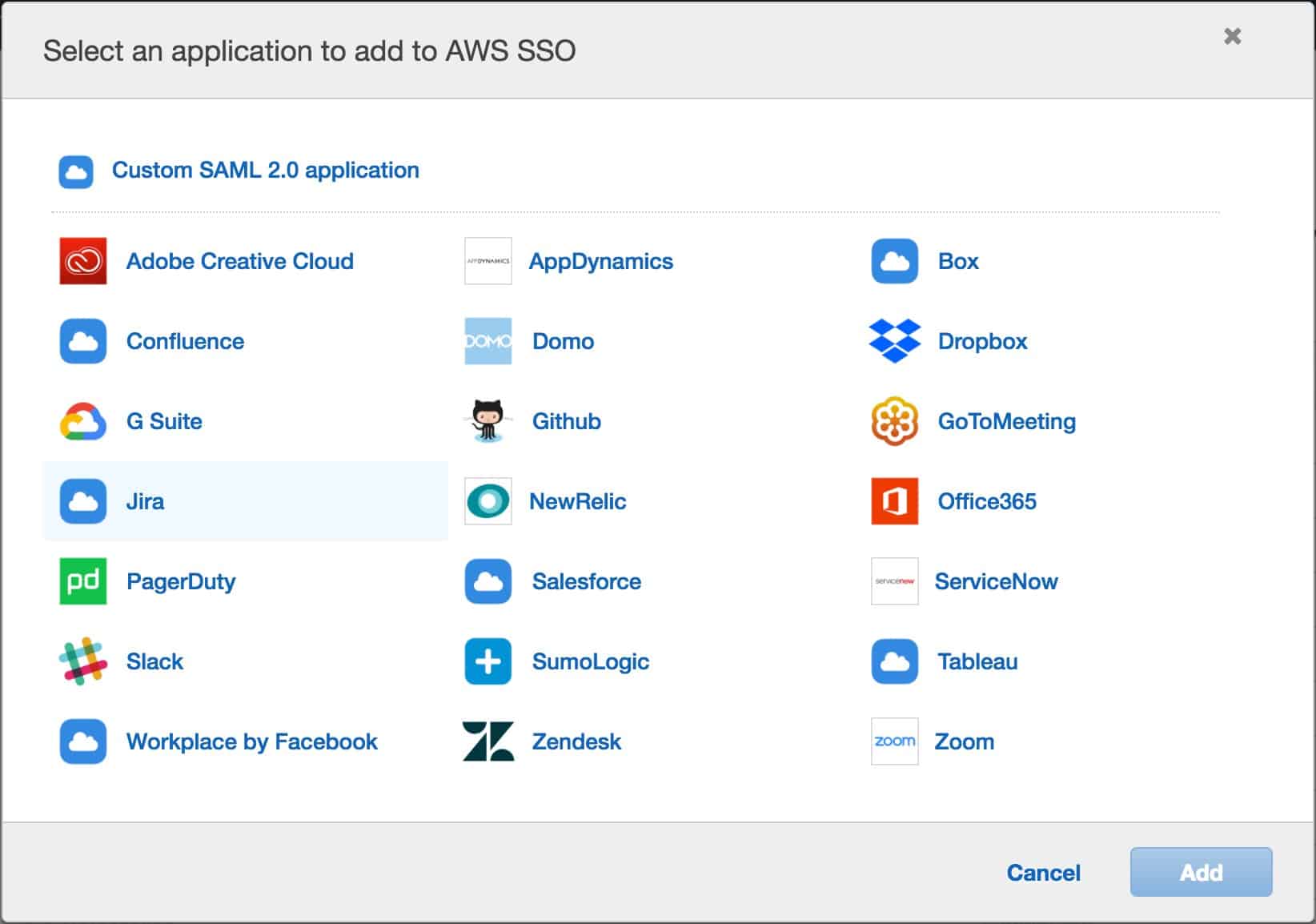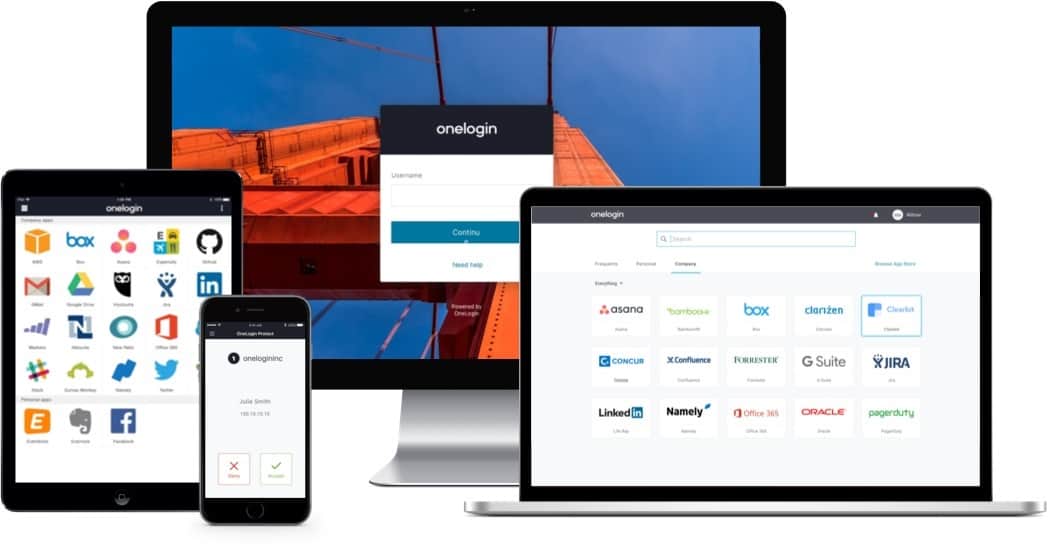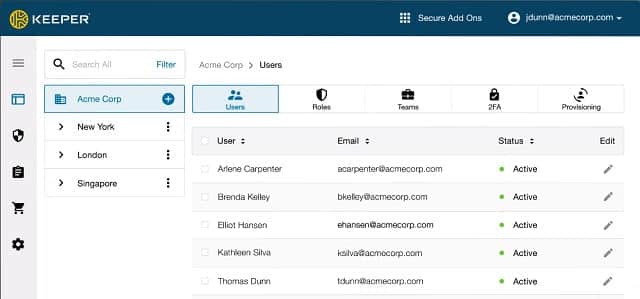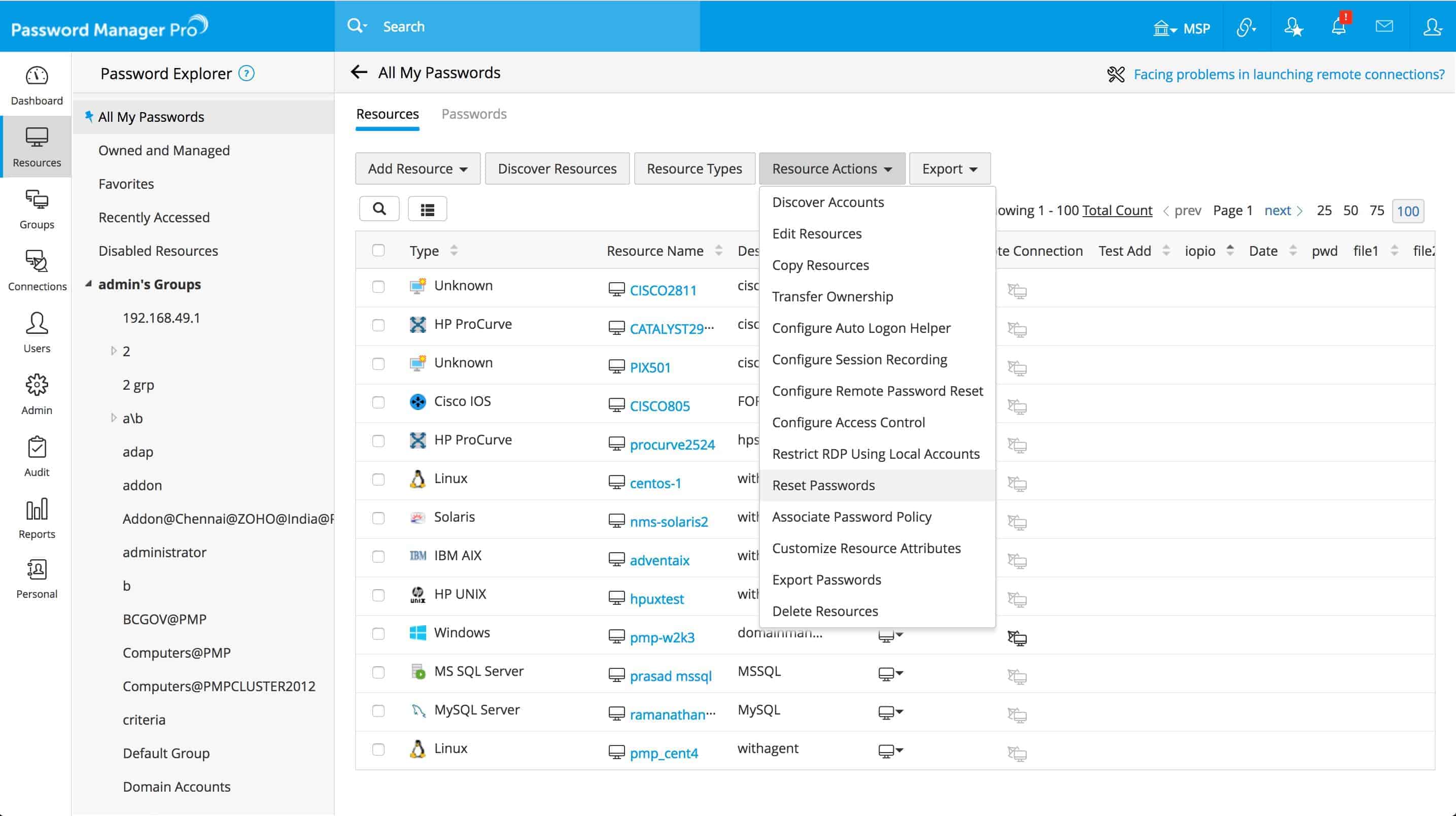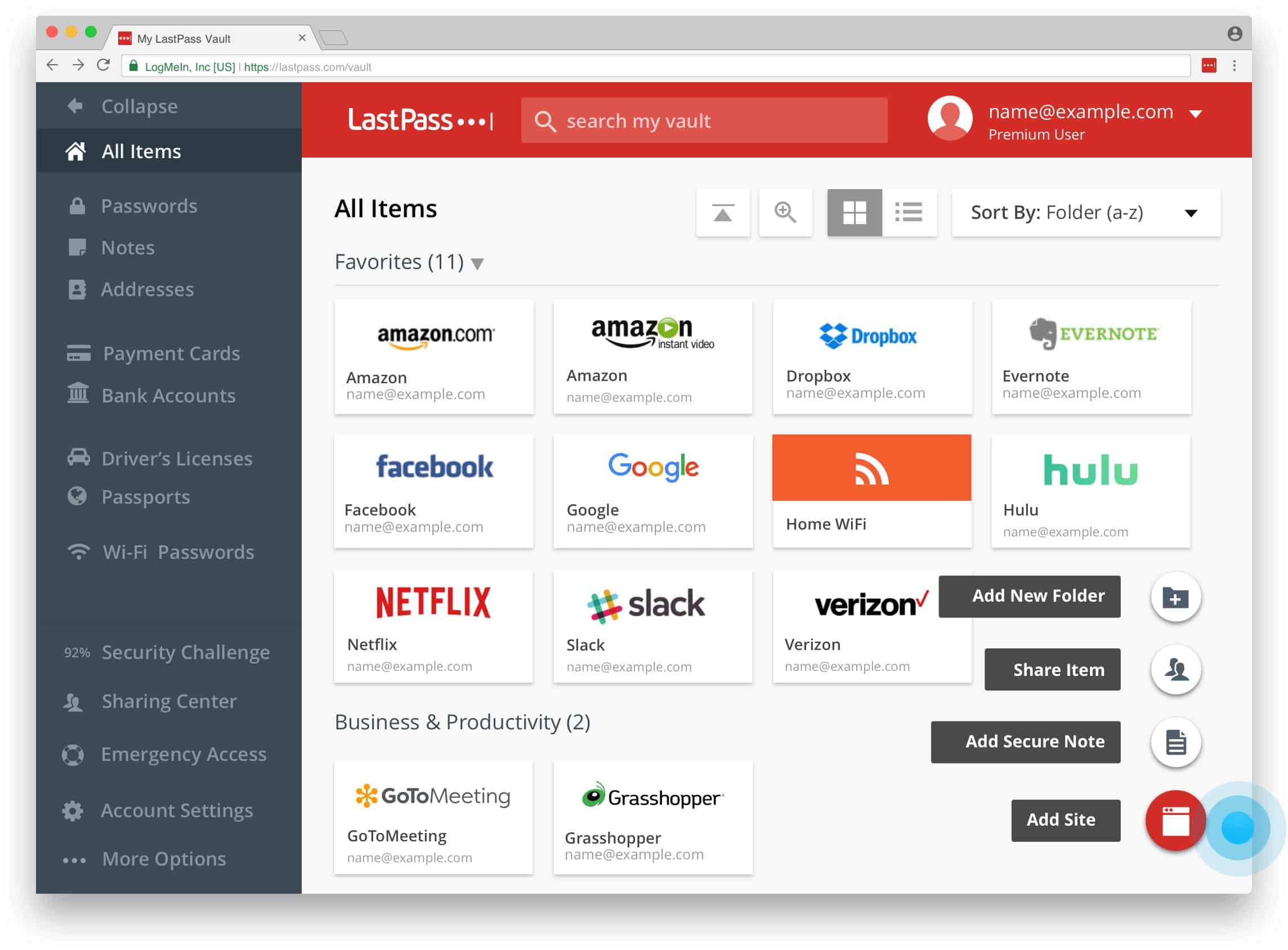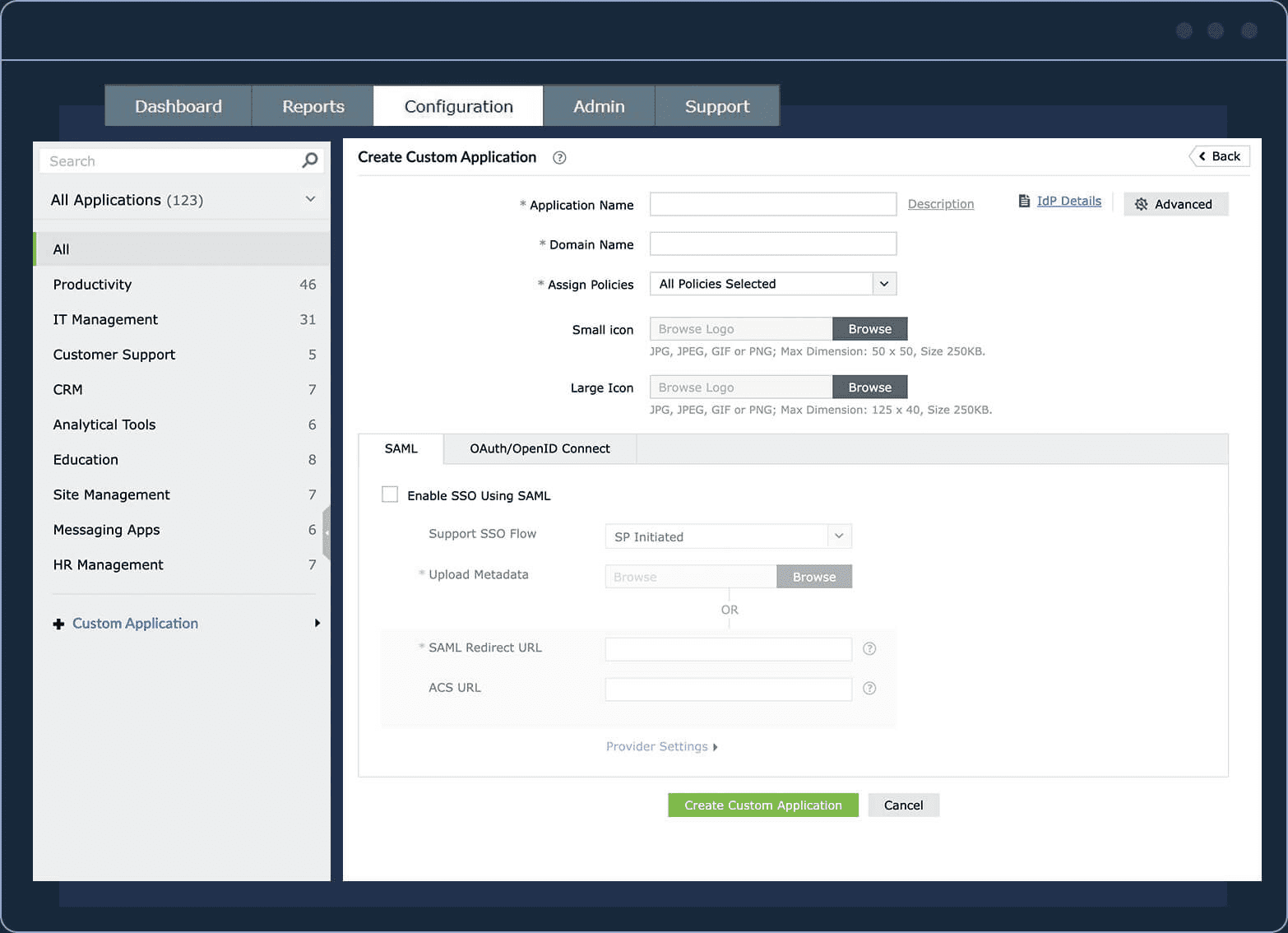Single Sign-On (SSO) tools enable authentication once to access a group of tools or services
Nowadays, businesses rely on numerous tools and services to get the job done, which can naturally slow things down. One major drawback to using multiple services is authenticating to each one every time you need access. Let’s take a look at some of the best SSO tools on the market today.
Here is our list of the best SSO tools:
- ManageEngine ADSelfService Plus EDITOR’S CHOICE Creates an app menu for users and implements a single sign-on credentials flow through from the portal. Runs on Windows Server. Start a 30-day free trial.
- ManageEngine Identity Manager Plus Offers simple but powerful SSO and identity management in a single solution.
- AWS IAM Identity Center Provides SSO services for AWS environments directly through the AWS Admin Console.
- OneLogin Single Sign-On Offers multiple forms of authentication, including social media and shared logins.
- Keeper SSO Combines password management with SSO features.
- ManageEngine Password Manager Pro Focuses heavily on password management and credential access while offering SSO services.
- LastPass SSO Offers flexible SSO with password management for both personal and business use.
What to look for in an SSO tool
Not all SSO tools are built the same; knowing what features to look for ahead of time helps you avoid wasting time with too many options. Frequently, SSO services are paired with other tools such as password management and user identification.
Look for SSO tools that integrate with the way your users authenticate or need to authenticate to remain compliant. For example, if access to a particular system requires intelligent card access, ensure the product you’re using supports intelligent card authentication SSO.
Understand which applications need SSO authentication and make a note of them; when choosing a product, look for an SSO solution that was a vast amount of integrations that cover the services you need.
Look for products that allow you to customize access and permissions flexibly. For example, ask yourself if the SSO tool can support different access groups. This helps make access management easier. It’s also worth noting which products use what kind of authentication methods. For example, SSO tools can authenticate users using Kerberos, Smart Cards, Security Authentication Markup Language (SAML), and Oauth.
SSO tools help organizations balance convenient user access while still maintaining a high level of security and privacy. While SSO isn’t always the best option for small teams, it often improves small to enterprise-sized organizations’ workflow and security posture. That said, investing in an SSO solution can dramatically cut down on account lockout tickets, forgotten passwords and increasing productivity among teams.
On the front end, users need to remember multiple credentials to access different systems in your organization. This can be a hassle and lead to frequent lockouts or passwords being store improperly.
On the back end, administrators have to manage controlling access across each environment, which, when done manually, can be slow and cumbersome. When this process slows down too much, it can become a security issue. In addition, if a user is unexpectedly terminated or is causing harm to the company, it can take significant time to restrict their access across all applications.
With that said, let’s get into our top picks for the best SSO tools.
The Best SSO Tools
Our methodology for selecting an SSO tool
We reviewed the market for single sign-on systems and analyzed tools based on the following criteria:
- The ability to query access rights managers, particularly Active Directory
- Interfaces to major tools to instantiate credentials screens
- The capability to work with cloud platforms as well as on-premises systems
- Two-factor authentication
- Failed access attempt logging
- A demo package or a free trial that enables an assessment to be carried out before paying
- Value for money from a competent and secure SSO tool that is offered at a fair price
With these selection criteria in mind, we identified a number of outstanding SSO tools that should be on your shortlist.
1. ManageEngine ADSelfService Plus (FREE TRIAL)
ManageEngine ADSelfService Plus scans through a user’s AD entries and discovers the devices and services that are allowed to that account. It then generates an access page. The user signs in to the portal and that login gets flowed through to access to the apps.
Key Features:
- Two-Factor Authentication: Enhances security with a dual-step verification process.
- Self-Service Password Reset: Users can independently reset passwords, reducing Help Desk dependency.
- User Portal Access: Convenient single sign-on access to various applications.
- Failed Login Tracking: Monitors and reports on unsuccessful login attempts.
- User Activity Logging: Keeps a detailed record of user actions for security and audit purposes.
Why do we recommend it?
ManageEngine ADSelfService Plus is a portal system that enables users to reset their passwords and unlock their accounts in Active Directory. This service reduces the calls to the help desk. The package also includes an SSO system that works with the SAML, OAuth, and OIDC SSO services.
The system allows a 2FA strategy and the portal can be delivered through a Web interface and a mobile app. This creates a multi-device consistency in business services, allowing users to switch between devices without getting blocked for suspicious activity.
The ADSelfService Plus portal includes a password reset function, which greatly reduces the demands on Help Desk staff. The portal can also be used to communicate password requirements to users. This includes explaining the password complexity policy and also announcements to force password changes if the user’s credentials seem to have been stolen or if a business-wide data theft event occurs.
The ADSelfService Plus system includes a log of user access activity, including repeated failed logins, which could signify a credentials cracking brute force attempt. The system can be set up to generate an alert if such an event occurs and alerts can be forwarded to administrators as notifications by email or SMS.
Who is it recommended for?
This package is able to implement SSO for on-premises and cloud apps. It is particularly strong at managing SSO for Microsoft products, such as Microsoft 365. The package can also impose two-factor authentication for access to Windows PCs. This is a Microsoft-centric package and you will need to e running Active Directory as your ARM.
Pros:
- Help Desk Relief: Reduces Help Desk workload with self-service password reset and account unlock features.
- Multi-Device Support: Offers consistent service across web and mobile platforms.
- Enhanced Security: The inclusion of 2FA and activity logging increases overall system security.
- SSO Convenience: Simplifies user access with a single sign-on environment.
- Alert System: Provides notifications for suspicious login activities, enhancing security monitoring.
Cons:
- No LDAP Integration: Lacks direct interfacing capabilities with LDAP directories.
- Limited Free Edition: The free version supports only up to 50 user accounts.
There is a Free edition of ManageEngine ADSelfService Plus that is limited to running 50 user accounts. The paid versions are called Standard and Professional. You can assess the Professional edition on a 30-day free trial. This software installs on Windows Server and the system is also available on the AWS Marketplace and the Azure Marketplace.
EDITOR'S CHOICE
ManageEngine ADSelfService Plus is our top pick for an SSO tool because it reduces the costs of Help Desk calls by letting users reset their own passwords. The system also provides a communication channel for administrators to explain password policies or lockouts. The tool enables 2FA and single sign-on strategies through its user portal that can be added to mobile devices.
Download: Access 30-day FREE Trial
Official Site: https://www.manageengine.com/products/self-service-password/download.html
OS: Windows Server, AWS, and Azure
2. ManageEngine Identity Manager Plus
ManageEngine Identity Manager Plus provides secure single sign-on access across an entire organization. In addition, it supports dozens of different applications and use cases. As a result, the platform allows users simple one-click access to their business applications with minimal friction and steps.
Key Features:
- Multi-Protocol Support: Integrates with SAML, OAuth, and OpenID Connect for diverse application compatibility.
- API Integration: Facilitates seamless integration with various applications.
- Authentication Versatility: Supports both cloud and onsite resource authentication.
- Activity Tracking: Provides insights into user actions and application use.
Why do we recommend it?
ManageEngine Identity Manager Plus is an alternative to SelfService Plus. This package provides a single sign-on environment for the same set of systems that ADSelfService Plus uses – the SAML, OAuth, and OIDC protocols. This package provides user activity tracking and also creates a management interface to Active Directory.
Identity Manager Plus supports multiple authentication types such as SAML, OAuth, and OpenID Connect, meaning it can integrate nearly all applications on the market. API integrations extend this functionality even further to allow for SSO to be applied to your custom-build environments as well.
For companies leveraging 365, GSuite, or Active Directory, users will be able to use their existing credentials for authentication without changing passwords or disturbing the way users already work.
Centralized credential management can be applied to both in-house applications and SaaS tools from the same place, keeping maintenance tasks more streamlined. In addition, administrators can modify, add or remove users in bulk, allowing the organization to scale the tools they use without slowing down the onboarding process for new hires.
Lastly, administrators can review critical metrics recorded across all SSO services to make better decisions and even uncover improper usage. Metrics such as user access, full use, and administrative activities can all be view through a live dashboard or exported in report format.
Who is it recommended for?
The SSO feature of this package is the same as that in SelfService Plus. The main difference is that this is a SaaS platform – SelfService Plus can be installed on AWS and Azure, but you have to manage the software and the platform account yourself. This tool doesn’t give you a user portal.
Pros:
- Extensive Authentication Options: Supports a wide range of authentication methods for varied user needs.
- Bulk User Management: Streamlines user onboarding and management across multiple applications.
- Administrative Insights: Offers valuable user activity metrics for informed decision-making.
- API Flexibility: Extends SSO capabilities to custom-built environments.
Cons:
- Product Complexity: May require time to fully explore and understand the extensive features and options.
- Cost Consideration: While affordable, pricing starts at $1.00 per user per year, which can accumulate for larger organizations.
Pricing starts at $1.00 per user, per year making this an affordable and flexible SSO option for nearly any size business. However, you can’t test out ManageEngine Identity Manager Plus for yourself completely free through a 30-day trial.
3. AWS IAM Identity Center
AWS IAM Identity Center can help you use a single method for authentication and access on your Amazon Cloud applications for companies that work primarily with Amazon services and tools. This is particularly useful for companies that want to leverage on-premise services such as Active Directory to authenticate users accessing AWS cloud services. Technicians using AWS command-line interface and accessing SDKs can also authenticate using their SSO credentials from that application.
Key Features:
- Amazon Integration: Tailored for managing user accounts in the Amazon ecosystem.
- SAML and AD Support: Integrates with SAML 2.0 ldP and Active Directory.
- Broad Application Support: Compatible with many third-party applications.
Why do we recommend it?
AWS IAM Identity Service is an access rights manager for AWS packages. The tool can apply accounts held in Active Directory or Azure AD and it will also integrate with SAML 2.0 systems, such as Okta. The tool includes a menu of third-party services that can be managed from the IAM Identity Center.
Currently, AWS IAM Identity Center supports SAML 2.0 ldP, AWS IAM Identity Center, and Active Directory for identity sources. On the backend, administrators can manage users permissions centrally sorting through AWS accounts, AWS apps, or SAML-enabled applications. I do not like the backend AWS interface and found it tougher to navigate. However, after some with the product, I was able to catch on eventually. However, therein. There is room for improvement when it comes to features like role selection in the AWS IAM Identity Center dashboard.
Suppose you’re already heavily invested in AWS tools and infrastructure. In that case, AWS IAM Identity Center provides the tools you need to use AWS for SSO or link other forms of identity management into your cloud environment.
Who is it recommended for?
Although this system can extend SSO management out to third-party SaaS applications, it wouldn’t become your primary ARM for all of your systems This would remain with Active Directory. So, the tool provides a way of extending AD accounts into AWS tools rather than a replacement for AD.
Pros:
- AWS Optimization: Ideal for organizations heavily using AWS services.
- Seamless AWS Integration: Built directly into the AWS console for ease of use.
- SDK and CLI Access: Supports SSO for AWS command-line interface and SDKs.
Cons:
- Limited Reporting: Lacks comprehensive reporting capabilities and detailed usage metrics.
- AWS-Centric: Not the best fit for organizations not primarily using AWS products.
- Complex Interface: The admin console could be more user-friendly and intuitive.
4. OneLogin Single Sign-On
OneLogin Single Sign-On acts as a single portal for users to access multiple services and applications. The platform does a great job at balancing ease of use with customizable controls and features. The platform acts as a real Identity and Access Management (IAM) system, providing access to multiple services through a single form of identification.
Key Features:
- Integrated IAM: Combines SSO with a comprehensive identity and access management system.
- Two-Factor Authentication: Adds an extra layer of security through dual-step verification.
- Context-Aware Access: Enhances security by analyzing user behavior patterns.
Why do we recommend it?
OneLogin Single Sign-On is a cloud-based IAM that provides an SSO environment with flavors for employee accounts and customer accounts. The SSO service extends to more than 6,000 third-party tools through the SAML protocol, which provides access control unification to systems, such as Microsoft 365 and Salesforce.
OneLogin secures sessions through password-based authentication, two-factor authentication, and context-aware access. While most SSO tools offer these features, having a system that provides contextual awareness to sessions adds an extra layer of security to the mix.
This contextual awareness is achieved by monitoring user behavior and measuring logins against the baseline of past logins. Machine learning can detect high-risk logins and either alert security teams or enforce a step-up authentication challenge. This authentication method can help reduce the number of times users need two-factor authentication while still keeping their accounts secure.
OneLogin offers also offers a service called OneLogin Desktop, which acts as a form of endpoint management. Once users authenticate by logging in, they can access their secure applications on that device without an additional login. This can help users save time and work more efficiently. However, while I like the convenience of this, part of me is worried that improper logout procedures or stolen devices could lead to a higher risk of compromise with this enabled.
Just like desktop authentication, OneLogin also offers social media authentication, leveraging the identity of a single social media profile. While this might not be the best fit for business use, it’s still good to know the option exists.
Lastly, OneLogin supports shared logins across multiple users, even when the application doesn’t help it. For example, FedEx doesn’t support multiple-user logins. With OneLogin, you can create SSO credentials for various users to access the same account. This helps provide complete access to the application while also protecting each user’s audit trail and privacy.
Who is it recommended for?
You would use this system as a substitute for Active Directory. That makes this system a little different from other tools on this list which are based on AD. The console for the tool is based in the cloud and the extension of access rights management is particularly strong for SaaS packages.
Pros:
- Diverse Authentication: Offers various forms of secure authentication methods.
- Shared Login Capability: Allows multiple users to access the same account securely.
- Behavioral Security: Utilizes machine learning for advanced security monitoring.
Cons:
- Limited Customization: Does not offer custom landing or login pages.
- Higher Pricing: May be more expensive compared to some competitors.
- Restricted API Access: Could benefit from broader administrative API capabilities.
Pricing is flexible, and each feature is available a la carte with SSO starting at $2.00 per user.
5. Keeper SSO
Keeper SSO utilizes end-to-end encryption to provide secure access to passwords and authentication to services. In addition, the product helps bridge the gap between applications that only use SAML or OAuth by acting as an intermediary between the two.
Key Features:
- SAML and OAuth Compatibility: Supports widely used authentication standards.
- Offline Authentication: Ensures access even without internet connectivity.
- Compliance Alignment: Adheres to HIPAA and GDPR standards for enhanced security.
Why do we recommend it?
Keeper SSO provides an augmentation of user credentials management to the SAML SSO system. This tool is part of the Keeper Enterprise access rights management system and it allows administrators to add other authentication processes for users that remove the need for passwords. You still need to buy an SSO package as well as this tool.
The product integrates with many of the most popular platforms, including Office365, Azure, ADFS, Okta, Ping, JumpCloud, Centrify, OneLogin, and F5 BIG-IP APM. The site even offers integration into your SAML 2.0 compatible product if integration isn’t already present.
If you’re not already using a password manager, Keeper is a solid option as credential management is crucial to their SSO offering. Additionally, if SSO services go offline, the tool provides offline value access, so users aren’t stranded outside their applications. Keeper is highly flexible and allows businesses to implement SSO on services on-premises, in the cloud, or a hybrid environment. The whole setup process is also surprisingly fast, even when integrating identity management into your other apps.
Companies looking to enforce compliance standards such as HIPAA or GDPR can use Keeper SSO to lock down access to particular applications and services based on user groups or specific shared folders.
Who is it recommended for?
This package connects your SAML-based SSO, such as Okta to passwordless access systems, such as Trusona, PureID, or Beyond Identity. It is intended for use with the Keeper Enterprise ARM and is integrated into it. So, your assessment would not be whether to buy Keeper SSO but whether to use Keeper Enterprise as your ARM.
Pros:
- Versatile Authentication: Accommodates multiple types of authentication mechanisms.
- Hybrid Configuration Flexibility: Functions effectively in various environments.
- Compliance Support: Assists organizations in meeting regulatory standards.
Cons:
- Occasional Autofill Issues: Auto web fill feature may not always work seamlessly.
- Enterprise Plan Pricing: Pricing information is not readily available without inquiry.
Pricing for Keeper SSO is only supported on the Enterprise plan, which unfortunately does not have a price listed. However, you can test out Keeper SSO for yourself by requesting a trial.
6. ManageEngine Password Manager Pro
ManageEngine Password Manager Pro provides secure access and password storage for enterprise environments. Along with this secure access, businesses can implement SSO solutions from inside the product to cut down on the number of logins required by staff.
Key Features:
- Login Event Recording: Captures screen footage during login events for security.
- Audit Trail: Maintains a detailed log of user access for review and compliance.
- AD Interface: Seamlessly integrates with Active Directory for user management.
Why do we recommend it?
ManageEngine Password Manager Pro is a management system for privileged accounts. The package creates an encrypted vault that can be used to store sensitive documents as well as passwords. The tool discovers all privileged accounts and stores their passwords. It then distributes those passwords securely to login screens for authorized users.
Identities and passwords can be managed across multiple cloud-based and on-premises applications and sorted into groups for easy access. For example, you can create a logical group that contains all the passwords needed for the HR department and simply add a new user to that group for access.
Passwords Manager Pro allows you to automatically reset passwords or sensitive applications and servers to help prevent shared password policies from lapsing. An exciting feature that ManageEngine Password Manager Pro offers is the ability to record and audit user access. Screen footage can be captured and stored in an audit log for all privileged logins, allow you to review them if an incident occurs.
Users can also automate requests to access specific credentials, speeding up the time it takes to access a resource and limiting the number of new tickets generated in the help desk for account access. In addition, access can be restricted to specific users, levels of entry, and even a particular timeframe.
The ManageEngine platform supports a wide range of integrations allowing users to log in and leverages their Active Directory environment for authentication through LDAP or other identity management servers. One of my favorite features includes the option to execute post-password reset scripts. Additionally, you can easily send notifications to the end-user to let them know their password has been changed or fire off additional automation.
While ManageEngine Password Manager Pro goes beyond a simple SSO tool, I feel like it deserves mention as it brings a lot to the table to help sysadmins implement SSO while offering secure credential storage.
Who is it recommended for?
This package supports system access by technicians and administrators. It allows those insiders to get access to privileged accounts without them getting to know the passwords. Thus, you don’t need to change all of the passwords for your privileged accounts if one of your technicians leaves or demonstrates suspicious behavior.
Pros:
- MSP and Mid-Size Organization Fit: Highly suitable for managed service providers and medium-sized businesses.
- Template Library: Offers a wide range of templates for quick setup and deployment.
- Document Management: Handles not just credentials but also sensitive documents.
Cons:
- Overkill for Small Networks: May not be as beneficial for smaller network environments.
7. LastPass SSO
LastPass is a popular password management tool that also offers SSO as a combined or standalone service. The power of LastPass comes from its large number of integrations supporting over 1200 different applications and services. In addition, their robust API library paired with their support allows businesses to build custom APIs to integrate with older legacy systems.
Key Features:
- Extensive Application Access: Integrates with over 1200 applications for broad compatibility.
- Robust API Library: Facilitates custom integrations, including with legacy systems.
- Active Directory Integration: Seamlessly interfaces with AD for user authentication.
Why do we recommend it?
LastPass SSO is a feature in the LastPass Business Plan. The tool provides SAML-based SSO, which means that it can extend your SSO environment to major SaaS platforms, such as Microsoft 365 and Google Workspace. This is a cloud-based system with a menu of third-party tools that it will interact with.
Their SSO offering is pretty standard but particularly excels at being end-user friendly. Even users who have never used SSO or a password manager often have little trouble working with LastPass. The platform has taken steps to keep the tool as secure as possible. Encryption keys never leave the user’s device, preventing them from ever being stolen in transit.
Sysadmins will be happy to hear the platform has a dedicated section to automate onboarding. Simply set your one username and password and apply them to the vital roles or user groups. In addition, IT teams get access to additional IAM tools accessible from both web consoles and mobile apps if you choose the business plan.
Who is it recommended for?
LastPass is a very successful business password vault service that automatically fills in password fields. The service can even create a passwordless authentication service. SSO is included in the Business plan and not the Personal or Teams editions. This package is ideal for businesses of all sizes.
Pros:
- User-Friendly Interface: Designed for ease of use, even for those new to SSO or password management.
- Efficient Onboarding Automation: Simplifies user onboarding with automated username and password assignment.
- Versatile Account Support: Accommodates both business and personal accounts effectively.
Cons:
- Sync Limitations: Restricts synchronization features for free users.
- Form Filling Inconsistencies: Occasionally struggles with form filling and data support.
- Higher Pricing Tier: Costs may be slightly elevated compared to similar offerings.
LastPass SSO is an add-on to LastPass Business, ranging from $3.00 to $8.00 per user each year. When compared to similar products, that is a bit on the higher side; however, the unlimited free trial version will give you a feel if LastPass SSO is a good fit or not.
Which SSO tool is best for you?
We’ve taken a look at some of the best SSO tools available, but how do you know which to choose? For most medium, enterprise-level companies ManageEngine Identity Manager Plus will provide you with the best SSO services combined with additional identity management features.
Identity Manager Plus allows you to implement SSO while also giving you access to the data behind each sign-on. This is especially powerful as organizations scale and needs to think about their overall security posture and the implications of an account takeover or insider attack.
The tool offers one of the widest ranges of integrations and authentication methods while also being part of the much larger ManageEngine ecosystem. This creates flexibility and makes integration easy if you decide to implement other solutions such as application monitoring.
How do you manage application access at your organization? Do you use SSO? Let us know in the comments below.
SSO Tools FAQs
What is SSO technology?
Single sign-on authenticates users and creates an environment that coordinates and also automatically popluates access credentials screens for many applications that are run onsite and on the cloud.
What is SAML vs OAuth?
SAML and OAuth are two non-propritary standards for user authentication. SAML stands for Security Assertion Markup Language. It is a messaging standard that provides procedures, message formats, and codes that any application or authenticator creator can use to plug-in to the systems produced by others. OAuth is a rival open source system that allows users to grant access by online applications to stored credentials in their browsers.
Is AWS SSO free?
AWS SSO is free and is integrated into your AWS account.