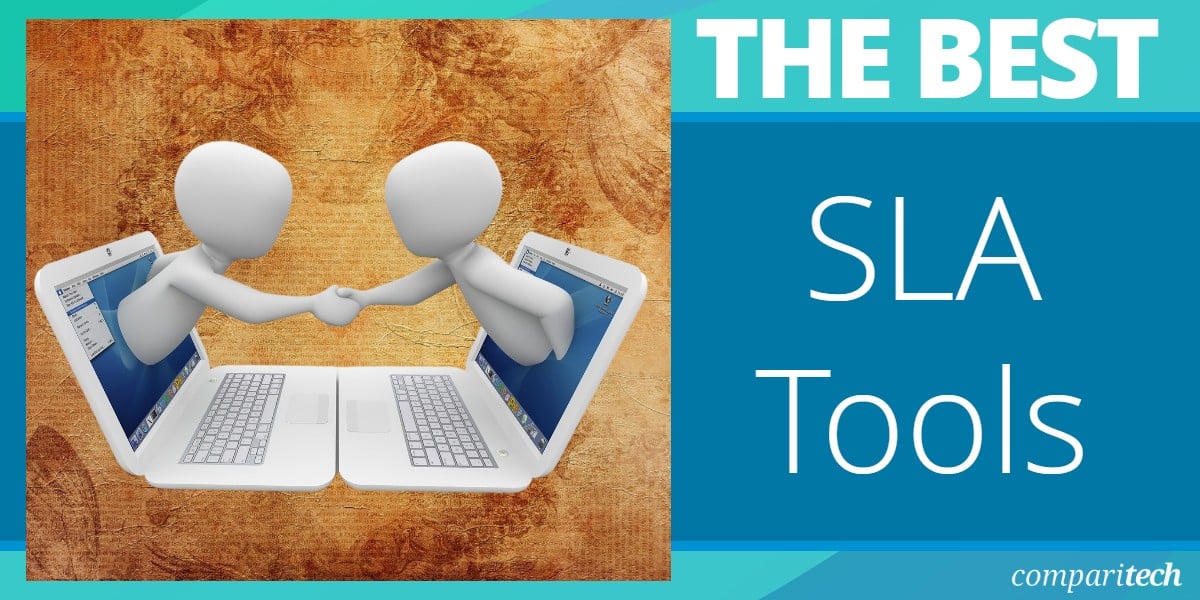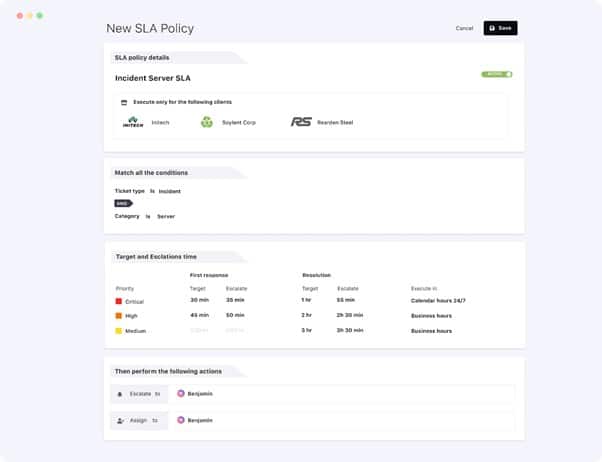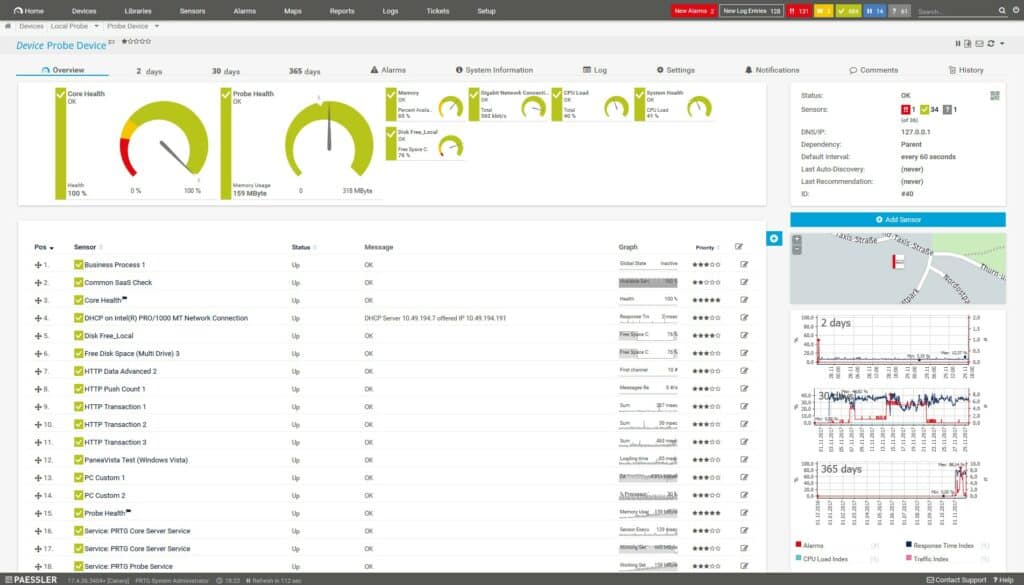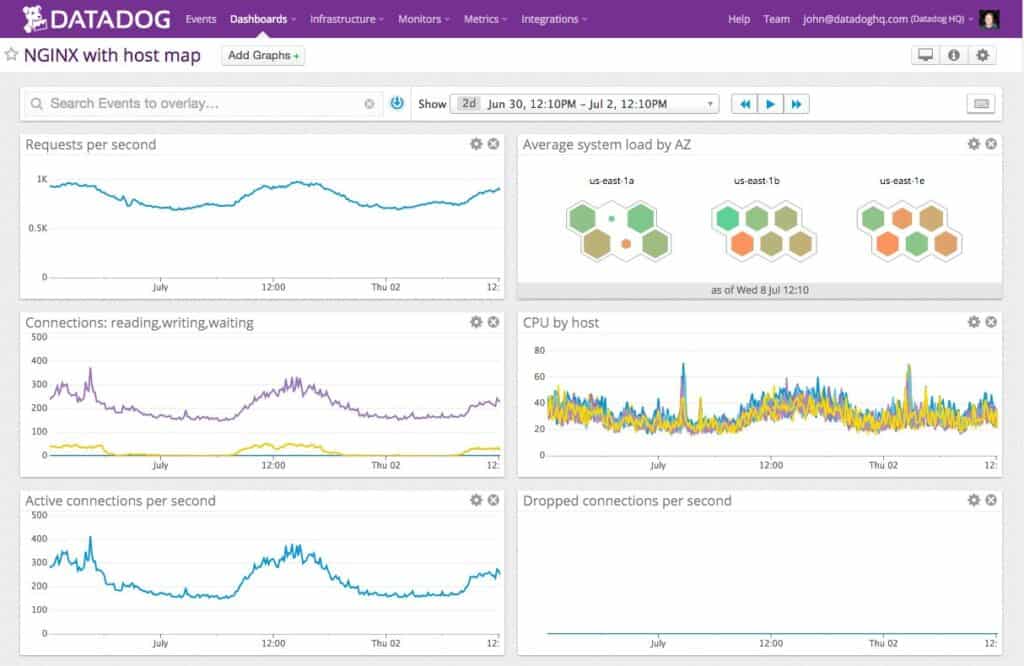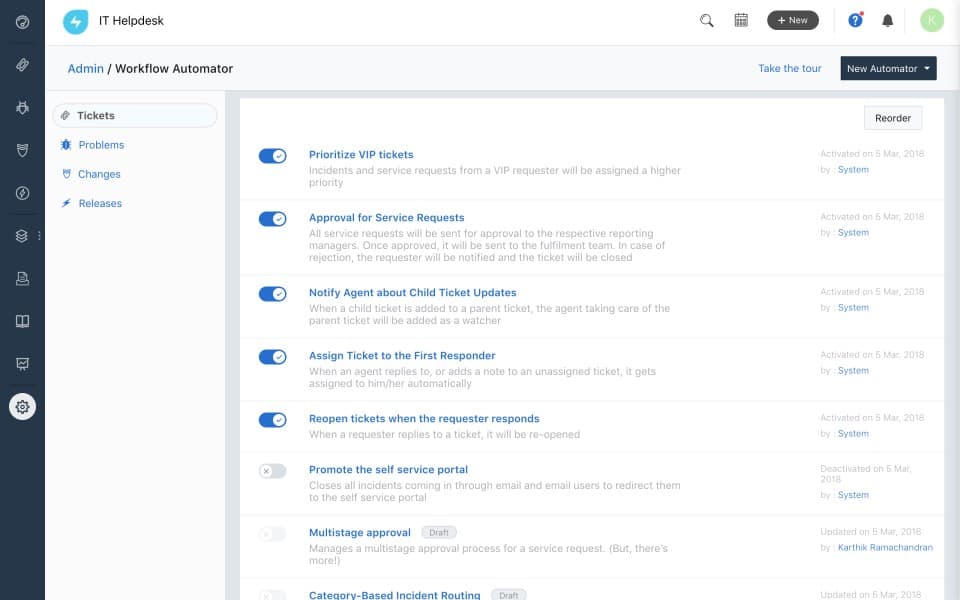Staying on top of Service-level Agreements (SLA) is a matter of attention to detail. The provider needs to make sure that it meets the terms of the agreement, and users need to check that the service they paid for has been provided.
SLA Management and SLA Monitoring tools are critical for making sure that the terms of an agreement are fulfilled.
The list includes SLA monitoring tools, SLA management software, and help desk tools for Windows and Linux.
Here is our list of the nine best SLA Management & SLA Monitoring tools:
- Atera Flexible Contracts and Services EDITOR’S CHOICE A software package for managed service providers (MSPs) with client management tools, including SLA tracking.
- SuperOps SLA Management (FREE TRIAL) This cloud-based SLA system is part of a PSA platform that partners with an RMM package to provide all of the software needs for MSPs.
- ManageEngine ServiceDesk Plus (FREE TRIAL) IT help desk software with SLA management that lets you configure site-specific SLAs, create tickets for SLA incidents, and more.
- Idera Uptime Infrastructure Monitor (FREE TRIAL) Network monitoring software with an SLA manager, custom dashboards SLA testing, reports, and alerts.
- Paessler PRTG Network Monitor (FREE TRIAL) Our top SLA management pick. Network monitoring software with Cisco IP SLA, VoIP, and QoS monitoring. Comes with a threshold-based alerts system and reporting features.
- Datadog SLA Monitoring (FREE TRIAL) Cloud monitoring and SLA monitoring tool with real-time monitoring, a customizable dashboard, forecasting, and alerts.
- Site24x7 (FREE TRIAL) The SLA monitoring unit of this cloud platform allows businesses to monitor service level compliance, track performance, and ensure timely resolution of issues.
- Happyfox Help Desk Help desk software with SLA monitoring, ticketing, notifications, reports, and more.
- Freshworks Freshservice Web-based service desk tool with a dashboard, alerts system, escalations, mobile application, and more.
What is SLA Monitoring?
It is all very well having an agreement for the provision of a service but both sides need to monitor all of the conditions of the service during ongoing operations to make sure that the standards specified in the SLA are met. Although there might be mechanisms for failure to meet the standards laid out in the SLA, the client needs to constantly check that the required performance is attained because the provider possibly won’t keep an honest record.
Similarly, the service provider needs to keep a log of all activities that are covered by an SLA to ensure that those expectations are met. Examples of performance measures that would need to be tracked would be the maximum wait time for customer service attention per call, the lead time for software updates, and the frequency of system health checks. The exact actions that need to be measured depend on the conditions stipulated in the SLA.
The best SLA management monitoring tools
Our methodology for selecting SLA management tools
We reviewed the market for SLA management systems and analyzed the options based on the following criteria:
- Contract requirements management
- VoIP QoS tracking
- Network performance monitoring
- Technician team management
- Task tracking
- A free trial or a demo system to assess the software without having to pay
- Value for money from a service that provides competent SLA tracking at a fair price
1. Atera Flexible Contracts and Services (FREE TRIAL)
Atera is a cloud-based service that includes all of the software that a managed service provider (MSP) could need. This includes both the remote monitoring and management tools (RMM) used by technicians in day-to-day support operations and professional services automation systems (PSA) used by the management of the MSP.
Key Features:
- SLA Management: Streamlines the creation and management of service level agreements for first response and resolution times.
- Efficient Configuration: Simplifies the setup process with easy configuration options.
- Automated Time Tracking: Integrates automatic time capture for accurate billing and timesheet management.
- Multi-Contract Management: Enables handling of various contracts with differing rates, optimizing service delivery.
Why do we recommend it?
Atera Flexible Contracts and Billing is a unit in the SaaS plans that are offered to managed service providers. The package provides templates for the creation of contracts and service-level agreements. Those SLAs are then plugged into activity tracking to set delivery timers and automated invoice generation.
The SLA screen of the Atera PSA lets you define different policy combinations, specifying require response times and open ticket durations. Each SLA template can then be applied to a contract. Should a new customer specify conditions that aren’t covered by one of your SLA policies, you just created a new SLA format to suit.
The PSA is linked to a ticketing system that tracks performance and schedules work for the support team with the SLA software settings taken into consideration in the algorithm. The system monitors performance and alerts management should any task approach a completion time threshold to avoid breaking the SLA. The manager can then reallocate the task to a different technician or add extra resources to the ticket.
Contracts and SLAs are stored in the Atera system and used when translating team timesheets into invoices. All of the storage needed for this data is included in the price of this cloud service.
Who is it recommended for?
Although Atera produces a package for use by IT departments. The contracts and SLA system is only available on the MSP version of the cloud platform. The system is produced in three plan levels plus the option for a custom package. The per-technician pricing makes this service scalable.
Pros:
- User-Friendly Interface: Boasts a minimalist design for straightforward metrics visualization.
- Adaptable Pricing Model: Offers a scalable solution for MSPs of all sizes, thanks to its flexible pricing.
- Comprehensive PSA Features: Includes a range of professional services automation tools beneficial for helpdesk teams.
- SLA Tracking: Enhances service delivery with effective SLA tracking and maintenance task time management.
Cons:
- Limited for Smaller Networks: The MSP-specific features may not be fully utilized by smaller network environments.
Atera is charged per month per technician and there are no deposit requirements or minimum service periods, so it is very easy to add or remove seats as the requirements of the business demands. Pricing starts at $129 per technician. You can get a free trial of Atera.
2. SuperOps SLA Management (FREE TRIAL)
SuperOps SLA Management is part of a professional services automation (PSA) package that is delivered from the cloud and partners with a remote monitoring and management (RMM) system to provide all of the software needs of any managed service provider (MSP).
Key features:
- SLA Creation and Tracking: Facilitates the establishment and monitoring of service-level agreements within the PSA system.
- Integrated Ticketing: Offers a seamless ticketing system for efficient issue resolution and SLA compliance.
- Team Management: Supports project and team management with data exchange across modules for streamlined operations.
Why do we recommend it?
SuperOps SLA Management is part of a cloud platform of MSP systems. Specifically, this is part of the PSA package on the platform. By setting up your service levels in this module, you get all goals and performance obligations tracked throughout the operations of the MSP.
The PSA includes a Service Desk system that manages technician teams and gathers performance metrics. This enables automated SLA goal tracking and will generate and file appropriate documentation to prove SLA achievements. The SLA goals are also fed through to the team management system so technician leaders can identify when tasks need to be prioritized and escalated to meet deadlines.
The system offers flexible routing options for tasks to ensure that SLA goals are met. The pricing structure for the entire SuperOps service makes it very easy to add on extra seats at times of need in order to staff up to keep within SLA parameters.
Who is it recommended for?
Naturally, this system is designed for managed service providers. PSA is professional services automation and it includes tools for running MSP businesses. The platform also offers a remote monitoring and management plan (RMM) and there are also combination packages. All plans are priced per technician, which makes them accessible for all business sizes.
Pros:
- Comprehensive Platform: Combines software needs and storage for logs and reports in a single solution.
- Data Integration: Automates data flow between client management and service desk modules for operational efficiency.
- Performance Tracking: Automatically monitors SLA compliance, integrating this data into billing processes.
Cons:
- Lacks Native Invoicing: Requires a third-party add-on for direct invoicing capabilities, adding to operational costs.
SuperOps PSA and RMM are offered in four packages. The Solo plan is for independent freelance technicians and is free for the first year. The Starter edition is a PSA-only package. The Growth plan caters to smaller MSPs that don’t need a full Protect Management module and the Premium service includes all PSA and RMM modules. All plans are priced per technician. You can get a 14-day free trial of any of the editions.
3. ManageEngine ServiceDesk Plus (FREE TRIAL)
ManageEngine ServiceDesk Plus is an IT help desk tool that provides support for SLA management. With ManageEngine ServiceDesk Plus you can create site-specific SLAs for incidents and service requests.
Key features:
- SLA Configuration: Allows for the creation of detailed SLAs tailored to incidents and service requests.
- Efficient Ticketing: Implements an automated system for prioritizing and escalating tickets based on SLA requirements.
- Cloud and On-Premises: Offers flexibility in deployment, available both in the cloud and for local installation.
Why do we recommend it?
ManageEngine ServiceDesk Plus is an IT asset management and Help Desk system. As such, it is a good product for use by managed service providers and the tool is also a good fit for IT departments. This package includes an SLA management module, which tracks task resolution progress according to SLA deadlines.
As a help desk tool, the focus is on helping the user to respond to issues quickly. The user interface helps you respond faster by allowing you to configure response times to encourage a speedy response to performance issues.
Managing multiple SLAs is simple because they’re automatically assigned based on priority, enabling employees to respond to the most pressing issues first. Automated escalations ensure that tickets get dealt with promptly. You can also assign tickets to groups. Having all of this information in one location makes it much easier to avoid falling foul of any active SLAs.
Who is it recommended for?
This tool is aimed at IT departments that provide services as a cost center to other business departments. ManageEngine offers this system free forever for five technician seats. There are three editions, which cater to organizations of different sizes and all are available as a SaaS package or for installation on Windows Server or Linux.
Pros:
- All-In-One Management Tool: Provides a comprehensive solution for managing client contracts and support requests.
- Automatic Discovery: Keeps inventory updated with automatic asset discovery, aiding in network oversight.
- Versatile Deployment: Supports both Windows and Linux platforms, catering to diverse IT environments.
Cons:
- Broad Range of Products: ManageEngine’s extensive portfolio may require time to explore and integrate fully.
ManageEngine ServiceDesk is worth examining if you’re looking for a tool with ticketing and SLA software management capabilities. The software is available for Windows and Linux, on-premises or in the cloud. You must contact the company directly to request a quote. You can download the 30-day free trial.
4. Idera Uptime Infrastructure Monitor (FREE TRIAL)
Idera Uptime Infrastructure Monitor is a network monitoring software that comes with an SLA Manager. You can monitor SLAs in real-time through the dashboard. The dashboard can be customized by drag-and-drop, with unique views for you and your entire team.
Key features:
- Real-Time SLA Monitoring: Delivers immediate insights into SLA compliance with a customizable dashboard.
- Flexible Reporting: Enables the creation of detailed SLA reports and supports SLA testing using historical data.
Why do we recommend it?
Idera Uptime Infrastructure Monitor is an on-premises package that tracks the availability of Web assets. This service can be used to track service delivery by internet service providers and Web hosting systems. The package includes an SLA tracker that will generate alerts when systems are uncontactable.
One of its unique features is SLA testing. You can draw up an SLA target and then use your historical performance data to test whether you can meet the requirements of the proposed SLA. Running tests in advance reduce the chance of you failing to deliver on an SLA.
The SLA reporting feature allows you to set Service Level Objectives and monitor the delivery of those aims. Creating reports is invaluable for making sure that you stay on top of your SLA obligations. The tool also generates notifications about performance incidents. The root-cause analysis allows you to dive into the cause of the issue and resolve it to reduce the chance of any violations.
Who is it recommended for?
This software package runs on Windows and Linux. The system can be used to check on a company’s own obligations to other companies and internal clients. It is able to check on the availability of resources for physical and virtual systems and also cloud platforms. The tool includes a service level predictor.
Pros:
- Customizable Interface: Allows for personalized dashboard setups to meet team-specific monitoring needs.
- Proactive SLA Management: Incorporates testing and reporting features to ensure SLA targets are realistically set and met.
- Easy Setup: Offers straightforward installation, simplifying the integration process into existing infrastructure.
Cons:
- Occasional Interface Lag: Some users may experience delays or clumsiness in the dashboard interface.
Idera Uptime Infrastructure Monitor is a reliable tool for midsize companies looking for a network monitor and SLA management solution. You must request pricing information from the company directly. The platform is available for Windows and Linux. You can start the 30-day free trial.
5. Paessler PRTG Network Monitor (FREE TRIAL)
Paessler PRTG Network Monitor is a network monitoring tool that supports SLA monitoring. You can use sensors to monitor a network’s quality of service (QoS).
Key features:
- Autodiscovery: Automatically identifies devices and services on your network for monitoring.
- Cisco IP SLA Monitoring: Enables detailed tracking of VoIP quality, including jitter, latency, and packet loss.
- VoIP Monitoring: Offers comprehensive insights into VoIP system performance.
- Integration Capabilities: Seamlessly works with corporate IT systems for enhanced SLA management.
- Threshold Alerts: Customizable alerts based on predefined performance thresholds to ensure service quality.
Why do we recommend it?
Paessler PRTG Network Monitoring addresses SLAs in the same context as the SolarWinds package on this list. That is, the system tracks IP SLA for VoIP connection quality rather than contract conditions. However, the quality of voice lines can be subject to contractual expectations and so the PRTG system can help with that.
The platform has sensors for monitoring VoIP connections and Cisco IP SLA monitoring. Sensors can monitor a range of parameters. For example, the Cisco IP SLA sensor can monitor Calculated Planning Impairment Factor (ICPIF), Mean Opinion Score (MOS), late packets, average VoIP jitter, network latency, and more.
Integration with CORP IT provides the user with plugins to manage SLA software. The platform provides a PRTG SLA plugin, which allows you to export monitoring data to SQL Server Reporting Engine and Crystal Reports.
A threshold-based alerts system gives you complete control over when alerts are triggered. Set alert trigger conditions and receive notifications by email, SMS, push notifications, Slack messages, syslog messages, SNMP traps, and more. You can even run PowerShell scripts remotely.
Paessler PRTG Network Monitor is packaged with a Cisco IP SLA sensor that is able to monitor a host of parameters including ICPIF for packet loss, MOS for jitter, round trip latency and more. By using PRTG as IP SLA monitoring software you can bypass extra add-ons and unnecessary additional costs.
Who is it recommended for?
PRTG is useful as a network monitoring system rather than as a contract management package. This tool will run on Windows Server but you can also access it as a SaaS package. The system if free to use if you only activate 100 of its sensors.
Pros:
- Versatile Monitoring: Utilizes a variety of methods like packet sniffing, WMI, and SNMP to provide detailed network insights.
- Customizable Dashboard: Offers a fully customizable interface for a tailored monitoring experience.
- Alert Flexibility: Supports multiple alerting mechanisms, including email, SMS, and third-party integrations.
- Freeware Version: Available for small networks with up to 100 sensors, providing a cost-effective monitoring solution.
Cons:
- Complex Interface: The platform’s extensive features require a learning curve to navigate effectively.
Paessler PRTG Network Monitor is a high-quality network monitoring tool that’s recommended to organizations that want a free SLA management solution for Windows. The free version supports up to 100 sensors. If you require more, you can purchase a paid version, which starts at $1,750 (£1,422.51). You can download the 30-day free trial.
Related: Cisco Network Monitoring
6. Datadog Simplified SLA Monitoring (FREE TRIAL)
Datadog is a cloud and SLA monitoring tool. It provides real-time SLA monitoring for metrics including availability, response time, throughput, error rates, and more through a customizable dashboard. The dashboard can be edited with a drag-and-drop user interface and shared with other members of your team.
Key Features:
- Real-time SLA Monitoring: Tracks critical metrics like availability, response time, and error rates.
- Customizable Dashboard: Allows for personalized monitoring views with drag-and-drop functionality.
- API Testing: Conducts performance tests from various locations to assess site availability and responsiveness.
- Integration Support: Offers seamless integration with tools like Slack, PagerDuty, and Jira for comprehensive monitoring.
Why do we recommend it?
Datadog implements SLA monitoring as network consistency with IP SLA measurements. This is implemented by the Network Performance Monitor. If you get Web hosting, you can use the Synthetic Monitoring module to check on your website’s availability and report downtime in the context of the SLA that you have with your hosting package.
You can use the platform to monitor the uptime of your sites. Datadog can run API tests that will launch HTTP requests from different locations to measure performance. Information you can view includes latency and error rates with a range of graphs and charts for greater clarity.
The program also provides you with over 15 months of historical data so that you can create accurate service-level agreements. Likewise, Datadog also has the capacity to forecast performance issues so that you can take preventative action before end-users are affected. When there is a problem, alerts let you know immediately.
Who is it recommended for?
Using the Network Performance Monitor is a little complicated because it requires that you also have a subscription to the Infrastructure module. You get network mapping with the Network Performance Monitor but you need to subscribe to the Network Device Monitoring package to get autodiscovery. The Synthetic Monitoring module can operate by itself.
Pros:
- Cloud-based Operation: Facilitates easy scaling and deployment across any environment.
- Advanced Visualization: Features highly customizable and visually appealing reports for detailed analysis.
- Wide OS and Platform Support: Compatible with a range of operating systems and cloud services for versatile monitoring.
- Flexible Pricing: Provides adaptable pricing options suitable for different network sizes and budgets.
Cons:
- Trial Duration: A longer trial period would be beneficial for a thorough evaluation of its capabilities.
The Datadog agent is available for CentOS, Debian, Fedora, Red Hat, SUSE, Ubuntu, and Amazon Linux. The software is available for free and supports up to five hosts with one-day metric retention. The API tests version of Datadog supports uptime monitoring for SLAs and SLOs for a price of $5 per ten thousand test runs, per month. You can get started with a 14-day free trial.
7. Site24x7 (FREE TRIAL)
Site24x7 is a cloud-based package of system monitoring and management tools and it is available in a version for use by managed service providers. All editions of the service include an SLA management unit.
Key Features:
- Customizable SLA Templates: Create and define SLA templates with specific performance metrics such as uptime, response time, and issue resolution time.
- Automated SLA Monitoring: Continuously monitors service level parameters against defined thresholds.
- SLA Breach Reporting: Automatically generate reports when SLA breaches happen, highlighting specific metrics and instances that need attention.
Why do we recommend it?
The Site24x7 package automates service delivery goal tracking, which provides alerts for conditions that are getting out of bounds. In addition to SLA monitoring, Site24x7 provides detailed reports and analytics, enabling businesses to evaluate performance over time. This helps in identifying trends, managing expectations, and making data-driven decisions for improvement.
The core of the SLA tracker is a library of customizable SLA templates. Organizations can define specific metrics such as response times, uptime, and issue resolution times. The platform automatically tracks and measures these parameters, providing insights into service performance and helping ensure that service level commitments are consistently met.
Administrators can set thresholds for each SLA and receive real-time alerts when a threshold is breached, ensuring that issues are addressed promptly before they impact customer satisfaction.
Site24x7’s SLA management capabilities also support integration with other monitoring tools, offering a unified view of service performance across various teams and systems.
Who is it recommended for?
Site24x7’s SLA management features are recommended for businesses of all sizes that need to monitor and ensure compliance with service level agreements. This includes IT service providers, managed service providers (MSPs), and enterprises with critical systems that require consistent uptime and performance.
Pros:
- Real-Time Alerts: Receive immediate notifications when SLA violations occur, allowing teams to take swift corrective actions and minimize service disruptions.
- Performance Analytics: Access detailed analytics and historical performance data to evaluate SLA compliance, identify trends, and improve service delivery processes.
- Integration with Monitoring Tools: Integrate with various monitoring tools to track performance across different systems and get a holistic view of service compliance.
Cons:
- Not a Full-Service Desk Package: you will need to add on a team management tool, such as a Hep Desk ticketing system.
SLA management is included in all editions of the Site24x7 platform. The system is delivered from the cloud and is sold on subscription plans. The lowest price available for the MSP edition is $35 per month. You can examine the package by accessing a 30-day free trial.
8. Happyfox Help Desk
Happyfox Help Desk is a web-based help desk software that provides SLA management features for enterprises. It allows you to create and monitor SLAs. The monitoring experience functions off of a four-part-system where you set an objective, a set of conditions, a goal percentage, and a work schedule.
Key features:
- SLA Management: Enables the creation and monitoring of SLAs with a structured four-part system.
- Comprehensive Dashboard: Offers a centralized platform for tracking SLA performance and ticket management.
- API and Integration: Supports integration with email and live chat for efficient communication and service delivery.
Why do we recommend it?
Happyfox Help Desk is a cloud-based ticketing system that channels user requests to a team of technicians. The system enables an administrator to enter SLA rules that will time the resolution for each problem. This isn’t an automated SLA or contracts management service like that in the Atera PSA.
For example, you can set an objective for the time taken to send the first response to users to be less than 30 minutes, and then set a condition to notify you if this parameter is breached.
The software also lets you configure time to first response, time to assign the ticket, time to contact response, time to staff response, and time to conclude. Monitoring all of these timeframes helps you to measure how efficient your service is across the board so you can make targeted improvements.
Create SLA reports to monitor SLA performance and assess the effectiveness of your response. Reports can show the number of tickets checked, tickets breached, alongside the target percentage and achieved percentage. These reports can be exported in CSV and Excel to share with other employees.
Who is it recommended for?
Happyfox Help Desk is a good solution for businesses that don’t need a full PSA. For example, internal support teams don’t need a contracts management feature but they do need a ticketing system that can ensure delivery quality obligation. This is also useful for customer service.
Pros:
- User-Friendly Interface: Designed to simplify SLA monitoring and help desk operations for improved efficiency.
- MSP and Multi-Tenant Use: Specifically built to cater to the needs of MSPs and organizations with complex requirements.
Cons:
- Interface Clutter: Some users may find the dashboard and menu system to be overloaded at times.
- Alert Sensitivity: Adjustments needed to reduce false positives in SLA alerting for better accuracy.
Happyfox Help Desk is recommended for users who want an SLA management solution with help desk capabilities designed to speed up resolution times. Pricing starts at $29 (£23.56) per agent per month. You can request a demo.
9. Freshworks Freshservice
Freshworks Freshservice is a web-based IT service desk tool with SLA management. With Freshworks Freshservice you can set SLA targets through a dashboard. You can configure targets by priority, response time, and resolution time. Larger enterprises with multiple sites can set different service level targets according to location.
Key features:
- SLA Target Setting: Allows for detailed SLA configuration including priority, response, and resolution times.
- Alert System: Automated alerts and ticket escalation ensure prompt issue resolution and SLA compliance.
Why do we recommend it?
Freshworks Freshservice is one of the most widely used online IT asset management and help desk systems on the market. This is a very comprehensive package that offers a lot more than just a help desk ticketing system – Freshworks offers Freshdesk for that. This tool also manages projects for system development.
You can also set the operational hours so that employees only receive alerts if they’re in the office. The escalation email checkbox allows you to receive notifications when there is an issue. Alerts enable your team to respond to customer concerns efficiently and keep the time to resolution low.
If there is a violation, then Freshworks Freshservice can automatically issue notifications and escalate according to rules you have defined. For example, you can set tickets to automatically escalate if they haven’t been responded to or resolved in four hours.
Who is it recommended for?
There are four plans for Freshservice. All four are suitable for use by DevOps teams for internal IT management and the upper three also have an MSP mode for managed service providers. Pricing is per agent and there are many add-on modules, so this is a very flexible package.
Pros:
- Intuitive ITSM Tool: Known for its user-friendly interface, making it accessible for teams of all skill levels.
- Flexible Pricing and Plans: Offers a range of subscription options to fit various organizational needs and sizes.
- Self-Service Portal: Reduces ticket volume by empowering users to find solutions independently.
Cons:
- Limited Trial: Extended trial periods could provide more time for in-depth testing and decision-making.
- Workflow Automation: There’s room for improvement in the automation between tickets for smoother operations.
- Integration Complexity: Some users may find integrating Freshservice with other ITSM tools challenging.
Freshworks Freshservice is a reliable SLA management solution that’s ideal for global enterprises managing multiple teams. There is an app available for iOS and Android. Prices start at $19 (£15.44) per agent per month with support for unlimited end-users. You can start the free trial.
Choosing an SLA Management Monitoring Tool
SLAs are essential for making sure that providers deliver the exact service that customers have paid for. SLA management tools enable companies to make sure that they maintain the obligations listed in any agreements. Customers and providers alike can monitor services to make sure the conditions of the agreements are fulfilled.
Our editor’s choice for this article is Atera Flexible Contracts and Services for MSPs featuring client management tools and SLA tracking and Happyfox Help Desk for general SLA management and help desk capabilities. Depending on your needs you can look at tools designed with network monitoring in mind or those that prioritize a ticketing system for managing performance concerns.
SLA Management FAQs
What is SLA management?
SLA management is an ongoing process for the duration of a contract. It measures the service provider’s performance, recording whether or not the expected frequency, deadline, or quality of service delivery is always met.
What are the 3 types of SLA?
According to ITIL, there are three types of SLA structures:
- Service-based
- Customer-based
- Multi-level or Hierarchical
Related post: VoIP Monitoring Tools