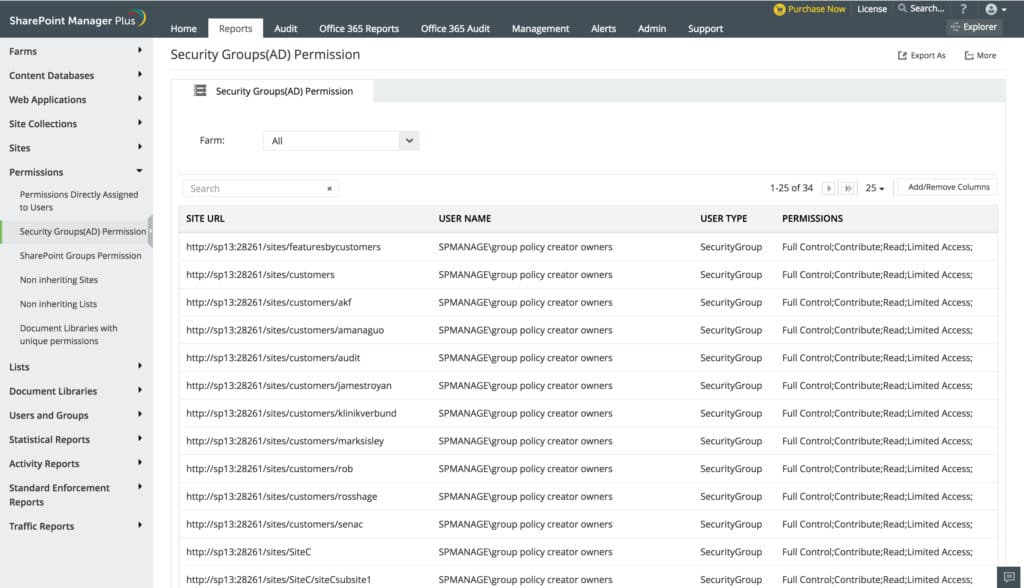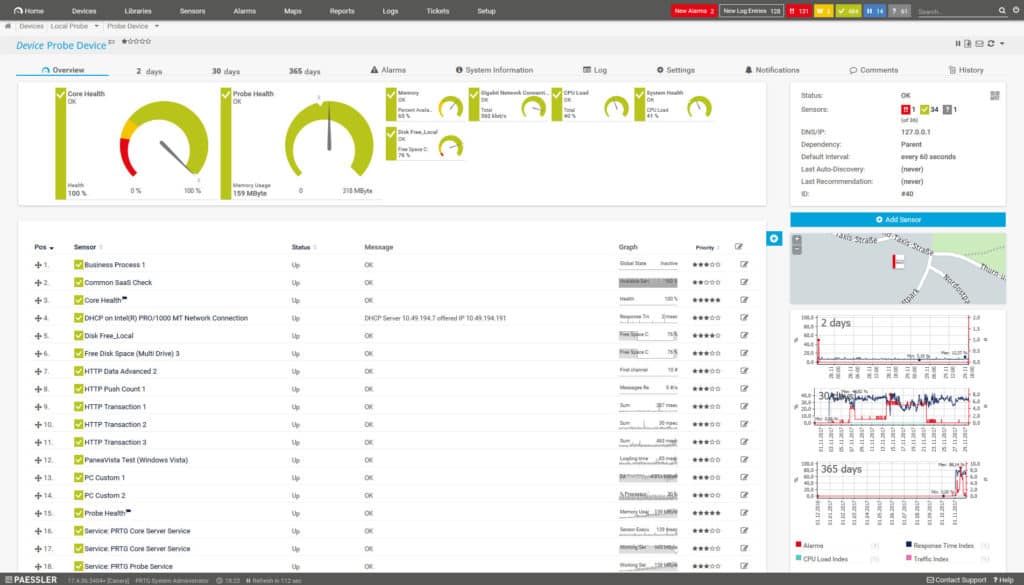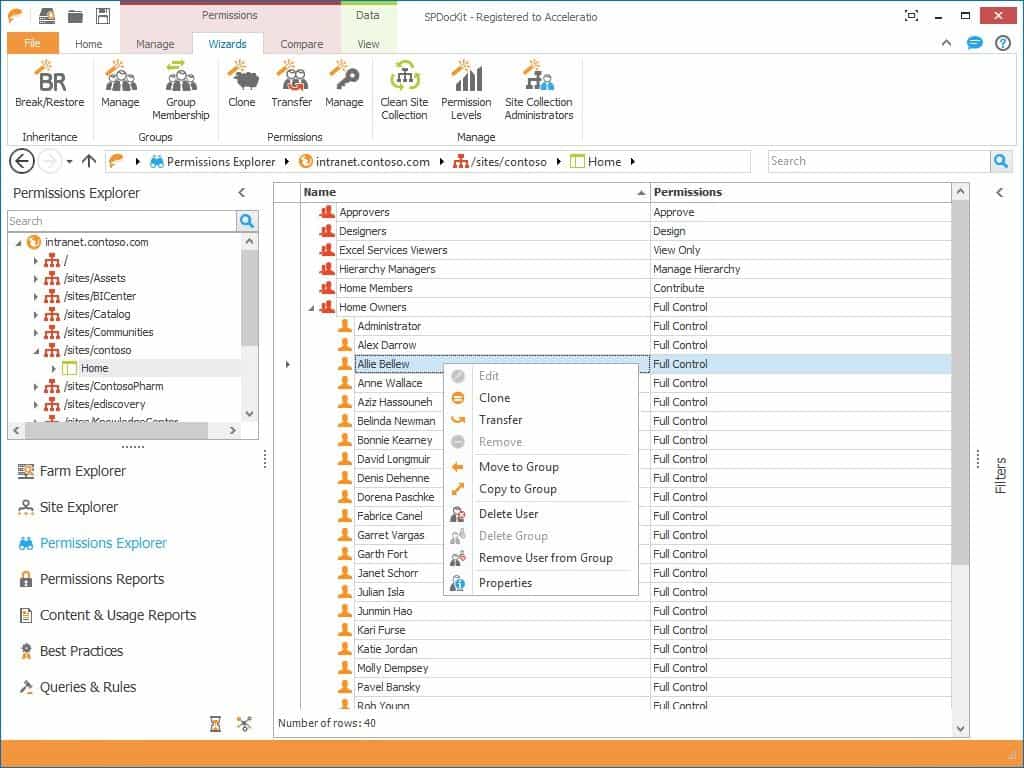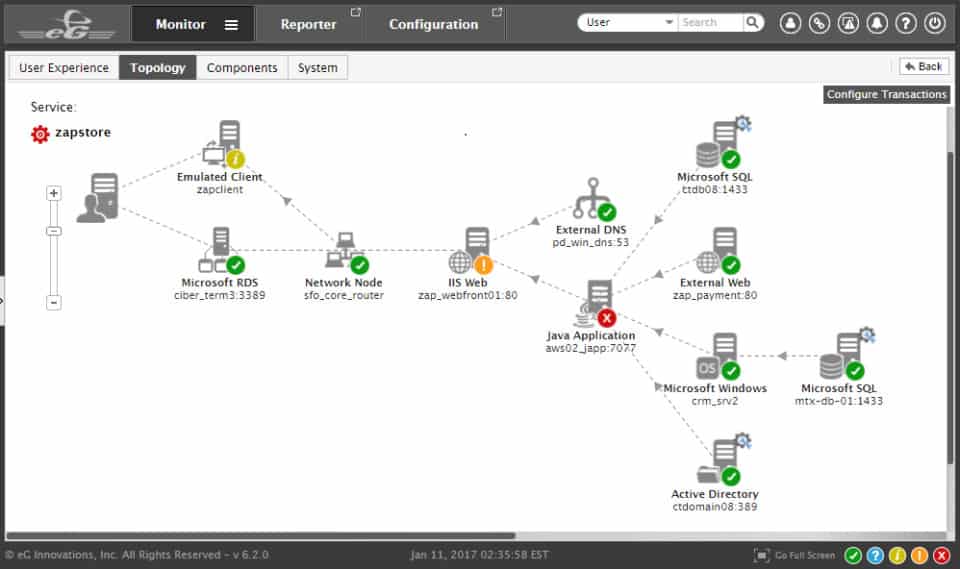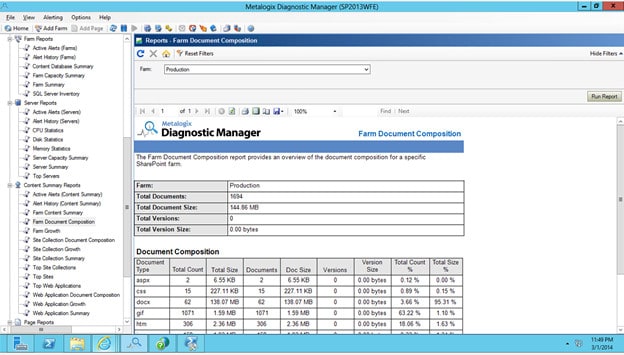SharePoint is a popular enterprise content management tool from Microsoft, and it is used to organize, store, and secure access to files and information. From an administrator’s standpoint, managing SharePoint is not easy. Without the right SharePoint administrator tools to troubleshoot user access issues or monitor performance, it can quickly become unwieldy, leading to security vulnerabilities.
For SharePoint administrators, IT managers, and MSPs, the following pain points make it important to have a SharePoint administrator tool:
- Managing user permissions and security is time-consuming and prone to errors.
- Performance bottlenecks and downtime disrupt daily operations.
- Uncontrolled content growth makes governance and compliance difficult.
- Troubleshooting issues manually eats up valuable IT resources.
- Hybrid and cloud-based setups add layers of complexity that standard tools can’t always handle.
A strong SharePoint administration tool can handle the above pain points. However, not every tool is built in the same way. Read on as we break down the features of some of the best SharePoint administration tools available today to help you find the right fit for your organization’s needs.
Here is a list of the best SharePoint administrator tools:
- ManageEngine SharePoint Manager Plus EDITOR’S CHOICE A web-based tool that includes user management and performance tuning utilities. Start a 30-day free trial.
- Paessler PRTG Network Monitor (FREE TRIAL) A monitoring system that covers networks as well as servers and applications. Runs on Windows Server. Start a 30-day free trial.
- SPDocKit Performance analysis, auditing, permissions management, and documentation for SharePoint implementations.
- SolarWinds Server & Application Monitor A complete server monitor that can keep track of physical statuses and logical activity.
- Martello Vantage DX Monitoring and performance analysis for SharePoint and Office 365. Includes autodiscovery and an alerting mechanism.
- eG Enterprise Monitors all aspects of a SharePoint system and offers real-user monitoring for site and service testing.
- Metalogix Diagnostic Manager A live monitoring tool for SharePoint that also has analytical functions for capacity and performance assessments.
A SharePoint administrator tool is essential for managing and optimizing your SharePoint environment effectively. SharePoint is a robust collaboration platform, but its complexity requires specialized tools to streamline operations, ensure security, and enhance productivity.
- Efficient Management: SharePoint environments often span multiple sites, libraries, and user groups. Administrator tools simplify routine tasks like permission management, content organization, and user provisioning, reducing the time and effort required for manual operations. Automated features can handle bulk tasks, such as assigning permissions or moving content, more efficiently.
- Enhanced Security: SharePoint hosts sensitive organizational data, making security a priority. Admin tools offer advanced monitoring and auditing capabilities to detect and prevent unauthorized access. They can identify potential vulnerabilities, such as inconsistent permissions, and generate compliance reports to meet regulatory standards.
- Backup and Recovery: Data loss can result from accidental deletions or malicious activities. SharePoint admin tools often include features for creating automated backups and facilitating quick recovery, ensuring business continuity in case of disruptions.
- Performance Optimization: Tools provide insights into system performance and resource utilization, helping administrators identify bottlenecks or underperforming components. This ensures smoother operation and a better user experience.
- Customization and Scalability: As organizations grow, their SharePoint environments become more complex. Admin tools enable scalable management, supporting the addition of new users, sites, or workflows. They also allow customization of SharePoint to align with organizational needs.
- Simplifying Migration: For organizations upgrading SharePoint or migrating to cloud-based versions like SharePoint Online, administrator tools can ensure a seamless transition by automating processes and preserving data integrity.
A SharePoint administrator tool is indispensable for organizations relying on SharePoint to streamline workflows, protect data, and maintain system efficiency. It enhances operational control and reduces the workload on IT teams, enabling them to focus on strategic initiatives.
Before buying a SharePoint administrator tool, do a detailed review and analysis of different tools so you can identify the one that best fits your requirements. Some important factors to consider while making this decision are:
- Compatibility with your SharePoint eEvironment: Whether you’re using SharePoint Online, on-premises, or a hybrid setup, the tool must integrate well with your infrastructure.
- Automation and Efficiency: The tool should reduce manual workloads by automating tasks like user management, permissions auditing, and site provisioning.
- Scalability and Cost: As your SharePoint environment grows, the tool should handle increased users, sites, and data without performance issues. Also, consider how pricing scales with usage.
- Security and Compliance: Strong security controls, permission auditing, and compliance support for important regulations like GDPR or HIPAA are essential, especially for organizations with regulatory requirements.
- Monitoring and Reporting: A good tool provides real-time insights into site activity, security risks, and performance bottlenecks through intuitive dashboards and reports.
- Integration with Other IT tools: The ability to connect with Active Directory, Microsoft 365, third-party security solutions, and backup tools can ease data workflows.
- Vendor Support and Documentation: Look for a provider that offers strong customer support, regular updates, and comprehensive documentation to resolve issues quickly.
- Business Fit: Consider whether the tool is designed for small teams, large enterprises, or managed service providers and whether it aligns with your organization’s needs.
Before deciding on the right tool, you must calculate its Return on Investment (ROI). Though the exact ROI depends on your company’s specific needs, here’s a structured way to evaluate costs against the value it generates for your organization.
Step 1: Establish Baseline Metrics
Before evaluating a new tool, understand your current SharePoint management costs and inefficiencies. Some common baseline metrics to consider are:
- Time spent on SharePoint administration (e.g., user management, permissions, backups)
- Frequency of security and compliance audits
- Number of access or configuration errors per month
- IT support tickets related to SharePoint issues
- Costs associated with current SharePoint management tools or third-party services
Step 2: Determine the Total Cost of Ownership (TCO)
A tool’s cost is more than just the purchase price. Take into account the following expenses as well.
- Software licensing fees
- Implementation costs (setup, migration, customization)
- Employee training expenses
- Ongoing maintenance and support fees
Step 3: Estimate the Potential Benefits
The key to understanding ROI is measuring how much the new tool will improve efficiency and reduce costs. The following are the potential benefits of a SharePoint administrator tool:
- Faster administration times (e.g., automating tasks that took hours)
- Fewer errors in permission settings and configurations
- Reduced security risks and compliance violations
- Lower reliance on external consultants or IT support
- Increased uptime and SharePoint performance improvements
When evaluating vendors, ask for real-world examples or customer case studies that show measurable improvements. If a provider cannot offer this information, it might be a red flag.
Step 4: Calculate ROI
Finally, calculate the ROI using the below formula to quantify your investment.
- Annual Cost Savings = (Time Saved * Hourly Rate) + Reduction in IT Support Costs + Decreased Compliance Costs
- Total Investment = Software Costs + Implementation Costs + Training Costs + Maintenance Costs
- ROI (%) = ((Annual Cost Savings – Total Investment) / Total Investment) * 100
Here’s our calculator based on the above steps.
1. ManageEngine SharePoint Manager Plus (FREE TRIAL)
Best For: Comprehensive auditing and reporting on SharePoint security and performance.
Relevant for Businesses/Industries: Enterprises and large organizations in regulated industries like finance, healthcare, and government, where compliance and security are top priorities.
Price: The cost depends on the number of farms or Microsoft 365 tenants. For one farm/tenant, the Standard edition costs $945, while the Professional edition costs $1,195.
ManageEngine SharePoint Manager Plus is a SharePoint management tool built specifically for SharePoint. Through this web-based tool the user can configure individual or bulk user permission changes and create groups. For monitoring SharePoint there are SharePoint Usage Analytics. Usage analytics are divided into search reports and traffic reports.
SharePoint Manager Plus’ Key Features:
- SharePoint Management and Monitoring: A specialized package
- Usage Analysis: Constant activity tracking
- Activity Ranking: Lists the biggest users and uses
- Query Optimization: Speeds up response times
Unique Buying Proposition
ManageEngine SharePoint Manager Plus is a comprehensive solution for auditing your SharePoint environment and generating reports for compliance and internal decision-making. It also comes with strong security settings that can be optimized for your environment.
Feature in Focus – Real-time Auditing
This tool continuously monitors your SharePoint environments. Specifically, it tracks changes to permissions and user activity and, based on these changes, generates detailed compliance-ready reports.
Why do we recommend it?
ManageEngine SharePoint Manager Plus is able to monitor multiple instances of SharePoint on-premises and in the cloud. The system is able to track activity on many sites and platforms simultaneously. The tool helps you to improve the security of AS accounts for SharePoint and track user activity.
Search reports show the user a list of users’ most popular search keywords and the frequency of object searches for individual users. In addition, rank reports show you the top sites (by hits) and the top pages (by page views and unique visitors). Audit reports are available in XLS, CSV, PDF, and HTML so that they can be easily passed on to other members of your team.
ManageEngine SharePoint Manager Plus is an available download for Windows. For SharePoint management specifically, this is one of the best tools on this list. However, if you’re looking for more of a performance monitoring solution, there are many other tools that are a better match.
Who is it recommended for?
You would need to be heavily dependent on multiple SharePoint implementations to justify taking on a specialized package that only manages that one technology. The system is only available as a software package for installation on Windows Server. There isn’t a Free edition of this package but you can get a 30-day free trial.
Pros:
- Built Specifically for SharePoint: Integrates well with existing organizational structures and SP permission sets
- Monitors SharePoint Performance and Utilization: Provides pre-built reports in the Usage Analytics section
- Optimizes Query Performance: Based on user search history
- Accessed from Anywhere: Has a web-based portal
Cons:
- Lacks Some Performance Monitoring Features: Doesn’t have infrastructure monitoring or baseline analysis
There are three versions of ManageEngine SharePoint Manager Plus: the Trial Edition, the Standard Edition, and the Professional Edition. The Trial Edition is available for 30 days with all the features of the Professional Edition.
The Standard Edition is a limited version that costs $945 (£728) with 50 out-of-the-box reports. The Professional Edition includes all the features of the Standard Edition but offers permissions management for $1195 (£921). You can download the 30-day free trial.
EDITOR'S CHOICE
ManageEngine SharePoint Manager Plus is our top pick for a SharePoint administrator tool because it provides a comprehensive, user-friendly platform for managing and monitoring SharePoint environments. With its powerful features, SharePoint Manager Plus streamlines administrative tasks, ensuring that both large and small organizations can efficiently handle their SharePoint management needs. This tool offers in-depth reporting on SharePoint usage, permissions, and content, enabling administrators to gain valuable insights into their SharePoint environment. The intuitive interface and easy-to-use navigation reduce the complexity of managing multiple SharePoint sites and ensure efficient administration, even for teams with limited technical expertise. SharePoint Manager Plus also simplifies compliance management with its ready-made reports, which align with various compliance standards like GDPR and HIPAA. The permission management feature allows admins to perform bulk permission changes, audits, and enforce granular access control, which is crucial for ensuring data security and minimizing risks. It also helps with monitoring storage and user activity, optimizing resource allocation, and preventing potential issues before they affect operations. SharePoint Manager Plus offers a centralized platform for automating administrative tasks, improving collaboration, and reducing manual interventions.
Download: Get a 30-day FREE Trial
Official Site: https://www.manageengine.com/sharepoint-management-reporting/download.html
OS: Windows Server
2. PRTG Network Monitor (FREE TRIAL)
Best For: Real-time monitoring of SharePoint performance, uptime, and resource usage.
Relevant for Businesses/Industries: IT service providers, Managed Service Providers (MSPs), and enterprises that need real-time monitoring of SharePoint and other infrastructure components.
Price: The cost depends on the number of sensors you use. The pricing starts at $2,149 for up to 500 aspects, where each aspect is a specific feature you monitor on a device. For example, if you monitor CPU and memory on a device, it counts as two aspects.
PRTG Network Monitor is an infrastructure monitoring platform that can monitor SharePoint servers and applications. PRTG Network Monitor comes with pre-configured sensors for SharePoint Server and be customized to measure the performance of connected servers.
PRTG Network Monitor’s Key Features:
- Free Option: Provides up to 100 sensors
- Monitors Activity: Time-based activity reports
- Server Resource Tracking: Examines application performance
Unique Buying Proposition
PRTG is a highly customizable tool that offers SharePoint-specific sensors to track the performance and uptime of your SharePoint resources.
Feature-in-Focus – Custom Alerts and Dashboards
With the right configuration, you can track the metrics that matter the most to you. Also, you can get instant alerts in case of any performance issues.
Why do we recommend it?
Paessler PRTG Network Monitor is a general system monitoring package that can be tailored to track specific assets all customers receive the same software bundle and then decide which sensors to activate – you buy an allowance of these monitoring tools. There is a number of SharePoint-specific sensors in the package.
For example, the WMI SharePoint Process Sensor is a sensor designed specifically for monitoring SharePoint servers. On the WMI SharePoint Process Sensor you can monitor the number of current page requests, number of active threads, number of executed SQL queries, CPU utilization, global heap size, template cache size, and more.
Other preconfigured sensors like the Windows IIS Application Sensor and the PerfCounter IIS Application Pool Center are also capable of monitoring SharePoint resources.
Every sensor is monitored by alerts as well. The alerts system is one of PRTG Network Monitor’s strongest features. Once a predefined threshold has been crossed inside a sensor, the user is sent an alert.
For example, if the CPU usage of a SharePoint server goes above a certain limit the user is sent a notification via email, SMS or push notification. All thresholds are customizable so that you can decide when and how you want to be notified.
Who is it recommended for?
The full PRTG package is very large and only suitable for large businesses. However, you can reduce the price of PRTG considerably by not activating those parts of the system that you don’t need. This makes the package accessible to all sizes of businesses and it is free if you only activate 100 sensors.
Pros:
- Fully Customizable Dashboard: Great for both lone administrators as well as NOC teams
- Drag-and-Drop Editor: Easy to build custom views and reports
- Performance Alerts: Can be forwarded by SMS, email, and third-party platforms, such as Slack
Cons:
- Doesn’t Provide Any Management Features: PRTG is a monitoring-only package
PRTG Network Monitor is available for free for less than 100 sensors, making it a great option for smaller enterprises. The paid versions of PRTG Network Monitor start at $1600 (£1,233) for 500 sensors. The pricing model is scalable and can be increased depending on the amount of sensors and server installations you require. There is also a 30-day free trial version available.
3. SPDocKit
Best For: SharePoint documentation, permissions analysis, and configuration management.
Relevant for Businesses/Industries: Medium to large businesses and IT consultants managing SharePoint documentation, governance, and permissions audits.
Price: The Farm subscription costs $3,999 per year while the Consultant subscription costs $5,999.
SPDocKit is a SharePoint administration tool with auditing and analytics included. This tool can generate SharePoint documentation, best practice reports, audit reports, analytics reports, and manage permissions.
SPDocKit’s Key Features:
- SharePoint Administration: Also provides auditing
- Manages User Permissions: Tightens up security
- Activity Reporting: Time-series analysis
Unique Buying Proposition
This is a powerful SharePoint documentation and permission management tool that can simplify the governance of your SharePoint environments. It can also streamline administrative tasks and workflows to make them more efficient and relevant to changes in your business.
Feature-in-Focus – Permissions Reporting and Management
SPDocKit provides deep visibility into SharePoint permissions. Using this information, you can better control access to important SharePoint resources and prevent unauthorized changes.
Why do we recommend it?
SPDocKit specializes in monitoring SharePoint clusters. Like the ManageEngine tool on this list, SPDocKit doesn’t manage any other technology and, in fact, its focus is even narrower because this system doesn’t monitor cloud-based SharePoint systems. This package lets you manage account and server space for your SharePoint implementation and track performance.
Creating farm documentation allows you to eliminate the need to paste data into the platform manually. The tool does this by scanning your network and pulling configuration settings from your SharePoint resources. All of this information is then generated into a Word, Excel, or PDF document.
For managing permissions, SPDocKit provides you with a real-time perspective of user permissions. You can see this in a table that lists the name of users and the permissions that they hold. SharePoint groups can be created and deleted as needed in just a few clicks.
When it comes to monitoring SharePoint usage, SharePoint Analytics and Usage Reports are the features that make this happen. With SharePoint analytics, you can view usage data such as number of hits per farm, site or subset, time of last assess and the list of site visitors. This information is shown to you as tables and meters.
There are two main pricing categories for SPDocKit: Farm and Consultant. Farm packages are intended for use by those managing on-premises farms. Conversely, the Consultant packages are for those enterprises that work with clients.
Who is it recommended for?
SPDocKit is an on-premises package and it monitors on-site implementations of SharePoint. If you want to monitor Microsoft SharePoint Online, you should look at a sister product, called SysKit Point. This system is suitable for use by data centers and large businesses that are heavily dependent on SharePoint servers.
Pros:
- Built Specifically for Sharepoint: Includes auditing and administration
- Comes Prebuilt with Best-Practice Reports: Also permission audits and analytics insights
- Designed for Larger SharePoint Deployments: Great for enterprise use
Cons:
- Focused on SharePoint: Won’t monitor other applications or infrastructure
A Farm annual subscription costs $2,499 (£1,926) per farm per year. If you want to add SysKit Insights then this price increases to $3,499 (£2,697) per production farm. The Consultant annual subscription costs $1,999 (£1,541) per year. There is also a free trial version that you can download here.
4. SolarWinds Server & Application Monitor
Best For: Monitoring SharePoint servers, databases, and application performance
Relevant for Businesses/Industries: Enterprises and IT departments needing end-to-end monitoring of SharePoint and related applications
Price: Negotiated pricing
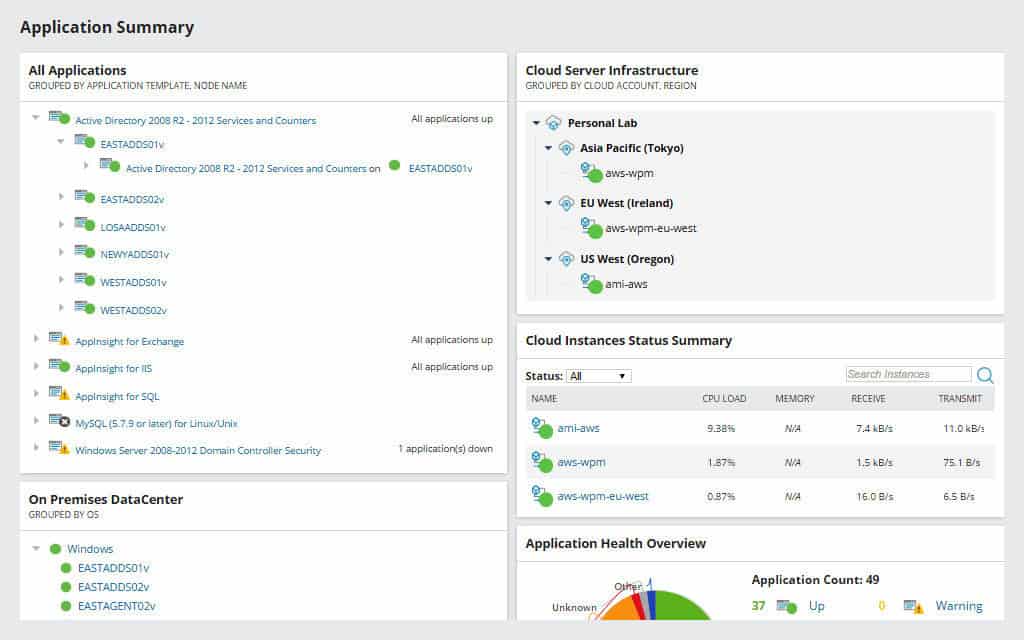
SolarWinds Server & Application Monitor is an application monitoring solution that can be used to manage SharePoint performance. With this tool, you can troubleshoot to reveal the cause of slow page load times and latency.
Server & Application Monitor’s Key Features:
- SharePoint Integration: Plus other applications
- Watches Server Resources: Correlates resource usage to application activity
- Tracks Application Activity: Forecast resource requirements
- Calculates Resource Metrics: Enables historical analysis
- Performance Issue Alerts: Forwarded by email or SMS
Unique Buying Proposition
SolarWinds SAM is a popular monitoring solution that helps IT teams track SharePoint server health and detect performance bottlenecks before they impact users.
Feature-in-Focus – Application Dependency Mapping
Identifies dependencies between SharePoint and other infrastructure components. Understanding these relationships improves troubleshooting and performance optimization and can reduce the time and effort for IT teams.
Why do we recommend it?
SolarWinds Server & Application Monitor is able to monitor many applications along with SharePoint. It is particularly strong at following the performance of the 1,200 systems for which it has integrations. These are extensions to the console of the SolarWinds system and there is one for SharePoint.
Issues can be divided up depending on their location, server infrastructure, and application. All of this information is shown to you in a dashboard view with tables and meters providing you with key metrics.
Key metrics monitored with SolarWinds Server & Application monitor include requests per second, request wait time, throughput, and rejected requests. When put together this information gives you all you need to know to measure the performance of SharePoint resources.
For the most effective troubleshooting, SolarWinds Server & Application Monitor offers native integration with SolarWinds Web Performance Monitor. With this integration, you can pinpoint specific transactions or connections that are causing pages to load slowly.
Who is it recommended for?
This is a solution for large organizations. There isn’t a cloud version for the tool and the software package runs on Windows. However, the system can monitor other operating systems and cloud platforms across a network connection. The system can be used to monitor multiple sites from one location.
Pros:
- Suitable for Large Organizations: Has a lot of monitoring capacity
- Auto-Discovery: Creates an application dependency map
- SharePoint Activity Metrics: Throughput measurements and response times
- Drag-and-Drop Widgets: Make screen customizations ease
- Robust Reporting System: Pre-configured compliance templates
Cons:
- No SaaS Option: Only available for Windows Server
If you’re looking for a lightweight and easy-to-use SharePoint monitoring tool, SolarWinds Server & Application Monitor is a good choice. The price starts at $2,995 (£2,308). There is also a 30-day free trial version you can try here.
5. Martello Vantage DX
Best For: End-to-end SharePoint performance monitoring and digital experience optimization.
Relevant for Businesses/Industries: Multinational corporations, large enterprises, and IT teams focused on optimizing the digital user experience and proactive troubleshooting.
Price: The Essentials plan costs $20,000/year, Professional plan costs $30,000/year, and the Enterprise plan costs $40,000/year.
Martello Vantage DX specializes in monitoring Microsoft 365 components on the cloud and on site and it will also track the performance of Microsoft Teams. SharePoint monitoring is part of this remit.
Martello Vantage DX’s Key Features:
- Discovers SharePoint Servers: Creates an inventory
- Performance Tracking: Live monitoring
- Alerts for Problems: Draws attention to performance issues
Unique Buying Proposition
A unique aspect of this tool is its focus on the user experience, as a result of which the adoption rates will be higher. It can also improve productivity and efficiency, especially in detecting and troubleshooting connectivity and configuration errors in your SharePoint environments.
Feature in Focus – Cloud and Hybrid Monitoring
This tool provides visibility into both on-premises and cloud-based SharePoint environments. With this tool, IT teams can better manage performance, availability, and connectivity issues across hybrid setups.
Why do we recommend it?
Martello Vantage DX helps you to unify the monitoring of all of your Microsoft productivity suite tools, including Exchange Server, Outlook, and SharePoint. You can track issues in the Microsoft cloud-based tools as well as the on-site elements if you choose to have local installation. The tool particularly tracks and warns about service outages.
Once the servers have been discovered, the SharePoint Overview display shows the status of your servers broken down into different roles. Servers are categorized as SQL servers, applications servers, and web front-end servers.
The monitoring experience offered by Martello Vantage DX is sophisticated enough to detect and troubleshoot a variety of performance issues common with SharePoint. Latency, mail connectivity, and DNS resolution are just a handful of the things that Martello is capable of monitoring. For instance, you can create a graph of the response time of a SharePoint web service.
For further control, you can configure profile alerts. Alerts are sent by email, SMS, pager, pop-up messages, and SNMP traps to update you on changes to SharePoint. Alerts can be prioritized by severity and escalated to another member of staff if there is no response.
Who is it recommended for?
Using cloud-based services takes a lot of responsibility for performance management out of the hands of your in-house technicians. However, you have to assume Microsoft’s services will always be available. Naturally, this will not always be the case, so your support team needs to know when users are unable to reach Microsoft service.
Pros:
- Monitors the Entire Microsoft 365 Suite: Watches the cloud platform and on-premises systems
- Resource Consumption Metrics: Tracks availability and shortages
- Latency Examination: Helps avoid downtime and tickets
Cons:
- Only Tracks Microsoft Applications: Doesn’t cover infrastructure
Martello offers the right balance of SharePoint performance monitoring and administrative capabilities. The combination of the two makes this package one of the standout tools on this list. You can assess Martello Vantage DX with a 14-day free trial.
6. eG Enterprise
Best For: Proactive SharePoint performance monitoring with AI-driven root cause analysis
Relevant for Businesses/Industries: Businesses of all sizes, especially those with hybrid or cloud-based SharePoint deployments needing AI-powered diagnostics
Price: The cost depends on the deployment model. The SaaS/cloud deployment starts at $125/month, subscription at $100/month, and perpetual starts at $10,000 respectively
eG Enterprise is another widely-used SharePoint monitoring solution. With this tool, you can monitor everything from sites, web applications, web parts, databases, logs, and events. All of this information is available to you through one user interface.
eG Enterprise’s Key Features:
- SharePoint Application Dependency Mapping: Watches demand
- Real User Monitoring: Tracks response times
- Root Cause Analysis: Quickly pinpoints the real problem
Unique Buying Proposition
This is an AI-driven SharePoint performance monitoring tool that performs extensive root-cause analysis. Specifically, it correlates application performance with the underlying infrastructure for detailed insights.
Feature in Focus – Synthetic Transaction Monitoring
Using eG Enterprise, you can simulate SharePoint user interactions and identify potential slowdowns before they affect real users.
Why do we recommend it?
eG Enterprise is a cloud-based system that is able to monitor cloud and on-premises systems. You can get SharePoint monitoring with this system alongside monitoring for other infrastructure and applications. The system is particularly strong at monitoring infrastructure applications such as file management systems and web servers.
You can monitor the availability of SharePoint services to make sure that a key service hasn’t gone down. There is also real-user monitoring so that you can view the quality of the user experience delivered on your site. In other words, you can find performance issues before your end-user does.
To make sure that you can respond to issues promptly, eG Enterprise automatically discovers SharePoint applications and infrastructure dependencies. You can view this infrastructure as a map which shows you how each service connects to the next. This is invaluable for running troubleshooting and pinpointing the root cause of a problem.
There are a variety of versions of eG Enterprise to purchase, including cloud-deployed versions to on-premises installations. There is a free cloud-based Easy Evaluation package, an on-premises Perpetual License, an on-premises Subscription version, an SaaS cloud-based version, and an Audit Service based on-premises or in the cloud.
Who is it recommended for?
Although eG Enterprise is a cloud system, customers who want to run all of their monitoring systems themselves can request the software package to install. The service is available for a monthly subscription or, in its on-premises version, on a perpetual license. The price is pitched to appeal to mid-sized businesses.
Pros:
- Good Activity Visualizations: Shows charts and graphs
- Full-Stack Observability: Tracks networks and infrastructure as well as applications
- Deployment Options: Available for both on-premise and cloud-based deployments
Cons:
- Pricing is Not Transparent: You have to request a quote from the sales team
In order to view the price of eG Enterprise you’ll need to request a quote. You can download the free trial of eG Enterprise via this link here.
7. Metalogix Diagnostic Manager
Best For: SharePoint health analysis, performance troubleshooting, and capacity planning.
Relevant for Businesses/Industries: Mid-sized to large organizations with complex SharePoint environments that require detailed performance analytics and capacity planning.
Price: Starts at $1,907
Metalogix Diagnostic Manager is another SharePoint administrator tool and performance monitoring solution. Metalogix Diagnostic Manager supports SharePoint Server 2016, Server 2013, Foundation 2013, Server 2010, Foundation 2010, Windows SharePoint Services 3.0 SP1 or later, and Microsoft Office SharePoint Server 2007 SP1 or later. Monitoring the health status of SharePoint resources is very straightforward.
Metalogix Diagnostic Manager’s Key Features:
- Examines SharePoint: Component identification
- Live Status Reporting: Able to monitor server farms
- Alerts for Performance Problems: Spots sudden status changes
Unique Buying Proposition
This is a specialized SharePoint diagnostic tool that continuously monitors the health of your SharePoint environments. More importantly, it detects issues and provides actionable insights to improve system reliability.
Feature-in-Focus – Proactive Issue Detection
An important feature of Metalogix is that it identifies and resolves SharePoint performance and capacity problems before they disrupt operations
Why do we recommend it?
Metalogix Diagnostic Manager is a Quest brand – which is a highly-respected IT monitoring systems provider. This tool covers SharePoint and database environments, with a particular focus on server farms. This tool is able to automatically monitor the interactions between physical servers and the data management services that run on top of them.
On the dashboard, you can view the health status of SharePoint broken down into different segments. For instance, there is a pie chart showing the status of Farms, Server Groups, Servers, and Pages in isolation. Resources are categorized as Critical, Warning, or Ok so that you know if you need to take action.
However, you can also configure alerts to keep you notified automatically. Alerts on Metalogix Diagnostic Manager are configured by setting performance thresholds. Notifications will let you know if a key service goes down or if content growth is occurring. Alerts are sent regardless of whether resources are located on-premises or in the cloud.
Who is it recommended for?
The Metalogix system is ideal for use by data centers. Its combination of file and database server performance enables administrators to optimize data request responses and avoid outages through continuous preventative maintenance. This is an on-premises package that runs on Windows or Windows Server.
Pros:
- Covers Many SharePoint Versions: Supporting versions as old as SPS 2007
- Drill-Down Details: By farm, servers, pages, and groups
- Server Content Inventory: Provides file counts per type
Cons:
- No Price List: Must contact sales for pricing information
The simplicity and health monitoring features offered by Metalogix Diagnostic Manager render it one of the more accessible SharePoint administrator tools on this list. To see the price of this product, you need to contact the sales team directly. However, you can download the free trial version of Metalogix Diagnostic Manager available here.
Conclusion
If you are unfamiliar with SharePoint administration tools then ManageEngine SharePoint Manager Plus and PRTG Network Monitor, are some of the most user-friendly tools available.
For managing users and other administrative tasks, ManageEngine SharePoint Manager Plus has the design and features to function well within an enterprise environment. Changing user permissions and provisioning groups is easy to do compared to many other tools on the market.
PRTG Network Monitor is notable because it offers the use of 100 free sensors and sensor-driven monitoring experience that can be easily established and configured. Having alerts tethered to these sensors maintains visibility over SharePoint and increases the effectiveness of performance monitoring.
No matter what the needs of your organization are, we recommend that you try out at least one free trial before committing to a product. Testing out a product before deployment will make sure that it has all the capabilities you need to monitor SharePoint effectively.
At Comparitech, we have a proven methodology to choose some tools over others in our reviews. To narrow down the seven best SharePoint administrator tools, we used the following criteria:
1. Compatibility with SharePoint Environments and the IT Ecosystem
Your tool must integrate with all versions of SharePoint that your organization uses, whether it’s SharePoint Online, SharePoint Server, or a hybrid setup. Additionally, it must also integrate with essential IT infrastructure, including Active Directory, Microsoft 365, SIEM solutions, backup and recovery tools, and identity management platforms.
2. Automation Capabilities
Automation has become a norm today as it reduces manual work and improves efficiency. We looked for tools that can automate routine tasks like permissions management, user provisioning, and auditing to minimize human error and save time.
3. Performance and Scalability
Businesses grow, and so do their SharePoint environments. To avoid repeated investments, we identified tools that can efficiently handle large environments and support high numbers of users, documents, and permissions without slowdowns.
4. Security and Compliance
Security is a priority for all of us. We ensured that our list of tools offered role-based access control, permission auditing, data encryption, and compliance with industry standards like ISO 27001, SOC 2, and HIPAA. A bonus if it offered real-time security monitoring and alerting.
5. Technical Support and Documentation
Our best tools offer 24/7 support, knowledge bases, community forums, and detailed guides to assist with setup, troubleshooting, and advanced configurations.
Broader B2B Software Selection Methodology
We believe that the vendor behind the software is just as important as the tool itself. This is why we also assess the vendor’s reliability, transparency, and long-term support while presenting the best tools to you.
Our evaluation takes into account the following.
- Tool’s cost versus its value in solving key business challenges
- Functionality and scalability of the software
- Customer experiences and feedback
- Vendor’s commitment to ongoing product improvements
- Vendor’s transparency regarding its pricing, features, and limitations
While we don’t discuss each of these factors in every review, we highlight them when they are exceptionally strong or when there are potential concerns that buyers should be aware of.
Comparitech SupportScore methodology
Our proprietary SupportScore assesses each vendor’s product and customer support capabilities. This remains consistent across different product types, as the factors that go into strong customer and product support are the same, regardless of the product’s purpose.
We believe there are five key signals that influence how well a vendor will offer adequate ongoing product development and consistent customer support for everything from implementation to troubleshooting:
- Total number of employees
- Revenue/funding
- Employee job satisfaction
- Identifiable customer success teams or employees
- Self-service documentation
We calculate this data on a 0-10 scale, with variable weights assigned to different categories based on their importance to most buyers’ customer experiences.
Check out our SupportScore Methodology post for a more detailed explanation of the SupportScore and why we believe it’s a significantly important value while researching software vendors for your business.
Why Trust Us?
Our team has extensive experience in evaluating enterprise IT solutions, with a deep understanding of SharePoint administration, security, and compliance. We have spent years researching and testing software solutions to help businesses make informed decisions.
What sets us apart:
- Expert Analysis – Our reviews are based on thorough research, hands-on testing, and industry best practices.
- Real-World Testing – We evaluate tools in real-world scenarios, where possible, to determine their strengths and limitations.
- Continuous Updates – We regularly update our reviews to reflect changes in software capabilities, vendor support, and emerging industry trends.
With our in-depth analysis and transparent methodology, you can confidently choose the best SharePoint administrator tool for your organization.
SharePoint is a collaboration tool for teams that allows several people to work on the same document. OneDrive is a cloud file storage system. One Drive can offer a common folder for shared files.
A SharePoint developer creates custom processes that exploit the workflows and macros to automate file processing through SharePoint. A SharePoint administrator is in charge of setting up accounts and setting the configuration of the SharePoint instance. A developer creates and an administrator manages.