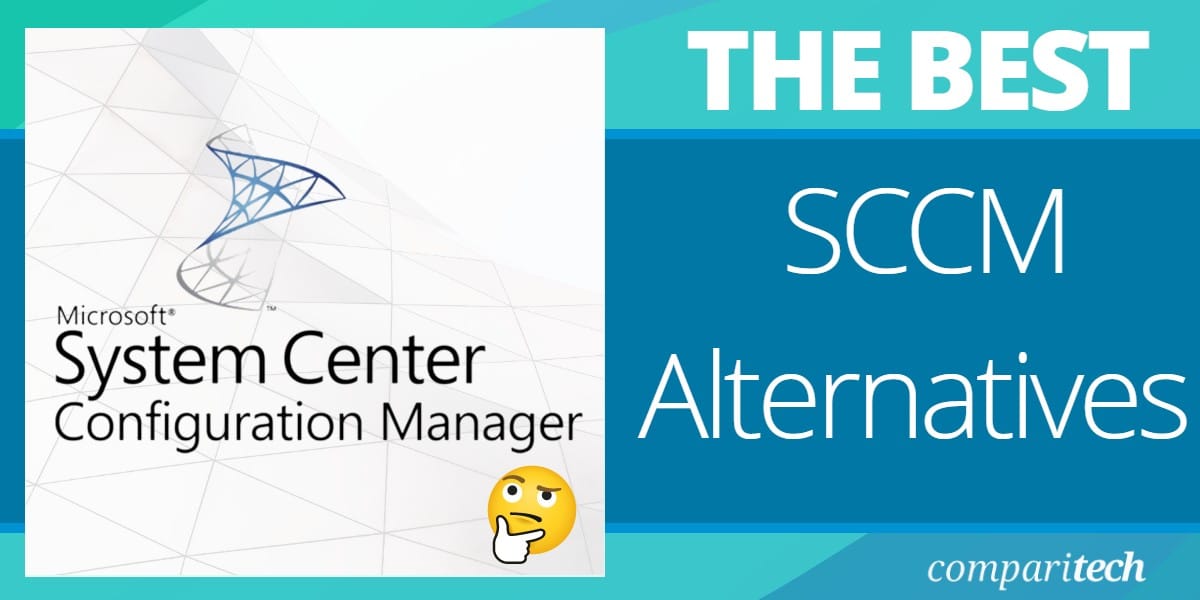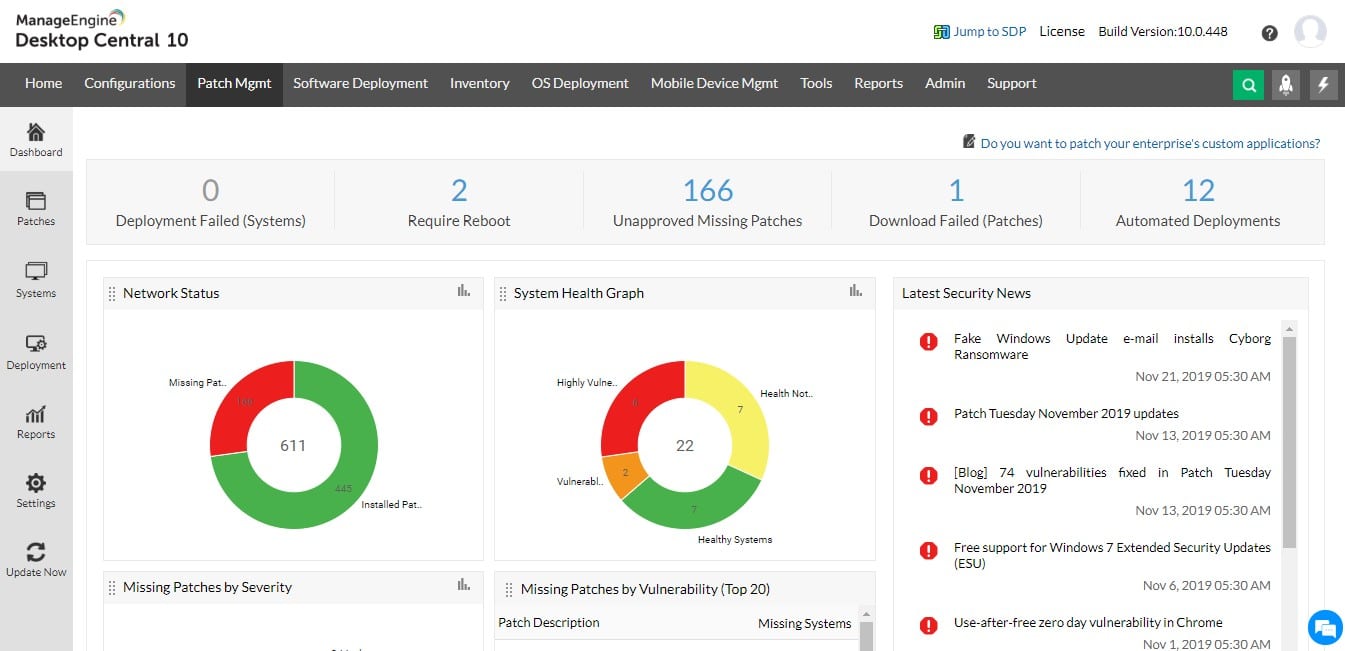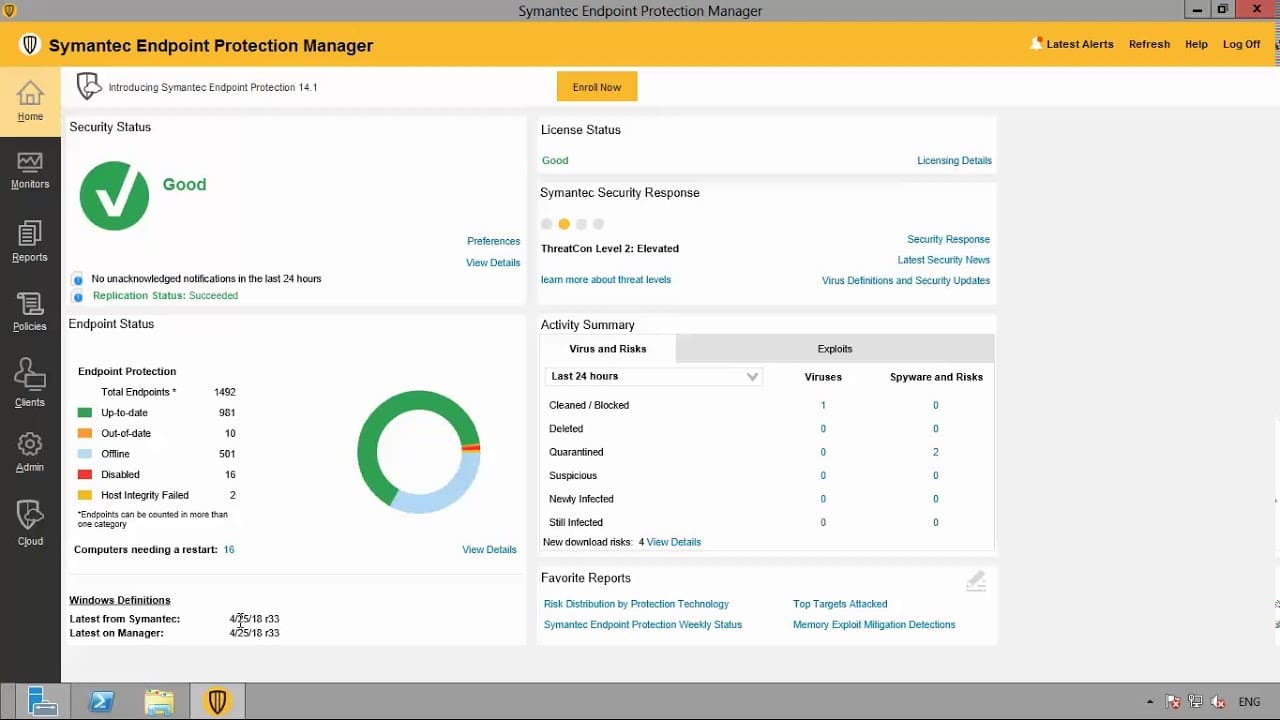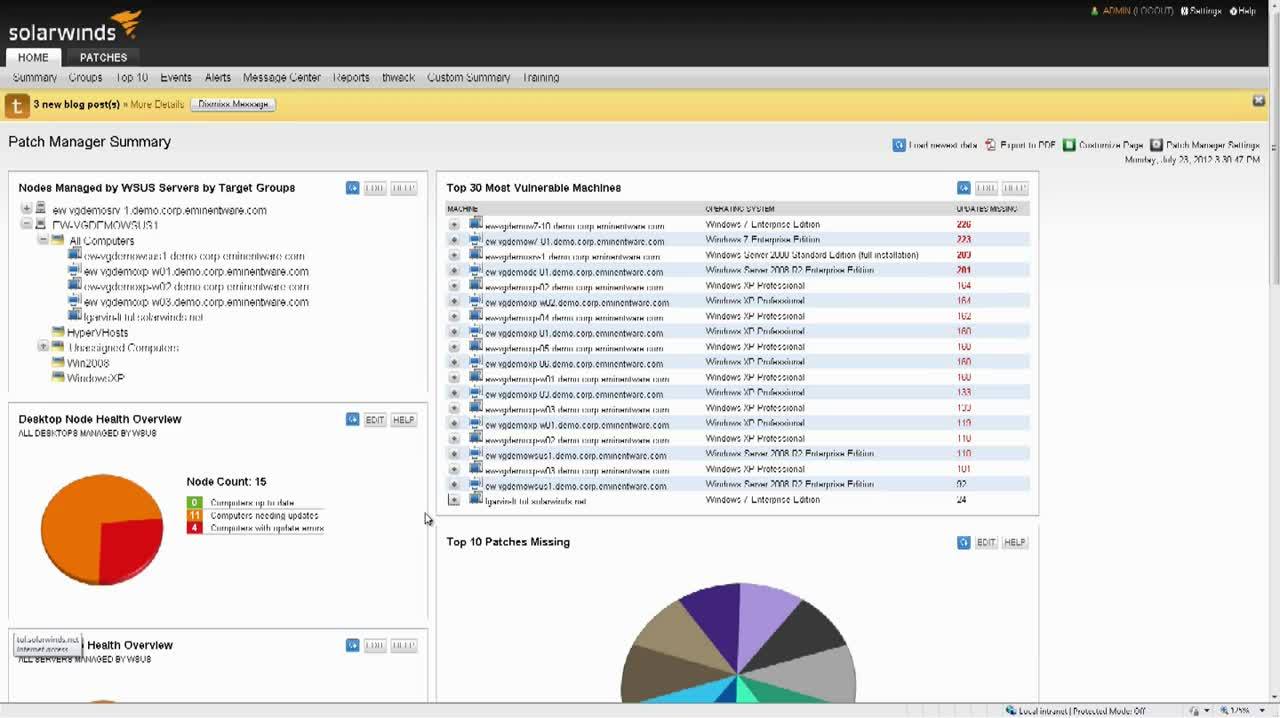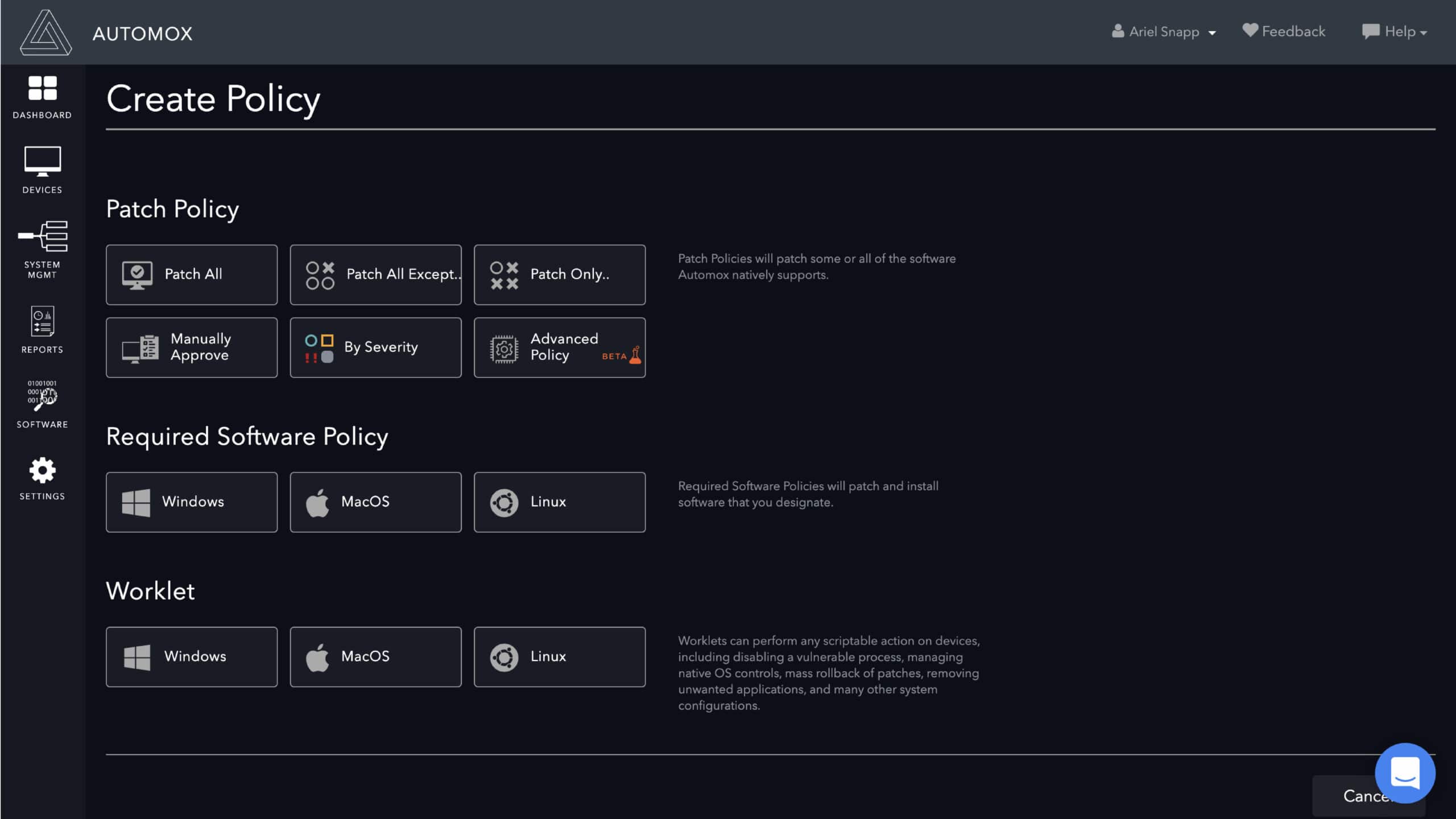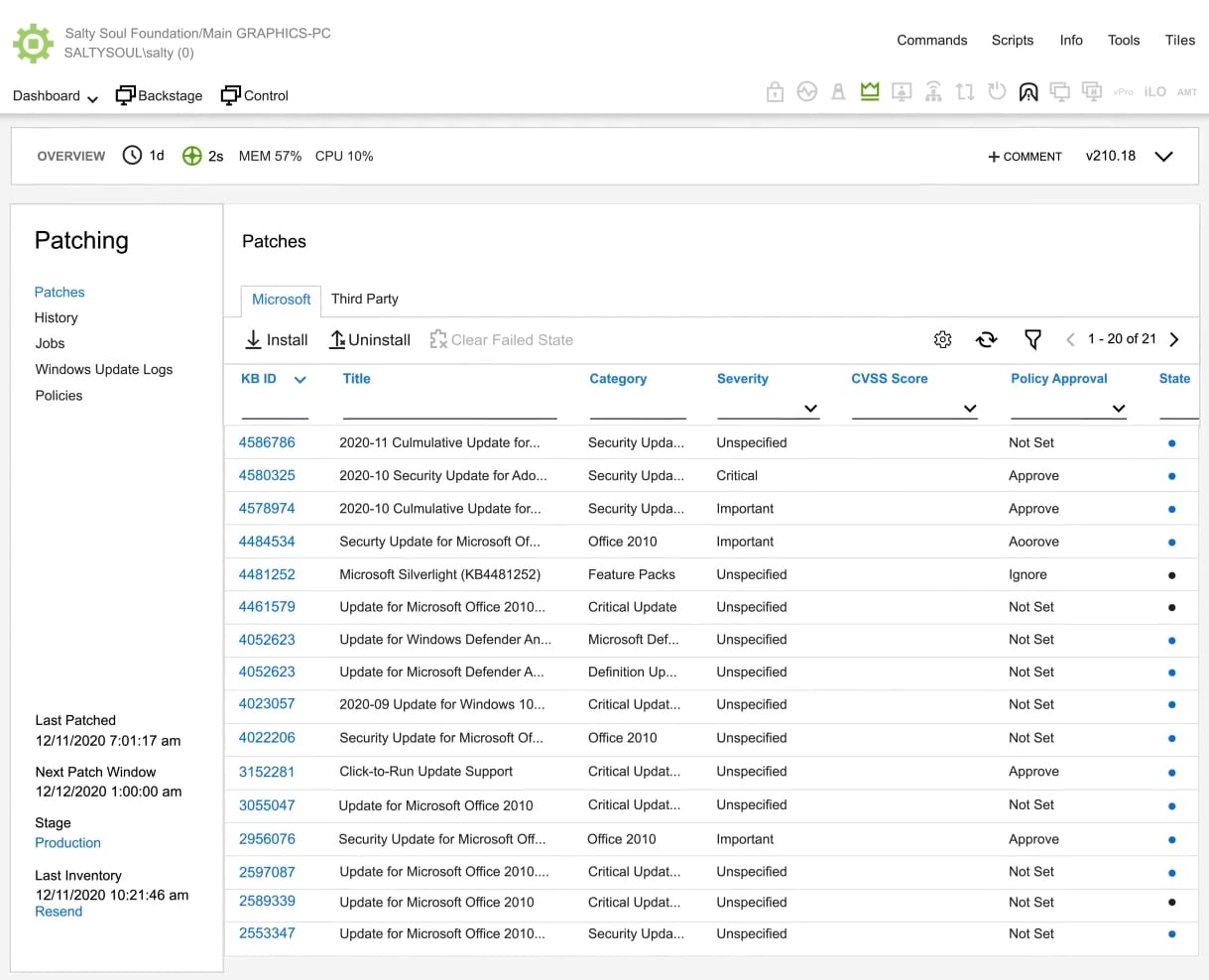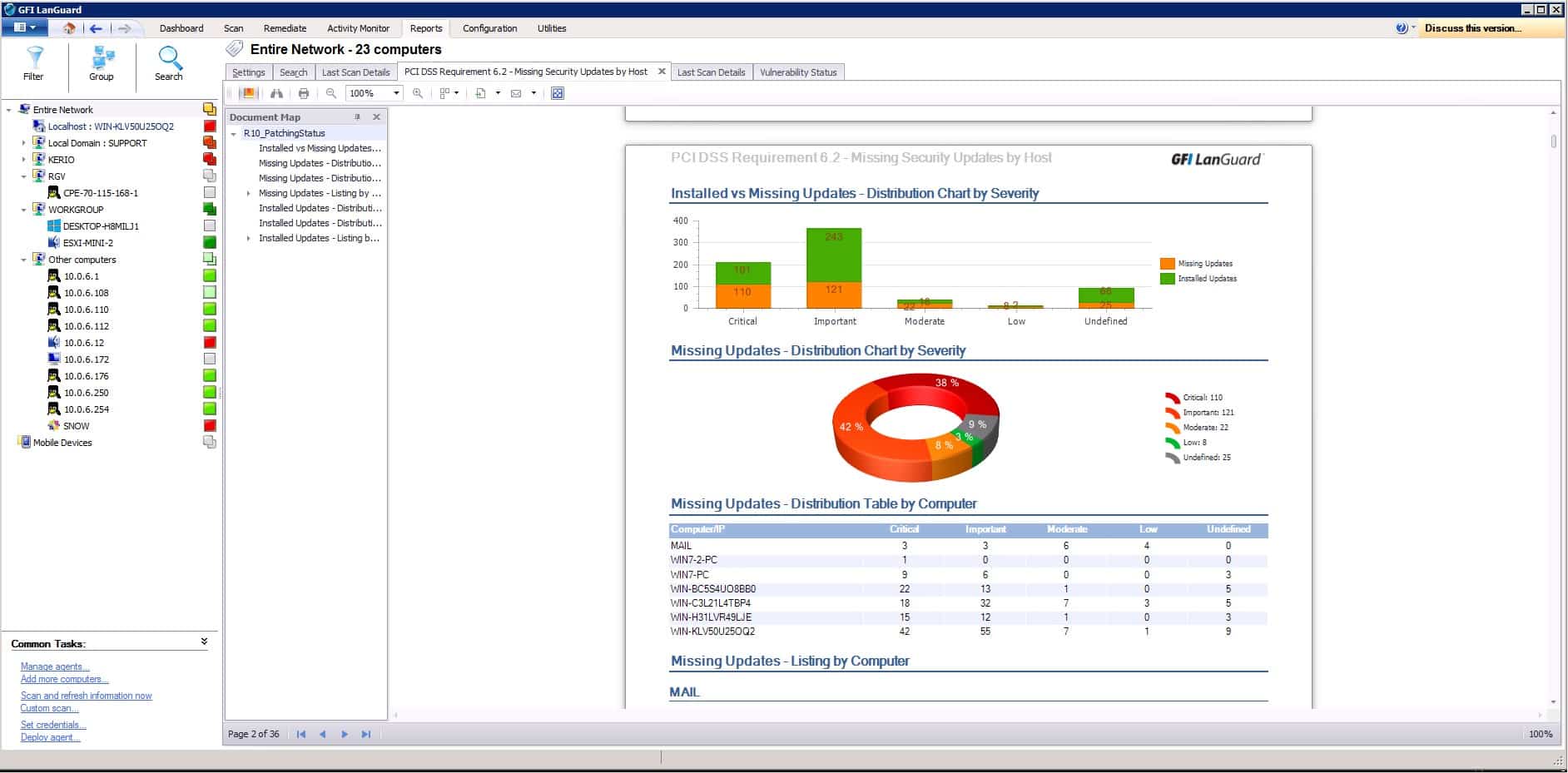Microsoft System Center Configuration Manager (SCCM) is one of the most popular systems management tools on the market.
Since the mid-90s, enterprises have used SCCM to administer patches remotely and eliminate vulnerabilities throughout their networks.
However, today there is a range of competitive alternatives that offer a compelling patching experience. In this article, we’re going to look at the best SCCM options.
Here is a list of the best SCCM alternatives:
- NinjaOne Patch Management EDITOR’S CHOICE This software management system is part of a cloud platform of remote monitoring and management services that will update the Windows, macOS, and Linux operating systems plus more than 135 applications. Start a 14-day free trial.
- Atera Patch Management (FREE TRIAL) RMM software with patch management, patch status summary reports, remote access, TLS 256-bit encryption, and more. Access a 30-day free trial.
- ManageEngine Endpoint Central (FREE TRIAL) Endpoint management software with automatic patch deployment, a vulnerability database, reports, automatic patch testing, and more. Start a 30-day free trial.
- SecPod SanerNow A security platform that is delivered from that cloud and includes a vulnerability scanner for networks and endpoints and a patch manager for macOS, Linux, Windows, and software packages.
- Symantec Endpoint Management Endpoint management software with Microsoft and third-party application testing, a patch management dashboard, asset management, and more.
- SolarWinds Patch Manager This patch manager matches SCCM exactly because it operates on devices running Windows and can install Microsoft products.
- Automox Patch management software with automated OS and third-party application updates, configuration management, reports, and more.
- ConnectWise Automate RMM and patch management software with automated patch deployment, autodiscovery, remote management, and more.
- GFI Languard Patch management software with automatic network discovery, OS patching, third-party application patching, reports, and more.
The list includes tools for patching Windows, Linux, macOS, and third-party applications. As part of our comparison, we’re going to look out for tools that offer a mixture of automated patch deployment, reporting capabilities, and remote access that provide a comprehensive patch management experience.
The Best SCCM Alternatives
Our methodology for selecting SCCM alternatives
We reviewed the market for patch management solutions that compete with SCCM and analyzed the options based on the following criteria:
- Polling for patch availability
- Creation of a software inventory to identify current patch levels
- The ability to store regular maintenance windows
- A patch queuing system
- Automatic patch rollout
- A free trial or a demo option to enable the software to be examined before buying
- Value for money from an automated patch manager that is offered at a reasonable price
1. NinjaOne Patch Management (FREE TRIAL)
NinjaOne Patch Management is a remote patch management solution that offers remote patching for Windows, macOS, and Linux systems. The platform also supports third-party patching for over 135 applications from providers like Adobe, Apple, Apache, Google, Microsoft, Mozilla, UltraVNC, and more.
Key Features
- Part of an RMM package: Remote monitoring and management
- Multiple OSs: Patches Windows, macOS, and Linux
- Software management: Updates more than 200 applications
- Software inventory: Tracks all installed software
- Endpoint security: Identifies unauthorized software
Why do we recommend it?
NinjaOne Patch Management is part of a remote monitoring and management platform that was designed for use by managed service providers (MSPs). However, there is nothing to stop IT departments from using the package for in-house system management. The Patch Management unit is able to patch Windows, macOS, and Linux.
You can use the software to automate patch deployment. For instance, you can configure scan schedules, reboot options and determine what type of updates are automatically approved. This enables you to update your entire environment more quickly and eliminates the need to update devices manually.
There are also several integrations included for the platform that supports remote access. With integrations for TeamViewer and Splash top, you can connect to any device with a single click. Remote sessions are encrypted by TLS and 256-bit encryption to ensure that all activity is protected.
Who is it recommended for?
The NinjaOne Patch Management service is designed for use by managed service providers and it will be of particular interest to those supporting computers running The most likely buyers for this service are MSPs that are looking for an RMM because it makes sense to get the patch manager built into a wider system management package.
Pros:
- Automated detection: The tool downloads newly available patches
- Scheduling: Administrators set up a calendar of maintenance windows
- Unattended operations: The patch manager will automatically install all queued patches at the next maintenance window
- Out of hours: Wakes up, reboots, and shuts down remote endpoints when necessary
- Remote operations: Manages software on multiple remote sites
Cons:
- Not a UEM: Doesn’t include mobile device management
NinjaOne is an excellent remote patch management tool for enterprises that need to maintain cross-platform systems. Reflecting on market validations, G2 has spotlighted NinjaOne’s prowess in Endpoint Management for 11 consecutive times. Available on Windows and macOS. To view pricing information for this product, you need to contact the company directly to request a quote. You can start a 14-day free trial.
EDITOR'S CHOICE
NinjaOne Patch Management is our top pick for an SCCM alternative because this service is based on a cloud platform, which eliminates the need for on-premises infrastructure and offers seamless scalability. Unlike SCCM, which can be complex and resource-intensive, NinjaOne delivers a streamlined patch management solution that can be deployed and managed from anywhere, even for remote teams. Its intuitive interface is easy to navigate, reducing the learning curve for IT administrators and minimizing setup time. NinjaOne also offers automated patching for Windows, macOS, and Linux. It also updates more than 135 third-party applications, ensuring that systems are always up to date with the latest security patches and software updates. This automation reduces the risk of vulnerabilities and simplifies compliance with security standards. Additionally, NinjaOne provides real-time monitoring and reporting, giving IT teams full visibility into patch deployment status, system health, and any potential issues. The platform’s affordability and ease of use make it an excellent choice for businesses of all sizes, particularly those seeking a more agile, less resource-heavy alternative to SCCM. NinjaOne Patch Management ensures security and efficiency while offering an intuitive, cloud-based solution that adapts to the needs of modern IT environments.
Download: Get a 14-day FREE Trial
Official Site: https://www.ninjaone.com/freetrialform/
OS: Cloud-based
2. Atera Patch Management (FREE TRIAL)
Atera is an RMM platform with patch management capabilities that allows you to deploy patches to devices remotely. Atera will enable you to automate your patch management and determine the frequency with which updates are deployed to devices. You can also choose the types of updates the system deploys, from critical updates to security updates, service packs, tool updates, and more. You can even select patches you want to exclude.
Key Features
- Patch management for OSs: Patches Windows, Linux, and macOS
- Software updates: Can also be used to install software
- Maintenance tasks: The patch manager also runs maintenance tasks
- Custom scripts: Schedule runs for custom scripts in the patch manager
Why do we recommend it?
The Atera system is a remote monitoring and management (RMM) package. The platform’s patch manager represents the bulk of the system management services and it is also a launcher for standard maintenance tasks and custom scripts. While Atera can monitor and patch Windows, macOS, and Linux.
A reporting system gives you a comprehensive overview of your patch status. For example, in the Patch Status Summary, you can view the percentage of out-of-date desktops and servers displayed as pie charts. In addition, automated network discovery ensures that all your systems are added to your monitoring environment for you to update.
Remote access capabilities enable you to access connected Windows or Mac workstations and servers from any device or browser. All remote sessions are encrypted with TLS and 256-bit encryption so that you don’t have to worry about unauthorized users snooping on your activity.
Who is it recommended for?
The Atera platform offers its packages in versions for IT Departments and managed service providers (MSPs). Each version has four plans but the contents of each are slightly different between the equivalent level in the two versions. The price is set per technician and there is no minimum account requirement.
Pros:
- Unattended operations: Wake up, reboot, and shut down endpoints where necessary
- Maintenance schedule: Set up a maintenance schedule and the patch manager will launch automatically
- Software packages: Set up a private software repository for ease of installation
- Multiple audiences: Packages for IT departments and managed service providers
Cons:
- Limited software updating: Only mentions Microsoft updates
Atera is a complete solution for enterprises that want to automate patch management and interact with devices remotely. Agents are available on Windows and macOS. Pricing starts at $129 (£109) per technician for the Pro version. You can start the 30-day free trial.
3. ManageEngine Endpoint Central (FREE TRIAL)
ManageEngine Endpoint Central is an endpoint management software that you can automatically deploy patches to Windows, Mac, Linux, and third-party applications. In addition, ManageEngine Endpoint Central maintains a vulnerability database that regularly gathers data on new patches and vulnerabilities whenever synced with Zohocorp’s Central Patch Repository.
Key Features
- Unified endpoint management: Looks after workstations, mobile devices, and servers
- OS patching: For Windows, macOS, and Linux
- Software updates: Patches hundreds of applications on all operating systems
Why do we recommend it?
ManageEngine Endpoint Central is a remote monitoring and management package that covers the computers in a business. It is able to patch Windows, macOS, and Linux and it will also update software. The provider stores installers for updates to well-known software and verifies each, so your implementation of Endpoint Central needs only one source for patches.
Every time the vulnerability database is updated, ManageEngine Endpoint Central launches a patch scan, scanning all systems for missing patches. To deploy patches, you can configure a deployment policy to schedule patch deployment. The policy will allow you to pick when to install patches.
Automatic patch testing and approval reduce the risk when deploying applications by enabling you to test applications before they’re installed. Create test groups to try out new patches and specify how many days it should take for widespread deployment of the patches.
Who is it recommended for?
ManageEngine Endpoint Central is specifically designed for use by IT departments. The company produces another package for managed service providers, which is called RMM Central. Small businesses will love the Free edition, which will manage up to 25 computers and includes all of the features of the paid system.
Pros:
- On-premises software: Runs on Windows Server
- Cloud option: Available as a SaaS package
- Free edition: Covers 25 workstations and 25 mobile devices
Cons:
- Doesn’t patch mobiles: Patching is not available for iOS or Android
ManageEngine Endpoint Central is one of the top SCCM tools on this list that can deploy patches to a wide range of applications. Available on-premises and in the cloud. Free edition available for enterprises with up to 25 computers and 25 mobiles. Prices start at $795 (£575.17). You can start a 30-day free trial.
4. SecPod SanerNow
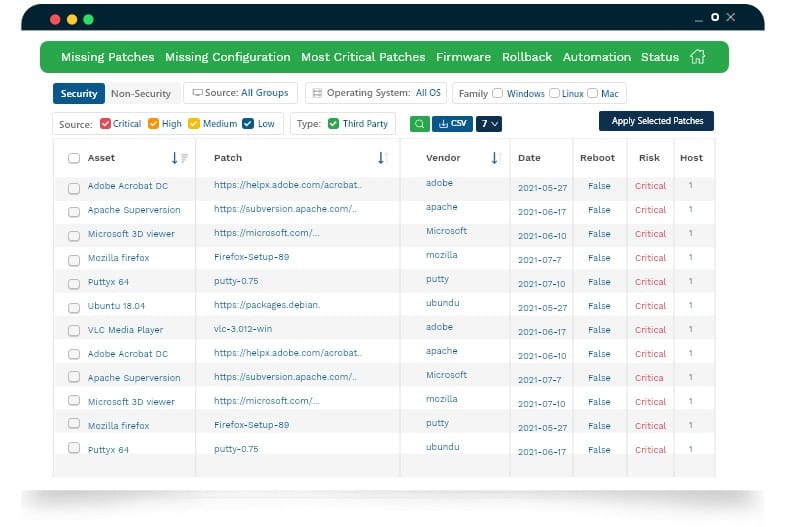
The SecPod SanerNow CyberHygiene Platform is a SaaS package that includes a vulnerability manager, a patch manager, continuous posture anomaly management, and compliance management. The posture management system is a vulnerability manager for cloud platforms. So, the services of the package boil down to a vulnerability scanner with a patch manager for resolution and compliance reporting based on the logs of the service.
Key Features
- Preventative scanning: Vulnerability manager
- Automated patching: Acts on the results of the vulnerability scanner
- Software updates: For more than 450 third-party packages
Why do we recommend it?
SecPod SanerNow is a platform of security tools, which includes a patch manager. This service can patch the Windows, macOS, and Linux operating systems and more than 400 applications. SecPod gathers patches, verifies them, and stores them on its own server. This gives each patch manager instance a single source of patches.
The cloud-based system operates through agents that are installed on endpoints and cloud platforms. These agents scan the network and endpoints to create hardware and software inventories. They also perform vulnerability scanning, working through a list of more than 160,000 vulnerabilities.
Software-related problems are resolved by the patch manager. SanerNow maintains a library of patches for operating systems and more than 400 software packages. When installed software is found to be outdated, the relevant patches are scheduled for installation.

Who is it recommended for?
This is a useful platform for any business because it provides a range of security systems. For example, SanerNow also offers a vulnerability manager and a compliance manager. Businesses need to decide whether they want patch management to be integrated into an RMM or provided as a specialist tool like the SanerNow solution.
Pros:
- Unattended operations: Runs outside of office hours when endpoints are not in use
- Configuration remediation: Automatically fixes security weaknesses caused by configuration errors
- Delivered from the cloud: Can manage multiple sites
Cons:
- No price list: Deters small businesses from enquiring
SanerNow provides compliance reporting for HIPAA, PCI DSS, NIST 800-53, NIST 800-171, and ISO. this system also includes a lot of process automation, which saves the time of expensive technicians. You can try the SanerNow CyberHygiene Platform with a 30-day free trial.
5. Symantec Endpoint Management (IT Management Suite 8.6)
Symantec Endpoint Management is an endpoint management solution that you can use to patch Microsoft and third-party applications. With Symantec Endpoint Management, you can monitor Windows, Mac, and Linux operating systems for vulnerabilities.
Key Features
- Multiple OSs: Patches Windows, macOS, and Linux (SUSE, CentOS, and RHEL)
- Software updates: For commonly used applications
- Autonomous operations: Runs unattended
Why do we recommend it?
The Symantec brand has experienced a lot of changes over the past few years due to mergers, demergers, and buyouts. The Symantec Endpoint Management group of services is now part of Broadcom. The IT Management Suite has two components that provide patch management: Client Management Suite and Server Management Suite.
The platform comes with a patch management dashboard where you can see the level of patch risk throughout your environment and the number of vulnerable computers by severity with the assistance of graphs and charts. In addition, compliance reports provide you with an overview of your system’s patch status.
An asset management view and Asset Control Dashboard allow you to manage the relationships between assets and configuration items throughout your network. For instance, you can view the license status of assets, unauthorized usage of applications, and underutilization to ensure you’re not paying for unnecessary software licenses.
Who is it recommended for?
This is a complex package with product choices and then modules to each security package. The service should be fairly simple, but its division between client and server operations seems to lean the package for use by large organizations than for small businesses that, for example, might just have one server.
Pros:
- Software inventory: Compares version numbers to identify patch availability
- Scheduled operations: Set up maintenance calendars to run patching automatically
- Implemented by vulnerability scanning: Patching is part of a wider security package
Cons:
- Difficult to buy: You need to find a third-party seller in order to buy
Symantec Endpoint Management is a solid solution for companies needing a simple but effective endpoint management solution. Available on Windows. To view pricing information for this product, you need to contact a distributor directly. You can find a distributor from this link here.
6. SolarWinds Patch Manager
SolarWinds Patch Manager is a patch management tool that you can use to deploy patches. SolarWinds Patch Manager builds on the capabilities of SCCM by allowing you to patch Windows and third-party applications, like Java, Adobe, or Firefox. You can also use the software to track the availability of patches to ensure you’re protected against the latest known vulnerabilities.
Key Features
- Based on SCCM: This is an adaptation of SCCM
- OS patching: For Windows and macOS
- Verifies patches: Pretests patches before scheduling them for installation
Why do we recommend it?
SolarWinds Patch Manager updates the standard SCCM provides so that it will update non-Microsoft software packages. This is a nice solution for businesses that only use the Windows operating system. The tool will download installers and schedule patches for rollout according to a given maintenance schedule.
Through the patch status dashboard, you can view the status of patches within your environment. You can also schedule patches to automatically update your devices, reducing the likelihood of leaving unpatched devices in your network.
Out-of-the-box reports enable you to monitor the number of systems that you’ve patched easily. These reports are helpful not only for highlighting what devices you need to patch but also for preparing to comply with regulations like HIPAA.
SolarWinds Patch Manager modifies the standard Windows system so that it will apply patches for third-party software packages as well as Microsoft products. This tool will perform pre and post-installation system checks and is able to order updates according to patch dependencies. You get the option to hold up specific patches for testing or remove them completely before they run. This system will run automatically at the next available maintenance widows and provide a completion status report.
Who is it recommended for?
You would need to be running Windows Server to use the SolarWinds Patch Manager because that is the required host operating system for this software package. The system isn’t limited to patching the computer that hosts it, it can update software on other computers across a network as long as they run Windows.
Pros:
- Third-party patching: The adaptation gets SCCM to install non-Microsoft software updates
- Offline updates: Manages transfers of software for computers that are offline
- VM management: Patches virtualizations
Cons:
- Not for Linux: Doesn’t patch Linux distros
SolarWinds Patch Manager is a comprehensive solution for enterprises looking to deploy patches to Windows and third-party applications. Available for Windows. Prices start at $1,976 (£1,429).
7. Automox
Automox is a patch management tool that allows you to automatically update OS and third-party applications. Third-party applications supported by Automox include Adobe Acrobat Reader DC, Dropbox, Google Chrome, iTunes, Microsoft OneDrive, Microsoft Skype, MS Office 365, Opera, PuTTY, Slack, and more.
Key Features
- Focused on patching: This is a patch management package rather than an RMM
- Multiple OSs: Windows, macOS, and Linux
- Vulnerability scanning: Spots configuration errors and outdated software
Why do we recommend it?
Automox secures all of your endpoints with configuration controls and patching. This system is able to manage computers running Windows, macOS, and Linux. The Automox platform is delivered from the cloud and it provides IT asset management, which includes a software inventory and license tracker. You also get workload automation for threat remediation.
Automated configuration management allows you to deploy configurations to systems throughout your network. Automox workouts will enable you to create scriptable actions via PowerShell or Bash so you can complete automation actions on systems. The feature also offers several security settings, including the option to blacklist software, enforce password settings, lockdown USB access, and more.
Another helpful feature is Role-based Access Control, which allows you to assign roles, and set permissions for users and groups to determine who can access what resources. For example, you can post a user the role of patch admin, giving them the ability to control device policies or assign them with read-only access.
Who is it recommended for?
Automox lets you centralize endpoint management for multiple sites. You will be able to patch any of your computers anywhere in the world with the Badisc plan and higher editions add on configuration controls and automated remediation. Automox doesn’t publish a price list, which is off-putting for small businesses.
Pros:
- Inventory management: the package discovers and documents all hardware and software
- Automated security: The patch manager is automatically populated by patches identified by the vulnerability manager
- Configuration management: Automatically fixes security weaknesses
Cons:
- 15-day free trial: Other packages on this list give 30-day free trials
Automox is worth looking at if you’re looking for a cost-effective solution for managing endpoints. The agent is available for Windows, macOS, and Linux. Free for 15 days. Pricing starts at $3 (£2.17) per device per month. You can start the 15-day free trial from this link here.
8. ConnectWise Automate
ConnectWise Automate is an RMM and patch management tool that enables you to deploy patches to devices. In addition, ConnectWise Automate offers automated updates for third-party applications, including Adobe Reader XI and DC, VLC Media Player, Apple iTunes, Mozilla Firefox, Amazon Corretto, Adobe Shockwave, Google Chrome, and more.
Key Features
- Patching for Windows: Not macOS or Linux
- Third-party software updates: Patches the major applications
- Unattended patching: Runs on a predefined maintenance calendar
Why do we recommend it?
ConnectWise Automate is a remote monitoring and management package for MSPs. This tool provides a high degree of system management automation – hence the name. The package includes a patch manager for operating systems and third-party software. This platform is hosted in the cloud.
The platform comes with an autodiscovery feature that detects devices and automatically deploys monitoring agents. Once a device is connected, you start to deploy updates and use a remote management feature to remotely issue commands to endpoints from over 100 pre-configured commands.
There is also a range of other automation options you can use to eliminate administrative tasks. For instance, you can conduct automated maintenance, schedule automated reports, and generate random passwords.
Who is it recommended for?
The primary market for ConnectWise Automate lies with managed service providers but IT departments can use it, too. The cloud-based server reaches out to endpoints through agents, which are available for Windows, macOS, and Linux. Although patching for macOS and Linux is theoretically possible, users report problems. However, it works well with Windows.
Pros:
- Task automation: Scripts for regular maintenance
- Remote operations: Manages multiple sites across the internet
- Software inventory: Keeps track of what software is installed on managed endpoints
Cons:
- Good for big companies: Overengineered for small businesses
ConnectWise Automate is worth looking at for enterprises in need of a patch management solution with an abundance of automated features. Available for Windows and Linux. To view pricing information for this product, you need to request a quote from the company directly. You can start the free trial from this link here.
9. GFI LanGuard
GFI Languard is a network monitoring and patch management tool that automatically scans your network for connected systems and adds them to the monitoring environment. With GFI Languard, you can patch Windows, macOS, and Linux systems and a range of third-party applications.
Key Features
- Asset discovery: Creates and maintains hardware and software inventories
- OS patching: For Windows, macOS, and Linux
- Third-party software updates: For major software packages, such as Web browsers
Why do we recommend it?
GFI LanGuard is a network monitoring and management system. However, the extent of that remit includes the computers attached to the network. For this reason, the security elements in the GFI LanGuard package include vulnerability scanning and patch management. The service discovers all devices and maintains hardware and software inventories.
Third-party apps supported by GFI Languard include Apple QuickTime, Adobe Acrobat, Adobe Flash Player, Adobe Reader, Adobe Shockwave Player, Mozilla Firefox, Mozilla Thunderbird, Java Runtime, and more. It’s worth noting that you can also use the software to patch web browsers, including Microsoft Internet Explorer, Mozilla Firefox, Google Chrome, Apple Safari, and Opera.
The software can also run vulnerability assessments and combine OVAL and SANS Top 20 to identify vulnerabilities in connected systems. Assessments provide you with a heads-up when you need to update devices. In addition, you can create and schedule reports to generate in formats including PDF, HTML, XLS, XLSX, RTF, and CSV.
Who is it recommended for?
GFI LanGuard is a great IT asset manager as well as a monitoring package. The bundle combines a number of functions that most other system management providers offer in separate modules. So, this is a bumper pack of network and endpoint monitoring and management services. Its price makes it accessible to all sizes of businesses.
Pros:
- Continuous scanning: Provided by a vulnerability manager
- Configuration manager: Automatically fixes more than 60,000 security weaknesses
- Option to cancel patches: Suspend, cancel, and rollback patches
Cons:
- Limited patching functionality: Other patch managers include task automation features
GFI Languard is a helpful solution if you want to patch cross-platform systems and third-party applications. Available on Windows. Pricing starts at $26 (£18) for 10-49 nodes. You can start the 30-day free trial from this link here.
Choosing an SCCM Alternative
There are many high-performance alternatives to SCCM on the market, giving you lots of choices when deploying a new solution. Tools like NinjaOne Patch Manager, Atera Patch Management and ManageEngine Desktop Central stand out as alternatives that offer you a complete patch management experience at a competitive price point.
However, we recommend researching and trying out multiple products to make sure that you find a solution that fits your environment and priorities, whether that’s a tool with greater automation or remote access options or something else entirely.
SCCM FAQs
Is intune a replacement for SCCM?
Microsoft has redefined SCCM to be part of the Microsoft Endpoint Manager, which is an on-site solution. Microsoft Intune is a cloud-based endpoint manager that includes patching capabilities. As Intune is able to perform the same tasks as SCCM, many businesses might prefer Intune over SCCM as they migrate more services to the cloud. So, Intune might end up being a replacement for SSCM for many businesses while not being the official replacement.
Does SCCM cost money?
System Center is not free and SCCM is part of that suite. Currently, the package price starts at $1,323 per year. The tool is also included in the Microsoft Software Assurance (SA) plan.
Does SCCM work with Linux?
SCCM runs on Windows Server but it operates across a network to patch endpoints running Windows, Unix, and Linux. The support for Linux and Unix machines will be removed during 2023. For macOS and mobile operating systems, you should use Intune.