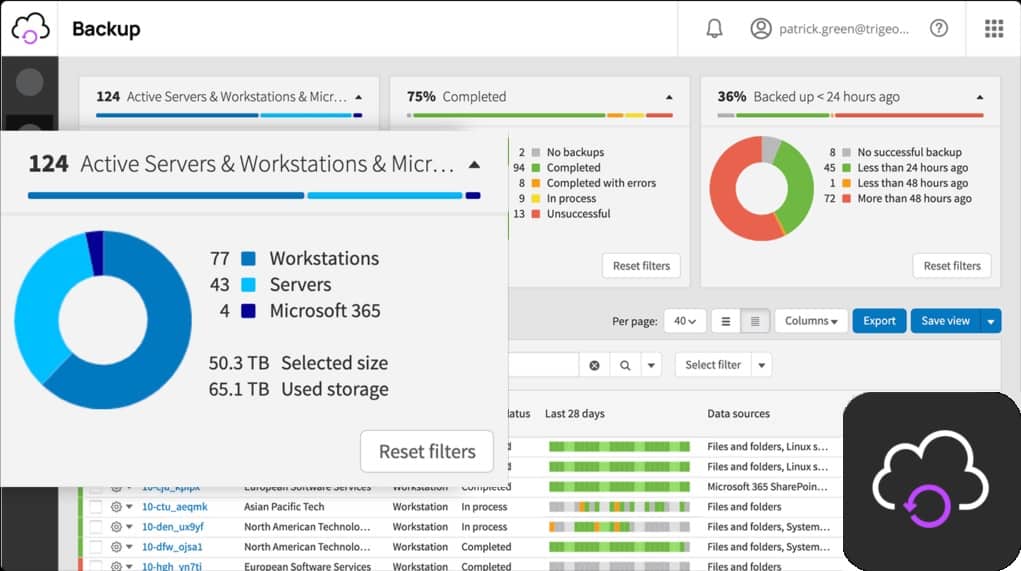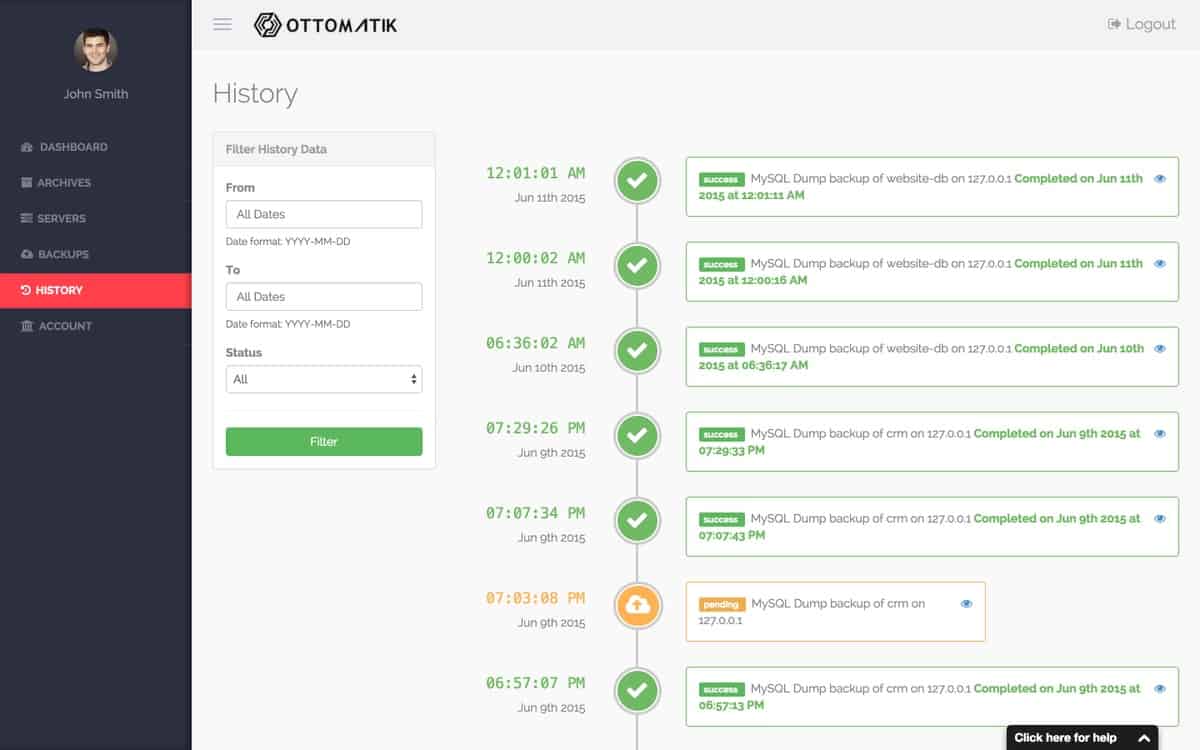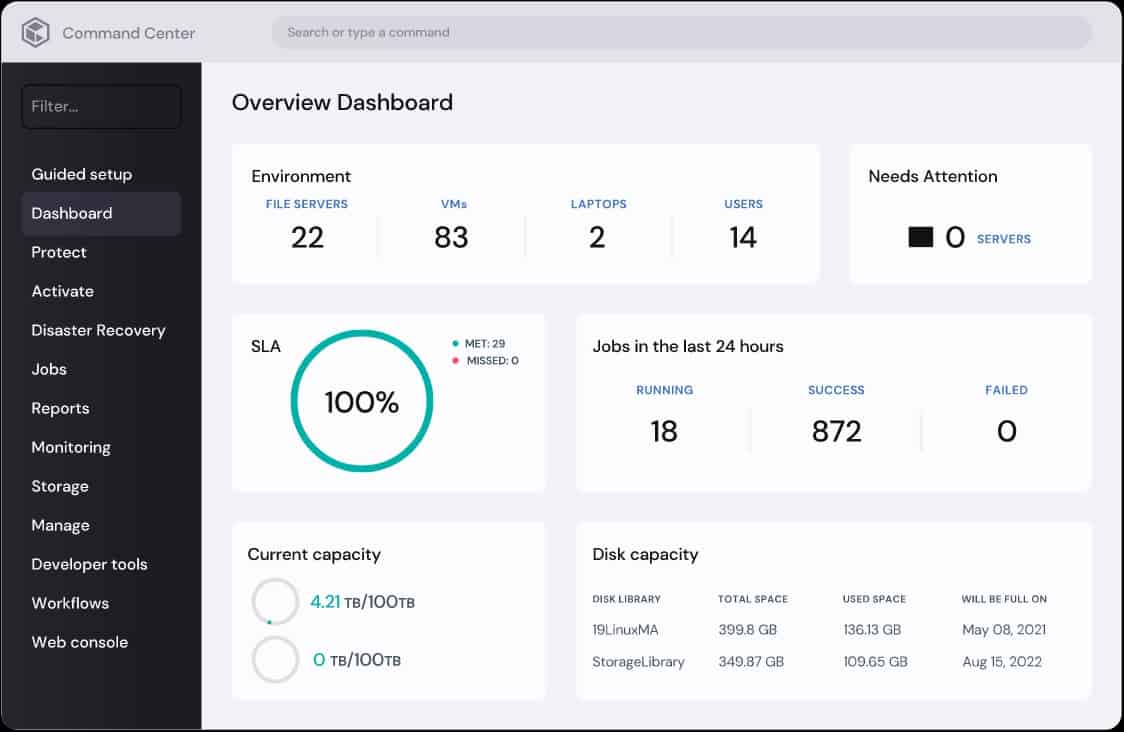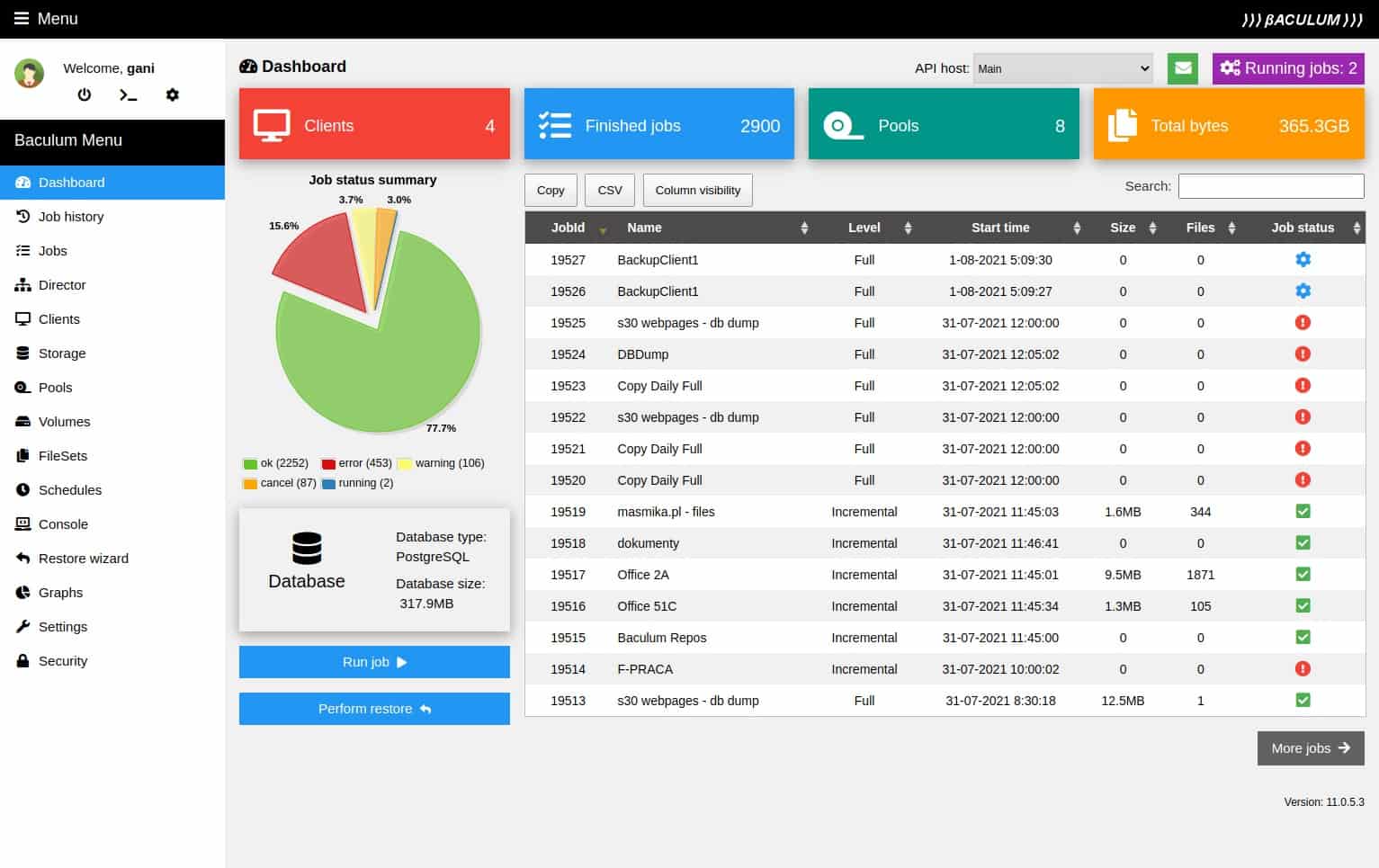When managing MySQL databases, one of the most critical tasks is ensuring that data is properly backed up. Whether you’re handling a small-scale project or overseeing a large enterprise system, having a reliable MySQL backup solution is essential to prevent data loss and ensure business continuity. In the event of hardware failure, accidental deletion, or even cyber-attacks, a solid backup strategy can make the difference between a minor inconvenience and a significant disaster.
In this comprehensive guide, we explore the best MySQL backup tools available today. The selection of backup tools has evolved significantly, offering solutions that range from simple manual backups to sophisticated automated systems that ensure data integrity and minimize downtime. These tools not only make it easier to back up MySQL databases, but they also offer features like incremental backups, remote storage, and automatic scheduling to help optimize backup efficiency and reliability.
Here is our list of the best Oracle backup tools:
- N-able Cove Data Protection EDITOR’S CHOICE A cloud-hosted backup service for files, servers, cloud accounts, virtual systems, and Microsoft 365 data. This tool has a special integration that enables it to back up MySQL databases and it has the same mechanism for SQL Server and Oracle databases. Start a 30-day free trial.
- Vembu BDR Suite This backup, replication, and recovery package provides flavors for VMWare and Hyper-V and will extract database objects locally and then transfer to remote storage.
- Ottomatik This cloud platform offers protection for MySQL and also MongoDB and PostgreSQL databases.
- Commvault Backup and Recovery This service offers a range of backup strategies and includes a specialist agent to manage the backup of MySQL databases. It runs on Windows Server.
- Bacula A backup system available in free and paid versions that include processes to backup MySQL databases. It runs on Unix and Linux.
- Iperius Backup This backup software package has several plans, and the higher editions include specialized processes to back up MySQL databases. It runs on Windows and Windows Server.
Whether you are an administrator working on a single MySQL server or a part of a larger team managing multiple instances, the right backup tool can simplify your workflow, reduce manual effort, and help you avoid the potential headaches of database restoration. We have thoroughly reviewed several top-rated MySQL backup tools, considering factors like ease of use, feature set, scalability, and cost-effectiveness.
By the end of this guide, you’ll have a clear understanding of the best MySQL backup tools on the market, helping you choose the one that fits your specific needs and ensuring that your databases are protected against any unforeseen data loss or corruption.
Backing up MySQL
The simple solution to preventing a catastrophe with MySQL is to back up the data that it holds. The frequency with which you back up your MySQL instances depends on the turnover of transactions on the database. However, keep in mind that you could lose all data stored in a backup, so work out the period you could afford to let database entries get lost – it is probably none.
Fortunately, there is a stop-gap service that will enable you to reassemble the database. This is the transaction logs system. However, you should know that the transaction log creation service is not active by default in MySQL – you have to turn it on per instance. Another issue you will face is that the system can write out many files, which can be challenging to manage, particularly if you have a lot of activity on your database.
The easiest way to exploit transaction logs to recover database records is to buy a tool that will manage that process for you. Effectively, you will be purchasing a MySQL backup tool.
MySQL backup strategies
Once you have decided on the frequency of your backups for your MySQL database instances, you need to work out where to put the files that the backup system will extract. This can be performed locally or on a remote server. The remote server can be one of your own on another site or rented space on a cloud server.
When settling on a strategy for backup targets, you should consider the threats that your business could face and the immediacy of availability demands. You will probably come to the same conclusion as everyone else – you need a local copy for a speedy recovery plus a remote copy to protect against every possible physical disaster that could occur on your premises.
If your MySQL database is cloud-resident already, you don’t have to worry too much about coverage for problems on your site. For example, you could extract records to a device in your offices because the Cloud-hosted original database will still be ticking over nicely if your building gets blown up.
The Best MySQL Backup Tools
Every business is different. However, your enterprise will probably fall into one of a small number of categories that relate to its size, its distribution, its customer base, and its connectivity requirements. That business model will dictate the type of MySQL backup service that it will require. As businesses have different structures, the best MySQL backup service for an enterprise will not suit a company operating differently. Therefore, several various My SQL backup services would qualify as “the best.”
Our methodology for selecting a MySQL backup tool
We reviewed the market for systems to back up MySQL database instances and analyzed the options based on the following criteria:
- A range of options for backup storage
- Systems that can scan cloud platforms as well as services for on-premises servers
- An easy-to-use system for non-technical users
- Logging and reporting to trace administrator actions
- Encryption to protect file transfers and backup storage
- A free trial or a demo account for a no-obligation assessment
- Value for money, represented by adaptable services at a reasonable price
With this set of criteria in mind, we have identified a range of MySQL backup and recovery systems that offer solutions for any type and size of business.
You can read more about each of these services in the following sections.
1. N-able Cove Data Protection (FREE TRIAL)
N-able Cove Data Protection is an MSP service delivered from the cloud and performs backup, recovery, and replication. The service offers full server backups and also application-level backups. Databases are among the applications that the system can back up, and it covers MySQL, SQL Server, and Oracle DBMSs.
Key Features:
- Cloud-Based: Enables backups directly to the cloud, ensuring data safety and accessibility.
- Inclusive Storage: Comes with cloud storage, eliminating the need for separate storage solutions.
- Comprehensive Backups: Supports full server, application, and database backups for thorough protection.
- Versatile Database Support: Compatible with MySQL, SQL Server, and Oracle DBMSs, covering a broad range of needs.
Why do we recommend it?
N-able Cove Data Protection is a cloud-based service, so this would be a good choice if you don’t like the downloadable option presented by Vembu. This is a much broader package than Vembu because it is able to operate across the enterprise and not just for specific technologies.
This secure system includes the storage space needed to hold the backups. This space is protected by AES-256 encryption, and so are the data transfers required to extract the backup and send back the recovery files.
N-able has a few options to choose from in its strategies. It offers hot and warm backups, and these can be extracted while the database is still operating because it won’t slow down the database’s performance.
After taking a complete copy of a MySQL database, N-able performs incremental backups. These are indexed by time, so the DBA can roll back to a specific version rather than being forced just to go back to the last backup point. This is useful in cases where a database corruption is discovered sometime later when the latest back might be just as incorrect as the current state.
In summary, Cove Data Protection offers a series of versions to roll back to. The service is very secure, with encryption for both transfers and storage. The system can operate both backup and recovery while the database is still in use. The N-able Cove Data Protection can also be used for SQL Server and Oracle databases. The system can also protect Microsoft 365, virtualizations, and entire servers.
Who is it recommended for?
This tool is suitable for any business and it isn’t limited to monitoring MySQL. This is a SaaS package that includes storage space for repositories. The Cloud storage is mirrored on multiple servers, which provides extra security. You can also use this tool for data archiving.
Pros:
- Automatic Database Backups: Facilitates both automatic and manual backups for MySQL databases, offering flexibility.
- Version History: Maintains a version history with multiple rollback points, enhancing data recovery options.
- Active Script Backups: Operates with an active script within the database, ensuring ongoing data protection.
- Migration and Replication: Backups can be utilized for both migration and replication purposes, adding versatility.
- Cross-Platform Compatibility: Supports databases running on Windows, Linux, or macOS, ensuring broad applicability.
Cons:
- No On-Premises Solution: Lacks an on-premises backup option, limiting choices for data storage preferences.
Backups can also be used to implement replication or migration. In addition, the service can be used to back up hypervisors or entire servers running Windows Server or Linux. N-able Cove Data Protection service is available for a 30-day free trial.
EDITOR'S CHOICE
N-able Cove Data Protection is our top pick for a MySQL backup tool because it integrates into the database to extract data even while it is still being accessed by users. The package also provides the same service for Oracle and SQL Server databases. Data can be restored without having to bounce the database. For all other DBMSs, you could take an SQL and the transaction logs to get a full backup service in place. Other options with this package include file-level backups or cloning for entire servers. Back up virtual systems, cloud accounts, and Microsoft 365 as well with a Cove subscription. Transfers and storage are protected by 256-bit AES encryption and strict access controls mean that N-able technicians can’t get into your repositories. Storage space is included in the price of Cove Data Protection and the N-able cloud accounts are all mirrored for extra insurance. This package is ideal for managed service providers because it is available in a multi-tenant architecture that will keep the data of clients separate. The package is also a good choice for IT departments for in-house use.
Download: Get a 30-day free trial
Official Site: https://www.n-able.com/products/cove-data-protection/trial
OS: Cloud based
2. Vembu BDR Suite
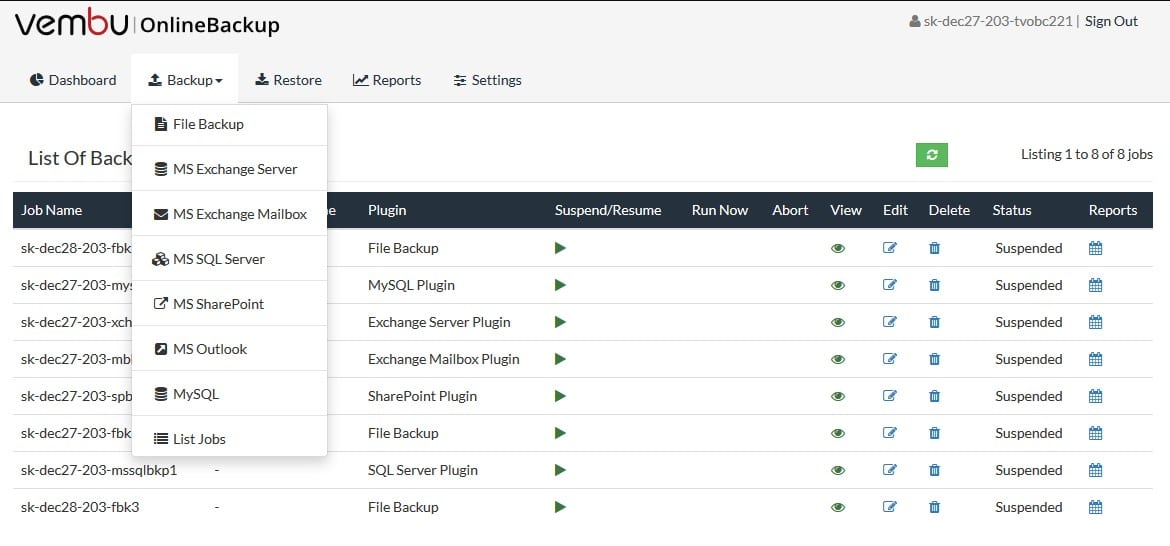
Vembu BDR Suite is a family of backup and recovery tools that can also be used for replication and migration. There are six different packages and the version that covers MySQL is called Vembu BDR Suite for Apps and DB. This system is also able to back up SQL Server and Microsoft Exchange databases.
Key Features:
- Flexible Backup Locations: Allows backups to both local and remote storage locations for enhanced data safety.
- Detailed Recovery Options: Offers table-level recovery, providing precise data restoration capabilities.
- Database Dump: Facilitates database dumps for efficient data backup and recovery.
- Migration and Replication Use: Suitable for both migration and replication, increasing operational flexibility.
Why do we recommend it?
Vembu BDR Suite is a platform of backup services and one of its editions is built to back up applications and databases. This service provides MySQL backup and recovery services. You can also back up SQL Server, Exchange Server, SharePoint, and Outlook with this on-premises package.
Vembu BDR Suite is also available to backup virtualizations managed by Hyper-V and VMWare and this version can also backup MySQL databases. The tool is available for free for smaller implementations that covers just 10 VMs.
The backup process for databases involves invoking a dump of an instance. This creates a local file that can be managed by the backup software for rapid recovery. The recovery process lets you select individual tables and related objects to restore or you can choose to reinstall the entire instance.
The backup service will copy over that local file to a remote repository server of your choosing. That location can be a cloud account or a server of your own on another site. The remote copy is held in case the local backup gets corrupted. Damage to the local backup could occur if there is severe environmental damage on your site.
Vembu BDR Suite manages the data and structure extraction process, creating both local and remote backup files for your MySQL instances. The database backup service is also included in the VM backup version of the BDR Suite package and there is a free version that is limited to managing up to 10 VMs. You can use this tool to create a copy of your database either for replication or migration. The system offers secure and easy-to-use backup processes that can be set to run automatically in the background.
Who is it recommended for?
Vembu BDR Suite for Applications is suitable for use by any business that runs MySQL databases. Vembu offers a subscription or a perpetual license for the BDR system. One annoyance with Vembu is that it produces different packages for different technologies and all of them have a free edition except for the Applications unit.
Pros:
- Multi-Location Backups: Implements automatic multi-location backups for robust data protection.
- Remote Storage Choice: Users can select their preferred remote backup storage, offering customization.
- MSP-Friendly: Features multi-tenancy and white labeling options, making it ideal for Managed Service Providers.
- Efficient Data Management: Includes data compression and AES-256 encryption, securing data at rest and in transit.
Cons:
- Excludes Backup Storage: The plan price does not include backup storage space, potentially increasing overall costs.
Vembu BDR Suite is an on-premises package and it is available for Windows Server and Linux. Storage space is not included in the plan price, however, there is an add-on storage option available from Vembu Cloud. Vembu offers a demo of the BDR suite and you can also get the software package for a 30-day free trial.
3. Ottomatik
Ottomatik is a cloud service that offers specialized processes for database protection. As well as backing up MySQL databases, this service can be used for MongoDB and PostgreSQL databases. In addition, the system allows the DBA to set the frequency of backup extraction. Options include hourly, daily, weekly, and monthly actions.
Key Features:
- Cloud-First Approach: Specializes in cloud-based database backups, ensuring modern data protection.
- Diverse Database Support: Backs up MySQL, MongoDB, and PostgreSQL databases, catering to a wide range of database environments.
- Backup Scheduling: Allows setting backup frequency as hourly, daily, weekly, or monthly, according to needs.
Why do we recommend it?
Ottomatik is a SaaS package that provides storage space for backups as well as the backup software. It is also easy to connect to your own storage space on a separate cloud account or on an on-premises server for backup security. The dashboard is very easy to use.
The Ottomatik system can be used to undo mistaken deletions from tables and restored dropped tables immediately.
The Ottomatik system triggers a database dump and then transfers the output file to a secure location. Cloud storage space isn’t included in the backup plan. However, the company does offer a storage service that can be subscribed to separately. It is also possible to transfer backups to one of your servers on another site, and you can use your cloud storage account with Amazon S3, Backblaze, Dropbox, or Google Drive.
As well as extracting table structures and records, you could use a full server backup to cover MySQL databases. Unfortunately, while it interfaces with a list of Linux distros, the Ottomatik system cannot make backups of Windows hosts. The system also has a file backup service, which would enable you to back up the database by storing transaction logs.
Ottomatik includes encryption protection for data transfers, and access to the console is controlled by creating many user accounts with different permission levels. The actions of each account are logged, so it is easy to track activity and maintain activity logs for data protection standards compliance. In addition, backups can be used for database replication and migration.
Who is it recommended for?
This service is similar to the N-able option because both are suitable for use by managed service providers. However, Ottomatik will particularly appeal to small businesses and startups. This is because it has a Free edition, which includes 1GB of storage and the lowest paid edition is reasonably priced with 5 GB of space.
Pros:
- Server Backup Options: Offers the choice of backing up MySQL through a database dump or as part of a full server backup.
- Transaction Log Backups: Utilizes file backup for transaction logs, ensuring comprehensive data protection.
- Flexible Storage Solutions: Supports using your choice of cloud storage provider, offering flexibility and control.
Cons:
- No Local Backup: Lacks a local backup option, which could be a limitation for certain data protection strategies.
The Ottomatik service is offered in four plans that cater to businesses of all sizes. All plans are available for a 14-day free trial.
4. Commvault Backup and Recovery
Commvault is an on-premises software package that can backup entire servers and cloud accounts or specific applications. This service has a lot of application-specific backup processes built into it and provides a very comprehensive solution that makes it a rock-solid 3-2-1 strategy. This system is straightforward to use, and the well-presented Command Center gives guided options on how to manage backup and recovery.
Key Features:
- On-premises package
- Backup locally and remotely
- Ransomware protection
Why do we recommend it?
Commvault Backup and Recovery is an on-premises package, which makes it a rival to Vembu. This system has application-aware backup capabilities for a longer list of DBMSs than most of the tools in this list. The tool can also be used for data archiving. It can back up clour resident system and databases on-premises.
Databases are among the applications that Commvault Backup and Recovery can manage. The provider has adapted its software to integrate with a long list of DBMSs and MySQL is on that rollcall. Among the others are Oracle, DB2, PostgreSQL, SAP, and Sybase.
The Commvault system can also backup databases that are resident on the cloud. That list includes Alibaba RDS for MySQL, Amazon RDS for MySQL, Google Cloud Database for MySQL, Microsoft Azure Database for MySQL, and Oracle MySQL Cloud Service. In addition, there are many other cloud-based DBMSs that the Commvault system can backup.
Commvault creates three backups, including one locally and two on other sites. There is a recommendation to put one copy on removable storage and at least one copy on the cloud. The service offers full, incremental, differential, and block-level backups. The system also scans for ransomware to prevent an infection from being carried over into the backup store.
Once a backup has been stored, it can be installed anywhere, not just back to the original database. The full, stored copy contains enough information to recreate the database completely. This means that the Commvault system can be used for database replication or migration.
The Command Center is organized to let you set up automated schedules for backups, but it is also possible to create a full backup on demand.
Who is it recommended for?
Commvault is a solid specialist product that is aimed at mid-sized and large organizations. Businesses that need backups for a lot of databases and use DBMSs that are covered by the other backup systems on this list are a natural market for the system. Unfortunately, Commvalut doesn’t publish a price list.
Pros:
- Options for database or full server backup to protect MySQL
- Coverage for a long list of DBMSs
- Process for on-premises and cloud-based databases
Cons:
- It doesn’t include cloud storage space
The Command Center of Commvault Backup and Recovery runs on Windows Server, and there are agents for Unix, Linux, Windows, and Windows Server. The Backup and Recovery service is available for review as a demo system.
5. Bacula
Bacula is available in both free and paid versions. The free system, called the Community Edition, is open source and so you acquire the code and compile it on your server. Unfortunately, both free and paid editions are only available for Linux – the is no version for Windows.
Key Features:
- Free version available
- Runs on Linux
- Always full database backup
Why do we recommend it?
Bacula provides a free backup system that has no capacity limits. This tool is an on-premises system, so you need to sort out your own storage space for repositories. The package has a well-designed interface that also provides performance statistics. One problem with its MySQL backup solution is that you can only get a full backup.
With the Bacula MySQL backup system, you set up a particular instance for the data extract. That becomes a staging area for each backup run. The Bacula system runs shell scripts around a database dump. Therefore, the frequency of the backup needs to be written into one of the managing scripts.
Bacula takes a full database copy every time. This can be a little inefficient because it involves transferring more data than would be required for a differential or an incremental backup.
The free Bacula system is available for Solaris and Linux. You download the code and compile it yourself.
The paid version of the Bacula system is explained on a different website. While the free version is at Bacula.org, the paid version is at BaculaSystems.com. That paid package is called Bacula Enterprise Edition.
While the Enterprise Edition also installs on Linux, it can reach across the network to extract backups from MySQL instances running on Windows. It can also reach out to cloud-based databases. In addition, the Enterprise Edition has a graphical user interface, which makes setting up the MySQL backup and recovery system more accessible than the script-based method available in the Community Edition.
With the Enterprise Edition, the MySQL database extract is saved to a directory monitored by a file server module. There is also a transfer manager and a storage manager to handle the distribution of backup files to other locations.
Who is it recommended for?
If you don’t like giving your money to Big Business, this tool is ideal for you. One problem is that it is only available for Linux and another is that you have to take a full database backup each time. However, you could sort out a workaround by backing up transaction logs and reassembling table data from them.
Pros:
- Offers backups for MySQL instances on multiple sites and cloud platforms
- Backs up complete servers, applications, and virtual systems
- Free version available
Cons:
- Storage not included
The Enterprise Edition runs on CentOS Linux, and there is a multi-tenanted version for MSPs. You can get a 30-day free trial to assess Bacula Enterprise Edition.
6. Iperius Backup
Iperius Backup offers protection for MySQL databases and databases run by SQL Server, MariaDB, Oracle, and PostgreSQL DBMSs. An alternative strategy for backing up MySQL databases is the full server backup option, which would take MySQL database data with it.
Key Features:
- Windows Server Focus: Optimized for on-premises deployment on Windows Server, ensuring seamless integration with Windows environments.
- Comprehensive Database Support: Protects a variety of databases, including MySQL, MariaDB, SQL Server, and PostgreSQL, offering broad application coverage.
- AES Encryption: Secures backup data with AES encryption, safeguarding information during transfer and storage.
Why do we recommend it?
Iperius Backup is an on-premises solution and it enables you to implement a multi-repository strategy for all of your data. The tool includes application-level backups for databases and it is able to protect MariaDB, SQL Server, and PostgreSQL as well as MySQL. Operations on live instances are possible.
The MySQL backup capabilities of Iperius Backup can work with MySQL versions 3, 4, and 5. It offers hot backups which can run in the database while users are still accessing the system. In addition, the data extraction process doesn’t impair the response times of the database instance.
Data files are compressed to speed up transfers, and those file movements are always protected by encryption. That encryption uses an AES cipher with a 256-bit key.
An Iperius Backup license gives you the right to backup as many database instances as you like as often as you like without extra charges. There are four editions for Iperius Backup, but the lower two don’t include database backups. The main option for MySQL managers is the Advanced edition, which is tailored to specific types of services. These are virtualizations, databases, Microsoft 365, and tape management. In this case, you would buy a separate license to cover each of these types of services. The top plan is called Full, and that includes all backup capabilities.
The Iperius system is made up of a central server and then agent programs. The server unit runs on Windows Server. An Iperius Backup plan doesn’t include cloud storage space; however, Iperius does offer cloud storage as a separate service. You can also choose another provider for storage or backup to a server on another site.
Who is it recommended for?
Iperius Backup is a good solution for large organizations that run a lot of databases because its database-specific functions are not metered. That means you can update as many databases as you like as often as you like. Small businesses probably won’t be drawn to Iperius.
Pros:
- Versatile Backup Options: Supports both application-level and full server backups, providing flexibility in backup strategies.
- Efficient Operation: Facilitates hot backups for MySQL, allowing backups during active database usage without impacting performance.
- Unlimited Backups: Permits unlimited backups of database instances under a single license, offering great value for extensive database environments.
- Data Compression: Reduces backup size and speeds up data transfer with efficient compression techniques.
Cons:
- Storage Exclusions: Does not include cloud storage space in the backup plan, potentially requiring additional arrangements for off-site storage.
- Edition Limitations: Database backup capabilities are not available in all editions, necessitating careful selection to meet specific backup needs.
Iperius Backup is available for a 21-day free trial.
MySQL backup FAQs
Does MySQL have backup?
Use mysqldump to generate out a series of SQL statements that can recreate the database. These statements are written to a file. You then need to move that file to a safe storage space for backup. If the database gets lost, just run the dump file to get it back.
How does MySQL backup work?
Start off by taking a mysldump of the database to get a full recreation if things go wrong. You can then use transaction logs to pick up data that was inserted into your database after the full dump. This provides you with a full and incremental backup strategy. Make sure to copy those files to somewhere safe.
Is MySQL secure database?
The MySQL system stores database structures and data in files. It also writes out a lot of logs. These files can be accessed directly at the operating system, which is a major security weakness. You need to be very tight over command line access in order to keep MySQL secure.