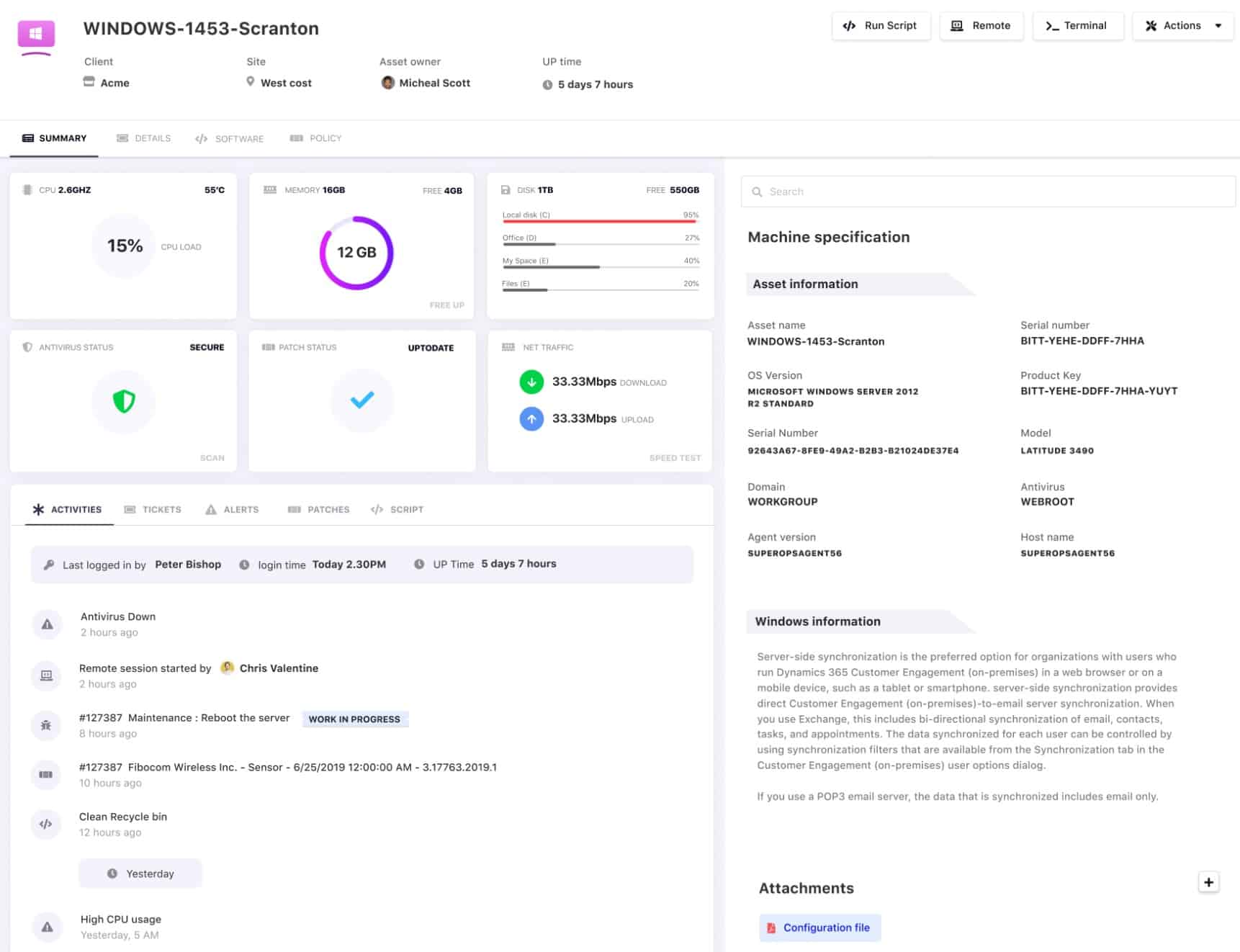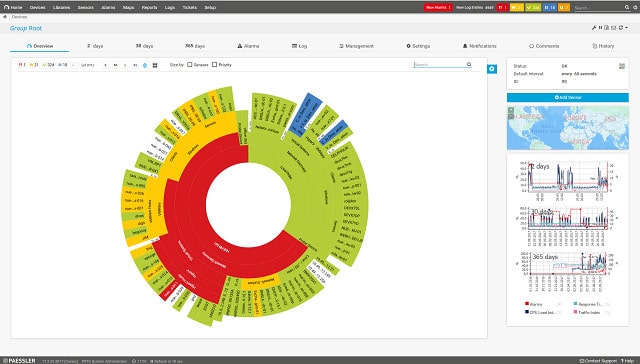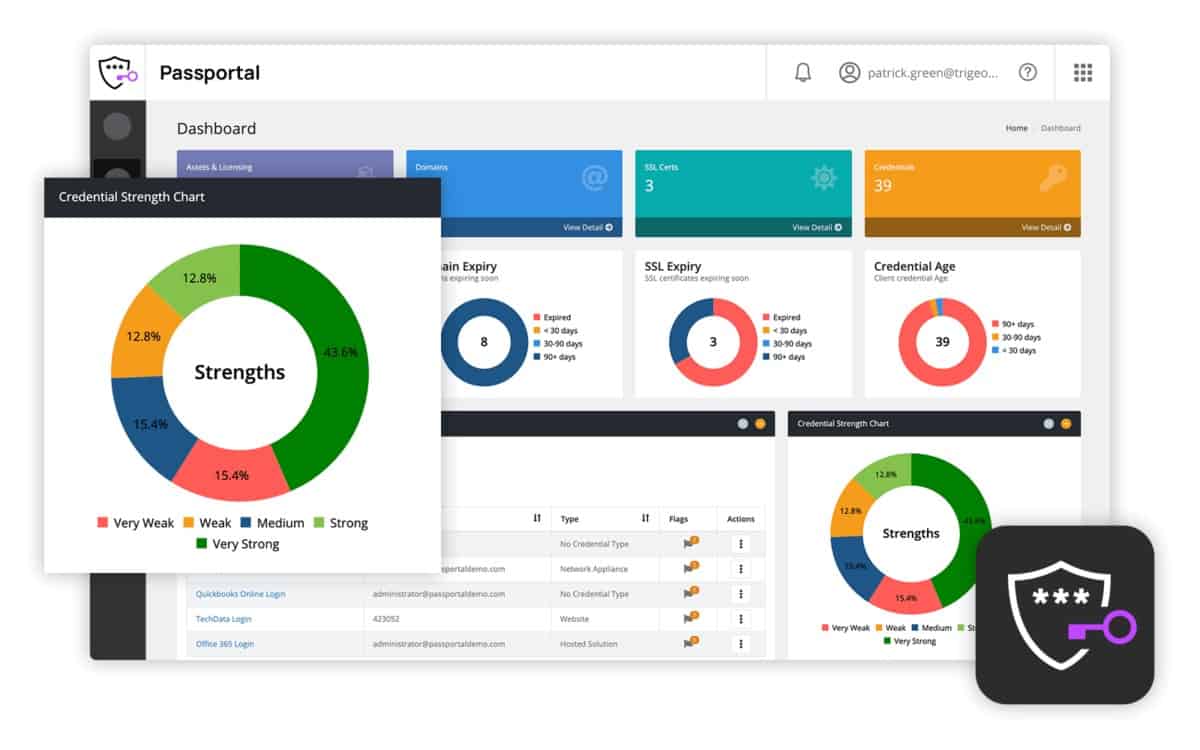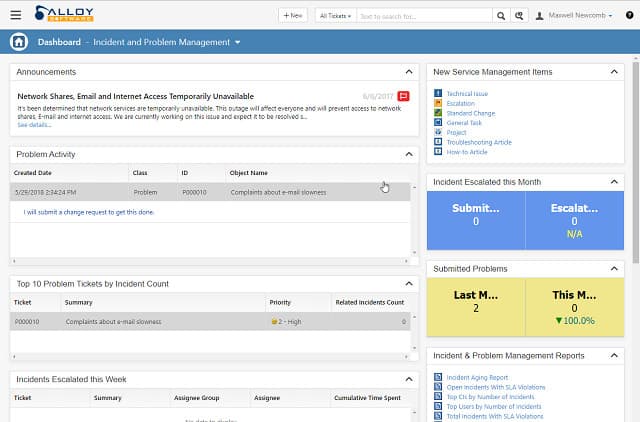Organizations must efficiently manage their IT assets to maintain optimal performance, reduce costs, and ensure compliance. IT asset management (ITAM) plays a crucial role in helping businesses track and control their hardware, software, and network resources. With the growing complexity of IT environments and increasing regulatory requirements, the need for effective ITAM tools has never been greater.
ITAM tools provide organizations with the ability to monitor, track, and optimize their IT assets across their entire lifecycle from procurement and deployment to maintenance and disposal. These tools help businesses maintain visibility into their IT infrastructure, ensuring that assets are properly utilized and that potential risks, such as security vulnerabilities or compliance violations, are identified and addressed promptly.
Here is our list of the best ITAM tools:
- Auvik SaaS Management EDITOR’S CHOICE This platform provides an application documentation system that scans endpoints and discovers what software users have and also which SaaS platforms they access. The Auvik platform also provides a network discovery and documentation service. Register for the free demo.
- NinjaOne (FREE TRIAL) This cloud-based IT Asset management tool provides an always-current inventory of all assets. It’s also able to monitor, manage, and automate the maintenance of servers, workstations, laptops and other network devices. Start a 14-day free trial.
- Atera (FREE TRIAL) This cloud-based platform is available in versions for IT departments and managed service providers and all editions provide IT asset management tools. You get automated monitoring, remote access, software management, and patching along with a Help Desk ticketing system. Get access to a free trial.
- SuperOps (FREE TRIAL) This SaaS platform provides MSPs and IT departments within ITAM discovery and documentation systems that can be accessed from within a technician console. Start a 14-day free trial.
- ManageEngine ServiceDesk Plus (FREE TRIAL) An ITIL-guided asset management and incident management package that includes hardware and software inventory systems. Installs on Windows Server and Linux.
- Paessler PRTG (FREE TRIAL) A network, server, and application monitor that includes asset discovery and live asset inventory management. Runs on Windows Server.
- ManageEngine AssetExplorer A full life-cycle ITAM tool. Installs on Windows Server and Linux.
- SolarWinds Web Help Desk This Help Desk system also provides an asset management module that ties together user support and facilities management.
- N-able Passportal A combined password and document manager that is delivered as a cloud service.
- SecPod SanerNow Asset Management An IT asset management system that is delivered from the cloud and includes both hardware and software asset inventory compilation.
- Alloy Navigator IT asset management and service management available in a unified bundle. This is a cloud-based platform.
- SolarWinds Service Desk Designed as an IT service management tool (ITSM), this system also supports asset management. Runs on Windows Server.
The best ITAM tools offer a range of features, including asset tracking, inventory management, software licensing compliance, and reporting. They enable IT teams to optimize their operations, automate manual tasks, and gain actionable insights into their technology investments. By ensuring that assets are properly inventoried and managed, ITAM tools help organizations reduce waste, optimize asset utilization, and avoid unnecessary expenditures.
In addition to cost savings, ITAM tools also play a critical role in improving security and regulatory compliance. By maintaining accurate records of software and hardware assets, organizations can easily track license usage, detect unauthorized software installations, and ensure that their systems comply with industry regulations.
This guide will explore some of the best ITAM tools available, comparing their features, ease of use, and pricing to help businesses select the most suitable solution for their needs. With the right ITAM tool, organizations can gain better control over their IT assets, improve efficiency, and enhance overall business performance.
We’ve covered the theory behind IT asset management in our detailed report on ITAM strategies. Once you’ve read through that article, you will realize that there is a lot more to tracking IT assets than you realized. You can get more value out of your equipment investments if you properly plan the deployment of equipment.
Many different task automation tools can help you reduce the total cost of ownership (TCO) of your assets, and that not just in accounting software packages.
The best IT Asset Management (ITAM) tools
This list includes different categories of tools that will combine to help you locate your assets, protect them, ensure you get the best performance out of them, and help your staff to deploy those IT assets to maximum effect.
Our methodology for selecting ITAM tools
We reviewed the market for IT asset management systems and analyzed the options based on the following criteria:
- Hardware and software asset discovery
- Inventory creation
- Software license management
- Change management and maintenance functions
- Asset acquisition and retirement support
- A free trial or a demo system that provides an opportunity to assess the software before buying
- Value for money from an asset tracking and management tool that can be networked to cover multiple sites or even many different businesses
1. Auvik SaaS Management (GET FREE DEMO)
Auvik provides a discovery service that identifies all of the software that is in use on a site. That process includes the identification of the SaaS packages that users access. The Auvik platform also has a network discovery and mapping service.
Key Features:
- Discovery of all applications: Includes on-premises and cloud-based systems
- Generates an inventory: Essential for IT asset management
- Cloud system usage tracking: Logs which packages are perhaps hardly used
- Account sharing detection: Can also identify account takeover
- Cloud spend tracking: Look for savings by reassessing software requirements
Why do we recommend it?
Auvik provides both hardware and software discovery routine, which covers all of the requirements for IT asset management. You can’t manage assets that you don’t know you have, so the discovery system for the network and all applications is an essential service for ITAM. The security consequences of unregistered software are becoming an increasingly important service of this continuously repeating discovery service.
The Auvik package is based in the cloud. Its onboarding process involves the installation of a scanning agent, which then discovers and documents all of the hardware on your network. That creates a hardware inventory that details all network devices and endpoints. The endpoints are then scanned for activity and the network traffic is also scrutinized.
The endpoint activity scans build up a list of the software on each computer. This could include packages that the user has decided to install. These unauthorized packages represent a security risk because they can introduce malware, spyware, and backdoors. Some departments might have officially decided to buy and install their own software systems without notifying the IT department. While this practice might have been acceptable in the past, data security standards now require that all services and software are documented and controlled.
The compilation of the SaaS inventory takes time. Department managers might have forgotten what systems they have signed up for, so you can’t rely on getting busy managers to write out a list themselves. There are a number of free systems available on the cloud, which don’t require any budget tracking and they are particularly difficult to keep track of. Finally, there are some utilities that can be accessed through a website and wouldn’t ordinarily be regarded as SaaS systems. All of these systems need to be discovered, assessed, and documented.
Unauthorized software is known as “shadow IT” and it represents a security weakness. This is particularly true of cloud or web-based systems. Your users might regularly be using online utilities to transfer or process files and those services might not be completely secure. Off-site systems can also be used to bypass sensitive data protection controls. While a hacker that has stolen credentials to an on-site system can possibly be caught through traffic analysis, their access to a cloud-based SaaS system wouldn’t come within the radar of network security services, such as firewalls and gateways.
One more benefit of SaaS discoveries lies in cost controls. A department might have needed one package for a specific project and then just let the subscription continue once the project ended and the need for that system finished. It is also common for managers to change their minds about using a system while assessing it during a trial period. In some cases, the tool will require payment details to start the trial and roll on to charging at the end of the trial period if the service is not actively canceled.
Who is it recommended for?
The Auvik package discovers all assets and creates hardware and software inventories. These services scan continuously and build up the full picture of all of the SaaS packages in use by a company. This system is particularly important for businesses that handle sensitive data and need to protect against data theft or accidental disclosure.
Pros:
- Automated asset discovery and mapping: Operates continuously
- An asset inventory for all applications: The SaaS inventory builds up over time
- Account activity logging: Looks for signs of credentials sharing or account takeovers
- Identifies unauthorized software, SaaS subscriptions, and free online utilities: Shadow IT discovery
- Tightens controls over file access and movements: Enables limits to be imposed on data access
Cons:
- No sensitive data classification: Doesn’t provide data discovery
Auvik is a SaaS package with a rate per site for its SaaS Management service. There are three modules on the platform with the other two being a network discovery service tailored for managed service providers and IT departments. So, in order to get full asset management you will need to sign up to one of those two network discovery services as well as the SaaS Management unit. Auvik doesn’t publish a price list but you can get started with your investigation into the platform scheduling a free demo.
EDITOR'S CHOICE
Auvik is our top pick for an ITAM tool because it operates continuously, discovering and documenting all of the hardware and software used by the employees of a business – and that includes offsite utilities and cloud SaaS platforms. This package expands on the traditional asset discovery service because it scans user traffic, looking for connections to external systems – it isn’t limited to logging those assets that are on site. The package enables a system administrator to lock down system usage, controlling which packages can be used and examining how much money departments are spending on SaaS subscriptions.
Download: Schedule a FREE Demo
Official Site: https://www.auvik.com/lp/secure-and-simplified-saas-management/
OS: Cloud-based
2. NinjaOne (FREE TRIAL)
NinjaOne is a remote monitoring and management platform that is designed for use by managed service providers (MSPs). This system will discover all of the equipment on a client’s site, populating a hardware inventory for that customer, saving time and money when supporting remote systems.
Key Features:
- MSP-Focused Design: Tailored specifically for managed service providers, enhancing service delivery.
- Comprehensive Asset Management: Facilitates asset discovery, monitoring, and management, ensuring a thorough overview.
- Multi-Tenant Structure: Designed for client segregation, offering dedicated sub-accounts for each client.
Why do we recommend it?
NinjaOne is another package that provides an RMM plus a ticketing system, which makes it a major rival to Atera. This is also a cloud-based system and there isn’t an option for self-host. The package discovers all devices and assembles a hardware inventory then it scans each endpoint to create a software inventory.
The NinjaOne system identifies all network devices, servers, desktops, and laptops, creating a list that forms the basis for continuous automated monitoring. Attributes recorded for each device include make, model, age, and operating system version. So, this also provides a launch point for asset retirement policies and patch management.
Endpoints can be running Windows, Linux, and macOS and the NinjaOne service can also map and track VMWare and Hyper-V virtualizations. The service scans each endpoint and records all of the software packages that each is running. This provides a consolidated list of all instances, which provides software license management as well as a software inventory. Working with the client, a representative can gather information about the number of licenses the managed system holds and which packages are not authorized.
Once the client system is fully documented and cleaned up, orderly monitoring can begin. Any new device added to the network immediately raises an alert for investigation and unauthorized software similarly gets noticed.
The structure of a NinjaOne account is multi-tenanted. That means it is easy to set up sub-accounts, each of which is allocated to a client. This architecture keeps the data of each client completely separate and also ensures that allocated technicians cannot interfere with the clients that are being attended by other authorized team members.
NinjaOne is a cloud platform, so you don’t have to install any software on your site. Your technicians can be anywhere, including based at home or spread across the world in regional offices. All of these seats can be grouped into one subscription and management functions will provide ticketing and task routing plus management supervision reports. All technician activity is logged, producing timesheets for billing.
Who is it recommended for?
This is a good service for middle-sized managed service providers. Despite the design of the platform that makes it attractive to MSPs, the system is currently in use by many large organizations for in-house IT asset management. This list includes Nissan and USC. The platform is probably too large for small businesses.
Pros:
- Efficient Onboarding: Streamlines the addition of client sites with automatic asset discovery and documentation.
- Versatile Monitoring: Capable of overseeing a wide range of devices and software, including virtual environments.
- Accessible Anywhere: Cloud-based platform allows remote access by technicians, supporting a distributed workforce.
Cons:
- Limited Hosting Options: Lacks a self-hosted deployment choice, which might not suit all organizations’ preferences.
You can get a 14-day free trial of NinjaOne on the G2 Crowd platform.
3. Atera (FREE TRIAL)
Atera is a remote monitoring and management (RMM) system designed for managed service providers (MSPs) and IT Departments. The platform includes all of the elements needed to run a successful Help Desk. This is an important requirement for IT asset management.
Key Features:
- IT Department Edition: Tailored solutions for in-house IT teams, enhancing efficiency.
- MSP Version: Customized functionalities for managed service providers, facilitating broad service coverage.
- Asset Discovery: Automates the identification and logging of network assets, streamlining inventory management.
- Automated Maintenance: Provides tools for regular system upkeep, minimizing manual intervention.
Why do we recommend it?
Atera is an automated remote monitoring and management (RMM) package that is delivered from the cloud. This system includes asset management features and automated monitoring. It also includes a Help Desk ticketing system. Surprisingly, network discovery is a paid extra for this service. However, you do get remote access and patch management systems.
The support features include a user help portal that has a knowledge base and access to a ticket-raising and tracking system. On the MSP side, the ticketing system feeds through to a team management and work scheduling utility, which is part of the professional services automation (PSA) tools in the Atera package.
The help desk technician dashboard includes a to-do list of allocated tickets and a progress chart for each. The operator has a number of communication channels linked into the console, which include email and a chat facility. The dashboard includes a remote desktop function, which enables the technician to show the user how to use the system and avoid the problem that was highlighted in the ticket. The technician can also gain access to the troubled endpoint behind the scenes to investigate more complicated problems. The Atera package includes a number of scripts that automate the data-gathering process.
Other asset management tools in the Atera system include a network discovery feature, which scans the client’s network and lists all connected devices. The platform includes constant infrastructure monitoring that supervises the performance of networks, servers, endpoints, and applications to spot problems before they get noticed by the user community. The system also includes a scanner that seeks out installed software on all of the client’s equipment. This feeds into the license management functions of the service and also highlights unauthorized software installs – an important security feature.
The performance monitoring and asset inventories of Atera assist the MSP to participate with the client in capacity planning to forecast future infrastructure needs, which opens up cooperation over asset procurement and user onboarding.
Atera is a cloud-based service, so the MSP doesn’t need to install any software on-premises. However, the remotely monitored system will need to have agent software installed on it. The MSP’s staff accesses the online console of the system through a standard web browser.
In all, Atera is available in packages that are priced per technician and have no limits on the number of devices that can be monitored and managed. This is an ideal package for a central IT support team, whether they are working in-house or for a managed service provider. The tool provides automated monitoring and also includes task automation opportunities for maintenance duties, such as patching and temporary file clearance. It is also possible to set up your own scripts to run on a schedule through the Atera interface. Get hardware and software management systems with this platform.
Who is it recommended for?
The Atera system is available in four plans and there are two versions of both plan scales. One of those versions is for IT departments and the other is for managed service providers. The contents of all of the plans are a little different according to whether it is in the IT department version or the MSP version.
Pros:
- All-In-One Platform: Designed as a comprehensive solution for remote IT management, suitable for both MSPs and large helpdesk environments.
- Cloud-Based Flexibility: Accessible as a cloud service, significantly reducing the overhead for startup MSPs.
- Integrated Help Desk: Features a robust ticketing system with user help portal and knowledge base for streamlined support.
Cons:
- Learning Curve: Comprehensive features necessitate a period of learning to fully leverage the platform’s capabilities.
The Atera system is charged for by subscription, which is calculated per technician. Pricing starts at $129 per technician. Each customer of the system can choose a monthly or yearly payment plan. However, fees are levied in advance. Atera is available on a free trial.
4. SuperOps (FREE TRIAL)
SuperOps is a SaaS package of remote monitoring and management (RMM) systems that provide managed service providers and IT departments with all of the systems they need to support IT systems. The IT asset management section of this package creates hardware and software inventories automatically.
Key Features:
- Asset Tracking: Automatically compiles hardware and software inventories, simplifying asset management.
- Integrated Ticketing: Links inventory data with a ticketing system, facilitating informed support actions.
- Multi-Tenant Architecture: Designed for MSPs to manage multiple client environments efficiently under one roof.
Why do we recommend it?
SuperOps is a rival to Atera. There are a lot of similarities between the two systems. The RMM package provides you with asset discovery and documentation and the PSA unit provides a Help Desk ticketing system. Like Atera, pricing is per technician but the rates for this tool are much lower than those of Atera.
The architecture of the SuperOps system allows the administrator of an account to create sub-accounts. Each of these sub-accounts holds the data of each client, keeping access to each area completely separate. This asset data is held on the SuperOps server and it is protected by encryption.
The SuperOps system includes a documentation system that enables you to add information about each individual asset or group of assets, such as service contracts or leasing information. The package enables each asset’s information to be accessed by technicians working on each device.
Who is it recommended for?
There is no minimum account membership requirement for a SuperOps account, so it is suitable for very small MSPs as well as big businesses. The architecture of the accounts is designed for managed service providers because it enables the creation of subaccounts. However, IT departments can also use it.
Pros:
- Accessible Documentation: Allows for detailed record-keeping on assets, including service contracts and leasing information.
- Technician-Friendly Pricing: Offers competitive rates per technician, making it accessible to businesses of varying sizes.
Cons:
- Cloud-Only Offering: Lacks an on-premises deployment option, which might not suit all organizational preferences.
The SaaS package is available in four plans. SuperOps offers an RMM-only package, a PSA-only package, and two plans that include both modules. You can examine the SuperOps platform with a 14-day free trial.
5. ManageEngine ServiceDesk Plus (FREE TRIAL)
ManageEngine ServiceDesk Plus is more than just a Help Desk software package. The ServiceDesk concept involves full incident management, which includes concepts such as asset lifecycle management. The “Plus” part of the name expresses ITIL-based asset management workflows that include hardware and software discovery and logging, purchasing strategies, and license management.
Key Features:
- Lifecycle Management: Offers comprehensive asset lifecycle management for both hardware and software.
- ITIL Framework: Built around ITIL practices, ensuring structured and efficient service delivery.
- Comprehensive ITAM: Integrates IT asset management with incident, change, and project management.
Why do we recommend it?
ManageEngine ServiceDesk Plus is a large package that provides IT asset management functions that include asset discovery and documentation. This package is particularly strong at lifecycle management. This system will manage both hardware and software. This package is written to conform with ITIL guidelines. You also get a ticketing system.
ManageEngine offers ServiceDesk Plus in three editions. The lowest plan, Standard, is a straightforward Help Desk package that includes a ticketing system, a self-service portal with a knowledge base framework, a support team management service, and SLA trackers.
The Professional and Enterprise editions of ServiceDesk Plus include IT asset management functions and so these are the two editions you need to look at for ITAM. These plans also include all of the Help Desk features of the Standard edition.
The Professional edition gives you asset discovery for both hardware and software, inventory management, software license management, and purchase management.
The Enterprise editions of ManageEngine ServiceDesk Plus adds on a full ITIL solution to Professional plan features. Change management, IP project management, and release management are all covered by this bundle.
Who is it recommended for?
This package is particularly good for businesses that already use ManageEngine system monitoring tools because all of those systems can channel alerts into the ServiceDesk Plus ticketing system. That ticketing system is more than just a service request tool for users because it can be used to manage an IT department’s technicians.
Pros:
- Unified IT Management: Serves as an all-encompassing tool for IT service management, including client contracts and maintenance requests.
- Automated Discovery: Facilitates automatic discovery of new devices, aiding in accurate network scope maintenance.
- Flexible Deployment: Available both on-premises and as a SaaS, providing options for various business needs.
Cons:
- Complex Product Range: The wide array of ManageEngine products can be overwhelming to fully utilize.
ServiceDesk Plus is available for on-premises installation. The software installs on Windows Server and Linux. It is also available as a cloud service. ManageEngine offer ServiceDesk Plus on a 30-day free trial.
6. Paessler PRTG (FREE TRIAL)
Unless you are a startup and haven’t bought any IT equipment yet, you probably already have a lot of IT equipment in your business but you don’t know where they are or what they are doing.
Key Features:
- Comprehensive Monitoring: Offers broad monitoring capabilities for networks, servers, and applications.
- Dynamic Asset Discovery: Utilizes auto-discovery to continuously update the inventory of IT assets.
- Network Topology Mapping: Automatically generates detailed maps of network topology, aiding in asset visualization.
Why do we recommend it?
Paessler PRTG is a package of network, server, and application monitoring. The core of the package is an asset discovery service. This creates a hardware inventory and a topology map. The package is flexible and each buyer pays for an allowance of sensors and then decides which in the bundle to turn on.
The first task you face when you decide to formalize IT asset management is to track down those resources. Paessler PRTG will do that for you. This is a combined network, server, and applications monitor that will keep track of all of your IT infrastructure. The package is a collection of monitors and you customize the system out of the box by deciding which of those monitors, which are called “sensors,” to turn on.
One service you are going to need from PRTG is its autodiscovery feature. This will sniff around your network and log every connected device. It can’t walk into your store closets, though, so you will have to log equipment that is on the shelf separately.
Once the autodiscovery phase finishes, PRTG will compile an asset inventory. This is not a one-time service. Leave the monitor active and it will continually update the inventory as you add or remove equipment.
Another great feature of PRTG is its network topology mapper. This will show you exactly where each piece of equipment is currently operating within the network. The system offers a range of views of your network layout and its assets and all are compiled and updated automatically.
The monitor will enable you to squeeze extra value out of your assets by implementing traffic-shaping measures and asset-sharing strategies, such as virtualizations. Each of these activities gets displayed in the PRTG monitor as a layout, which makes tracking asset utilization a breeze.
The monitor will watch over equipment statuses and network traffic flow. It includes a system of alters so that you don’t have to sit and watch the monitor constantly. It will notify you when problems arise and you can get those alerts sent to you by email or SMS as well as getting them posted on the dashboard screen.
Who is it recommended for?
Paessler PRTG is suitable for all sizes and types of businesses. There is a free option for small businesses that gives an allowance of 100 sensors. The system is better at monitoring hardware than software and stronger at tracking network devices than endpoints. There aren’t any software management features in the package.
Pros:
- Versatile Sensor Deployment: Flexible sensor allocation allows for customized monitoring according to specific needs.
- Real-Time Updates: Keeps asset inventories and network maps current with live updates.
- Alerting System: Provides a robust alerting mechanism for timely notifications about issues or changes.
Cons:
- Learning Curve: The extensive features and customization options require time to fully master.
- Hardware Focus: Primarily targets hardware and network devices, with less emphasis on software asset management.
Small businesses can use PRTG for free if they only activate up to 100 sensors. You can get a 30-day free trial of the full PRTG system with unlimited sensors.
7. ManageEngine AssetExplorer
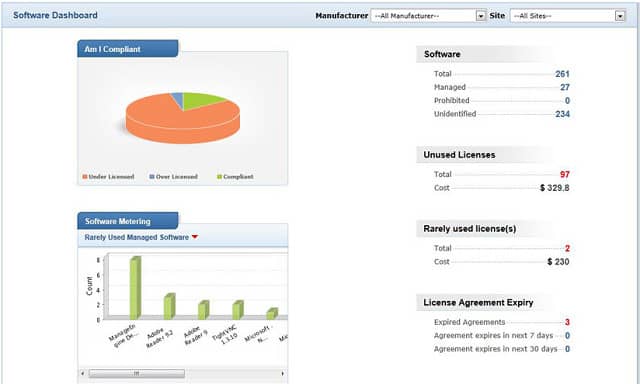
Unlike many of the tools in this list, ManageEngine AssetExplorer is a pure ITAM system and isn’t bundled into a Help Desk platform. So, if you are happy with your current Help Desk software, this tool would be of more interest to you.
Key Features:
- Comprehensive ITAM: Dedicated to IT asset management, focusing on the complete lifecycle of all asset types.
- Asset Discovery: Automates the identification and cataloging of IT assets within an organization.
- Lifecycle Management: Manages the entire lifespan of assets from procurement to retirement.
Why do we recommend it?
ManageEngine AssetExplorer is an on-premises system that provides asset tracking for all types of fixed assets, not just IT assets. The tool looks at the acquisition process and lifecycle management for fixed assets through to retirement. The system includes software license management. PO management and storage.
This is a browser-based system, but it isn’t offered on the Cloud – you need to install it on your own web server.
AssetExplorer is able to track non-IT assets as well. It includes Purchase Order, contract, and license management for complete asset lifecycle tracking from planning all the way through to retirement. This system covers your software purchases as well as your physical assets.
If your business is already established and the owner of assets when you install AssetExplorer, the software will seek out all of your connected devices and compile an inventory. This is a continual process, so any changes to the business’s infrastructure automatically get logged in the inventory.
Who is it recommended for?
Businesses that have been badly managed in terms of asset tracking will really benefit from this package because it includes an asset discovery service. Although, that only works for assets that are connected to the network and working. So, it helps you to begin tracking assets without having to walk around the building.
Pros:
- Focused ITAM Solution: Offers a specialized tool for asset management without unrelated features.
- Extensive Asset Tracking: Capable of managing both IT and non-IT assets, including contracts and licenses.
- Free Version Available: Supports up to 25 devices for small environments at no cost.
Cons:
- On-Premises Only: Lacks a cloud-hosted option, requiring installation on a company’s own servers.
- Limited Bundling: May not suit organizations looking for a combined ITAM and helpdesk solution.
AssetExplorer is available for free, but that edition only allows one technician account and tracks up to 25 devices. You can sign up for a 30-day free trial of the full system. If you decide not to buy at the end of the trial, you will be switched over to the Free Edition.
8. SolarWinds Web Help Desk
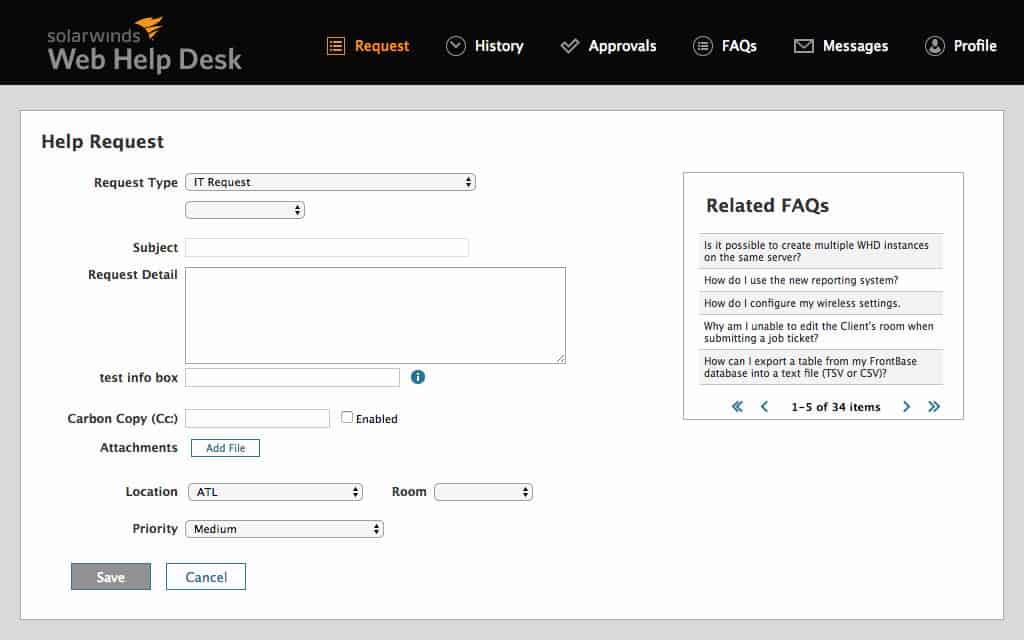
The SolarWinds Web Help Desk has a misleading name because it is supplied as on-premises software, not a cloud service. It is more than just a Help Desk platform and it will support your IT asset management efforts.
Key Features:
- Team Management: Enhances coordination within support teams, optimizing resource allocation.
- Automated Asset Discovery: Automatically catalogs IT assets, ensuring up-to-date inventory management.
- Lifecycle Tracking: Monitors assets throughout their lifespan, aiding in efficient resource utilization.
- ITIL Alignment: Adheres to ITIL standards, supporting structured service management processes.
Why do we recommend it?
SolarWinds Web Help Desk supplies a nice combination of IT asset inventory management and a Help Desk ticketing system. This provides a minimum requirement for a business that needs to keep on top of IT services. However, many businesses will need to add on automated monitoring with another tool.
One of the tools in this system is an automatic device discoverer. This will compile an inventory of all of your business’s IT assets, as long as they are connected to the network. It also logs the versions of those devices, notes their operating systems and firmware versions and checks for updates and patches to them. The management of that inventory continues automatically, so any additions or removals are automatically accounted for. If a piece of equipment shows a fault or unexpectedly goes offline, you will be notified.
The software was designed along ITIL standards, so it functions very well as an IT service management tool. As asset management is part of the ITIL requirements, all of your IT asset management needs will be served by the SolarWinds Web Help Desk.
Despite all of these ITSM features and ITAM functions, the main purpose of this tool is to support a Help Desk team. Utilities in the package include ticket tracking and team utilization management. Reporting features include summaries of assets and their statuses. The tool is particularly useful if you need to monitor the delivery of service-level agreements either as an in-house cost center or as a managed service provider.
SolarWinds Web Help Desk provides a full Service Desk system rather than just a ticketing system. The package discovers all of your assets and logs them in hardware and software inventories. These databases provide the basis for asset management that includes full asset lifecycle tracking. Use the ticketing system in the package to schedule work for all of your IT department, not just the support team. This gives you the ability to set task goals and deadlines and track progress toward deliverables
Who is it recommended for?
This package provides a good basis for IT management but it does need extra tools added to it for full enterprise IT support, such as remote access systems, automated monitoring, and services such as configuration management, log management, and IP address management. The Free Edition won’t give you ITAM.
Pros:
- On-Premises Deployment: Offers a secure, locally hosted solution for organizations preferring on-site software.
- SLA Monitoring: Advanced alerting mechanisms notify teams about potential SLA breaches, promoting proactive management.
- Comprehensive ITAM: Integrates asset discovery with inventory creation for thorough asset oversight.
Cons:
- Feature Richness: While beneficial, the platform’s extensive capabilities require time to master fully.
The Web Help Desk software runs on Windows, Windows Server, Linux, and Mac OS. SolarWinds grants access to potential customers with a 14-day free trial.
9. N-able Passportal
One of the functions of ITAM lies in an efficient support solution. The ability to provide self-service facilities to users enables the administrators of IT infrastructure to provide IT support at less cost.
Key Features:
- Secure Documentation: Centralizes system documentation and asset information in a secure, cloud-based platform.
- Knowledge Base Creation: Facilitates the development of a comprehensive knowledge base for IT assets.
- Self-Service Password Reset: Offers tools for users to manage their passwords, reducing support tickets.
Why do we recommend it?
N-able Passportal is a system documentation storage service. You can store your manuals and guides in the system and also important documents, such as supply agreements. The package allows a business to set up a knowledge base for all IT assets and how to use them.
The Document Manager module of N-able Passportal includes templates that enable the creation of a knowledge base. The existence of troubleshooting guides, training manuals, and terminology definitions in an online store gives users access to procedural guidance and cuts down the time that they will try to work out a problem for themselves before calling the Help Desk. If the knowledge base is properly stocked, most users won’t need to call for human assistance.
The capabilities of the Passportal Document Manager go beyond the creation of a knowledge base for users. It can also be used to assemble training manuals for technicians and as a store of standard operating procedures (SOPs).
The password manager included in Passportal is another support technician tool. It enables the IT team to protect the IT assets of the company and this system will be accessed by support technicians to reset passwords on demand. An add-on to the package, called Passportal Blink, is a self-service system that enables users to reset their own passwords, thus reducing the burden on the Help Desk team.
Who is it recommended for?
This package is aimed at managed service providers. MSPs can use the service to store their service agreements and also set up a knowledge base for each client. That includes support guidance for technicians and self-service usage instructions for end users. This is a hosted, cloud-based system with storage space included.
Pros:
- Enhanced Support Efficiency: Provides self-service options and documentation to lower direct support needs.
- Password Management: Includes a password manager to secure and manage credentials efficiently.
- Customizable Encryption: Allows users to generate their own encryption key, enhancing data security.
Cons:
- MSP Focus: Primarily designed for managed service providers, which may limit its appeal to in-house IT teams.
- Enterprise Orientation: The advanced features may be overkill for smaller networks or organizations.
Passportal is designed for managed service providers, but it can also be used by in-house IT departments. The package is charged for by subscription and hosted on the cloud. The Passportal system includes cloud storage space, which is a great facility that enables rapid disaster recovery, should your onsite servers get damaged. You can try out the Passportal system with a free demo.
10. SecPod SanerNow Asset Management
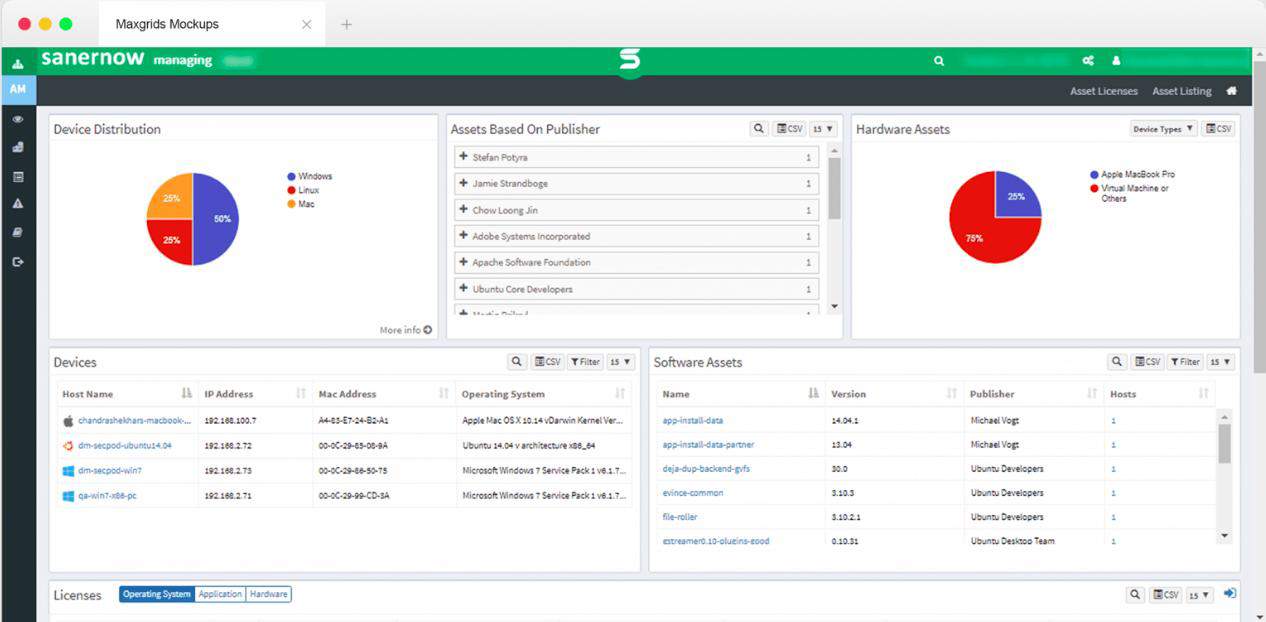
SecPod SanerNow Asset Management is a SaaS cyber-hygiene platform that combines a range of system management services with security monitoring tools. The package is a great deal for businesses because it brings together all of the IT management tools that they need in order to keep all endpoints running efficiently and safely. The service is able to document endpoints running Windows, macOS, and Linux.
Key Features:
- SaaS Deployment: Offers a cloud-based platform for easy setup and global accessibility.
- Comprehensive Asset Management: Provides device discovery, vulnerability scanning, and software inventory in one package.
- Cross-Platform Support: Compatible with Windows, macOS, and Linux, ensuring broad coverage.
Why do we recommend it?
SecPod SanerNow Asset Management is part of a platform of performance and security monitoring services. You can track the performance of your system if you don’t know what assets you have or where they are. The tool includes asset management with asset discovery and tracking as a component of its performance and security monitoring.
When you run an IT service, you need to keep track of both hardware and software. It is incredible how quickly devices can break or go missing and keeping track of all of the instances of a software package that you have already installed can be a headache. SanerNow automates the important duties of tracking assets and managing software licenses.
The system discovery module has a double purpose. As well as documenting hardware and software, it operates as a vulnerability scanner. This secure service scans each device for more than 130,000 vulnerabilities. The vulnerability scanner cycles around the system periodically at a frequency that the system administrator can set. This cycle of scanning can be set to run up to every 5 minutes. The data gathered in these scans is passed to the Asset Manager in the SanerNow package. The hardware and software inventories that the discovery process creates are updated with every scan run.
The dashboard for the SecPod SanerNow system is hosted on the SecPod server in the cloud. Customers can access the console through any standard Web browser from anywhere. The dashboard provides access to a reporting module that is able to access activity logs that have been stored by the vulnerability scanner.
You can blacklist and whitelist applications, track out-dated and rarely used applications, manage licenses, and leverage insightful customizable IT asset reports seamlessly.
In addition to scanning and recording the endpoints on a network, the SanerNow system provides a patch manager that keeps operating systems and software packages up-to-date to guard against exploits.
Who is it recommended for?
This package is aimed at mid-sized businesses and it is also suitable for large organizations. Small businesses probably would like to subscribe to this system, but SecPod doesn’t publish a price list, which puts cost-constrained small enterprises off. The cloud base of this system makes it a great choice for multi-site businesses.
Pros:
- Integrated Security and ITAM: Combines asset management with security features for a holistic approach to endpoint management.
- Real-Time Scanning: Offers continuous scanning for vulnerabilities, keeping systems secure and up-to-date.
- Flexible Asset Tracking: Automates tracking of both hardware and software, enhancing IT oversight.
Cons:
- No macOS Vulnerability Scanning: While it supports macOS for asset management, it lacks vulnerability scanning for this OS.
- Complex for Small Businesses: The comprehensive nature may be more than small businesses need.
The SecPod SanerNow system is charged for by subscription. This pricing model is a great benefit for startups and small businesses and onboarding the system is a lot simpler than buying in software and installing it. You can try out the SanerNow Asset Management service with a free demo.
11. Alloy Navigator
Alloy Navigator is an ITSM suite and therefore supports IT asset management. In total, the platform includes utilities for asset management, change management, incident management, problem management, knowledge management, organization management, and contact management.
Key Features:
- Asset Discovery: Automatically identifies and logs IT assets, creating a dynamic inventory.
- Incident Management Integration: Links asset management with help desk operations for efficient service delivery.
- Change Management Support: Facilitates planning and execution of IT changes with asset data insight.
Why do we recommend it?
The important feature of Alloy Navigator for IT asset management is its asset discovery service. This creates an asset inventory and continues to monitor for changes in the real world. This inventory service is the basis for all of the other asset management services in the Alloy Navigator platform.
The asset management features of this platform start off with an asset discovery service. This will identify all of your connected and functioning devices and generate an IT asset inventory. The inventory is a live monitor, so it will detect any changes in the list of devices operating on the network. This continual service also provides problem management support because the device discoverer will spot any status problems with your devices and notify the IT support team immediately.
The asset inventory is a great source of information on the appropriateness of a business’s IT infrastructure and becomes the starting point of any change management project to expand services.
The package also includes a Help Desk system, which is the main Incident Management tool in the platform.
Who is it recommended for?
This package competes for customers in the mid-sized business sector along with most of the other services on this list. Alloy Navigator is also attractive for small businesses because it publishes its proxies and it has a per-technician price model, with no minimum account member count for a subscription.
Pros:
- All-in-One ITSM Solution: Combines ITAM with incident, problem, and change management for comprehensive IT service.
- Real-Time Asset Tracking: Keeps asset records up-to-date with continuous monitoring and discovery.
- Dedicated ITAM Focus: Prioritizes asset management within a broader ITSM context, ensuring detailed asset oversight.
Cons:
- Windows Server Dependency: Limited to environments that can host Windows Server, restricting deployment flexibility.
- Pricing Transparency: Could improve by offering more detailed public pricing information for smaller organizations.
This system management suite can be installed in-house or used as a Cloud service. The software installs on Windows Server and is available in two plan levels. The top package is called Alloy Navigator Enterprise and this gives you the full ITSM suite of tools. The cheaper package available, called Alloy Navigator Express.
12. SolarWinds Service Desk
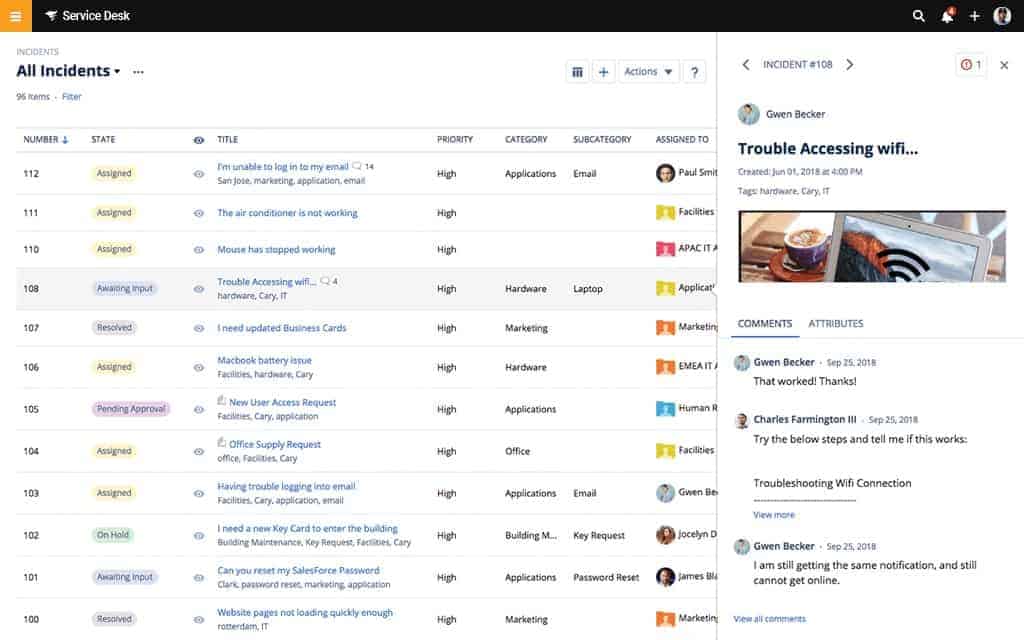
IT asset management is closely tied to IT service management. This is because the company’s IT infrastructure provision is inextricably linked to the maintenance of a sufficient level of digital services within the organization. The SolarWinds Service Desk, therefore, is also an IT asset management system.
Key Features:
- Comprehensive ITAM: Integrates IT asset management with IT service management, supporting the full lifecycle of assets from discovery to risk detection.
- Automated Discovery: Automatically identifies and logs IT assets, ensuring an up-to-date inventory.
- Risk Management: Identifies compliance risks and unauthorized software installations, safeguarding against potential vulnerabilities.
Why do we recommend it?
SolarWinds Service Desk is a close competitor to ManageEngine ServiceDesk Plus and an expansion of the Web Help Desk package. This tool provides many more ITIL-style asset management features than straightforward incident management. This service includes asset discovery and frequent update scans. It also includes a ticketing system for incident management.
The tool includes asset discovery and automatic inventory logging. That is a continual process and it is closely tied to device health and availability. So, as you keep track of your IT assets, you are simultaneously monitoring the performance of your equipment and the quality of service that your IT department offers to the business as a whole.
The SolarWinds Service Desk helps you follow the entire lifecycle of each device in the company’s ownership. That extends to the software licenses that you buy. You need to make sure that you haven’t over-installed software in your company and you should also be aware that end users might try to install unlicensed software themselves. This task is called “risk detection” and it is included in the SolarWinds Service Desk.
Who is it recommended for?
This system is a high-end package that will appeal to larger businesses and it is a cloud-based package, which makes it a good option for multi-site businesses with centralized IT management. The per-technician pricing makes this system accessible to small businesses. However, it is more expensive that the ManagEnigne and Alloy Navigator systems.
Pros:
- SaaS Flexibility: Cloud-based offering ensures ease of deployment and accessibility across multiple locations.
- Integrated ITSM and ITAM: Seamlessly combines asset management with incident and service request management for a unified approach.
- Extensive Integration: Supports over 200 integrations, enhancing functionality and workflow automation.
Cons:
- Corporate Focus: Tailored for larger or growing organizations, potentially complex for small helpdesk teams.
- Cost Consideration: While offering scalable pricing, it may present a higher investment compared to simpler solutions.
SolarWinds Service Desk is an award-winning Service Desk tool that is particularly suitable for mid-sized businesses. It is a Cloud-based service resident on Amazon Web Services, so you don’t need to install any software. You can access the service on a 30-day free trial.
Tooling up for IT asset management
You will notice that many of the tools aimed at IT asset management are bundled into platforms that center on Help Desk software. This is a notable feature of the software industry and it is driven by the observation that managing IT infrastructure is inexplicably linked to supporting users to successfully deliver the business’s aims.
ITAM tools FAQs
What is ITAM?
ITAM stands for IT management. It involves the provision and maintenance of hardware and software in an IT system. The process involves tracking the complete service life of technology-related assets.
Related: IT Asset Management Software Guide