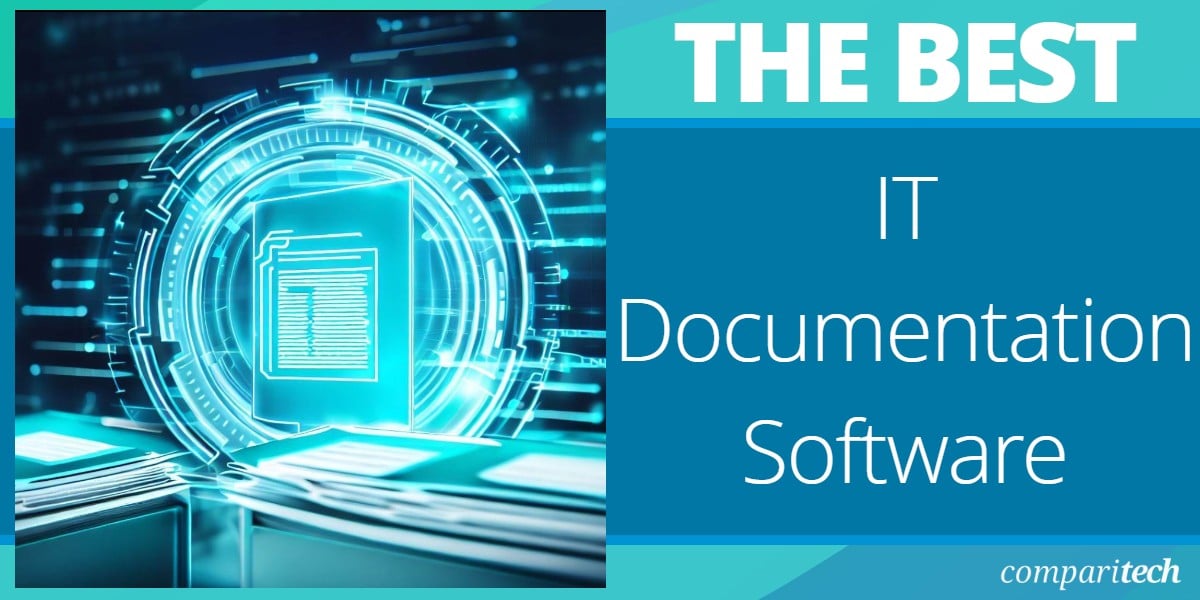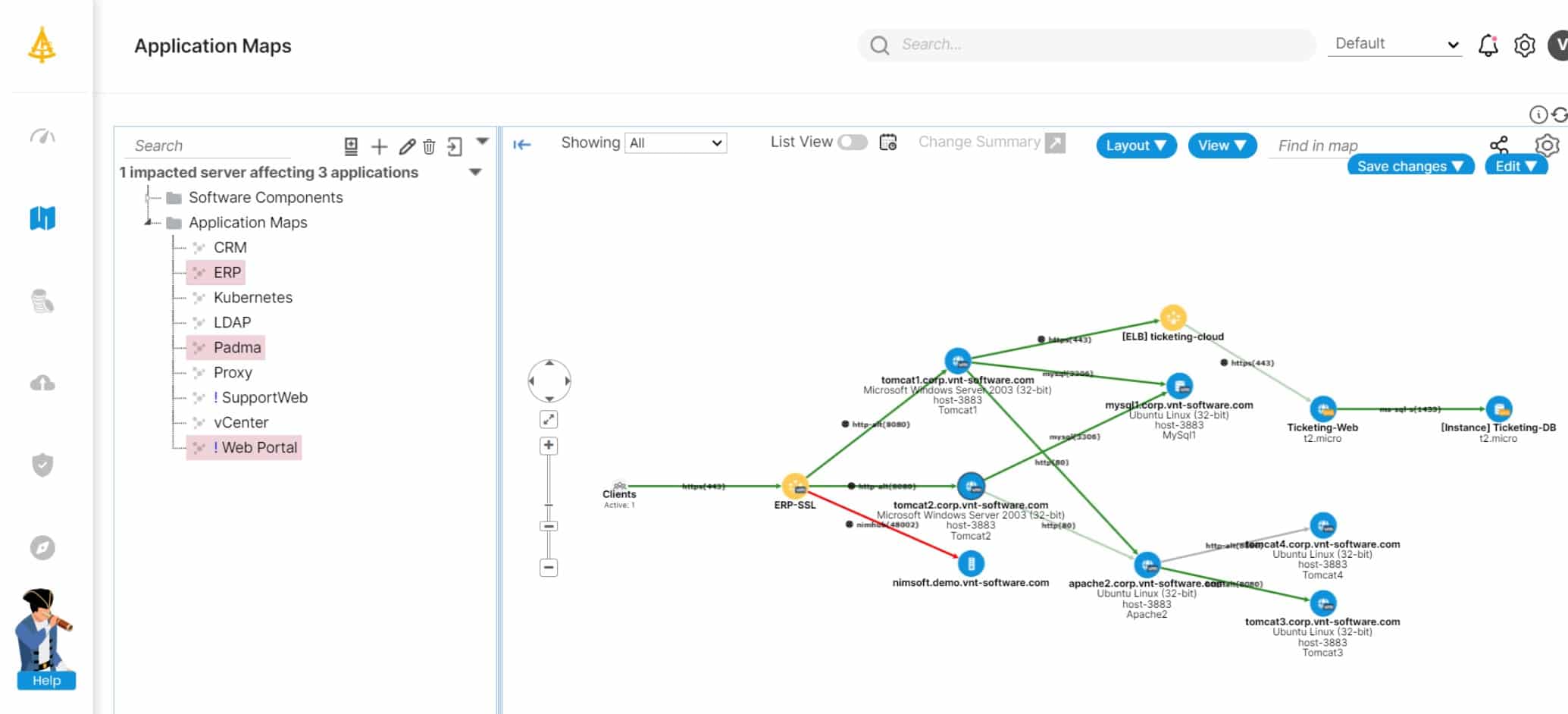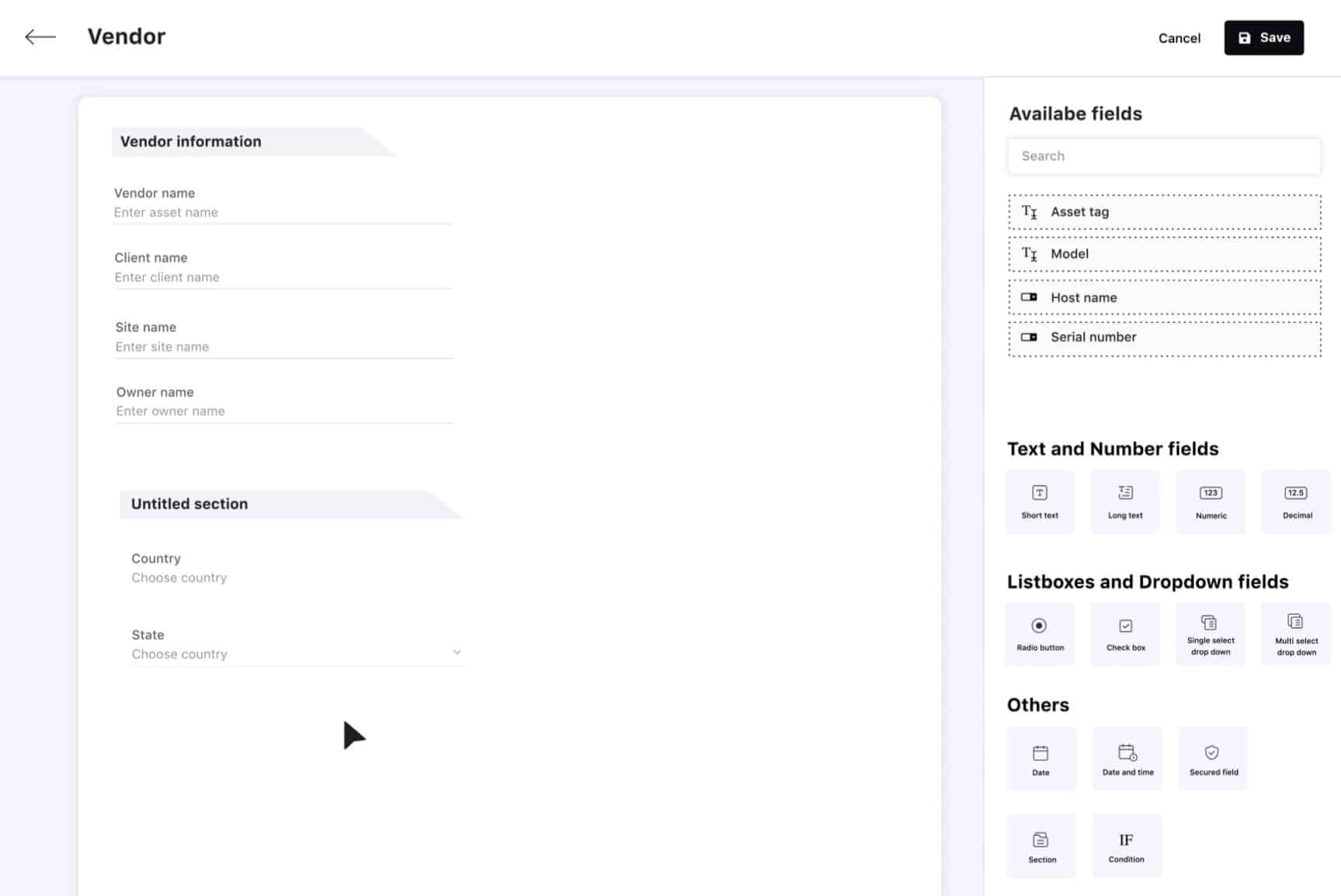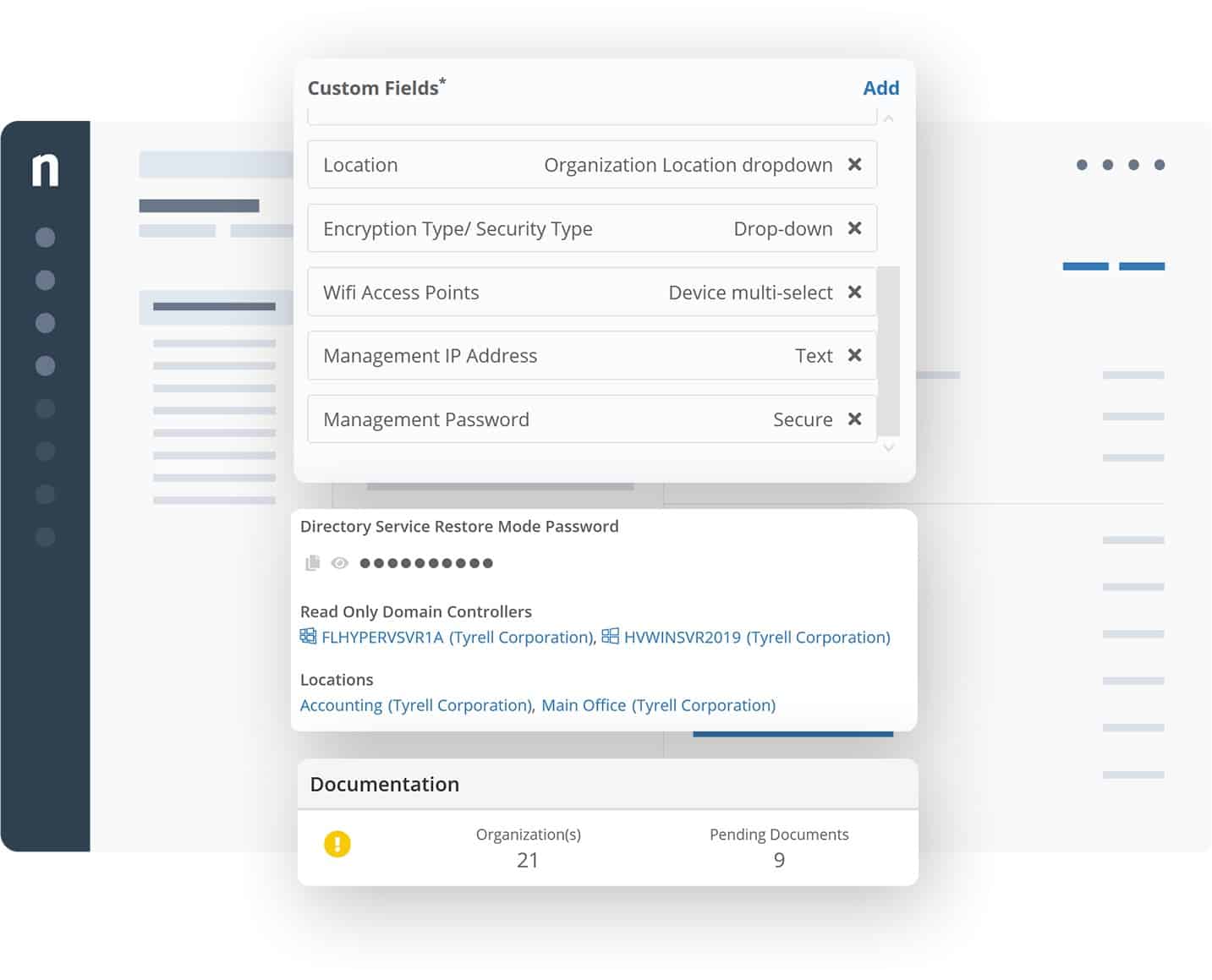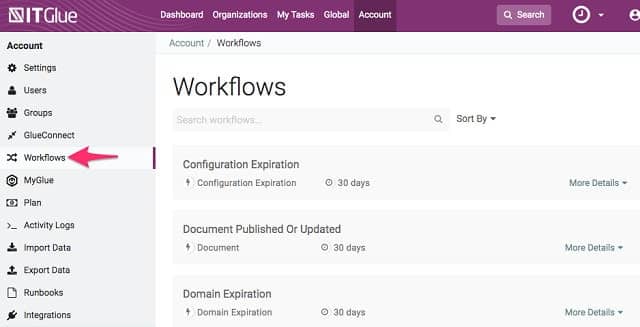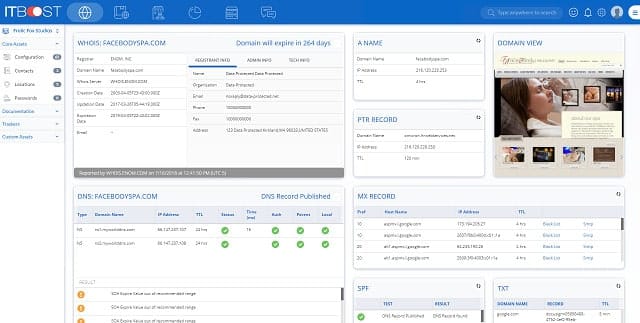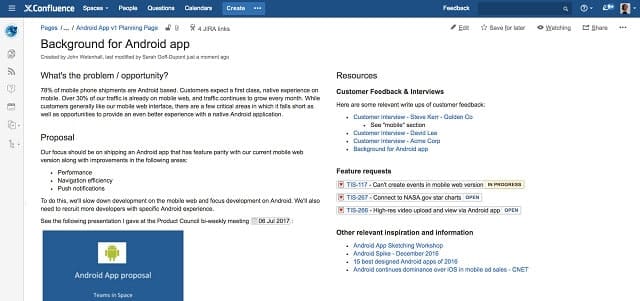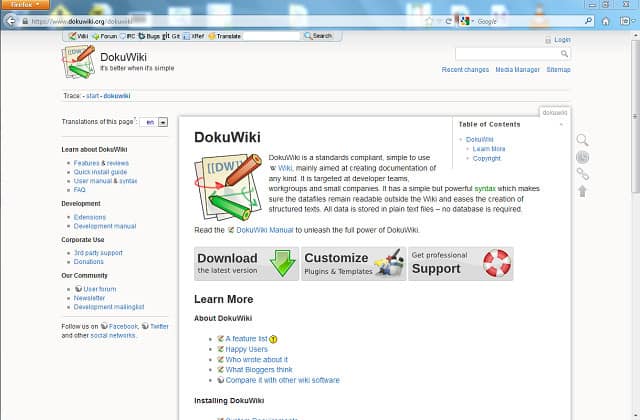IT documentation costs money to create, but most companies immediately lose their technical documentation as soon as it is bought or created. The most common method of managing documentation is to print it off and put in binders on rows of ignored shelves. There is a better way.
Making those IT documents useful requires three elements:
- Digitize database documentation
- Standardize formats
- Index document content to make them searchable.
Here’s our list of the best IT documentation software tools:
- Faddom EDITOR’S CHOICE This cloud-based tool simplifies network visualization and infrastructure mapping by automatically discovering and documenting IT environments, providing clear insights into network topology and dependencies. Get a 14-day free trial.
- SuperOps IT Documentation (FREE TRIAL) This service is part of a SaaS platform that provides both RMM and PSA functions for MSPs and allows technicians to keep records of both managed and unmanaged assets. Start a 14-day free trial.
- Atera (FREE TRIAL) This SaaS platform designed for managed service providers includes a knowledge base framework that enables system usage guides to be delivered to users and to technicians. Access the free trial.
- NinjaOne (FREE TRIAL) – formerly NinjaRMM – this is a package of tools for MSP technicians that includes a documentation library that includes templates for the creation of a reference library for client systems and corporate best practices. This is a cloud-based platform. Start a 14-day free trial.
- N-able Passportal A team password protector system that also operates a cloud-based document store.
- IT Glue An online document management platform that integrates with many project management and collaboration systems.
- ITBoost A web-based documentation system that is owned by ConnectWise, an infrastructure management system.
- Confluence An enterprise collaboration, communication, and documentation system that is widely used in the IT industry.
- DokuWiki A free Wiki creator that can be used to construct an in-house knowledge base.
Keeping IT documentation in digital format is the first step to getting corporate documentation into a usable state. It is a typical reaction to print off documents and put them in a bookcase. That is a beneficial strategy for the person or company that created the documentation because it provides physical, visual proof of their hard work. However, most people agree these days that excessive use of paper should be avoided. Printed documents take up space, they require an investment in storage cabinets, and they require a lot of trees to be cut down.
The second step is to standardize the storage format used for those documents. If the IT documents originated in digital format, then there is a high probability that they will be in a small number of document types. Microsoft Word and PDF formats are very common and can be converted to other formats.
The final stage is to index the contents of the documents. This is a laborious task when performed manually, but can be completed by automated processes very quickly.
Turning ignored IT documents into frequently accessed information sources just requires an efficient document management tool. One step better is to create all of your company’s IT documents in a file format that is set up for interpretation into accessible web-based systems, such as the Wiki format.
There are many document management systems available on the market. However, it is a category of software that few people know about and not many people know what to look for in order to correctly assess all options.
We have investigated the market. We listed the necessary attributes of an IT document tool and then looked at all of the products on the market to see which matched this list of requirements.
The best IT documentation software
Each of these IT documentation systems is a little bit different. Each has different strengths and will appeal to different organizations. Some create document display formats that look like web pages and some are better suited to the importation of existing documents than others. Some are documentation systems in which your system documentation should be written. Others are system discovery tools that will generate your IT documentation automatically.
Our methodology for selecting IT documentation solutions
We reviewed the market for IT documentation software and analyzed the options based on the following criteria:
- A framework to create different formats of documentation access and storage
- The ability to create a knowledge base to support users
- An option for the creation of a project documentation library for development
- The option to make the document library accessible through an indexed Web portal
- Administrator tools that allow for the creation of user accounts
- A free trial for a cost-free assessment period or a money-back guarantee
- Value for money with useful tools at a fair price
You can read more about these options in the following sections.
1. Faddom (FREE TRIAL)
Faddom offers a discovery and mapping service for hardware and applications. The tool specializes in creating visual representations of IT assets. However, each node is thoroughly detailed, providing an asset inventory as well.
Key Features:
- Discovers Devices: Automatically identifies and documents all network devices.
- Extended Application Dependency Maps: Provides detailed maps showing application dependencies, including third-party and off-site components.
- Asset Inventories: Creates comprehensive inventories of all IT assets.
- Hybrid Infrastructure Visibility: Gains visibility into both cloud-based and on-premises IT assets, helping you manage a hybrid environment.
- Search Capabilities: Allows you to search using keywords, filter results based on specific criteria, and sort results to find information quickly.
The Faddom system’s network mapping feature also looks for all devices, such as switches and routers, and shows how endpoints link into them. This service is a good starting point for planning network segmentations and zone of trust. The system can also support the new methodology of micro-segmentation through its application dependency maps.
Why do we recommend it?
Faddom is an IT asset documentation platform. This system runs as a virtual appliance, however, it comes with its own VM system. This system performs a discovery process that identifies all network devices, creates an asset inventory, and also generates a topology map. There is a similar process for application documentation.
Faddom’s application dependency maps extend off-site to discover all of the modules that lie behind subscription services and support systems, such as the features add in to an application developed in-house on an integrated development environment (IDE) or through the use of plug-ins and APIs.
Additional external services are great productivity boosters and enable the quick addition of useful features and tools, particularly in a website or mobile app. However, productivity gains in development cause a headache for performance monitoring. Where do these extra gadgets and innovations actually run? Who hosts them and how are they delivered? Faddom tracks them down.
As well as showing a map of how all of the modules in an application fit together, the Faddom service details the server that hosts each of them. This enables you to identify the source of performance issues and loading errors. With this documentation in place, you can correctly identify which supplier you need to call to get the issue resolved or how you can develop your own replacement for the faulty service.
Who is it recommended for?
Faddom is suitable for use by very large organizations. A new module on the platform provides a cloud migration plan that would be suitable for use by consultancies. The tool’s IT asset documentation can also be used to design a business recovery plan.
Pros:
- Enhanced Security Planning: Identifies groups of assets that require heightened security measures, aiding in network segmentation and trust zones.
- Comprehensive Application Mapping: Chains out to third-party hosted application components, giving a full picture of application dependencies.
- Identifies External Hosts: Details the servers hosting external applications, helping to locate sources of performance issues and manage external dependencies.
- Document History and Versioning: Tracks changes made to documents over time, helping identify the cause of issues and resolve them more quickly.
- Import and Export: Supports importing existing data and exporting data or documents for reporting or analysis.
Cons:
- Not SaaS: Requires on-premises installation as a virtual appliance, lacking the convenience of a SaaS package.
You need to host the Faddom on your own server. The system is written to be a virtual appliance and it will run particularly well over a VMWare virtualization. You can also decide to install the package on Windows Server or CentOS Linux, in which case, the Faddom system installs its own hypervisor to run on.
Faddom is offered in three editions and all of them include network mapping and application dependency mapping. You can register for a free trial.
EDITOR'S CHOICE
Faddom is our top pick for an IT documentation software solution because it offers an innovative, automated approach to network and infrastructure mapping that saves time and enhances accuracy. Unlike traditional documentation tools that require manual input, Faddom automatically discovers and visualizes your entire IT environment, creating up-to-date, detailed documentation without the need for extensive manual effort. This automation eliminates human error and ensures that the documentation is always current, even as your network evolves. Faddom can map complex network topologies, identify dependencies, and visualize data flows across systems and devices. This feature is particularly useful for IT professionals who need a clear understanding of how different parts of their network interact and where potential risks or bottlenecks might occur. The console allows users to easily explore and interact with their infrastructure, making it ideal for troubleshooting, planning, and audits. Faddom can integrate with other IT management and monitoring tools, providing a centralized solution for network management. Its comprehensive reporting capabilities help teams track asset configurations, performance metrics, and changes over time, giving them better control and visibility into their IT landscape.
Download: Get a 14-day FREE Trial
Official Site: https://faddom.com/
OS: VMware or Hyper-V
2. SuperOps IT Documentation (FREE TRIAL)
SuperOps IT Documentation is a cloud-based service that allows IT Operations staff to document an IT system. This utility is part of an RMM package that is partnered with a PSA system. The two bundles of services form a complete support platform for managed service providers. The IT documentation system can be used to document in-house facilities and also client system assets.
The IT Documentation module of SuperOps allows you to get a full description of each asset into a standard, searchable format. This system can be based on an asset discovery service that is built into the RMM bundle. Get all of your equipment listed in an inventory and then add notes and feature descriptions by building up your own documentation templates.
Key features:
- Packaged for Managed Service Providers: Specifically designed to support MSPs with integrated RMM and PSA systems.
- SaaS System: Cloud-based service offering easy access and management.
- Creates System Usage Guides: Enables the creation of comprehensive usage guides and documentation templates.
- Free for a Year: The base plan is available free for the first year.
Why do we recommend it?
SuperOps IT Documentation is part of a SaaS package that supplies systems for use by support teams. The documentation templates in this service can be used to create an IT asset inventory. An autodiscovery system initially generates the inventory, then your technicians can add on extra details such as warranty information.
As it is a cloud-based service, SuperOps includes storage space for your document library in its subscription package. You can also choose to back up this store onto a cloud server of your own choosing. However, the remote storage location of the SuperOps IT Documentation service makes data sharing a lot easier. You don’t have to worry about one employee hoarding system information because getting all team knowledge down in the documentation system makes all staff equally empowered.
The features of the IT Documentation system allow managers to create different views and control access to sensitive or business-critical information. The documentation system can be used in conjunction with the Service Desk module of the PSA package to provide technician education or self-service guides.
SuperOps is part of a wider, cloud-based package of tools for managed service providers. This system complements the RMM and PSA systems in the SuperOps bundle by providing a method to create training systems, support scripts, troubleshooting guides, and knowledge base articles.
Who is it recommended for?
The SuperOps system was built for use by managed service providers. The entire platform provides multi-tenanted accounts, so you set up a sub-account for each client within your SuperOps account. The asset inventory is primarily of use to support technicians. However, it can also come in handy when negotiating contracts or generating invoices.
Pros:
- Highly Customizable: Ideal for companies looking to build their own Standard Operating Procedures (SOPs).
- Hybrid RMM/PSA Solution: Combines Remote Monitoring and Management (RMM) with Professional Services Automation (PSA), providing a complete support platform.
- Flexible Cloud-Based Product: Offers cloud storage for documentation, facilitating easy data sharing and access control.
- Great for MSPs and Larger Teams: Well-suited for managed service providers and larger in-house support teams, supporting multi-tenancy for client management.
Cons:
- Short Trial Period: Would benefit from a longer trial period for a thorough evaluation.
This service includes cloud storage space for your documentation and one of the plans is free to use for the first year. The RMM and PSA services of SuperOps are available in four plans. The IT Documentation facility is included in two of those editions. The higher plan is called Pro Unified Basic and it is charged per technician per month. You can get a 14-day free trial of any of the SuperOps plans.
3. Atera (FREE TRIAL)
Atera is a SaaS platform that includes both professional services automation (PSA) and remote monitoring and management (RMM) systems for managed service providers. The PSA package includes a ticketing system that is driven by user access to a customer portal. The Customer Portal system has a knowledge base element where you can set up documents that contain explanations of system features and guides on how to use them.
The knowledge base framework isn’t just for documentation that the users need. The system also creates paths and separate document databases for technical assistance information. This other document store is for access by the MSPs technicians and contains interview scripts, system data, and troubleshooting guides.
Key Features:
- Cloud-Based System: Offers a fully cloud-enabled platform for easy access and management.
- Customer Portal: Provides a portal for customers with a knowledge base for self-help information.
- Knowledge Base Framework: Supports documentation for both users and technicians, including guides, scripts, and system data.
- Technician Documentation: Contains paths for technical assistance information and troubleshooting guides.
Why do we recommend it?
Atera is a remote monitoring and management SaaS platform that is available in versions for use by IT departments and managed service providers. The system offers a knowledgebase template that can provide users with self-help information in a customer portal. You could also use it to hold service scripts and troubleshooting guides for technicians.
Other information management features in Atera include a password locker. This feeds credentials through to the systems being accessed, so technicians don’t get the opportunity to see them. That creates stronger security for the systems that the MSP manages.
Atera is a subscription package that can be paid monthly or yearly. The rate per month works out cheaper on the annual plan, however, you have to pay for the entire subscription period in advance.
There are three plans available for Atera, which makes the service accessible for all sizes of businesses – successively higher plans have more features and cost more. The ticketing system, the customer portal, and the knowledge base framework are included in all plans.
Not only does Atera supply the software to create the knowledge base but it hosts the database of documents and presents them to the users. All of the screens for the customer portal are white-labeled so you can brand them with your corporate identity or that of your clients. The system is multi-tenanted, which means that the data and settings for each client are kept separate within the Atera systems.
Who is it recommended for?
This cloud-resident package can be accessed from anywhere through a Web browser. That opens up the possibility of having home-based technicians, or round-the-globe support offices and then tie the team together through the Atera management services. The multi-tenanted architecture is great for MSPs but IT departments can also use the system.
Pros:
- Lightweight and Cloud-Based: Easy to deploy and manage without on-premise installations.
- Built for MSPs: Combines RMM and PSA tools, making it ideal for managed service providers.
- Highly Customizable: Flexible framework that can be tailored to meet specific needs, supporting multi-tenant environments.
- Scalable: Supports multiple databases and clients, allowing it to grow with the business.
- Accessible Pricing: Packaged pricing makes it suitable for businesses of all sizes, with three plan options.
Cons:
- MSP-Focused: Smaller organizations may not utilize all the multi-tenant features designed for MSPs.
All of the consoles and dashboards for the system are hosted on the Atera servers and can be accessed from anywhere through any standard Web browser. This is also the case with the customer portal.
You can assess the Atera service on a free trial.
4. NinjaOne (FREE TRIAL)
NinjaOne – formerly NinjaRMM – is a package of remote monitoring and management tools for use by MSP technicians. This bundle includes an IT documentation framework that is intended for use by MSP operators in their efforts to assemble a knowledgebase on the systems of clients. This service can be used to accumulate facts about the IT systems that the MSP manages and can also hold instructions and fact-finding scripts to direct the workflows of technicians.
The documentation package offers a library of templates that fits different requirements for different types of utilities, such as Active Directory or network nodes. This automated format speeds up the system documentation process and acts as a document assembly guide.
Key Features:
- Designed for MSPs: Tailored for managed service providers to manage client IT systems effectively.
- SaaS Platform: Cloud-based solution for easy access and management.
- Support Scripts and Documentation: Creates and stores support scripts and system status documentation for efficient technician guidance.
Why do we recommend it?
NinjaOne is a similar system to the Atera platform. This tool provides a self-service portal template where you can set up a knowledge base with user manuals and troubleshooting guides. Like Atera, that framework can also be used to create guides for technicians. This is a SaaS package.
Once a document has been created, it is stored in the cloud-hosted documentation library and plugged into a specific information tree. This enables pertinent information to be accessed quickly and can create a series of guides for technicians. The documents are searchable and can be located through a search engine built into the information library access portal.
When managers set up a workflow for specific system management tasks, they can point that task to related documentation. This greatly assists technicians because it can be offered in levels of detail. Thus, a new team member is able to access extra background information when needed while those performing regular tasks don’t get bogged down with needless tips. In short, the documentation library is there for support, not to get in the way and slow technicians down.
Who is it recommended for?
The NinjaOne platform, like Atera, allows sub-accounts to be created, which enables MSPs to keep the data for each client separate. However, the package is also marketed at IT departments for in-house support – they just wouldn’t use the sub-account feature.
Pros:
- Extensive Integrations: Supports over 120 integrations, making it suitable for established organizations with diverse systems.
- Customizable Interface: Allows customization for client monitoring and device inventory management.
- Built-in Remote Access: Enables remote troubleshooting without initiating a full session, using remote commands.
- Flexible Pricing: Offers pricing packages suitable for networks of all sizes.
- Searchable Documentation: Provides a searchable cloud-hosted documentation library for quick information retrieval.
Cons:
- Short Trial Period: Could benefit from a longer trial period to allow thorough evaluation.
NinjaOne is a set package of tools and is charged per technician, so the full set of features is available to MSPs of all sizes and even independent freelance support technicians. As the system is delivered from the cloud, you don’t need to maintain your own on-site infrastructure and the package can even be used to tie together a distributed, home-based team. NinjaOne doesn’t publish its price list but you can begin your buyer’s journey by accessing a 14-day free trial or seek a free quote for your circumstances.
5. N-able Passportal
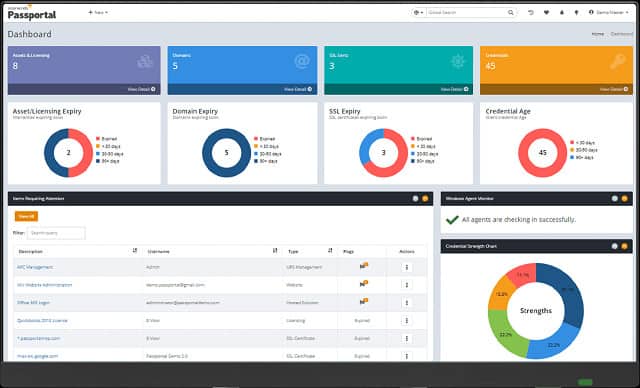
N-able Passportal was acquired by SolarWinds, the leading producer of IT infrastructure management tools, in April 2019. Through a series of purchases, N-able has created a powerful division that aims to provide support software for managed service providers with Passportal now part of the N-able division.
Passportal offers a mix of services for MSPs. One is a password management system and another is a document manager. Although that service is called Document Manager, it is part of the Passportal suite and came to N-able with its recent acquisition.
Key Features:
- Cloud Document Store: Provides a secure, cloud-based document storage solution.
- Password Locker: Offers robust password management with AES-256 encryption.
- Suitable for MSPs: Designed specifically for managed service providers with multi-tenant capabilities.
- Knowledge Base Framework: Creates in-house guides or self-service instructions for users, reducing support calls.
Why do we recommend it?
N-able Passportal is a locker for passwords and documents. You can store important business contracts in this system, which is protected by AES-256 encryption – the strongest encryption on the market. You can set up different user accounts on the document store so each team gets access to different storage areas.
The Passportal password manager and Document Manager form the core of the Passportal Suite. It is impossible to subscribe to the document system without also taking on the password manager.
Passportal is a Cloud service and it is aimed at MSPs. It is expected that MSPs will use the documentation system internally and also deploy it to provide information stores for client companies and their employees. For example, an MSP can cut down on the number of client employees calling the help desk by constructing a self-help knowledge base that explains how to resolve problems on the client’s network.
The logic behind merging the provision of password managers and document stores is that these two areas support the bulk of calls that client employees will make to the MSP-provided Help Desk.
The document system is both a store of information, an editing suite, and a presentation formatting system. The system starts by guiding the MSP in what information to extract from the technicians working for a client company when the MSP first bids for a contract.
Knowledge about the client’s system is essential in order to write an accurate service contract. Once the working relationship starts, the client’s technicians need to be encouraged to impart their knowledge of the system that they run.
Who is it recommended for?
This cloud-based system keeps document libraries available only for those members of staff that need access to that particular type of information for their work. So, you can set up a store of information about a client’s equipment for use by technicians and another with your internal HR documents for use by personnel managers.
Pros:
- Active Directory Sync: Supports automatic synchronization with Active Directory via LDAP for seamless integration.
- Multi-Tenant Support: Ideal for MSPs, allowing separate storage and management for multiple clients.
- Compliance Reporting: Identifies weak passwords and enforces policy-based changes, enhancing security.
- Scalable Cloud Service: Runs in the cloud, designed to scale with growing businesses.
- User-Generated Encryption Keys: Ensures data security by allowing users to generate their own encryption keys, safeguarding data from third parties, including Passportal.
Cons:
- MSP/Enterprise Focused: Smaller networks may not fully benefit from the MSP and enterprise-specific tools offered by Passportal.
This information can be distilled into SOPs stored in the document manager. Step by step, the MSP can build up a definition of the system, how to operate it, and how employees use it. Some of that information will become guidance for MSP technicians and some will become troubleshooting guides to enable the users of the clients’ systems to fix their own problems. You can request a demo on their site.
6. IT Glue
IT Glue is the main rival to N-able Passportal. This is the documentation system, owned by Kaseya, a major supplier of MSP software. IT Glue also combines password and document management in the same service.
Despite being owned by a producer of PSA and RMM suites, ITGlue does not limit its interoperability to its sister products. Certainly, there are integrations for ITGlue with Kaseya’s PSA and RMM systems, called Kaseya BMS and Kaseya VSA. The documentation system also integrates with rival MSP software produced by the likes of Pulseway, ConnectWise, and N-able.
Key Features:
- SaaS Platform: Cloud-based service for easy access and management.
- Self-Service Portal: Allows creation of self-service portals for end users.
- System Documentation: Provides comprehensive system documentation and templates.
- Password Locker: Includes a secure password management system.
Why do we recommend it?
IT Glue is a documentation store that rivals N-able Passportal. It is a standalone package but it can be integrated into cloud-based RMM solutions. The tool provides a discovery service that locates your current document stores and then movies them into the storage locker. The system also includes a password vault.
IT Glue is a cloud-based service that is charged for by subscription. The service management is available in three editions: Basic, Select, and Enterprise. These are all prices per user per month with a minimum headcount of five – although the Enterprise edition is available for one to four users at a much higher monthly price than the five-user plan. There isn’t an on-premises option. All plans include the documentation platform. The service provides a knowledge base/wiki-style editor, which also provides an information storage structure.
IT Glue offers a system discovery utility as an add-on feature, not included in the standard editions. This autodiscovery system will automatically explore the hardware and software inventories of a network and document all of them.
The IT Glue system creates a framework for documentation, provides templates for writing, and structures the recorded information for presentation. It also provides storage space for the document base and interfaces for creators and consumers of the document stores. All communications with the ITGlue service are protected by encryption, as is data stored on the IT Glue server.
IT Glue produces an alternative package, called MyGlue. The MyGlue system is a self-service platform that end-clients sign up for directly, whereas IT Glue is meant to be used by MSPs to make information available to client company employees. MyGlue includes password reset and knowledge base creation facilities.
Who is it recommended for?
This is a cloud-based service that works best when connected into an RMM package that is in use for managed service providers or IT department support staff. The system can integrate with N-able N-sight and N-able RMM, which is one of the key reasons that this tool is a market rival of N-able Passportal.
Pros:
- MSP and Mid-Size Organization Ready: Ideal for MSP environments as well as mid-size organizations.
- Robust Template Library: Offers a wide variety of templates to streamline documentation processes.
- Credential Management: Manages documentation and credentials efficiently.
- Extensive Integrations: Integrates with a wide variety of products, including PSA and RMM systems from different vendors.
- Encrypted Communication and Storage: Ensures data security with encrypted communication and storage.
Cons:
- Extensive System: The platform is extensive and can take time to fully explore and utilize all features and add-ons.
7. ITBoost
ITBoost is owned by ConnectWise, which is another major producer of infrastructure management systems. It is also a leading supplier of software to MSPs. So ITBoost, ITGlue, and Passportal are in very close competition.
Like its main rivals, ITBoost is a cloud service aimed at MSPs and it also includes password management services and password vault. The documents created by ITBoost can present information to internal users or external users. Documents for external users include a feedback form format that lets your customers’ employees give the MSP’s services ratings.
Key Features:
- Part of the ConnectWise Family: Integrates seamlessly with other ConnectWise products for enhanced functionality.
- Create or Import Documents: Allows creation and importing of documents for comprehensive documentation.
- Library Management Framework: Manages document libraries effectively for both internal and external users.
Why do we recommend it?
ITBoost is a product of ConnectWise, which also provides tools for remote monitoring and management, such as ConnectWise Automate and ConnectWise PSA. This system includes an asset discovery service that scans a client site for an MSP and compiles hardware and software inventories that include a list of cloud services in use.
The ITBoost system has the capability to import documents and it also includes an editor. Another interesting feature is the ability to glean information from support tickets. The data-gathering facilities, presentation structure, and document templates combine to support the creation of SOPs for MSP staff and a knowledge base for supported users.
ITBoost has a raft of functions that rely on the co-existence of ConnectWise on the site – ConnectWise Control, ConnectWise Automate, and ConnectWise Manage. It also includes the recording of device configurations, helping to document the systems that the MSP manages.
Communications across the internet and data storage at the ITBoost servers are all encrypted for security.
Who is it recommended for?
This tool is an efficient time saver for MSPs because it can track and record the inventories of clients very quickly – this is an issue that will influence contracts and billing rates. So, the ITBoost service provides productivity enhancements for any MSP. this is a cloud-based service.
Pros:
- Scalable Cloud-Based Solution: Enables organizations to scale their knowledgebases without additional infrastructure costs.
- Internal and External Knowledge Bases: Supports creating KB articles for both staff and clients, aiding in troubleshooting.
- Revision Controls: Protects and audits documents, ensuring accurate and up-to-date information.
- Asset Discovery: Quickly compiles hardware and software inventories, enhancing productivity for MSPs.
- Encrypted Communication and Storage: Ensures security for communications and data storage.
Cons:
- Short Trial Period: The trial period is only 14 days, which may be insufficient for thorough testing.
Despite being a property of ConnectWise, ITBoost can integrate with rival PSA systems provided by, among others, Kaseya, and Pulseway. It also integrates with RMM packages produced by the likes of Atera, N-able, and Kaseya. It also integrates with ITGlue, Slack, and a range of VoIP phone systems. ITBoost is available on a 14-day free trial.
8. Confluence
Confluence is a product of the Australian software house, Atlassian. This is a very successful documentation, collaboration, and knowledge management system. Atlassian also owns Jira, the project management tool, and both systems integrate to create a project support suite.
The combination of Jira for project planning and management with Confluence for documentation and communication is very popular among agile development teams. Confluence has been described as a private social media platform for businesses. The tool has been available since 2004 and has changed radically since then. At first, it was very similar to the typical Wiki format. However, both the operational method of the system and the interface style have both changed since then.
Key features:
- Integrates with Jira: Seamlessly integrates with Jira for enhanced project management and documentation.
- Provides Project Documentation: Ideal for creating and managing project documentation and collaboration.
- Audit Logging: Includes audit logging features for tracking changes and maintaining security.
Why do we recommend it?
Confluence is a little different to the other tools on this list because it isn’t used for system documentation for users or support staff. Instead, this system is a project documentation library for development teams. As well as providing a project library, the tool is a collaboration suite, which enables development team members to communicate.
The appearance and purpose of pages created in Confluence are very adaptable and are driven by templates. The resulting documentation system looks more like a website. Different types of pages enable the creation of announcements, searchable knowledge bases, and group comment pages.
The tool includes a guided editor, which eases the creation of pages through templates. Pre-written documents can be imported into a Confluence-created document system. However, the purpose of Confluence is to support the creation of documents created within the environment rather than to act as a document store, although storage space is included with the online access plans of the tool.
Confluence is available as a cloud-based subscription service or as on-premises software. Buyers have five options when considering this software. There are three editions for the cloud-based service and two purchase options for the on-premises software.
The three editions of Cloud Confluence are Free, Standard, and Premium. A small business could do fine with the free version. While the Standard and Premium versions allow up to 5,000 users per account, the free version is limited to 10. The most important extra feature with the two paid versions is audit logging. The Premium edition has many extras over the Standard version but the most important one is the inclusion of an analytics module. Storage space is another differentiator with a Free account getting 2 GB, the Standard account having 250 GB, and an unlimited storage allowance for the Premium edition.
The on-premises version, called Server, can be had for a one-time fee, but you have to decide on the number of users that will have access to the software because that is the sole factor that influences the price. The higher on-premises edition is called Data Center. This is priced per year and it includes cloud backup for data.
Who is it recommended for?
This system is an important support platform for development teams. DevOps operators will also benefit from this system because the notes and discussions recorded by the development team get consolidated into product guides and user manuals for successful operations. Integrating the tool with Jira produces even more benefits for issue tracking and rework.
Pros:
- Strong Integration: Works well with Jira, providing a comprehensive project management and documentation suite.
- Flexible Deployment: Available as a cloud-based service or on-premises software, catering to different business needs.
- Custom Documentation: Allows for highly stylized and customizable documentation, making it adaptable for various purposes.
- Collaboration Suite: Supports communication and collaboration within development teams, enhancing productivity.
Cons:
- Limited Export Options: Could benefit from more export options for reporting and data extraction.
- Best for Small to Medium Teams: More suited for small to medium-sized teams, especially in development and project management contexts.
9. DokuWiki
If you want to create a traditional Wiki format for your IT documentation, then you have many editor and document management options. Most of them are free. Probably, the best of all of the Wiki editors is DokuWiki.
A big advantage of DokuWiki is its simplicity. This makes the editor and document management software easy to maintain. The system does not need an associated database for indexing or document storage. Instead, the DokuWiki content delivery system operates with text files as a source of data.
Key Features:
- Free to Use: Completely free software for implementing a Wiki format.
- Creates a Wiki Format: Ideal for creating and managing Wiki-style documentation.
- Document Search Function: Includes robust search functionality for easy information retrieval.
Why do we recommend it?
DocuWiki is a free tool for implementing information sharing. This is the classic Wiki format that provides a hierarchy format and links to related documents. System documentation set up in this framework can be searched for fast information discovery. You need to host this software package and so making it available across locations is your responsibility.
This document content management system was first released in 2004. So, the package has been around for a long time, making it a well-established and stable piece of software.
This is a cross-platform program, so you don’t have to worry that you have the right type of server to host the code. As it is a free piece of software, there is no cloud-based version of DokuWiki. However, it could be installed on an AWS virtual server if you don’t want to maintain an on-premises host.
The simple, free document management system has some great features that include version control, with each version retained, access control, templates, and a plug-in system to extend the functionality of the tool.
The tool isn’t limited to just displaying Western texts. It is also capable of showing non-European character sets, such as Chinese, Arabic, and Hebrew. The CMS has an integrated indexing system and the finished Wiki screen includes a fully-functioning search facility.
If you don’t mind hosting the software on-premises and you don’t want to pay for a document manager, then this tool could be the answer that you are looking for.
Who is it recommended for?
The idea of presenting a Wiki benefits from the familiarity that most people who work in IT have with this format. The tool can be used for organizing any collection of information, so it is suitable for social groups and hobbyists as well as IT professionals.
Pros:
- User-Friendly: Simple to set up and maintain, making it accessible even for those without extensive technical expertise.
- Cost-Effective: Completely free, making it an excellent choice for budget-conscious organizations or individuals.
- Cross-Platform Compatibility: Can be hosted on any type of server, including AWS virtual servers for those preferring a cloud-based option.
- Version Control: Retains each version of documents for easy rollback and history tracking.
- Access Control and Templates: Offers features like access control and templates to customize and secure the Wiki.
- Multilingual Support: Capable of displaying non-European character sets such as Chinese, Arabic, and Hebrew.
Cons:
- On-Premises Only: Requires self-hosting, as there is no cloud-based version available.
- No Paid Support: Lacks official paid support, which may be a limitation for some users needing dedicated assistance.
Choosing IT documentation software
This review just presents a small number of options. The main decision you will have to make is whether you want a hosted documentation manager or if you want to maintain the software on your own premises.
There are many advantages to both the online and the inhouse strategies. Some IT managers just don’t feel confident hosting their business intelligence outside their own companies’ secure premises. If that describes you, then you have two options on this list in the form of DokuWiki and Confluence. There are four hosted services on this list because that configuration is becoming more and more accessible as more companies move into the market.
The paid tools on this list can prove quite expensive. However, if you are a small company or a startup with very little to spend, then you have two free options on this list from which to choose: DokuWiki and the Free edition of Confluence.
Writing your IT documentation in the editors of these document management tools is a better idea than just scanning your existing paper-based documentation libraries. Specially formatted content management systems are better at providing IT documentation than traditional full-page documents because they can make short descriptions and quick tips available as well as full user guides and procedural manuals.
Do you use any of the tools on our list? What aspects of your current IT document management system made you choose it? Leave a message in the Comments section below to share your opinions with the community.
IT Documentation Software FAQs
How can I make my IT documentation available over many geographic locations?
This is an issue for Google Workspace. To break out of the geographical region restrictions just set the region for your organizational unit to No preference.
Is it not sufficient to use Dropbox for my IT documentation project?
The use of Dropbox personal accounts by each team member isn’t a satisfactory solution for an IT documentation project because that scenario lacks security controls and central document library controls.