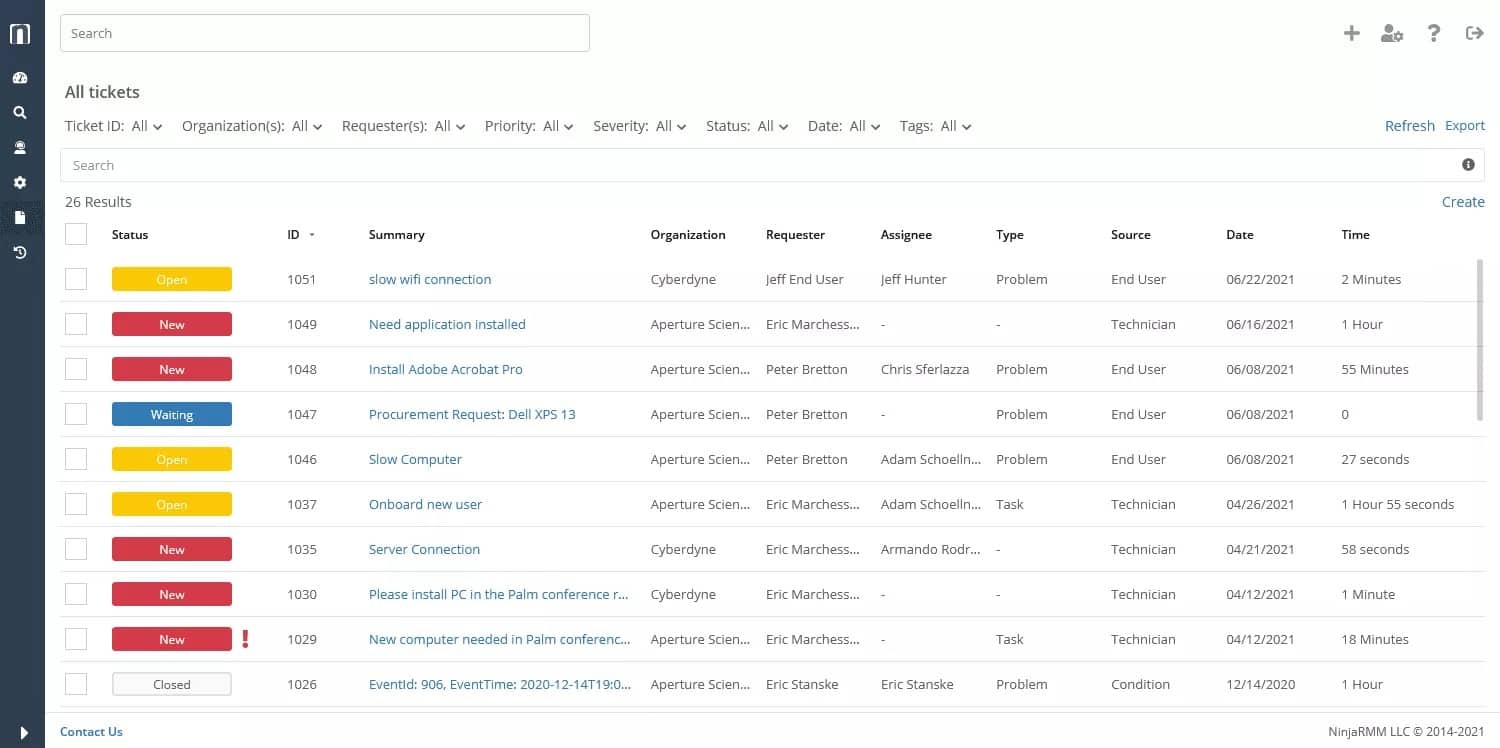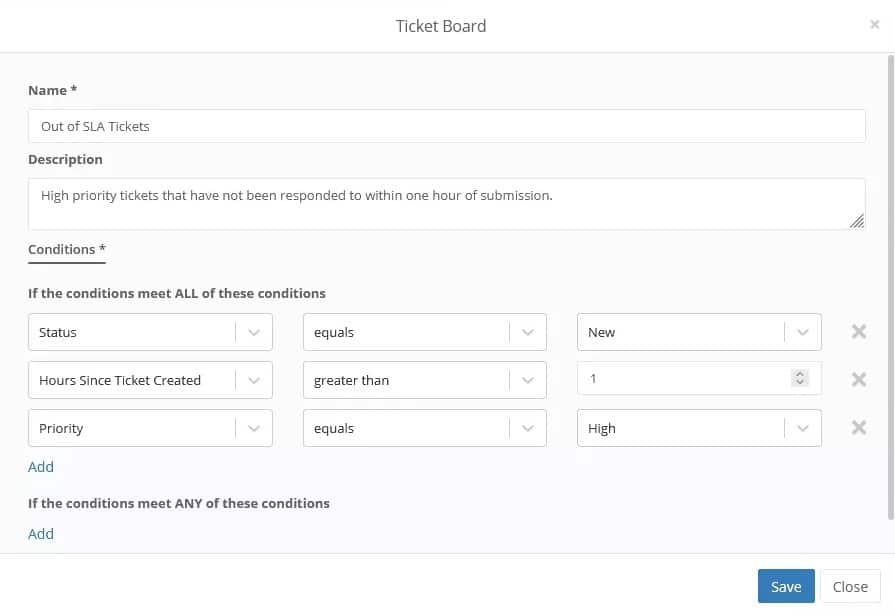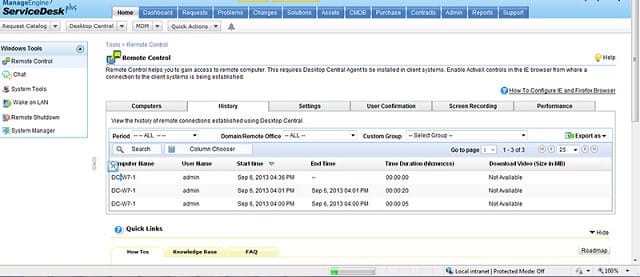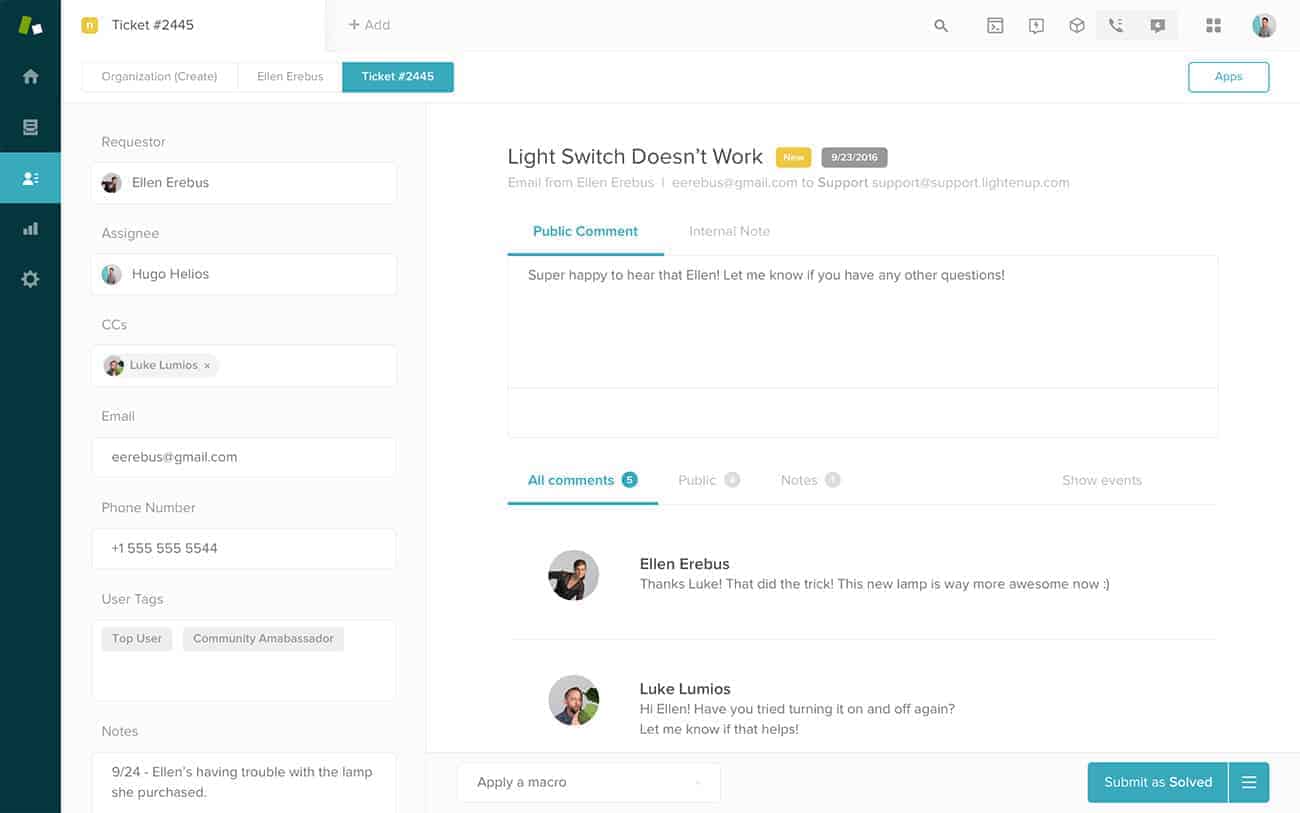Incident Management (IcM) requires you to spot unexpected disruption in IT service and organize a resolution to the problem promptly. The field of Incident Management encompasses user support and help response, so incident management software is closely tied to service desk software functions.
Here is our list of the best incident management software tools:
- NinjaOne Ticketing Software EDITOR’S CHOICE Remote monitoring and management tool suited for use by managed service providers or IT operations departments. This is a cloud-based platform. Get a 14-day free trial.
- ManageEngine ServiceDesk Plus (FREE TRIAL) Extended service support system that installs on Windows and Linux. Get a 30-day free trial.
- Zendesk Suite (FREE TRIAL) Extended Service Desk tool that includes failure monitoring and change management features. Start a 14-day free trial.
- Atera Software package for IT Pros and MSPs with user support functions and incident logging for client service reviews.
- SolarWinds Web Help Desk Leading on-premises software to manage infrastructure and process Help Desk calls.
- Spiceworks Help Desk Comprehensive user support system that has incident tracking software capabilities.
The ideal incident management tool needs to be more comprehensive than a straightforward Help Desk event tracking system. It also needs to support the evolution of the IT system to prevent the re-occurrence of an unexpected hazard.
This means that the ideal incident management should include extensive reporting and analytical features. The powerful integration of ITIL processes is also beneficial as it aids the guidance of system adaptation once you identify the cause of the incident and plan to correct system faults.
The best incident management software tools
You can read more about the incident management capabilities these tools have in the following sections.
Our methodology for selecting an incident management tool
We reviewed the market for incident management systems and analyzed tools based on the following criteria:
- Implements ITIL guidelines
- Ticketing system
- Task progress tracking
- Options to assign a team to a task
- Facility to escalate tasks and add more resources
- Free trial or a demo package that offers a risk-free assessment opportunity
- Value for money represented by a comprehensive Service Desk system at a fair price
With these selection criteria in mind, we identified the best incident management systems that provide goals and measure advancements towards a deadline.
1. NinjaOne Ticketing Software (FREE TRIAL)
Tested on: Cloud/SaaS
NinjaOne – formerly NinjaRMM – is a package of tools that system technicians can use to monitor and manage remote systems. The bundle is suitable for use by teams working for managed service providers (MSPs) and IT Operations departments alike.
Key Features:
- Automated Ticketing Workflows: Automatically creates, routes, and escalates tickets based on predefined rules, improving efficiency.
- Single-Pane-of-Glass Management: Manages endpoints, ticketing, and remote support from a unified interface.
- Actionable, Context-Rich Tickets: Provides critical device information and essential actions directly within tickets to speed up resolution times.
- Customizable Ticketing Experience: Tailors the ticketing process to fit your team’s workflow.
- Integrated Remote Management: Allows technicians to perform critical remediation actions directly from the ticket interface.
Why do we recommend it?
NinjaOne Ticketing Software is part of a full RMM package. This is a similar service to Atera because it is designed for user support and system management. The ticketing system includes a user self-service portal and a template for a knowledge base to filter out easy-to-solve problems.
The RMM bundle includes a ticketing system for incident management. Users can access the service through a portal and this sets up a ticket automatically. The way that ticket is handled depends on how you set up the NinjaOne controls.
Tickets can be routed automatically either to the next available technician or to one of a specialist pool. Routing options in the service include issue splitting, merging, and task sharing.
The ticketing system offers role-based consoles, so team managers get a different set of screens and functions to those offered to technicians. The manager dashboard shows all current tickets and their location. Each task is shown with its start time and SLA-linked completion deadline. The manager can see which tasks are approaching that expected completion time and opt to escalate the ticket. It is also possible to manually route tickets.
The technician dashboard presents a prioritized task list and includes functions to collaborate with colleagues on tickets.
The NinjaOne technician console links through to tools that enable the management of remote systems. Each worker is able to switch between the systems on many sites. The time spent by each technician on each task is logged and all processing statistics for each ticket are held in storage for analysis and reporting purposes. The ticketing service will feed through timesheets to your billing package.
This is a cloud-based service and so it isn’t rooted in one specific office. You can unify a support team that is composed of members in many locations. This will enable you to manage round-the-clock support provided by technicians located at different points on the globe. Operators can also be home-based.
Who is it recommended for?
This cloud-based package can be used by IT departments but it is more suitable for managed service providers. The platform provides team management tool and billing support as well as SLA tracking, which are particularly important for MSPs. You can set up routing rules to automate task allocation.
Pros:
- Collaborative Workspace: Features a shared activity feed and messaging system for effective collaboration on ticket resolution.
- Client Self-Service Portal: Customizable portal for end-users to manage their tickets and access remote control and file restore tools.
- Active IT Asset Management: Maintains a complete inventory of IT assets with real-time data for informed decision-making.
- Robust Automation Rules: Automates ticket creation, routing, and escalation based on endpoint health alerts.
- Real-Time Reporting and Analytics: Provides real-time reporting and analytics to measure and improve IT support processes.
Cons:
- Not a Full PSA Package: NinjaOne is an RMM with an added ticketing system.
You don’t need to install any software in order to use NinjaOne because it is hosted on the cloud and accessed through any standard web browser. This is a subscription service and you need to request a quote to discover prices. NinjaOne is available for a 14-day free trial.
EDITOR'S CHOICE
NinjaOne Ticketing Software is our top pick for an incident management tool because it provides all of the team and task management functions that an IT support group needs. The NinjaOne system is hosted in the cloud and accessed through any standard web browser, so you don’t need to gather all of your support team together in one room. A geographically-dispersed group can be managed as a team through this unifying package. The service includes a user portal in which end users can raise tickets. These are then automatically routed and queued, according to the algorithm that the administrator sets up. Each technician gets a console with a to-do list, showing an expected deadline for each queued task. The technician can place a task on hold or mark it as completed. The deadlines for tasks can be linked to the service level agreements that the MSP has with each client.
Download: Access a 14-day FREE Trial
Official Site: https://www.ninjaone.com/freetrialform/
OS: Cloud-based
2. ManageEngine ServiceDesk Plus (FREE TRIAL)
ManageEngine ServiceDesk Plus is available as on-premises software or as a software service delivered over the web. ManageEngine offers three service management levels for Service Desk Plus and the incident management system features are only available in the higher plans. The full package includes IT asset management utilities that will provide you with an inventory database of all hardware and software operating on your network. You also get ITIL-based project management procedures with the top plan.
Key Features:
- Incident Management: Manages the complete lifecycle of IT tickets, reduces outages, and improves agent productivity.
- Asset Management: Optimizes asset utilization, avoids vulnerabilities, and ensures license compliance.
- Problem Management: Analyzes root causes, reduces repeat incidents, and boosts help desk productivity.
- Change Management: Streamlines planning, approval, and implementation with automated workflows.
Why do we recommend it?
ManageEngine ServiceDesk Plus is a good package for IT departments because it provides a full ITSM package that is designed along ITIL standards. The four plan options enable buyers to pick a support system that goes as far with ITIL features as their department has implemented.
The powerful incident management software features of ServiceDesk Plus encompasses the system’s Help Desk functions. The module also includes performance monitoring and SLA tracking. Other ITIL features of the tool include a service catalog that covers both business and technical services. It guides information gathering when a hazard arises and feeds through to scripts and workflows to transition investigation through to a solution.
The services that prevent the detected hazard from reoccurring center around updating the knowledge base that contains guidance for users and adjustments to service procedures and scripts to account for the newly identified potential error.
Fundamental system shortfalls that lead to incidents occurring trigger change management procedures in the ServiceDesk Plus system. Once an incident has been resolved, the next task is to make sure it never happens again and if the cause was infrastructure-related, you’re going to have to improve the system. Workflows in the change management module guide your team through the process of evolving and repairing your inventory to prevent errors recurring.
ServiceDesk Plus is available in three packages. The Standard package gives you the fundamental Help Desk functions, which includes some requirements for incident management. IT asset management is only available if you go up to the Professional plan. The highest plan, called the Enterprise Edition, includes all of the service desk and asset management modules of the lower plans and also has extensive ITIL change management functions.
The Enterprise plan includes change management, service catalog, problem management, and configuration management. The reporting and analysis features of ServiceDesk Plus provide excellent support to management during problem-solving and system evolution tasks.
Who is it recommended for?
Buyers of ManageEngine system management tools would benefit the most from the SrviceDesk Plus package because they are able to send problem notifications into the ServiceDesk ticketing system. A Free edition caters to five technicians. The options to run the software on Windows Server or Linux or get the package on the cloud give this system a wide audience.
Pros:
- Service Catalog: Showcases available services to end users with custom SLAs and multi-stage approvals.
- Configuration Management Database (CMDB): Visually builds relationships between Configuration Items (CIs) and analyzes business impact.
- Project Management: Creates projects, manages resources, tracks progress, and integrates projects with requests and changes.
- Enterprise Service Management: Extends ITSM best practices to HR, finance, and other service delivery areas.
Cons:
- Written to ITSM Standards: Won’t please those who don’t want to divide work into ITSM tasks.
The on-premises version of this software installs on Windows and Linux. You can get a 30-day free trial of either the cloud-hosted version or the on-premises system.
See also: SLA Management & Monitoring Tools
3. Zendesk Suite (FREE TRIAL)
Zendesk is predominantly a Help Desk system. However, its excellent reporting and analysis modules make it a worthy entry in this guide to incident management software systems.
Key Features:
- Ticket Management: Efficiently manage customer support tickets with customizable views and automated workflows.
- Omni-Channel Support: Handle customer interactions across multiple channels, including email, chat, phone, and social media.
- Self-Service Portal: Empower customers to find answers and resolve issues on their own with a customizable knowledge base.
Why do we recommend it?
Zendesk Suite is an online system and this is one of the most widely-used Help Desk systems in the world. The tools on this list can be divided into RMM packages, Service Desk systems, and standalone Help Desk services. Zendesk Suite is the latter. The closest rival in this list is the SolarWinds Web Help Desk.
Zendesk is a very widely used system. It links together several avenues that enable users to solve problems before resorting to the IT staff for assistance. These features revolve around a knowledge management base with a searchable advice database. The next line of assistance lies with contact channels. Zendesk includes a chat window, which speeds up incident responses and problem resolution through interactive inquiries.
The Zendesk Guide Answer Bot is a great time saver that can filter out all Help Desk calls from users who just don’t want to search through the knowledgebase. This AI-driven virtual assistant can be set to present itself in the chatbox provided for contact by the user to support technicians. By working through guided questions, the chatbot will provide a solution without recourse to busy technicians. The ability of the system to rank successful solutions provides a machine learning process that continually improves the time it takes to find a solution.
The ticket management system in Zendesk enables agents to be assigned as the next available assistant. Tickets can be raised through a phone call or an email as well as via chat. They can be tracked, forwarded, split, and merged.
Zendesk Suite is accessed in the cloud so you don’t need to maintain software on-site. Monitoring and reporting functions enable you to assess agent performance and benchmark expected turnover. The reporting function also supports SLA goal compliance.
Who is it recommended for?
Given that this system is only a Help Desk package and not a full ITSM service, the Zendesk service is a little pricey. It is more expensive than the SolarWinds Service Desk and ManageEngine ServiceDesk Plus systems, which include full ITSM functions. The reliability and reputation of Zendesk help it attract customers from all sectors, despite its high price.
Pros:
- Automation: Automates repetitive tasks and workflows to improve efficiency and consistency.
- Integrated Voice Software: Integrates voice support with ticketing and customer interactions.
- Analytics and Reporting: Gain insights into customer service performance with real-time analytics and detailed reports.
Cons:
- Complicated Setup: Getting started with the tool can take time.
Zendesk is charged on a per-agent per-month basis. The system is available in two levels, which are Professional and Enterprise. Both levels are suitable for incident management support. You can get a 14-day free trial of Zendesk to put it through its paces.
4. Atera

Atera is a cloud-based package of software systems needed by IT Pros and MSPs. This includes remote monitoring and management (RMM) functions needed by support staff and professional services automation (PSA) systems needed by the MSPs management. Both of these modules contribute to incident management.
Key Features:
- Real-Time Monitoring: Continuously monitors system and network health, alerting users to potential issues in real time.
- Alerts Management: Configures and sends alerts based on pre-set thresholds to inform users of any incidents or performance issues.
- Remote Maintenance: Enables remote access to client devices for troubleshooting and maintenance without needing to be on-site.
Why do we recommend it?
Atera is a good fit for many businesses because its plan structure provides graded service packages that enable buyers to avoid paying for features that they don’t need. This online system is accessible from anywhere, which creates the option to unify a geographically dispersed technician support team.
The RMM service includes system monitoring services that constantly monitor the network and servers with performance thresholds in place. If performance crosses one of those thresholds, an alert is issued. This alert automatically feeds into the Atera ticketing system to schedule a member of staff to examine the problem.
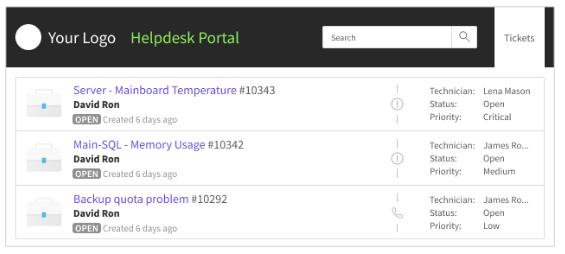
This monitoring feature lets the IT professionals and MSPs deal with problems before they get noticed by the users of the client company. All actions performed by technicians to resolve this incident get recorded and times get billed to the customer.
The ticketing system of Atera can be accessed through a white-labeled self-service portal. A Knowledge Base Center service helps users solve problems themselves, or raise a ticket if that can’t be done. The ticketing system schedules and tracks the resolution of all problems. Again, technician time gets automatically transferred to the billing systems.

As all incident response are recorded, they are available to client liaison managers for monthly service reviews. Persistent problems are easy to spot and give the IT Professionals and MSPs an opportunity to upsell system improvement services.
Who is it recommended for?
Atera produces two versions of its plans: one for IT departments and one for managed service providers. Each version is marketed in four plans be you get different features according to which of the two versions you filter by. Per-technician pricing makes this a good choice for small and growing MSPs.
Pros:
- Professional Services Automation (PSA): Simplifies tasks and communication with intuitive helpdesk, billing, and reporting features.
- IT Automation: Automates manual and mundane tasks, allowing IT professionals to focus on more meaningful work.
- Complete Activity Log: Logs every action or command issued, ensuring transparency and accountability.
Cons:
- Network Discovery Costs Extra: Not included in any of the plans.
Atera is a subscription service with a rate per month per technician. There are no minimum service requirements for a subscription, so it is easy to add and remove seats according to the business’s needs. Atera is available for a free trial.
5. SolarWinds Web Help Desk
Tested on: Windows, Windows Server, Linux, and MacOS
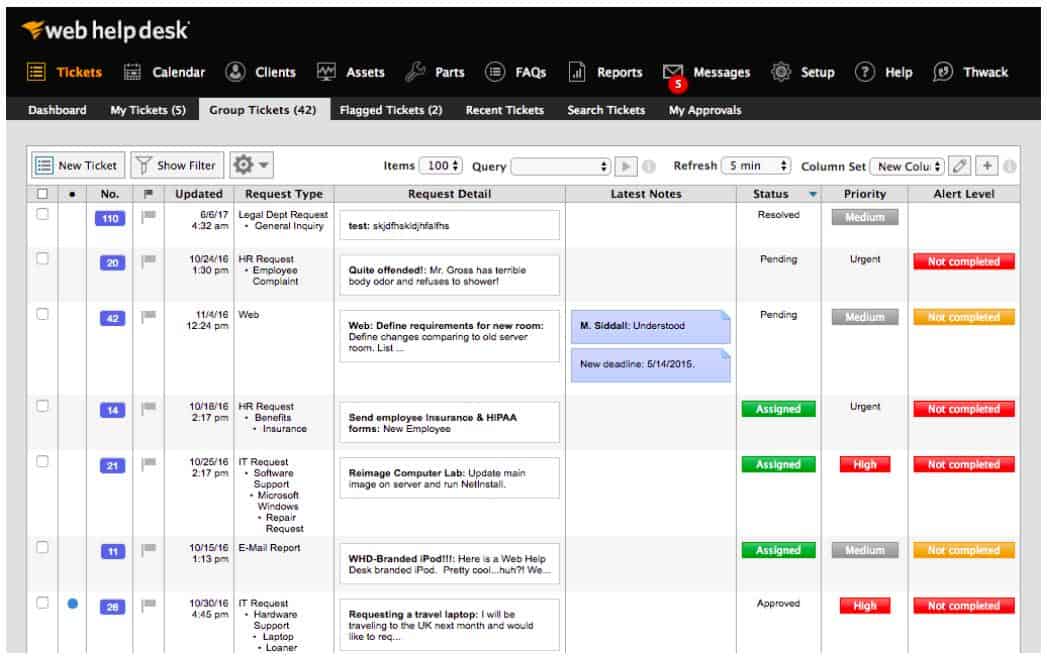
The name of the SolarWinds Web Help Desk would make you think that this service is run from the cloud. However, it is on-premises software that you install on your own servers, but you can access it through a browser, meaning that you create your own in-house cloud.
Key Features:
- Ticket Management: Create, manage, and track support tickets efficiently through a web-based console.
- Automated Ticket Assignment: Automatically assigns and escalates tickets based on predefined rules and criteria.
- Asset Management: Manages IT assets, tracks their lifecycle, and ensures compliance with licensing.
Why do we recommend it?
SolarWinds Web Help Desk is an on-premises package rather than an online system, which its name might suggest. Your own installation creates a web service for your technicians, which means you get the best of both worlds – a private system with browser-based ease of access.
This powerful package is more than just a Help Desk system. It has asset management and version control features that will assist you in keeping track of your software and hardware inventory. Luck favors the prepared and this tool’s automated device discovery routines create and maintain a database of IT assets. This service gives you rapid access to checks on the availability and utilization of your IT equipment giving you a constant view on the performance of your equipment.
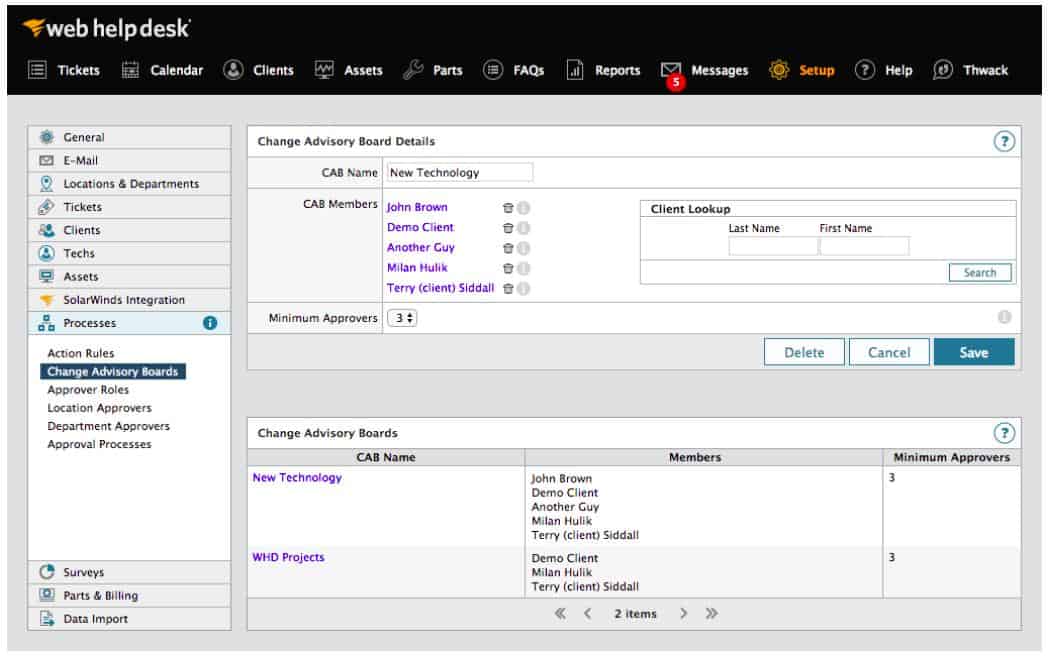
The software was designed with ITIL processes in mind and that eases the task of planning, implementing and tweaking any changes you need to make to prevent an arising hazard from reoccurring.
Along with these great change management features, the SolarWinds system has standard Help Desk functions. These are enhanced by excellent task-tracking features and team management utilities.
The reporting and analytical tools built into the Web Help Desk will assist management in SLA monitoring – that also makes this a great option for managed service providers. You can set parameters in the Dashboard that will trip alerts if performance targets are being failed. This warning system is also useful for tracking incidents and ensuring that response times for resolution are kept tight.
Who is it recommended for?
This system is suitable for tech support teams of any size. However, the price of the tool makes it less appealing to small businesses. The per-technician charge rate creates a scalable system. Integration with Active Directory and LDAP for account management and SLA tracking are two attractive features.
Pros:
- Incident and Problem Management: Handles incidents and problems effectively to minimize downtime and improve resolution times.
- SLA Management: Sets and manages service level agreements (SLAs) to ensure timely responses and resolutions.
- Reporting and Analytics: Provides robust reporting tools to monitor technician performance, customer support needs, and incident frequency.
Cons:
- Short Trial Period: Free trial only lasts 14 days.
The Web Help Desk software runs on Windows, Windows Server, Linux, and MacOS. You can test the system on a 14-day free trial.
6. Spiceworks Help Desk
The remarkable attribute of Spiceworks Help Desk is that it is free to use. This is a fantastic deal considering the sophistication of the software. On the downside, the system is ad-supported with publicity appearing permanently in a side panel of the dashboard. There isn’t a paid version of Spiceworks Help Desk.
Key Features:
- Ticket Management: Create, manage, and track support tickets efficiently through a web-based console.
- Automated Ticket Assignment: Automatically assigns and escalates tickets based on predefined rules and criteria.
- Asset Management: Manages IT assets, tracks their lifecycle, and ensures compliance with licensing.
Why do we recommend it?
Spiceworks Help Desk is a free, online system. This is the core product of Spiceworks, and while the business has dropped some of its other star packages, the Help Desk is still going strong. If you have looked at this tool before, you would probably be expecting a downloadable option but that version has been discontinued.
The Spiceworks Cloud Help Desk can be accessed from any device anywhere, so you don’t have to worry about software and operating system compatibility, and you can access your Help Desk dashboard from mobile devices running Android or iOS.
Spiceworks has a very active user community and there are thousands of plugins available on the community forum. These enable you to adapt the system to integrate with other applications that you might use – the providers write many of the extensions of those apps.
Who is it recommended for?
This tool is great for small businesses that don’t have much technical expertise on the payroll. So, it is probably going to appeal to companies that need to field inquiries and problems from customers but don’t operate in the field of IT. The Spiceworks User Community can be a great help.
Pros:
- Calendar Integration: Integrates with Microsoft Exchange and Google Calendar to manage schedules and reminders.
- Email Ticketing: Allows ticket creation from emails, streamlining the ticket submission process.
- Out of Office Configuration: Enables technicians to set out-of-office dates and assign backup technicians to handle tickets.
Cons:
- The Interface Feels Cluttered: There hasn’t been a redesign for a while.
The agent dashboard includes a note-taking and messaging feature, which is a great conduit for collaborative solutions to incidents.
Incident Management in ITIL
ITIL guides businesses on how to manage IT resources and deliver services. It is broken up into five areas of competence, which are published as separate volumes. These are:
- ITIL Service Strategy: High-level planning.
- ITIL Service Design: Detailed planning.
- ITIL Service Transition: Change management.
- ITIL Service Operation: Day-to-day systems management.
- ITIL Continual Service Improvement: Ongoing performance monitoring and systems refinement.
The Service Operations guidelines are divided into five processes:
- Incident Management
- Event Management
- Access Management
- Request Fulfillment
- Problem Management
The Incident Management process focuses on the actions needed to address problems as they unexpectedly occur in order to get all systems functioning satisfactorily.
ITIL also includes the concept of functions, which defines the business areas or IT department team specialization that need to be involved in ITIL processes, such as Incident Management. The four functions that are concerned with the Service Operations area of ITIL are:
- Incident Management
- Event Management
- Access Management
- Request Fulfillment
- Problem Management
Each of these functional teams will need to be involved in the Incident Management process and all will probably use different tools as well as collaborate with commonly used incident management tools. In many Incident Management responsibilities, IT departments and particularly managed service providers, could not function without support software. Incident management tools aid in the tracking of problem resolution, team management, project management, and time management. All of these fields improve efficiency, reduce the possibility of human error, and save time and money. Many leading incident management tools also deploy AI processes and machine learning to reduce the workload of human resources.
Although the problems that incident management deals with show there is room for improvement, the ITIL Incident Management process itself does not include practices for change. The topic of adjusting systems to avoid the repetition of discovered problems is the responsibility of the Continual Service Improvement sector of ITIL. However, Incident Management operatives will need to alert the system improvement managers of any inherent system problems, This, together with fields such as risk management will also feedback information to the business function teams who are responsible for the Service Strategy and Service design actions of ITIL.
Planning for incident management
Getting comprehensive incident tracking tools in place and getting a full inventory of all of your equipment prepares you for when problems with your system will arise. There will be incidents arising from both your hardware and software. Some level of disruption is unavoidable. However, with the right tools and trained staff, you can minimize the damage that system errors cause and keep your business running.
Incident Management FAQs
What is the 3 strike rule in ITIL?
The 3-strike rule tries to get around the ITIL demand that only the user or client business can mark an incident as resolved. Problems arise when the user or business contact that raised the problem is unresponsive when asked to sign off and state that the problem has been resolved. The 3-strike rule states that if three attempts have been made to seek closure and no response was received, the operator can close the incident.
How many steps are involved in the incident management process?
There are 8 steps in the incident management process:
- Incident notification
- Incident definition
- Incident prioritization
- Incident allocation
- Task creation and tracking
- SLA management and escalation
- Incident resolution
- Incident closure
How does problem management and incident management differ?
An incident management issue is an event that prevents a system user from getting on with a task, a problem management issue is a service shortfall that is the root cause of a number of incidents. So, incident management fixes immediate problems and problem management fixes underlying problems.
What is automated incident management?
Automated incident management creates workflows and information sharing mechanisms that remove the need for management intervention in service desk scenarios. For example, a ticket can be raised by the user through a website. That request flows through a text recognition program that assigns the task to a work queue. That work queue prioritizes tasks and makes them available to task management screens used by individual technicians. The task manager includes task escalation and completion notification. All stages of the process are logged and statistics on throughput volumes will be stored for analysis.
How does an ITIL differentiate an incident and a problem?
The segmentation of processes within the ITIL Service Operation topic makes it easy to separate the work that needs to be carried out to identify and solve an incident and the efforts needed to work on problems. An incident is dealt with immediately, a problem needs planning and a strategy to resolve. Solving a problem will prevent the incidences that it caused from occurring again.