Hybrid cloud environments are increasingly becoming the norm for many organizations, as businesses combine private and public clouds to optimize their IT infrastructure. However, managing the performance, availability, and security of hybrid cloud systems can be challenging due to the complexity of having data and applications spread across multiple environments.
Hybrid cloud observability tools are designed to help organizations gain real-time insights into the health and performance of their hybrid cloud infrastructure. These tools offer the ability to monitor, track, and analyze data across on-premises systems, private clouds, and public cloud platforms such as AWS, Microsoft Azure, and Google Cloud.
Hybrid cloud observability tools provide organizations with visibility into their hybrid environments, helping them detect and address issues quickly. These tools allow businesses to monitor system performance, application behavior, and network traffic in a unified manner.
Here is our list of the best hybrid cloud observability tools:
- ManageEngine Applications Manager EDITOR’S CHOICE This package will monitor servers and cloud platforms as well as the software that runs on them, which makes it a good hybrid observability platform. Get a 30-day free trial.
- Site24x7 Cloud Monitoring (FREE TRIAL) This cloud-based system will track activity and performance on AWS, GCP, and Azure, while companion modules watch on-premises assets. Start a 30-day free trial.
- Datadog Observability This cloud-based system provides many modules that you can assemble into a single console for full stack monitoring.
- Splunk Observability Benefiting from the Splunk data analysis system, this package provides data gathering systems that include a log server and distributed tracing to unify system monitoring. Available as a SaaS platform or for installation on Linux.
- Faddom This discovery and mapping system can document networks, hardware, and applications. Runs as a virtual appliance.
- Sumo Logic Observability This cloud-based system gathers logs from on-site and cloud systems to provide performance monitoring services.
- AppDynamics Observability This cloud-based system provides infrastructure and APM plans that apply AI to predict resource shortages and performance problems.
- SolarWinds Observability This full-stack package summarizes all of the other system monitoring tools offered by SolarWinds. It provides path analysis and monitoring for connections, servers, virtualizations, and application activity. This software runs on Windows Server and is priced per host.
- Dynatrace Observability This AIOps service collects on-premises and cloud service performance data for performance analysis on its cloud platform.
By offering real-time metrics, logs, traces, and alerts, observability tools empower IT teams to identify and resolve problems before they impact business operations. These tools can also optimize resource allocation, minimize downtime, and improve the efficiency of IT systems, all while maintaining compliance and security standards.
In this guide, we explore some of the best hybrid cloud observability tools available in the market. From advanced monitoring features to comprehensive data analytics, we look at the essential tools that enable businesses to gain full observability over their hybrid cloud infrastructure.
Hybrid cloud observability tools are especially important for organizations that have embraced the microservices architecture or organizations that have deployed applications and services across multiple environments, including on-premises data centers, public cloud providers, and private clouds. While this approach streamlines the entire process, it also poses a challenge in tracking and resolving issues within the environment’s components. Organizations require a clear view of these components to gain insights into their application’s performance.
This is where hybrid cloud observability tools come into play. By providing a unified view of the entire infrastructure, these tools can help organizations improve their IT performance, reduce downtime, and enhance the overall user experience. In this article, we will review the six best hybrid cloud observability tools out there. Hopefully, this will guide you in the process of choosing the right one for your organization.
Our methodology for selecting a hybrid cloud observability tool
We reviewed the market for hybrid cloud operability systems and analyzed the options based on the following criteria:
- Collects data from various sources, including logs, metrics, traces, and events, to provide a complete view of your hybrid cloud environment.
- Unified dashboard that consolidates data from both on-premises and cloud environments.
- Scales with your infrastructure, supporting multiple cloud providers and a growing number of devices and applications.
- Real-time monitoring capabilities to detect and address issues promptly before they impact business operations.
- Automated root cause analysis to quickly identify the source of problems and reduce downtime.
- Free trial or a demo that enables the software to be tested before buying.
- Good deal from a package that is sold at an appropriate price given the services on offer.
With these criteria in mind, we discovered and assessed observability packages that cater for different sizes and types of businesses, making sure to include on-premises and cloud-based options.
The Best Hybrid Cloud Observability Tools
1. ManageEngine Applications Manager (FREE TRIAL)
ManageEngine Applications Manager is a hybrid monitoring tool for on-premises and cloud systems because it is able to monitor both servers and cloud platforms together with the software that runs on them.
Key Features:
- Track On-Premises Software: Also cloud-hosted systems
- Cloud Services Monitoring: IaaS and PaaS
- Monitors on Premises Systems: Physical and virtual servers
- Web Application Monitoring: Distributed tracing and code profiling
Why do we recommend it?
ManageEngine Applications Manager offers its comprehensive application performance monitoring, scalability, and ease of use. It offers real-time insights into the performance of critical applications and infrastructure, helping teams detect issues early and ensure smooth operations with minimal complexity.
The competence of this package extended to serverless systems, which are hosted on cloud platforms but were traditionally difficult to monitor due to the impossibility of installing monitoring agents on the supporting host.
This tool is able to track the activity and performance of microservices by implementing distributed tracing. It also offers code profiling for Web application coding languages. This combination of systems provides automated monitoring and tools for investigation.
Traditional services, such as databases and Web servers are also covered by this package and those applications can be running on physical servers on your site or virtual servers on the cloud.
You don’t have to limit your Applications Manager implementation to just monitoring on-premises servers or cloud platforms. You can cover all platforms all at once in a single console. That console is customizable, so you can generate your own screens that crowd in your most important metrics.
Like all ManageEngine tools, this system can be set up to generate alerts in certain circumstances. Those alerts will appear in the dashboard for Applications Manager and they can also be forwarded as notifications. Those messages can be sent to technicians through SMS, email, Slack post, or Service Desk tickets.
Who is it recommended for?
This platform is ideal for IT teams, application developers, and organizations with a focus on monitoring the health of web applications, databases, and servers. It’s particularly beneficial for businesses seeking an affordable and user-friendly solution for monitoring application performance.
Pros:
- Discovers Software: Maps application dependencies
- Database Monitoring: Relational, NoSQL, in-memory, and big data systems
- Website Performance Tracking: Synthetic and real user monitoring
- Correlate Events Across the Stack: Root cause analysis
Cons:
- Not a SaaS Package: Software for Windows Server, Linux, AWS, or Azure
Applications Manager is a software package for Windows Server or Linux. It is also available as a service on Azure and AWS. ManageEngine offers Applications Manager for a 30-day free trial.
EDITOR'S CHOICE
ManageEngine Applications Manager is our top pick for a hybrid cloud observability tool because of its comprehensive monitoring capabilities, user-friendly interface, and easy integration with a wide range of hybrid cloud environments. This tool offers a unified view of application performance, infrastructure health, and business metrics, making it an ideal solution for organizations that operate in complex hybrid cloud architectures. A notable feature is its end-to-end monitoring and the package’s ability to discover, identify, and categorize each element in a complex chain of Web applications, serverless systems, and APIs. Applications Manager provides deep visibility into both on-premises and cloud-based applications, including servers, databases, cloud services, and containers. This allows IT teams to proactively detect performance issues and resolve them before they impact end users. The tool offers real-time metrics, alerting, and advanced analytics, enabling businesses to quickly identify potential bottlenecks or failures, ensuring optimal performance across hybrid cloud environments. AI-powered anomaly detection helps to spot unusual activity and predict potential problems, reducing the time spent on manual troubleshooting. Customizable dashboards and reports allow organizations to track and analyze critical business metrics alongside technical performance, giving a holistic view of both operations and outcomes.
Download: Get a 30-day FREE Trial
Official Site: https://www.manageengine.com/products/applications_manager/download.html
OS: Windows Server, Linux, AWS, and Azure
2. Site24x7 Cloud Monitoring (FREE TRIAL)
The Site24x7 Cloud Monitoring module is a cloud-based SaaS package is a hybrid observability service because it monitors public and private cloud systems and also on-site assets. As well as tracking activity and capacity. This system provides cost management for cloud accounts and even recommends the best value system for specific needs. You can right-size reserved-capacity services with this tool.
Key Features:
- Cloud Monitoring: AWS, Azure, and Google Cloud Platform
- On-Premises Monitoring: Networks, physical servers, virtual systems
- Clouds Cost Reduction: Recommends strategies to lower spend
Why do we recommend it?
Site24x7 Cloud Monitoring provides a package of system monitoring capabilities that cover both cloud-based systems and on-premises assets, monitoring infrastructure and applications. It supports public, private, and hybrid clouds, combined with powerful performance monitoring and alerting. The platform is a good choice for businesses managing cloud-based services.
The cost management feature of the cloud monitoring service is part of the Guidance Report feature. This doesn’t just cover cost tracking because it also provides configuration recommendations and analyzes security issues, operating as a Cloud Security Posture Management (CSPM) tool.
The Site24x7 platform isn’t just about monitoring cloud systems. Each plan includes monitors for servers, networks, and infrastructure. You can monitor your hosted system alongside tracking for cloud-based assets. This is a good solution for companies that host their own Web services, such as a Web server, while also deploying serverless functions and APIs provided by third-party software houses. Companies that run all of their systems on premises but use cloud productivity systems, such as Google Workspace or Microsoft 365 will also benefit from the Site24x7 plans.
Who is it recommended for?
This system is recommended for businesses with cloud-first strategies, cloud architects, and IT teams responsible for monitoring multi-cloud or hybrid cloud environments. It’s perfect for organizations that need a versatile, cost-effective monitoring solution for both cloud resources and applications. The package itself is cloud hosted and will appeal to small businesses that have few on-premises servers.
Pros:
- Hybrid Monitoring Package: Covers cloud and on-premises systems
- Virtual Systems On-Premises and in the Cloud: Tracks containers and virtualizations
- Provides Full-Stack Observability: For root-cause analysis
Cons:
- No Self-Hosting Version: Only available on the cloud
Site24x7 provides many modules on its cloud platform and all of them are bundled together in plans. Cloud Monitoring is part of every plan and you can get other services, such as Synthetic Monitoring and Real User Monitoring for websites, Network Device Monitoring and Network Traffic Monitoring for site management, and also Log ~Management and Network Configuration Management. Site24x7 offers an edition for managed service providers. You can try any plan with a 30-day free trial.
3. Datadog Observability
Datadog is a popular hybrid cloud observability tool that can help organizations gain visibility into their hybrid cloud environments. It is a cloud-based monitoring platform that offers a range of observability features, including infrastructure monitoring, application performance monitoring (APM), log management, network monitoring, and more.
Key Features:
- Delivered from the Cloud: A platform of many system monitoring modules
- Infrastructure Monitoring: All the services between user interfaces and the network
- Servers and Applications: Correlates demand, resource availability, and performance issues
Why do we recommend it?
Datadog Observability is a cloud platform that offers mix-and-match modules for full-stack monitoring, powerful analytics, and integration with a wide range of technologies. It enables organizations to gain a comprehensive view of their entire infrastructure, from cloud services to containers, making it easier to troubleshoot performance issues.
Datadog allows you to customize this insight to your stack by collecting and correlating data from more than 600 vendor-backed technologies, all in a single pane of glass. Organizations can monitor their on-premises and cloud-based infrastructure and applications in real-time, with customizable dashboards, alerts, and notifications to help identify and troubleshoot issues. Datadog also provides machine learning-based anomaly detection and correlation analysis to help users identify and diagnose issues faster.
Datadog has integrations with various cloud providers, including AWS, Azure, and Google Cloud, making it easier to monitor hybrid cloud environments. It also has integrations with popular technologies such as Kubernetes, Docker, and Terraform, providing enhanced observability for modern applications and infrastructure. In all, Datadog’s hybrid cloud observability capabilities can help organizations improve their IT performance, reduce downtime, and enhance the user experience across their hybrid cloud environments.
Who is it recommended for?
This cloud-based platform of monitoring services is ideal for DevOps teams, cloud-native businesses, and enterprises with complex infrastructure. It’s especially recommended for organizations looking to streamline application performance monitoring and correlate logs, metrics, and traces in real-time across dynamic environments. Datadog also provides security monitoring and Web application testing.
Pros:
- Tracks Cloud Platform Performance: Monitoring for hosted applications and serverless systems
- Web Application Monitoring: Distributed tracing and code profiling
- Full Stack Correlation: Link together performance data from all assets
Cons:
- Not One Single Package: Need to buy several modules to get full stack observability
Datadog’s pricing model is based on the amount of data ingested and indexed by the platform, with different pricing tiers and features available based on the specific needs of the organization. Datadog offers a variety of pricing plans, including a free tier for small-scale use, as well as plans designed for larger enterprises. A 14-day free trial is available on request.
4. Splunk Observability
Splunk observability is a widely used on-premises, hybrid cloud, multi-cloud, and cloud-native observability tool that enables organizations to gain insights and visibility into their on-premises and cloud-based environments. It is a data analytics and monitoring platform that offers log analytics, metrics monitoring, and real-time observability across hybrid cloud environments.
Key Features:
- On-Premises or SaaS: Splunk Enterprise or Splunk Cloud
- Fault Detection: Scans log messages
- AIOps: Predictive alerts
Why do we recommend it?
Splunk Observability has real-time monitoring capabilities, powerful analytics, and machine learning-driven insights. The platform offers both performance and security monitoring options and is available as a cloud-based SaaS option or a software package for on-premises installation. It helps IT teams quickly detect and resolve performance issues across applications, infrastructure, and user experiences.
Splunk Observability Cloud provides full-fidelity monitoring and troubleshooting across infrastructure, applications, and user interfaces. Organizations can ingest and analyze large volumes of log and machine data from various sources, including cloud providers, network devices, and applications, in real-time. The platform also provides customizable dashboards, alerts, and visualizations to help identify and troubleshoot issues quickly.
Splunk’s hybrid cloud observability capabilities are enhanced by its integrations with various cloud providers, including AWS, Azure, and Google Cloud, as well as popular technologies such as Kubernetes, Docker, and Istio. This allows organizations to monitor their hybrid cloud environments more effectively and gain visibility into their infrastructure, applications, and services.
Splunk also offers machine learning-based anomaly detection and predictive analytics, enabling users to identify and address issues before they impact end-users. Overall, Splunk’s hybrid cloud observability capabilities make it a powerful tool for organizations looking to improve their IT performance and optimize their hybrid cloud environments.
Who is it recommended for?
This system is recommended for large enterprises, security professionals, and IT teams that require deep visibility into their systems. It’s particularly suitable for organizations with complex IT environments and a need for real-time data analysis and comprehensive observability across multiple platforms.
Pros:
- Full Stack Observability Package: Dependency mapping
- Automated Alerts for Performance Issues: Generated by performance expectation thresholds
- Immediate Root Cause Analysis: Provides opportunities for fast problem resolution
Cons:
- Free Version was Canceled: Even the base Splunk package is charged for now
Splunk’s licensing model is based on the amount of data ingested and indexed by the platform. The pricing model for Splunk varies based on the specific licensing option chosen by the customer, as well as the amount of data ingested and indexed per day. Splunk offers several licensing options, including perpetual, term, and cloud subscriptions, with different pricing structures and features. A free 14-day free trial of Splunk Cloud is available.
5. Faddom
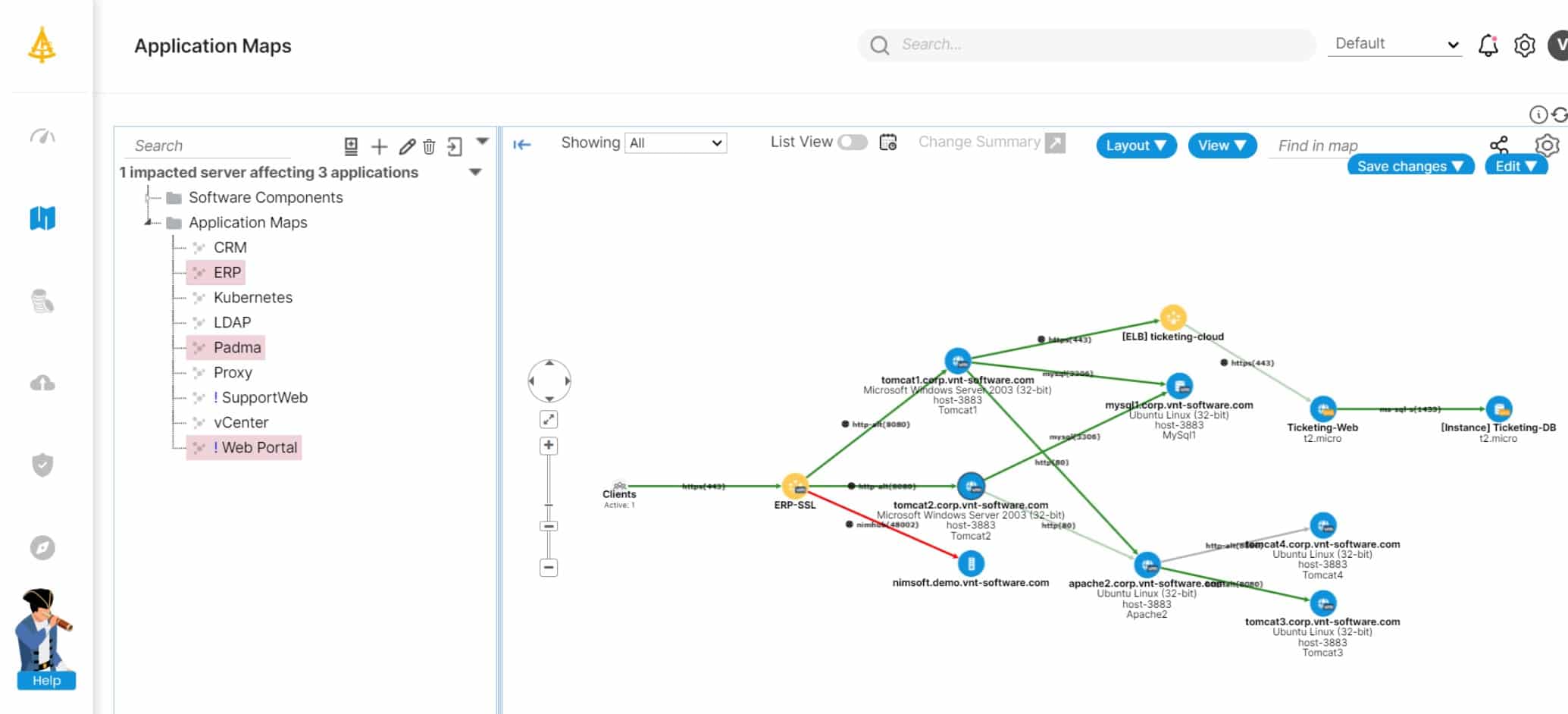
Faddom is an IT asset discovery and documentation service. This tool identifies all equipment that is connected to your network, which includes switches, routers, firewalls, and other network appliances. The tool also records all of the endpoints on the system. Each device is fully documented and logged in an inventory.
Key Features:
- Network Discovery: Inventory creation and mapping
- Application Discovery: Application dependency mapping
- Traffic Analysis: For security monitoring
Why do we recommend it?
Faddom implements network-aware observability that provides real-time visibility into the performance and dependencies of hybrid IT environments. It’s especially useful for organizations looking to optimize performance across physical, virtual, and cloud infrastructures with a focus on network mapping and traffic analysis.
The asset inventory provides source data for a network map. This shows identifiers for each device and provides a link to a details page. Each device’s IP address is shown and each connection on the map shows interface details.
Faddom also provides an Application Map service. This is compiled by a crawling process. The tool starts with a sever and looks at all running processes. It then traces all processes that are branched from that and registers a link for each. The system crawls across platforms and will even extend to components that are hosted by other companies. All of these interacting applications are documented in detail.
The Application Map shows a summary for each node but you can also click through for more detail. Both the network mapping and application map services refresh continuously, so new assets in your system will get added as soon as they are detected.
Who is it recommended for?
This tool is ideal for IT administrators, network engineers, and businesses with complex network infrastructures. It is particularly suited for organizations seeking to understand traffic flows, dependencies, and performance issues across diverse IT environments, including hybrid and multi-cloud. The package’s focus on visualizations through network and application dependency mapping makes it easy to use for non-technical administrators.
Pros:
- Delivered as On-Premises Software: Available for Windows Server and Linux
- Cost Optimization: Identifies underutilized IT assets
- Unified Monitoring for IT Assets of All Types: Tracks physical, virtual, and cloud resources
Cons:
- Not a SaaS Package: Downloadable software
The Faddom package is an on-premises system. It runs on a customized hypervisor that is supplied with the software bundle. This makes the tool a virtual appliance. You can find out more about Faddom by accessing a free trial.
6. Sumo Logic Observability
Sumo Logic is a cloud-based hybrid cloud observability tool that helps organizations monitor and troubleshoot their on-premises and cloud-based infrastructure and applications. It is a machine data analytics platform that provides real-time insights into hybrid cloud environments.
Key Features:
- Based on Logs: Includes a log server
- Hybrid Observability: Tracks on-premises and cloud resources
- Easy to Run: Many automated process flows
Why do we recommend it?
Sumo Logic Observability is a powerful cloud-native monitoring and real-time analytics service. It provides fast insights into application performance, security, and infrastructure health, helping teams resolve issues proactively. Its scalability makes it suitable for businesses of all sizes. The system mines logs for activity data which is an efective use of data that is already made available around the system.
Sumo Logic offers features such as log analytics, metrics monitoring, and real-time dashboards, enabling users to gain visibility into their hybrid cloud environments and quickly identify and troubleshoot issues. The platform also provides integrations with popular cloud providers such as AWS, Azure, and Google Cloud, as well as technologies like Kubernetes, Docker, and more.
One of the key benefits of Sumo Logic is its ability to analyze large volumes of data in real-time, making it ideal for organizations with complex hybrid cloud environments. Sumo Logic also offers machine learning-based anomaly detection and predictive analytics, allowing users to identify issues before they impact end-users.
Another advantage of Sumo Logic is its compliance and security features, which help organizations meet regulatory requirements and ensure their hybrid cloud environments are secure. Sumo Logic is a powerful hybrid cloud observability tool that can help organizations optimize their IT performance and improve the user experience across their hybrid cloud environments.
Who is it recommended for?
This system is recommended for businesses, DevOps teams, and IT professionals managing cloud-native applications or hybrid infrastructures. It’s especially suited for companies that need to scale monitoring across dynamic environments while ensuring the ability to detect issues in real-time.
Pros:
- Log Collection and Consolidation: Gathers logs from on-premises and cloud systems
- Log Data Mining and Management: Scans and files log messages
- Multi-Tenanted Architecture Available: Suitable for managed service providers
Cons:
- Only One Source of Data: Completely dependent on logs
Sumo Logic supports integration with over 250 technologies. This lets you get data from your on-premise and cloud infrastructure, applications, and services into your Sumo Logic platform. A 30-minute demo and a 30-day free trial with full access to all the features are available on request, with no credit card required. After the trial, it will revert to the Free account, and you will be required to purchase a valid license to continue using the service.
7. AppDynamics Observability
AppDynamics is a popular hybrid cloud observability tool that enables organizations to gain insights into their applications and infrastructure across on-premises and cloud environments. It is a monitoring and analytics platform that offers application performance monitoring (APM) and business performance monitoring (BPM) capabilities.
Key Features:
- Infrastructure Monitoring: All of the software and services between user-facing systems and the network
- Software Activity Tracking: Application performance monitoring
- Multiple Plans Available: One edition specializes in SAP monitoring
Why do we recommend it?
AppDynamics Observability is recommended because of its deep application performance monitoring and advanced analytics service. The package offers detailed insights into user experiences and backend performance. Its ability to correlate business metrics with IT performance helps teams quickly identify and address issues impacting the bottom line.
AppDynamics can monitor your applications and infrastructure in real-time, with customizable dashboards, alerts, and notifications to help identify and troubleshoot issues. The platform also provides integrations with popular cloud providers, such as AWS, Azure, and Google Cloud, making it easier to monitor hybrid cloud environments.
AppDynamics’ APM and BPM capabilities allow users to monitor the performance of their applications and infrastructure, gain insights into user experience, and identify and troubleshoot issues quickly. The platform also offers machine learning-based anomaly detection and root cause analysis, enabling users to identify and address issues before they impact end-users.
Another advantage of AppDynamics is its ability to correlate business metrics with application and infrastructure performance, providing users with a complete view of how their applications impact their business. This can help organizations make more informed decisions about their IT investments and improve the overall user experience. AppDynamics’ hybrid cloud observability capabilities make it a powerful tool for organizations looking to optimize their IT performance and improve the user experience across their hybrid cloud environments.
Who is it recommended for?
This service is ideal for application developers, IT operations teams, and business leaders. It’s particularly beneficial for large enterprises looking for business-driven performance metrics and a full-stack view of their applications to improve customer experiences and drive business outcomes.
Pros:
- IT Asset Monitoring: Monitors physical, virtual, and cloud resources
- Links Application Requirements to Resource Availability: Full stack performance correlation
- Web Performance Monitoring Option: Real user monitoring and session replay
Cons:
- Charges Difficult to Predict: Priced per CPU core but some modules are priced per user, per server, per application, or according to data throughput
AppDynamics offers several licensing and pricing plans for its hybrid cloud observability tool, depending on the needs of the organization. The pricing plans are generally based on the number of agents or nodes that are being monitored. It’s important to note that AppDynamics’ pricing may vary depending on the organization’s needs, and pricing for hybrid cloud observability may be higher due to the complexity of monitoring multiple environments. A 15-day free trial is available on request.
8. SolarWinds Hybrid Cloud Observability

SolarWinds Hybrid Cloud Observability offers a hybrid cloud observability solution that provides organizations with real-time visibility and actionable insights into their cloud and on-premises infrastructure. The solution is designed to help organizations monitor and optimize their application performance, user experience, and infrastructure health in hybrid environments.
Key Features:
- Full Stack Observability: Monitors networks, servers, and applications
- Tracks Assets Across Platforms: On-premises and cloud resources
- Hardware Monitoring: Discovers devices and creates a hardware inventory
- Traffic Analysis: Uses flow protocols
- Server Monitoring: Physical and virtual servers
Why do we recommend it?
SolarWinds Hybrid Cloud Observability provides comprehensive monitoring and real-time insights across hybrid environments, including on-premises, cloud, and multi-cloud infrastructures. Its powerful analytics, centralized dashboard, and ease of integration enable teams to quickly identify and resolve performance issues, ensuring optimal system performance.
SolarWinds Observability consolidates and expands insight throughout your entire technology stack, which backs your custom and modern web applications. This aids in ensuring that critical business services meet the necessary service level objectives and provide the best possible user experience.
The SolarWinds solution includes features such as cloud infrastructure monitoring, which allows organizations to monitor their cloud environments and optimize performance and cost, as well as application performance monitoring, which provides deep insights into application performance across multiple environments. The solution also includes synthetic monitoring, which enables organizations to simulate user interactions with their applications and proactively identify issues before they impact users. Additionally, SolarWinds offers log monitoring, which provides centralized log management and analysis to help organizations detect and resolve issues faster.
SolarWinds also provides a unified dashboard that allows organizations to visualize and analyze data from multiple sources in a single view, enabling them to quickly identify trends and anomalies. The solution also offers automated remediation, which allows organizations to automate the resolution of common issues and reduce manual intervention. Overall, SolarWinds provides a comprehensive and integrated solution for hybrid cloud observability, enabling organizations to gain deep insights into their infrastructure, optimize performance, and improve the user experience.
SolarWinds offers multiple licensing and price plans for their hybrid cloud observability solution, which are designed to meet the needs and budgets of different organizations. SolarWinds provides flexible and customizable licensing and pricing options for their hybrid cloud observability solution, which allows organizations to choose the plan that best suits their needs and budget.
Who is it recommended for?
This package is ideal for IT teams, network administrators, and businesses with complex, multi-cloud, or hybrid IT environments. It’s particularly recommended for organizations looking for unified monitoring, detailed analytics, and proactive issue detection to maintain performance and reduce downtime across diverse infrastructure setups.
Pros:
- Network Monitoring: Monitor LANs and virtual networks across the internet
- Connection Troubleshooting: Track connections to cloud platforms
- Performance Monitoring: Monitor server performance and cloud platform operations
- Software Performance Management: Track application performance
- Root Cause Analysis: Correlate events across the stack
Cons:
- Not a SaaS Package: Self-hosted software for Windows Server
A 30-day free trial is available on request.
9. Dynatrace Observability
Dynatrace is a cutting-edge provider of intelligent hybrid cloud observability solutions, which give organizations the ability to monitor and optimize their application performance, user experience, and infrastructure health in on-premises, cloud, and hybrid environments. With Dynatrace, users can benefit from AI-powered monitoring, which uses machine learning algorithms to automatically detect and analyze anomalies and performance issues across the entire hybrid environment.
Key Features:
- Application Dependency Mapping: Predicts upcoming resource requirements
- AIOps: Forecasting
- Cross-Platform Monitoring: Stronger at monitoring cloud systems
Why do we recommend it?
Dynatrace Observability is notable for its AI-powered monitoring, which offers precise insights into cloud infrastructure, applications, and user experiences. It is able to automatically detect anomalies and provide root cause analysis. This is a highly efficient tool for maintaining performance across dynamic and complex environments.
This solution provides real-time visibility into the health and performance of applications and infrastructure, with automatic root-cause analysis and context-rich insights, enabling proactive identification and resolution of issues before they impact users. Additionally, Dynatrace provides cloud automation, which allows for the automation of deployment, scaling, and management of applications and infrastructure across cloud and hybrid environments, with support for Kubernetes, AWS, Azure, and other cloud platforms.
Users can also benefit from business analytics, which provides insight into the impact of applications and services on business outcomes, such as conversion rates, revenue, and user engagement. Finally, Dynatrace offers an open ecosystem that allows for easy integration with other tools and platforms, such as service desk solutions, collaboration tools, and DevOps tool chains. Dynatrace provides a comprehensive and integrated solution for hybrid cloud observability, giving organizations the ability to gain deep insights into their entire application stack, optimize performance and user experience, and drive business outcomes.
Who is it recommended for?
This package is recommended for enterprises, DevOps teams, and IT managers handling large-scale, multi-cloud infrastructures. It’s particularly suited for organizations that require advanced observability, AI-driven insights, and automated performance optimization for cloud-native and hybrid environments.
Pros:
- Hybrid Monitoring: For on-premises and cloud systems
- Creates an Application Process Flow Chart: Follows application operations and drills down to underlying resources
- Security Monitoring Option: Preventative vulnerability scanning and live security monitoring
Cons:
- Not Available for On-Premises Hosting: This is a SaaS platform
Dynatrace offers several licensing and pricing plans for its hybrid cloud observability tool, depending on the needs of the organization. The pricing plans are generally based on the number of hosts or instances that are being monitored. A free 15-day trial is available on request.
Choosing the Best Observability Solution for Your Business
When choosing the best observability solution for your business, it’s important to consider various factors to ensure that the solution meets your specific needs and requirements. Here are some factors to consider:
- Scope Consider the scope of the tool and whether it can monitor all the components of your application stack, including infrastructure, network, and application performance. A comprehensive observability solution should provide full-stack visibility and offer insights into all layers of your IT infrastructure.
- Scalability Consider the scalability of the solution and whether it can handle the growth of your business, including the ability to monitor distributed environments and containerized applications. You should also consider the solution’s ability to handle a large volume of data and to scale to meet your future needs.
- Usability Consider the usability of the solution and whether it’s easy to use and understand. The solution should provide a user-friendly interface and be easy to configure and customize. It’s also important to consider the level of training and support that the solution provider offers.
- Integration Consider the integration capabilities of the solution and whether it can integrate with other tools and platforms that you’re using. The observability solution should be able to integrate with your existing IT stack and provide a unified view of your infrastructure.
- AI capabilities Consider the AI capabilities of the solution and whether it uses machine learning algorithms to automatically detect and analyze anomalies and performance issues. An AI-powered solution can help you identify and resolve issues faster and more efficiently.
- Pricing Consider the pricing of the solution and whether it fits within your budget. You should also consider the pricing model, whether it’s a subscription-based model or a perpetual license.
In conclusion, when evaluating observability solutions, it’s important to consider the specific needs and requirements of your business and choose a solution such as SolarWinds or others listed here that can provide comprehensive monitoring, scalability, usability, integration capabilities, AI capabilities, and a pricing model that fits within your budget.











