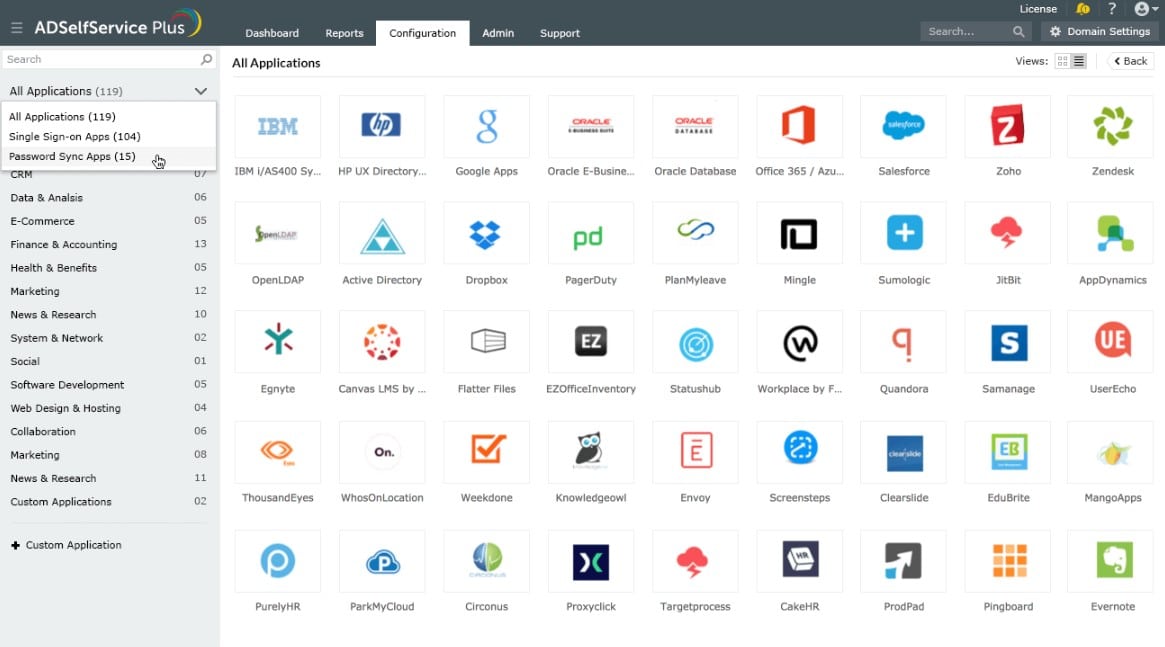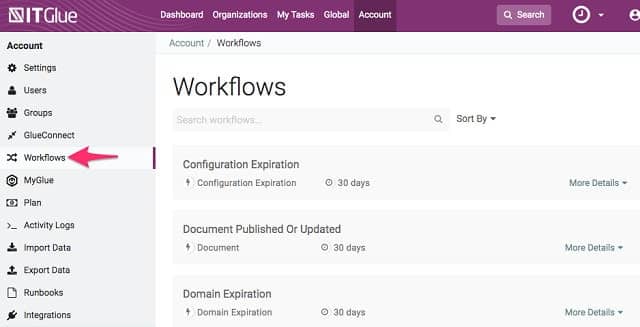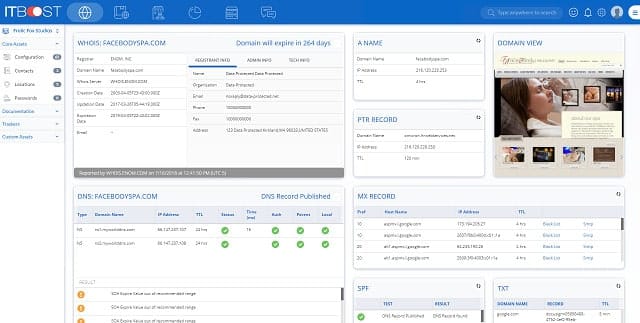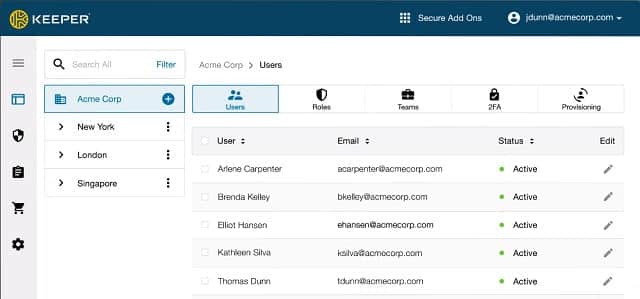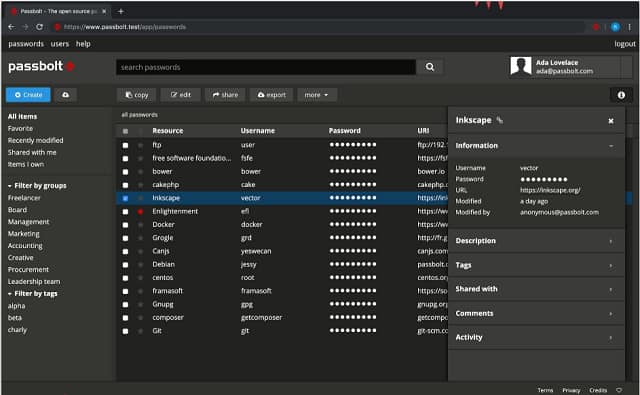Securing access to business systems and sensitive data is more critical than ever. With the increasing number of cyberattacks and data breaches, organizations must adopt reliable password management solutions to protect their workforce, customers, and data.
For enterprises, managing passwords securely across a large number of employees and systems can become overwhelming, especially when relying on weak, reused, or easily guessed passwords. This is where enterprise password management solutions come into play, offering secure, efficient, and centralized ways to manage passwords, access credentials, and user permissions.
This guide explores the top tools available for organizations looking to bolster their password security practices. These solutions help businesses create, store, and manage strong passwords, automate credential changes, and ensure compliance with data protection regulations, all while minimizing human error. Key features of these solutions include password vaults, multi-factor authentication (MFA), encryption, and centralized reporting, which work together to improve password security across the organization.
Here is our list of the best enterprise password management solutions:
- ManageEngine ADSelfService Plus EDITOR’S CHOICE This package of services saves time and money by automating password management and allowing users to use a portal to reset passwords. Available for Windows Server, AWS, and Azure. Start a 30-day free trial.
- NordPass Business (FREE TRIAL) This password management system is provided by the makers of NordVPN and it includes a password generator, 2FA, and single sign-on. Start a 14-day free trial.
- N-able Passportal Cloud-based password management platform combined with a document manager.
- IT Glue A combination of password manager and document manager in an online service.
- ITBoost Cloud-based infrastructure system that includes a password manager, a document manager, and a configuration manager.
- Keeper Enterprise Password Manager Data loss prevention system built around a password manager.
- Passbolt Cloud Enterprise-ready password manager based in the cloud.
Password-related issues can lead to significant operational inefficiencies. One of the most costly problems is password reset requests. A recent study suggests that the average cost of a single password reset request can range between $15 and $70, depending on the complexity of the request and the resources involved. With a large workforce, these costs can quickly add up.
Password management solutions can reduce the frequency of password resets by encouraging the use of stronger, more secure passwords and providing employees with self-service options for password recovery.
This guide examines the best enterprise password management solutions, providing detailed comparisons of their features, pricing, and benefits. By selecting the right solution, businesses can protect sensitive information and improve operational efficiency.
The best Enterprise Password Management Solutions
Our methodology for selecting enterprise password management systems
We reviewed the market for password managers for use by businesses and assessed the options based on the following criteria:
- A centralized password vault that is secured by encryption
- Links into a business access rights manager
- Protection of passwords from access by administrators
- Automated credentials instantiation in login screens
- Obscuring passwords so that users can see them
- A free trial or a demo service that permits an assessment before buying
- Value for money from an enterprise password manager that is offered at a fair price
You can read more details about each of these solutions in the following sections.
1. ManageEngine ADSelfService Plus (FREE TRIAL)
ManageEngine ADSelfService Plus is an innovative solution to access rights management and user controls over passwords. The tool interfaces to Active Directory and adds on more password management options in an easy-to-use interface.
Key Features:
- Active Directory Integration: Seamlessly connects with Active Directory for comprehensive user management.
- Password Self-Service: Enables users to reset forgotten passwords independently.
- Login Attempt Monitoring: Keeps track of unsuccessful login attempts to enhance security.
- SaaS Compatibility: Supports integration with various SaaS applications for a unified experience.
- Password Policy Enforcement: Ensures users adhere to established password complexity rules.
Why do we recommend it?
ManageEngine ADSelfService Plus highlights its main feature in its name – the self-service portal for users. This enables users to reset their own passwords in the event that they forgot or disclosed them. The package provides a long list of other password management services, such as password policy enforcement, SSO, and two-factor authentication.
This service allows you to set up a portal for your users. This gives them a single sign-on package, once the user logs into the portal, you can present icons to all of the applications that they will be able to access without having to enter credentials again. It is possible to mix on-premises and cloud systems in the same access menu.
The password management system allows you to specify password complexity rules and multi-factor authentication. The password system is linked to Active Directory, so you can get your rules applied to all domains on your system, extending a ripple through of the single sign-on package to services such as Outlook, Microsoft 365, and Google Workspaces.
The user access portal includes an opportunity for users to manage their own passwords. One of the biggest demands on Help Desks comes from requests to reset forgotten passwords. The portal enables users to reset their passwords through an automated system, relieving support technicians of a lot of work. Password changes are managed by ADSelfService Plus automatically, passing the changes through to all AD domain controllers.
Of course, user accounts are targeted by hackers. The ADSelfService Plus system records excessive failed login attempts and sends alerts to technicians when these happen. The system is also able to produce analytical reports on user activities.
ADSelfService Plus is a software package rather than a SaaS platform. However, you can install it in the cloud by accessing it as a service in the Azure and AWS marketplaces. On-premises, you would run the package on Windows Server.
Who is it recommended for?
This system is suitable for any size of business. The Free edition for small businesses is fully functioning and is free forever to manage 50 user accounts. Larger companies will save money by filtering out password problems before users resort to the Help Desk. Thus, expensive technicians can focus on higher value work.
Pros:
- Mobile and Desktop Access: Offers flexibility by supporting both mobile and desktop platforms for user access.
- Device Login Integration: Allows integration with device login screens for easier access management.
- Comprehensive SSO Management: Facilitates seamless single sign-on across various applications.
- Autonomous Password Resets: Empowers users to reset their passwords without help desk intervention, increasing efficiency.
Cons:
- Software Management Required: Despite cloud installation options, it lacks a full SaaS model, necessitating ongoing software management.
There are three editions for ADSelfService Plus, called Free, Standard, and Professional. The top plan adds on local cache management and a password policy enforcement system. The Free edition is the same as the Professional package but limited to managing 50 user accounts. You can get the Professional edition with a 30-day free trial.
EDITOR'S CHOICE
ManageEngine ADSelfService Plus is our top pick for an enterprise password management solution because it simplifies user access through a single sign-on feature while confounding interlopers with 2FA and password complexity enforcement. You can track likely brute force credentials cracking with the alerts and reports provided by the service and a lot of the work involved in coordinating passwords across domains is managed behind the scenes by the ADSelfService Plus software.
Download: Get a 30-day FREE Trial
Official Site: https://www.manageengine.com/products/self-service-password/download.html
OS: Windows Server, AWS, and Azure
2. NordPass Business (FREE TRIAL)
NordPass is a product of Nord Security, the company behind NordVPN. This service is available in personal and business versions and the Business plans offer extra features, such as team password sharing and confidential password distribution.
Key Features:
- Password Creation: Generates strong, unique passwords for enhanced security.
- Secure Storage: Maintains a secure vault for all your passwords.
- Enhanced Verification: Integrates two-factor authentication for added account security.
- Simplified Access: Enables single sign-on for quick and secure login across services.
Why do we recommend it?
NordPass Business is a package of identity access management tools for businesses that use a range of both on-premises and cloud-based services. This tool substitutes for the more complicated access rights managers, such as Active Directory, and enables a distributed team to share passwords without the risk of disclosure.
The Business plan requires that you set up user accounts within the NordPass environment. If you already have an access rights manager to hold your company’s user accounts, you don’t have to duplicate that because you just connect NordPass to that system and it will populate its tables from that information. However, small businesses can use NordPass directly as a user account management service.
NordPass Business creates a password vault for each user and it also allows the creation of a team account. When users access their own accounts in cloud systems, the NordPass package automatically puts in the relevant password. This acts as a single sign-on mechanism because the user only has to log into a NordPass account and then all other sign in actions are taken care of.
Administrators can also set up shared credentials, which are necessary for technical support teams. An important feature of this service is that it will distribute passwords without the users getting to see them. This is particularly important for managed service providers that give their technicians access to the systems of other companies.
Access to a NordPass account needs to be very secure because if an interloper gets into that, everything that users can access has become compromised. So, the NordPass system provides strong account security features. These are a two-factor authentication mechanism and system security scanners.
The security services in the NordPass package include the Data Breach Scanner. This is a Dark Web scanner that looks for the company’s identities, such as domains or user account credentials mentioned or put up for sale on hacker chat systems and message boards. The system also provides activity monitoring that spots account takeovers or insider threats.
The NordPass Business plan is supplemented by two other editions. A higher plan, called NordPass Enterprise provides a wider SSO service – the Business edition only provides this mechanism for Google Workspace. That top plan is where interfacing to Active Directory and shared passwords are available. There is also an entry-level plan, called NordPass Starter, which caters to small businesses with a minimum of two accounts to manage.
Who is it recommended for?
The three levels of the NordPass business system make it attractive to all sizes of businesses. The Starter plan is suitable for very small businesses and the Enterprise plan is necessary for businesses that already have an access rights manager. The Business plan caters to businesses that want to use the password system as a primary access rights manager.
Pros:
- Flexible Integration: Offers seamless integration with existing access rights managers or serves as a standalone solution.
- Remote Team Support: Ideal for businesses with distributed teams, ensuring secure remote access.
- Hybrid Compatibility: Efficiently manages passwords for both on-premises and cloud-based applications.
- Security Assurance: Includes advanced security scanners to detect potential breaches or insider threats.
Cons:
- SSO Limitations: Comprehensive single sign-on functionality is exclusive to the highest subscription plan.
NordPass provides a 14-day free trial of the NordPass Business plan. The Enterprise edition is a custom package, so you have to contact the Sales Department to find out more about that.
3. N-able Passportal

Passportal is a product of N-able. The service is offered primarily to managed service providers. However, it could also be used by IT departments.
Key Features:
- Unified Password Vault: Offers a centralized location for all passwords and sensitive documents.
- Document Safety: Securely stores critical documents alongside passwords.
- User Empowerment: Includes a self-service option for password resets.
- Cloud Compatibility: Integrates smoothly with cloud-based platforms for comprehensive access management.
Why do we recommend it?
N-able Passportal is a cloud-based system that, like many of the services on this list, also provides a secure store for documentation. That documentation feature includes a framework for building user guides and tips. Passwords are distributed without the user getting to see them, which enforces confidentiality.
This service is delivered from the cloud, so you don’t need to worry about installing software on your site. Access to Passportal is gained through a web browser. The Passportal package includes a password manager and a secure document manager.
The password manager interfaces to many pre-existing access rights systems that you might already have deployed. These include Active Directory, Office 365, Azure servers, and LDAP implementations. The advantage of using Passportal is that it unifies all of the different access rights systems within an enterprise and presents a common interface. All of the current statuses of those other access rights systems will be reflected in Passportal and any changes you make in the online interface will be automatically synced to those systems. This gives you one central location to manage passwords for all of your sites and cloud resources as well.
Password management features in Passportal include enforced password rotation and a setting that demands strong passwords. The system is able to autofill password fields for users on recognized devices. An audit trail utility in the tool helps your technicians to track access to protected resources and also counts towards data protection standards conformance verification.
An extra utility, called Passportal Blink, is a self-service portal that enables users to reset their own passwords. This facility will greatly reduce calls to IT support and free up technicians for other system administration tasks or help you to reduce the size of the technical support department and save money.
The Passportal system sets itself up through an autodiscovery feature. This searches your system and logs all existing services and resources using access rights, loading that information into its own system and password vault. The password vault is stored on the Passportal server and is protected by encryption all communications between your site and the Passportal system in the cloud are also protected with encryption.
Who is it recommended for?
Passportal interfaces with Active Directory for password gathering and management, so businesses that use AD as their access rights manager will benefit the most from this package. The system is designed for use by managed service providers. However, there is nothing to stop in-house technical support teams from using it as well.
Pros:
- Seamless AD Integration: Automatically syncs with Active Directory and other LDAP systems for streamlined access management.
- Access Audit Capability: Facilitates thorough access audits, aiding in internal security assessments and compliance.
- Compliance Support: Helps enforce password policies and supports compliance efforts with comprehensive reporting.
- User-Controlled Encryption: Enhances data security by allowing users to create their own encryption keys for cloud-stored data.
Cons:
- Limited Small Network Utility: May not offer as much value to smaller networks due to its focus on MSP and enterprise-level features.
You can request a demo from their website.
4. IT Glue
IT Glue is another password manager that is marketed to MSPs but could also be used by IT departments in-house. Like Passportal, this package includes a document manager as well as a password manager. IT Glue is a cloud-based service provided by Kaseya. The company is a well-known producer of IT infrastructure monitoring software and provides support systems for MSPs.
Key Features:
- Cloud-Based Vault: Hosts passwords securely in the cloud for easy access and management.
- Document Management: Integrates a secure platform for storing and managing documents.
- Seamless AD Sync: Connects effortlessly with Active Directory to import and sync password data.
Why do we recommend it?
IT Glue is a product from Kaseya, which is known for its MSP systems platform. Like N-able Passportal, this service will extract records from Active Directory to populate the account password vault. Once the password records have been set up, you don’t need to access AD anymore.
This password manager includes a secure password vault, which is hosted on the ITGlue server. The password manager interface can connect through to Active Directory instances on your sites. The password manager will read all current access rights from AD and import them into the online interface. Any changes made in ITGlue get synched to Active Directory.
The tool includes access tracking and there is a secure password vault stored on the cloud. Another great feature is the tool’s ability to identify at-risk accounts and warn the administrator to close them down.
IT Glue is able to interact with a lot of other tools that you may well have onsite. In order to attract MSPs, the system is particularly well integrated with other Kaseya services, for managed service providers, such as Kaseya VSA and Kaseya BMS. The provider doesn’t trap you into buying its other products by limiting compatibility. IT Glue can also integrate with N-able, ConnectWise, and Barracuda products among others.
An add-on to the service, called MyGlue is a version of ITGlue that can be deployed directly by IT departments rather than being managed by an MSP. This version of the ITGlue system that includes both document and password management functions can also be bought as a standalone package by companies that don’t use the services of an MSP.
Who is it recommended for?
As it is on the Kaseya platform, IT Glue is a good choice for managed service providers that are already using the company’s RMM, which is called Kaseya VSA. The tool can also operate with RMMs from ConnectWise, NinjaOne, and Auvik among others. It is designed to manage access to third-party systems.
Pros:
- MSP and Mid-Size Organization Fit: Excellently caters to both MSP environments and mid-size organizations with its comprehensive features.
- Quick Setup with Templates: Provides an extensive collection of templates for rapid implementation and onboarding.
- Dual Management Capability: Efficiently handles both documentation and credentials, simplifying IT management tasks.
Cons:
- Learning Curve: The depth and breadth of IT Glue’s features necessitate a period of learning to fully leverage its capabilities and integrations.
IT Glue is paid for by a subscription that is calculated per user per month. There are three editions of the service: Basic, Business, and Enterprise. Password management is a feature in all of those plans. The Enterprise edition includes a single sign-on (SSO) feature. This doesn’t manage the single sign-on service, but interfaces to whichever SSO system that you choose to implement.
5. ITBoost
ITBoost is offered by ConnectWise, a producer of infrastructure monitoring tools. ConnectWise also produces MSP support tools and ITBoost is offered to those businesses. However, it could also be useful to IT departments for in-house use.
Key Features:
- MSP-Focused Design: Specifically crafted to meet the needs of managed service providers.
- Comprehensive Password Storage: Securely stores both MSP and client passwords in a centralized vault.
- Document Security: Features encrypted document storage for sensitive information.
Why do we recommend it?
ITBoost is produced by ConnectWise. So, the company supplies its own password management systems to compete with rival services, such as IT Glue, which can interface with ConnectWise RMM and PSA systems. This system also allows sensitive documents to be stored in the vault. It can implement 2FA via Google Authenticator.
This is a cloud-based service and the dashboard is accessed through a browser. The tool includes a document manager and a configuration manager as well as a password management system. The storage needed for these three systems is included in the package. The cloud storage space is protected by encrypted and segmented per end client for MSPs because this is a multi-tenanted system. All communications between sites and the ITBoost servers are protected by encryption.
The console of the password manager includes functions to create and remove user accounts and also to change passwords. All passwords are stored in a secure vault on the ITBoost server. The vault and all communications between your site and the ITBoost server are protected by encryption. Login credentials can be strengthened by implementing two-factor authentication via Google Authentication.
The system includes an access logging system and auditing and reporting functions that will help you to prove compliance to data protection standards, such as HIPAA, PCI-DSS, and GDPR.
ITBoost is able to work alongside other system monitoring and MSP software, exchanging information with them to create tight integrations. As ITBoost is a product of ConnectWise, it is particularly designed to interact well with other products from that company, such as ConnectWise Control, ConnectWise Automate, and ConnectWise Manage. It also integrates with MSP RMM and PSA software produced by other providers, including Pulseway, N-able, Atera, Addigy, and Kaseya.
Who is it recommended for?
ITBoost will enhance the operations of ConnectWise Automate and ConnectWise RMM. However, the tool is marketed on a separate site to the ConnectWise product family in order to make it appealing to the buyers of other RMM systems. The tool’s subscription rate is per user with a minimum team size of five members.
Pros:
- Scalable Knowledgebase: Enables easy scaling of organizational knowledge bases without additional infrastructure costs.
- Helpful Knowledge Articles: Supports both internal and external knowledge articles to aid troubleshooting efforts.
- Document Revision Control: Offers robust revision controls to safeguard and audit documentation.
Cons:
- Limited Trial Period: The 14-day trial period may not be sufficient for thorough testing and evaluation.
ITBoost is a subscription service and is available in three editions: Basic, Plus, and Premium. The password manager and access auditing features are included in all editions. ITBoost is available on a 14-day free trial.
6. Keeper Enterprise Password Management
The Keeper Enterprise Password Management system gives each user a separate, secure password vault. This cloud-based service is able to monitor access to enterprise resources whether they are on-premises or in the cloud.
Key Features:
- Integrates with Access Rights Managers: Smoothly works with existing Active Directory and LDAP systems for centralized access management.
- Designed for MSPs: Offers a specialized option for managed service providers.
- Comprehensive Compliance Reporting: Provides detailed reports to support compliance with standards like HIPAA and GDPR.
Why do we recommend it?
Keeper Enterprise Password Management is a password manager and secure document store. The Keeper platform has many modules that enable the Keeper password management function to be integrated into a number of business processes, such as application development as well as support. The Enterprise edition is the top of three business plans.
Keeper Security produces six versions of its password management service: Student, Personal, Family, Business, MSP, and Enterprise. The Enterprise edition is the most comprehensive of all of the editions and it is aimed at large companies.
There is no limit to the number of resources that can be guarded with this security tool and also no limit on the number of users that can be registered in the system. Keeper will coordinate with your existing Active Directory and LDAP-based access rights controllers, giving you one interface to centralize all of your access rights management tasks. All changes made to access permission in the Keeper interface instantly get updated in the relevant on-site AD or LDAP controller.
The service includes a number of team management functions that enable the systems administrator to create access groups and also assign permissions according to user roles. Single sign-on with SAML 2.0 is included as is two-factor authentication using DUO or RSA.
Large organizations might employ several administrators, each having responsibility for different divisions. In these instances, the system visibility can be segmented for different user accounts, letting each administrator only able to access those access rights over which he has responsibility.
Logging, auditing, and reporting modules in the service let administrators spot unusual account activity and help enterprises prove conformance to data security standards, such as HIPAA and GDPR.
Who is it recommended for?
The Enterprise bundle is a customized package and is intended for use by large companies. The Keeper password management system is available in two lower plans for smaller businesses and there is a separate plan for managed service providers. This tool can be integrated into a CI/CD pipeline for use by DevOps teams.
Pros:
- Enhanced Security Monitoring: Actively monitors and manages security for user passwords to prevent unauthorized access.
- Account Takeover Alerts: Capable of detecting and alerting on potential account takeovers to enhance security.
- In-Depth Auditing and DLP: Features extensive auditing capabilities and built-in data loss prevention to safeguard sensitive information.
Cons:
- Subscription Only: Only offered through a SaaS subscription model, limiting flexibility for some organizations.
- Limited Autofill Support: Autofill functionality could be improved across various browsers for a smoother user experience.
The service is paid for by subscription and the price is calculated per user, billed per year in advance. You can get a 14-day free trial of the Business package to assess the service.
7. Passbolt Cloud
Passbolt is available both on-premises and as a cloud service. The password management system covers all resources of the company including the network, endpoints, servers, and the applications that run on them. The cloud version of the system is probably a better option; this is because it removes password data from your premises where disaster could otherwise wipe out the password vault as well as the on-site access rights systems that the password manager coordinates with.
Key Features:
- Flexible Deployment: Available in both cloud and on-premises formats for versatile setup options.
- GDPR Compliance: Ensures adherence to GDPR standards for data protection and privacy.
- Robust Encryption: Utilizes strong encryption to secure stored passwords and communications.
Why do we recommend it?
Passbolt Cloud is one of two deployment options for Passbolt, the other being an on-premises version, called Passbolt Pro. This cloud version has two plan levels. The lower, Business plan is a standalone service for secure password storage and distribution. The higher plan, called Enterprise, will interface with your AD or LDAP access rights manager.
The administrator’s console of Passbolt enables the creation of user accounts for individuals and groups. The password vault for the service is hosted on servers in Europe, so it all complies with GDPR. The system is able to enforce two-factor authentication and is also able to assign a one-time password for new accounts, enabling new users to be prompted to enter a password of their own preference.
All communications between the monitored site and the Passbolt servers are encrypted and so is the storage space. All access to the client area of Passbolt Cloud requires user credentials. The system is sufficiently secure to prevent snoopers from getting access as long as no administrator gets tricked into giving away an account password.
Who is it recommended for?
Small businesses would probably be more interested in the Community Edition of PAssbolt PRo rather than the cloud option because it is free to use. The Passbolt Cloud system is charged for as a bundle for five users and then with capacity expansions for higher fees.
Pros:
- Community Edition Available: Offers a free version for on-premises use, catering to budget-conscious small businesses.
- Active Directory Compatibility: Seamlessly integrates with Active Directory using LDAP for centralized user management.
- Multi-factor Authentication Support: Enhances security by supporting various multi-factor authentication methods.
Cons:
- Limited Trial Duration: A more extended trial period would be beneficial for thorough evaluation.
There is a free version of Passbolt, which is called Community, but that is only available as an on-site package and it doesn’t include sufficient security measures for a large enterprise. Passbolt Cloud is available in two editions: Business and Enterprise. Large companies need to go for the Enterprise version because the Business edition doesn’t interface to onsite Active Directory or LDAP access rights systems. Passbolt Cloud is available on a 14-day free trial.
How to decide on a password management solution
As a large enterprise, you can’t afford to cut costs when it comes to password management systems. You should instead, look for a valuable password management service that will enable you to reduce inefficiencies and, thereby, reduce costs. A good password management system will pay for itself in cost savings.
This list is almost exclusively made up of online services. This is because hosting your password management system on a remote server automatically insures you against on-site disaster and enables you to recover rapidly from any system or environmental catastrophe that might hit your premises.
Some business managers might be cautious about sending sensitive data outside of the building over the internet. However, all of the cloud-based systems in our list secure all transmissions between the client site and the cloud server with encryption. They also encrypt all accounts so even the technicians that look after the service can’t read the passwords contained in the hosted vaults.
However, for those who really don’t want to go to the cloud, we have included the ManageEngine Password Manager Pro package, which is software to run on-premises. There is also an on-premises version of Passbolt Enterprise to consider.
After reading through the descriptions of each of these recommended password managers, your next task is to narrow down your options to just two or three. A few of the services on the list are very similar, particularly Passportal, ITBoost, and IT Glue. In these cases, your final choice will come down to the appeal of the user interface’s layout and design.
Enterprise Password Management FAQs
What is enterprise password management?
Enterprise password management offers a little more than just multiple individual password managers. The purpose of a business password manager is to prevent intruders from getting hold of system access passwords and also prevent employees from learning the passwords that grant them access. This is because employees can accidentally disclose passwords or intentionally steal and sell them.
Why use an enterprise password manager?
Enterprise password managers are necessary because employees require so many different passwords for system access that they are impossible to remember. Password policies that demand complex passwords make this problem worse and can actually weaken security by forcing users to write them down or store them in plain text files. Centralizing control of passwords removes the need for users to even know what those passwords are. This reduces the risk of insider threats and also reduces the need to reset forgotten passwords.
How do companies manage passwords?
A recommended strategy for corporate password management is to centralize the storage of passwords, keep those passwords confidential through storage and transmission encryption and prevent insider threats by automatically populating login screens and keeping passwords obscured.