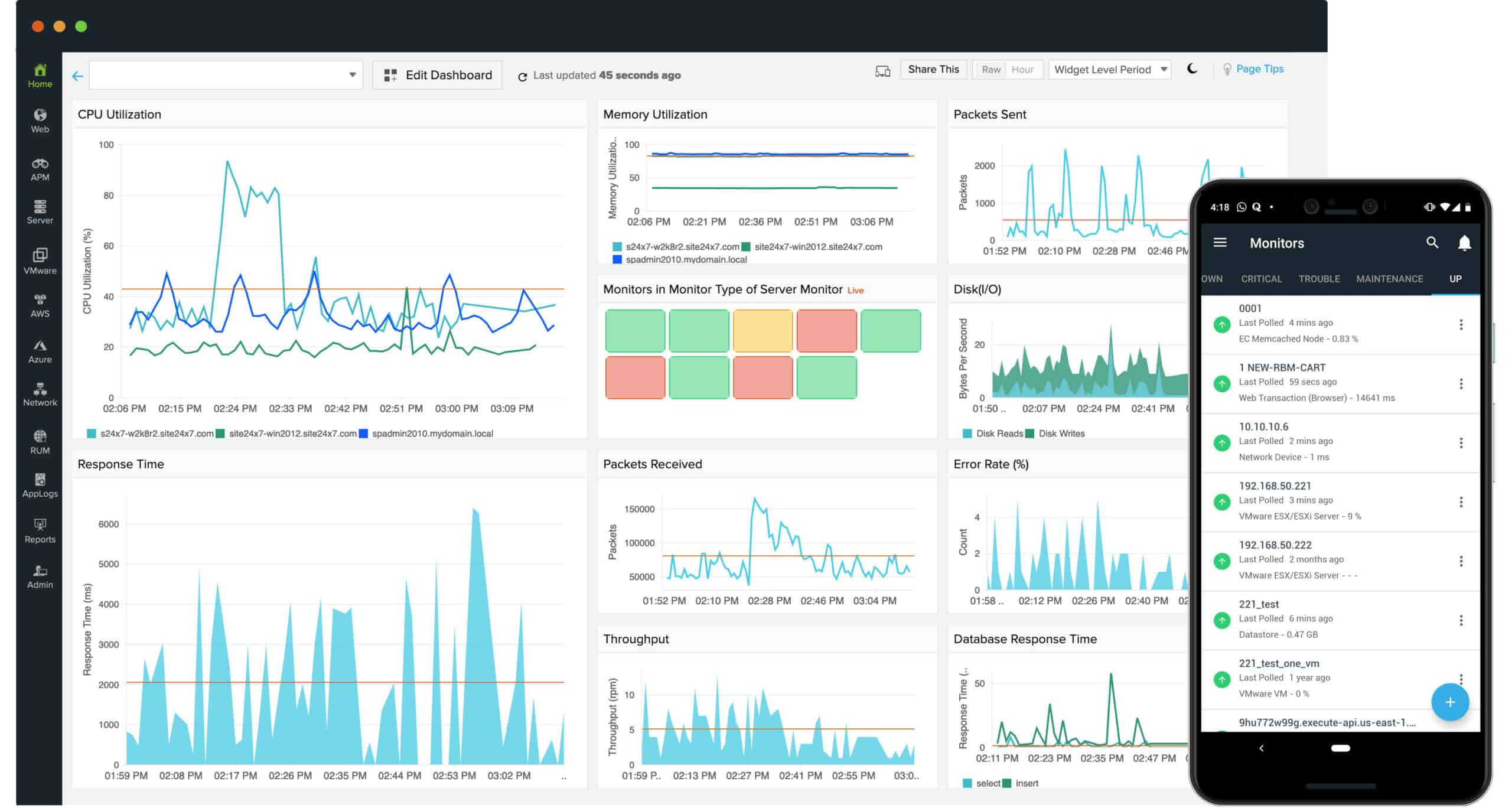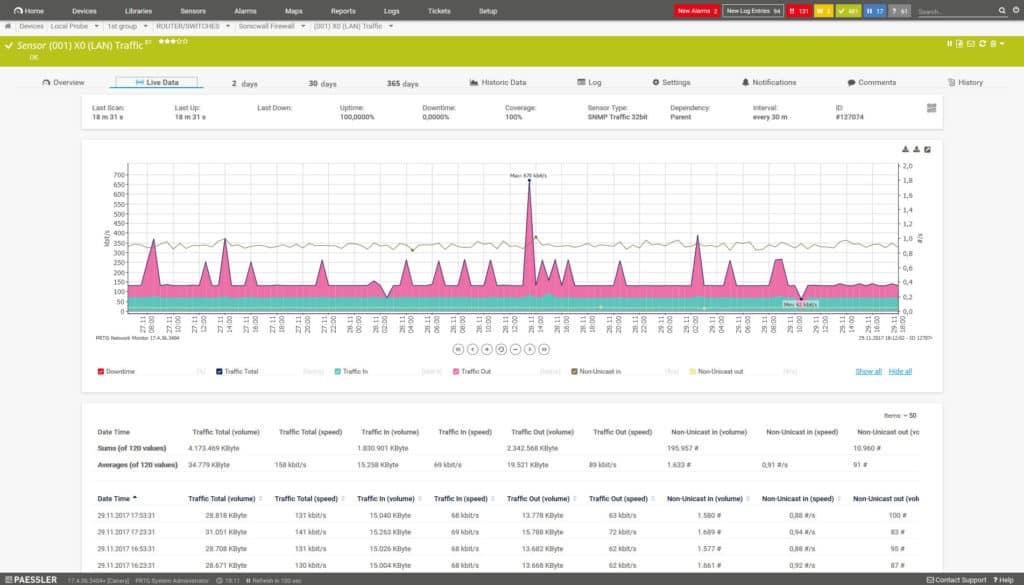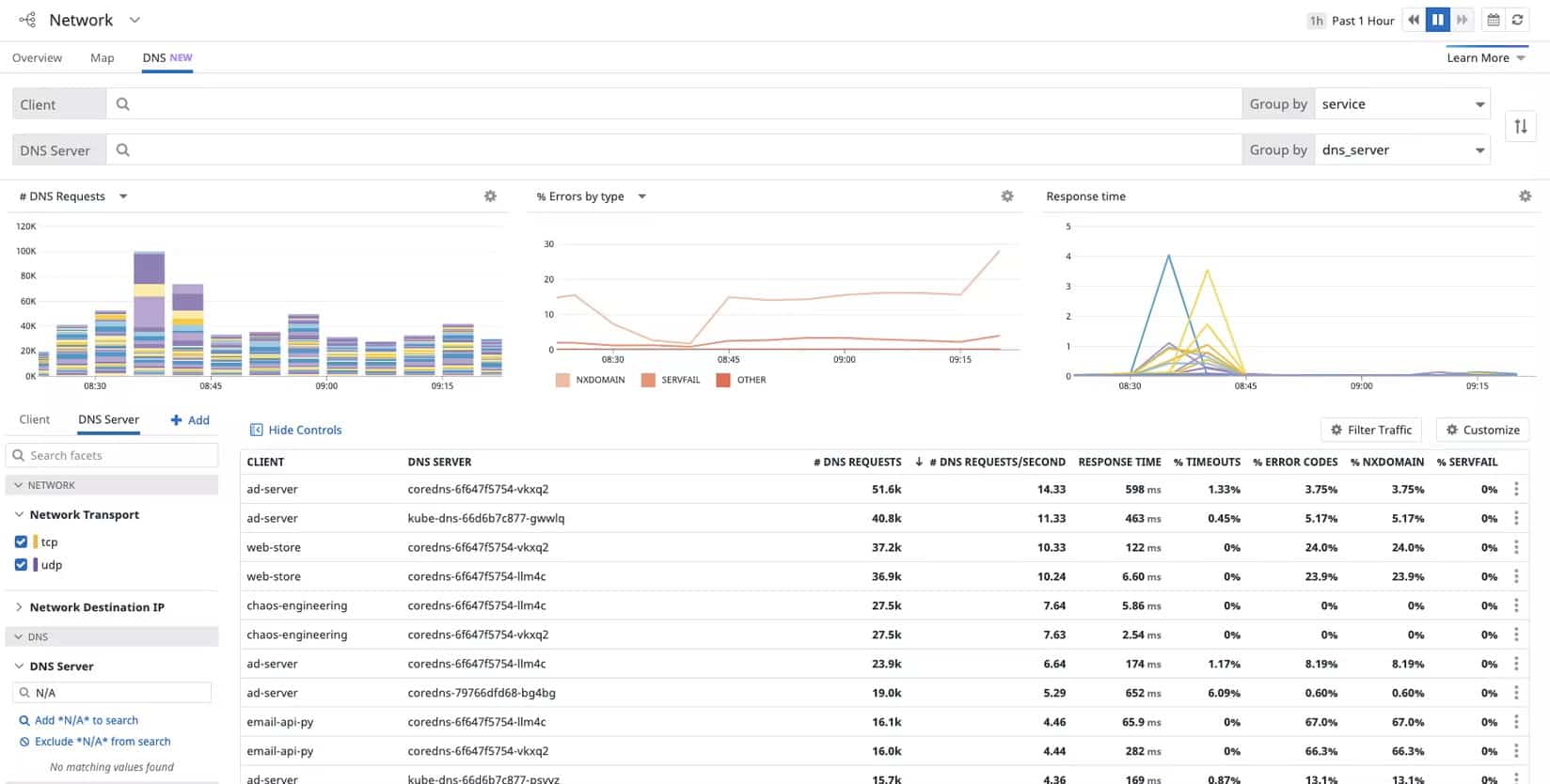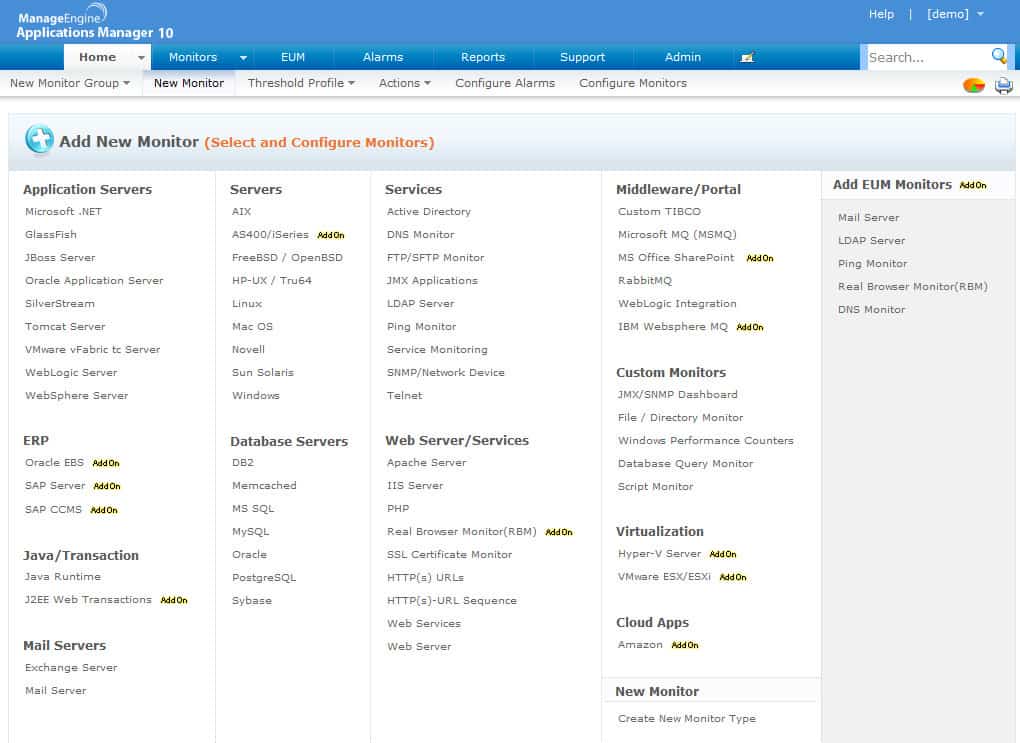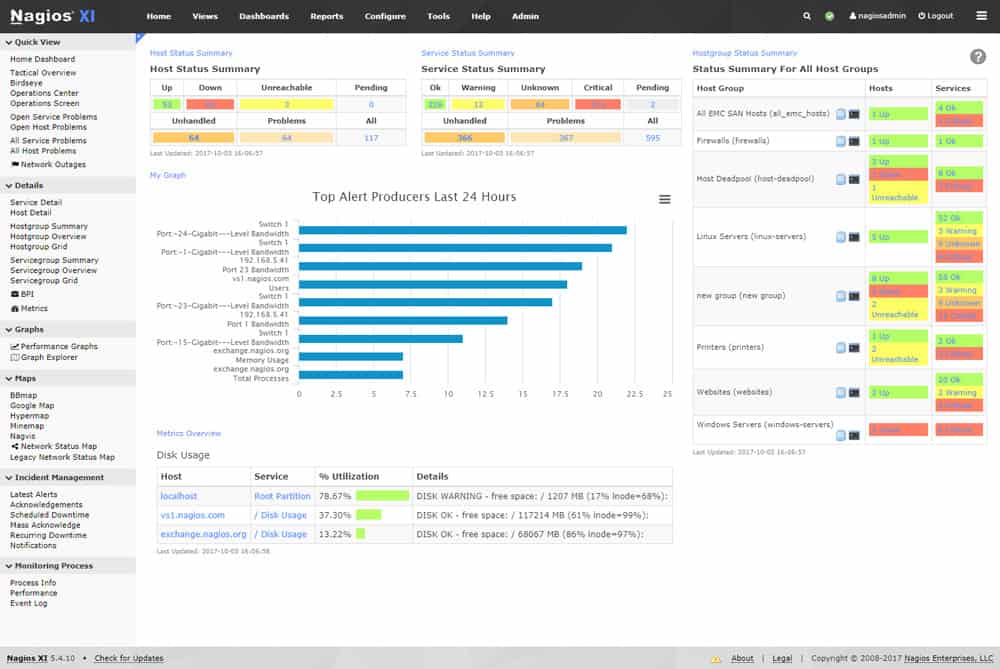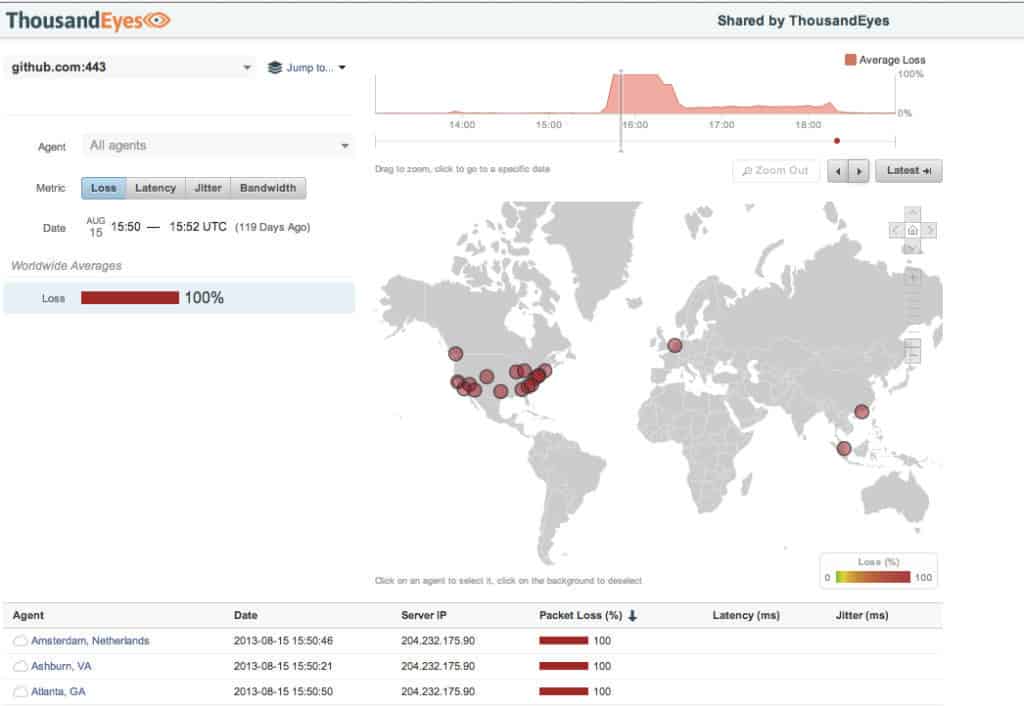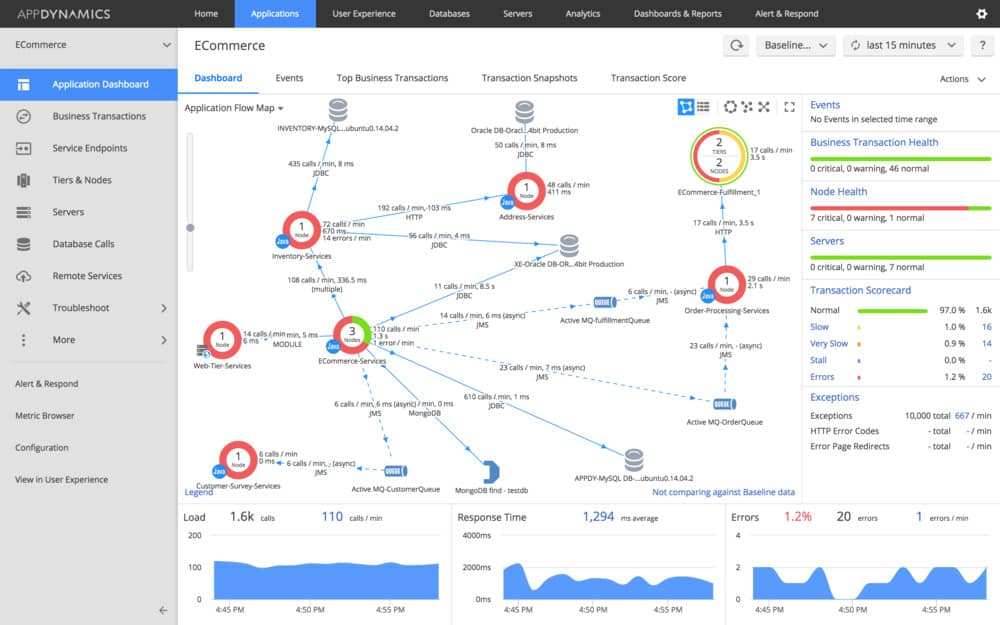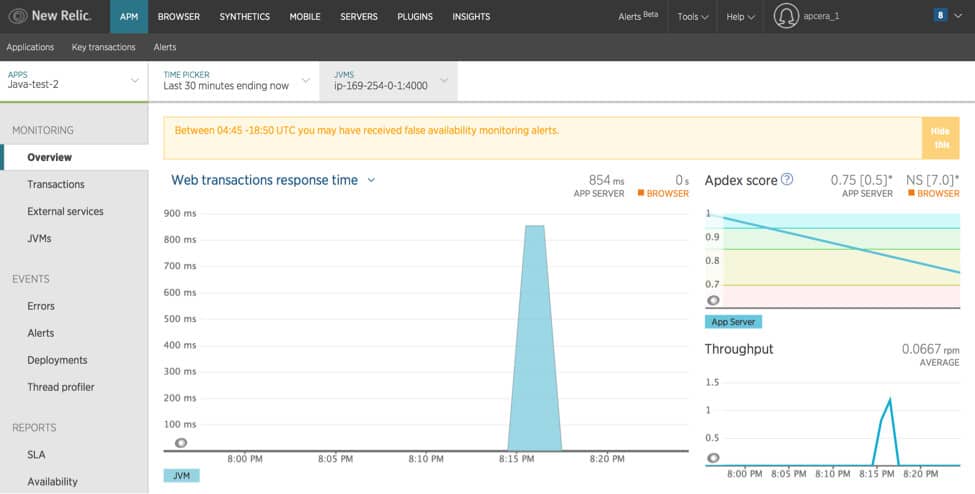DNS monitoring is no less important than infrastructure monitoring. DNS monitoring allows you to see the quality of your connection between authoritative name servers and local recursive servers. Measuring the response time between these servers indicates the strength of your connection.
Here is our list of the best DNS server monitoring and troubleshooting tools:
- Atera EDITOR’S CHOICE This SaaS platform includes a comprehensive DNS monitoring tool that provides real-time insights, alerts, and analytics to ensure optimal network performance, security, and reliability. Get a 30-day free trial.
- Site24x7 DNS Server Monitoring (FREE TRIAL) An online service that monitors IT infrastructure, applications, and user behavior on websites. Start a 30-day free trial.
- Paessler PRTG Network Monitor (FREE TRIAL) An all-in-one monitor that includes network, server, and application monitors. Available for Windows Server.
- Datadog Network Performance Monitoring (FREE TRIAL) This package is delivered from a SaaS platform with local agents installed on your network. Its services include DNS server monitoring and network device health checks.
- ManageEngine Applications Manager (FREE TRIAL) This is part of a suite of infrastructure monitoring tools. It monitors servers as well as applications and includes DNS supervision modules.
- Dotcom-Monitor A network monitor with specialized DNS server monitoring.
- SolarWinds Server & Application Monitor A combined server and applications monitor that also supervises cloud-based servers.
- Nagios XI An extensible network monitoring system that includes DNS server monitoring tools.
- UpTrends A DNS monitoring tool with alert escalation.
- ThousandEyes A specialized DNS monitoring system.
- AppDynamics A customizable infrastructure monitor that includes server and application monitoring.
- NewRelic Application Performance Monitoring Monitors a long list of applications including DNS servers.
Monitoring DNS servers allow you to check for signs of poor performance like latency or even outright disconnections. Using a DNS server monitoring tool will allow you to see when your connection is failing you and enable you to step in. In particular, a DNS server monitoring tool with an alerts function will notify you if your connection is performing poorly. This is very useful for cutting down your manual workload.
The best DNS server monitoring and troubleshooting tools
In this article, we’re going to show you the best DNS server monitoring tools on the market.
Our methodology for selecting a DNS server troubleshooting tool for your network
We reviewed the market for DNS server monitoring systems and analyzed tools based on the following criteria:
- A live monitor for all DNS transactions
- Root cause tracing
- DNS throughput monitoring and alerting
- DNS server availability tests
- Historical analysis functions
- A free trial or a demo system that lets you assess the tool without payment committing to it
- Good value for money from a system that offers a wide range of functions for a fair price
With these selection criteria in mind, we looked for constant monitoring systems for DNS servers that also offer tools to fix problems quickly.
1. Atera (FREE TRIAL)
Atera is a system monitor that enables managed service providers (MSPs) to remotely support the networks, servers, and applications operating on the sites of their clients. The application monitoring capabilities of this software include the supervision of DNS servers.
Key Features:
- MSP-Focused: Tailored to support managed service providers with comprehensive remote monitoring capabilities.
- Multi-Site Monitoring: Enables efficient oversight of networks, servers, and applications across client sites.
- Performance Alerts: Automates notifications for DNS and other application issues, facilitating prompt response.
Why do we recommend it?
Atera provides remote monitoring and management tools for networks, servers, and applications. The network monitoring service is largely automated with alerts that draw the attention of technicians if problems arise. Network applications, such as DNS and DHCP servers are also covered by the package. This is a cloud-based platform.
The Atera platform is a remote monitoring and management (RMM) system. It is a bundle of utilities that enables a team of technicians to oversee all the technical infrastructure of a client’s site. However, the MSP itself doesn’t need to run its own servers or maintain software on its site because Atera is delivered from the cloud. Its system console is accessible over an internet connection through any standard web browser. The company also produces an app that lets technicians see the dashboard from mobile devices.
The DNS server of a client site is a process, like any other, running on a host on the site. The Atera system enables MSP technicians to access that server remotely and check on the statuses of all of its running processes, including the DNS server. The technician can stop and restart the DNS server process should its functions hang or if it loses its thread. The combination of different monitors is also able to spot server or network problems that might be blocking the DNS server from communicating successfully with other hosts on the network.
Who is it recommended for?
The Atera platform is constructed in two versions: one for managed service providers and one for IT departments. The subscription charge is levied per technician, which makes the service suitable for small MSPs and growing businesses. The package also includes a Help Desk ticketing system and a self-service portal for users.
Pros:
- Streamlined Dashboard: Offers a clear, minimalist interface for easy access to critical metrics.
- Cost-Effective Pricing: Adopts a per-technician pricing model, appealing to small MSPs and expanding businesses.
- Integrated PSA Tools: Incorporates helpdesk and project management features, enhancing service delivery.
- SLA & Time Tracking: Supports service level agreement tracking and time management for maintenance activities.
- Centralized Network Management: Offers a unified platform to manage DNS across multiple networks.
Cons:
- Limited Automation: Falls short in providing automated remediation options available in comparable platforms.
Atera is charged for by subscription with fees calculated per technician per month. There is also a yearly rate, which works out cheaper. The platform is available in three editions: Pro, Growth, and Power. You can get a 30-day free trial of any of these versions to test it out before committing money to the service.
EDITOR'S CHOICE
Atera is our top pick for a DNS monitoring and troubleshooting tool because it combines reliability, user-friendly design, and interlinked monitoring functions tailored to meet the needs of IT professionals and MSPs. Its real-time DNS monitoring capability ensures that network administrators can promptly detect and address issues before they escalate, minimizing downtime and maintaining optimal performance. The automated alert mechanism automates system management. It provides instant notifications for DNS anomalies, failures, or potential security threats, enabling swift action to mitigate risks. Atera’s performance analytics offer deep insights into DNS trends, helping organizations identify patterns, optimize configurations, and improve overall network efficiency. The centralized network management feature simplifies the oversight of multiple networks, making it an ideal solution for businesses with complex infrastructures. Customizable dashboards allow users to focus on the metrics that matter most, enhancing productivity and decision-making. Integration with other IT management tools ensures a cohesive workflow, reducing the complexity of managing multiple systems. Its emphasis on security, through continuous DNS threat monitoring, further solidifies its position as a reliable choice for safeguarding networks.
Download: Get a 30-day FREE Trial
Official Site: https://www.atera.com/signup/
OS: Cloud-based
2. Site24x7 DNS Server Monitoring (FREE TRIAL)
DNS errors out on the internet will prevent the world from accessing your website. Even if you pump money into an advertising campaign that gets your URL known, if that web address isn’t properly configured in the global DNS system, your website will be effectively blocked. The DNS monitoring system in Site24×7 alerts your technical staff to misconfigurations in the Domain Name System.
Key Features:
- Cloud-Based Operation: Leverages a cloud platform for comprehensive DNS monitoring both locally and globally.
- Availability Verification: Conducts regular checks to ensure DNS server availability across various locations.
- Performance Notifications: Delivers alerts on DNS performance issues, preventing access problems to your site.
- DNS Record Checks: Verifies the presence and correctness of specific DNS records (e.g., A, MX).
- Root Cause Analysis: Identifies the root causes of DNS issues to help troubleshoot and resolve problems quickly.
Why do we recommend it?
Site24x7 DNS Server Monitoring is a cloud-based service that will watch your local network DNS server and also global DNS servers. It can also be set up to check on any hosted DNS service that you subscribe to, which lets you ensure that the service is meeting its performance obligations.
The first step in fixing a problem is knowing that the problem exists. The Site24x7 service is able to check access to your website from more than 90 locations around the world. The system doesn’t just check that your site is visible to every corner of the globe, but why it can’t be reached when there appears to be an outage. The DNS monitor is just one of many different checks that the Site24x7 outage monitor performs.
The DNS checks run continuously and raises an alert when a DNS-based fault makes it impossible to reach your site. The altering system means that your technicians don’t need to watch the monitoring dashboard constantly because those notifications can be forwarded by email or SMS. Technical staff can perform other tasks and switch attention to the DNS only when problems arise.
Who is it recommended for?
This tool is part of the Site24x7 Website Monitoring plan. There is a Free edition, which is limited to uptime monitoring but it can be used to Ping your DNS servers. The lowest paid plan is suitable for small businesses and larger businesses can add capacity to that or opt for one of the higher packages.
Pros:
- Extensive Monitoring Scope: Offers a wide-ranging toolset for monitoring networks, infrastructure, and user interactions from a unified platform.
- Real-Time Discovery: Automatically detects new devices to generate up-to-date charts, network maps, and inventories.
- User-Friendly Interface: Simplifies monitoring without necessitating extensive customization efforts.
- Versatile Monitoring Capabilities: Enables customized monitoring of servers, devices, and applications against specific SLAs.
- Free Version Availability: Provides a no-cost option suitable for smaller businesses looking to monitor uptime.
Cons:
- Complex Learning Curve: The depth and breadth of features necessitate a significant investment of time to master fully.
Companies that only need to monitor up to five websites or servers can use Site24x7 for free. For larger requirements, monitoring 10, 40, 100, or 500 sites can all be met by the four paid editions of the service. Each of those editions can be accessed for free on a 30-day trial.
3. Paessler PRTG Network Monitor (FREE TRIAL)
Anyone familiar with network monitoring is going to be familiar with Paessler’s PRTG Network Monitor, a tool that also provides a high-functioning DNS monitoring experience. The experience has been designed specifically to check the availability and performance of DNS servers. To make monitoring easier, PRTG Network Monitor has a dedicated DNS sensor and runs DNS monitoring automatically in the background.
Key Features:
- Dedicated DNS Monitoring: Offers specialized DNS server availability checks with a focused DNS sensor.
- Real-Time and Historical Insights: Provides access to both live and historical performance data for DNS queries.
- Responsive Time Tracking: Features a color-coded display for easy interpretation of DNS query response times.
Why do we recommend it?
Paessler PRTG Network Monitor includes a DNS tester. Use the tool for ad-hoc tests or set it up repetitively to report on DNS availability. This system will check your network DNS server. The package also provides a Ping tester, which you could point to a remote DNS server.
On the DNS sensor you can view an overview of your live or historic data. The DNS query response time is shown on a color-coded dial that is easy to read. Historic data can be viewed over the past 2 days, 30 days, or 365 days. The information included within the sensor provides you with the basics needed to assess what is going on and stay positioned appropriately.
Keeping the user experience as convenient as possible, PRTG Network Monitor also comes with an alerts system. Users can receive alerts via email, SMS, or push notifications. This reduces the need to focus on the screen and try to catch every small change. PRTG Network Monitor will do this for you and much more accurately than you could ever achieve yourself.
Who is it recommended for?
DNS reporting in this package is limited to DNS server availability tests. The entire package monitors networks, servers, and applications. PRTG is suitable for businesses of all sizes and it is free if you only activate 100 sensors. The software runs on Windows Server and it is also offered as a SaaS package.
Pros:
- Comprehensive Network Analysis: Employs packet sniffing, WMI, and SNMP for detailed network and device monitoring.
- Instant Inventory Updates: Auto-discovery feature ensures up-to-date network inventory and topology mapping.
- Intuitive Customization: Includes a drag-and-drop editor for personalized dashboard creation and report generation.
- Versatile Notification System: Supports multiple alert channels, including SMS, email, and app integrations, for timely updates.
- Freeware Option: Offers a free version for small-scale monitoring with up to 100 sensors.
Cons:
- Complex Interface: Features a rich set of functionalities that require a learning investment to fully utilize.
- Sensor Configuration: Setting up custom sensors may present a challenge, necessitating a deeper understanding of the platform.
Overall PRTG Network Monitor is a product that is suitable for enterprises of all sizes that want a DNS monitoring experience with a premium user interface. This product works on a sensor-based pricing model. If you require less than 100 sensors then you can download PRTG for free. However, if you need more you’ll have to purchase 500 sensors for $1600 (£1,240). There are a number of other pricing options available until you reach the larger versions with 5000 sensors for $10500 (£8,138) and unlimited servers for $14500 (£11,239). You can evaluate PRTG Network Monitor on a 30-day free trial.
4. Datadog Network Performance Monitoring (FREE TRIAL)
Datadog Network Performance Monitoring is a package of network monitoring services that are delivered from the Cloud. This system, therefore, is not contained by the network that hosts it and a subscription to this service can monitor remote networks, enabling multi-site businesses to centralize the supervision of all of their systems.
Key Features:
- Cloud-Based Flexibility: Delivers comprehensive monitoring from the cloud, facilitating remote and multi-site network management.
- DNS Monitoring: Tracks DNS server availability across the internet and network, ensuring optimal performance.
- Hybrid System Oversight: Ideal for overseeing hybrid networks, integrating seamlessly with other Datadog modules for a unified view.
Why do we recommend it?
Datadog Network Performance Monitoring provides detailed DNS monitoring that goes way beyond an availability test. The tool can monitor multiple DNS servers, both on premises, and on the Web. Linked network traffic monitoring helps with root cause analysis. This cloud-based package can be integrated with other Datadog modules.
The Network Performance Monitor includes DNS server monitoring along with a range of other services that will help you keep your network running at peak performance. The DNS server monitor offers a number of system performance visualization options. These arrive pre-configured in a specific screen in the network monitoring dashboard but you can customize that console and change the way it shows live data.
The console is hosted in the Cloud so it can be accessed from anywhere with any standard Web browser. The tool also includes a series of alerts, which you can choose to activate. The alerts automate DNS server monitoring because they can be set to forward notifications via email or Slack message so network administrators can get on with other tasks, knowing that they will be informed if problems start to develop.
The DNS server monitoring system can be used to track the operations of other equipment and services on your network. For example, you can use it to configure load balancers and monitor their load. It is also possible to use the Datadog system to validate external DNS systems.
Who is it recommended for?
The Network Performance Monitoring tool of Datadog is an affordable package that is accessible to businesses of all sizes. You need to subscribe to one of the paid Infrastructure Monitoring plans in order to get this system to work. The unit also works well in combination with the Network Device Monitoring module.
Pros:
- Integrated Monitoring Suite: Provides a cohesive solution for network performance, including DNS monitoring, within a broader system.
- Real-Time DNS Analytics: Enables monitoring of DNS request volumes and server performance, aiding in rapid issue identification.
- Automated Alerts: Facilitates efficient network management with customizable notifications via email or Slack for immediate updates.
- Accessible Anywhere: Offers a customizable, web-based dashboard for convenient access to network insights from any location.
Cons:
- Internet Dependence: Relies on a stable internet connection for uninterrupted monitoring and data access.
Datadog Network Performance Monitor is one of a series of monitoring packages offered on the Datadog platform. It is a subscription service and you can slot different Datadog packages together. For example, there is also a Network Device Monitoring package available. The service is paid for by subscription and Datadog offers all of its modules on a 14-day free trial.
5. ManageEngine Applications Manager (FREE TRIAL)
ManageEngine Applications Manager is a product that has executed the DNS monitoring experience almost flawlessly. Whether you’re looking for performance or availability monitoring for your DNS service you can do it with this platform. ManageEngine Applications Monitor provides you with metrics such as Response Time, Search Time, Record Available, Search Value Status, and Search field. This allows you to see the status of your DNS service loud and clear.
Key Features:
- Comprehensive Monitoring: Delivers in-depth monitoring of applications, services, and server resources, including DNS.
- Dependency Mapping: Creates detailed maps of application dependencies, highlighting connections and performance impacts.
- Real-Time Insights: Provides both live and historical data on DNS server performance for informed decision-making.
- Root Cause Analysis: Enables quick identification of issues affecting DNS service availability and performance.
Why do we recommend it?
ManageEngine Applications Manager implements monitoring for software, services, and server resources. The package discovers all backend systems by tracing through the processes that it sees running on your servers. The package creates an application dependency map. DNS servers are among the services that the tool will track.
All this information can be viewed with graphs and charts to provide further clarity. This is useful because if you’re dealing with a large volume of data, a graph helps you to pick up on the trends in a way that raw numbers don’t always do.
ManageEngine Applications Manager has its own alerts system that notifies you when certain behavior is recognized. The alerts system is threshold-based and you can set thresholds for your alerts so that you receive a notification when a parameter has been reached.
Who is it recommended for?
DNS monitoring is part of the Website monitoring division of the package. Other features monitor SSL certificates, and Web, mail, and FTP servers. You could monitor your DNS server with the Free edition. The Professional edition is designed for a single network and the Enterprise edition covers WANs.
Pros:
- Deployment Flexibility: Offers both on-premises and cloud-based deployment options to suit various organizational needs.
- Application Interdependency Clarity: Reveals how performance issues in one area can affect overall business operations.
- Extensive Log Monitoring: Tracks crucial metrics such as memory usage and disk IO, offering a complete view of database health.
- Automatic Discovery: Identifies databases, server hardware, and devices for efficient asset management without manual intervention.
Cons:
- Complex Feature Set: The breadth of features and options available may require a significant investment of time to navigate and utilize effectively.
ManageEngine Applications Manager is available in three editions: Free, Professional, and Enterprise. The Free version allows you to monitor up to five apps or servers. If this isn’t enough then you can purchase the Professional Edition. The Professional Edition starts at a price of $945 (£732) for 25 monitors and ends with 250 monitors for $7,195 (£5,576) on an annual subscription. The Enterprise Edition includes even more monitors ranging from $9,595 (£7,436) for 250 monitors to $83,995 (£65,099) for 5000 monitors. There is also a 30-day free trial.
6. Dotcom-Monitor
Dotcom-Monitor is a network monitoring tool that has made waves as one of the simplest DNS monitoring tools on the market. This program works by assessing request times and instantly responding with a DNS trace and an alert if a problem is found. The DNS trace shows the full path of the connection including details like Resolving Host, Duration, Start Time, Addresses, and Aliases.
Key Features:
- Response Time Assessment: Evaluates DNS server response times to ensure optimal performance.
- Comprehensive Tracing: Offers detailed traces of DNS queries to identify and diagnose issues.
- Instant Alerts: Notifies users immediately upon detecting DNS server problems, with trace details included.
Why do we recommend it?
Dotcom-Monitor is a Web-based service that monitors websites, Web services, and Web applications. A DNS monitor is among the tools offered by this platform. The DNS monitoring service is part of the Infrastructure Monitoring package. The tool tests DNS resolution and can be set to run on a schedule.
If you’re not around to see this DNS trace first hand then you’ll still be able to receive the alert. The alert will show you what the problem is and provide you with links to view the trace straight from the alert window. This allows you to jump back into running damage control or changing configurations because you don’t need to waste time finding out what the problem was.
One of the most impressive aspects of Dotcom-Monitor is how many different types of records are supported. A, AAAA, NS, CNAME, SOA, TXT, MX, PTR, and SPF are all record types supported by Dotcom-Monitor. The diversity of record types helps immensely when it comes to troubleshooting because you have much more information to work with.
Who is it recommended for?
This package is suitable for businesses that run websites or Web applications. The plan structure of Dotcom-Monitor is unusual because they don’t represent a ladder of progressively more comprehensive services. Instead, you get different features from each plan. So you might need to combine plans to get full website monitoring.
Pros:
- Web-Based Convenience: Provides a cloud-based platform for continuous website, service, and application monitoring.
- Alert Informative: Generates alerts with direct links to trace results, facilitating quick problem resolution.
- Broad Record Support: Supports a wide range of DNS record types, enhancing troubleshooting capabilities.
- Integrated Performance Monitoring: Tracks website traffic and infrastructure, including page load speeds, for comprehensive oversight.
- Customizable Notifications: Features highly adaptable alert templates for precise monitoring needs.
Cons:
- Complex Report Configuration: Setting up detailed reports can be challenging and time-consuming.
- Higher Pricing: May be costlier compared to similar tools in the market, impacting budget considerations.
There are multiple pricing options available for Dotcom-Monitor. There are four basic packages available, each with their own individual pricing ranges based on check frequency, targets, pages, or steps. The most relevant basic package for DNS Monitoring is the Server Monitoring package. This starts with 10 targets and a 15-minute check frequency for $16 (£12.40) a month. You can customize your requirements as needed but for 50 targets with a five-minute check frequency, the price is $50 (£38.75) per month. Finally, 100 targets with a one-minute check frequency is $120 per month (£92.99). You can also download the 30-day free trial.
7. SolarWinds Server & Application Monitor
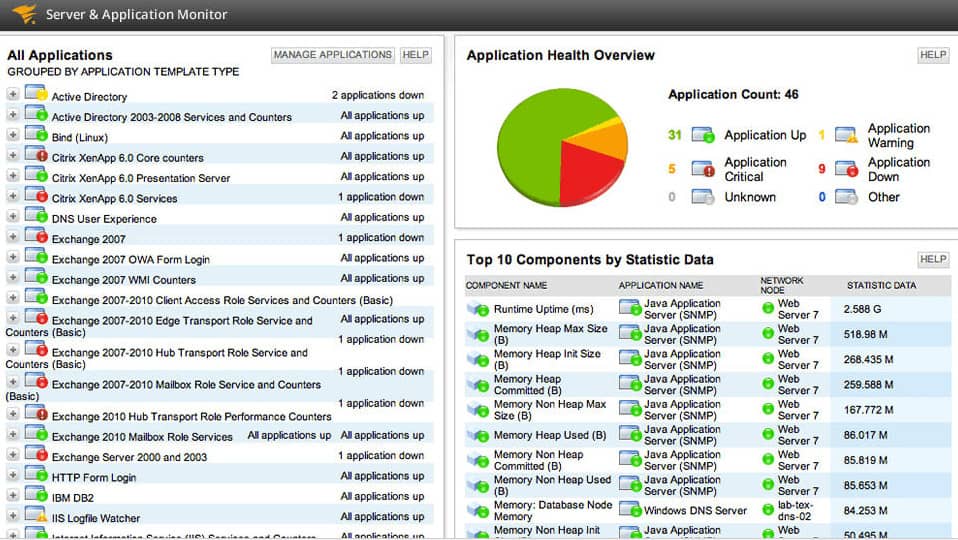
SolarWinds Server & Application Monitor which includes the DNS Monitoring and Server Performance Management tool is one of the most popular server monitors available right now, but it is also known to deliver a top-of-the-range DNS monitoring experience as well. SolarWinds Server & Application Monitor not only tests the performance of your connection but the health of your hardware as well. When testing your connection you can analyze how fast a DNS server responds to a record query.
Key Features:
- DNS Monitoring: Performs comprehensive availability and response time tests for DNS servers.
- Health Assessments: Analyzes hardware health, including CPU, temperature, and fan speed.
- Performance Alerts: Generates alerts for abnormal performance indicators or hardware issues.
Why do we recommend it?
The SolarWinds Server & Application Monitor is a software package for installation on Windows Server. DNS is an application and this monitoring tool is able to report on your network’s DNS server. The package includes a number of DNS tests, which you can set up to run continuously.
The program analyzes the speed by assessing how fast the server responds to a record query and compares the response against a list of IP addresses. If the response time is lagging behind other IP addresses then the program flags that there is a problem. You don’t have to do everything manually either as SolarWinds Server & Application Monitor will notify you when a DNS server receives an unusually high number of requests. This allows you to take action quickly even when you’re not at your desk.
Hardware health is another area where SolarWinds Server & Application Monitor delivers a refreshing monitoring experience. You can view the health of servers based on elements such as status, CPU, battery, power, temperature, and fan speed. This is all color-coded so that if a server is experiencing difficulties it will be denoted with a Warning tag.
Who is it recommended for?
This is a large package that is able to monitor some aspects of networks as well as servers and applications. The DNS monitoring and testing service is part of the list of network monitoring functions. This package is suitable for large businesses and can be combined with the Network Performance Monitor.
Pros:
- Automated Network Discovery: Automatically maps and inventories network devices as they join.
- Versatile Alerting: Supports various integrations for notifications and automated remediation actions.
- Comprehensive Service Coverage: Monitors a wide array of services and applications, including DNS.
- Customizable Dashboard: Allows for personalized dashboard designs with drag-and-drop widgets.
- Rich Resource Library: Includes a vast array of pre-configured templates, reports, and views for efficient monitoring.
Cons:
- Complexity for Non-Tech Users: The extensive features may be daunting for individuals without technical expertise.
Whether you’re an SME or a large organization, SolarWinds Server & Application Monitor is a program you should definitely consider. It mixes a simple user interface with some of the cleanest DNS monitoring abilities you’ll see. SolarWinds Server & Application Monitor is available from a starting price of $2,995 (£2,320). If you’d like to try the program out first you can do so by downloading the 30-day free trial.
8. Nagios XI
Nagios XI is a name that is synonymous with the network monitoring industry that also provides a fully-featured DNS monitoring experience as well. With Nagios XI you can monitor DNS servers, protocols, and queries. The process of doing this is very easy as you’re supported with the DNS Query Nagios XI Monitoring Wizard. This helps to eliminate any ambiguity during your monitoring.
Key Features:
- Comprehensive Monitoring: Tracks networks, servers, and applications with specialized DNS monitoring capabilities.
- DNS Monitoring Wizard: Simplifies DNS server, protocol, and query monitoring with an intuitive setup guide.
- Expandable Functionality: Supports plug-ins for enhanced DNS performance analysis and additional monitoring features.
Why do we recommend it?
Nagios XI is an on-premise system-wide monitoring package. It tracks the performance of networks, servers, and applications and it can be expanded by free plug-ins. There are plug-ins available for DNS monitoring and there are also DNS resolution tests in the central package of Nagios XI.
The team behind Nagios XI has designed it to work well within fast-paced environments. In practice, this means near-immediate detection of network disruption and DNS hijacking. This gives you a mix of security and peace of mind because you can take action immediately to stop anything from adversely affecting your network performance.
One of the reasons why Nagios XI is so well known is on account of its plugins. Thankfully there are a number of plugins available for DNS monitoring. These include plugins such as Check DNS Replacement, Check DNS via PowerShell, check_dnsbl (blacklist), and check_dyndns_logon. Check DNS Via PowerShell was designed to allow users to check DNS status conveniently by using a PowerShell script.
Who is it recommended for?
This is a software package for Linux that you can get on Windows by running it over a hypervisor. The system is quite expensive and so is beyond the budgets of small businesses. However, there is a free version, called Nagios Core, which also has the DNS monitoring feature and will accept plug-ins.
Pros:
- Versatile Plugin System: Allows for a customizable monitoring experience with various plugins for specific DNS monitoring needs.
- Efficient Autodiscovery: Streamlines network setup by automatically identifying and integrating new devices.
- Robust Security Monitoring: Offers tools for immediate detection of network disruptions and DNS hijacking, ensuring a secure environment.
- Extended Trial Period: Provides a generous 60-day trial, giving users ample time to evaluate its full capabilities.
Cons:
- Requires virtualization to run in a Windows operating system
- Pricing for the enterprise version is high when compared to leading products
- Reporting features could be made easier to use
Nagios XI is a program that delivers a DNS monitoring experience on par with any other tool on this list. It also carries a competitive price tag. Nagios XI starts from a price of $1,995 (£1,546) for the Standard Edition which includes configuration wizards, custom dashboards, and reporting.
The next version is the Enterprise Edition which can be purchased for $3,495 (£2,708) which adds capacity planning reports and scheduled reports to the mix as well. We recommend you go with the standard edition unless you want to use Nagios XI for your wider network monitoring as well. There is also a 60-day free trial.
9. UpTrends
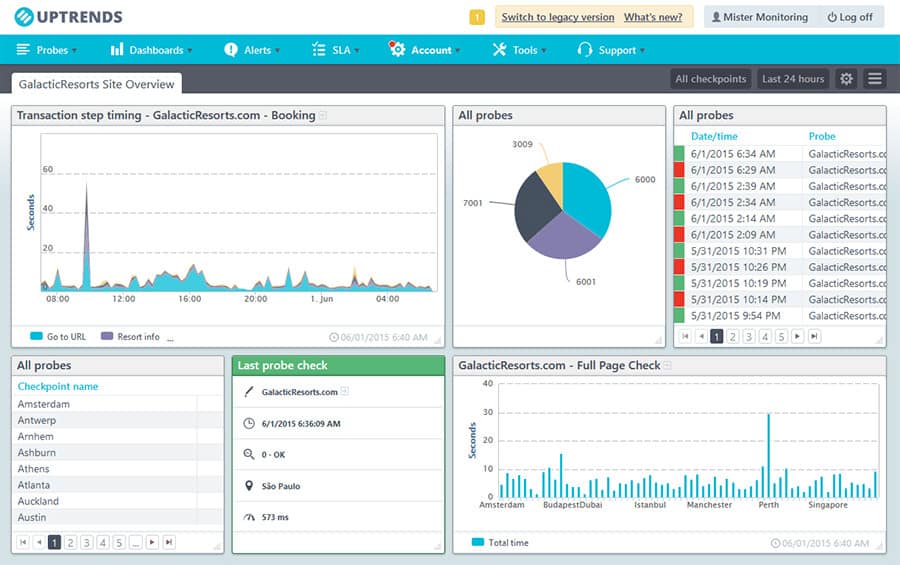
UpTrends is a DNS lookup tool that offers an excellent and cost-effective DNS monitoring experience. With UpTrends you can monitor key records such as A, AAAA, SOA, TXT, and MX. This platform also enables worldwide tests as the company has 184 regional checkpoints distributed throughout the globe. The advantage of this approach is that it identifies any regional problems before they make their way through your network.
Key Features:
- Global Monitoring Reach: Utilizes 184 checkpoints worldwide to perform DNS tests, capturing regional discrepancies.
- Comprehensive Record Checks: Monitors a variety of DNS records, including A, AAAA, SOA, TXT, and MX, for thorough oversight.
- Cloud-Based Convenience: Offers a web-based DNS monitoring solution without the need for local installation.
Why do we recommend it?
UpTrends offers a free DNS Checker on its website. So, you don’t need to commit to a plan or pay a subscription to use this tool. The UpTrendss website offers other free tools for website owners as well. These include an availability monitor for websites and a CDN performance check.
However, this tool is far from limited to the basic records. UpTrend also monitors SOA serial numbers to see when a DNS entry changes. This allows you to spot subtler changes that you’d miss if you were just checking the alphabet records.
This tool doesn’t scrimp on additional features like reports and alerts either. You can receive daily reports showing the status of your DNS service helping you to see if there are any problems. Similarly, alerts keep you notified in the event that something problematic is happening that needs you to take action.
Who is it recommended for?
This tool is a great boon for small businesses with little money to spare. However, the UpTime service is also used by very large organizations. So, the company has managed to catch the entire spectrum of website operators with this handy tool. You can also sign up for paid plans.
Pros:
- No Subscription Needed: Provides a free DNS Checker tool on its website, allowing immediate access without financial commitment.
- SOA Serial Number Monitoring: Detects changes in DNS entries, highlighting updates or modifications.
- Automated Reporting and Alerts: Delivers daily reports on DNS status and immediate alerts for issues requiring attention.
- Versatile Notification System: Supports alerts through various channels, including Slack, for timely updates.
Cons:
- Simplistic Interface: While functional, the user interface lacks refinement and could benefit from a more intuitive design.
- Outdated Reporting Graphics: The visual aspect of reports could be modernized for better readability and analysis.
UpTrends provides a sophisticated DNS monitoring experience. It is no surprise that names as grand as Microsoft, HP, and Volkswagen are making use of this product. Visit UpTrends to download.
10. ThousandEyes
The mysteriously named ThousandEyes is another product that gets DNS monitoring right. ThousandEyes has been designed with the principle of transparency kept firmly in mind. You can monitor everything from DNS caching servers to external providers. You can check the availability and resolution time of connected servers to assess the performance of your network.
Key Features:
- Comprehensive DNS Tracking: Monitors the entire DNS chain, including caching servers and external providers, for full visibility.
- Outage Alerts: Proactively notifies users of DNS service interruptions, ensuring quick response times.
Why do we recommend it?
ThousandEyes is a connection monitoring and optimization system. Not too long ago, this package would have been a network monitor, however, the purpose of ThousandEyes is to provide end-to-end performance tests between applications that might be on the cloud and users, who might be working from home.
ThousandEyes has gone to great efforts to make the software as accessible to new users as possible. This is seen immediately through the onboard autodiscovery feature which links up to connected servers without the need for complex configurations.
In addition, ThousandEyes also has its own alerts system to keep you up-to-date on all current developments. You can generate alerts on the availability of your DNS and Record mappings. These alerts are customizable based on what you want to screen for and you can also export alerts as the need arises. This allows you to pass on alert information to other members of your team.
Who is it recommended for?
This package includes DNS performance testing along with its connection management services. The purpose of the package is to ensure that company networks and the virtual segments of their network that cross the internet, as all working at maximum efficiency. This is a particularly useful package for companies that operate virtual networks.
Pros:
- User-Friendly Design: Features a clean interface complemented by effective use of visualizations for easy navigation.
- Autodiscovery: Simplifies setup with automatic discovery and connection to servers, reducing manual configuration efforts.
- Customizable Alerts: Allows for tailored alerts on DNS availability and record mappings, with options for exporting alerts to facilitate team communication.
- VoIP Simulation: Includes VoIP traffic simulation capabilities, aiding in issue replication and capacity planning.
- Efficient Troubleshooting: Aims to optimize the problem-solving process with targeted monitoring of DNS services and servers.
Cons:
- Limited Integrations: Could benefit from increased compatibility with other widely-used platforms.
- Dashboard Customization: Users would appreciate more flexibility in dashboard and report customization for a personalized monitoring experience.
ThousandEyes operates a usage-based pricing structure based on three factors: Test Units, Endpoints, and Devices. For DNS monitoring, the Test Units package makes the most sense. This provides you with a monitoring experience delivered from cloud and enterprise agents. However, you’ll need to request a quote in order to see a price tag. Alternatively, you can download a free trial.
11. AppDynamics
AppDynamics is one of the most popular infrastructure monitoring platforms that money can buy right now. You can view a variety of servers to view for performance issues. The server monitoring has been set up so that you can start monitoring in a matter of minutes. The positive here is that you don’t have to spend time entering your own configurations before you can start.
Key Features:
- AI-Driven Monitoring: Employs artificial intelligence for advanced application monitoring and performance analysis.
- Dependency Visualization: Offers comprehensive application dependency mapping to identify and resolve issues quickly.
- Automated Problem Resolution: Enables predefined responses to performance anomalies, enhancing system reliability.
Why do we recommend it?
Like ThoudsandEyes, AppDynamics is a property of Cisco Systems. Cosco is known for its tools to manage networks and internet routers. The AppDynamics system is an APM but it also offers an OInrstructure monitoring package, which includes DNS testing features. This package crosses networks and the internet in its search for connection problems.
This tool is convenient to use for server monitoring because it utilizes a hierarchical overview. The overview shows you all connected servers detailing server health. This allows you to assess the health of services at a glance. In the event that a performance issue is recognized, AppDynamics allows you to configure automated responses to address performance issues in their infancy. There are event alerts systems such as ServiceNow, PagerDuty, and JIRA integrated on board.
Overall, this is a product that is customizable in line with your needs. The user interface is one of the most scalable of its kind. The ability to view your infrastructure with such clarity allows you to develop a clear impression of what is going on almost instantaneously.
Who is it recommended for?
This package is suitable for mid-sized and large organizations. The service is particularly useful for businesses that connect to a lot of SaaS systems on the cloud because it is expert at managing hybrid networks. You can set up DNS tests to run periodically and trigger alerts on failure.
Pros:
- Rapid Deployment: Designed for quick setup without extensive configuration, facilitating immediate monitoring.
- Integrated Alert Systems: Incorporates alerts with platforms like ServiceNow, PagerDuty, and JIRA for efficient incident management.
- Scalable Interface: Provides a highly scalable user interface, offering clear insights into infrastructure health and performance.
- Enterprise-Grade Solution: Tailored to meet the demands of large organizations, with robust features for managing complex systems.
- Free Version Available: Includes a complimentary offering, making it accessible for initial evaluation or small-scale use.
Cons:
- Premium Pricing: Reflects its enterprise focus with a cost structure higher than many competitors.
- Learning Curve: The depth of features may present a steep learning curve, necessitating additional resources for training.
- Complex Setup: While designed for rapid deployment, the full suite’s integration and customization can be intricate.
- Mobile Experience: The mobile app’s functionality and user experience could be enhanced for better on-the-go monitoring.
You need to contact AppDynamics in order to view a price tag, or you can download and trial the software.
12. NewRelic Application Performance Monitoring
NewRelic Application Performance Monitoring offers a compelling DNS monitoring experience from start to finish. With this DNS monitor, you can analyze the response time of your infrastructure to assess how well the service is performing. This information is rendered in a clear and color-coded graph that makes things easy to read. You can run regular DNS health checks to make sure that response times aren’t too high.
Key Features:
- Routine DNS Checks: Automates DNS health assessments to ensure consistent performance.
- Performance Insight: Tracks DNS response times with clear, color-coded visualizations for easy analysis.
- Custom Alerts: Enables personalized threshold settings for proactive performance issue notifications.
Why do we recommend it?
New Relic Application Performance Monitoring is a cloud platform that contains many modules. You can’t subscribe to each unit but you have to take the whole bundle in one plan. DNS is a network service, so you will find DNS monitoring in the Network Performance Monitoring module on the platform.
There is also a flexible alerting system that is completely customizable. You can set your own thresholds for alerts that determine what behavior you receive an alert for. The result is an experience that incorporates automation and reduces your administrative burdens.
Who is it recommended for?
This is a very complicated package and you will need a team to manage it. consequently, this is a system that is suitable for use by large organizations. The system provides all of the monitoring systems that a central IT support team would need.
Pros:
- Advanced Visualizations: Provides detailed graphs for monitoring application performance, making data comprehensible at a glance.
- Seamless Server Integration: Compatible with various hosted server solutions, enhancing infrastructure monitoring capabilities.
- Collaborative Features: Incorporates team collaboration tools, facilitating effective communication among NOC teams and developers.
Cons:
- Complexity: Presents a challenging learning curve, requiring time and effort to master.
- Configuration Effort: Customizing filters and settings can be time-consuming and intricate.
- Limited Cloud Monitoring: Needs broader support and enhanced capabilities for cloud services and microservices monitoring.
- Alert Customization: Could benefit from more flexible alerting options to meet diverse monitoring needs.
- User Interface: The interface could be streamlined for more intuitive navigation and usability.
The pricing structure of NewRelic Application Performance Monitoring is quite complex. The price you pay is impacted by your instance size, runtime, quantity, and the cloud services you want such as AWS, Google, Microsoft and Rackspace. There is also a free trial.
The verdict
As you can see, all of the tools above can hold their own within a large enterprise environment. Based on the quality of the design and the depth of its DNS monitoring features, PRTG Network Monitor stands out as one of the best products on this list. It combines concise visual displays with a dedicated DNS sensor and an alerts system that keeps you in the loop round the clock.
However, if this doesn’t quite line up with your needs we’ve provided you with plenty of alternative tools to sink your teeth into. The most important thing is to pick a platform that aligns with your organization’s needs and your personal preferences.
DNS Server FAQs
What is the most popular DNS server software available?
The most widely used DNS server system is called BIND. The current version of this system is BIND 10 and it is open source. The BIND service is built into most versions of Unix and Linux.