When managing a database, generating documentation is not always the first thing on everyone’s mind. Additionally, writing detailed documentation about your databases is no small feat. However, documenting the data directory makes it easier to access important information further down the line. Having a reference point will help anyone who needs to interact with the database.
Everyone from database architects, developers, business analysts, and administrators will have a detailed resource to help make sense of your data.
Ultimately having a resource to fall back on means higher productivity across your organization as users have access to the data they need. Using a database documentation tool is a very effective way to generate documentation.
Here is the list of the best database documentation tools:
- ApexSQL Doc EDITOR’S CHOICE A documentation tool designed for SQL Server, Tableau, and Sharepoint. It automatically generates detailed documentation for databases, including schemas, tables, and procedures, in various formats like HTML and PDF. Runs on Windows and Windows Server.
- RedGate SQL Doc Automatically documents databases. Part of the RedGate SQL Toolbelt.
- dbForge Documenter Automated documentation for MySQL and MariaDB. Compatible with cloud database services.
- Dataedo Covering a long list of database management systems, this tool includes ERD creation and change tracking.
- Contiem Document X Database documentation tool for Oracle, SQL Server, OLE DB, and Access databases.
- Database Note Taker Aims at supporting the database design, creation, and maintenance processes.
- GenesisOne T-SQL Source Code Unscrambler A code generator to enable automatic script creation to replicate or restore a database.
The best database documentation tools
Many of the tools listed below use automation to make the document creation process more efficient so that you spend less time completing manual tasks and more time actually managing your database.
Our methodology for selecting a database documentation tool
We reviewed the market for database documentation solutions and analyzed tools based on the following criteria:
- Compatibility with a long list of DBMSs
- Automated object-scanning processes
- Data dictionary creation
- ERD representation
- Scheduled or automated re-scanning for updates
- A free trial or a demo version for a risk-free assessment exercise
- Value for money, represented by a fair price for the functions that are on offer
With these selection criteria in mind, we collated a shortlist of worthwhile database documentation systems that improve DBA productivity and create a store of database design documents.
1. ApexSQL Doc
ApexSQL is a database documentation tool for SQL Server, SharePoint, and Tableau. The user can create custom descriptions for SQL objects through the GUI. Document layouts can be customized giving users complete control over the structure of their documentation.
Key Features
- Customizable File Layouts: The user sets out what goes into the documentation and how objects are described
- Choice of Document Formats: HTML, DOC, DOCX, PDF, and others
- Data Models: See the database schema in ERD or other format
- Change Documentation: Store and compare databases over time
- Focused on Microsoft Products: The provider is a Microsoft Gold Certified Partner
Why do we recommend it?
ApexSQL Doc is a good tool for documenting SQL Server and its associated services. The tool generates it reports in a range of formats that enable that documentation to be integrated into other systems or produced for presentations and training. The documents that the system creates are in a familiar format for use by project managers, coders, and DBAs – ERDs and DFDs. The system can also transfer diagrams and metadata into SQL Server Management Studio for project planning and prototyping. This is a competent tool that saves DBAs time when they are required to fully document all of the database instances that they manage.
Automation and scheduling enable the users to extract a data dictionary regularly and create documents without any manual input. ApexSQL generates documents in CHM, HTML, PDF, DOC, and DOCX so that documentation can be delivered in a format of your choice.
Who is it recommended for?
A database documentation tool is necessary for large businesses that have many databases to manage – small businesses do not have much complexity to deal with and manual documentation is not such a strenuous task. Businesses that use SQL Server for all of their databases would benefit from the use of ApexSQL Doc. If you use a different DBMS or have a number of different DBMSs, this tool would not be a good choice. ApexSQL Doc isn’t a standalone package and you can’t subscribe to it individually. It is part of a suite, called ApexSQL DevOps Toolkit for SQL Server.
Pros:
- Selective Documentation: Choose to leave out specific database or object attributes
- Choice of Graphics: Choose to include graphical representations in the document to create presentations
- Features for Developers and DBAs: Different roles require different documentation features
- Searchable: Provides searching and filtering functions to find objects
- Query Analyzer: Helps improve performance
Cons:
- Available for Windows and Windows Server: No versions for macOS or Linux
ApexSQL is part of Quest Software and the company’s marketing strategy has changed over recent years. ApexSQL Doc is sold as part of the ApexSQL DevOps Toolkit for SQL Server. This is a bundle of tools that run on Windows or Windows Server. Other utilities in the package include tools to manage CI/CD pipelines with source code control and test plan management systems. That bundle is available for a 30-day free trial.
EDITOR'S CHOICE
ApexSQL Doc is our top pick for a database documentation tool because it automates the complex and time-consuming task of generating detailed documentation, allowing users to produce professional reports covering schemas, tables, stored procedures, and relationships within minutes. One of its key strengths is its range of output formats. ApexSQL Doc allows users to export documentation in various formats, including HTML, PDF, Word, and CHM, catering to different reporting and presentation needs. This versatility ensures that documentation is accessible and easy to share with stakeholders, developers, and auditors. Customization options further enhance its appeal. Users can tailor the level of detail in the documentation, choosing to include or exclude specific database objects, annotate items, and even add custom descriptions. This level of control makes it suitable for projects with varying documentation requirements. Another critical advantage is its integration with CI/CD pipelines, making it a valuable tool for modern development environments. It supports scheduled documentation generation and automated updates, ensuring that database documentation remains accurate and up-to-date as systems evolve. ApexSQL Doc’s intuitive interface and strong customer support make it accessible even for users without extensive technical expertise. Its comprehensive feature set combined with automation, flexibility, and ease of use make it the ideal choice for organizations aiming to automate database documentation processes.
OS: Windows Server
2. RedGate SQL Doc
RedGate SQL Doc is a documentation solution for SQL that documents databases automatically. The user can obtain an overview of a database schema, inter-object dependencies, inter-database dependencies, with annotations to help users find what they need. You can document databases within SSMS by right-clicking on Object Explorer.
Key Features
- Automatic Documentation: Set the tool up to run all the time and update with database changes
- Custom Fields: Allows annotation
- Choice of Output Formats: PDF, HTML, Word, or Markdown
- Object Explorer: Find and view specific objects
Why do we recommend it?
RedGate SQL Doc is a very similar service to the ApexSQL Doc system. Both of these tools are on-premises packages and both are available to document SQL Server. However, one difference between the two systems is that RedGate SQL can be bought individually. The system is also available as part of a package, called SQL Toolbelt Essential, which equates to the ApexSQL DevOps Toolkit for SQL Server bundle. With the RedGate system, you get a view onto the database, which shows all of the objects within the instance. This gives you the opportunity to add notes and descriptions to each object before generating out documentation. The RedGate database viewer can be accessed from within Microsoft SQL Server Management Studio.
The tool is compatible with HTML, PDF, Microsoft Word, and Markdown files. To add a personal touch, companies can generate custom documentation with their own branding.
Who is it recommended for?
Despite configuration similarities between ApexSQL Doc and RedGate SQL Doc, the output of these two systems is very different. The main feature of the RedGate system is its database structure viewer, which presents a hierarchical tree explorer menu for access to details of each object. The tool also automatically creates SQL scripts to create each object. The tool doesn’t provide an EDR or a DFD. However, you could import the object definitions into Microsoft SQL Server Management Studio and get diagrams out from there.
Pros:
- Change Auditing: Stores a version history
- Whitelabel: Useful for consultancies
- Documents SQL Server: Can be integrated with development environments
- Lists Interdependencies: Inter-object and inter-database dependencies
Cons:
- Doesn’t Create ERDs or DFDs: Database designers won’t like it
RedGate SQL Doc is available as part of the RedGate SQL Toolbelt. The price depends on the number of users you need to support. Between one to four users the price is $385 (£297.41) per user.
For organizations with five to nine users, the price drops to $327 (£252.61) and $308 (£237.93) for those organizations with 10 plus users. You can download a 14-day free trial.
Related post: IT Documentation Software Solutions
3. dbForge Documenter
dbForge Documenter is a document creation tool for MySQL and MariaDB that automatically creates MySQL database documentation. Details dbForge Documenter pulls from databases include object types, properties, inter-object dependencies, and DDL codes. Once data has been taken from the database it can be presented as HTML, PDF and MARKDOWN files.
Key Features
- Documents MySQL and MariaDB Databases: For DBAs and developers
- Customizable Layouts: Choose what goes into the documentation and how it is represented
- Automated Scanning: Documents the current status and rescans for changes
Why do we recommend it?
dbForge Documenter is available in two versions. One operates on Oracle databases and the other is for MySQL and MariaDB databases. There isn’t a unified package, so if you run both Oracle and MySQL, you will need to buy both packages. Both dbForge systems have the same format and are very similar to the RedGate tool in appearance. These systems provide a viewer of the structure of a database instance with a tree menu that enables you to explore all of the objects, which are shown per type. The tool also generates create scripts for all of the objects that it discovers. Output is available in PDF and HTML format, both of which are interactive, containing drill-down links.
The tool is easy to use and highly customizable. For example, the user can choose between a range of themes and customize the layout of individual documents. All documentation is searchable so the user can navigate easily. For example, when typing an object in the search field the user interface will highlight any matching text.
Who is it recommended for?
This is a tool for project documentation creation. The object viewer provides more information that would be of use to developers and DBAs than the document output contains. The viewer is a useful assistant to developers looking for links between tables and identifying the right indexes to hit when writing SQL.
Pros:
- Collates DDL: Generate object creation scripts
- Choice of Output Formats: HTML, Markdown, and PDF
- Inter-Object Dependencies: The tool includes an analyzer
Cons:
- Doesn’t Document SQL Server: Only for on-premises and cloud MySQL and MariaDB databases
dbForge Documenter is a solution with high usability and a competitive price point. The Standard edition costs $99.95 (£77.21) per license. The software is also compatible with Amazon RDS, Google Cloud, Amazon Aurora, Oracle, MySQL Cloud, and Alibaba Cloud. You can download the free trial.
See also: Database Diagram Tools
4. Dataedo
Dataedo is an advanced database documentation tool that can create HTML, PDF, and Excel files. Dataedo supports databases like SQL Server, MySQL, Oracle, PostgreSQL, MariaDB, IBM Db2, Azure SQL, Amazon RDS, Amazon Aurora, Google Cloud SQL, Percona MySQL, Azure SQL Data Warehouse, Amazon Redshift, and more.
Key Features
- Works with a Long List of DBMSs: Documents SQL Server, MySQL, MariaDB, PostgreSQL, Oracle, Db2, Cassandra, MongoDB, and their cloud equivalents
- Generates a Choice of Output Files: Can create spreadsheets, PDFs, or HTML
- Graphical Formats: Creates ERDs
Why do we recommend it?
Dataedo scans a database instance and creates a list of objects, which can be accessed through a tree-structure menu that is similar to the object viewers offered by dbForge, RedGate, and ApexSQL. Like the ApexSQl system, Dataedo also offers an ERD view of a database. This is a great help for development teams and those generated ERDs can be modified, which makes Datedo a great support system for system modification projects or Agile development strategies. The system can document eighteen DBMSs, including the big hitters: SQL Server, MySQL, PostgreSQL, and Oracle.
To create documentation, you can add a description of database objects, tables, and columns to the data dictionary. Data model visualization makes it easier to understand how your database works with ER diagrams.
You can create ER diagrams by dragging and dropping tables from your database platform into the ERD section. There is also the ability to create cross-database and cross-platform databases to unify data management.
Who is it recommended for?
This is a great tool for DBAs and for development teams. The ERD is a nice touch and anyone developing queries or optimizing performance usually prefers to look at an ERD than comb through text-based object lists. This isn’t a package for small businesses because it is very expensive. You would need to be intensively managing, adapting, and developing database constantly in order to justify the expense of buying this system.
Pros:
- Interactive Project Library: Set up a Web portal that developers can access
- Custom Fields: Add notes
- Cloud Repository: Store your database documentation in the cloud or on premises
Cons:
- Windows or Windows Server: The main module isn’t available for cloud hosting, Linux, or macOS
Dataedo is an on-premises package and it installs on Windows and Windows Server. The tool is able to assess databases that are on the same site or on the cloud. The package is priced on a subscription per year with a rate per editor installation. The minimum package is for three editors and that costs $8,500 (£7.500) per year. Each extra editor license costs $1,500 (£1,200) per year.
Related post: Best PostgreSQL Monitoring Tools
5. Contiem Document! X
Contiem Document! X is a database documentation tool for Oracle, SQL Server, OLE DB, and Access databases. You can use the tool to document database tables, columns, views, relationships, indexes, dependencies, triggers, roles, users, and more.
Key Features
- Automated Database Documentation: Scans Access, Oracle, and SQL Server databases
- Code Scanning: Can add descriptions derived from scanning code, such as PL/SQL programs
- Notation Fields: Manually add descriptions
Why do we recommend it?
Contiem Document! X is a content management system for internal documentation that extracts system information, stores it, and presents it in an accessible format. Databases are among the technologies that this system can scan and document. The system is based on the OLE DB API and so can extract data from any compatible database. This list includes SQL Server, Access, Oracle, and Sybase ASE, but not MySQL. The output of this process is a Windows-style utility that displays a tree-structure menu in a left-side panel. The system can also generate create scripts for all encountered objects.
There is a customizable HTML-based template that you can use to choose how your documentation is organized. For added convenience, you can add hyperlinks to external websites to help with element descriptions.
Interacting with data dictionary in Contiem Document! X is extremely simple. In fact, if you have used SQL, T-SQL or PL-SQL, source code comments then these will be automatically used in your documentation. To make things easier to read and navigate the source code is colorized.
Alternatively, you can use the Content File Editor to create and manage documents if you prefer. Enter descriptions with SQL Server Management Tools or Access Table Designer to add descriptions for elements like tables and indexes.
Who is it recommended for?
This tool is a good package for use by DBAs and is suitable for use by mid-sized and large organizations. It is possible to integrate the generated documentation into a Help screen format but this could only really be made accessible to a development team – database users shouldn’t be able to see this.
Pros:
- Extracts Database Object Comments: Stores comments written on views and stored procedures
- Generates a Knowledge Base: Create a knowledge base for developers by linking through to the HelpStudio package
- Generate Object Scripts: Get create scripts for all encountered objects
Cons:
- Brand Change: The tool has recently changed ownership and a full presentation of the system has not yet been created by its new owners
Contiem Document! X is sold on an annual subscription at a fixed price of $800. It is also available together with a companion product called HelpStudio, which creates knowledge bases. The bundle price is $1,400 per year. Both packages are available on a free trial for 30 days.
6. Database Note Taker
Database Note Taker is a database documentation tool that simplifies database management for a range of databases including Microsoft SQL Server. You can create a new project in the program and select the type of database you want to import schema data from. You can then manage your database objects through the Object Explorer.
Key Features
- Free Tool: Permanently free, not a free trial
- Multiple DBMSs: Works with SQL Server and MySQL
- Manual Annotation: Supports manual documentation
Why do we recommend it?
The most notable feature of Database Note Taker is that it is free to use. This package produces a database structure viewer that is very similar to those provided by the other tools on this list, so it is difficult to find fault with a free tool that is just as good as the recommended paid tools. A useful feature of this system is that it records the date and time and user account of all changes to each object. It allows the administrator to make notes on each object record.
The Object Explorer highlights database objects that aren’t supported with documentation. For example, there is a red warning icon next to table components that need additional documentation. You can then click on the object to edit the information. Once you’re finished editing you can publish it in XML or HTML format.
To help enterprises collaborate on database changes, Database Note Taker has history tracking. History tracking lets you know who has interacted with documentation and when. The tracking feature enables you to keep on top of edits and changes.
Who is it recommended for?
DBAs would use this tool to keep track of database structures. There is no size limit on this tool, so it is suitable for all sizes of business. The software package installs on Windows and it is possible to create copies of database documentation for development purposes. This enables development teams to read through descriptions of tables, indexes, and other objects, such as triggers. The copy can be adjusted without losing the original documentation.
Pros:
- Highlights Undocumented Objects: Creates a to-do list of objects that need to be documented
- Generates Interactive Reports: Create HTML output or XML
- Markdown Format: Stores user-created notes in Markdown format
Cons:
- Doesn’t Create ERDs: It lists objects but doesn’t depict them
One of the biggest advantages of Database Note Taker is that it’s available free for both personal and commercial use. You can download the program for free for evaluation.
7. GenesisOne T-SQL Source Code Unscrambler
GenesisOne T-SQL Source Code Unscrambler is a database documentation tool that automatically generates code documentation for your database. You can interact with your database through the table description editor and then generate documentation in PDF, PNG, and SVG file formats.
Key Features
- Works with SQL Server: Can also analyze Azure SQL databases
- Organizes T-SQL Programs: Reformats messy code
- Includes a Database Object Viewer: Scans a database and shows all of its objects
Why do we recommend it?
GenesisOne T-SQL Source Code Unscrambler scans database instances and extracts object listings. The package presents a range of views of a database. It provides a listing detail of each object, for example, each table and its columns. Each object also gets a record of all of the changes made to it. The package shows an ERD and a data flow diagram for the entire system. This is a useful tool that is very reasonably priced and it competes well with all of the other recommended packages on this list. The ERD is the subject of the output created by this tool.
There are also several features that aid navigation in GenesisOne. Built-in hyperlinks allow you to move between database elements and there is the option to automatically print out documentation after changes. If you require a more visual experience then the graphical perspective of object relations helps improve clarity.
For those companies looking for a database documentation tool that technical and non-technical users can handle should look no further than Genesis One T-SQl Source Code Unscrambler.
Who is it recommended for?
This tool is suitably priced for small businesses and it is also capable of managing big and complex databases, which makes it suitable for use by large organizations as well. This package is able to document SQL Server and Azure SQL but not any other DBMS. The software bundle installs on Windows and Windows Server.
Pros:
- Create Visualizations: Database diagrams are interactive with links for keys
- Report Generator: Create storable reports in PDF, SVG, or PNG format
- Manual Editor: Enables the addition of comments to views and stored procedures
Cons:
- Only Runs on Windows: Not available for macOS, Linux, or cloud platforms
There are two versions of GenesisOne T-SQL Source Code Unscrambler available to purchase: One Month Subscription and Premium. The One Month Subscription version costs $29.95 (£23.14) per month. The Premium version costs $195 (£150.65) and $49.95 (£38.59) for each additional server. There is also a free trial version.
Database Documentation FAQs
What are the best practices in database documentation?
There is no industry standard for documenting a database. However, here are some common-sense tips:
- Focus on your audience – the documentation should reflect the level of expertise of the intended users.
- Don’t just replicate the data dictionary – a DBA or seasoned developer can query system tables for that.
- Create multiple visualizations – an ERD is easier to comprehend than dry lists of text.
- Layer documentation – document the physical aspect of the database implementation, the ERD, and then application access to objects.
- Create a set of documentation standards – define a naming convention, create a glossary of terms, and set up a document hierarchy with templates that include standardized headings for each document.
Can you recommend any database documentation templates?
The easiest way to acquire documentation templates, and thus, a document structure is to use a recommended database documentation tool. Once the data dictionary is saved in the tool, reports can be extracted in any format to create a documentation library, or you could just give interested parties ‘view access’ to the documentation tool. Try out the following tools:
- ApexSQL Doc
- RedGate SQL Doc
- dbForge Documenter
Is documenting an Oracle database hard?
It is possible to extract the data dictionary directly from an Oracle database with a few SELECT statements. So, the manual creation of documentation for an Oracle database is very easy. The only issue you will have is how to present and store that information without just duplicating the data that is constantly available within the database.

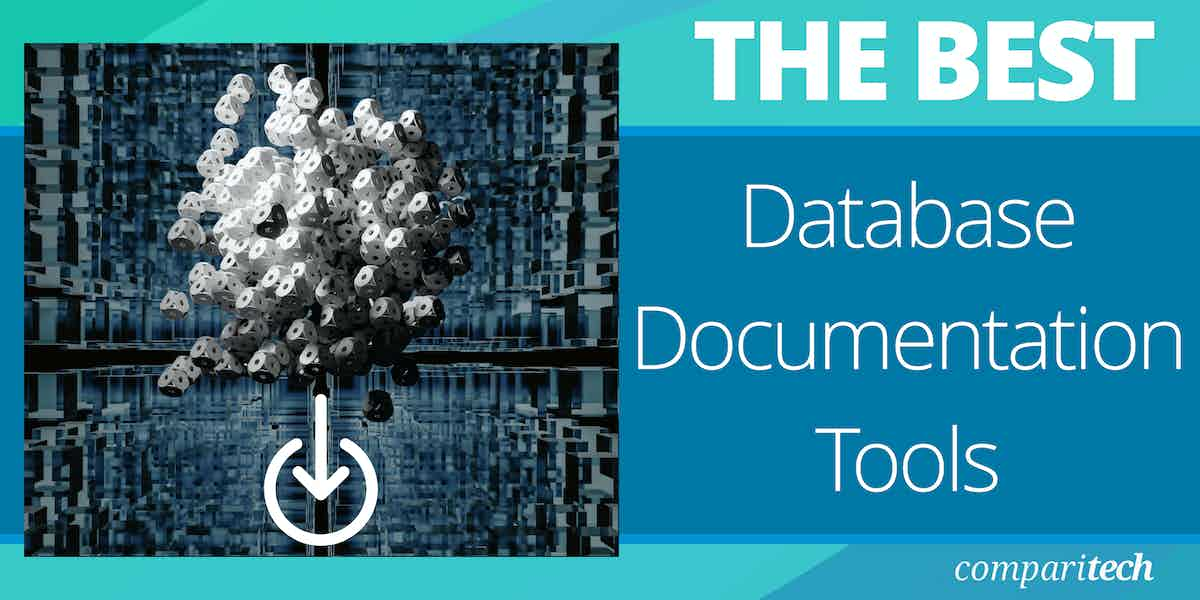
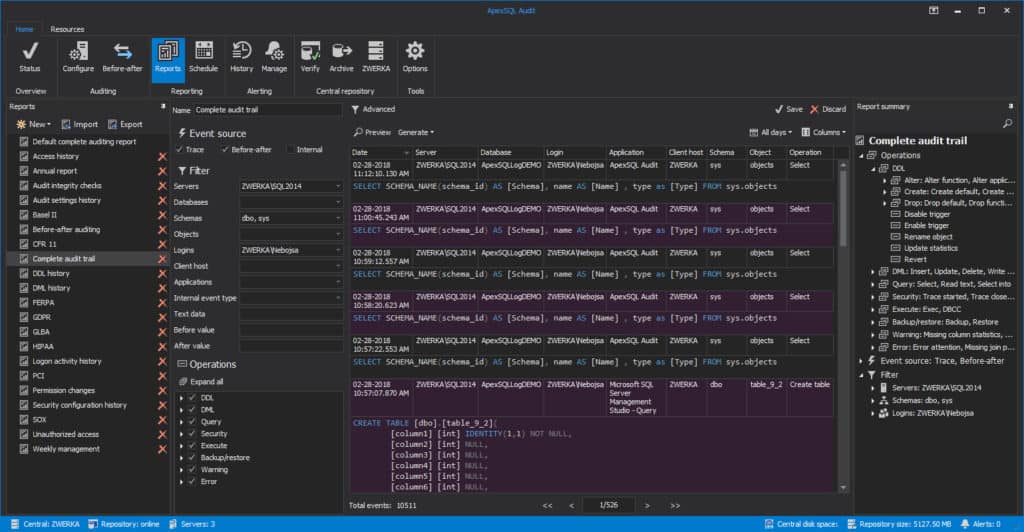
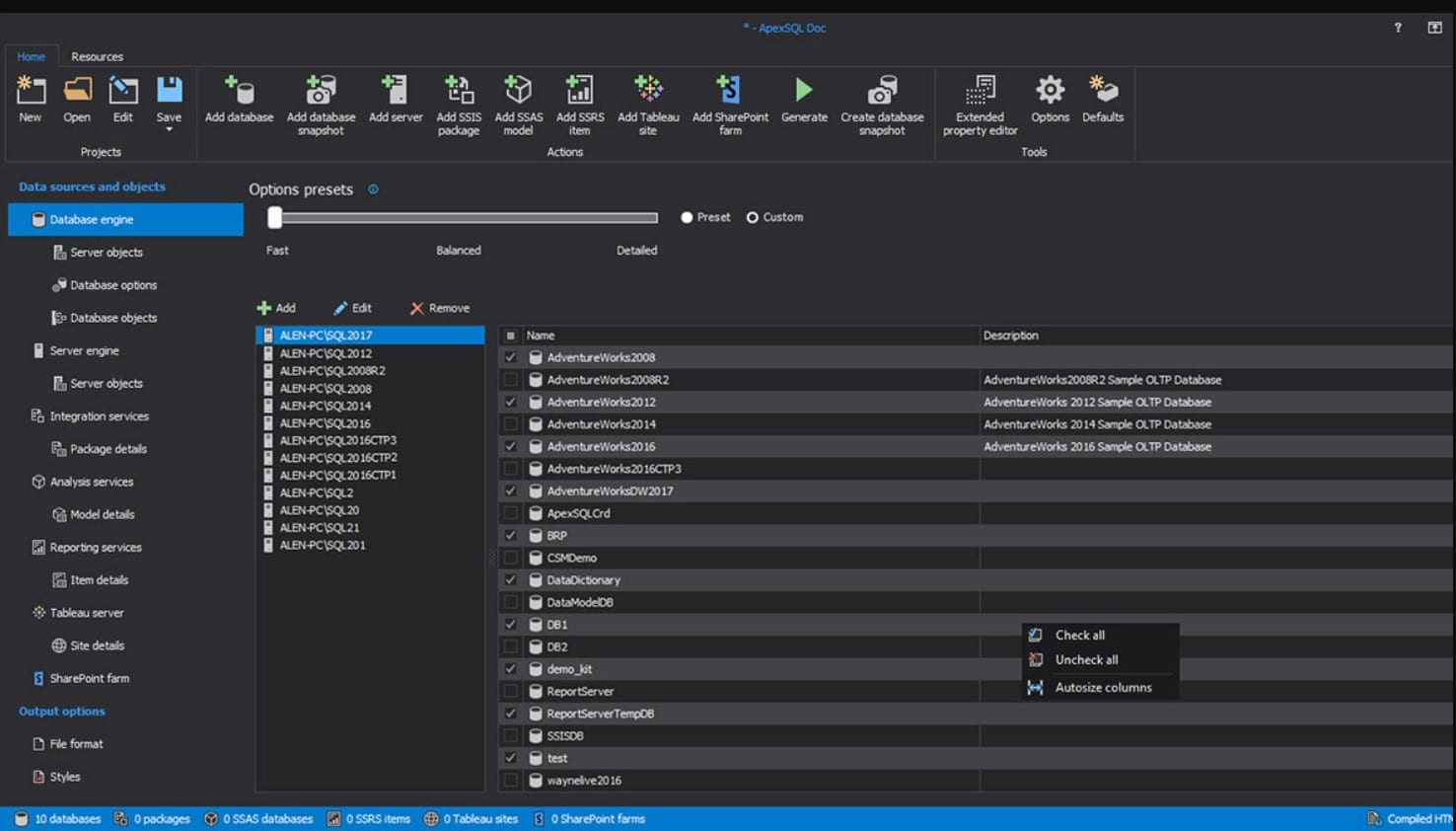
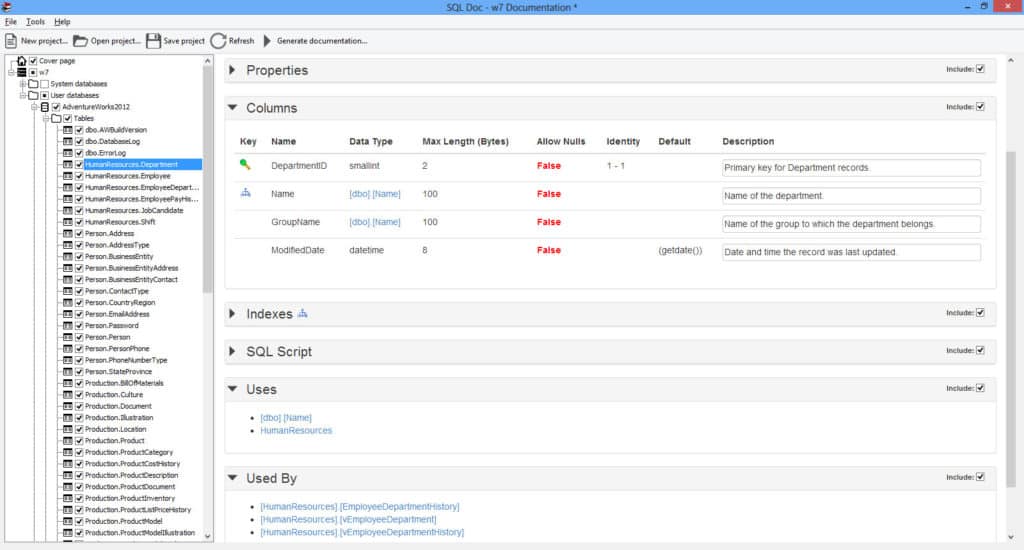
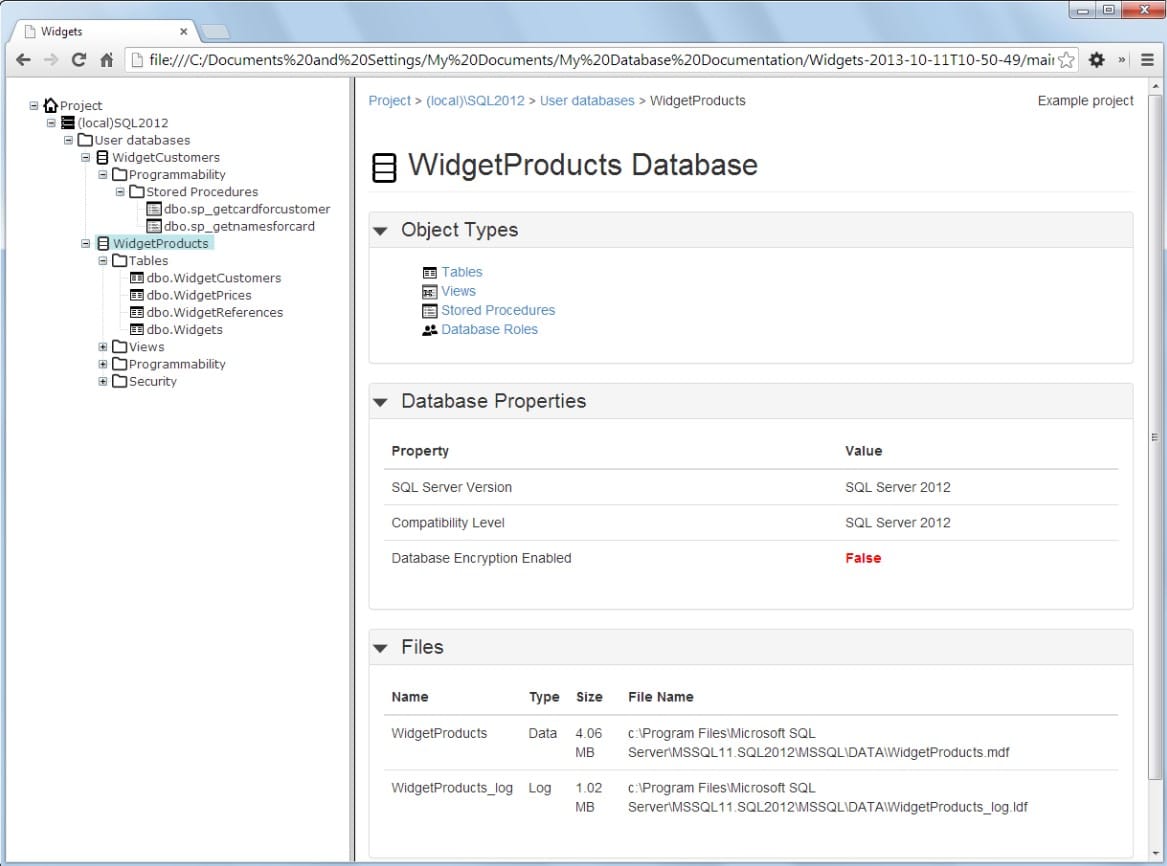
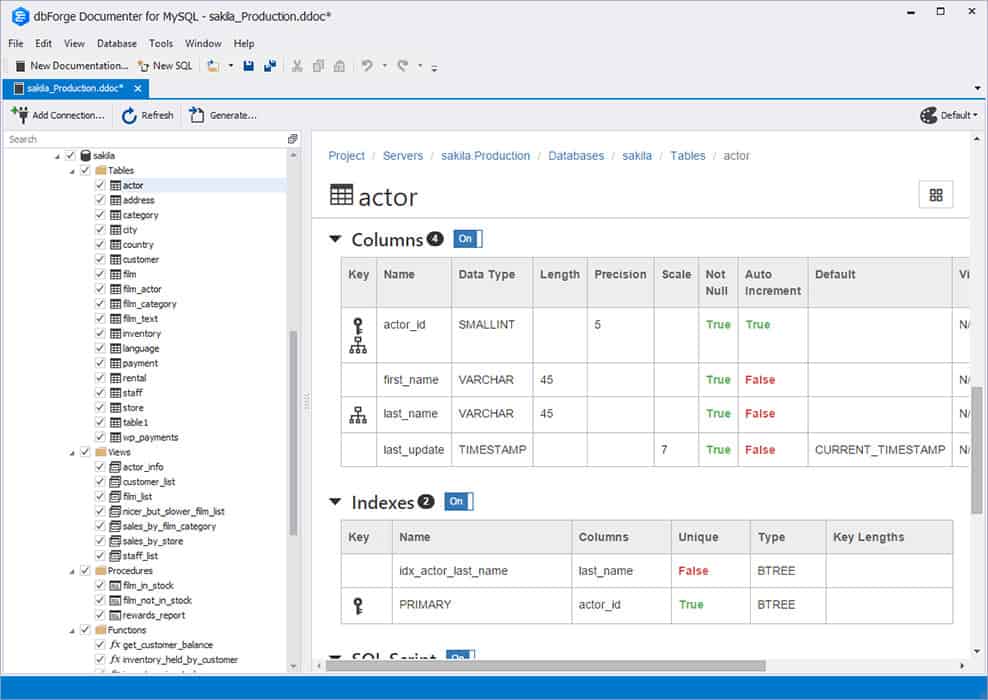
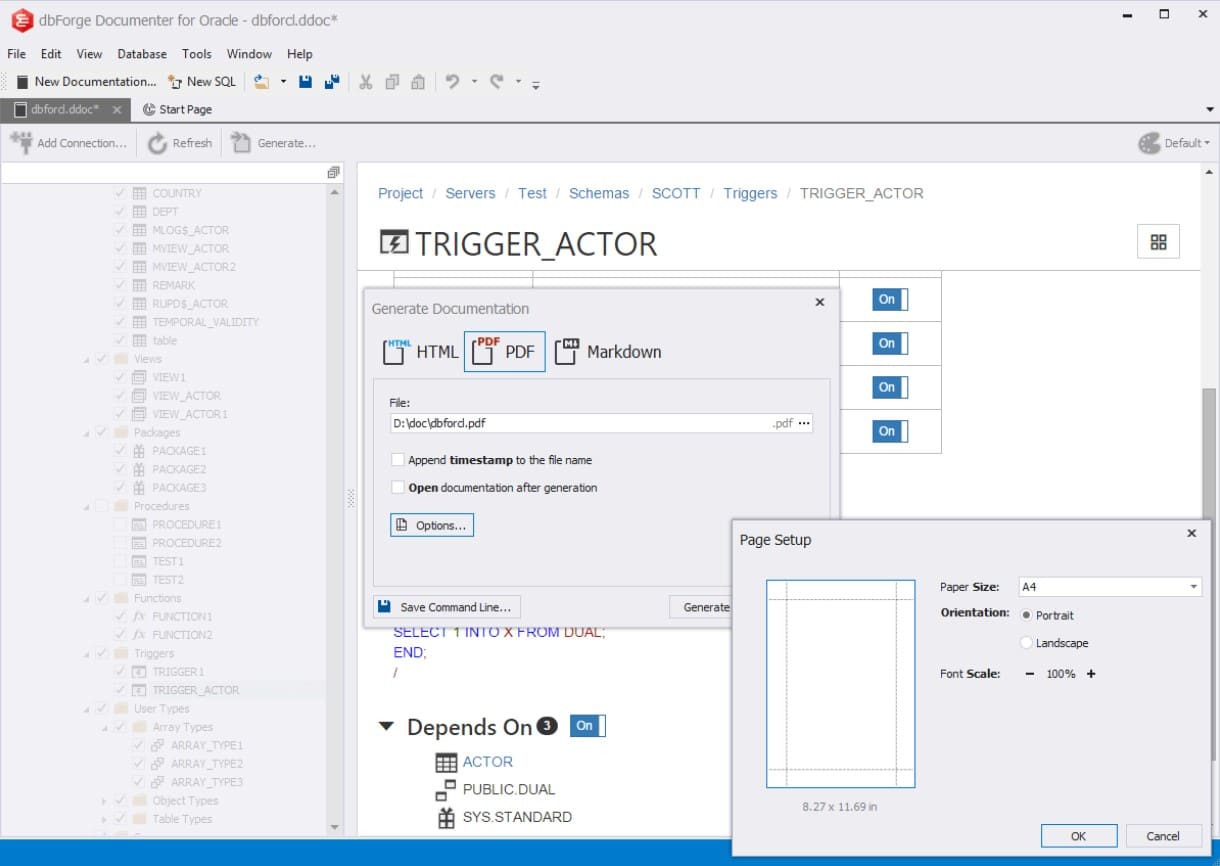
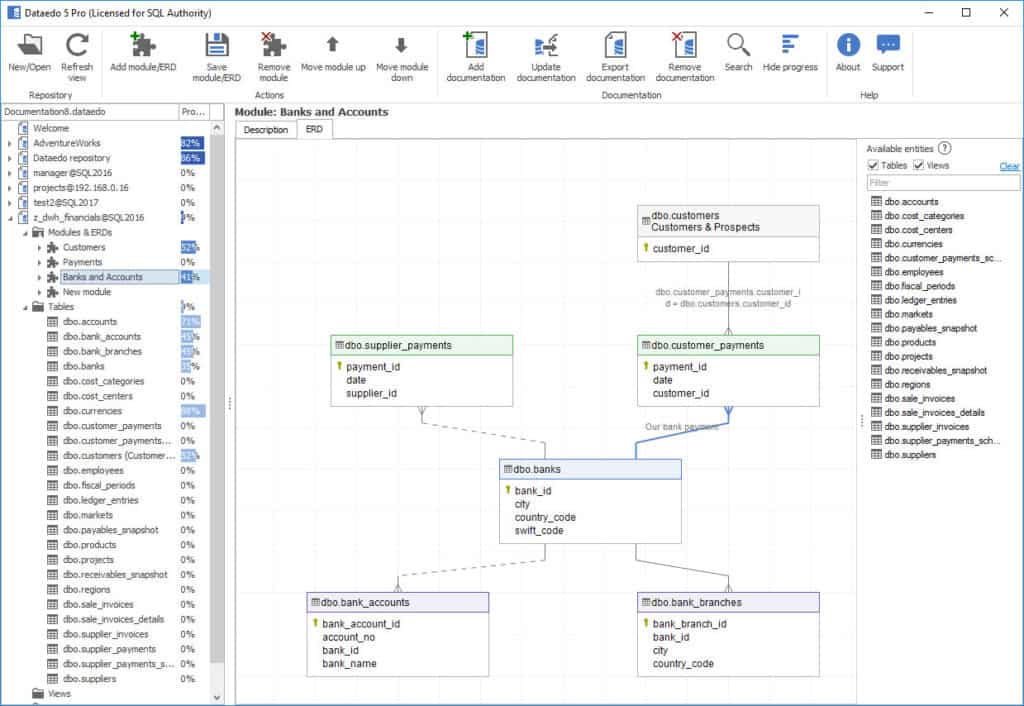
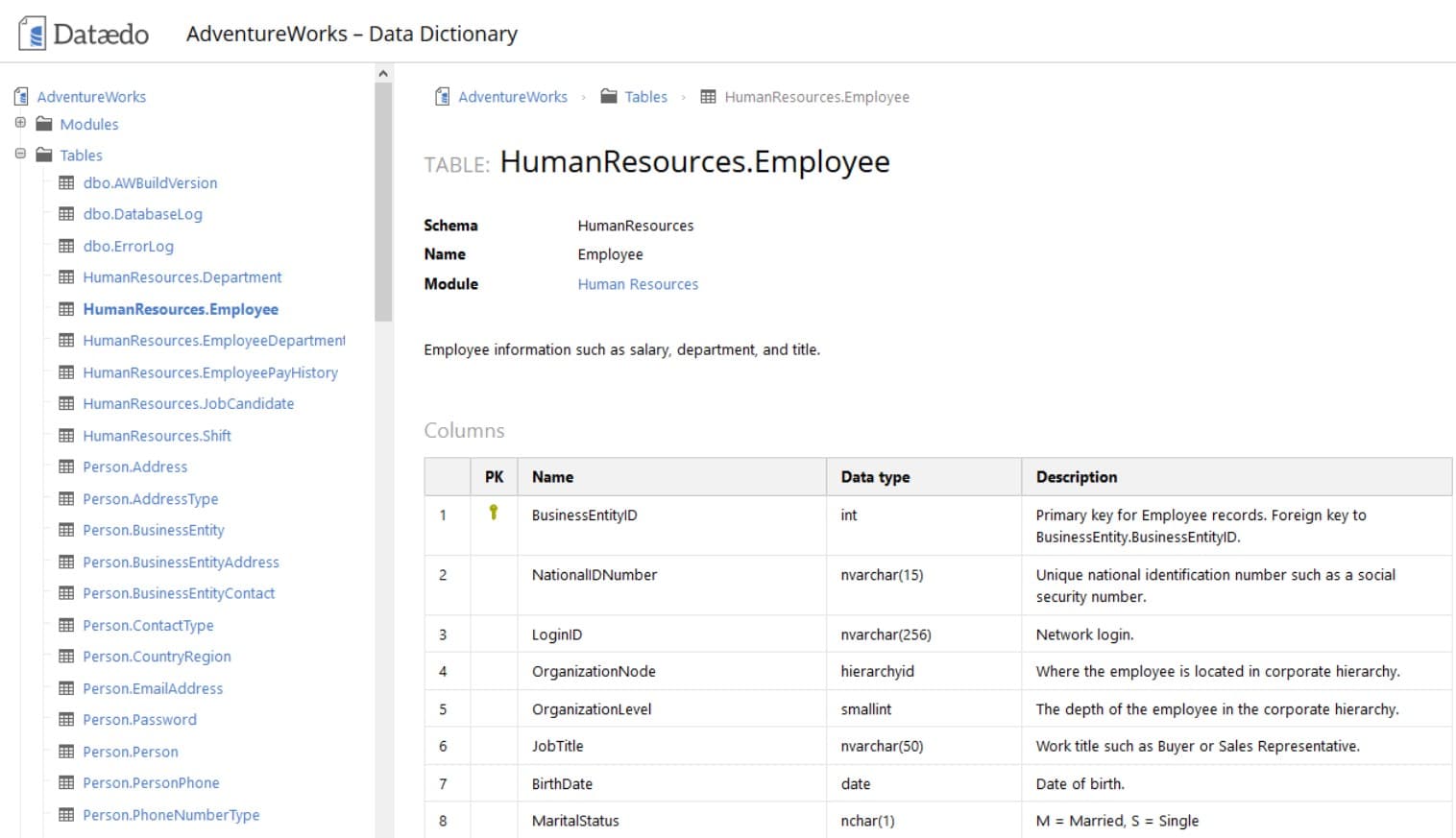
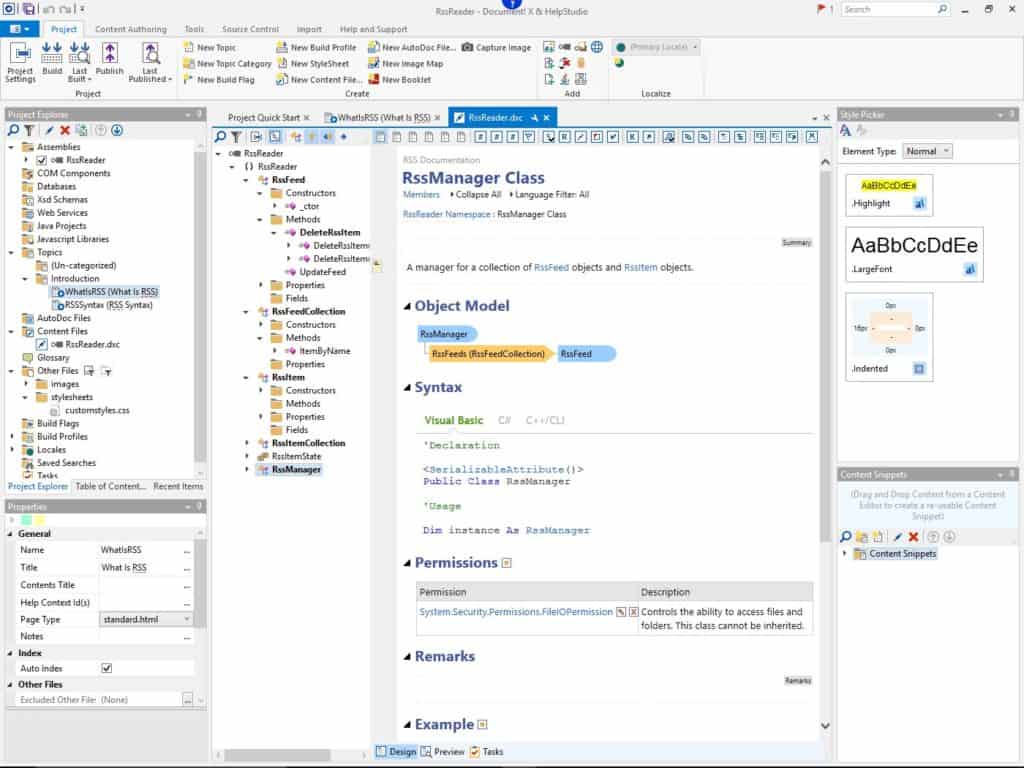
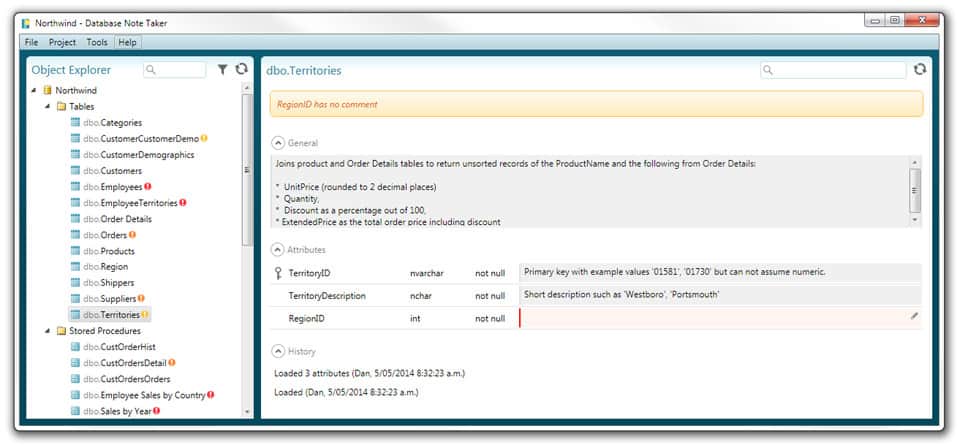
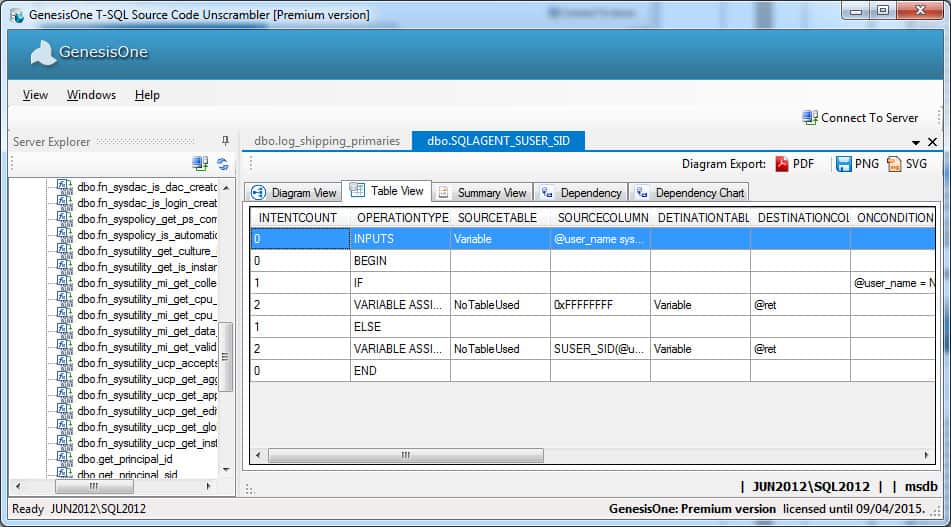



Elsasoft SQLSpec is a brilliant tool, but no longer available. The author seems to have ‘gone dark’.
Thanks for the heads up! It’s sad they’re no longer supported