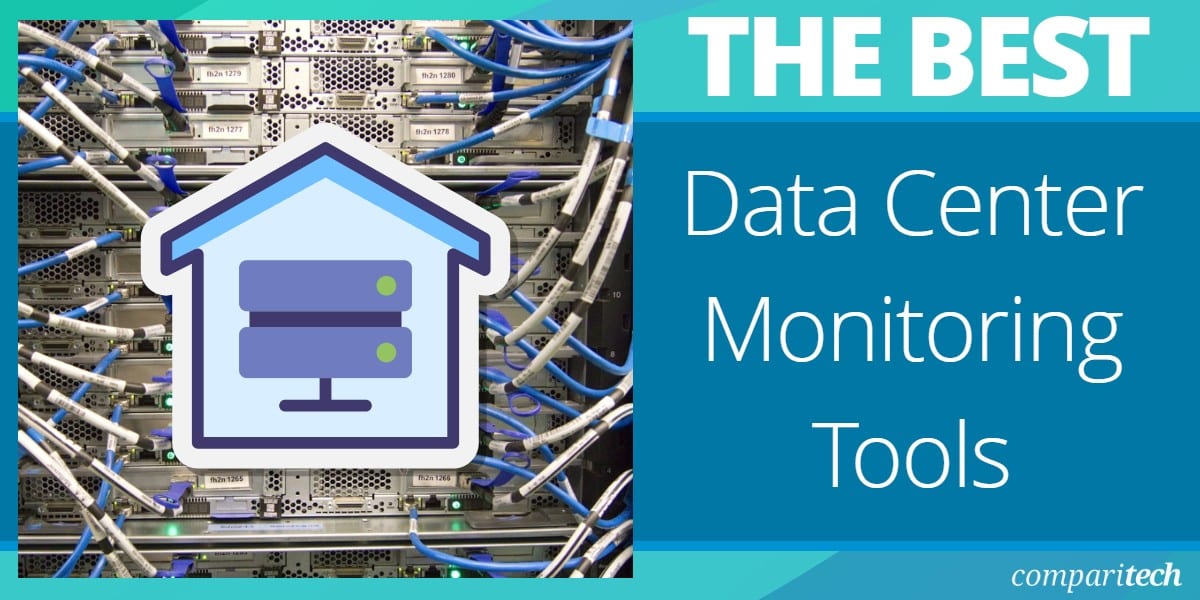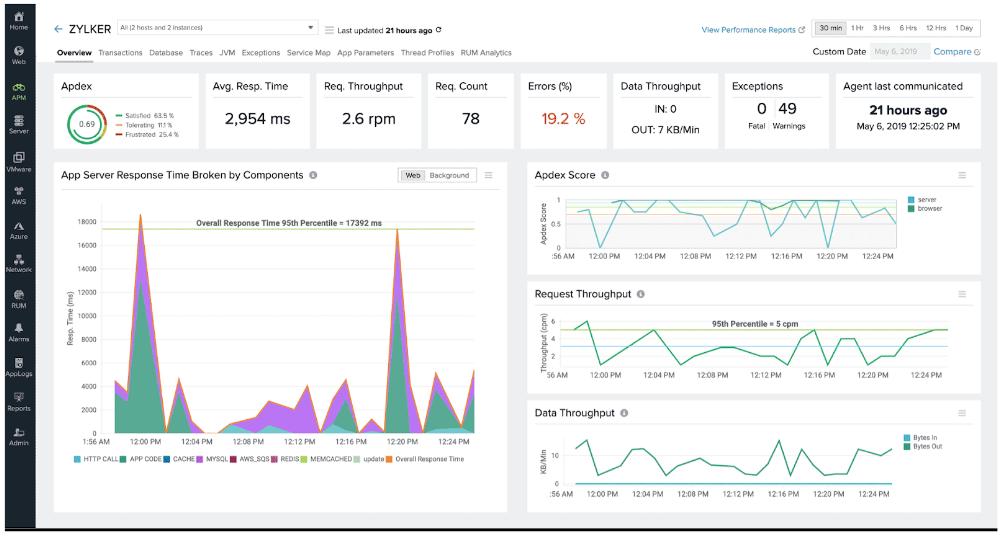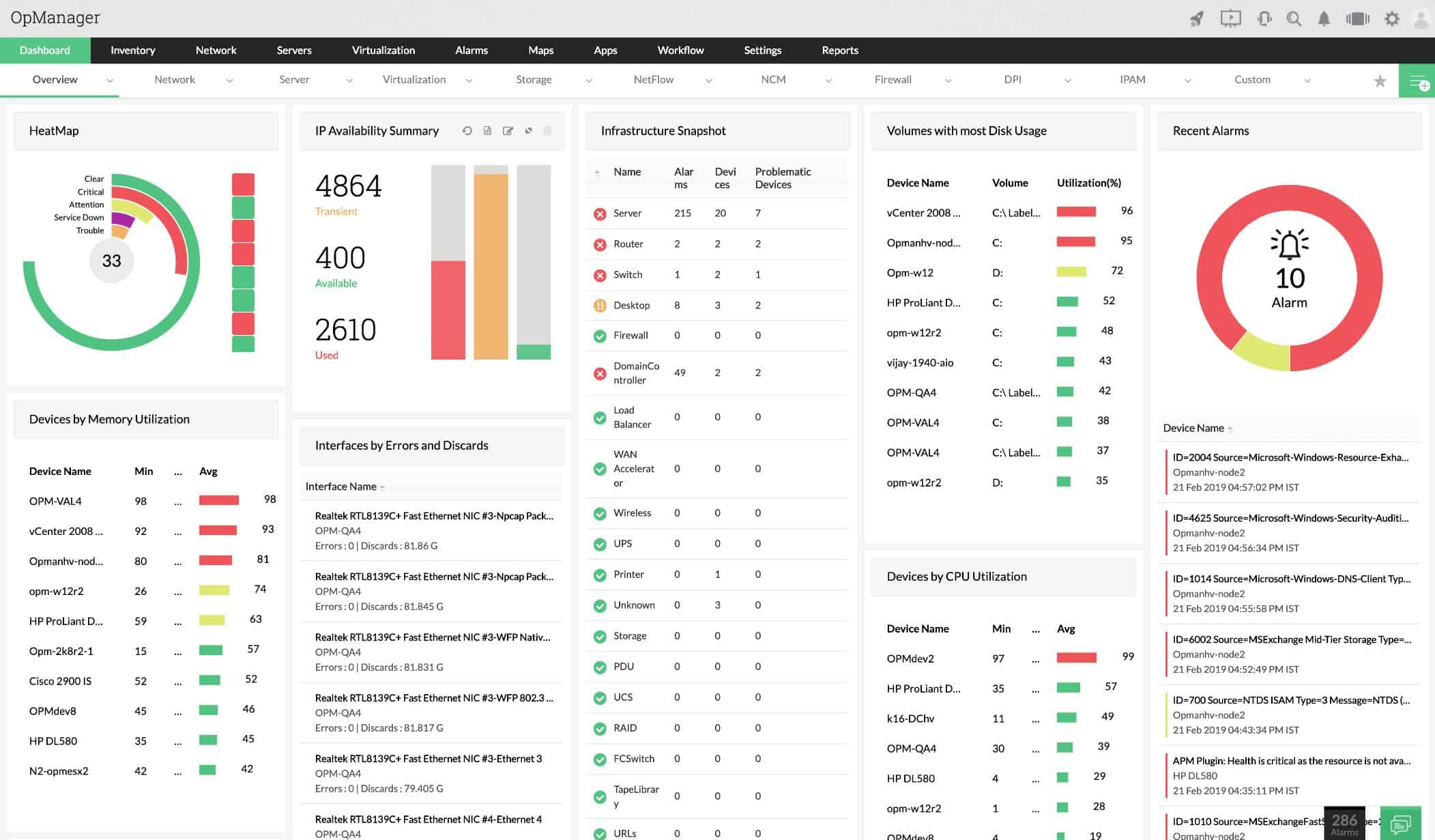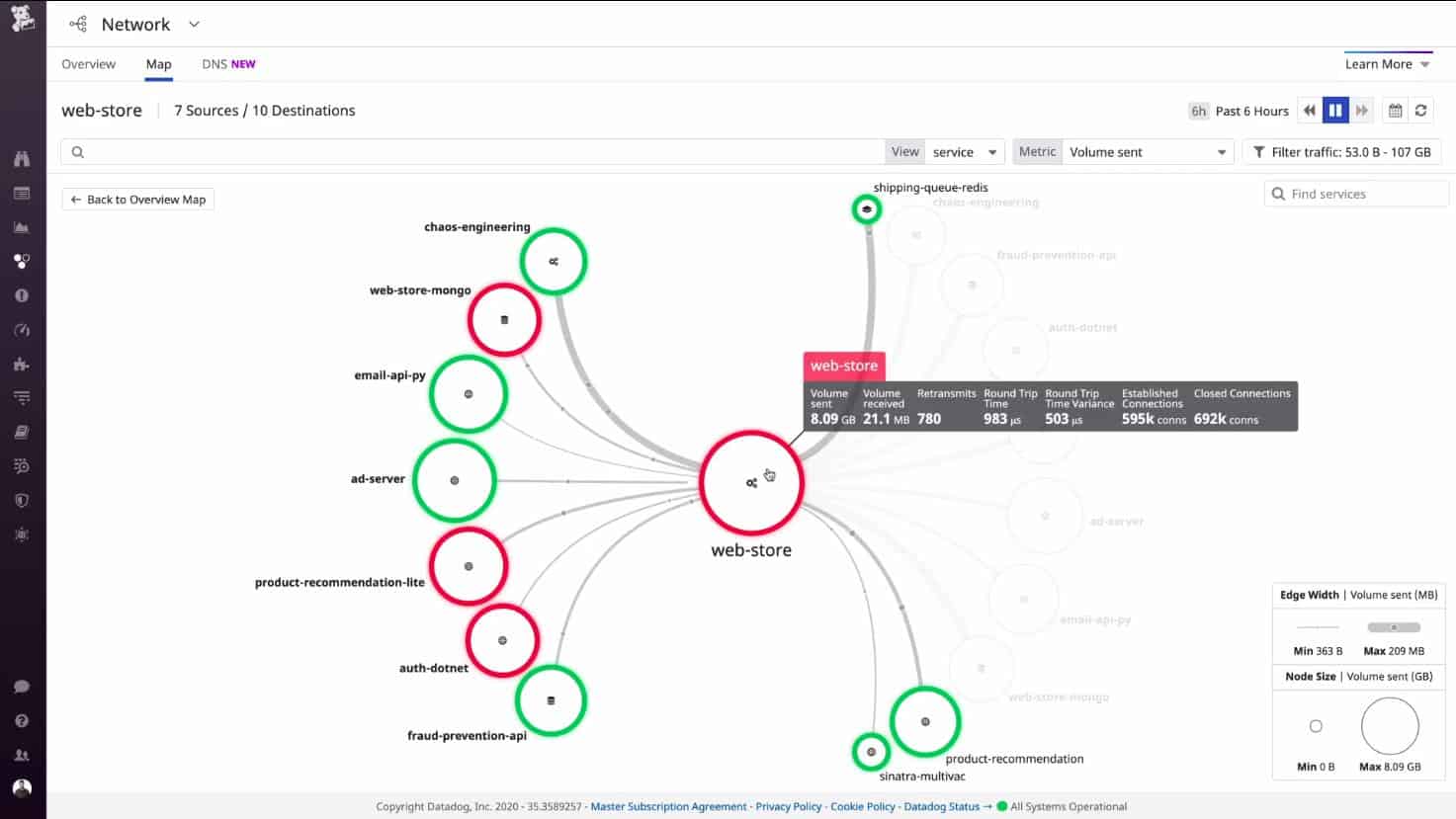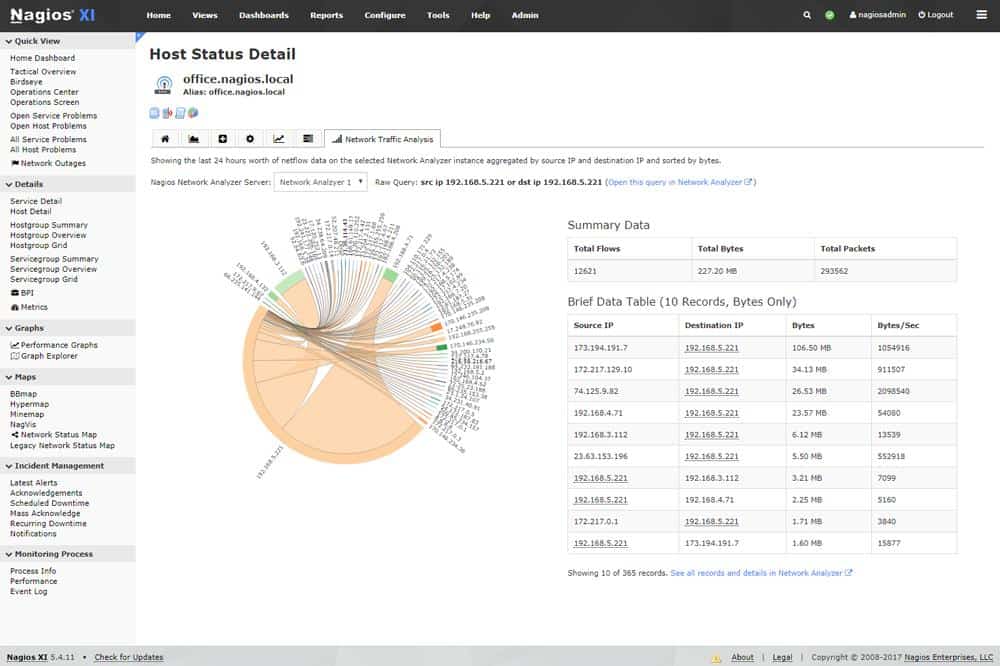Data centers are the backbone of modern digital infrastructure, housing the servers, storage systems, and networking hardware that power everything from cloud computing to enterprise applications. As organizations increasingly rely on data centers to support mission-critical operations, ensuring their optimal performance and reliability has become essential
Monitoring both hardware and software within a data center is vital for several reasons. On the hardware side, servers, cooling systems, power supplies, and networking devices must function seamlessly to maintain uptime.
Here is our list of the best data center monitoring tools:
- Site24x7 EDITOR’S CHOICE A cloud-based monitoring service that can supervise the performance of networks, servers, applications, and websites. Its automated processes lighten the load of data center technicians. Start the 30-day free trial.
- ManageEngine OpManager Plus (FREE TRIAL) A combination of network, server, and application monitors that includes configuration management and IP address management. It is available for Windows Server and Linux. Download a 30-day free trial.
- Datadog Infrastructure A SaaS monitoring system that can supervise the performance of applications and servers and also virtual infrastructure.
- Paessler PRTG An adaptable all-in-one monitoring package that can be tailored by deciding which sensors to activate. It installs on Windows Server.
- Nagios XI A complete monitoring package for networks, servers, and applications. It runs on Linux or on Windows Server over a hypervisor.
Monitoring all IT assets helps detect issues like overheating, hardware failures, or network congestion before they escalate into costly downtime or data loss. For instance, real-time insights into server temperature and energy consumption can prevent overheating or inefficiencies, contributing to longer equipment lifespans and reduced operational costs.
On the software side, monitoring focuses on applications, virtual machines, and operating systems that run within the data center. Software performance metrics such as response times, error rates, and resource utilization provide a clear picture of how applications are functioning. Monitoring software also ensures that security measures, such as firewalls and intrusion detection systems, are active and effective against threats.
Moreover, comprehensive monitoring enables proactive management. Automated alerts and predictive analytics can help IT teams address issues before they impact users. For instance, identifying a spike in CPU usage or an impending storage capacity limit allows for timely intervention, preventing service disruptions.
As data centers evolve with technologies like virtualization and hybrid cloud, monitoring becomes even more critical. Advanced tools can manage complex environments by integrating hardware and software metrics into a unified dashboard, offering actionable insights for administrators.
Ultimately, effective data center monitoring safeguards business continuity optimizes performance, and ensures that data center operations align with organizational goals and service level agreements (SLAs).
Data center service management
The idea of creating a data center applies mostly to accounting. Other departments need to pay the data center for services and if the in-house data center can satisfy requirements more cost-effectively through outsourcing, then that is the decision of the data center staff and is not of interest to the clients within other company departments.
The data center issues contracts for services to other departments and commits to Service Level Agreements (SLAs). If it then outsources that work, it needs to roll the SLA through on the new contract. Once the data center is fully functional, managers can take their budget directly from income and not need to negotiate with the Accounting Department over every single purchase.
However, in order to avoid going bust (in theory), the data center manager needs to put monitoring systems in place that prevent service deterioration and enable the service to meet its service level agreements.
When shopping for suitable system monitoring software, the data center manager needs to look for systems that will spot evolving problems early. There is no software package that can stop all problems from arising. However, there are systems that can identify them before they become noticeable to users.
You need a system that is going to take care of normal operations and only require input from staff at those rare moments when a performance issue is developing. This allows you to get maximum value out of those highly paid IT technicians on your payroll.
The best data center monitoring tools
When looking at an ideal monitoring package for a data center, we focus on the “monitoring” part of this requirement. Although there are some very excellent Service Desk and Help Desk systems out there, we are just concerned here with the system monitoring tools that you will need. We won’t be identifying the asset management or incident management systems that are available.
You need a system that provides one interface for all system monitoring functions. Most IT monitoring services are segmented into network device monitoring, network traffic monitoring, server monitoring, and application monitoring. If you can get one package that performs all of those functions, you cut down the training time that your staff needs in order to fully support all infrastructure.
Our methodology for selecting a data center monitoring system
We reviewed the market for data center monitoring tools and analyzed the options based on the following criteria:
- Hardware monitoring tools
- Throughput of network traffic and processor activity to spot resource shortages
- Alerts for performance issues
- Notifications by email or SMS for alerts
- Root cause analysis
- A free trial or a demo version that creates an opportunity to check out the system before buying
- Value for money from a package of monitoring systems to cover many resources for a single price
Using this set of criteria, we looked for data center monitoring systems that will provide a complete view of all activity and resource utilization.
You can read more about each of these packages in the following sections.
1. Site24x7 (FREE TRIAL)
Site24x7 is a system monitoring service that is hosted in the Cloud. Customers choose from tailored packages that specialize in a specific type of IT resource, such as Website, Infrastructure, and Application Performance Monitoring. If you are running a data center, you may well need all of these monitoring systems. Fortunately, the All-in-One plan gives you exactly that.
Key Features:
- Comprehensive Monitoring: Offers a unified solution for monitoring all IT resources including networks, servers, applications, and cloud services.
- Automated Alerts: Implements performance thresholds to notify teams of issues before they escalate.
Why do we recommend it?
Site24x7 is a cloud platform of system monitoring tools with performance thresholds that trigger alerts when crossed. The platform includes systems to monitor networks, servers, services, applications, cloud platforms, and websites. This system can be expanded by integrations to monitor specific technologies. The platform also includes log management.
If your data center also operates a Help Desk to support users and works for several companies, you might consider the MSP edition instead of the All-in-One plan.
With this Site24x7 monitoring system, you can watch over the performance of networks, servers, applications, and websites. It doesn’t matter where those resources are located because the Site24x7 monitoring systems can supervise cloud-based services as well as on-premises systems.
The system sets itself up with an autodiscovery system that documents all devices. It also searches each device for all of its contents to create a software inventory. The Site24x7 system also watches live events and derives an application dependency map.
The Site24x7 system creates performance thresholds that warn of developing problems if they are crossed. This alerting system buys your team enough time to get to the console and look into the cause of these issues. This gives you the luxury of leaving the Site24x7 service to supervise your data center resources for you.
Who is it recommended for?
This package is suitable for businesses of all sizes. The base plans are sized and priced to suit small businesses and greater capacity is available for higher fees. The full-stack monitoring package is ideal for data centers because it provides automated monitoring for all systems in one dashboard.
Pros:
- Versatile Monitoring Capability: Ideal for data centers requiring a holistic view of their IT infrastructure from a single dashboard.
- Scalable Solutions: Tailored packages available for businesses of all sizes, ensuring cost-effectiveness and scalability.
Cons:
- Complex Feature Set: The platform’s depth and breadth may require a significant learning curve to leverage all functionalities fully.
The All-in-One plan is offered in four editions: Pro, Classic, Elite, and Enterprise. These plans are progressively more expensive and offer successively better services. For example, the bottom two plans poll the system for statuses every minute, while the top two plans check every 30 seconds.
You can get a free trial of any of the Site24x7 All-in-one editions. For example, try the Enterprise edition for free for 30 days.
EDITOR'S CHOICE
Site24x7 is our top pick for a data center monitoring tool because it is a full stack monitoring platform that covers networks, servers, services, cloud platforms, and applications. The base package for this platform is sized to be accessible for small businesses. However, this is not the full story because the service is available in much larger capacities, for commensurately higher fees. The package can cater to the largest data centers and there is also a plan for managed service providers that includes a multi-tenant architecture to keep the data of clients separate in sub-accounts.
Download: Get 30-day FREE Trial
Official Site: https://www.site24x7.com/signup.html
OS: Cloud-based
2. ManageEngine OpManager Plus (FREE TRIAL)
ManageEngine produces a range of standalone monitoring tools, each covering a different type of resource. Fortunately, these tools are all built on the same platform. Even better, ManageEngine offers a bundle of all of its key monitoring tools – this is OpManager Plus. If you run a data center, this package gives you all of the monitoring tools that you need. In addition to those monitors, the package includes a configuration manager and an IP address manager.
Key Features:
- All-In-One Monitoring Bundle: Comprehensive suite offering network, server, and application monitoring with additional management tools.
- Automatic Discovery and Mapping: Streamlines setup and ongoing management with autodiscovery and dynamic topology mapping.
Why do we recommend it?
ManageEngine OpManager Plus is a very large bundle of ManageEngine modules. This package focuses on network monitoring and management, It also provides monitoring for servers and virtualizations. The system is an on-premises package, but that shouldn’t be a problem for data centers, which tend to have a lot of servers on-site.
With the ManageEngine OpManager Plus system, you can monitor network devices, network traffic, servers, storage servers, firewalls, log servers, switch ports, applications, logical ports, and virtualizations. It can also monitor cloud services and remote sites. So, that is all of the monitoring capability you need.
The entire system sets itself up with an autodiscovery process. That procedure identifies every device connected to the network and then scans each device to compile a software inventory. The network scan creates a network topology map and the software detection system provides a foundation for license management. The system also tracks live activity so it can detect the interdependency between applications, services, and hardware.
Like the other monitoring systems in this list, OpManager Plus uses a system of performance thresholds that, if crossed, trigger alerts. Those alerts can be forwarded as notifications by email and SMS. The tool places these thresholds on every performance metric of every resource that it monitors. It also assembles a dependency stack to aid root cause analysis and it can demonstrate how all of the devices on your network link together.
Who is it recommended for?
This bundle takes care of a lot of the tasks that a large business would need to perform in order to select and install all the system management software that it needs to run the business. Having all network management systems supplied by the same provider removes the problems of software incompatibility.
Pros:
- Unified Network Management: Simplifies the oversight of diverse IT components, enhancing operational efficiency.
- Cross-Platform Support: Available for both Windows and Linux, providing flexibility across different IT environments.
Cons:
- Extensive Suite Complexity: The broad range of features and tools may require time to explore and fully utilize.
OpManager Plus can be installed on Windows Server or Linux. You can get a 30-day free trial to examine the system for yourself.
3. Datadog Infrastructure
Datadog Infrastructure is a monitoring system for applications, services, and servers. It doesn’t go all the way to the network but it does monitor the network interfaces on the servers that it watches.
Key Features:
- Extensible Monitoring: Core monitoring capabilities enhanced with integrations for specific hardware or software systems.
- Dependency Mapping: Automatically generates application dependency maps to facilitate root cause analysis.
Why do we recommend it?
Datadog Infrastructure is the core module on the Datadog cloud platform. This system includes system discovery and will support network monitoring modules if they are also subscribed to. Users of this system can expand its capabilities by activating integrations that monitor specific software or hardware systems.
Among the systems that this service can monitor are Web servers, file systems, mail servers, and databases. The subscriber gets access to a base system and then customizes it by selecting “integrations”. Integration is an add-on that expands the capability of the monitoring tool.
The advantage of the integration system is that you don’t have to wade through menus of monitors for technology that you don’t have. Each integration creates the capability to monitor a product, such as SQL Server or Exchange Server.
The Datadog Infrastructure system creates an application dependency map that chains through from user-facing software all the way through connection applications and services to the supporting resources of the host. The Datadog service sets performance thresholds that trigger alerts if crossed. These alerts get forwarded to technicians by email or SMS. When technicians arrive at the console, Datadog has already prepared a root cause analysis path with its application dependency map.
Who is it recommended for?
A data center is likely to take on the Infrastructure Monitoring module together with the Network Device Monitoring and Network Performance Monitoring modules. Data centers that support Web applications will also need the APM unit. The Datadog platform has a number of security monitoring modules as well. Each module requires a separate subscription.
Pros:
- Customizable Monitoring: Allows users to tailor the service by activating specific integrations, avoiding clutter from unused features.
- Comprehensive Analysis Tools: Offers detailed insights and alerts, helping teams to promptly address system issues.
Cons:
- Extended Trial Desired: A longer trial period could better accommodate the comprehensive testing of its extensive feature set.
There are the editions of Datadog Infrastructure. The first of these is Free but that is limited to monitoring five hosts. The two paid plans are Pro and Enterprise. The Pro plan has all of the utilities that you need. However, the Enterprise edition has all of the automation features that will save you time and take a load off the shoulders of your team. You can get a 15-day free trial of either of the paid plans.
4. Paessler PRTG
Paessler PRTG is an all-in-one monitoring package that is ideal for data centers because it has the ability to monitor networks, servers, and applications. Its capabilities extend to website performance, virtual infrastructure, and remote site resources. It is able to monitor cloud resources as well as on-site infrastructure.
Key Features:
- Sensor-Based Monitoring: Customizable monitoring approach with a wide selection of sensors for diverse IT resources.
- Flexible Dashboard: Highly adaptable interface that can be tailored to display the most relevant data for your operations.
Why do we recommend it?
Paessler PRTG takes a different approach to providing extensions for specific technologies. The software package contains all monitoring capabilities rather than a core module with optional add-ons. The tailoring process is carried out by the buyer who selects which of those sensors to activate.
The great thing about PRTG is that it is completely customizable. The package is composed of a large number of individual monitors, called “sensors.” The price for PRTG is set in bands of sensor quantities. So, you buy an allowance and then decide for yourself which sensors you need to turn on. A sensor is linked to a widget or an entire screen in the dashboard. So, you only get the monitoring systems and dashboard screens that you need.
That adaptability of PRTG is one of its advantages. Each screen that you get can be customized. So, you can collect all of the graphs and data lists that are really meaningful to your data center staff.
PRTG runs performance thresholds and alerts, which can be forwarded by email or SMS as notifications. The stack dependency feature in PRTG is adaptable according to how many monitors you have activated. For example, if you use sensors for networks, servers, and applications, the stack will show you the relationship between all of the services in these layers.
Who is it recommended for?
Paessler PRTG is suitable for large data centers and also small businesses because of its system of sensors that can be selected for activation. Small businesses benefit from a free edition that provides 100 sensors. The minimum purchase quantity is 500 sensors. This system is available as a software package for Windows Server or as a SaaS platform.
Pros:
- Adaptability for Any Size: Effective for both small and large data centers due to its scalable sensor-based model.
- Customizable Alerts and Reports: Offers granular control over monitoring, alerts, and reporting, ensuring relevant notifications.
Cons:
- Professional Orientation: Primarily designed for network professionals, potentially challenging for those with less technical expertise.
PRTG installs on Windows Server and you can get it on a 30-day free trial.
5. Nagios XI
The Nagios XI system is great for data centers because it monitors networks, servers, applications, and services. So, it provides all of the monitoring capabilities you need in one console.
Key Features:
- Full Stack Monitoring: Provides monitoring capabilities for networks, servers, and applications within one integrated console.
- Expansion with Plugins: Offers the ability to customize and extend functionality through a vast library of plugins.
Why do we recommend it?
Nagios XI is a full stack monitoring package and it can be expanded by free plug-ins that are available in a library called the Nagios Exchange. This system will monitor network devices, servers, and applications. However, there is a big hole in the middle of the system’s capabilities because it has no traffic monitoring service. That is offered as a separetate package.
The service includes an autodiscovery service, which identifies all devices connected to the network and compiles an asset inventory. The service also creates a network topology map, which makes network service detection a lot easier. Both the device inventory and network topology map are updated constantly, so they won’t get out of date.
The Nagios XI system is available in two editions: Standard and Enterprise. The Standard edition provides all of the system monitoring tools and you get those services with the Enterprise edition as well. However, the Enterprise edition gives you log auditing tools and SLA goal reports as well as other higher data center management tools.
Who is it recommended for?
This tool is suitable for mid-sized and large companies and would be a good choice for data centers. Small businesses would find the package too expensive. However, there is a free version available, called Nagios Core.
Pros:
- High Customization Potential: Allows for a tailored monitoring setup with the addition of specific plugins to meet unique needs.
- Comprehensive IT Infrastructure Insight: Suitable for mid-sized to large organizations or data centers needing detailed monitoring.
Cons:
- Lack of Built-In Traffic Monitoring: Requires a separate package for in-depth network traffic analysis, presenting a potential gap in monitoring.
Nagios XI installs on RHEL, CentOS, Ubuntu, and Debian Linux. If you want to run it on Windows Server, you can achieve that by floating it over a Hyper-V or VMWare hypervisor. You can access Nagios XI on a 30-day free trial. However, if you want it free forever, you should check out Nagios Core, which is the community edition.
Data center monitoring tools FAQs
What does monitoring tool do in data center?
Monitoring a data center requires the assistance of automated tools because the budgetary advantage of centralizing IT services will be lost if expensive human resources are not optimized. Data center monitoring tools need to check continuously on hardware availability and periodically perform software statuses. Resource capacity and security also need to be constantly monitored.
What are the four categories of the monitoring process?
Data center technicians need to ensure that there are automated tools in place to implement the following four types of monitoring:
- Availability and connectivity
- Configuration and patch status
- Performance
- Cloud infrastructure and off-site services