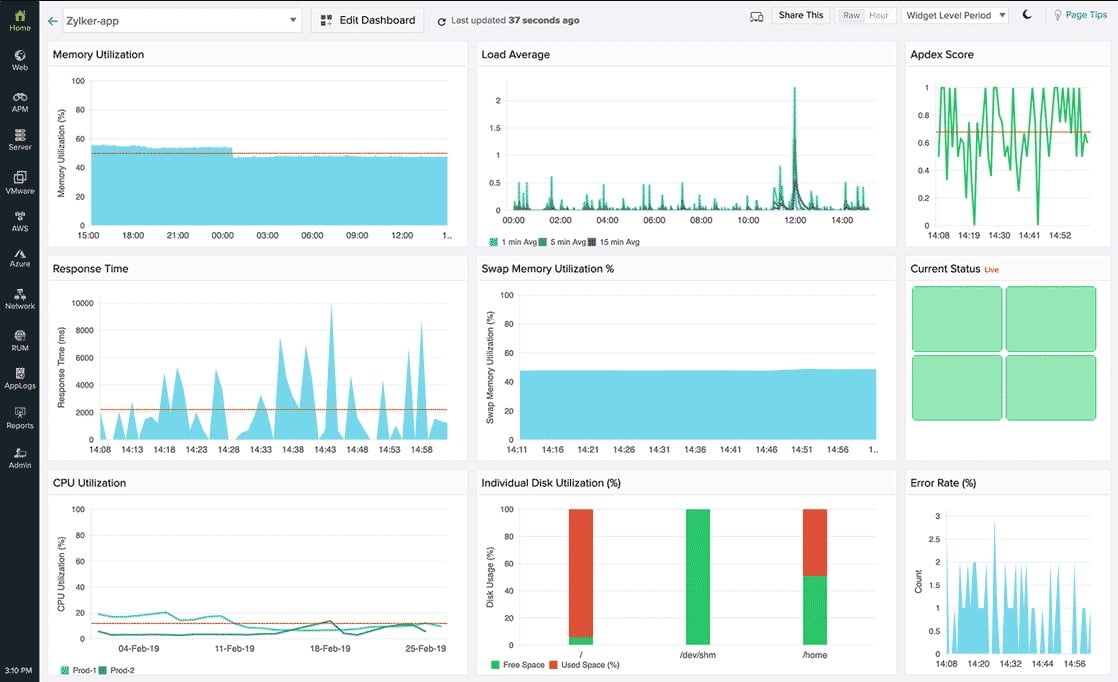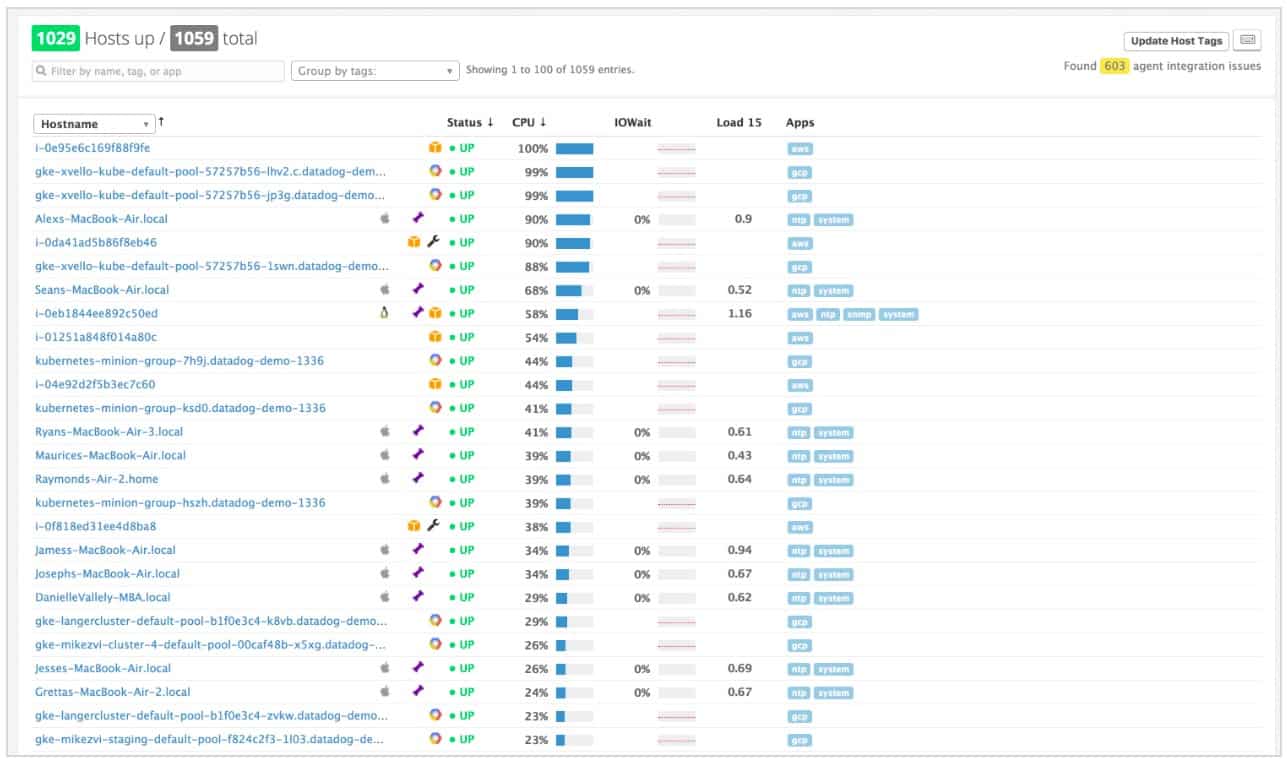One of the big advantages of cloud services is that your company doesn’t need to operate servers on your premises in order to run key business software and services. However, you still need to track the performance of service delivery.
If you signed up for cloud infrastructure because you don’t want to run your own servers or hire technicians, then the news that you need to monitor that infrastructure might be an unwelcome revelation. It would be tragic if you were expected to buy servers and hire IT staff just to monitor the IT assets that you subscribe to on the Cloud. However, there are plenty of cloud-based services that will help you to monitor your cloud-based system. You still don’t need to start up an in-house IT section.
Here is our list of the best cloud infrastructure monitoring tools:
- Site24x7 EDITOR’S CHOICE This package of tools is delivered from the cloud and is ideal for monitoring services hosted on GCP, AWS, and Azure.
- ManageEngine Applications Manager (FREE TRIAL) This software package provides monitoring for applications and microservices no matter where they are hosted and it also tracks the resource availability on servers and cloud platforms. Runs on Windows Server, Linux, AWS, and Azure.
- Paessler PRTG (FREE TRIAL) A complete infrastructure monitoring service that can supervise cloud services. Available as a cloud-based service or as on-premises software.
- Atera A complete monitoring system that supports managed service providers. This service is based in the cloud.
- Datadog Infrastructure An IT infrastructure monitor that will watch resource performance no matter where they are located. Delivered from the cloud.
- Sematext Cloud Monitoring This monitoring system tracks the performance of cloud-based services and applications, cloud platforms, virtualizations, and containers, as well as on-premises systems. Available as a SaaS package or for hosting over Docker.
- Dynatrace A cloud-based infrastructure monitor that watches cloud resources as well as onsite infrastructure and website performance.
Why monitor Cloud infrastructure?
The sales pitches of cloud services explain that the hosting company takes all of the hassles of running servers off your shoulders. So, why are you then expected to monitor them?
There is less pressure on you over the physical performance of cloud servers. However, there are still aspects of cloud services that are your responsibility. Ultimately, you are responsible for all of your business’s infrastructure and strategies. If your business fails, you carry the can. So, you have the duty to ensure that everything is working smoothly.
Many cloud services offer performance guarantees. However, if you read the fine print, you will notice that those “guarantees” are not backed with financial compensation, so they are aspirations, not guarantees. Where providers offer refunds for missed performance targets, they frequently specify that each customer has to put in a claim – the compensation is not awarded automatically. So, how do you know if performance drops to a level where you are entitled to a refund? You need to check the performance of the service yourself.
Automated cloud infrastructure monitoring
Fortunately, cloud infrastructure monitoring isn’t as time-consuming or as complicated as you might think. There are automated tools available that do all of the work for you. These tools incorporate an alerting mechanism. That means that you can be sure of peak performance unless you are notified otherwise.
Another big help when monitoring cloud services is that those resources are not based on your own premises and so the monitoring tools that you use don’t need to be hosted in your offices either. A lot of cloud infrastructure monitoring services are cloud-based themselves.
If you are monitoring a website, then the best location to launch your status checks from is anywhere in your office. No doubt, your staff and you check on the website many times a day. Part of the daily tasks of running a website involves referring to the pages on the site. So, manual availability checking is a built-in side benefit of those tasks. However, that doesn’t mean that your site is available everywhere in the world.
Increasingly, governments and internet service providers are blocking websites. As a site owner, you don’t know that your site might not be available in another part of the country or to subscribers to ISPs other than your own or in other countries. So, getting someone else to check whether your website is available from somewhere else is an important performance test. Your new page might load quickly on the computers in your offices, but how is it performing for visitors accessing it from the other side of the world?
There are many performance checks that can be carried out off-site and there are many cloud-based service providers that are ready to provide those monitoring systems.
The best cloud monitoring tools
Our methodology for selecting a cloud monitoring system
We reviewed the market for cloud monitoring tools and analyzed the options based on the following criteria:
- Integration with native cloud platform event recording utilities
- Monitoring platform services as well as application performance
- Application and service dependency mapping
- Performance alerts
- SLA tracking
- A free trial or a demo system to allow testing and assessment before paying
- Value for money that is represented by a multi-level monitor at a reasonable price
Using this set of criteria, we looked for a range of monitoring services for cloud systems. We looked for monitoring services that are also cloud-based as well as on-premises systems for reaching out to the cloud.
You can read more about each of these tools in the following sections.
1. Site24x7 (FREE TRIAL)
Site24x7 is a cloud platform of monitoring systems that include server, network, application, Web asset, and cloud platform monitoring. A typical package from Site24x7 includes an allowance for the usage of all of these elements. This combination of services is ideal for monitoring AWS, Google Cloud Platform, and Azure clouds and the applications and services that run on them.
Key Features:
- Full-Stack Performance Monitoring: Monitors servers, networks, applications, web assets, and cloud platforms.
- Extendable with Plug-Ins: Allows customization and extension with various plug-ins.
- MSP Version Available: Offers a version tailored for Managed Service Providers.
Why do we recommend it?
Site24x7 is another cloud platform of monitoring services. This system is provided by the same team that runs ManageEngine. Essentially, this was the SaaS version of ManageEngine tools hived off into a separate brand. Subscribers get network, server, cloud platform, and service monitoring. Log management and website monitoring are also included.
If you use your cloud accounts to run Web services, you can monitor response times and user experiences and if you deliver applications to staff from these platforms, you can combine cloud, application, and network monitors to get full stack observability.
The tool will watch the performance of your applications, the services that support them, and the platforms that host them all, plus the quality of the connections across the internet that delivers them. You can integrate the monitoring package with project and team management tools, such as Jira, Teams, and ManageEngine Service Desk Plus to automate change and problem management.
Automation tools in the Site24x7 package allow you to create scripts to perform maintenance tasks. Monitoring automation is implemented through performance expectation thresholds. These trigger alerts that can be forwarded as notifications through SMS, email, voice call, push notification, or RSS.
Who is it recommended for?
This is an interesting package for businesses of all sizes. Plans are sized to be suitable for small businesses with volume expansion add-ons available for larger businesses. Unlike most other multi-module system monitoring platforms, such as Datadog, you don’t pay for individual modules but get a blend of all monitoring systems.
Pros:
- Comprehensive Monitoring: Combines multiple monitoring systems into one package.
- Cloud Integration: Direct integration with AWS, Google Cloud Platform, and Azure.
- Web Performance Tools: Includes tools for measuring website performance and user experiences.
- Automation Tools: Offers automation for maintenance tasks and alert notifications.
Cons:
- No Security Systems: Lacks built-in security monitoring features.
Cloud monitoring is part of the Site24x7 Infrastructure package. This bundle provides website, platform, server, application, and network monitoring. The standard package also includes real-user monitoring (RUM) and constant availability checks with synthetic monitoring. You can test out the Site24x7 system with a 30-day free trial.
EDITOR'S CHOICE
Site24x7 is our top pick for a cloud monitoring tool because this system offers cloud infrastructure monitoring for the AWS and Azure platforms.As well as tracking metrics in the platforms and the services that run on them, this tool can watch over any custom software or systems that you install on your virtual server account. This tool also has the ability to monitor Kubernetes, covering the activities and resource usage of containers, pods, and nodes, ensuring efficient orchestration. The package will track the accumulation of costs through the month, ensuring that you manage your budget effectively. Site24x7 includes cloud monitoring in all of its packages, which also monitor on premises services, including networks, servers, and applications. The tool has website monitoring capabilities as well. Management features in the plans include network configuration management and log management.
Download: Get a 30-day free trial
Official Site: https://www.site24x7.com/signup.html?pack=44&l=en
OS: Cloud-based
2. ManageEngine Applications Manager (FREE TRIAL)
ManageEngine Applications Manager is a software package that monitors the software you run and the services that support them. Those supporting services are provided by servers, both in your offices and on the cloud. This means that the Applications Manager is a good choice for cloud platform monitoring. The tool watches over cloud service usage in the context of the resources that your applications need.
Key Features:
- Applications Performance Monitoring: Monitors the performance of software applications.
- Resource Monitoring: Tracks resources on servers and cloud platforms.
- Multi-Cloud Support: Monitors AWS, Azure, GCP, and Oracle Cloud.
Why do we recommend it?
ManageEngine Applications Manager monitors servers and cloud platforms as well as applications. You register your servers and cloud accounts in the software’s console and then it searches for running processes and discovers the related applications, crawling further to find the systems those applications call. It then creates an application dependency map.
The cloud platform monitoring services in the Applications Manager package combine with on-premises server monitoring. This shows your resource availability to support the needs of your applications. It doesn’t matter where those servers are, but whether they can provide the services that your software needs in order to keep running.
The decision over what services are needed, in what quantity, and when is based on an application dependency map. The Applications Manager performs a discovery routine that constantly rechecks and creates that hierarchy of demand. Potential resource shortages trigger alerts that give technicians time to add on more resources or move applications to different servers.
Who is it recommended for?
This service is suitable for all businesses. There is a free edition that will monitor five resources, which is OK for very small businesses. All other businesses need to look at the paid plans. This is a software package for installation on Windows Server, Linux, AWS, and Azure.
Pros:
- Dependency Mapping: Creates application dependency maps to identify resource requirements.
- Root Cause Analysis: Provides root cause analysis for quick resolution of performance issues.
- Comprehensive Monitoring: Monitors both on-premises servers and cloud platforms.
- Flexible Deployment: Can be installed on Windows Server, Linux, AWS, and Azure.
Cons:
- Not SaaS: Requires installation and maintenance as it is not a cloud-based SaaS package.
ManageEngine Applications Manager is available in a free edition that is limited to monitoring five applications. To start, you get one of the two paid versions on a 30-day free trial. If you decide not to pay at the end of the trial period, your implementation switches over to the free version. The software installs on Windows Server or Linux. You can also get the system as a service on AWS and Azure.
3. Paessler PRTG (FREE TRIAL)
Paessler PRTG is a bundle of infrastructure, application, and services monitors that can be acquired as software for an on-premises installation or subscribed to as a cloud service. The server and application monitors in the PRTG package are all capable of monitoring cloud servers and services. The package also includes internet connection monitoring and website uptime testing utilities. The uptime monitor operates from different data centers around the world to endure that a website is available globally.
Key Features:
- On-Premises for Windows Server: Available for local installation on Windows Server.
- Cloud Monitoring: Monitors Amazon, Azure, and other cloud-based applications.
- Uptime Tracking: Tracks website uptime from multiple global data centers.
Why do we recommend it?
Paessler PRTG is a very large bundle of monitoring systems and buyers customize the package by deciding which of its sensors to activate. There are a number of sensors in the package that extract activity and performance metrics from the AWS and Azure platforms. You can also get cloud cost tracking.
Each customer of PRTG tailors the service by deciding which monitors in the package to turn on. The price of the service depends on how many monitors are active. Each monitor is called a sensor.
There are sensors available that check on Dropbox, Google Drive, Google Analytics, and Azure servers. There is a long list of sensors for AWS services: Amazon Elastic Compute Cloud (EC2), Amazon ElastiCache, Amazon Relational Database Service (RDS), Elastic Block Store (EBS), Amazon Simple Notification Service (SNS), and Amazon Simple Queue Service (SQS). There are also sensors that will test the statuses of remote cloud servers.
Who is it recommended for?
Any business that uses AWS or Azure services would be drawn to this package. The price of the system depends on how many sensors you want to activate. If you only use 100 sensors, you don’t have to pay. The system is available for installation on Windows Server or as a SaaS platform.
Pros:
- Wide Cloud Support: Supports a variety of cloud environments, ideal for businesses using multiple cloud services.
- Custom Views and Reports: Drag-and-drop editor for easy customization of views and reports.
- Flexible Integration: Integrates with helpdesk systems and third-party messaging platforms.
- Customizable Sensors: Highly customizable sensors for building tailored monitoring solutions.
- Freeware Version: Offers a robust free version for up to 100 sensors.
Cons:
- Professional Focus: Designed for network professionals, which may not be ideal for non-technical users.
The PRTG software installs on Windows Server. The cloud version is called “hosted PRTG” and it is charged for by subscription, which is levied in bands of sensors per month. The on-premises version is available for a 30-day free trial with unlimited sensors.
4. Atera

Atera is a support platform for Managed Service Providers (MSPs). It includes all of the monitoring systems required by a technician to support a client’s system. This includes the supervision of networks, servers, and applications. As it is a cloud-based system, Atera is capable of monitoring infrastructure anywhere and it can unify the monitoring of the on-premises and cloud-based resources used by an MSP’s client.
Key Features:
- Cloud-Based: Operates as a cloud-based system for remote monitoring and management.
- Designed for MSPs: Tailored specifically for Managed Service Providers.
- Live Performance Graphs: Displays real-time performance metrics.
Why do we recommend it?
Atera is a SaaS package that provides remote monitoring and management (RMM) systems. The system provides a lot of ast automation services and raises alerts if service performance drops. Atera includes monitoring for physical and virtual servers with all sensors active simultaneously for instant root cause analysis.
As well as monitoring infrastructure, Atera includes systems management tools. A Professional Services Automation (PSA) module in the Atera platform also provides all of the business systems that an MSP needs in order to operate.
Who is it recommended for?
The Atera platform is designed in two versions, which cater to IT departments and managed service providers. Each version includes four plans and the contents of these are a little different depending on the version that was selected. Subscriptions are levied per technician, which enables buyers to expand and contract contacts at will.
Pros:
- Lightweight Cloud Tool: Provides a flexible, cloud-based solution for remote monitoring.
- Built-In RMM and PSA: Includes Remote Monitoring and Management and Professional Services Automation tools.
- Browser Access: Accessible from any web browser for maximum flexibility.
- Live Performance Tracking: Offers live performance tracking, ideal for 24/7 monitoring.
Cons:
- Feature Overlap: Users not needing RMM capabilities may find some features unnecessary.
The Atera platform is charged for by subscription with a rate per technician per month. This is a fantastic deal for freelance operators who want to start up independent monitoring services. It is also a good service for rapidly expanding MSPs because there are no minimum service periods or deposit requirements – an MSP can add or drop seats quickly.
5. Datadog Infrastructure
Datadog Infrastructure is a cloud-based monitoring system that is able to supervise cloud and on-premises servers. This is a very good choice for startups and small businesses that don’t have in-house technical experts to watch over cloud infrastructure performance. It uses alerts to identify potential problems and notify key users that attention is needed.
Key Features:
- Cloud-Based: Operates as a cloud-based monitoring system.
- AWS and Azure Monitoring: Provides out-of-the-box monitoring for AWS and Azure environments.
- Server Performance Aggregation: Aggregates performance data across servers for a comprehensive view.
Why do we recommend it?
Datadog Infrastructure monitors all of the technologies behind user-facing software down to, but not including the network. Servers and cloud platforms are included in this remit. You activate an integration to get specific monitoring capabilities added to the console and these are available for AWS, Azure, Alibaba Cloud, and GCP.
Like AppOpics, the Datadog Infrastructure service can be adapted by integrations. The Datadog system includes integrations for out-of-the-box monitoring of AWS and Azure, you just have to turn it on. These integrations add extra screens to the Datadog Infrastructure dashboard.
The main screen of the Datadog Infrastructure console presents a statistical overview of all servers included in the monitoring system. The user can then drill down to see the performance of individual servers. However, if there is a problem anywhere in the system, it can be seen on the home screen. The well-organized console with easy-to-read graphical representations of performance data means the user doesn’t have to go digging around in back screens before a potential problem is unearthed.
Datadog infrastructure doesn’t monitor applications – that’s a task covered by Datadog APM. These two modules fit together to give a complete view of performance, so tacking up both packages together is worth considering.
Who is it recommended for?
This is probably the most detailed cloud service monitoring package on this list. You don’t just get platform monitoring, but you can select an integration plug-in for specific services, such as the Amazon ElastiCache or Azure Data Factory. So, businesses that rely heavily on cloud services would benefit from this package.
Pros:
- Cloud Environment Monitoring: Offers ready-made integrations for AWS and Azure, making it easy to monitor these environments.
- User-Friendly Interface: Features an excellent, customizable interface that is easy to navigate.
- Holistic View: Monitors both internal and external performance, giving a comprehensive view of network accessibility and performance.
- Scalable Pricing: Provides flexible pricing options, allowing businesses of all sizes to scale their monitoring efforts.
Cons:
- Short Trial Period: Could benefit from a longer trial period for thorough testing.
Datadog charges for all of its modules by subscription with the option to pay monthly or yearly. There is no deposit required and there is no minimum service period. You can access a Free version that covers up to five servers. There are two paid editions, called Pro and Enterprise. You can get a 14-day free trial of either of these packages.
6. Sematext Cloud Monitoring

Sematext Cloud Monitoring is delivered by the Sematext Infrastructure Monitoring package. The monitoring platform watches over networks, servers, and applications. That remit takes in virtual servers and other virtualizations, such as containers. The system can be extended by integrations that add on special interfacing to specific products. There are integrations for AWS, Azure, and GCP, and also many specific monitoring plans for AWS services, such as EC2, EBS, and Lambda.
Key Features:
- Cloud Platform Tracking: Monitors various cloud platforms including AWS, Azure, and GCP.
- Application Monitoring: Tracks the performance of cloud-based applications.
- Hybrid System Monitoring: Can monitor both on-premises and cloud-based resources simultaneously.
Why do we recommend it?
Sematext Cloud Monitoring is part of Sematext Infrastructure Monitoring. The platform will monitor AWS, GCP, and Azure, among other cloud systems. The service is delivered from the cloud as the Sematext Cloud option or for self-hosting with Sematext Enterprise, which is still able to monitor cloud platforms.
Sematext is a good choice for monitoring hybrid systems because all of its capabilities are available simultaneously, meaning you can monitor your site’s resources while also tracking the activities and delivery of cloud services. The cloud monitoring system isn’t limited to watching over the major cloud platforms because it can also monitor SaaS packages, such as Microsoft 365 and Salesforce.
Every metric for every resource can have performance expectation thresholds placed against them or error rate limits. These trigger alerts when activated and those alerts can be sent to you by email, Slack message, or Webhooks. The spectrum of all the monitors in the Sematext package delivers you full-stack observability, so you can see exactly which service is dragging down the performance of your system. Alerts are set at performance levels that buy you time to take corrective action before users notice problems.
It is possible to store metrics for later analysis and this is a good idea if you have a service level agreement (SLA) with a cloud provider and you want to make sure that they deliver to it. That stored data is also useful for historical analysis and capacity planning.
Who is it recommended for?
This is an affordable service and there is even a free edition, called Basic. This is limited to monitoring five hosts and will only retain metrics for 30 minutes. Paid plans are priced per host, which makes them accessible to all sizes of businesses. All plans include cloud platform monitoring.
Pros:
- SLA Compliance: Helps verify compliance with service-level agreements.
- Root Cause Analysis: Provides tools for identifying the root causes of performance issues.
- Comprehensive Monitoring: Offers live performance metrics and historical data analysis.
- Affordable Plans: Offers scalable pricing with a free edition for basic needs.
Cons:
- Potential Cost: The service can become expensive with long data retention periods.
Sematext Infrastructure Monitoring with its cloud monitoring capabilities is free to use if you just need to watch over five hosts with only a 30-minute data retention period. More hosts and a longer retention period require a subscription to a paid plan. Sematext is a SaaS package and there is also an option to run it on your own server over Docker as a virtual appliance. Sematext is available for a 14-day free trial.
7. Dynatrace
Dynatrace offers three levels of cloud service monitoring from its cloud-based platform. These are Full-stack Monitoring, Infrastructure Monitoring, and Digital Experience Monitoring.
Key Features:
- Cloud-Based: Operates from a cloud-based platform for comprehensive monitoring.
- Application Dependency Mapping: Creates maps of application dependencies for root cause analysis.
- AI-Based Predictions: Uses AI to predict resource requirements.
Why do we recommend it?
Dynatrace offers application monitoring and offers specific plans for system services, synch as the Infrastructure Monitoring package. This system covers a list of cloud platforms, including AWS, Azure, and GCP. It will also monitor networks, servers, VMs, and containers. The tool creates a dependency map to aid root cause analysis.
The Infrastructure Monitoring package covers networks, internet connections, and servers and the Full-stack Monitoring packages supervises application performance as well as all of the features of the Infrastructure Monitoring service. The Digital Experience Monitoring service watches the performance of websites.
Dynatrace uses AI methods to set performance status thresholds. This is a great help for those who don’t know where to set delivery standards. The monitor will keep watch over normal operations of your system and it includes on-site and cloud resources. If one aspect of service delivery drops, the Dynatrace system will raise an alert and indicate exactly where the problem lies.
The Dynatrace monitoring system includes specialized live status reporting for AWS, Azure, and Google services, among other cloud platforms. The dashboard for the system includes live data visualization and it is accessed through any standard browser. The system includes task automation services as well that cover system management routines as well as monitoring utilities.
Who is it recommended for?
This platform is very sophisticated and it also offers a Full Stack Monitoring package, which includes the Infrastructure Monitoring package plus an APM. The cloud monitoring service uses AI to detect all services and then to forecast what resources all of the services will need from the platform.
Pros:
- Azure/Hybrid Cloud Security: Monitors complex Azure and hybrid cloud environments effectively.
- Customizable Interface: Offers a sleek, customizable interface ideal for Network Operations Centers (NOCs).
- Real-Time Monitoring: Provides real-time monitoring for LAN, WAN, and virtual environments.
- AI-Driven Insights: Leverages AI to detect trends and establish performance baselines.
Cons:
- Enterprise Focus: Better suited for larger networks and enterprise organizations.
- Short Trial Period: Could benefit from a longer trial for thorough testing.
Dynatrace is charged for by subscription with a rate per month and it is available for a 15-day free trial.
Choosing a cloud monitoring tool
If you opted for cloud-based services, the chances are that you don’t have an IT department to look after technical resources. Therefore, you will need to focus your search on monitoring services that optimize those scarce technical human resources that you have.
If you are a sole trader or small business and you don’t have the volume of technical work that justifies hiring a specialist employee, you will need to find a cloud infrastructure monitor that anyone can set up and run. Such systems do exist.
When researching the market, we looked for cloud infrastructure monitors that are suitable for all types of business. We identified monitoring tools that work well for businesses with their own team of technicians and also tools that are suitable for use by sole traders with little to no technical expertise.
All businesses large and small need to save time and money, so we prioritized cloud infrastructure monitoring tools that automate supervision tasks and offer very good value for money.
Cloud Monitoring Tools FAQs
What is cloud monitoring tool?
Cloud monitoring collects activity data so that the monitoring service can calculate performance metrics and identify problems. The best cloud monitoring tools offer different statistics for different types of resources. You should also get an alert notification if there is a shortage of resources needed by the cloud service or if, for some reason, the service is not responding properly.
What is cloud monitoring in AWS?
AWS has a monitoring tool built into the platform and that will track the performance of all of the Amazon services that you subscribe to or the third-party tools that are integrated into the platform and that you get from the Amazon Marketplace. Although there is a free tier, the main business plan for Amazon CloudWatch is charged for retrospectively at the end of each month.
Why do you need cloud monitoring?
Cloud monitoring is important because you can’t just assume that the services that you are paying for are actually available and responsive all the time. It is also important to gather your own usage statistics so that you can check on your cloud invoice at the end of each month. Monitoring is also useful so that you can spot any service outages and claim for any compensation that is promised in the platform’s service level agreement (SLA).