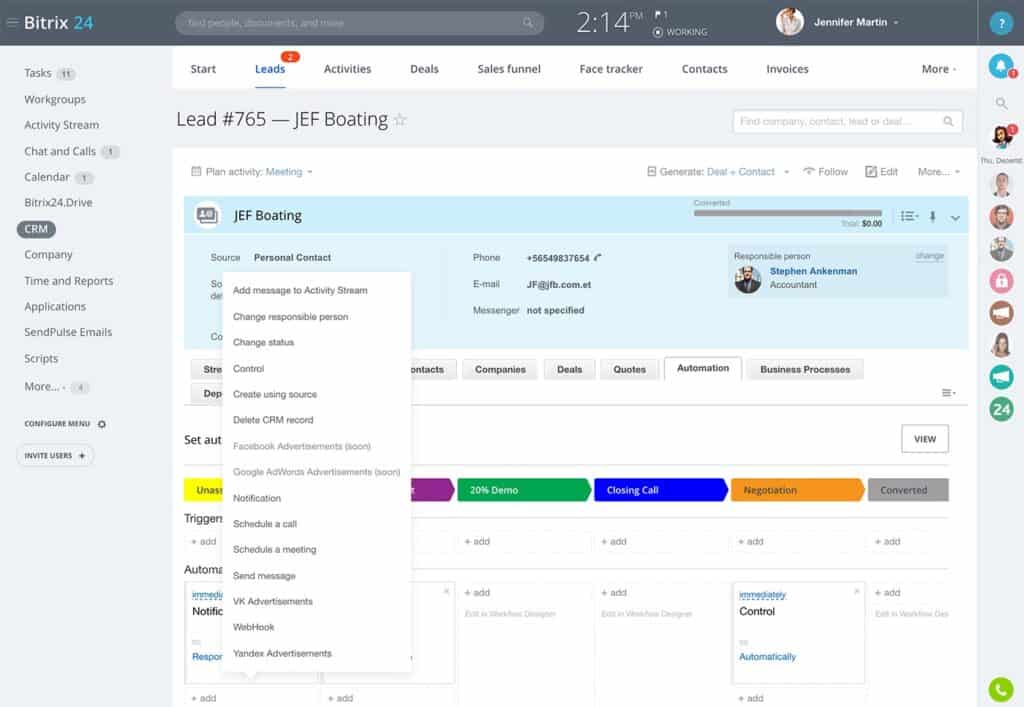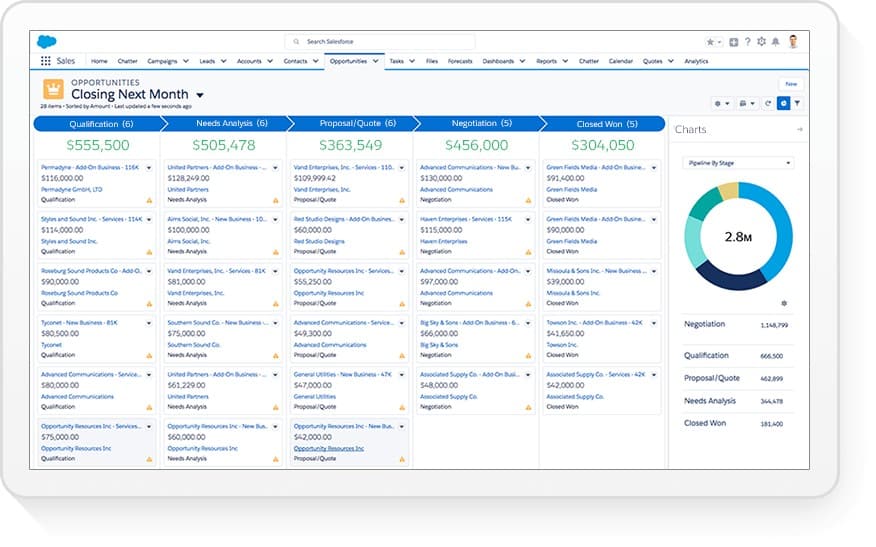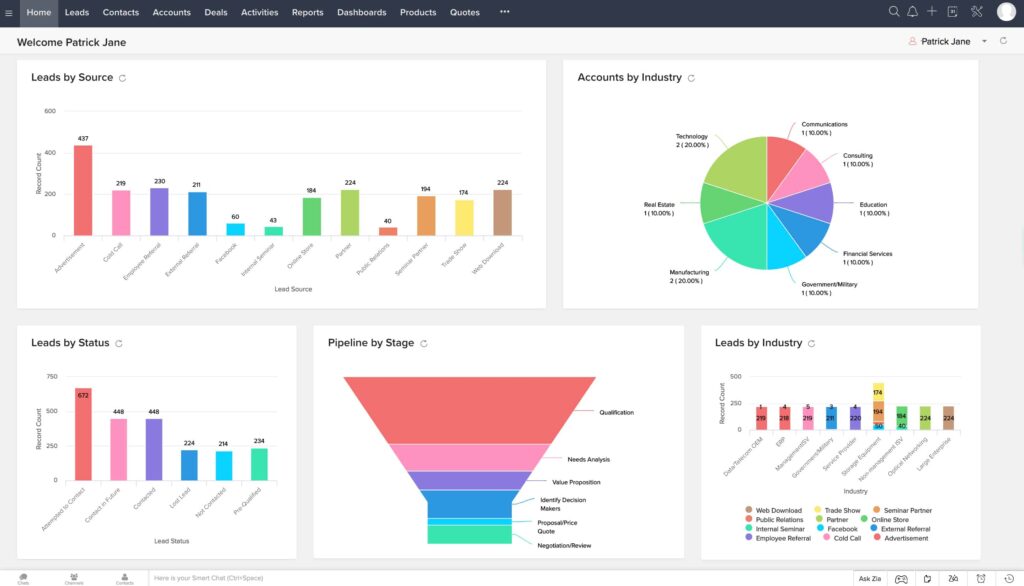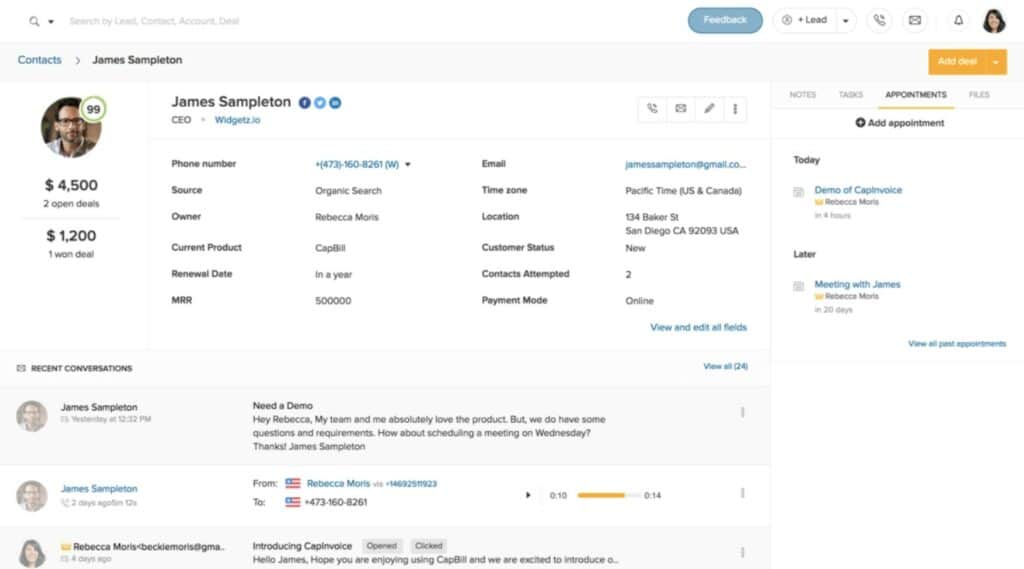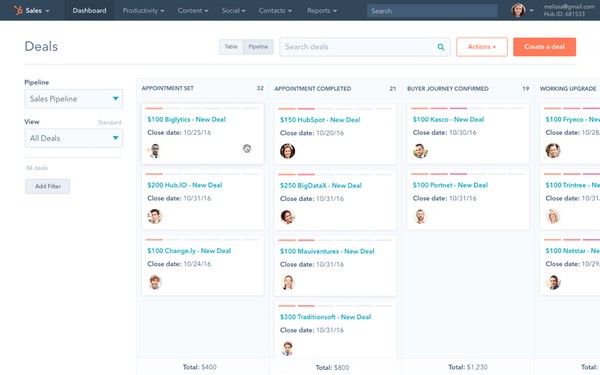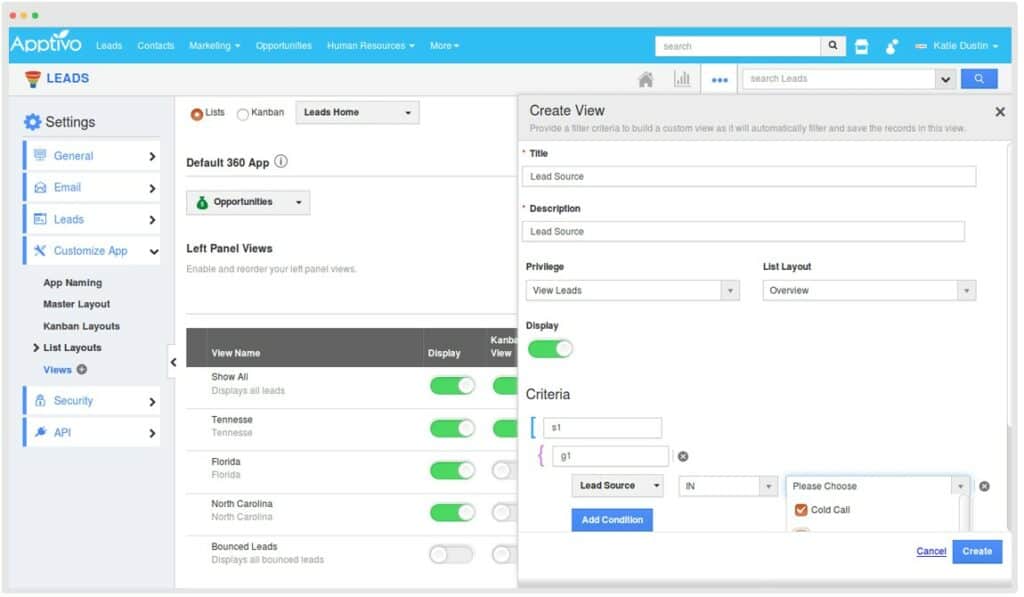Client management is a crucial aspect of running a successful business, as it ensures that organizations can effectively manage their relationships with customers, streamline workflows, and enhance communication. The right client management software can help businesses automate tasks, track client interactions, store important data, and improve overall customer satisfaction.
Here is our list of the best Client Management Software:
- Bitrix24 EDITOR’S CHOICE Our top pick on this list. Free client management software that’s easy to use with automated sales funnels, automation rules, alerts, integrations, and more.
- Salesforce Sales Cloud CRM software with custom dashboards and reports, automatic lead data updates from third-party sources, integrations, and more.
- Zoho CRM Custom relationship management software with automated workflow rules, real-time analytics, custom reports, integrations, and more.
- Freshsales CRM Client management software with dashboard, reports, automatic lead data updates, workflow automation, integrations, and more.
- Hubspot CRM Free client management tool with a real-time dashboard, reports, integrations, templates, and more.
- Apptivo A client management package that includes sales processing automation and team coordination and tracking functions.
Whether you are a small business owner or part of a large enterprise, choosing the right tool for client management can drastically improve operational efficiency, client retention, and growth. The best client management software offers a variety of features that enable businesses to handle multiple tasks in one platform. These tools typically include features like contact management, client communication tracking, project management, invoicing, and data analytics.
By consolidating client management functions into a single system, businesses can ensure that their teams stay organized, collaborate effectively, and have access to up-to-date client information at all times. Some tools also offer customizable workflows, which can be tailored to fit the unique needs of a specific industry or business.
In addition to the essential features, modern client management software also prioritizes integration capabilities, ensuring that the software can seamlessly work with other tools such as customer relationship management (CRM) systems, email marketing platforms, and accounting software. This integration is key to providing a comprehensive view of the client journey and ensuring that all interactions are captured in one place.
This guide to the best client management software will help you explore the top tools available on the market today. We will evaluate each option based on its features, ease of use, pricing, and scalability, allowing you to choose the solution that best meets your business needs.
The Best Client Management Software
The list and reviews below include CRM solutions that provide comprehensive client management experiences, that are easy to use with customization, automate tasks, and integrate well with external tools.
Our methodology for selecting a client management system for your business
We reviewed the market for client management software and analyzed tools based on the following criteria:
- A central database that holds all corporate information on customers
- Collection of information about past, present, and potential clients
- Views showing different levels of data to different work roles
- Instant access to the customer database
- Customer sales records
- A free trial, a free version, or a free demo for a no-risk assessment
- Value for money in a paid tool or a free tool that is competently written
With these selection criteria in mind, we looked for client management systems that ensure all client contact events are recorded and all salient information about individuals and businesses who are past, present, and potential customers are readily available.
1. Bitrix24
Bitrix24 is a free client management software that is available in the cloud and on-premises. it’s been designed with sales teams firmly in mind and is packed with features designed to help you turn prospects into loyal customers.
Key Features
- Versatile Hosting: Opt between cloud-based services or on-premises installation, catering to your specific business requirements.
- No Cost Barrier: Access a robust set of CRM features entirely for free.
- Generous Storage: Cloud editions come with included storage space, ensuring your data is securely housed.
- Collaboration Enhanced: Empower your teams with tools designed for effective collaboration and project management.
- Customer Database: Maintain a detailed database of customer contacts, streamlining communication and outreach efforts
Why do we recommend it?
Bitrix24 is an attractive online CRM system that includes team management and collaboration features for customer support agents. The package also provides task tracking and project management features. This system provides a good framework to manage your employees as well as customers. Amazingly, you can use it for free.
There is a sales funnel view that breaks down the percentage of customers In Development, Waiting for Details, Proposal/Price Quote, Negotiation/Review and Closed Won. The feature helps you to see where your sales process could be improved.
Automated sales funnels streamline the customer management process. Likewise, automation rules allow you to set automated responses to leads. Automated responses include email, SMS, or IM notifications, changing the status of a deal, creating an entry to calendar schedule, and more.
One of the great things about Bitrix24 is that it’s available for a range of platforms. There are desktop apps for Windows and Mac, and mobile apps for Android and iOS, meaning you can use it on most devices. It also comes with integrations for services like Slack, Skype, Office365, Xero, Zapier, Quickbooks, and more. You can also use the REST API to create your own custom applications.
Who is it recommended for?
This tool is suitable for businesses of all sizes. The Free edition has limited capacity and is sized for small businesses. Larger businesses should upgrade to the paid editions. This is a Web-based tool and it includes cloud storage for data. Big businesses can download the software and host it themselves as a virtual appliance.
Pros:
- Zero Expense: Leverage a comprehensive CRM platform without the financial outlay.
- Intuitive Interface: Designed for ease of use, welcoming users with varying levels of expertise.
- Sophisticated Automation: Automate customer interactions with customizable rules and alerts, enhancing operational efficiency.
- Aesthetically Pleasing: A user-friendly platform that combines functionality with visual appeal.
Cons:
- Exploration Required: Delving into the platform’s extensive features may demand time and effort.
Bitrix24 gives you a choice between cloud-based or on-premises services. All cloud packages include free storage space. There are four plans available: Free, Basic, Standard, and Professional. The Free edition allows unlimited users and includes 5 GB of cloud storage. You get more features with successively higher plans and so they are progressively more expensive. The Basic plan allows five users and includes 24 GB of storage space – that costs $30 (£22.65) per month. The Standard plan allows 50 users and includes 100 GB per month with a price of $60 (£45.29) per month. The Professional edition costs $120 (£90.59) per month; it has no limit on the number of users and it includes 1024 GB of cloud storage space. Access the Free plan to try out the system.
EDITOR'S CHOICE
Bitrix24 emerges as our top pick for free client management software, shining brightly with its dual hosting options—cloud and on-premises. Its design focuses keenly on aiding sales teams in transforming prospects into dedicated customers through an impressive array of features. The platform is not just about managing customer relationships; it extends its capabilities to team collaboration, task tracking, and project management, making it a holistic tool for business operations. The inclusion of automated sales funnels and customizable automation rules adds layers of efficiency, allowing for streamlined customer interactions and management processes. Moreover, Bitrix24’s versatility across different platforms, including desktop apps for Windows and Mac, as well as mobile apps for Android and iOS, ensures that your team remains connected and productive, regardless of location. Its comprehensive integration options further enhance its utility, catering to a wide range of business needs.
OS: Cloud-based, Windows, Mac, Linux
2. Salesforce Sales Cloud
Salesforce Sales Cloud is a CRM tool that provides sales teams with everything they need to manage leads. You can view an overview of contacts and your communication history to help you better understand your customer’s priorities. You can even generate data from a customer’s Facebook, Twitter, or LinkedIn in-app.
Key Features
- Comprehensive CRM: Offers a complete suite of CRM tools to efficiently manage and track sales leads.
- Mobile Accessibility: Provides dedicated mobile applications to access CRM functionalities on the go.
- Enhanced Contact Management: Simplifies the management of contacts with comprehensive insights and history.
- Automated Follow-ups: Streamlines the sales process with automated workflows for follow-up actions.
Why do we recommend it?
Salesforce Sales Cloud is the leading CRM system in the world. This package is a subscription service and it is able to provide access to roaming sales teams through mobile devices. All of the information entered into the service can be easily shared and flowed through to contracts and purchase orders.
The platform automatically updates contact and lead data from external data sources. The integration of data helps to develop more sophisticated customer profiles so you can deliver a better experience for your customers.
You can view customer insights through intelligent displays that provide visualizations displaying customer preferences. For example, you can view a pie chart of Customers using Microsoft On-Premise. You can also build sales forecasting reports with drag-and-drop so you can see how your sales team is performing.
Who is it recommended for?
Sales Cloud has a lot of editions. That makes the package affordable to businesses of all sizes but there isn’t a free edition for small businesses. The package includes a widget to add a chat popup to your websites and so it is great for eCommerce traders.
Pros:
- Multi-Device Support: Accessible on both PC and mobile devices, facilitating seamless operations.
- Integrated Data Sources: Capable of integrating customer data and communication from diverse platforms for richer customer insights.
- Customizable Workflows: Offers flexibility in customizing sales workflows to fit business needs.
- Optimized for Success Teams: Ideal for success management teams looking to improve customer retention and satisfaction.
Cons:
- Focus on Larger Enterprises: Primarily designed to meet the needs of larger businesses, potentially out of reach for smaller entities.
Salesforce Sales Cloud is recommended to enterprises looking for a CRM solution that provides enhanced visibility into the sales process and the preferences of leads. The tool is available as a web-based application or as an app for iOS and Android. Prices start at $25 (£19.50) per month. There is also a free trial version.
3. Zoho CRM
Zoho CRM is a customer relationship management software that uses AI and automation to make the custom management process more efficient. Users can configure automated workflow rules to automatically respond to trigger conditions with specific tasks. For example, you can send a welcome email once the user completes a certain action.
Key Features
- AI Insights: Harness the power of artificial intelligence to gather and analyze customer data, enhancing decision-making.
- Real-time Analytics: Instant access to data analytics helps track sales trends and performance metrics effectively.
- Mobile Accessibility: Stay connected and manage your CRM on the go with the comprehensive mobile application.
Why do we recommend it?
Zoho CRM is a competent SaaS package that is part of the large Zoho stable of products. The great thing about this tool is that it can integrate easily with other Zoho modules, such as its productivity suite or its service desk package. It will also interconnect with third-party systems.
To help you make better decisions, Zoho CRM has real-time analytics. Choose chart templates to determine what data visualizations will be used to display your information and create custom reports on sales trends, activity, performance, and more. Reports can be exported as Excel, CSV, and PDF files.
The platform integrates with many third-party services including Slack, Office365, G Suite, Shopify, MailChimp, Facebook Ads, and more. If you don’t have the integration provided then you can build a custom extension for free and add it to the Zoho marketplace.
Who is it recommended for?
This is an appealing package that is suitable for any size of business. There is no free version but its Starter plan is cheaper than the other paid tools on this list. You can set up task automation with this system to tie together all of your business’s back office systems.
Pros:
- Enhanced Reporting: Offers superior data visualization and reporting tools for in-depth analysis of sales and activities.
- Smart Automation: Utilizes AI for insightful customer data analysis, streamlining the creation of workflows and follow-ups.
- Integration Ecosystem: Seamlessly integrates with a wide range of third-party services and Zoho modules, expanding its utility.
Cons:
- Extended Trial Desired: Benefitting from a longer trial period would allow users to thoroughly evaluate its full potential.
Zoho CRM is one of the most popular CRM solutions on this list because it’s easy to use and competitively priced. It has a sizable body of integrations and custom monitoring features enabling it to adapt to the needs of most users. The platform is available as a web-based application and as an app for iOS or Android. Prices start at $14 (£10.57) per user per month when paid annually or $20 (£15.10) if paid monthly. The highest plan, called Ultimate, costs $52 (£39.26) per month per user on the annual payment plan, or $65 (£49.07) month-to-month. You can start the 15-day free trial.
4. Freshsales CRM
Freshsales CRM is a client management software with a built-in email and phone. Through the dashboard, you can view an overview of customer conversations and deals. A lead scoring feature ranks your leads according to their level of engagement and how much they interact with your company. Leads with the highest score are those likely to be the readiest to make a purchase.
Key Features
- No-Cost Version: Access core CRM functionalities without incurring any expenses.
- Advanced Workflows: Design complex automation with conditional pathways to streamline operations.
- Integrated Communication: Make calls directly through the CRM, enhancing efficiency and tracking.
Why do we recommend it?
Freshsales CRM is a companion product to Freshdesk, which is a very widely used online service desk system. The package includes an AI-based customer behavior tracking function that operates on websites. Another feature is a deal finder that enables your sales reps to deduce the most tempting offer for each customer.
Automation makes the program very easy to manage. Freshsales CRM automatically updates contact data based on social media details and other public information so you don’t need to do it manually. Similarly, workflow automation allows you to create if-then rules to set trigger conditions for automated actions. Actions include sending an email or updating existing data.
The software also supports a range of integrations. Third-party services supported by the program include Freshdesk, Freshmarketer, Freshchat, Freshconnect, Freshcaller, Google Calendar, Mailchimp, Segment, Office 365, Hubspot Marketing, Zapier, Quickbooks, and more.
Who is it recommended for?
This Web-based system is similar to the Zoho CRM service and the base price for both systems is exactly the same. The AI-based sales assistance is innovative and gives this system an edge over Zoho. Small businesses can use the tool for free with up to three users.
Pros:
- Integrated Dialer and Email: Enables direct contact with leads and customers from within the platform for streamlined communication.
- Enhanced Lead Management: Employs lead scoring to prioritize engagement efforts effectively.
- Smart Automation: Features robust automation capabilities, including conditional logic, for operational efficiency.
Cons:
- Sales-Focused Design: Primarily tailored for sales teams, which may limit its utility for other business departments.
Freshsales CRM is an excellent alternative for those who want a cost-effective CRM with efficient automation options. You can even manage customer relationships through the mobile app for iOS and Android. There are four editions of Freshsales CRM: Free, Growth, Pro, and Enterprise. The Growth edition costs $15 (£11.32) per user per month when billed annually or $18 (£13.59) on the monthly payment plan. You can download the 21-day free trial.
5. Hubspot CRM
Hubspot CRM is a free client management tool for sales teams that provides a dashboard for real-time visibility into the sales process. Through the dashboard, you can monitor the performance of team members, sales, contacts and more. To keep contact data up to date Hubspot CRM takes information from over 20 million businesses so that you have all the information you need to provide top-notch service.
Key Features
- Cost-Free: Enjoy comprehensive CRM functionalities without any financial commitment.
- Extensive Contact Database: Gain insights from a database featuring information on over 20 million businesses.
- Sales Pipeline Visualization: Monitor your sales process flow with detailed tracking and management tools.
Why do we recommend it?
Hubspot CRM is part of a marketing suite, which you can choose to subscribe to individually. Hubspot made its name as an inbound marketing specialist and it offers free training courses and certification in the subject. The CRM package provides different screens and functions for different roles on the sales team.
The onboard communication features are particularly useful. You can engage with live chat with users and manage customer communications through a shared-team email. Through one inbox an entire team can communicate with customers and assign messages to other users to respond efficiently. If a customer has a problem then you can use tickets to respond faster.
Integrations for Gmail and Outlook send you notifications when leads open up your emails. You can then use an email-template to follow up quickly with personalized communications. If the client is interested then you can use meeting scheduling to set a slot aside to have a conversation.
Who is it recommended for?
There are three core plans for Hubspot CRM, each of which can be adjusted for volume factors, such as the number of users and customers. These three editions are widely differentiated in terms of price, which shows that the company is aiming for three different markets. The Free edition caters to small businesses.
Pros:
- Zero Expense: Offers full access to its features at no charge, ideal for budget-conscious businesses.
- Pipeline Management: Provides clear visibility into the sales process, enabling effective tracking and optimization.
- Seamless Integrations: Easily connects with Gmail, Outlook, and other popular platforms, facilitating communication and lead follow-up.
Cons:
- Limited for Larger Enterprises: Some advanced features available in premium CRMs may be missing, affecting scalability and depth of use.
Hubspot CRM is a product that’s a must-have for enterprises looking for a low-cost CRM that’s scalable. Hubspot CRM is completely free and supports an unlimited number of users with no restrictions. You can sign up for the software for free.
6. Apptivo
Apptivo is a cloud-based CRM platform that allows you to manage leads and customers with ease. With Apptivo, you can embed forms on your website and the program will automatically create new leads once a prospect fills out the form. Alternatively, you can import manually or import via CSV. The software is completely customizable, giving you control over the onscreen layout.
Key Features
- Marketing Automation: Streamlines your marketing efforts with automated processes and analysis.
- Form Integration: Easily capture leads from your website with customizable embedded forms.
- Performance Insights: Track and analyze team and individual performance metrics in real time.
Why do we recommend it?
Aptivo has evolved into a large package of tools that links together marketing and sales functions. The service is able to automate a lot of the analysis and operations of the marketing and sales effort. You also get team management, goal setting, task tracking, collaboration functions, and customer contact channels.
For monitoring sales, Apptivo comes with a range of visualization options. Through the dashboard, you can monitor the performance of individuals and your entire sales team. Displays like dials help you to make sense of the data and show you information such as Projection and Attainment.
The tool also has integrations for services like G Suite, Office, 365, Slack, Quickbooks, Xero, Google Calendar, WordPress, and more. Each integration offers different features. For example, you can sync Apptivo with Google Calendar to schedule events in both services.
Who is it recommended for?
The Aptivo system is all cloud-hosted and you can integrate elements into your website. So, this is a particularly good choice for eCommerce businesses. The four plans provide a range of feature levels. However, the price differential between editions is very small, so all of them are affordable.
Pros:
- Detailed Sales Tracking: Monitor sales progress for both teams and individual staff members with precision.
- Broad Integration Capabilities: Seamlessly connects with numerous platforms including G Suite, Office 365, and Slack.
- Flexible Pricing: Offers four adaptable subscription plans to suit various business needs and budgets.
Cons:
- Limited Advanced Features: While highly versatile, it may lack certain sophisticated functionalities available in other enterprise-level CRM tools.
Apptivo is a reliable mid-level tool for monitoring prospects and customers. There are four editions of Apptivo: Lite, Ultimate, Premium, and Enterprise. The cheapest paid plan, Lite, includes 1 GB of cloud storage space per user at a price of $8 (£6.04) per month when paid annually or $10 (£7.55) per month on the month-to-month plan. You can sign up with a 30-day free trial.
Choosing client management software
An enterprise that builds a close relationship with customers and their priorities is inevitably more successful than one that doesn’t. Client management software makes the customer management process easier by giving you a single pane of glass to gather data and discover what’s important to your customers.
Our editor’s choice for this article is Bitrix24 because it’s free with ample automation and integrations. Other notable tools include Salesforce Sales Cloud and Zoho CRM, as they offer a competitively priced service with a high degree of visibility over sales performance and leads.
Client management software FAQs
What is a client management system?
Clent management systems are better known as client relationship management packages or CRM. This type of software stores records of contacts with outside individuals or businesses whether or not a sale has occurred yet. The purpose of these systems is to collect together all intelligence regarding this current, past, or potential client, including all contact events made with that person or business.