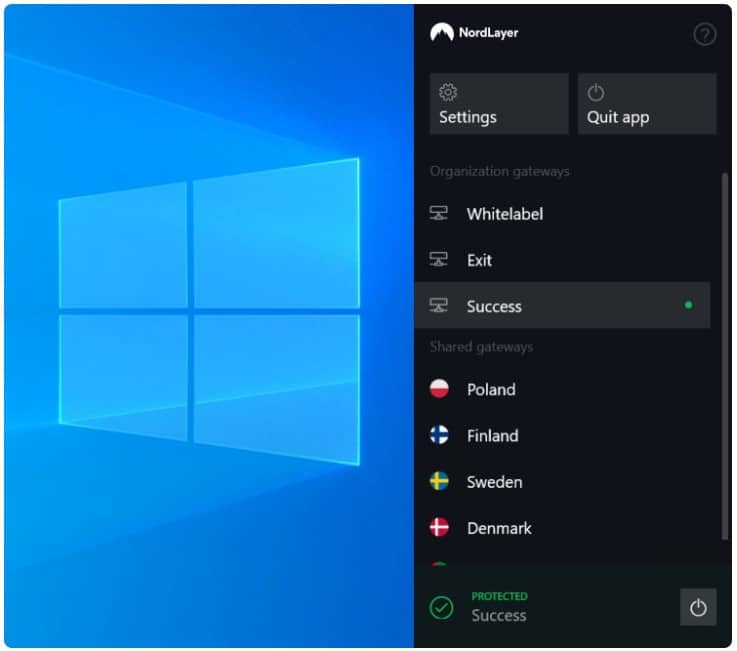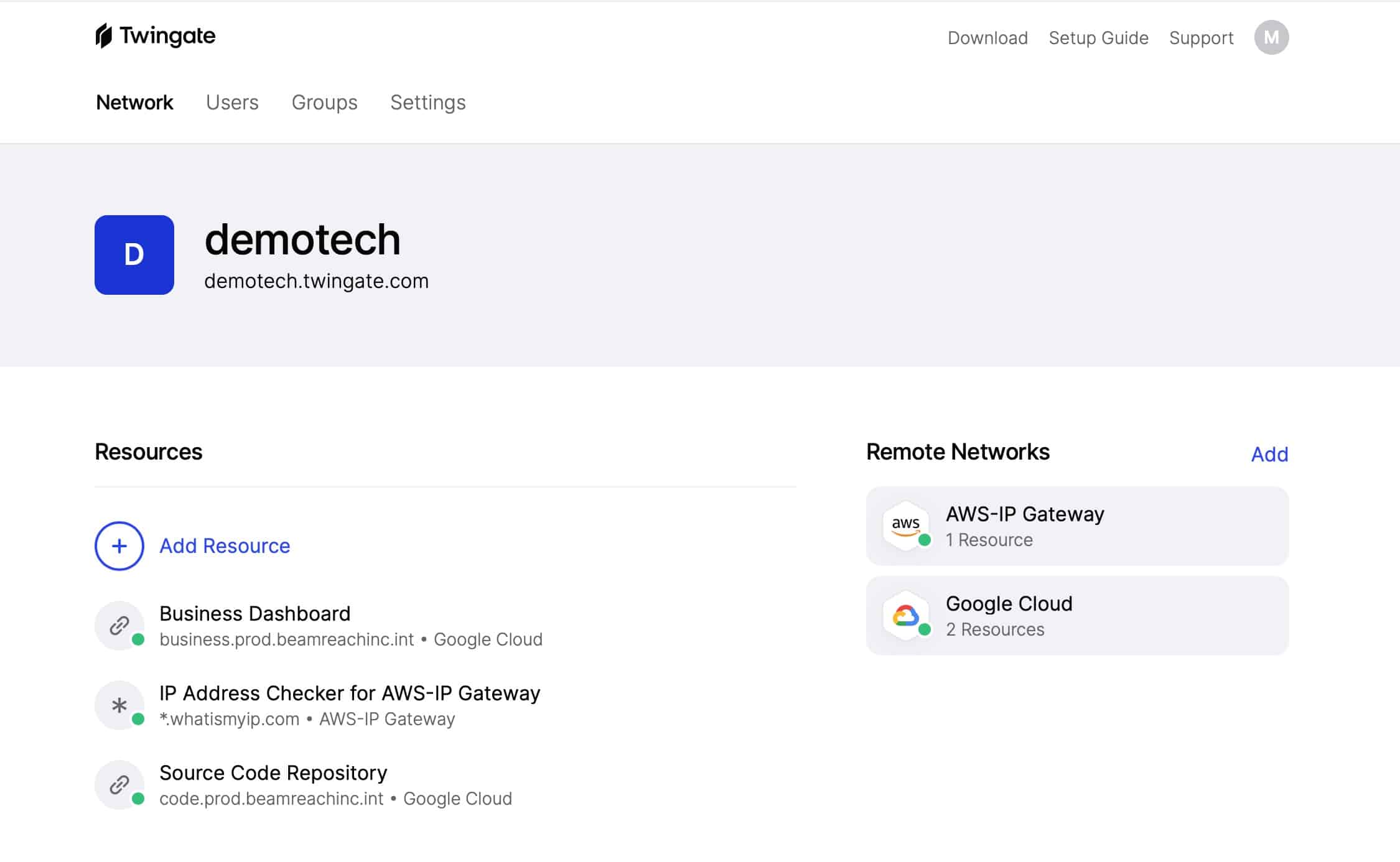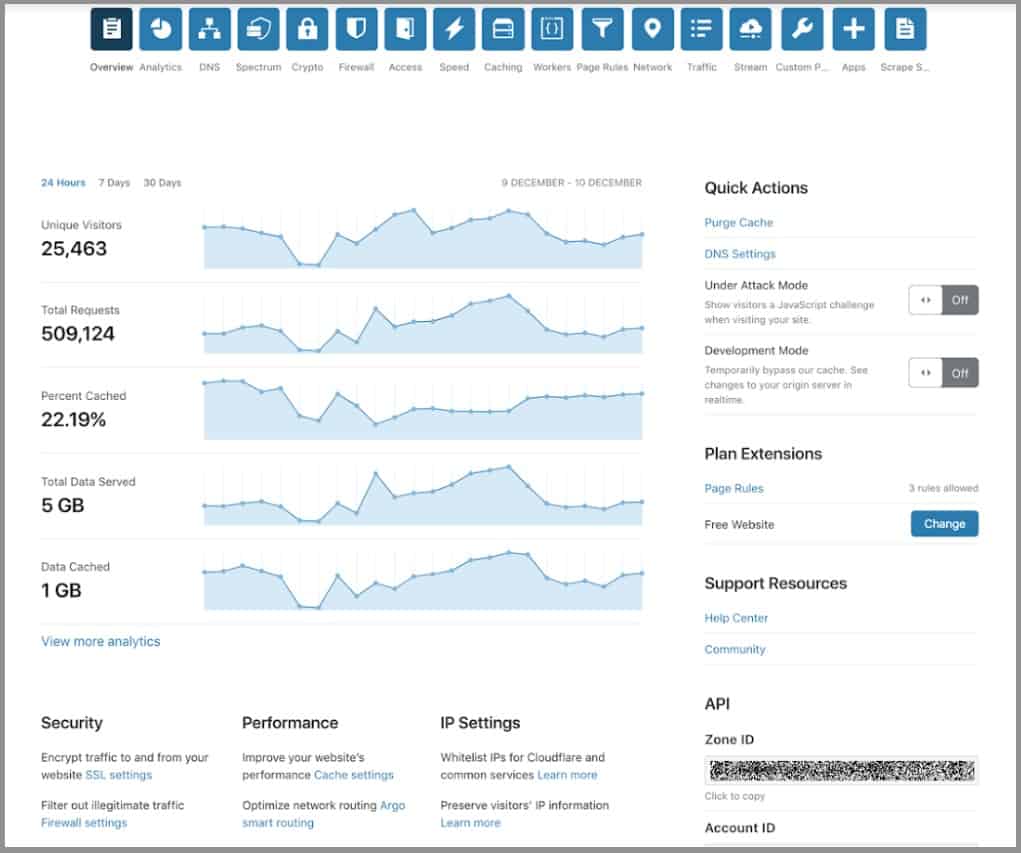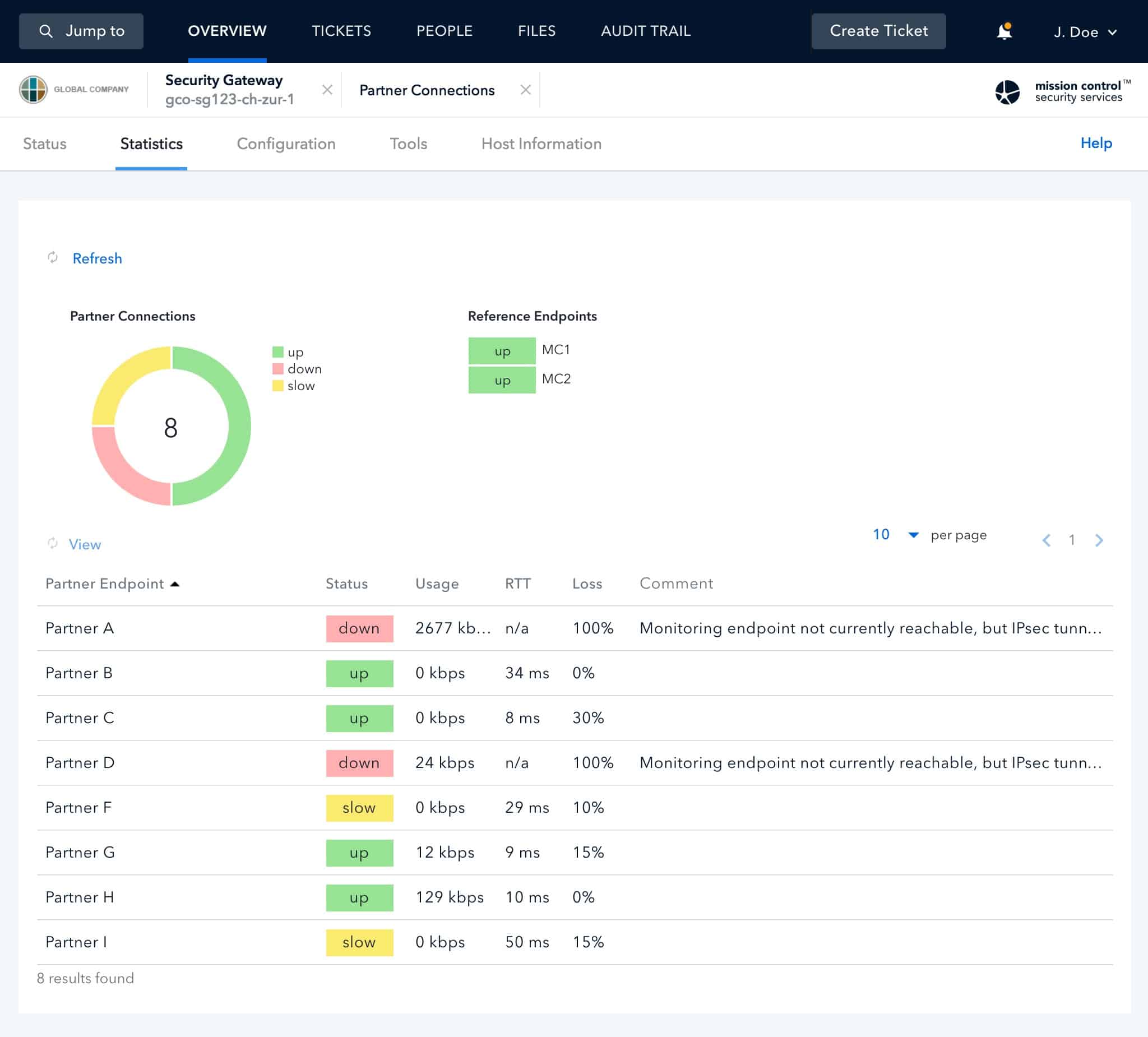Businesses of all sizes need to protect their IT systems, but there are so many elements to cover and they all seem to require different security tools. You can get network-based intrusion detection systems (NIDS), SIEM tools, firewalls, anti-malware, ransomware protection, and identity and access management (IAM) tools to cover your on-premises systems.
Here is our list of the best business security suites:
- Perimeter 81 EDITOR’S CHOICE Get a Firewall, a secure Web gateway, access control, authentication systems, network security, and application protection with this package of cloud-based services.Access a free demo.
- NordLayer (FREE DEMO) Creates secure connections between sites, remote workers, and cloud platforms and protects all resources and applications with a Zero Trust Access strategy. A single access portal gives users links to each permitted resource. Access a free demo.
- UTunnel (FREE DEMO) A secure, scalable enterprise VPN offering flexible self-hosting, strong security features, and multi-device support for businesses. Schedule a free demo.
- Twingate Protects all of your resources on-site and on the cloud with application-level access controls and protects connections between users and assets.
- GoodAccess Define a virtual network that combines internet links with your site LANs and then protects access to resources through Zero Trust Access with this cloud-based package.
- Avast Business Three plans that are tailored to businesses of different sizes that provide malware protection and connection security.
- Cloudflare One A package of security systems that ties together sites, cloud platforms, and remote workers into one protected virtual network.
- Open Systems SASE A package that creates one unified network, adding internet links into your network and implementing access control and authentication management.
You can read more about each of these options in the following sections.
You now also need to think about protecting data in SaaS tools on the cloud and the connections between those remote systems, your sites, and home-based users. If you operate a website or mobile app to deliver your products to customers, you also need Web application firewalls and data protection systems to block attacks on them.
Your IT system gets more complicated and security software costs are just going to rocket unless you can find a flexible system that will cover all of them. You need a business security suite.
Our methodology for selecting a business security suite
We reviewed the market for business security suites and analyzed options based on the following criteria:
- A service that combines protection for on-premises and cloud-based assets
- Network protection that extends to internet connections
- Connection security to allow remote workers to safely access the company network
- Access controls that defend all resources and applications
- Integrated authentication procedures that include 2FA and per-user permissions
- A free trial or a money-back guarantee that provides an opportunity to test a system before buying
- Value for money from a comprehensive package that covers all aspects of system security for a combined price
With these selection criteria in mind, we identified several system-wide security packages that offer cutting-edge protection strategies and are easy to set up.
1. Perimeter 81 (FREE DEMO)
Apps Available:
- PC
- Mac
- IOS
- Android
- Linux
Website: www.perimeter81.com
Money-back guarantee: 30 DAYS
Perimeter 81 is a cloud security system that provides a suite of security tools to protect internet connections and application access controls. The service is available in four plans, but all the elements of a secure Zero Trust Access system are included in the lowest plan. Moving up to higher plans adds on a firewall, endpoint scanning, and user group configurations plus greater capacity of all the standard services.
Key Features:
- User access portal
- Connection encryption
- Application access control
- Firewall-as-a-Service
The Perimeter 81 service is particularly suitable for small startups that operate virtual offices. This is a strong security suite for scattered and roaming teams because it is based around a secure access portal for remote users. The user logs into the app from a desktop or a mobile device, and this gets access to a list of permitted applications and services. Credentials embedded in the app are flowed into access demands for each application – using SSO to make Zero Trust Access workable.
Pros:
- Connect users anywhere to applications no matter where they are hosted
- VPN security on internet connections
- A cloud-based firewall in higher plans
- A global network of access points
Cons:
- Plans require a minimum number of users
The packaging of Perimeter 81 is very similar to NordLayer and GoodAccess with per-user pricing. With Perimeter 81 plans, though, there is a minimum number of users, which is 10 for the lowest plan. You can access a demo to get a look at the Perimeter 81 system.
EDITOR'S CHOICE
Perimeter 81 is our top pick for a business security suite because it offers a comprehensive, scalable, and user-friendly solution to address modern cybersecurity challenges. With the increasing number of remote workforces and the shift towards cloud-based infrastructures, Perimeter 81’s innovative approach to network security ensures businesses can securely manage their systems and sensitive data from anywhere in the world. One of the most important features is its Secure Access Service Edge (SASE) framework, which integrates secure network access, threat intelligence, and secure cloud connectivity all in one platform. This helps businesses protect their users, devices, and applications without the need for complex on-premise solutions. Another key advantage of Perimeter 81 is its ease of use. Unlike traditional VPNs and firewalls, which can be difficult to configure and maintain, Perimeter 81 offers an intuitive, centralized management console that simplifies deployment and monitoring. Administrators can quickly implement security policies, control access, and track network activity in real time. Perimeter 81 also provides advanced threat detection with real-time monitoring, ensuring that businesses stay ahead of potential risks. It offers seamless integration with popular third-party services like identity management tools and collaboration platforms, which enhances security without disrupting daily workflows. Perimeter 81’s cloud-native architecture means it’s easily scalable, making it an ideal choice for growing businesses or enterprises with diverse security needs. The flexibility, cost-efficiency, and reliability offered by Perimeter 81 make it a top choice for any organization looking to protect its network and sensitive data in today’s fast-evolving digital landscape.
Download: Get access to a Demo
Official Site: https://www.perimeter81.com/demo
OS: Cloud based
2. NordLayer (FREE DEMO)
Apps Available:
- PC
- Mac
- IOS
- Android
- Linux
Website: www.nordlayer.com
Money-back guarantee: 14 DAYS
NordLayer provides a toolkit of security services rather than a set service. The systems in the deal allow you to implement authentication and access controls and also protect internet connections. The combination of connection encryption, user account management, and application-level access rights creates a security suite that you can apply in stages. This is an ideal solution for small businesses because it will grow with the enterprise.
Key Features:
- Combines access controls with connection security
- Cloud-based
- Provides access from desktops and mobile devices
- Multi-factor authentication
- Single sign-on environment
NordLayer is a new product from the same company that runs the NordVPN service and users of VPNs will recognize the access format of the NordLayer system, which makes the system easy to adopt with little training needed. Each user gets an access app, which looks a lot like a VPN client. Logging into the client gives access to all business services, and a menu within the app lists the applications and services that are available to that user.
The setup behind this is implemented on a cloud-based administrator’s console. Here, the manager creates user accounts and also lists available resources. Allocating a list of services to each user generates that menu that appears in the access app. Thus, only those users that have been assigned an application can connect to it.
Pros:
- Connection encryption
- Remote user VPN for desktop and mobile apps
- Site-to-site VPNs
- ThreatBlock to filter out malware hacker probes, and DDoS attacks
- Protection for Web assets
Cons:
- All of your inbound traffic will need to be channeled through NordLayer’s servers
The NordLayer system is a proxy server package. All internet traffic between your users, sites, and cloud services runs through the NordLayer servers. The security package is priced per user, and there is no minimum number of users required for an account. This means that very small businesses get the full menu of services for very little money and can easily add seats as the business grows. Request a demo to assess the NordLayer system.
3. UTunnel (FREE DEMO)
Apps Available:
- PC
- Mac
- IOS
- Android
- Linux
Website: UTunnel.io
Money-back guarantee: 14 DAYS
UTunnel is a comprehensive enterprise security suite offering a secure VPN solution for businesses, ensuring remote access with robust protection. Designed for scalability and flexibility, UTunnel integrates Zero Trust security, allowing companies to implement stringent access control policies. Whether self-hosted or cloud-based, UTunnel provides a secure, centralized platform for managing network security across distributed teams.
Key Features:
- Zero Trust security
- Tailored solutions for business needs
- Access across devices and operating systems
The UTunnel VPN solution is designed with strong security protocols, including AES-256 encryption and multi-layered authentication, ensuring safe communication over the internet. The platform also supports Zero Trust access, which means no device or user is trusted by default, regardless of their location. Every access request is continuously authenticated and validated, providing enterprises with enhanced control and visibility into their networks. UTunnel.io’s customizable VPN allows businesses to choose between self-hosted and cloud-hosted solutions, further strengthening security by tailoring the infrastructure to meet unique needs.
Pros:
- Data security with AES-256 encryption
- Choose between self-hosted or cloud solutions
- DNS leak protection, kill switch, and more
Cons:
- Technical expertise needed for self-hosting
UTunnel offers a variety of pricing plans to suit different enterprise needs. Businesses can choose between self-hosted or cloud-hosted VPN solutions, with plans that vary based on the number of users and the level of required features. Each plan provides full access to essential security tools and customer support, ensuring that enterprises can scale securely. Get a free demo.
4. Twingate
Twingate is a SASE solution that provides protection for applications and extends out to user authentication and connection security. This service also has an element of network management in it because it includes network and resource discovery. The tool treats each resource as a separate system and allows access on a case-by-case basis – the classic ZTA strategy. Endpoint controls extend to device security checks that are carried out when the user logs in.
Key Features:
- Device security scans
- User access portal
- Deployment options
The administrator sets up a list of applications and resources to defend and then creates user accounts. The user can log in from any device but needs an app to do so.
When the user logs in, the app deploys two-factor authentication to enforce identity checks and then scans the device for security weaknesses. If everything checks out, the user can access a menu of services – the assets in this list are set up in the administrator console by the system manager. Resources can be on-premises or on the cloud and all access attempts are routed through the Twingate server with authentication followed through via third-party SSO services.
Pros:
- Protects resources on-premises and on the cloud
- Connection encryption
- A hub for security policy enforcement
Cons:
- Single sign-on requires a third-party service
As traffic flows through the Twingate hub, the system provides a range of security enforcement options, such as firewall policies or data loss prevention strategies. Subscribing to this system gets you a software package that you can choose to host on Linux, AWS, GCP, or Azure. The Starter plan is free forever, and you can get a 14-day free trial of any of the higher plans.
5. GoodAccess
GoodAccess offers four plans of successively more comprehensive security systems, which makes this service a suitable choice for a range of strategies to protect your IT assets. The basic plan, called Starter, is a team VPN package that will protect up to 100 users free of charge. The top plan includes site-to-site VPNs, Zero Trust Access management, and a single sign-on service. So, by selecting the right plan, you ensure that you don’t end up paying for services that you aren’t going to use.
Key Features:
- Free plan available
- Firewall for incoming traffic
- Zero Trust Access
- User authentication
Examining the four plan levels of GoodAccess helps you to conceptualize the construction of the full security suite. These layers also enable you to adopt a security strategy in stages. Start with the VPN and get all of your users comfortable using that. Moving up to the services of the full security package offered by higher plans involves listing all of your applications and services in the GoodAccess console and implementing access controls for them. These controls are implemented through the VPN app, which becomes a single sign-on user access portal.
Pros:
- Enables the staged implementation of a security strategy
- Filters out DDoS attacks and hacker probes
- Provides user authentication and single sign-on
- Protects applications and services on-site and on the cloud
Cons:
- Each SaaS platform requires a separate connector for an extra fee
There isn’t a free trial for the GoodAccess service, so to get to know the service, start with the free account. Take on a higher plan when you are comfortable that you understand the basics of the Good Access system. Then you can add on a cloud firewall, SaaS protection, site-to-site link encryption, and application authentication to get a full enterprise security suite.
6. Avast Business Hub
Avast Business Hub provides both network and device monitoring and security services. This is a great package for in-house IT operations teams, and there is also a version for managed service providers. This system is cloud-based, and it performs a discovery sweep to identify and document all of your network and connected devices. Remote devices get included in the network through VPN-style apps.
Key Features:
- Antivirus package
- Patch management
- Connection security
This package comes from a leading supplier of anti-malware software, so virus protection and hacker detection lie at the heart of this security suite. The service adds VPN protection for connection security, and it also provides device remote access facilities that allow technicians to update and investigate remote endpoints.
Pros:
- Strong in endpoint and network security
- Includes system activity monitoring
- Endpoint security scanning
Cons:
- Not very good at protecting cloud apps
The Avast system is a good choice if your main concern is running applications on-premises and protecting access links to them from remote devices. It doesn’t have the strong cloud protection for hybrid environments that the other tools on this list offer. If your main concern is system management with built-in security software, this is the package for you.
Avast offers a range of plans that include different features, so working out your own business’s price for this system is a tailored journey. You can get a 30-day free trial of Avast Business Hub to try out all the available facilities.
7. Cloudflare One
Cloudflare excels at proxy services, and their headline packages protect and enhance the performance of websites. The company also offers a security suite for hybrid systems that creates a virtual network between resources and protects it. With the Cloudflare One system, you can set up a secure network that binds together your sites, extends to cloud platforms, and includes your remote users.
Key Features:
- Focuses security on application defense
- Provides internet connection security
- An established leader in edge services
The Cloudflare One system implements ZTA, and it has a free plan that caters to up to 50 users. This is a fantastic offer for small businesses because it includes protection for connections to remote, home-based users and also includes site-to-site VPNs. You can choose to unify all of your sites with an overlay addressing system that gives you a software-defined WAN. Cloudflare also enables you to set up a firewall on your account and use that for data loss prevention as well.
Pros:
- A suite of tools that supports a range of strategies
- Options for access controls to cloud services
- Endpoint access operates through a browser add-on
Cons:
- It doesn’t provide a user app
Although the service operates internet security through a VPN, it doesn’t provide an endpoint app, which can be a little difficult to conceptualize. Instead, the system works through a browser extension. Access the Cloudflare One free plan to assess this security suite.
8. Open Systems SASE
Open Systems SASE is a secure access service edge package. That means it creates a hybrid system network that links sites and cloud platforms together and also implements protection for applications on a ZTA basis. You can use this system to implement a unified overlay network addressing system that simplifies network management.
Key Features:
- Includes SWG, NGFW, CASB, and IPS
- Activity monitoring
- Network security
The base package of the Open Systems service is offered in three plans. The main security services are all add-ons. So, features such as a Secure Web Gateway (SWG), Cloud Access Security Brokers (CASB), and Zero Trust Network Access (ZTNA) are all optional.
Pros:
- Flexible account structure
- Validates endpoints as well as users
- Managed service option
Cons:
- No free trial or demo
The flexibility of the Open Systems SASE account structure is both its strength and its weakness. You need to be an expert in all the terminology surrounding hybrid systems’ security architecture just to know what options to subscribe to. There is no free trial, either – a service that would enable unfamiliar buyers to learn the technology before committing to an account. So, this is an option for larger businesses that have system security experts on the payroll. Open Systems also offers a managed service, called SASE+.