As modern businesses have become more decentralized with 66% of companies offering remote work opportunities, having the ability to share files at a moment’s notice is vital.
Thankfully with the number of file-sharing software platforms available, getting files from A to B is easier than ever before.
However, you still need to pick the right tool to make sure you can collaborate effectively.
Here is our list of the best secure file sharing tools & software for business:
- Files.com EDITOR’S CHOICE: A cloud-based file management system that includes file sharing features. Transfer files to the Files.com server and then send links to grant access to each. Start a 7-day free trial.
- ExaVault (FREE TRIAL): A cloud platform that can be used as a primary file storage system with collaborating and sharing facilities or deployed as a distribution platform.Start 30-day free trial.
- Dropbox Business: Cloud storage with directory syncing across devices available for business and for individuals with a free plan available for private use.
- Google Workspace Drive: The cloud filespace is part of a bundle of productivity tools that fully rival Microsoft 365. The system is available in free and paid versions.
- OneDrive for Business: Microsoft’s cloud storage service that can be integrated into the Office 365 productivity suite. The first 5GB of storage is free and scanning and collaboration utilities are other benefits.
- Box Business: A contender cloud storage service that can be integrated into G Suite tools, Office 365, Adobe Sign, and Salesforce. Strong encryption makes this a compliant tool for data protection standards.
- Citrix ShareFile: A file sharing tool from the virtualization kings. This option includes cloud storage and secure email for document sharing.
- Apple iCloud: A cloud storage solution that is fully integrated into Apple operating systems. Files can also be accessed from Windows computers and the first 5GB of space is free.
- FileCloud: A cloud storage service with a customizable console skin for corporate branding. Can be managed on-premises or used as a hosted service.
- WeTransfer Pro: A free secure file transmission system with an option to add on paid storage. Includes file access tracking.
The best secure business file sharing tools
1. Files.com (FREE TRIAL)
Files.com is a file manager based in the cloud. It offers file storage plus a method to securely share files via links. Users can choose to create links specific to each invitee with an option of end-dating access. Accessors to a file can be granted the ability to download it or alter it or to just view it.
Key Features:
- Secure file sharing application
- Encrypted data storage
- Two-factor authentication
- Collaboration software integrations
Files.com has an advantage over the other cloud storage systems on this list because it offers a single file directory interface to businesses that might use other cloud storage facilities. A Files.com account includes storage space for files. However, clients can also use the service as an interface to other systems, such as Google Drive, OneDrive, or Dropbox.
All file transfers are protected with SSH (SFTP) or TLS (FTPS). It is also possible to create HTTPS links to folders in a Files.com account for secure access. Accounts are protected by two-factor authentication and can host many user identities. All file storage is encrypted for added security.
Many collaboration systems can be integrated into a Files.com account, reducing the need to transfer files and weaken data security. An example of such an integration is the Microsoft 365 online productivity suite, which can be accessed directly within a Files.com account. Files.com file spaces can be attached as a network drive so users view the online server as a folder on the desktop.
Files.com is a subscription service and is charged for per user per month. There are three plan levels with the service, which are Starter (1 TB of data usage per month), Power (5 TB of data per month), and Premier (10 TB of data per month). You can try Files.com risk free on a 7-day free trial.
Pros:
- Cloud-based app makes onboarding faster and more streamlined than most on -remise tools
- Supports a single interface to manage multiple cloud storage solutions which is great for businesses who may already have their files in multiple places
- File and folder security is highly customizable uses secure protocols by default
- Allows for HIPAA/PCI compliant file storage giving businesses more flexibility with their data
- Scalable pricing makes it a great fit for any size organization
- 7-day free trial
Cons:
- No on-premises version
EDITOR'S CHOICE
Files.com is our top choice for a secure file sharing platform because it provides storage space and also allows users to connect through to other cloud storage providers. The security of data transfers is provided by SSH or TLS and the account file space is encrypted. Files.com enables the creation of managed access links that can be time-limited and have varying access rights. It is also possible to create a web interface that is white-labeled to create public access to a document library.
Download: Start 7-day Free Trial
Official Site: files.com/signup
OS: Cloud-based
2. ExaVault (FREE TRIAL)
ExaVault is a cloud storage platform that includes a link sharing mechanism that speeds up file transfers by turning the task into a file sharing task. The transfers and storage of files is secured by encryption. Transfers are protected by Transport Layer Security (TLS) with a 2048 public key encryption system.
The storage space requires user credentials for access and the creation of accounts allows administrator controls over activity and tracking of data access for compliance reporting.
Key Features:
- Four plan levels
- User controls over file access
- Global file access controls
- Activity logging
The ExaVault plans specify a storage capacity available to your account. The plans offer 1 TB, 3, TB, 5 TB, and 10 TB with the top to plans offering the option to increase available space 1 TB at a time. Each plan also includes a maximum number of user accounts that can be created and these are 10, 25, and 50 – the top plan has no limit on the number of users possible.
There is no limit on the length of time that files can be stored on the platform. However, the space limit will force you to implement an administrative limiting rule yourself. There is a limit on the number of transactions that can occur within an account, which increases with each successive plan from 50,000 to 2 million per day.
Pros:
- No site-imposed aging limit for files
- User access controls include multi-factor authentication
- Share folders or files
- Object owner has the right to grant and revoke access permissions
Cons:
- No free tier
ExaVault plans are subscription services with a rate per month. You get a discount for paying annually. However, whichever payment cycle you choose, you have to pay for the entirety of the period in advance. You can get a 30-day free trial to assess ExaVault.
3. Dropbox Business
First up on this list we have Dropbox Business. Dropbox is a secure cloud storage and file-sharing tool that allows users to store their digital media in one location. You can access Dropbox files from your computer, phone, or tablet. Anytime you add new files or delete old ones the changes will be automatically synced across all your devices. You can also remotely wipe data if a device is lost or stolen.
Key Features:
- Shared folders
- Administrator account controls
- User file access controls
Dropbox also supports file sharing with users who don’t have an account. In team environments, you can use Dropbox Business to store files in one location and implement admin permission controls to manage who has access to what data.
Pros:
- Can automatically sync files across multiple devices, allowing teams to work in tandem across different hardware
- Supports file sharing with users who do not have an account, making third party collaboration simpler
- Flexible monthly price plans
Cons:
- Pay-as-you-go pricing can be over complicated for businesses who move files regularly
- File sync settings can be tough to manage and unexpected syncs can slow down machines
For individual users, there are three versions of Dropbox Business available to purchase: Basic, Plus, and Family. The Basic version is free with 2GB of storage. The Plus version costs $9.99 (£7.44) per month for 2TB of storage. The Family version costs $16.99 (£12.65) per month for 3TB of storage.
For team accounts, there are three versions of Dropbox Business available to purchase; Professional, Standard, and Advanced. The Professional version starts at $16.58 (£12.34) per user per month with 3TB of storage space. The Standard system is a group account and includes an administrator function. That plan is priced per user per month at $12.50 (£9.30). The Advanced version starts at $20 (£14.89) per user per month with unlimited space.
You can try the top plan on a 30-day free trial.
4. Google Workspace Drive
Drive is part of Google Workspace and is often referred to as Google Drive. The environment of Drive mimics the File Explorer on a PC and makes file storage very easy. The tool isn’t available as a standalone system. It comes as part of the Google Workspace package, which includes productivity tools, such as a word processor and a spreadsheet.
Key Features:
- Account management
- Secure storage
- Files available offline
In theory, businesses should pay for the Google Drive service. However, there is nothing to stop small, distributed business with independent remote workers from using the free personal verison. Under that scenario, though, the workers own the space and not the company. The business version gives you admninistrator controls over accounts and legal ownership of contents.
Access controls can be imposed on folders and also at file level. The decision over whether to allow others access to files can be taken by the crater of the file or by an administrator. For example, it is possible to set up a folder for a group of people, to which all have equal access. It is also possible to grant individuals viewer-only access.
The Drive system is hosted in the cloud, which might be a problem for some who can’t always expect to be online all the time. In these cases, it is possible to make files available offline. However, this can create version control problems for shared files.
Pros:
- At least 30 GB of cloud storage per user
- Encryption-enforced security
- Access controls per folder and per file
- Administrator functions
Cons:
- Offline accessibility confuses version control
There are four business plans for Google Workspace. These are Business Starter, Business Standard, Business Plus, and Enterprise. The Business Starter plan includes 30 GB of storage per user and costs $6 (£4.47) per month per user. The Business Standard edition allows for 2 TB of storage per user at a price of $12 (£8.94) per month per user. The Business Plus version costs $18 (£13.40) per month per user with 5 TB of storage per user. The Enterprise edition is a custom account. You can get to know the Google Drive system with a 14-day free trial.
5. OneDrive for Business
OneDrive for Business is a cloud-based file hosting service provided by Microsoft that supports shared files. You can store files and access them from your computer, tablet, or phone. If you add or delete files then these changes will be synced automatically across all your devices. You can even access your files when you’re offline so you aren’t reliant on an internet connection. To keep your files secure OneDrive encrypts files with SSL.
Key Features:
- Version control
- Group folders
- Phone document scanner app
For collaboration, OneDrive allows you to share files, photos, and folders with others. All you need to do is send a link via email or other message service and the recipient can access the files without needing to sign up. You can also set an expiration date on file links so that they can’t be accessed after a specific point in time.
Document scanning is a unique feature that allows you to use your phone to scan paper documents. For example, you scan receipts and notes to upload them to your OneDrive account.
Pros:
- Simple synchronization settings for both small and large teams
- Reliable offline files access
- Files access can be set to expire, great for projects with limited scope
- Mobile documents scanning works well for teams on the move
Cons:
- Microsoft is one of the most targeted platforms by hackers
- Microsoft reserves the right to scan your files for content that may ‘objectionable content’ (Illegal, copyrighted, etc)
- Collaborative features aren’t as easy to use as other solutions
There are two standalone versions of OneDrive without Office 365: OneDrive for Business Plan 1 and OneDrive for Business Plan 2. You get 1 TB per user with Plan 1 at a price of $60 (£44.66) per user per year, which works out at $5 (£3.72) per month. Plan 2 is also charged for annually at a price of $120 (£89.32) per user – that’s $10 (£7.44) per month. The upper plan offers unlimited storage space.
There isn’t a free trial of OneDrive for Business. However you can get a one-month free trial of Microsoft 365 for Business, which includes OneDrive.
6. Box Business
Box for Business is a cloud storage solution that is protected by encryption. You can log into the Box cloud platform from any device to upload and interact with files. The platform also integrates with solutions such as Office 365, Google, Suite, Salesforce, and Adobe Sign so you can use the apps that you rely on every day. Data can be stored in a region of your choice.
Key Features:
- Integrates with cloud productivity suites
- Compliance auditing
- Account controls
Collaboration can be achieved by sending secure links so that other users can add their own comments to files. The onboard data controls have made Box compliant with HIPAA, PCI, FedRAMP, ISO 27018, ITAR, FINRA, and more. For example, the Box Keysafe feature allows you to manage encryption keys to protect data and creates a paper trail of the key usage.
There are four versions of Box available to purchase: Starter, Business, Business Plus, and Enterprise. The Starter version costs $5 (£4) per user per month with 100GB secure storage and 2GB file upload. The Business version costs $15 (£12) per user per month with unlimited storage and 5GB file upload.
Pros:
- Integrates with other cloud platforms, making migrations easier
- Simply monthly price for any sized organization
- Features controls for multiple industry compliance guidelines such as HIPAA, PCI, and FINRA
Cons:
- Lacks searchability features, specifically for metadata in files and photos
- Mobile app is limited in terms of file editing
- Trial period could be longer
- Editing excel files through the web-app can be cumbersome
The Business Plus version costs $25 (£20) per user per month with unlimited storage and 5GB file upload. The Enterprise version has a custom price tag for unlimited storage and content management with workflow automation. You can start a 14-day free trial.
7. Citrix ShareFile
Citrix ShareFile is a file sharing tool that allows you to store files and documents in the cloud. You can access all your cloud files through one platform. Many companies use Citrix ShareFile for sending large files. The file sharing software comes with an email plugin so you can send files easily via email.
Key Features:
- Built for file sharing
- Email plug-in
- Integrates with SharePoint
These files are encrypted in transit and at rest to make sure they can’t be read by anyone but the intended recipient. Even if you don’t have an internet connection you can access files offline in SharePoint document libraries.
To support collaboration Citrix ShareFile has mobile device editing, which enables users to annotate Microsoft Office documents and PDFs via the mobile content editor. The user can make changes offline and save them for later.
Pros:
- Comes with an email plugin that empowers users to send larger files without creating helpdesk tickets
- Encryption during both in transit and at rest for maximum file security
- Easy to understand pricing
Cons:
- Any ‘unlimited’ storage plan is never truly unlimited.
- Larger organizations may find managing files and users at scale to be difficult
- Electronic signature support is only available under the Premium plan, which is a commonly used feature for many businesses
There are four versions of Citrix ShareFile available to purchase: Standard, Advanced, Premium, and Virtual Data Room. All plans can be paid for annually or monthly. Paying by the year works out cheaper on a monthly basis. However, you have to pay for the entirety of your chosen payment period upfront.
When paid for annually, the Standard version costs $50 (£37.22) per month for five employees and unlimited storage. That plan doesn’t integrate with productivity tools or give you email integration or encryption management – you need to go up to the Advanced version for those features.
The Advanced plan works out at $77 (£62) per month on the annual payment plan. That covers for five employees, additional users are charged at a rate that works out at $15.30 (£12.45) per month.
You get custom workflows and an e-signatutre utility with the Premium plan. Dividing the annual price for that plan, you pay $122 (£99) per month for five users, and $24.30 (£19.78) for each additional user.
Virtual Data Room costs $338 (£275) per month when paid annually for five users. The plan includes 5 GB of storage with dynamic watermarking, click trails, and view only options.
Citrix ShareFile is available for a 30-day free trial.
8. Apple iCloud Drive
Apple iCloud Drive is a file storage solution that can retain photos, videos, files, documents, notes, and contacts. iCloud comes out-of-the-box with every Apple device and provides 5GB of free iCloud storage.
Files can be accessed on Windows or Mac devices and organized however you want. You can rename them or add colors to help separate important files from the rest. To share files with others all you need to do is send a link.
Updates are automatically shared across all your devices. So if you add a new file to iCloud it will show up everywhere. Similarly, if you or a member of your team updates a file then the changes will be shared everywhere.
To protect the information you have online, Apple iCloud uses automatic backups. The tool automatically backs up files whenever your device is connected to power and Wifi. That means if you lose a device or the data is lost, you can revert to the backup copy. All of your devices are supported with two-factor authentication to keep out unauthorized individuals.
Pros:
- Designed to be as easy as possible to use, cutting down on the number of helpdesk tickets companies receive
- Works for both Mac and Windows devices allow cross-platform collaboration
- Easy sync settings
Cons:
- Offers less free storage than most of its competitors
- No Android app
- Limited real-time collaboration features
- File search could be improved
You get 5 GB of cloud storage with iCloud. If you want more storage space than the free offer of iCloud, you can subscribe to iCloud+. There are three versions of iCloud+ that offer 50 GB, 200 GB, and 2 TB of space.
The price for iCloud+ plans varies depending on where in the world you are. For example, in the USA, the price per month for each plan is $0.99 for 50 GB, $2.99 for 200 GB and $9.99 for 2 TB. In the UK, the prices per month are £0.79 for 50 GB, £2.49 for 200 GB, and £6.99 for 2TB.
9. FileCloud
FileCloud is a file sharing solution designed for enterprise users. You can share and back up data from computers, smartphones, tablets, and file servers. Businesses can choose which region they want to store their data in whether in the US, Europe, Asia, or Australia. You can even customize the online file sharing hub with your own logos, URL, and background image.
Key Features:
- Share, backup, and synch data
- Malware protection
- On-premises version
The cloud security features that come with FileCloud are also very robust. The tool comes with anti-virus and ransomware protection to prevent cyber attackers from damaging your data. You also have a site-specific encryption key to control who has access to what data.
Pros:
- Built-in ransomware and virus protection is convenient for sysadmins
- Has both on-premise and cloud-based versions for organizations that want more control
- Highly customizable look at feel can make the platform seem it was built for your business needs
Cons:
- Designed specifically for larger organizations
- Requires a minimum of five users per month at $10 per month
FileCloud is available on-premises or in the cloud as FileCloud Server and FileCloud Online. FileCloud Server has two versions: Standard and Enterprise. The Standard version costs $4.20 (£3.42) per user per month. The Enterprise version carries a custom price tag and supports a minimum of 50 users.
FileCloud Online also has two versions: Standard and Enterprise. The Standard version costs $10 (£8.14) per user per month for a minimum of five users and 1 TB storage for the first five users. The Enterprise version costs $15 (£12.20) per user per month for a custom domain, enterprise integration, and premium support.
FileCloud is available for a 14-day free trial.
10. WeTransfer Pro
WeTransfer is one of those file-transfer tools designed for those who want to send files as conveniently as possible. With WeTransfer you can send files directly to your recipient. Simply go to the site and enter your email, the recipient’s email, and a message. You don’t need to sign up and can send up to 2GB of file transfers free.
Key Features:
- Transfer files up 200 GB each
- 1 TB of cloud storage
- Share with up to 50 people
If you want more of the traditional file sharing program experience then you can purchase WeTransferPro. WeTransfer Pro allows you to drag-and-drop 20GB worth of files and enjoy 1 TB worth of storage.
You can track transfers to see how many times they were downloaded. You also get your own Pro page where you can choose five wallpapers and show off your portfolio of files.
There are also access controls so you can protect file transfers with passwords. Similarly, you can configure delete dates for files so that they only stay available for a specific period of time.
Pros:
- Very convenient for one-off file transfers
- Excellent user interface with little to no training required
- Free version works well for periodic files that are too big for email systems
Cons:
- Lacks team collaboration tools
- The background on the free version can seem spammy and promotional
- Not ideal for massive files like such as backups o
WeTransfer is free and supports email transfers for up to three people. We Transfer Pro costs $12 (£9.76) per month or $120 (£97.64) per year with support for email transfers for up to 50 people. You can start transferring files with WeTransfer via this link here.
Choosing a file sharing tool for your business
Sharing files isn’t as much of a hassle as it once was, but you still have to pay close attention to your requirements. If you only need to send or store a handful of files then a basic version of Dropbox for Business or the free version of Google Drive will suffice.
However, if you think that you will require more space it is worth paying for a larger version. From an enterprise perspective, it is better to have too much space than too little.
It is also worth considering whether you’re content to send files or you’re looking for more collaborative features. Using tools like OneDrive and Google Drive that allow you to send files with links makes it easy to work with others. For industries where regulatory compliance is a big concern file sharing tools like Box are compliant with a range of auditing requirements that are the best fit.
File Sharing for Business FAQs
What is data governance and why is it important?
Data is an asset. It has value to your business and it could have even greater value to others. Some data relates to corporate processes, strategies, and market advantages – you wouldn’t want your competitors to get hold of that. Other data relates to customers, associates, and suppliers. You have a duty of care to ensure that the data about other people and entities are kept confidential. Data governance is important because it is the implementation of your obligations to keep data confidential.
What is the best file sharing platform in China?
File sharing platforms that are based in China have the largest customer bases in that country because they have better language skills, cultural understanding of the market, and market targeting for that country. However, they are not necessarily the best choice because any digital service based in China is subject to Chinese government controls and the people the run those services are vulnerable to threats from the authorities. Therefore, the best file sharing platforms for China are those based outside of the country and impose strong encryption on data both at rest on the file sharing server and in transition.
Which file sharing tool has the best encryption for sensitive files?
Files.com is the best system for protecting sensitive files while file sharing. This is primarily because the service enforces strong encryption both in transit and at rest on the Files.com server. However, the usage practices of Files.com create stronger security because loading documents to be shared onto the Files.com server reduces the number of transfers that need to be performed when distributing documents. Users are given access to the document on the Files.com server rather than receiving a copy. This makes access control and logging easier to implement.


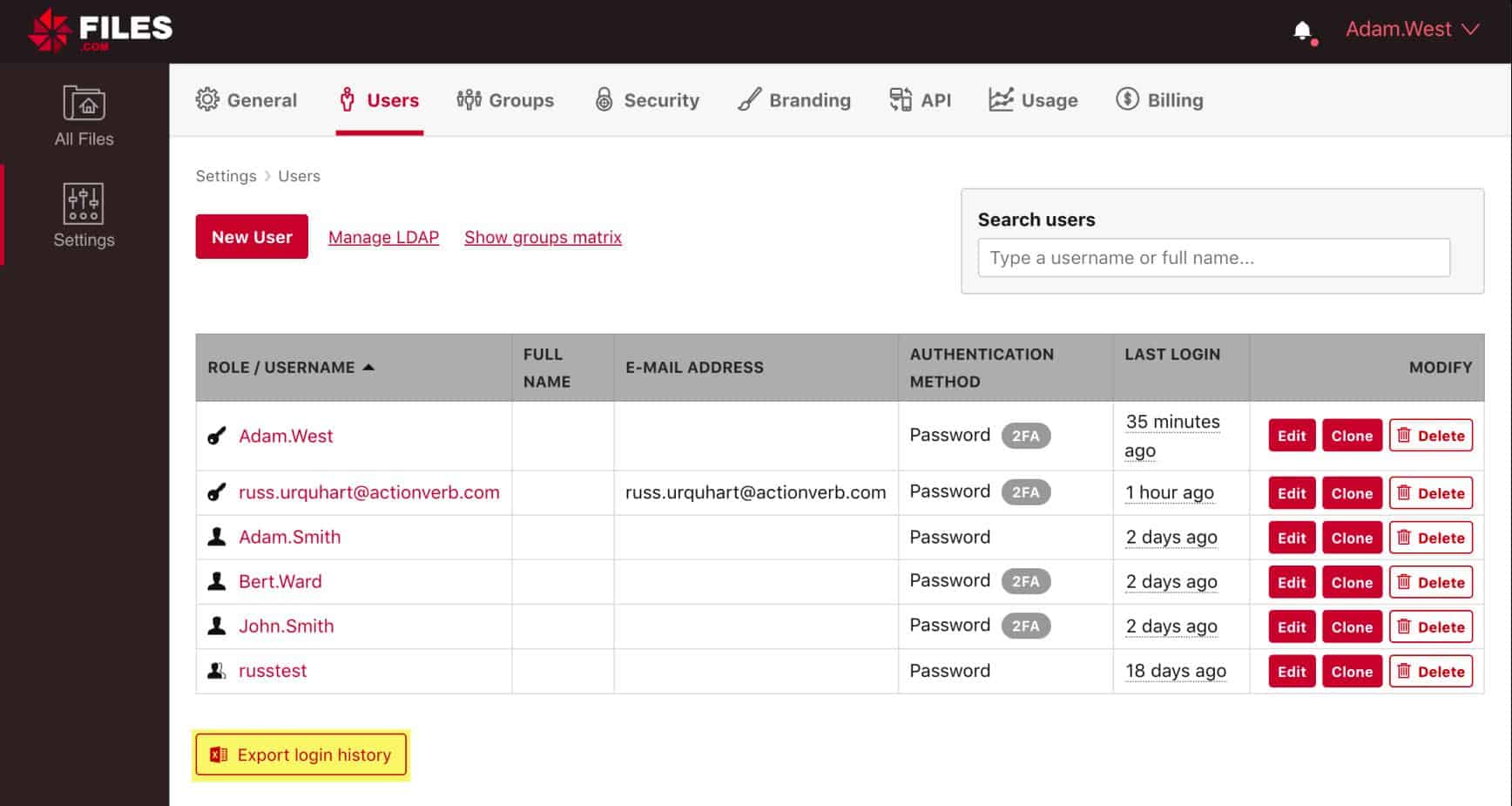
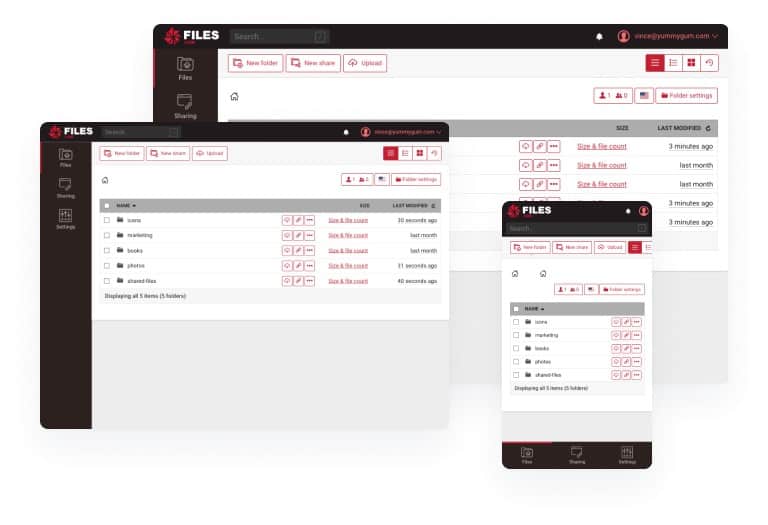
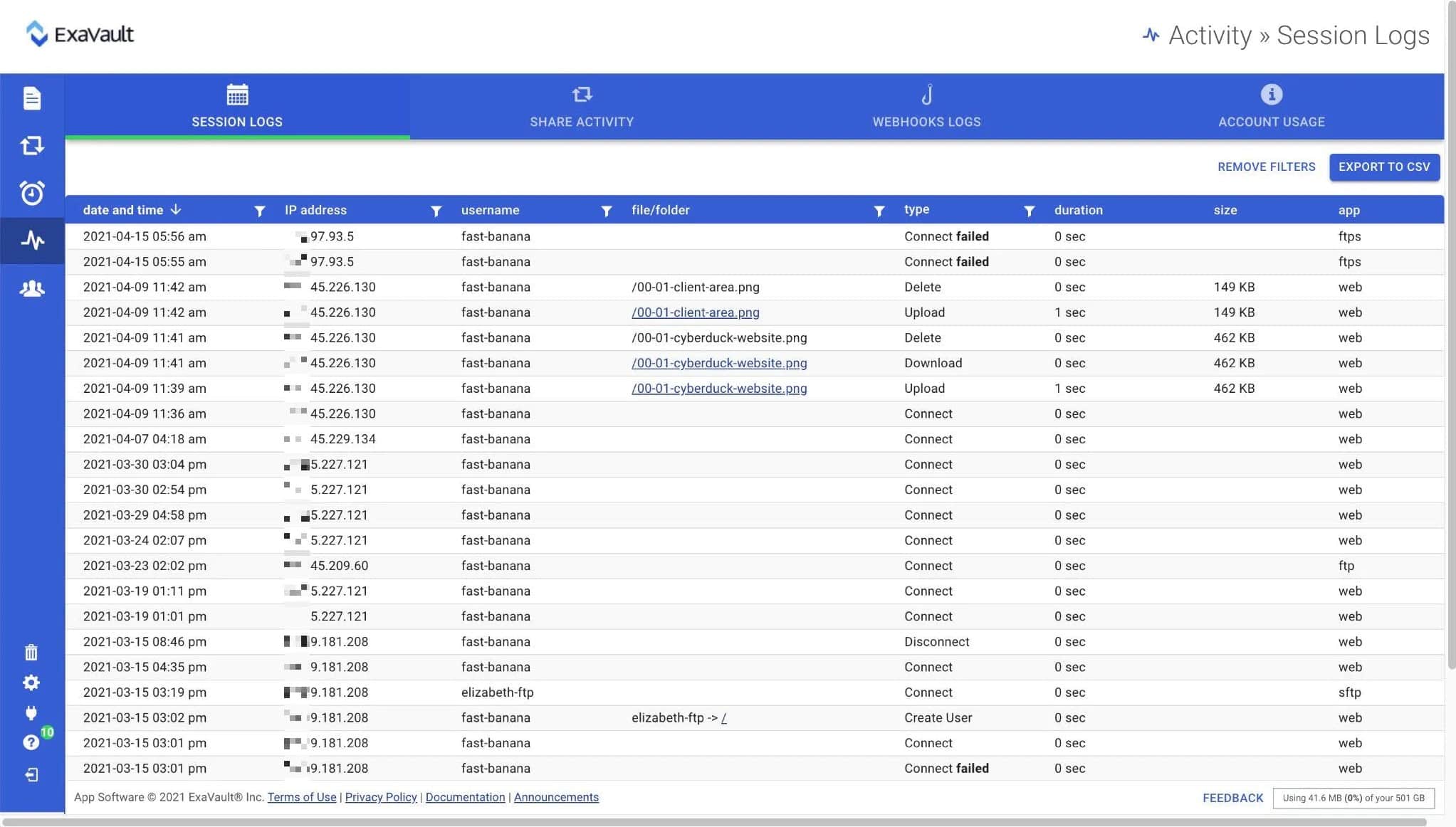
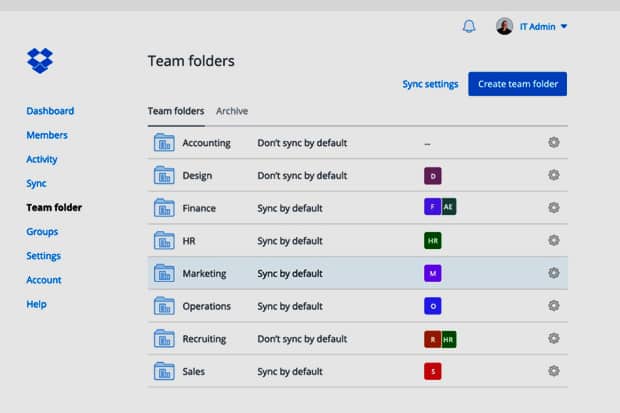
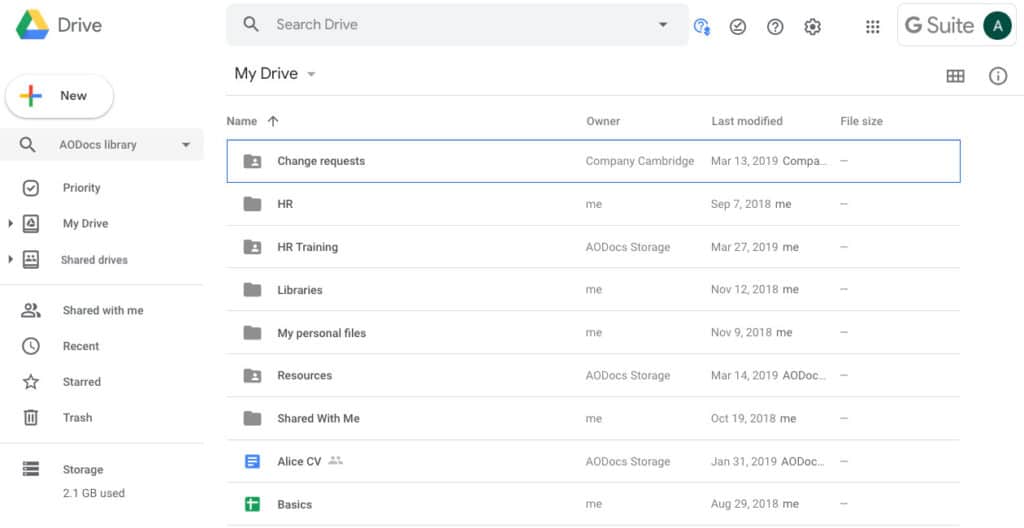
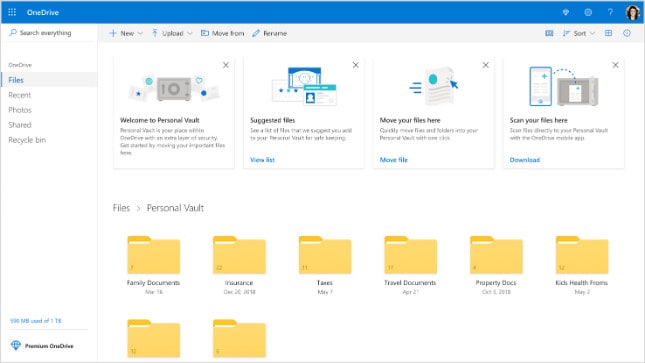
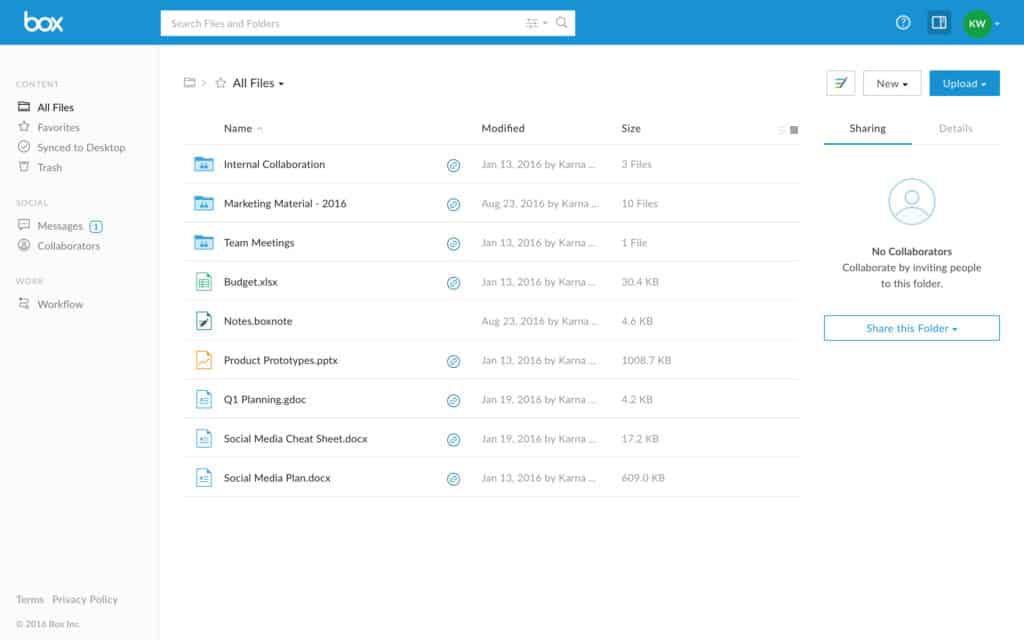
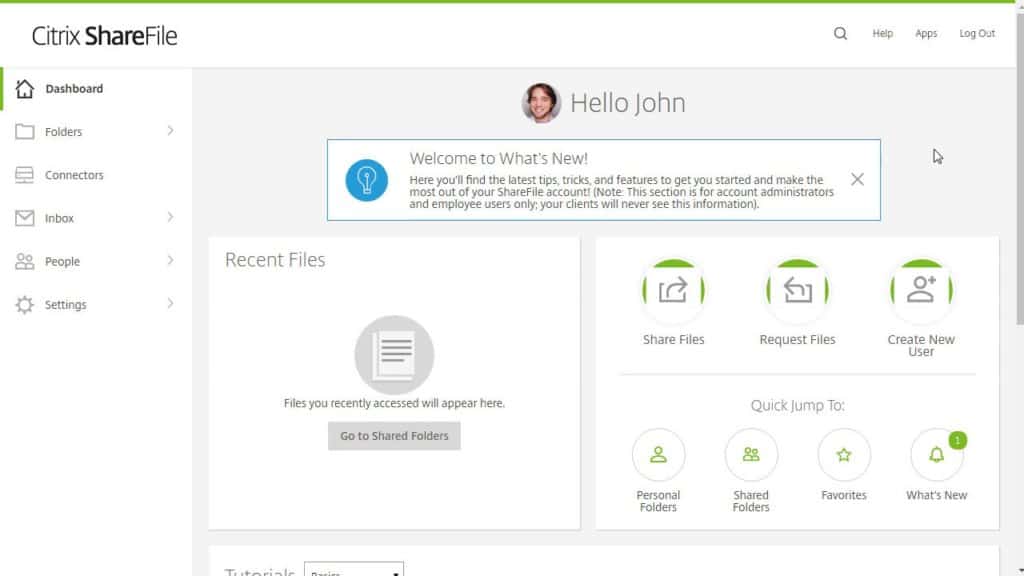
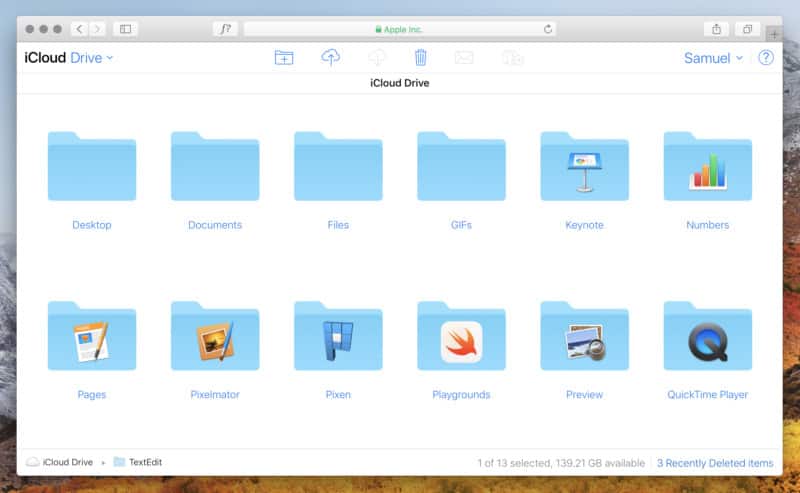
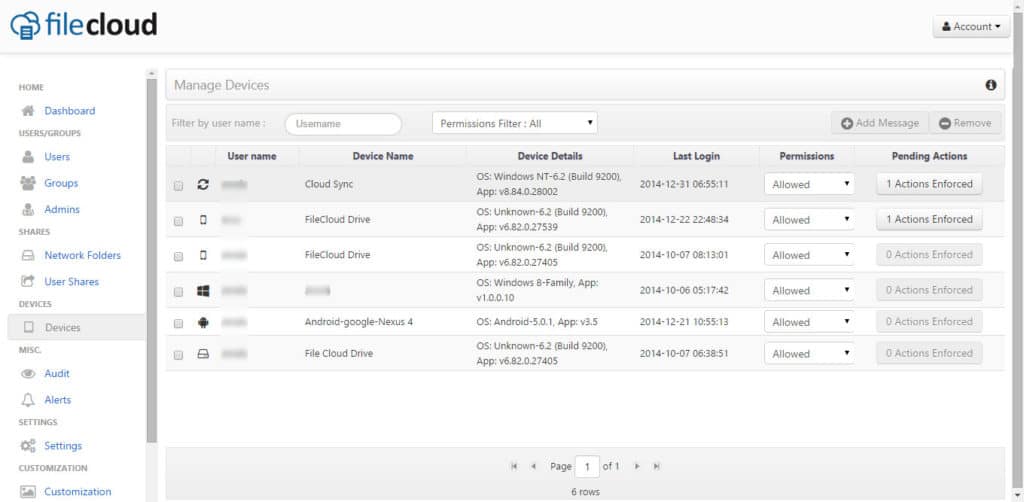
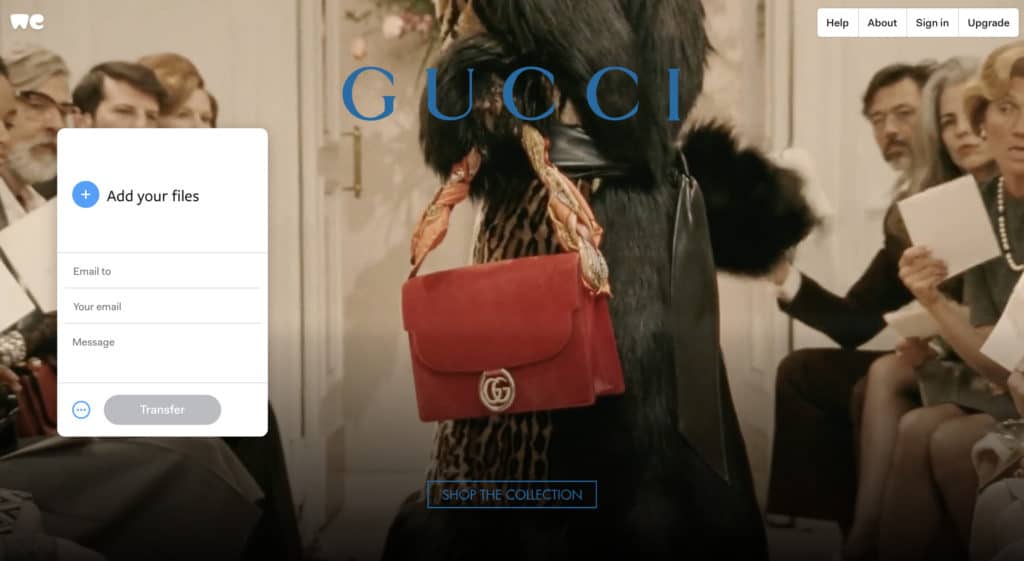
Thanks for the help! Super useful 🙂
I would also recommend a tool that launched this year: MeeroDrop which is great to preview files online and collaborate online within the sharing spaces we create. I would say it’s a mix of Wetransfer and Dropbox and it’s free! I guess it’s worth trying it.
Thanks for the recommendation Lea!