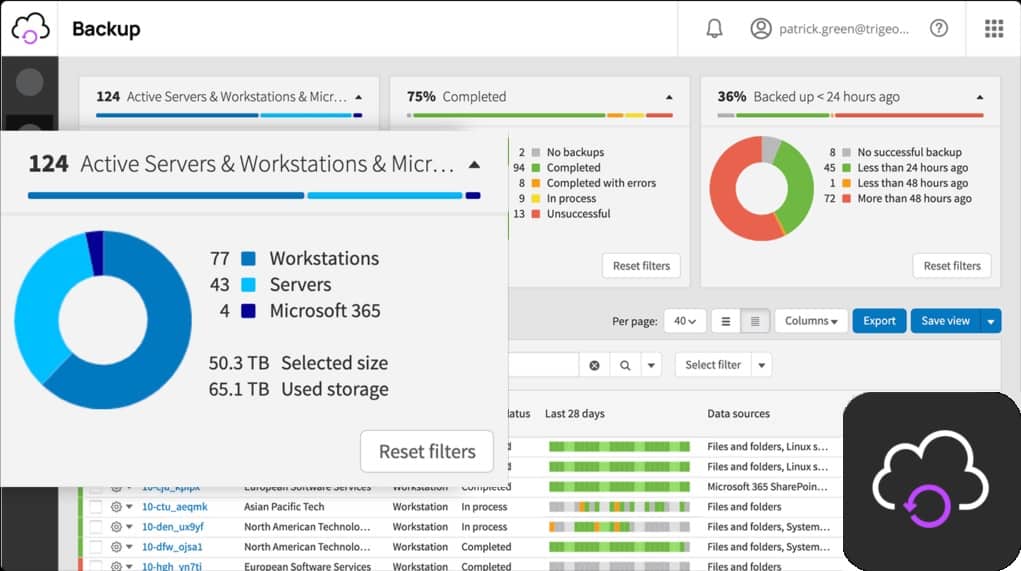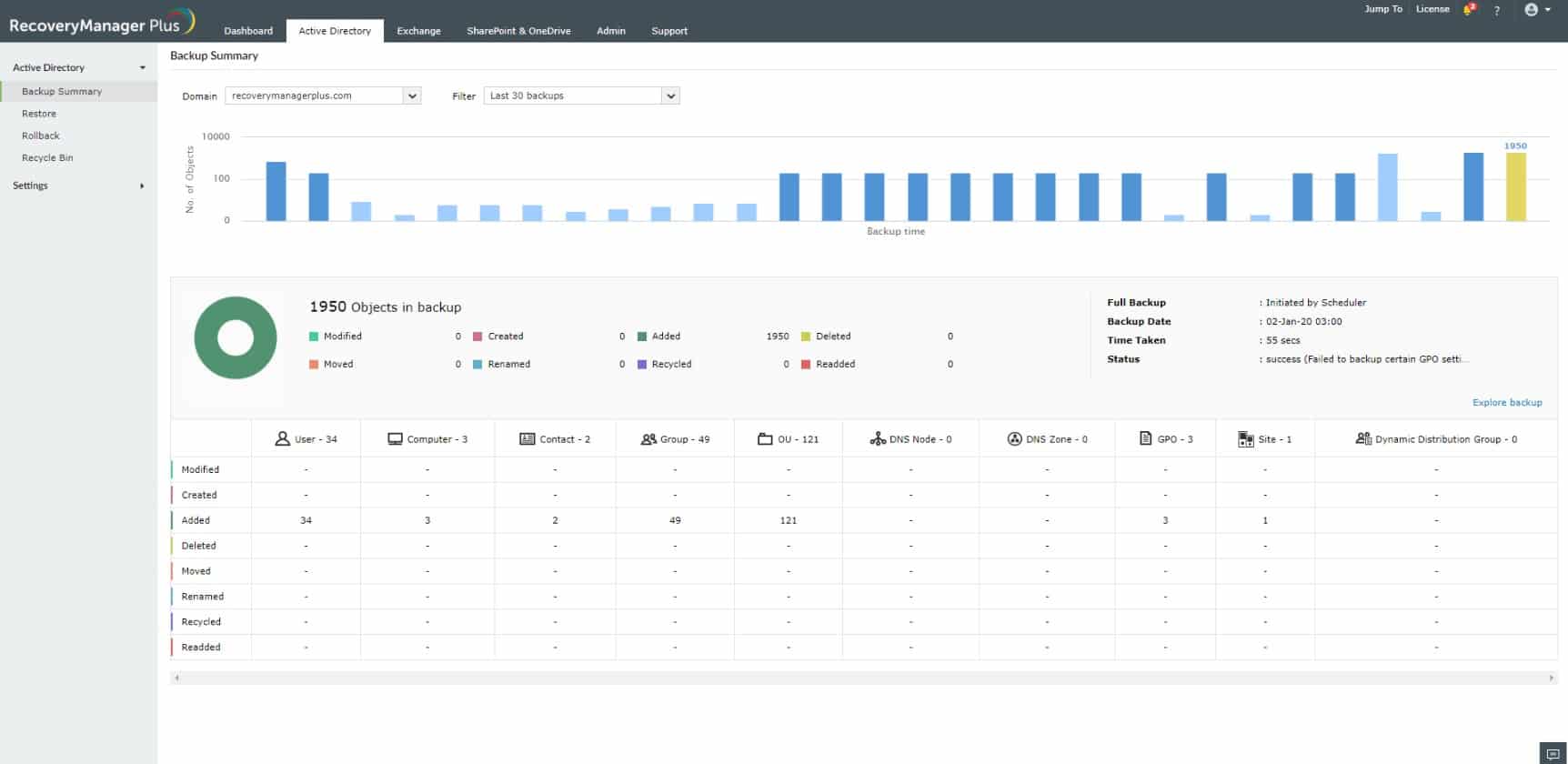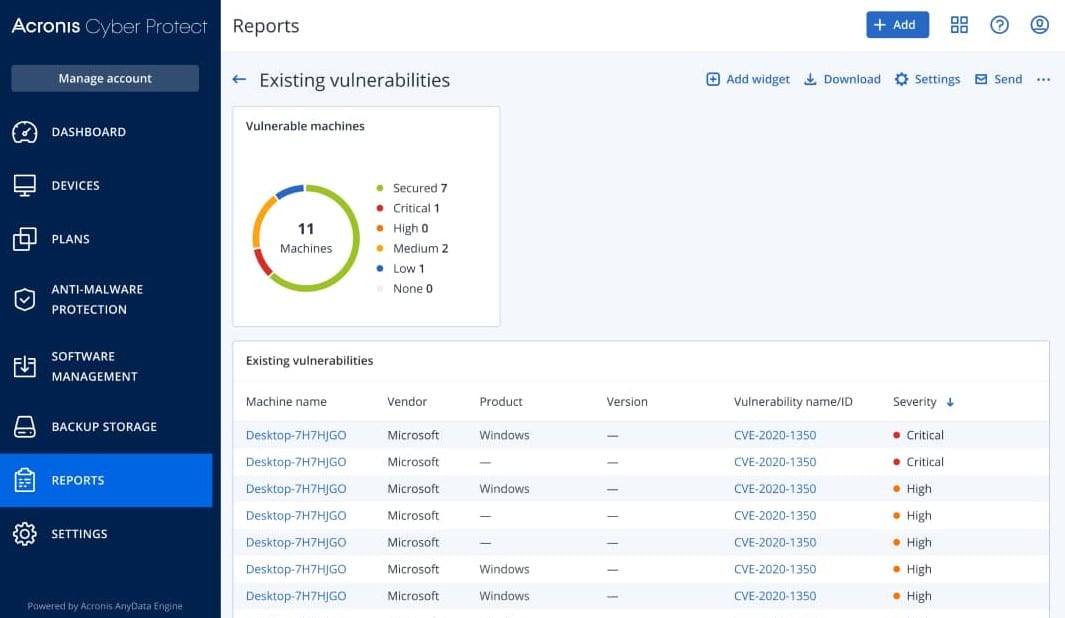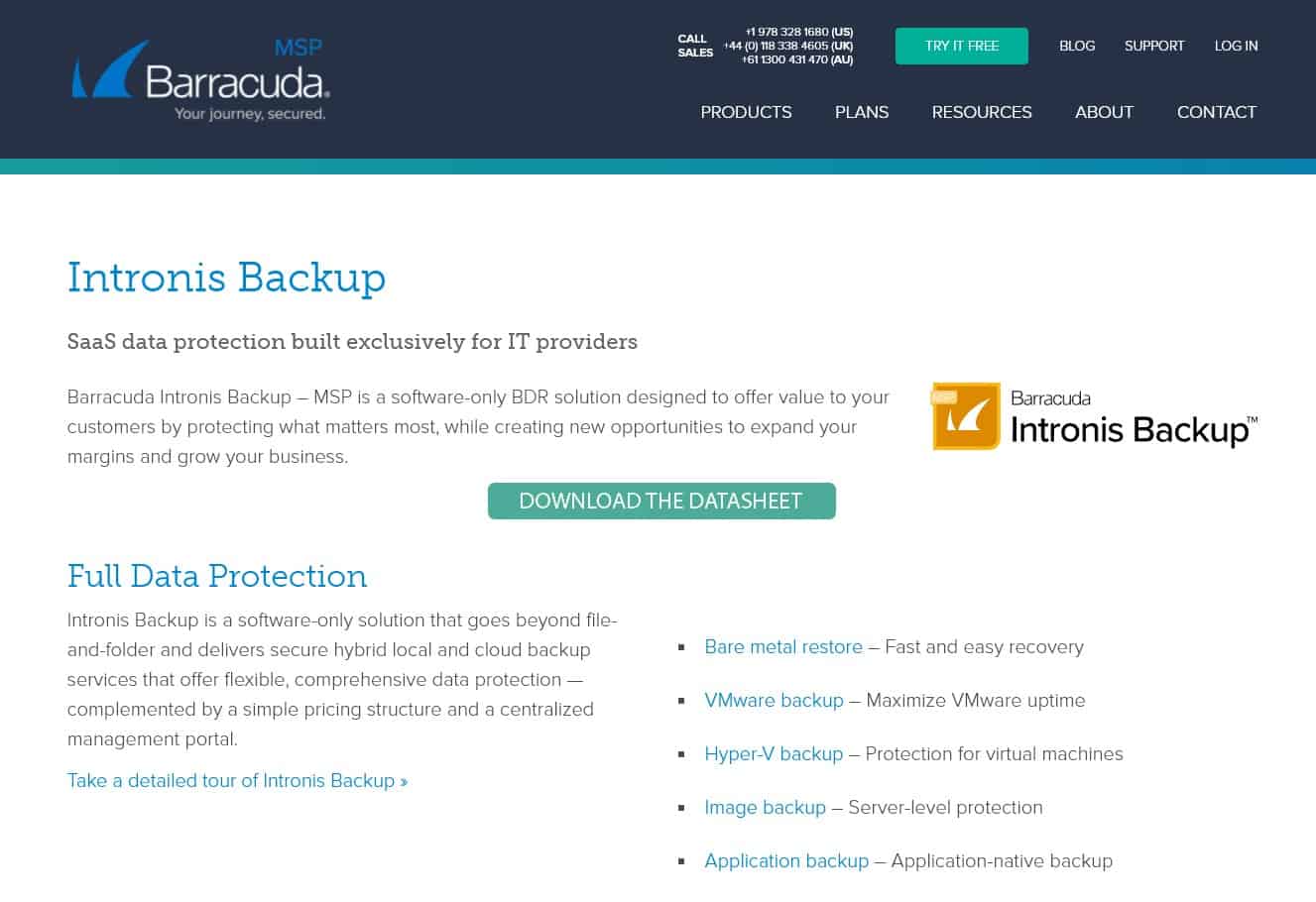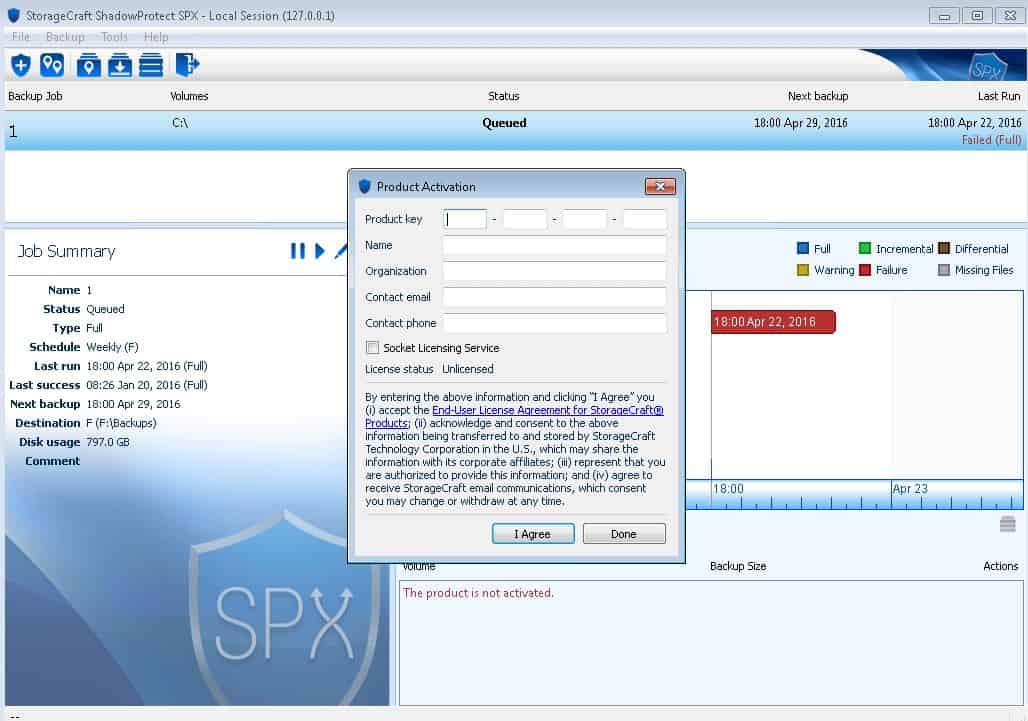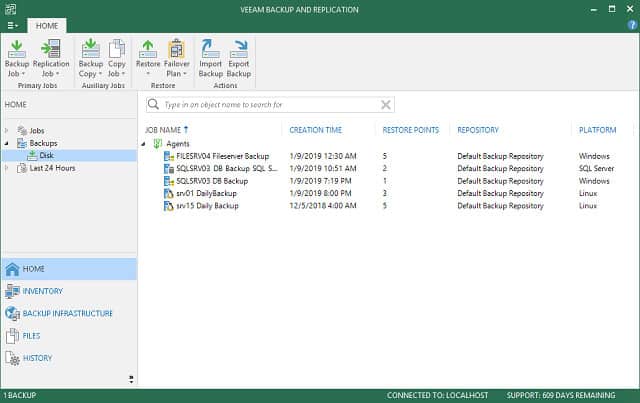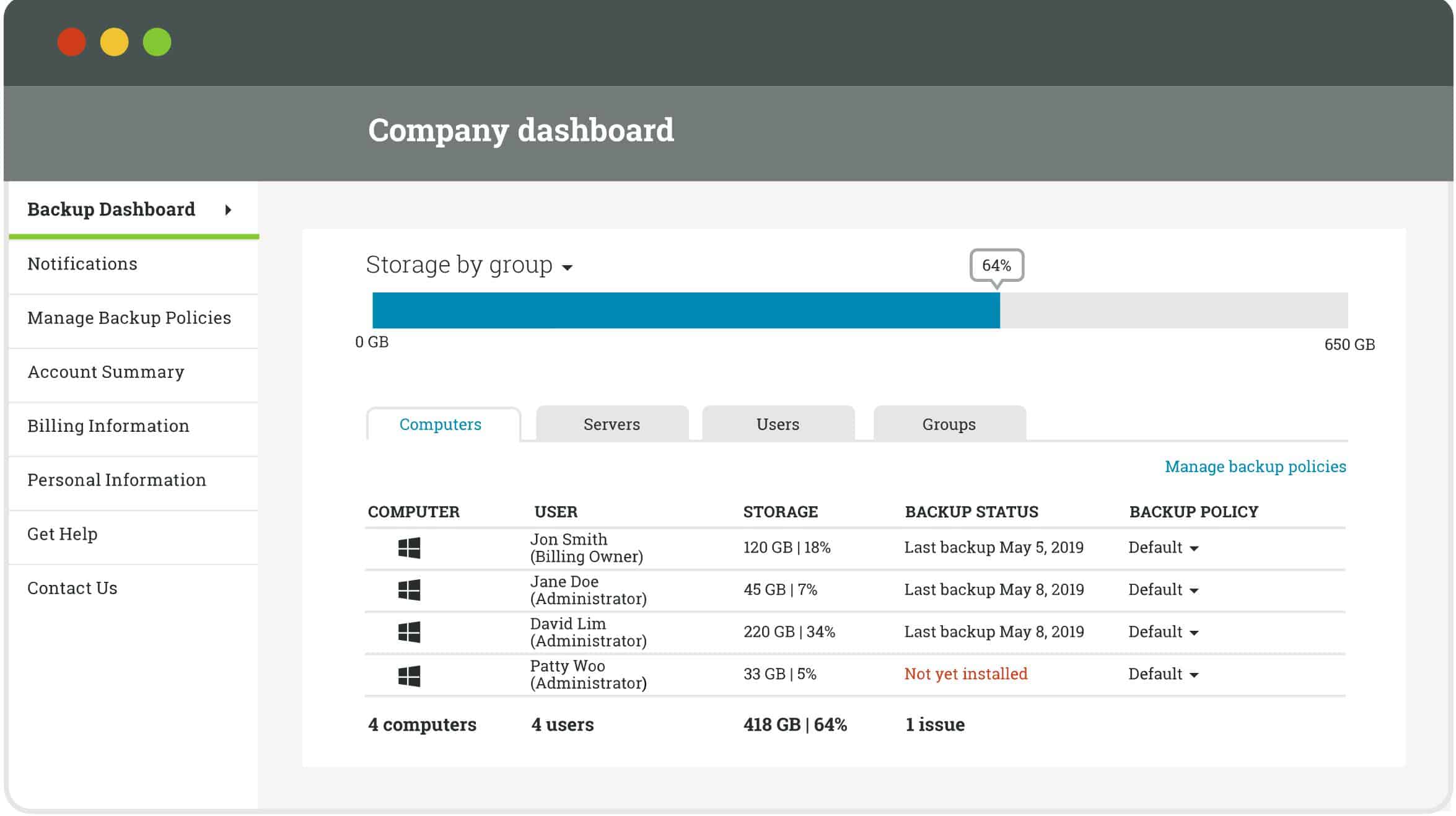This guide is designed to help businesses identify and select the most effective Backup and Disaster Recovery (BDR) software for their needs. Data is one of a company’s most valuable assets. Customer information, financial records, or intellectual property, businesses must be protected and easily recoverable in the event of a disaster. Without a reliable BDR solution, organizations risk facing significant data loss, downtime, and operational disruption, which can have serious financial and reputational consequences.
BDR software provides the essential tools to create secure backups of critical data, allowing businesses to restore systems quickly after events like cyberattacks, hardware failures, or natural disasters. The best BDR solutions offer a combination of automatic backups, cloud storage, rapid recovery capabilities, and flexibility in deployment. A comprehensive BDR solution helps ensure that businesses can maintain business continuity, even during unplanned incidents, minimizing downtime and maintaining customer trust.
In this guide, we will explore the top BDR software solutions available today, evaluating them based on factors such as ease of use, reliability, cost-effectiveness, and scalability. We’ll also look at advanced features like cloud integration, automated disaster recovery workflows, and data encryption to ensure your data is protected both in transit and at rest.
Whether you’re a small business or a large enterprise, selecting the right BDR software is a critical decision. This guide will provide valuable insights to help you choose the best solution for safeguarding your data, ensuring your operations remain resilient and secure in the face of potential disruptions.
Here is our list of the best BRD software solutions:
- N-able Cove Data Protection EDITOR’S CHOICE This backup solution provides systems to protect your servers, cloud systems, virtual servers, and applications with full encrypted transfers and cloud repository space. This package is delivered from the cloud and is ideal for both managed service providers and in-house IT support teams. Start a 30-day free trial.
- ManageEngine RecoveryManager Plus (FREE TRIAL) This on-premises package can back up Active directory instances on your servers and on Azure. It is able to back up SaaS systems, including Microsoft 365 and Google Workspace. Runs on Windows Server and is available for a 30-day free trial.
- ManageEngine Device Control Plus (FREE TRIAL) This package’s main purpose is to manage peripheral devices but it also provides a shadow copying service to protect files held in nominated folders. Available for Windows Server. Get a 30-day free trial.
- Acronis Cyber Protect (FREE TRIAL) A SaaS platform that enables all systems anywhere to be backed up, replicated, migrated, and restored from one single dashboard that can be accessed through any standard Web browser. Start a 30-day free trial.
- BarracudaMSP Specifically designed for resellers, great multi-tenant features
- Arcserve ShadowProtect Provides simple BDR solutions with great scheduling options
- Vembu BDR Suite This package offers a free tier and is packaged in editions for specific technologies. Available as a software package for Windows Server and Linux or as a SaaS platform.
- Veeam Backup & Replication Flexible packages for small businesses, enterprises, and MSPs
- Carbonite Fast, continuous cloud-based backups for quick failovers and recovery
What to look for in a BDR software solution?
Flexible Backup & Restore Option
Different types of backups can serve different purposes, with more robust tools offering many different options. For example, hourly incremental backups are great for restoring lost or accidentally deleted files. However, those incremental backups might be lost if a disaster took out the server room. As a result, many enterprise solutions offer different backup methods to choose from.
In the case of a BDR solution, you’ll want to ensure the tool supports offsite replication. This process compresses all files on the network and securely transfers them to the cloud or a disaster recovery site of your choosing. Then, depending on your BDR strategy, the sysadmin can spin up a network from cloud backup or set up hardware at a secondary location and use the offsite backups to resume work.
In contrast, having a backup physically available on site is a good option for quick recovery. If a host were to fail, data collected before failure could be used in a new environment. In addition, many BDR solutions support taking snapshots, which essentially create a clone image of the environment. Having recovery options that are hardware agnostic is also important if your site lacks redundant hardware.
BDR software should allow administrators to quickly schedule different backups throughout the day, week, or month. Scheduling large backups after hours avoids slowing down the LAN and maxing out available bandwidth during working hours.
Protection
Backups can contain everything an organization has regarding data, so protecting it should be a top priority. Many backup solutions offer encryption or enforce encryption by default—examples for solid. For example, if encryption range from AES-256 to FIPS 140-2. This helps protect sensitive files from theft while also ensuring the organization remains compliant across HIPAA and PCI DSS standards.
Protection can go beyond encryption. Accidentally deleting a backup or destroying its contents can be devastating during a BDR scenario. Look for solutions that have protections in place to prevent this. For instance, incremental backups are often read-only by default. This allows technicians to restore files but not change the contents of the backup.
Customizable Features
Every environment is different in terms of their goals and how they want to conduct their BDR plan. A significant part of successful disaster recovery is ensuring your backups are working. Look for tools with a robust, intuitive dashboard that quickly highlights issues in the backup process. Visually these metrics can be displayed in a network operation center to alert NOC staff of problems. Testing your backups is key to relying on them during a disaster. Ensure you have a procedure in place to test your backups and look for recovery testing features in your backup solution.
On the other hand, look for integration into other platforms of flexible alerting and automation. If problems happen during a backup, catching these issues ASAP is key to preventing data loss. Flexible alerting via email, text, or messaging platforms like Slack ensure no matter where you manage your team, they’re always in the loop. Alternatively, similar integration can be used to send alerts directly to helpdesk teams. This process can automatically create a ticket, set its priority, and notify technicians.
How is backup disaster recovery different from regular backups?
When you think of backups, you might think of copying data from one place to another, like from your PC to an external drive. However, BDR solutions go beyond this to create additional redundancy for both on-site and off-site backups. BDR also focuses on speed by making backups available quickly in the face of a disaster.
A traditional external drive backup may be fine for a small network or home office, but in an environment where hours of downtime equates to thousands of dollars lost, you’ll want to consider a BDR software solution.
Who needs a BDR software solution?
BDR software isn’t for everyone, but it is for most businesses. For personal data, users have a variety of cloud backup options to choose from. These solutions often automatically sync their phones, desktops, and tablets to the cloud, where they can recover from if their device is stolen or destroyed.
For businesses, a simple cloud backup like this usually won’t suffice. Companies have the application, network resources, shortcuts, and operating systems they rely on to work effectively. Organizations leverage BDR software over simple backups for increased privacy, better protection, and the ability to recover their workforce quickly in the event of a catastrophic event.
In short, ask yourself this question. How much money would a network outage cause my company? Is an hour of downtime acceptable? A day? A week? If your ability to do business relies on computers and network resources, chances are a BDR software solution is the right option choice for your environment.
With crucial questions and features out of the way, let explore some of the best BDR software solutions available.
The Best BRD Software Solutions
Our methodology for selecting backup and disaster recovery systems
We reviewed the market for BDR packages and analyzed the options based on the following criteria:
- Automated backup processes that run in the background
- Offsite storage
- Multiple copies of the backup repository
- The ability to restore the backup to a different device
- Protection for backup repositories
- A free trial or a demo package to provide an assessment opportunity before buying
- Value for money from a package that is offered at a reasonable price with respect to the level of service that is provided
1. N-able Cove Data Protection (FREE TRIAL)
N-able Cove Data Protection is a flexible solution for medium to large-size businesses to back up their data and serve as a critical part of their BDR plan. Many features are designed to support multiple locations and networking, making it an ideal solution for MSPs or businesses looking to provide DRaaS.
Key Features:
- MSP-Focused: Specifically designed to cater to managed service providers, offering extensive backup capabilities.
- Secure Transfers: Incorporates robust encryption for data transfers and storage, ensuring high security.
- Virtualization Support: Capable of backing up entire virtualized environments for comprehensive protection.
- Repository Mirroring: Automatically duplicates backup repositories for added reliability and data integrity.
Why do we recommend it?
N-able Cove Data Protection is a cloud-based service that includes repository storage space. This tool can back up physical and virtual servers and provides options over whether the whole disk, individual files, or application-packaged data should be transferred. You can choose between full, incremental, and differential backup strategies.
There are numerous ways administrators can recover. N-able provides backups for 365 environments, physical and virtual servers, and recovery to bare metal. On the front end, an intuitive dashboard allows users to view their backup status and bring critical issues front and center.
For organizations with environments spanning multiple cloud services, the platform supports hybrid-cloud models and enables administrators to manage backups from local and WAN storage environments centrally.
To soften the impact on network resources, N-able leverages its TrueDelta technology. This essentially takes slices of backups based only on changes made, rather than copying everything twice. This is great for incremental backups and enables tech support to recover lost files for users quickly.
Images are secured using tried and true encryption methods, allowing admins to choose from AES 128, AES 256, or 448-bit Blowfish encryption to protect their data via private keys. Additionally, N-able offers secure data storage at their locations for companies looking to store their files elsewhere but doesn’t have a secondary site.
These locations are SSAE compliant, and ISO certified; for companies that adhere to data retention policies outlined by HIPAA or PCI DSS, data archiving is also available for specific file types or directories.
Who is it recommended for?
The N-able brand provides products for managed service providers, so MSPs are the primary market for Cove Data Protection. However, there is nothing to stop IT departments from using the package to backup their own company’s data. This system is able to back up the SaaS Microsoft 365 system as well as on-premises data.
Pros:
- Cloud-Based Convenience: Delivers a cloud-based backup solution that includes storage space, simplifying data protection strategies.
- Versatile Backup Options: Supports backing up individual virtual machines or entire servers, offering flexibility in data protection.
- Intuitive Management: Features a straightforward console that emphasizes critical issues, enhancing operational efficiency.
- Broad Compatibility: Accommodates multiple vendors and backup locations, making it suitable for diverse IT environments.
Cons:
- Focus on Larger Networks: Primarily designed for larger networks and experienced system administrators, which may limit its accessibility for smaller organizations.
N-able provides some of the most flexible options and full back and recovery options for any size network. In addition, you can test-drive N-able backup utterly accessible through a 30-day free trial.
EDITOR'S CHOICE
N-able Cove Data Protection is our top pick for a BDR software solution because this package comes with secure cloud storage space included in the price. Backup all of your data no matter where it is and store the configurations of your virtual systems as well. The transfer mechanism and the cloud storage space are encrypted with uncrackable AES-256 encryption and tight access controls mean that no one is getting to that data you are responsible for. The restore process can also be used for replication or migration. This system is delivered in a multi-tenanted architecture, which is ideal for managed service providers. However, Cove is also a great choice for in-house IT support teams.
Download: Get a 30-day free trial
Official Site: https://www.n-able.com/products/cove-data-protection/trial
OS: Cloud based
2. ManageEngine RecoveryManager Plus (FREE TRIAL)
ManageEngine RecoveryManager Plus is an on-premises package that can manage backups and recovery for data in Active Directory on site and a range of cloud systems, including Azure AD, Microsoft 365, Exchange Server, SharePoint, OneDrive, and Google Workspace.
Key Features:
- Multi-Platform Backup: Enables backup for a variety of platforms including Active Directory, Azure AD, and Google Workspace.
- Silent Operation: Performs backups quietly in the background without interrupting ongoing work.
- Instant Recovery: Facilitates quick restoration of data to minimize downtime.
- Synchronization Harmony: Efficiently manages system syncs to prevent duplicate backups.
- Complimentary Version: Offers a free edition suitable for small-scale needs.
Why do we recommend it?
ManageEngine RecoveryManager Plus provides a backup solution for Microsoft 365, Azure AD, and Active Directory. This system will also back up on-premises Exchange Server. The package doesn’t include storage space for the repository, so you can implement a two-level backup with a local store and a cloud storage location of your choice.
One problem that you might face when managing any backup system of your office services lies with syncing setups. For example, this tool will back up OneDrive, which you might have set up to sync with local drives. However, RecoveryManager Plus doesn’t back up workstations, so you don’t end up taking multiple copies of files. You just back up the cloud drive and then, if data is restored, you let the syncing mechanism take care of ensuring that local copies are up to date.
This system doesn’t include any storage space for backup repositories, However, that absence gives you more control – you can decide which cloud platform you want to use and you can also choose a local store for rapid recovery.
The ManageEngine system will manage your repositories, however., The service compresses all files in storage to save space. It also applies AES encryption with a 256-bit key for protection. That’s the strongest encryption system available on the market.
ManageEngine RecoveryManager Plus is a great tool for businesses that use Active directory for their access rights management system. The tool covers AD in all the applications that have flavors of the ARM at their core, such as Exchange and SharePoint as well as the system protection versions built into Windows Server and Azure. You can also use this package to protect Google Workspace accounts. This is a good option for guarding against ransomware. The backup process is very unobtrusive and the recovery process can operate while the target systems are still in use.
Who is it recommended for?
This is a good choice for businesses that don’t have any backup protection for their Active Directory systems. There is a Free edition of the system that will manage 100 AD objects. Their paid edition has scalable pricing with higher rates for more capacity. The software bundle runs on Windows Server.
Pros:
- Replication Respect: Ensures backups and recoveries are seamlessly integrated without affecting system replication processes.
- Single Sign-On Integrity: Maintains the functionality of Single Sign-On mechanisms during backup processes.
- Active Directory Protection: Safeguards Active Directory records, providing a reliable defense against data loss.
- Ransomware Defense: Offers robust protection against ransomware attacks, securing critical data.
Cons:
- Storage Not Included: Lacks in-built storage, requiring users to find external storage solutions for their backup repositories.
The RecoveryManager Plus software package runs on Windows Server. There is a Free edition available for small businesses. It backs up all of the same systems that the paid version protects but with capacity limits. You can check out the RecoveryManager Plus system by accessing a 30-day free trial.
3. ManageEngine Device Control Plus (FREE TRIAL)

Device Control Plus is a software package that manages peripheral devices, such as USB memory sticks. However, the service also has a shadow copy function. This will copy all of the files in a nominated directory and store them in a network share folder. This protects the files against accidental or intentional deletion or alteration.
Key Features:
- File protection: Automatically stores copies of files on a network share folder
- Allows damaged files to be restored: Set up a routine to compare the backup to the current file
- Controls file movements to peripheral devices: Insider threat controls
Why do we recommend it?
ManageEngine Device Control Plus is a data loss prevention service that focuses on insider threats. You might have controls on file access that records who made changes or even prevents most users from accessing specific files; another control could be that some can view a file but not change it. Some file control systems can be bypassed by copying the file onto a different medium, changing it there, and then copying it back. The shadow copy function prevents that.
The package has a range of controls on data movements. For example, it will also prevent nominated files from being sent to a printer. The controls that prevent files from being copied onto USBs are mainly aimed at stopping users from walking out of the building with sensitive data.
The shadow copy function of the package isn’t going to stop your data from being stolen. However, it resolves the problem of files being overwritten with unauthorized changes. The tool maintains rollback versions, taking a copy of a file every time it is changed or copied onto a USB.
The shadow copy function is just one method that you can employ to protect data integrity; it doesn’t provide data security. Other controls in the package include outright blocks on copying files onto or off a USB stick. The use of USBs can be fine-tuned according to the user. So, some users can copy certain files onto specific USB devices.
USB devices have to be authorized before they can attach. This is a security measure that can also demand that any USB device has to be encrypted before it will be approved for use. File controls can include stipulations per user that the file can be viewed but not altered, moved, or copied.
Who is it recommended for?
This package is designed for use by companies that hold sensitive data. Usually, this would be personally identifiable information, however, companies could also want to protect intellectual property and trade secrets. ManageEngine offers a Free edition of this package and that has all of the functions of the paid plan but it is limited to managing 25 devices.
The Device Control Plus package can manage peripheral devices that are connected to endpoints running Windows or macOS. The software runs on Windows Server and you can get the paid version, called the Professional Edition, on a 30-day free trial.
4. Acronis Cyber Protect (FREE TRIAL)
Acronis Cyber Protect is a SaaS platform that offers file-level and whole-disk backups. This service can be used to restore data back to its original location or recompose servers with data from a former location in the case of a premises wipe-out. The Acronis system will cover servers, desktops, mobile devices, and cloud accounts.
Key Features:
- Automatic Backups: Executes backups in the background, simplifying data protection without disrupting work.
- Malware Scanning: Integrates virus scans during both backup and recovery phases, ensuring clean data storage and restoration.
- Comprehensive Strategies: Offers a range of backup strategies to suit different recovery needs and preferences.
- Flexibility in Recovery: Supports data restoration, system migration, and replication for comprehensive disaster recovery solutions.
Why do we recommend it?
Acronis Cyber Protect is a bundle of security systems that includes malware protection and a backup service. The package also includes storage space on the Acronis cloud servers for your repositories. This system is a good defense against ransomware. It scans all files for malware before including them in the repository.
The Cyber Protect package isn’t just a backup service. It also includes a patch manager and an anti-malware system for on-site devices. The package is delivered from the cloud., so it isn’t limited to monitoring one office. That means you can centralize the backup strategy of all of your resources across the sites and platforms of your enterprise. The Web-based console is accessible from anywhere through any standard Web browser.
Acronis scans all files before uploading them into your backup repository. This keeps the storage free from any viruses that might destroy your original data. The service can backup to a local server, to a private cloud, or to a public cloud platform, such as Azure, AWS, or GCP. Acronis Cloud is also available for a storage account but this space is not included for free with the Cyber Protect package.
Files are also scanned for infection when they are released out of the backup. This process can be performed to restore data in its original location or to replicate a device in another place, in case of a move to new premises. This service isn’t just useful for disaster recovery because you can use that replication service to migrate all data to a new device when you retire a computer.
Overall, Acronis Cyber Protect lets you back up all of your systems on the cloud. You can even backup your cloud accounts to a cloud backup. The Acronis service centralizes your administration of all of your site backups from one central location through a Web-based dashboard. The tools will restore data back to its original location or to a new device, making it ideal for both disaster recovery and hardware replacements. All movements in and out of storage are scanned for infection to block ransomware movements.
Who is it recommended for?
Acronis offers this package in editions that are tailored for businesses of different sizes. The smallest business package is the Home Office edition and the options for other businesses go right up to a cloud version that is designed for use by managed service providers.
Pros:
- Automated Protection: Facilitates cloning and scheduling through automation, streamlining the backup process.
- Enterprise-Ready: Designed to meet the needs of enterprise environments with its ease of use and advanced features.
- Cross-Platform Compatibility: Supports both Windows and Mac, making it an ideal solution for a variety of user environments.
- Ransomware Mitigation: Employs rigorous scanning to prevent ransomware from compromising backups and restores.
Cons:
- Learning Curve: Some of the more advanced features may require time to learn, potentially delaying full utilization.
Acronis Cyber Protect is offered in five editions and you can assess the package with a 30-day free trial.
5. Barracuda Backup
Specifically marketing towards MSPS, Barracuda Backup provides a BDR solution that you can use for your environment and resell to others through an intuitive multi-tenant solution. Additionally, users can easily manage multiple clients and locations from a single management console for backup health and reporting.
Key Features:
- Hardware Solution: Offers a network appliance-based approach to backup and data recovery, optimizing for physical data environments.
- MSP-Ready: Tailored for managed service providers, enabling efficient management and resale of backup solutions.
- Cloud Backup Capability: Facilitates backups of cloud-stored data, ensuring comprehensive protection across environments.
Why do we recommend it?
Barracuda Backup implements file and database backups for on-premises data and also data help in the Microsoft 365 SaaS system. The service installs an agent on your servers and that scans its host every 15 minutes for new files. Those are uploaded to the cloud repository. Plans include cloud storage space for backups.
The platform utilizes a subscription model approach, making pricing easy to understand, manage, and resell to your customers. Like similar solutions, Barracuda Backup can back up data across local, cloud, and hybrid environments and restore to everything from virtual servers to bare metal.
The service offers offsite vaulting, allowing organizations to store regulatory data for long periods at an affordable price. This cold storage solution can function automatically and move local backups to the vault in timed internals through the Barracuda appliance.
Businesses that wish to use their cloud storage or already have storage options such as AWS can configure the tool to store data in the environment you specify. In addition, all backups are encrypted immediately using AES-256 bit encryption.
Who is it recommended for?
Barracuda markets this system for use by MSPs. Mid-sized businesses with multiple sites could also use the package for their own data backup service. The cloud option is ideal for backing up servers and endpoints no matter where they are. The package is also available as a network device or as a virtual appliance.
Pros:
- Deployment Flexibility: Supports a variety of deployment models, including on-premises, cloud, and hybrid setups, for tailored data protection.
- Advanced Threat Defense: Capable of mitigating DDoS attacks, protecting network infrastructure from external threats.
- Automated Helpdesk: Provides automation tools for helpdesk operations, streamlining support and response processes.
- Seamless Integrations: Integrates effectively with other systems for ticketing and communication, enhancing workflow and collaboration.
Cons:
- Limited Visualization: Could benefit from enhanced data visualization features, particularly for network operations centers seeking real-time insights.
This solution does come with its hardware and software, which Barracuda offers next-day hardware replacement and new hardware every four years for free. However, pricing varies depending on the amount of storage required and the model of hardware purchased. You can get more accurate pricing details by requesting a quote.
6. Arcserve ShadowProtect
Arcserve ShadowProtect offers businesses a complete backup disaster recovery solution paired with options for incremental backup for on-premise recovery. Through a series of customizable and straightforward wizards, users can set up numerous backups and specify both local and remote locations.
Key Features:
- Server Hosting: Host backups directly on your organization’s server for enhanced control and privacy.
- System Image Compatibility: Seamlessly works with system images for comprehensive data protection.
- Verification Mechanism: Ensures the integrity of backups with robust image verification tools.
Why do we recommend it?
Arcserve ShadowProtect is designed to backup physical servers running Windows or Linux and also virtual systems, such as hypervisors or virtual servers on the cloud. The company stresses the speed of a recovery action with this tool as one of its best features. Arcserve also offers cloud storage for repositories.
Through a scheduling feature, sysadmins can consolidate incremental backups into days or months and then have those backups stored off-site. This provides a flexible way to quickly restore files when accidentally deleted while having the peace of mind that full network-level replications occur.
All backup options have robust encryption options and support recovery to nearly any environment. In addition, bare metal recovery is hardware agnostic, and for virtual environments, the platform supports numerous hypervisors, including ESXi and Microsoft Hyper V.
Like similar solutions, Arcserve ShadowProtect gives you the options to replicate wherever you choose. This can be your own BDR site or across the public and private cloud. In addition, images are easily tested with the option for automatic testing through the scheduling feature.
Who is it recommended for?
This package is designed for backing up the data held by small and mid-sized businesses. There is also an MSP edition, which is designed to cater to SMBs as well. Shadow Protect is an on-premises software package but the company offers other backup systems that are implemented as network devices. MSPs would go for the Cloud Protect version.
Pros:
- Versatile Backup Solution: Offers a flexible backup tool, complete with an exchange add-on for comprehensive data protection.
- Supports Remote Storage: Facilitates off-site backups, enhancing data safety and recovery options.
- Comprehensive Backup Options: Includes both incremental and full site-wide backups, offering tailored solutions for different needs.
- User-Friendly Interface: Designed for ease of use, making learning and operating the system straightforward for administrators.
Cons:
- Cloud-Based Solution Gap: Not the optimal choice for businesses focused on cloud-based backup strategies, emphasizing more on on-premise solutions.
Arcserve ShadowProtect is a solid product, ideal for most medium to large size networks. However, I would like to see improvements to the dashboard, with features that make it easier to troubleshoot issues during replication or backup. The software runs on Windows or Linux and it is offered on a 30-day free trial.
7. Vembu BDR Suite
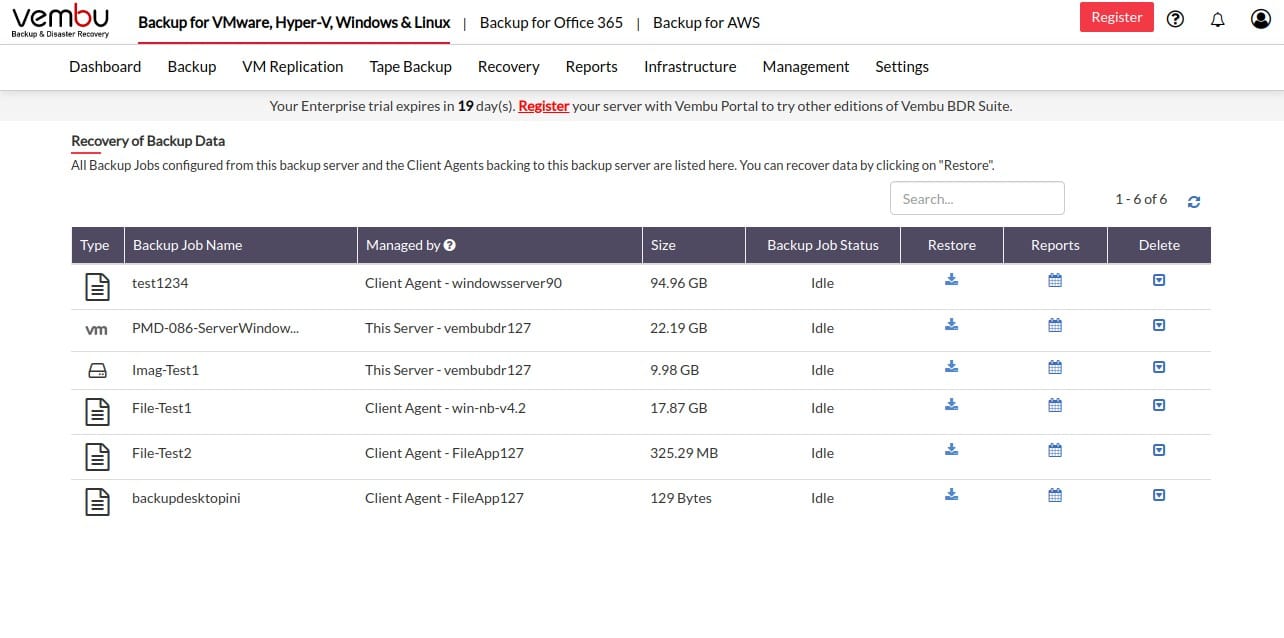
Vembu BDR Suite backs up data and provides opportunities for replication and migration as well as recovery. This system is packaged in six editions, which are VM, Server, Endpoints, Microsoft 365/Google Workspace, Cloud VM, and Applications.
Key Features:
- Versatile Backups: Offers comprehensive backup options including disk, file, and application data.
- Incremental Saving: Utilizes incremental backups to ensure data is consistently up to date.
- Flexible Storage: Allows for both local and cloud storage solutions, adapting to your preferences.
- Cloud Replication: Facilitates cloud-to-cloud backups for enhanced data protection.
Why do we recommend it?
VembuBDR Suite covers a long list of technologies, such as file servers, virtualizations, cloud platforms, and SaaS packages. Each edition has a different charge rate but most packages offer an entry-level service of 10 assets backed up for free. The system gives you options over where to store your repositories.
The VM edition backs up Hyper-V and VMware and the Cloud VM edition works with AWS or Azure. The Endpoint edition takes care of workstations running as well as Windows, macOS, and Linux. All of these editions offer a free tier that will cover 10 instances, for example, 10 VMs or 10 computers. The cloud application package backs up data on Microsoft 265 and Google Workspace. The free tier in this plan covers 10 user accounts.
The remaining two editions don’t have a free tier. These are the Server edition for computers running Windows Server or Linux and the Applications edition. BDR Suite for Applications will back up data directly from Active Directory, SharePoint, Exchange Server, SQL Server, and MySQL. Application data is supplemented by the storage of log files for those protected systems.
The Endpoints and Server editions give you the option to take a disk image and store it or implement a file-level backup. This mechanism, as well as the application data backup system, uses an incremental backup strategy, periodically including a full backup in the scheduled cycle. These services can restore all data or specified objects, such as individual files or a table in a database.
Local repositories can be sent to NAS, SAN, or tape devices and cloud storage will work with AWS S3, Azure Blob Storage, Google Cloud, or Wasabi. Storage space for repositories isn’t included in the BDR Suite system, so you need to budget for storage space separately.
Who is it recommended for?
This service is suitable for any type or size of business. The majority of the buyers for the Vembu system will mix and match a collection of the editions to cover all systems. The free options will be appealing for small businesses and straightforward pricing will please everyone.
Pros:
- Scalable Pricing: Offers pricing that scales with your business needs, making it suitable for various sizes and types of organizations.
- Application-Conscious: Provides backup options that are aware of specific application needs, ensuring data integrity.
- Deployment Flexibility: Available as both SaaS and on-premises solutions to fit different operational requirements.
- Versatile Restoration: Enables data restoration to original locations or alternative systems, providing flexibility in disaster recovery scenarios.
Cons:
- External Storage Required: Does not include storage space, necessitating separate arrangements for backup repositories.
Vembu BDR Suite is available as a SaaS platform but you can choose to get the software and host it yourself on Windows Server or Linux. The on-premises package can be bought on a perpetual license or you opt to pay on an annual subscription. The SaaS package is a subscription service. Assess Vembu BDR with a 30-day free trial.
8. Veeam Backup & Replication
Veeam Backup & Replication focuses on providing fast and effective backup and recovery in an easy-to-use platform. The tool does a great job at designed friendly interfaces and makes even enterprise-level backups easy to configure. Veeam offers three services in slightly different ways marketed towards the enterprise, small business, and managed service providers.
Key Features:
- Comprehensive Coverage: Backs up physical, virtual, and cloud-based systems for thorough protection.
- Cloud Integration: Seamlessly integrates with leading cloud storage services for flexible backup options.
- Malware Safeguard: Protects repositories against malware, enhancing data security
Why do we recommend it?
Veeam Backup & Replication is a stable and reliable service from one of the leading brands in data protection. This system is actually a list of products that are tailored to businesses of different types and sizes. The service encrypts all files for transfer and storage.
Veeam has everything you’d expect from a BDR solution. Flexible backups support multisite, local, and cloud recovery. In addition, enterprises can benefit from either the Veeam Availability Suite or the Veeam Backup and Replication package.
The primary difference is that the suite supports intelligent diagnostics, additional reporting, and improved remediation tools. Additionally, both products are licensed per protected workload. A workload can be a server, desktop, or cloud environment. Any location you back is one workload.
Smaller businesses with under 50 workloads can use Veeam Backup Essentials to combine recovery and monitoring services that are priced competitively with similar competing tools.
The platform offers both backup and recovery as service options for managed service providers, making this a solid choice for MSPs shopping around. Additionally, this BaaS/DRaaS combination package comes with an integrated service provide a package that helps you resell Veeam’s benefits to your customers.
Lastly, the platform markets its services as a kind of ransomware recovery option. This makes it easy to recover from a ransomware attack, even if all your files are encrypted. Since incremental backups are already encrypted, malware cannot modify them, allowing you to recover your file after an attack.
Who is it recommended for?
As the name explains, you can use this package for replication as well as recovery. The backup repository can also be used for migration and recovery can be made to a different device if the original host has been destroyed. Vewem produces versions for SMBs, large enterprises, and managed service providers.
Pros:
- User-Friendly Design: Offers an intuitive interface that simplifies enterprise-level backup configurations for all users.
- Versatile Recovery Options: Supports system-level backups and recoveries across Windows and Linux platforms, catering to a wide range of environments.
- Small Business-Friendly: Ideal for small businesses and home users, offering essential backup and recovery features in a manageable package.
Cons:
- Limited Hardware Integration: Desires broader compatibility with various hardware storage solutions and NAS systems for enhanced flexibility.
- Variable Features Across Packages: A more uniform distribution of features across all service packages would enhance the product’s appeal.
Veeam does a great job packing its service offering based on industry and business size, but I would like to see more of the same options included across all packages. Pricing is based on the number of licenses and will vary across different environments and backup needs. You can download a trial version to test it out for yourself.
9. Carbonite
Carbonite offers both business and consumer-level backup, recovery, and migration tools designed to be easy to use and reliable. However, rather than bundle all their features into a single product, Carbonite offers services related to BDR across multiple products like Carbonite Recover, Carbonite MIgrate, and Carbonite Availability. While it would be nice to have these options in a single product, this gives companies a more flexible approach to how they want to implement BDR and pay for only what they need.
Key Features:
- Flexible Backup Services: Offers a selection of backup services tailored to different needs, from personal to enterprise levels.
- Cloud-First Approach: Cloud-based backup solutions ensure data is secure and accessible from anywhere.
- Continuous Protection: Implements continuous backup to safeguard against data loss in real-time.
Why do we recommend it?
Carbonite builds a business continuity service into its backup and recovery system. It allows you to create an entire shadow system that you would just switch to if your primary system gets disabled by ransomware or environmental disaster. The package also offers a file-level recovery service for accidentally deleted or corrupted data.
The BDR solution focuses on launching backed-up environments as quickly as possible to minimize downtime. Replications can be set to store in the cloud, in a local environment, or both. This provides businesses with the flexibility to recover quickly while knowing their data is also safely stored elsewhere offsite.
Who is it recommended for?
If you have been tasked with creating a business continuity plan, then Carbonite solves all of your problems for you. This is a two-in-one package for regular recovery, but also for failover. You can always switch all of your users to the secondary system that Carbonite creates while you fix problems in your primary system.
Pros:
- HIPAA-Compliant Backups: Prioritizes the creation of reliable, HIPAA-compliant backups suitable for sensitive data protection.
- Accidental Deletion Shield: Protects against the accidental deletion of files, offering peace of mind and data security.
- Strong Encryption Standards: Utilizes HIPAA-compliant encryption levels to secure data during backup and transmission.
- Network-Level Support: Supports comprehensive network-level backups and incremental restores, catering to complex environments.
Cons:
- Optimized for Larger Networks: Best suited for larger network environments, potentially limiting its appeal for smaller businesses seeking streamlined solutions.
Replication is continuous, meaning users can pick up right where they left off without losing data. This provides better reliability than incremental backups set to copy every hour or day. In addition, Carbonite comes with numerous self-tests and reports users can run to validate their compliance and ability to recover in the face of an emergency. For example, if consumer-based protection, it’s clear they have a very mature and capable BDR software solution ready for business environments.
BDR software FAQs
What is BDR in information technology?
BDR stands for Backup and Disaster Recovery. This refers to the purpose of backing up systems, which is to replace lost or damaged files. The types of disaster that the recovery system has to be prepared for include ransomware attacks or destruction or damage to the servers of the business. Environmental damage refers to a range of disasters that include water ingress that causes a short circuit in a server or a terrible weather event, such as a hurricane that destroys premises. A BDR solution should be able to recreate a business’s servers on new hardware.
What is a BDR device?
A BDR device is a network appliance that hosts the software and storage space for file backups across the organization. As this device will be resident on the business’s premises, it is vulnerable to an environmental disaster that could wipe out servers. Therefore, it is usual for the BDR to maintain a secondary location on the cloud to back up its own backup repositories.
What is disaster recovery backup?
Disaster recovery is part of a business continuity plan. Backup and disaster recovery (BDR) has to account for the destruction of data by accidental or malicious deletion, ransomware attacks, environmental disasters, and the complete destruction of business premises and equipment. Disaster recovery may require the rapid setup of new servers in a new location. The faster this new location can be made operational, the less loss the business will incur, so recovering all data is an important step to business continuity.