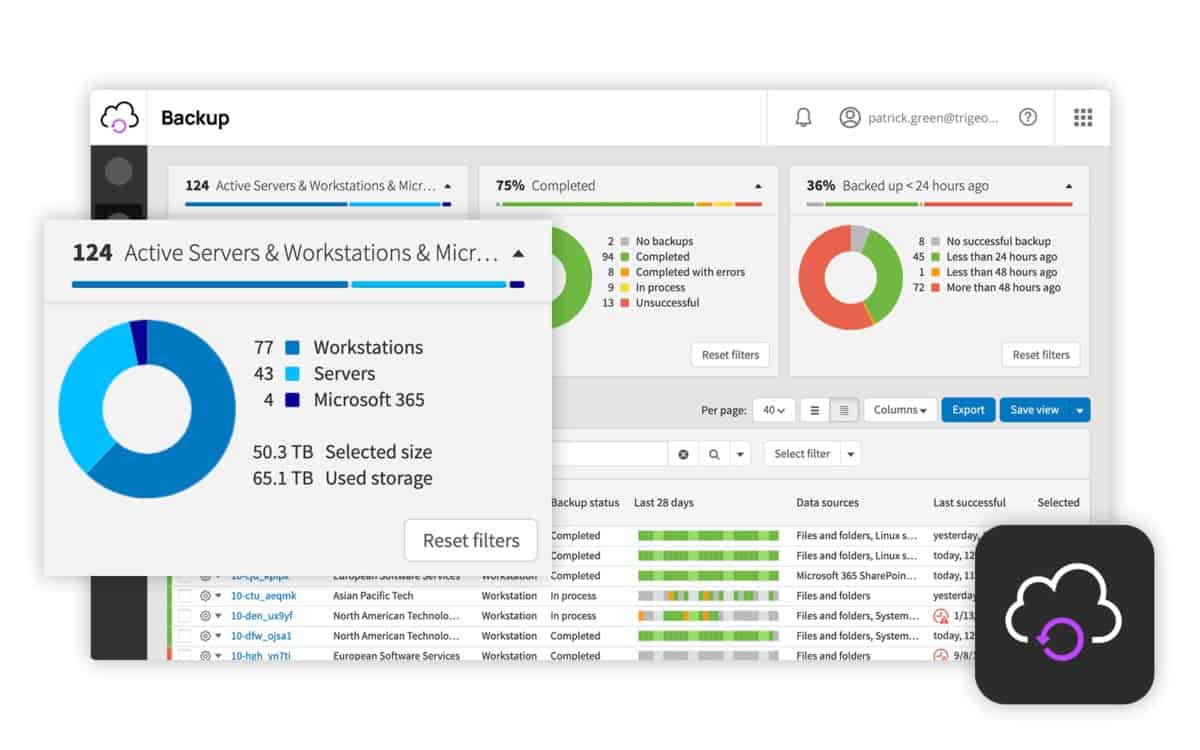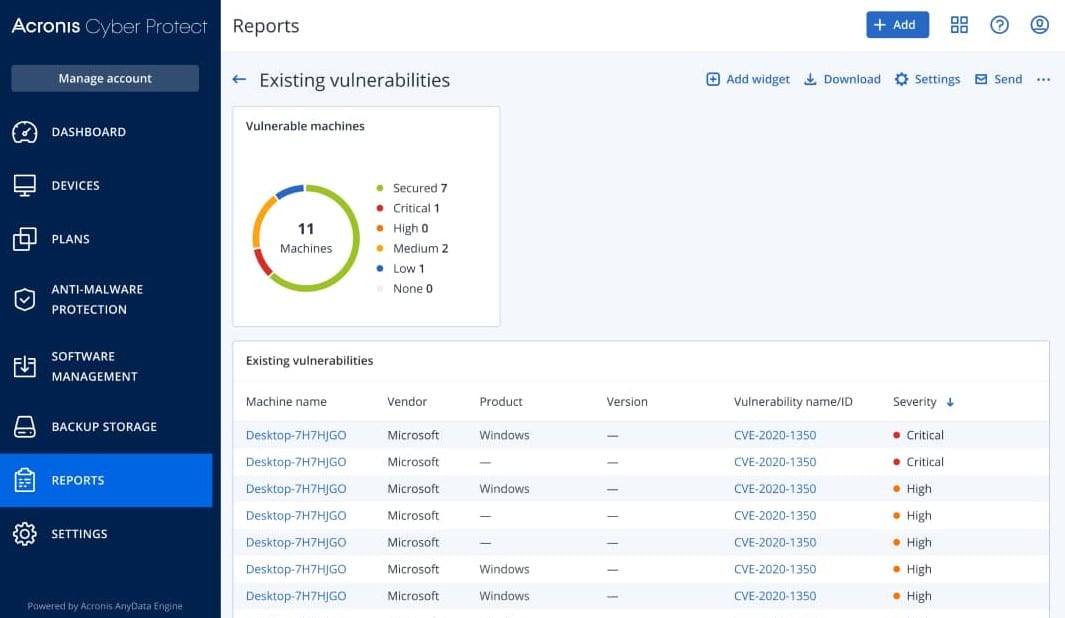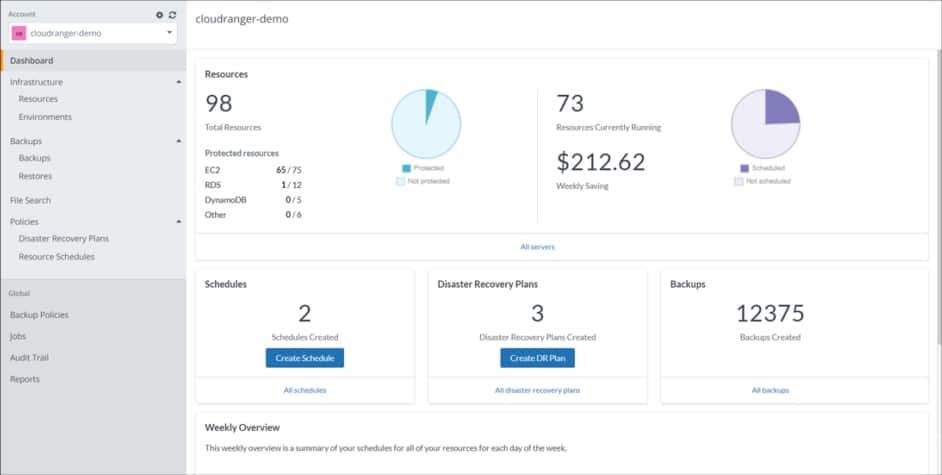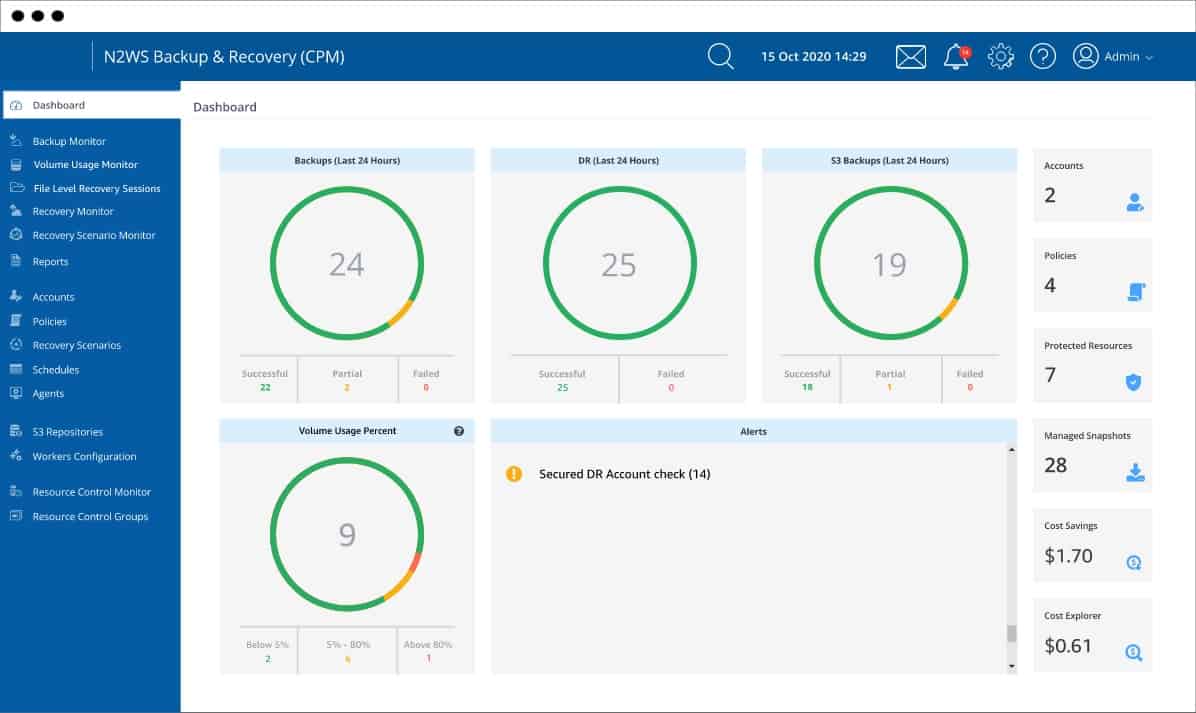Amazon Web Services (AWS) has become a cornerstone of cloud computing, offering scalable and reliable infrastructure solutions for businesses worldwide. One of the most popular services under AWS is EC2 (Elastic Compute Cloud), which allows users to run virtual servers in the cloud.
Here is our list of the best AWS EC2 backup tools:
- N-able Cove Data Protection EDITOR’S CHOICE Although this backup tool isn’t integrated into AWS EC2 or available in the AWS Marketplace, it is written to run on the platform, and it will install easily. With this system, you can back up to the N-able cloud storage server where space is included in the price. Start a 30-day free trial.
- Acronis Cyber Protect (FREE TRIAL) This cloud platform of security services is able to protect endpoints on site plus backup all data on premises and on the cloud in platforms such as AWS EC2. Start a 30-day free trial.
- Clumio This service is offered through AWS Marketplace; it is cheaper than AWS Backup and includes ransomware protection.
- Vembu BDR Suite This package offers a range of editions to cover different platforms and there is a flavor for AWS EC2 instances that you can host on Windows or Linux or take as a SaaS package.
- Druva This is an integrated service that you can get through the AWS Marketplace. This service operates its own SaaS platform, but AWS provides its underlying resources.
- N2WS Backup & Recovery Available through AWS Marketplace, this system backs up EC2 and associated EBS and is offered in free and paid versions.
EC2 instances are essential for running critical workloads, from web applications to databases, and ensuring their availability is crucial for uninterrupted business operations. However, without proper backup solutions in place, your EC2 instances are vulnerable to data loss due to accidental deletions, system failures, or cyberattacks.
Given the importance of EC2 instances in managing cloud-based workloads, it’s essential to use a reliable backup solution to safeguard your data. AWS provides several native backup tools, but businesses may find that third-party solutions offer more flexibility, better automation, and additional features.
Backup solutions for AWS EC2 should allow for scheduled backups, disaster recovery options, and easy restoration to ensure minimal downtime during data loss incidents. Moreover, the best backup tools should support incremental backups to optimize storage usage and improve backup efficiency.
This guide explores the best AWS EC2 backup tools, helping businesses choose the right solution to protect their virtual servers. We will review a variety of third-party tools that offer seamless integration with AWS, enhanced backup features, and comprehensive disaster recovery options.
Each tool will be evaluated based on key factors such as ease of use, cost-effectiveness, automation capabilities, and scalability. Whether you’re a small business or an enterprise, this guide will help you find the best backup solution for securing your AWS EC2 instances and ensuring the continuity of your operations.
Protecting data with backups
Backing up data is usually related to the field of business continuity. However, there are other perils to information, such as modification, which could benefit an individual. Examples of such surreptitious updates include the alteration of records, such as criminal records or academic results. In addition, an interloper can sometimes make data additions to add payment obligations to provide a way to manipulate the system to steal money.
Preventing data changes is not usually the remit of data backup systems. However, data integrity monitors can use backups to locate the original, authorized records in the company system. In addition, backups can be used to migrate data to a new server. This could be because the original host has been damaged or because the company has decided to change hardware strategy, such as moving to the Cloud. Finally, backups can also be used to replicate databases and distribute data.
Backing up EC2
The purpose of EC2 is to run the software. It isn’t usual to backup software, mainly services on cloud platforms, because they can be quickly reinstalled. Although extensive settings might drive the software, it is typical to extract a configuration file and store a copy elsewhere – settings rarely change.
When backing up an EC2 account, you need to focus on the data storage accounts on AWS associated with the EC2 virtual server. This data is going to be in EFS, EBS, RDS, Aurora, or DynamoDB accounts. In addition, you might have data feeding into EC2 processes provided from several different sources. So, you would be using an EFS account for your files and an RDS database instance working with the software running on your EC2 server.
You can take two strategies for backing up the data that feeds into your EC2 activity – back them up from the storage format, location by location or use a scan of processes and tracing through to all data stores to back up each.
AWS Backup
Amazon provides its backup service. This is called AWS Backup, and it is charged for. There is a rate for backup and a rate to restore. Both these services are charged for by data volume. It is cheaper to send backups to Warm Storage than to Cold Storage. You will have to pay for the backup files’ storage space at a rate per GB per month. You also pay per GB to restore data. It is possible to restore specific items from an EFS backup at a rate per request.
AWS Backup can cover a specific data store, access an EC2 account, and back up its associated storage. The AWS Backup system specifically backs up EBS storage when set up on an EC2 account. For other storage types, you would have to set up AWS Backup separately. The AWS Backup service doesn’t extend to Amazon S3 accounts.
An integrated backup service created by Amazon for use with Amazon services sounds like the perfect option to backup your EC2 account. However, even Amazon recognizes that its AWS clients might want a backup service from some other provider, and it is possible to select a service from the AWS Marketplace.
A backup system taken from the AWS Marketplace would also be fully integrated into the platform. These services compete with AWS Backup on price and facilities. There are four backup services listed in the AWS Marketplace: Clumio, Druva, N2WS, and Rubrik.
The best AWS EC2 backup tools
If you are looking for a backup solution, it is essential to get a single tool that can manage all of the platforms that you operate. The need to cover more than just AWS storage would be a significant reason you might not feel that AWS Backup is a good choice.
Our methodology for selecting an AWS EC2 backup tool
We reviewed the market for systems to backup EC2 and analyzed the options based on the following criteria:
- A service that can selectively backup specific applications as well as entire disks or servers
- A system that can back up a range of operating systems as well as EC2
- A method for storing backups on a second location
- A choice of AWS data centers to hold the backup
- A system that can integrate with AWS EC2
- A free trial or a demo account so you can assess the service without risk
- Good value for money, represented by a tool that covers all of your systems for a fair price
With this set of criteria in mind, we have identified a range of AWS EC2 backup and recovery systems suitable for all types of businesses.
1. N-able Cove Data Protection (FREE TRIAL)
N-able Cove Data Protection is a SaaS service that includes space for backup storage. The service can be used to extract backups from AWS EC2/EBS accounts by installing a client on your virtual server. N-able performs the same type of backup routines implemented on physical servers on your site, and you can cover your on-premises servers and AWS EC2 instances with your N-able account.
Key Features:
- Support for incremental backups to optimize storage usage and reduce backup times.
- Flexible scheduling options for automated backups at specified intervals.
- Configurable retention policies for managing the storage duration of backups.
- Ensures that backups are taken in a way that maintains application consistency and integrity.
- Ability to work seamlessly with AWS EC2 instances and potentially other platforms.
- Features for disaster recovery, allowing you to restore backups to different AWS regions or availability zones.
Why do we recommend it?
N-able Cove Data Protection is able to back up local servers, cloud platforms, and SaaS systems. This is a cloud-based package that includes cloud storage space for the repository. The Cove package will back up the data in your EC2 instances and any other related AWS storage space.
The backup strategy that this service will perform depends on the choices you make in the console settings. Just about all of the elements of the N-able Cove Data Protection are hosted on the N-able servers. All of the data held for an account is mirrored at a separate data center. The account storage space is protected by encryption, as are all data transfers.
N-able Cove Data Protection is reliable as an AWS EC2 backup tool because it can work to hybrid backup systems, covering on-site servers as well as AWS resources. The N-able system is available in a multi-tenanted version for MSPs. Plans include cloud storage space for backup file storage, and all data is mirrored on a second site.
Who is it recommended for?
N-able is a brand that produces system for managed service providers and the Cover Data Protection package is one of those. The system was built with a multi-tenant architecture that keeps the data of MSP clients separate. IT departments could use the tool as well – they just wouldn’t need to create subaccounts.
Pros:
- Operates through a client program installed on EC2
- Can backup physical and virtual servers or individual applications
- Can cover multiple locations in one account
- Includes storage space for backups
- An MSP configuration is available
Cons:
- Can’t store backups directly on AWS
The N-able Cove Data Protection system can be configured for use by managed service providers, creating a multi-tenanted system that keeps the clients’ data of account holders completely separate. The system can backup servers running Windows Server or Linux and also virtualizations. In addition, it can backup Microsoft 365 applications and also MySQL and Oracle databases. N-able Cove Data Protection is available for a 30-day free trial.
EDITOR'S CHOICE
N-able Cove Data Protection is our top pick for an AWS EC2 backup tool because this platform is able to extract data directly from your AWS account for storage through an agent. While you are securing your EC2 and EBS data, this system will also operate a backup service for your Azure accounts, your Microsoft 365 system, and your on-premises servers. Both transfers and storage are protected with AES-256 encryption and no one can get into your repositories without access credentials. This system can be used for replication and migration purposes as well as to restore damaged or lost data. Store a local copy as well if your policies demand it. However, the free storage space on the N-able server that is included in the price is itself automatically backed up.
Download: Get a 30-day free trial
Official Site: https://www.n-able.com/products/cove-data-protection/trial
OS: Cloud based
2. Acronis Cyber Protect (FREE TRIAL)
Acronis Cyber Protect is a cloud-based service that includes a bundle of security services. The tool can be used to protect endpoints owned by the business with an antimalware system. The other main strand of the Acronis service is its backup system. The Acronis Backup service can also back up cloud-based applications, such as Microsoft 365, and cloud file systems, such as OneDrive. The tool can also be used to backup Azure, GCP, and AWS accounts.
Key Features:
- Acronis Cyber Protect allows you to take complete image-level backups of your EC2 instances.
- Support for incremental backups to optimize storage space and reduce backup times.
- Flexible scheduling options for automated backups at specified intervals.
- Configurable retention policies for managing the storage duration of backups.
- Integration with AWS-native services for storage, security, and identity management.
- Data encryption in transit and at rest to ensure the security of backup data.
Why do we recommend it?
Acronis Cyber Protect is available for home and business use. The business edition is able to back up cloud platforms, including AWS, Azure, GCP, or any other cloud service. The target for backups can also be on any of those systems. The notable feature of Acronis Cyber Protect is that it also includes an antimalware service.
The Acronis backup system allows administrators to decide where backups should be written. They can be stored on site, on a private cloud, on a public cloud platform, such as AWS or Azure, or on the Acronis Cloud servers. So, it is possible to backup cloud-to-cloud, meaning that you could backup your AWS EC2 to Azure.
Who is it recommended for?
This service is suitable for businesses of any size, but it is particularly aimed at small businesses. The package includes antimalware and the service scans all files before moving them in or out of the repository. This is an excellent protection against ransomware.
Pros:
- Cloud-based backup management service
- Cloud-to-cloud backup
- Infection scanning of all files before backing up
Cons:
- Cross-cloud traffic can become confusing
Acronis Cyber Protect is available in five editions and it has specialist versions for virtualizations and databases. You can assess Acronis Cyber Protect with a 30-day free trial.
Acronis Cyber Protect Cloud is able to backup your other could systems and your on-site endpoints as well. The packages available with Acronis Cyber Protect plans allow you to get specialized services that tailor the backup system to your business’s unique needs. The system scans for malware on all servers and particularly roots out malware infection from files before moving them to a backup repository. The different recovery options from Cyber Protect Cloud mean that you are covered against accidental deletion as well as malicious damage.
Download: Get a 30-day FREE Trial
Official Site: www.acronis.com/en-us/products/cloud/trial/
OS: Cloud based
3. Clumio
Clumio is accessible directly from AWS Marketplace, which makes it very easy to start using this service. The service isn’t free, but new customers get a $200 credit to try the system before paying for it.
Key Features:
- Clumio is designed as a cloud-native backup solution, providing scalability and flexibility.
- Tight integration with AWS services, specifically designed to backup and protect AWS workloads, including EC2 instances.
- Support for incremental backups to optimize storage usage and reduce backup times.
- Granular access controls to manage permissions for different users and roles.
- Automated management of backup lifecycle, including aging, pruning, and deletion.
- Intuitive user interface for ease of use and management.
Why do we recommend it?
Clumio is hosted on the AWS platform. As well as EC2, this system can back up AWS Elastic Block Storage (EBS) and Simple Storage Service (S3). It has application-aware backup procedures for AWS-hosted databases, such as RDS, SQL, and DynamoDB. If you run VMware Cloud (VMC) on AWS, it will back that up, too.
The system will backup EBS data stores associated with an EC2 account and work for RDS and S3 systems. So if you have accounts in these services, you can manage their backups through a single Clumio console.
The backups are stored at a different AWS data center; however, that target is treated separately. Transfers are conducted across the internet and not through internal channels. The data for each AWS service is also kept apart. This is a very similar scenario to the performance of AWS Backup.
Who is it recommended for?
You can get Clumio at the AWS Marketplace. The tool integrates into your AWS account dashboard and provides a console for backup management on the AWS platform. Clumio doesn’t publish its price list, so it is difficult to judge whether this system will appeal to small businesses with little money to spare.
Pros:
- Immediately available and easy to set up
- Includes ransomware protection
- Cheaper than AWS Backup
Cons:
- Only backs up AWS – not any on-site servers
Clumio competes with AWS Backup by being cheaper and including ransomware protection. It is straightforward to set up an account and get started with Clumio.
4. Vembu BDR Suite
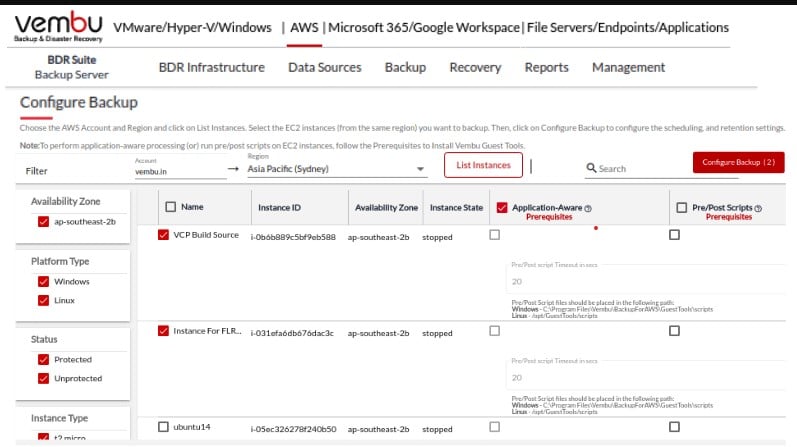
Vembu BDR Suite is a family of backup and disaster recovery systems with editions that cater to specific platforms. There is a Vembu BDR version for AWS EC2. The software is free to use for up to 10 AWS EC2 instances.
Key Features:
- Ability to take complete snapshots or backups of EC2 instances, including the operating system, applications, and data.
- Support for incremental backups to minimize the amount of data transferred and storage space required.
- Flexible scheduling options for automated backups at specified intervals.
- Ensures that backups are taken in a way that maintains application consistency and integrity.
- Integration with AWS-native services, such as Amazon S3 for storage, AWS Key Management Service (KMS) for key management, and AWS Identity and Access Management (IAM) for access control.
Why do we recommend it?
Vembu BDR Suite is available in six editions and one of those specializes in backing up cloud platforms. The Cloud VM Backup edition is able to back up AWS and Azure services, including AWS EC2 instances. This operates block-level backup with an incremental strategy or a scheduled periodic snapshot.
EC2 backups can be set up automatically through a service that can be activated within your AWS account. The controller for the service can be a downloaded software package or the Vembu cloud platform., Repositories can be held on your own servers, on AWS itself or other cloud platforms, or on the Vembu servers.
Vembu BDR Suite includes transfer verification processes, so you don’t get lumbered with a corrupted backup. Files are encrypted and compressed both during transfer and storage. You can store to your own drive, to another AWS instance, or to a different cloud platform and Vembu offers cloud storage space as a paid extra. Back up the entire instance or opt for application-centered backups. Use this system for free forever to backup 10 EC2 instances.
Who is it recommended for?
Vembu’s pricing strategy greatly favors small businesses. The first 10 AWS EC2 instances that you back up are never charged for, so it is possible to get the system completely free of charge. Larger companies also get the first 10 instances for free. You need to sort out repository storage space in addition.
Pros:
- Verifies backup and reloads if a problem occurred
- Encrypts and compresses transfers, also in storage
- Choose to backup applications or the entire instance
Cons:
- Each platform requires a separate BDR edition
You can host the Vembu BDR software on Windows, Windows Server, or Ubuntu Linux or take out a subscription to the Vembu SaaS platform. With the on-premises package, you can pay for a perpetual license or an annual subscription. Try out the package with a 30-day free trial.
5. Druva
Druva offers efficient and speedy processes on AWS because it is built on AWS services itself, so its data movements don’t need to leave the AWS environment. The service can be subscribed to through AWS Marketplace. The price model is based on data throughput volumes, which means that the system is equally suitable for businesses of any size.
Key Features:
- Druva generally supports point-in-time recovery, allowing users to restore EC2 instances to a specific point in time.
- Druva may provide the capability to back up EC2 instances across different AWS regions and AWS accounts.
- Druva often incorporates security measures such as encryption (both in transit and at rest) to ensure the protection of backed-up data.
- Druva typically offers a centralized management console that allows users to monitor and manage backups for multiple EC2 instances from a single interface.
- Druva may include monitoring and reporting features, providing insights into backup status, storage usage, and compliance.
Why do we recommend it?
Druva, will back up EC2 accounts and also RDS, Oracle, and SQL Server databases on the AWS platform. It will also back up EBS and VMC. Backup repositories are also held on AWS and you can choose to make rollback points and archive older snapshots.
The Druva backup and recovery processes will cover any AWS service, including EC2, RDS, and EKS containers. The system isn’t limited to supporting applications that Amazon provides. For example, if you upload and run your applications on an EC2 server, its data will be included in the backup service.
The backup process offers a range of scenarios, including full and incremental backups and application or system-wide actions. Similarly, recovery can be performed per object, within an application context, or for an entire account. In addition, the Druva console includes a service that can automate the backup, and more importantly, the recovery process.
Who is it recommended for?
Like Clumio, Druva is hosted on the AWS platform and available from the AWS Marketplace. This system provides you a console on the AWS platform. In fact, all of the operations of Druval take place within the AWS platform. There is no need for data transfers other than through the internal processes of the AWS system.
Pros:
- Easy to install and fully integrated with AWS
- A range of backup strategies
- Complete coverage for all AWS services
Cons:
- Only available for AWS
Druva is available for a 14-day free trial.
6. N2WS Backup & Recovery
N2WS Backup & Recovery is a cloud-based service is built on the AWS platform itself. It is available through the AWS Marketplace. The system is straightforward to get set up. This system offers a range of backup strategies, including whole drive backups, application backups, and object-level backup and recovery. In addition, it can back up a list of AWS services, including EBS, S3, and RDK.
Key Features:
- Automation of backup policies and management tasks based on predefined rules and schedules.
- Ensures that backup processes adhere to security best practices and compliance standards.
- Utilizes AWS resource tagging for easier organization and management of backups.
- A centralized console for managing and monitoring backup and recovery activities across multiple AWS accounts and regions.
- Features to optimize costs by managing and deleting unnecessary backups or snapshots.
- Provides reporting and monitoring tools to track backup and recovery activities, including alerts for any issues.
Why do we recommend it?
N2WS Backup & Recovery stores to a separate AWS S3 account, which cuts out the trouble and security risk of transferring data across the internet. You can choose to save across regions. The tool will backup S3 and EBS data and you can choose to move snapshots into AWS Glacier for archiving.
The flexibility of the N2WS service ranges from a free service for small businesses to a complete AWS backup system for large companies. In addition, the console gives a range of options over which region backups should be stored in – is based on AWS, N2WS can offer metered storage on any AWS server anywhere in the world.
The N2WS Backup & Recovery system offers integration with Splunk for monitoring purposes. It is also possible to choose an Azure backup service and combine data management on that platform with AWS storage.
In short, this is a very comprehensive service that provides backups for just about every AWS service in every possible strategy scenario. However, apart from the new, straightforward Azure backup system, this service cannot back up any other platform.
Who is it recommended for?
N2W2 is also available on the AWS Marketplace and operates entirely within the AWS environment. This is a good measure for security. It relies on the native security and account mirroring mechanisms of the AWS platform, which are watertight.
Pros:
- Entirely run within the AWS platform
- Free version available
- Easy to install
Cons:
- It doesn’t cover on-site systems
The free version of N2WS Backup & Recovery is limited to backing up five EC2 instances. The regular edition of the service can be assessed by accessing a 30-day free trial.