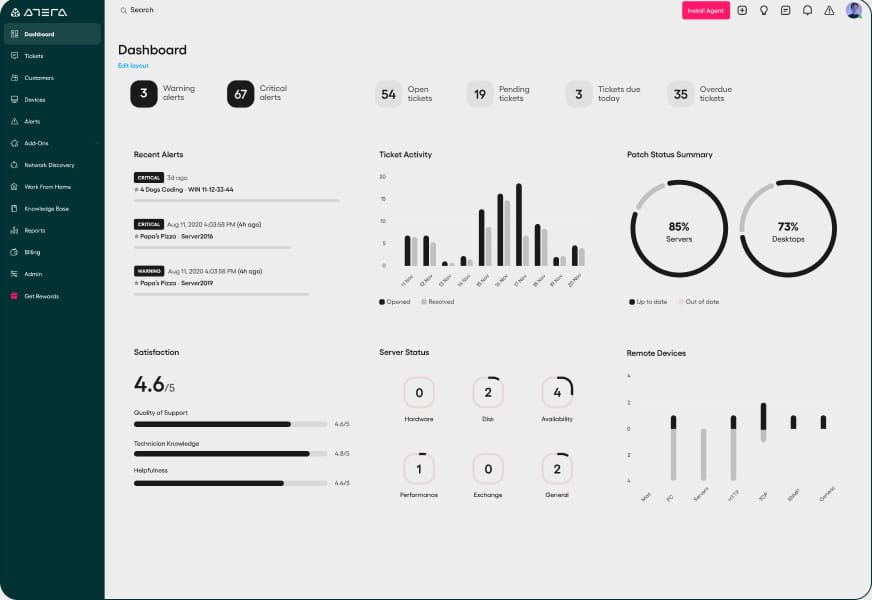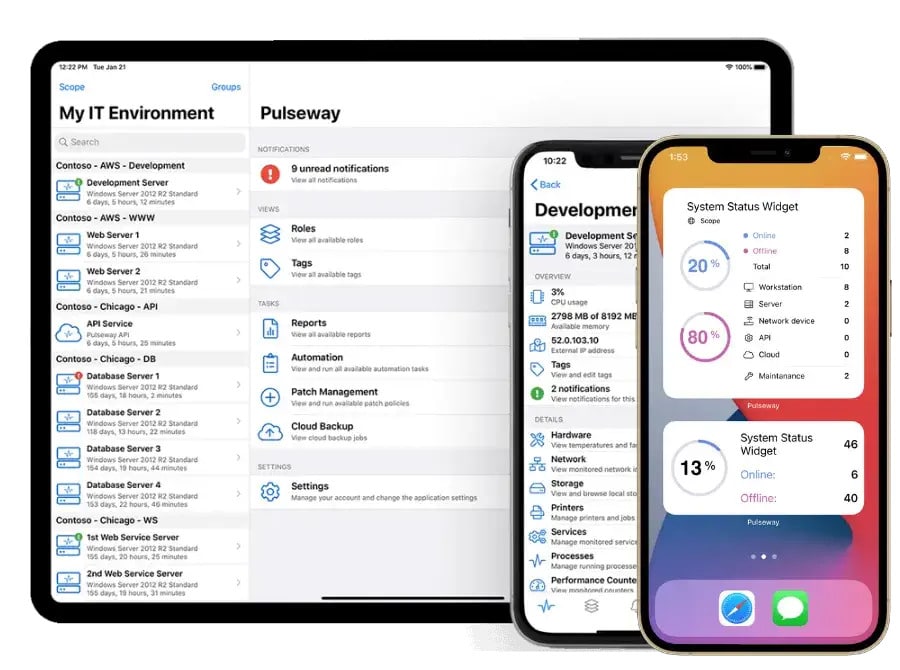Comparing Atera RMM vs. Pulseway? Below, I’ll break down each remote monitoring solution, highlight their differences, and touch on some of their strengths and weaknesses.
Key Takeaways
- The primary distinction lies in Atera’s flat-rate pricing versus Pulseway’s scalable, per-device pricing model.
- Atera focuses on simplicity and ease of use, while Pulseway offers extensive mobile management capabilities.
- Pulseway’s strength in mobile RMM caters to on-the-go IT administrators, contrasting with Atera’s comprehensive desktop-centric management approach.
Major Differences
Pricing Model
Atera RMM adopts a unique flat-rate pricing model, offering unlimited devices per technician, which significantly benefits MSPs with large client bases. This approach simplifies budgeting and scales efficiently as businesses grow. In contrast, Pulseway’s pricing is based on a per-device model, allowing for more granular control over costs but potentially becoming expensive as the number of managed devices increases.
Mobile Management
Pulseway stands out for its superior mobile RMM capabilities, enabling IT administrators to monitor and manage systems directly from their smartphones. This feature is particularly beneficial for teams needing to respond to issues promptly, regardless of their location. Atera, while offering robust desktop-based management tools, does not emphasize mobile management to the same extent.
User Interface and Usability
Atera is renowned for its intuitive and user-friendly interface, making it easier for new users to navigate and utilize the platform’s full range of features. This ease of use is particularly appealing to small and medium-sized businesses or those with limited IT resources. Pulseway, while still user-friendly, targets a more technically savvy audience with a focus on real-time data and comprehensive control from mobile devices.
Integration and Automation
Pulseway provides a wide array of integrations and automation capabilities, designed to streamline IT operations and reduce manual workload. This makes it a better fit for organizations looking to automate complex tasks and integrate with a diverse set of tools and services. Atera also offers automation features but places more emphasis on its all-in-one solution that combines RMM, PSA, and remote access within a single platform.
Target Audience
The target audience for each platform also differs significantly. Atera is aimed primarily at MSPs and IT professionals in small to medium-sized businesses seeking an all-encompassing, easy-to-use RMM solution. Pulseway, on the other hand, caters to IT departments and MSPs of all sizes that require a more robust, real-time monitoring solution with powerful mobile management capabilities.
Atera RMM Overview
Atera RMM (Remote Monitoring and Management) stands as a comprehensive cloud-based solution designed to streamline the operations of managed service providers (MSPs) and IT professionals. Its intuitive platform consolidates several essential tools into one unified system, including remote monitoring, management, ticketing, reporting, and billing. Atera’s all-in-one approach aims to simplify the complexity of IT management, providing users with a seamless, user-friendly experience.
Key Features
- Integrated PSA: Simplifies service management with integrated ticketing and billing systems.
- Automated Maintenance: Streamlines IT tasks with scheduled scripting and patch management.
- Instant Remote Access: Enables immediate response to IT issues through secure remote desktop access.
- Comprehensive Monitoring: Offers full visibility into client infrastructure with real-time alerts and notifications.
- Cloud-based Architecture: Facilitates easy setup and access from anywhere, enhancing flexibility and scalability.
Unique Features
- Benchmarking Against Peers: Offers unique insights by allowing MSPs to benchmark their performance against industry peers directly within the platform. This helps identify improvement areas and optimize service delivery.
- Self-Healing Scripts: Atera allows IT professionals to create scripts that automatically resolve common issues when specific alerts are triggered. This feature enhances system uptime and reduces the manual workload on technicians.
- Flat-Rate Pricing Model: Unlike many competitors that charge per device, Atera offers a transparent, per-technician pricing strategy, allowing for unlimited device management. This model provides predictable costs and significant savings as the number of devices under management grows.
Why do we recommend it?
Atera RMM is highly recommended for its comprehensive, all-in-one solution that combines remote monitoring, management, professional services automation (PSA), and remote access within a user-friendly platform. Its flat-rate pricing model offers exceptional value, particularly for MSPs looking to manage multiple clients without the worry of escalating costs per device.
This simplicity, combined with its robust feature set, makes Atera an ideal choice for small to medium-sized IT service providers seeking to optimize their operations and enhance service delivery.
Who is it recommended for?
Atera RMM is particularly suited for managed service providers (MSPs) and IT professionals within small to medium-sized businesses. Its integrated approach and straightforward pricing make it a compelling choice for those looking to streamline their IT management processes without the complexity and cost typically associated with enterprise-level solutions. Atera’s platform is ideal for organizations that prioritize ease of use, scalability, and affordability in their IT management tools.
Pros:
- All-in-One Platform: Combines RMM, PSA, and remote access, simplifying IT management workflows.
- Flat-Rate Pricing: Offers unlimited device monitoring per technician, enhancing cost-effectiveness for MSPs.
- User-Friendly Interface: Designed for ease of use, allowing quick onboarding and efficient daily operations.
- Cloud-Based Solution: Ensures easy setup and access from anywhere, providing flexibility and scalability.
Cons:
- Limited Third-Party Integrations: While comprehensive, Atera’s integration options may not satisfy those requiring extensive third-party software connectivity.
- Focused on SMBs: While this is a strength for many, larger enterprises or those with complex needs might find the platform less tailored to their requirements.
Support and Training
Atera RMM places a strong emphasis on ensuring that its users can maximize the platform’s capabilities through robust support and comprehensive training resources. This commitment is evident in the variety of support options and educational materials available to Atera users.
Key support options include:
- 24/7 Live Chat and Email Support: Atera provides round-the-clock support through live chat and email, ensuring that users can get help whenever they need it, regardless of their location or time zone.
- Knowledge Base: A comprehensive online knowledge base allows users to quickly find answers to common questions and guidance on best practices for using Atera RMM.
- Community Forum: Atera’s community forum offers a platform for users to share experiences, solutions, and tips with each other, fostering a supportive environment for learning and collaboration.
- Webinars and Online Tutorials: Atera offers a range of webinars and tutorials designed to help users understand the full functionality of the platform and keep them updated on new features and best practices.
- Certification Programs: For those looking to deepen their knowledge, Atera provides certification programs that cover various aspects of the platform, enabling IT professionals to become Atera experts and improve their service delivery.
- One-on-One Training Sessions: Available upon request, these sessions provide personalized training to address specific needs or questions, helping users to fully leverage Atera’s capabilities in their IT management practices.
I’ve personally found Atera’s one-on-one sessions to be extremely beneficial. While these have to be scheduled, they are considerably more helpful than reaching out to your traditional 24/7 support line.
Pricing
Atera RMM’s pricing model stands out in the Remote Monitoring and Management space for its simplicity and value, especially for Managed Service Providers (MSPs) and IT professionals. The structure is designed to offer predictability and scalability, which are critical factors for businesses managing IT services.
Atera employs a flat-rate pricing scheme, charging a fixed monthly fee per technician rather than per device. This model is particularly advantageous for MSPs and IT departments that manage numerous devices, as it offers unlimited device monitoring without additional costs.
Pricing starts at $149 per month per technician when billed annually, or $169 when billed monthly. For larger operations, Atera offers custom quotes to fit your needs. Get started with a 30-day free trial.
Pulseway RMM Overview
Pulseway RMM is a comprehensive, cloud-based IT management platform designed to enable IT professionals and Managed Service Providers (MSPs) to monitor and manage their IT systems efficiently from anywhere. Pulseway stands out for its strong focus on mobile management, offering a powerful app that allows users to receive real-time alerts and resolve issues directly from their smartphones or tablets. This feature sets Pulseway apart, particularly for on-the-go IT management.
Key Features
- Mobile Management: Offers unparalleled real-time monitoring and issue resolution from a mobile app.
- Automated IT Operations: Streamlines routine tasks with customizable automation rules.
- Comprehensive Monitoring: Provides instant alerts for system performance and health issues.
- Remote Control: Enables direct intervention on any managed device from anywhere.
- Third-Party Integrations: Extends functionality with a wide range of software integrations.
Unique Features
Pulseway RMM differentiates itself with several unique features that cater specifically to the needs of IT professionals and Managed Service Providers looking for real-time, on-the-go management capabilities:
- Mobile-First Approach: Pulseway’s platform is designed with a mobile-first mindset, offering comprehensive IT management functionalities directly from a smartphone app, which is not as common in other RMM solutions.
- Automated Workflow Creation: Users can create custom workflows for automated task completion, significantly reducing manual work and improving efficiency.
- Real-Time System Monitoring: The ability to receive instant notifications about system health and performance issues directly on mobile devices enables swift responses, reducing potential downtime.
Why do we recommend it?
Pulseway RMM is recommended for its exceptional mobile management capabilities, allowing IT administrators to monitor and manage their systems in real time from anywhere via a mobile app. This flexibility ensures that IT teams can swiftly respond to alerts and manage issues on the go, increasing operational efficiency and minimizing downtime.
Pulseway’s emphasis on mobile management and automation helps IT teams and MSPs stay ahead of potential issues, ensuring they can react promptly and keep systems running smoothly. Its scalable platform caters to businesses of all sizes, from small IT departments to large enterprises, making it a versatile tool in the IT management space.
Who is it recommended for?
Pulseway RMM is ideal for IT teams and Managed Service Providers who require a high level of mobility and real-time monitoring in their operations. Its scalable architecture makes it suitable for small businesses to large enterprises, especially those that prioritize immediate system response and efficient task automation.
Pros:
- Real-Time Notifications: Provides instant alerts directly to your mobile device, enabling immediate action.
- Comprehensive Automation: Streamlines complex IT tasks with powerful automation tools.
- Extensive Integrations: Offers a broad range of third-party integrations enhancing the platform’s capabilities.
- Mobile-First Design: Uniquely focused on mobile management, allowing for unparalleled flexibility and responsiveness.
Cons:
- Learning Curve: The extensive features and capabilities may require a learning period for new users.
- Customization Limitations: While highly configurable, some users may find customization options limited compared to other RMM solutions.
Support and Training
Pulseway RMM ensures users can fully leverage its platform through comprehensive support and training resources. Support is available via various channels, including live chat, email, and a detailed knowledge base, ensuring users can find help when needed.
For training, Pulseway provides extensive documentation, webinars, and video tutorials, covering everything from basic setup to advanced features. This blend of support and training ensures that users, regardless of their expertise level, can effectively utilize Pulseway RMM to its fullest potential.
While both platforms offer extensive training, I do prefer Atera’s one-on-one support methodology.
Pricing
Pulseway’s pricing model is designed to offer flexibility and affordability, particularly catering to the needs of small to medium-sized businesses. Their approach is based on per-device pricing, starting at approximately $27 per device. Pulseway provides essential features across all plans, including remote desktop, patch management, and antivirus support, making it a comprehensive solution for IT infrastructure management.
Pulseway emphasizes transparency in its pricing, ensuring there are no hidden platform or usage fees. They offer tiered pricing with built-in discounts for larger volumes, making the solution cost-effective as your business grows.
An important aspect to note for new customers is the one-time Advanced Onboarding and Best Practices session fee, which is required to get started and is priced at $149. This session is designed to help set up the system correctly and efficiently from the beginning.
Final Thoughts
Choosing between Atera RMM and Pulseway RMM depends largely on your business needs and IT management style. Atera is best suited for MSPs and IT professionals looking for a cost-effective, all-in-one solution with a straightforward pricing model and an easy-to-use interface.
Pulseway, on the other hand, stands out for businesses prioritizing mobile management, real-time monitoring, and extensive automation capabilities.
Both platforms offer robust features, similar pricing, and free trials, making them highly comparable to each other.