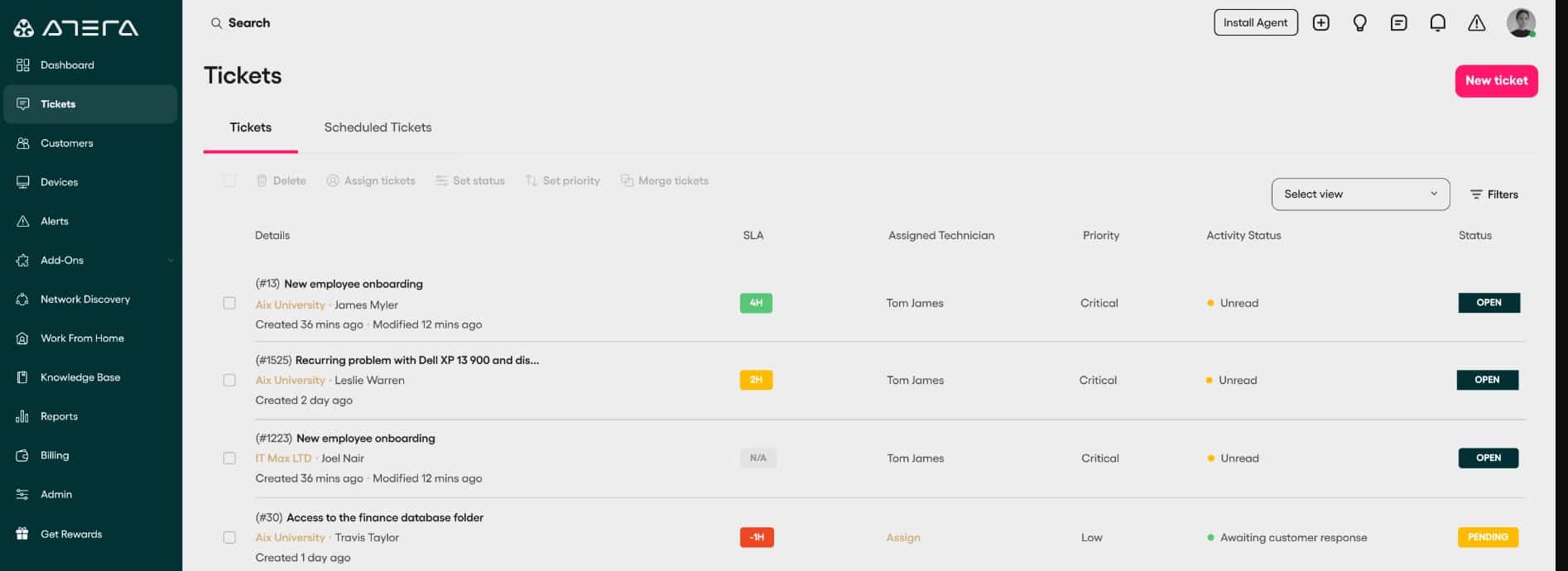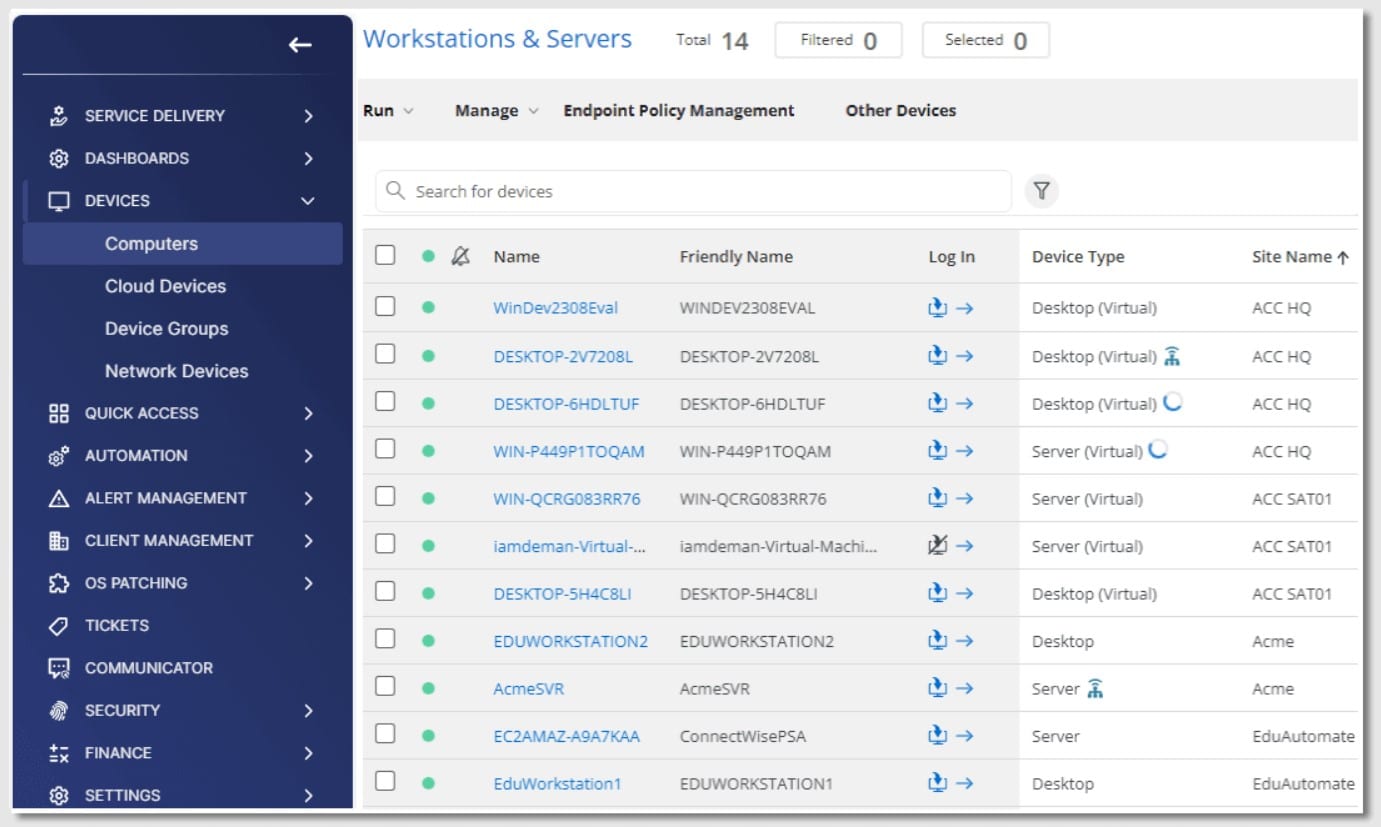If you’re looking for the best RMM platforms, you’ve probably come across Atera and ConnectWise, but which one’s better? Below I’ll break down the differences between both and share my perspectives on both.
Major Differences
Integration Capabilities
Atera RMM offers a more streamlined integration with third-party tools compared to ConnectWise. This flexibility is crucial for system administrators who rely on a diverse set of tools to monitor and manage IT infrastructure efficiently.
Pricing Model
ConnectWise operates on a quote-based pricing model, which can vary significantly based on the services and features a business requires. On the other hand, Atera follows a transparent, per-technician pricing model, making it easier for small to medium-sized businesses to predict costs.
User Interface and Usability
Users often report that Atera’s user interface is more intuitive and easier to navigate than ConnectWise. This can lead to a shorter learning curve for new users and improve operational efficiency.
Automation and Scripting
ConnectWise offers superior automation and scripting capabilities, allowing system administrators to automate routine tasks and processes more effectively. This feature is particularly beneficial in large-scale IT environments where efficiency is paramount.
Atera Overview
Atera is a comprehensive Remote Monitoring and Management (RMM) tool designed for MSPs (Managed Service Providers) and IT professionals. It provides a unified platform that combines RMM, Professional Services Automation (PSA), and remote access into a single, seamless solution.
Key Features
- Automated IT Management: Simplifies routine tasks with automation.
- Comprehensive Monitoring: Ensures real-time visibility into systems and networks.
- Patch Management: Keeps software up-to-date automatically.
- Integrated PSA: Streamlines ticketing and project management.
Unique Features
- Integrated RMM and PSA Solution: Atera combines Remote Monitoring and Management (RMM) with Professional Services Automation (PSA) in a single, unified platform, offering simplicity and efficiency.
- Fixed Cost Pricing Model: Atera’s unique pricing structure offers unlimited devices under a fixed monthly cost, providing clear value for IT service providers.
- Built-in Remote Access: Includes a seamless, integrated remote access solution, facilitating easy and secure connections to client devices without additional costs.
Why do we recommend it?
Atera is recommended for its comprehensive suite of tools that cater specifically to the needs of MSPs and IT professionals. Its integration of RMM, PSA, and remote access into a single platform, combined with a straightforward pricing model, makes it an efficient and cost-effective solution for managing IT infrastructures. The platform’s focus on automation and ease of use further enhances operational efficiency, allowing system administrators to focus more on strategic tasks and less on routine maintenance.
Atera is known for its ease of use, scalability, and affordability, making it an attractive option for small to medium-sized IT service businesses. The platform’s cloud-based nature ensures that system administrators can monitor and manage their IT infrastructure from anywhere, at any time, without the need for significant upfront investment in infrastructure.
Atera’s approach to pricing is particularly noteworthy, offering a straightforward, per-technician model that includes unlimited devices. This pricing strategy simplifies budgeting for IT service providers and removes the constraints on growth due to escalating costs associated with managing more devices.
Who is it recommended for?
Atera is ideally suited for small to medium-sized MSPs and IT service providers that require a scalable, all-in-one solution for monitoring, managing, and automating IT services. Its user-friendly interface and per-technician pricing model make it particularly appealing for organizations looking to grow their business without incurring significant increases in operational costs.
Pros:
- Scalable Pricing Model: Offers cost predictability and affordability for growing businesses.
- All-in-One Platform: Integrates RMM, PSA, and remote access, streamlining IT management.
- User-Friendly Interface: Ensures ease of use and a short learning curve for new users.
- Robust Automation Tools: Enhances efficiency by automating routine tasks and processes.
- Extensive Third-Party Integrations: Facilitates seamless operation within diverse IT ecosystems.
Cons:
- Learning Curve for Advanced Features: While the interface is user-friendly, mastering the full range of advanced features may require time.
- Integration Depth: While Atera integrates with many third-party applications, the depth of integration can vary, potentially limiting functionality for certain tools.
Support and Training
Atera offers a multifaceted approach to support and training, designed to assist users in maximizing the platform’s potential:
- 24/7 Support: Atera provides round-the-clock support through email and live chat, ensuring that users can get help whenever they need it. This is crucial for MSPs and IT professionals who operate outside regular business hours.
- Webinars and Training Sessions: Atera regularly hosts webinars and training sessions covering various aspects of the platform, from basic functionality to advanced features. These sessions are designed to enhance users’ skills and understanding of how to effectively use Atera in their IT management practices.
- Community Forum: The Atera community forum is a platform where users can share insights, ask questions, and learn from the experiences of other MSPs and IT professionals. This peer-to-peer support mechanism fosters a collaborative environment for resolving issues and discovering new uses for Atera.
- Dedicated Account Manager: For certain subscription tiers, Atera offers a dedicated account manager who can provide personalized support and guidance. This direct line to Atera ensures that users can quickly resolve any issues and get advice on best practices tailored to their specific needs. For me, this is one area where Atera really stood out. Ensuring your Atera isn’t a bottleneck in your monitoring efforts.
Pricing
Atera offers a flexible pricing structure designed to cater to the needs of IT departments and MSPs with different requirements and scales of operation. Unlike some of their competitors, Atera is transparent in their pricing plans which is a nice change of pace in the RMM space.
- 30-day Free Trial: Atera provides a 30-day free trial for all its plans, requiring no credit card details. This allows potential users to explore the full range of Atera’s features without any financial commitment.
- Professional Plan: Priced at $149 per month per technician when billed annually (or $169 monthly), this plan is aimed at individuals needing to monitor and manage corporate networks and Windows devices. It includes all basic features like remote management, patch management, and IT automation.
- Expert Plan: The Expert plan, most popular among users, costs $169 per month per technician if billed annually (or $199 monthly). It’s designed for smaller teams managing multiple operating systems and networks, offering additional features like remote access using Anydesk, unlimited Splashtop concurrent sessions, and enhanced reporting.
- Master Plan: At $199 per month per technician when billed annually (or $239 monthly), the Master plan is for teams requiring advanced troubleshooting and remediation capabilities. It builds upon the Expert plan with more sophisticated features for automation and collaboration.
- Enterprise Plan: For departments needing enterprise-grade services and integrations, Atera offers a customized Enterprise plan. Interested parties should contact sales for pricing and details, ensuring a tailored solution for large-scale IT operations.
Atera’s pricing model is inclusive, covering a wide range of features across all plans, such as remote connection, real-time monitoring across Windows, Mac, and Linux, software management automation, and a comprehensive IT automation and scripting suite.
Advanced plans include unique offerings like remote access enhancements, expanded audit logs, and increased file transfer limits, among others. This structured approach allows IT professionals to scale their services efficiently, ensuring they have the tools necessary for comprehensive IT management.
ConnectWise Overview
ConnectWise positions itself as the leading software company dedicated to the success of IT solution providers through its unmatched software, services, and community. It’s recognized for empowering IT solution providers with a comprehensive platform that addresses a wide range of needs, including business management, integrated expert services, and a unified IT management platform known as the Asio Platform.
Key Features
- Integrated Expert Services: ConnectWise enables teams to leverage expert services like their Network Operations Center (NOC) to handle up to 90% of routine tickets, focusing on monitoring, troubleshooting, and issue resolution
- Intelligent Monitoring: ConnectWise RMM utilizes intelligent alerting technology to consolidate related events into single tickets, reducing clutter and false positives by up to 80%, ensuring quicker service level agreements (SLAs) and more uptime for customers
- Dynamic Device Grouping: Facilitates the monitoring and management of specific device groups across multiple clients, automating the process to save time and effort.
Unique Features
- Comprehensive PSA Toolset: Offers an all-in-one platform for service management, project management, and business automation, distinguishing it from competitors.
- Advanced Reporting Capabilities: Features robust reporting tools with customizable dashboards and reports, offering deep insights into business operations.
- Marketplace Integration: ConnectWise’s extensive marketplace allows for easy integration with a wide variety of third-party applications, enhancing its utility and flexibility.
Why do we recommend it?
ConnectWise is highly recommended for its robust cybersecurity management solutions, designed to proactively protect clients with the latest cybersecurity tools. It addresses the critical needs of MSPs by offering a comprehensive suite of cybersecurity solutions that are quick to launch and deliver exceptional client outcomes. The platform is backed by expert experience, up-to-date security knowledge, and a unified platform that gives customers peace of mind.
The Asio Platform by ConnectWise stands out for its ability to streamline TSP business operations with a scalable, unified platform that’s built to enhance business automation, offer a modern, intuitive, and adaptive user interface, and improve efficiency through AI-driven capabilities.
Who is it recommended for?
ConnectWise is recommended for MSPs, MSP+, TSPs, VARs, and internal IT managers looking to run their operations with maximum efficiency. It serves entrepreneurs and IT managers who aim to manage their IT service delivery and support with advanced automation, streamlined processes, and integrated expert services.
Its solutions are designed to address common challenges MSPs face, including the evolving threat landscape, tool sprawl, alert fatigue, the cybersecurity skills gap, communication and monetization challenges, and sales and marketing support
Pros:
- User-Friendly Interface: The dashboard is intuitively designed, allowing for easy navigation and management of IT services.
- Extensive Integration Capabilities: Offers seamless integration with a wide range of third-party tools and services, enhancing workflow efficiency.
- Robust Automation Tools: Features powerful automation tools that streamline routine tasks, reducing the need for manual intervention.
- Scalable Solutions: ConnectWise provides scalable solutions that grow with your business, making it suitable for both small and large enterprises.
- Strong Security Measures: Implements stringent security protocols to protect sensitive data and ensure compliance with industry standards.
Cons:
- Complex Setup Process: The initial setup and configuration can be complex and time-consuming, requiring a steep learning curve.
- Pricing Structure: The pricing model can be expensive for small businesses, with various add-ons and features incurring additional costs.
Support and Training
ConnectWise offers a comprehensive support and training ecosystem designed to assist users in maximizing the software’s potential.
- 24/7 Customer Support: Access to around-the-clock support through various channels, including phone, email, and live chat.
- ConnectWise University: An online resource offering a wide range of training materials, from webinars and instructional videos to detailed documentation.
- Community Forums: A community of ConnectWise users and experts provides a platform for sharing knowledge, tips, and best practices.
- Dedicated Implementation Teams: For new users, ConnectWise offers dedicated teams to guide the implementation process, ensuring a smooth transition and setup.
Pricing
While specific pricing details are tailored to individual business needs and require direct contact with ConnectWise for a personalized quote, some insights into their offerings can be gleaned from their product descriptions and features.
For instance, ConnectWise Control, a tool for remote support, provides a glimpse into the pricing structure for one of their services. It offers three remote support plans based on the number of concurrent sessions desired, as well as an Access plan that includes unrestricted technician licenses and unlimited concurrent sessions, starting at $30 per month for 25 unattended access agents when billed annually.
The One plan is priced at $27 per month for a single license, the Standard plan at $42 per month per concurrent session, and the Premium plan at $52 per month per concurrent session
Final Thoughts
Choosing between Atera RMM and ConnectWise hinges on specific organizational needs. Atera stands out for small to medium-sized businesses with its intuitive interface, predictable pricing, and integrated RMM, PSA, and remote access tools, making it cost-effective and efficient.
ConnectWise, however, is better suited for larger enterprises or complex IT environments needing extensive automation, customization, and scalability, despite its potentially complex quote-based pricing.