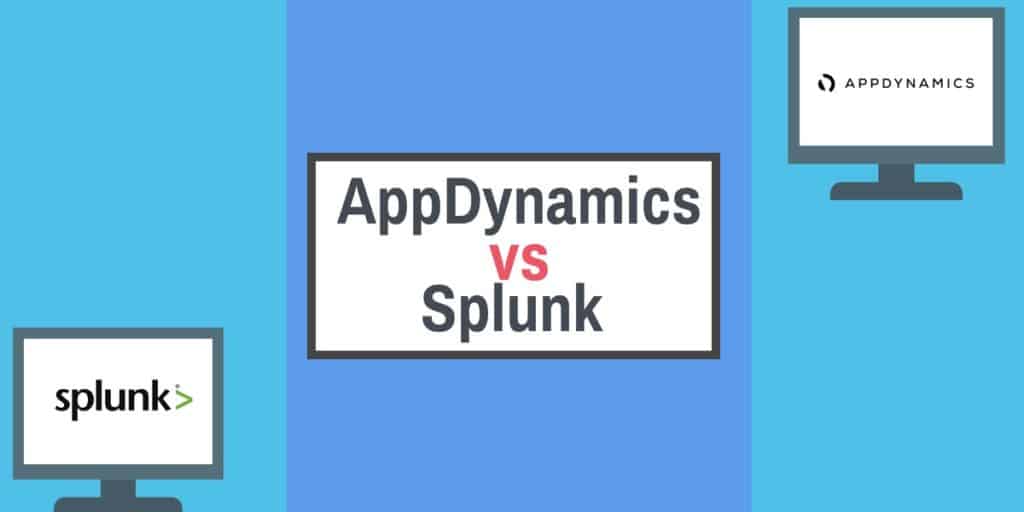When it comes to application monitoring, AppDynamics and Splunk are two names that have been tailor-made for the needs of modern organizations. These two titans have stood as some of the go-to application performance monitoring solutions designed to provide users with complete transparency over their application performance. In this article, we look at the AppDynamics vs Splunk debate to help you pick the best tool for your environment.
Overview of AppDynamics
AppDynamics is a leading application performance monitoring (APM) solution that helps organizations ensure optimal performance of their applications and IT infrastructure. It provides real-time monitoring, diagnostics, and analytics to help identify and resolve performance bottlenecks, enhance user experience, and drive business success.
The platform focuses on Web applications, which have the unusual characteristics of relying on components that could be hosted on distant servers and managed by third-party companies. Often, a business doesn’t even know what software contributes to the systems they use, in the case of SaaS platforms or the libraries that their own software includes, in the case of APIs.
AppDynamics will map application dependencies automatically, simplifying troubleshooting in multi-tier environments. It supports a wide range of application programming languages, including Java, .NET, PHP, Python, Node.js, C++, Ruby, and Go, ensuring comprehensive monitoring across diverse development stacks. This versatility makes it a valuable tool for modern, polyglot application environments.
The package aligns application performance with business outcomes, offering insights into critical metrics such as revenue impact, conversion rates, and user engagement. These features empower organizations to make data-driven decisions and optimize their operations.
Overview of Splunk
The Splunk platform is designed for data analysis, monitoring, and observability, offering powerful solutions for both performance and security management. Known for its ability to collect and analyze machine data, Splunk empowers organizations to gain actionable insights from their IT environments.
Splunk’s Application Performance Monitoring (APM) services focus on ensuring optimal application health and user experience. Leveraging its observability suite, Splunk APM provides real-time insights into application performance, detecting anomalies, pinpointing root causes, and resolving issues proactively.
This package employs distributed tracing to follow user transactions across microservices architectures, offering deep visibility into dependencies and bottlenecks. This makes it ideal for managing modern, cloud-native, and hybrid applications.
Beyond performance monitoring, Splunk excels in security monitoring through its Splunk Security Information and Event Management (SIEM) capabilities. It gathers data from various sources, identifies threats, and provides advanced threat detection with AI-driven analytics. Splunk’s adaptive response framework enables organizations to mitigate risks quickly and maintain compliance with industry standards.
With its ability to unify observability and security, Splunk delivers an integrated platform for IT operations and cybersecurity. Splunk offers deployment options for on-premises, cloud, or hybrid hosting, which make it suitable for organizations of all sizes.
AppDynamics vs Splunk Comparison
| Feature | AppDynamics | Splunk |
|---|---|---|
| Application Monitoring | Yes | Yes |
| Cloud Monitoring | Yes | Yes |
| Server Monitoring | Yes | Yes |
| AI and Machine Learning | Yes (Anomaly detection) | Yes (Anomaly detection) |
| Extensions and Add ons | Over 130 Extensions | 100 DevOps apps, 806 fraud and compliance apps, 840 IT operations apps, 652 utilities apps, 122 business analytics apps, 102 IoT, and industrial data apps |
| RestAPI | Yes (Multiple APIs) | Yes |
| Price | $3,600 per unit per year | Splunk Enterprise Starts at $150 per ingested GB |
Application Monitoring
It is no secret that application monitoring is the bread and butter of both AppDynamics and Splunk. Of the two, AppDynamics offers the most complete application monitoring experience in terms of transparency and ease of use. AppDynamics can auto-discover applications in the network and establish performance baselines. Applications can be monitored down to code level, so that you can see the root cause of any performance issues.
For instance, you can view the entire customer journey of your customers to look for areas of poor performance. The customer journey is shown as a network map to make it easy for you to see all of the elements that make up the end user experience. Having this top-down perspective allows you to optimize the user experience and ensure that applications are performing as they should be.
Splunk provides a detailed view of the performance and health of applications throughout the network. You can tell from a glance if applications are performing as they should or if there is more going on. This can be seen through an easy-to-use dashboard that functions as a central hub for the majority of your monitoring activity.
However, to take the pressure off of the user Splunk uses machine learning to detect application traffic patterns and establish performance baselines. Splunk can analyze your current usage data and predict future performance issues. Machine learning is great for helping you to plan for the future and providing you with the information to keep your applications performing well long-term.
Cloud Monitoring
Over the past decade, we’ve seen more organizations incorporate cloud services into their day-to-day operations. The growth of cloud services has meant that application monitoring platforms need to have the ability to monitor cloud infrastructure in order to provide a complete picture. This is a challenge given that cloud services are often managed by third parties who aren’t always transparent.
Monitoring cloud services is no issue for AppDynamics and Splunk. On AppDynamics you can view the performance of cloud services in real-time. You can see the basics such as cloud service performance and delve deep into business transactions themselves by monitoring data such as transaction volume and throughput.
With Splunk, you can manage cloud services, hybrid services, and cloud migration from one location. Being able to monitor these resources allows you to make sure that your cloud services are secure, and helps you to troubleshoot in the event that performance issues rear their head.
You can also view how much your cloud resources are costing you and forecast your future usage requirements to ensure you’re making the best use of your cloud resources. This will enable you to see if you’re paying too much for a service that you’re not going to need for the foreseeable future. Based on the ability to monitor future requirements, Splunk has the edge here.
Server Monitoring
As one of the most important resources in modern networking, ensuring that servers have high availability is of paramount importance. This is an area where both AppDynamics and Splunk are first-class products. AppDynamics allows you to collect a range of metrics from connected servers. For example, you can view the health of connected servers and view how the performance of a server has changed over time.
In the event that you find a problem like a bottleneck, you can start troubleshooting immediately to pinpoint the cause of the problem and address it. The Splunk platform also offers the ability to monitor physical and virtual servers for performance issues. You can spot performance issues and point to key issues like latencies and load hogs so that you can take action before a server falls victim to downtime.
The bulk of your server monitoring activity will take place through the dashboard where you can look at log data and CPU usage to view the status of connected servers. This data is displayed to you in the format of trend graphs so that you can see if there are any fluctuations over time that you need to take note of.
In addition, with Splunk, you can view the activity of connected servers in data centers and distributed cloud infrastructures. You can monitor your server performance with metrics such as CPU % and ROI %. In the event that you discover there is a problem with your server, you can view across multiple infrastructure tiers to find the root of the problem and address it.
Splunk’s server monitoring experience is focused on helping you to keep your servers up and running. Monitoring bandwidth, load hogs, and capacity are just some of the factors you can monitor to assess a server’s performance. Though Splunk does a good job of monitoring servers, AppDynamics appears to offer a smoother experience overall.
See also: Network, Server and Application Monitoring for SMBs
Autodiscovery
Autodiscovery is the area where AppDynamics has one of the most significant advantages over Splunk. AppDynamics has an autodiscovery capability which can display visual connections between users throughout applications. Whenever a user takes an action and adds a product to a shopping cart or checks out, you will be able to see it.
All of this information is displayed for you on a map. The map provides you with a visual representation of your entire application network. Having your application displayed in this way gives you a complete view of your application step that keeps you on top of performance concerns as they emerge.
Unfortunately, Splunk has no such capability. As a result, AppDynamics is the better choice if you want to gain complete visibility over your infrastructure while minimizing the amount of manual configuration that you have to do before you can start using the product.
AI and Machine Learning
Part of evolving with the fast-paced needs of the modern market is utilizing a solution that uses artificial intelligence and machine learning for threat detection. AppDynamics APM has a machine learning feature used to discover performance anomalies automatically. The product uses machine learning algorithms based on average response times to determine when an application is acting problematically. You can drill right down the feature or even to the line of the code that is causing the performance issue.
In addition, when responding to events the machine learning system sends notifications and escalates responses to incidents. This is achieved through the use of baselines, which are automatically created by AppDynamics. These baselines are then monitored and alerted on when they are breached. This ensures staff is kept in the loop and free to respond when needed.
Splunk uses a machine learning solution called the Machine Learning Toolkit (MLT) for anomaly detection. It can identify when performance is outside of the norm and alerts you. If a new event occurs that is unlike any previous activity then the MLT will let you know. In effect, the machine learning system monitors your applications for you.
Splunk’s machine learning also offers predictive analytics that will anticipate the future performance of your applications. This is great for quickly detecting long-term trends. For example, you can predict things like future server power and customer churn so that you can take action to address these concerns as early as possible.
Extensions and Add-Ons
Extensions and add-ons have become a core part of modern application monitoring. Incorporating new extensions and add-ons is essential to keep up with the needs of your organization. AppDynamics has over 130 extensions available. These include extensions for .NET, alerting, AWS, Azure Monitor, Java, Lambda, MongoDB, Server Monitoring, and Serverless Computing.
Splunk has a range of plugins called Apps. These apps include Mobile Intelligence, Splunk Stream, Amazon Web Services, VMWare and Virtualization, Unix and Linux, Microsoft Exchange, DB Connect, ODBC, PCI Compliance, and Splunk Analytics for Hadoop. Each of these apps offers new capabilities. For example, the Amazon Web Services app allows you to use AWS CloudTrail and config data streams to monitor your cloud resources.
Splunk offers a wide range of apps for different needs. There are 100 DevOps apps, 806 security fraud and compliance apps, 840 IT operations apps, 652 utility apps, 122 business analytics, and 102 IoT and industrial data apps. Based on the range of apps available, Splunk has a clear advantage here because there are simply more options available to the user.
Rest API
An API or an Application Programming Interface has become one of the most common ways to allow users to customize their own user experience. Both AppDynamics and Splunk have REST APIs available to use. There are multiple different AppDynamics APIs that allow you to customize the platform. These are made up of platform-side APIs and agent-side APIs.
Platform side APIs offered by AppDynamics include Controller APIs, Analytic Events API, Standalone Machine Agent APIs, Database Agent APIs, Application Agent Instrumentation APIs, Alert and Respond API, and the Cloud Connector API. One particularly useful API is the Alert and Respond API, which allows you to create custom events, retrieve event data, and create custom URLs for notifications.
With the Splunk Enterprise REST API, you can create your own programs and use HTTP and HTTPS protocols to interact with Splunk Enterprise. You can use the API to create your own applications, widgets and mobile apps to interact with Splunk. In addition to APIs, Splunk has something called Splunk SDKs. Splunk SDKs allow you to integrate Splunk with various third-party services and build a user interface for your web stack.
There are Splunk SDKs available in Python, Java, JavaScript, and C#. Based on the accessibility of the APIs that are open to AppDynamics users, this platform stands out as the better of the two if you want to structure your monitoring environment according to your needs.
Community Support
Having the support of an active community behind a product can make a massive difference in the amount of mileage you get out of an application monitoring tool. Simply by viewing a community forum or expert advice directly from the vendor you can learn new things about your product and improve your monitoring skills. Both AppDynamics and Splunk have reasonably-sized community support behind them.
The AppDynamics community is comprised of a discussions forum and a Knowledge Base filled with expert advice. The AppDynamics forum appears to be a little more active than the Splunk Community’s Q&A section. Likewise, the Knowledge Base contains over 500 articles that give you insights into how to use AppDynamics on topics such as databases, dashboards, and end-user monitoring.
The Splunk Community is much more varied and is comprised of Q&As, user groups, add-ons, blogs, documentation, and educational classes to help you get the most out of your monitoring. Spunk Answers, the Q&A section is the best place to have your questions answered by knowledgeable members of the Splunk community. Though the community isn’t as active as some other tools, it’s active enough for you to get some answers fairly promptly.
Pricing
In terms of pricing, there is quite a big difference between the two providers. AppDynamics has three versions available; APM Pro, APM Advanced, and APM Peak. However, you need to contact the sales team in order to view prices. That being said, AppDynamics is reported to be priced at $3,600 (£2,760) per unit per year for the Pro version. APM Pro provides end-to-end monitoring of business transactions within applications.
If you need visibility over servers and your network as well then you’ll need to purchase APM Advanced. In the event that you require transactions analytics and the ability to view business journeys you will need to purchase the APM Peak version.
Splunk Enterprise starts at a price of $150 (£115) per ingested GB, per month. This version supports unlimited users, unlimited data, alerts, and additional support. You can also purchase Splunk Light for $75 (£57) per ingested GB, per month. However, this version can only support up to five users and 20 GB of data each day, although it can be deployed on-premises or in the cloud.
The best version for those starting out with Splunk is Splunk Free. Splunk Free is a freeware product and supports up to one user with up to 500 MB data per day. While this doesn’t offer the bandwidth required to support larger organizations, it is a good stepping-stone product for smaller organizations just starting out.
AppDynamics vs Splunk: Final Pick
If you’re looking for the best application monitoring experience that money can buy, then you should look no further than AppDynamics. From autodiscovery to extensions and REST APIs, AppDynamics provides a user experience that allows you to stay on top of all of your applications whether they’re located on premises or in the cloud. The user interface allows you to do this with minimal setup.
The standout feature from this comparison is definitely AppDynamics’ autodiscovery feature. Being able to view your applications via a map like this really improves your perspective of what is going on and makes sure that you don’t miss anything.
Of course, if you’re not a fan of AppDynamics, Splunk is a market-leading alternative in its own right. Splunk has the add-ons and API capabilities in its own right. The most important thing to remember is that no two environments are the same, and a program that may work within one environment may not translate to another effectively.
Before making a purchase from either provider we advise you to try out free trials from Splunk or AppDynamics to test the water first. That way you will be able to try out which product works better for your organization before making a substantial purchase.
APM – AppDynamics and Splunk FAQ
Do I need APM?
APM stands for “application performance monitor.” The “application” part of that name refers to services on your system, such as mail servers, Web servers, and other fundamental digital infrastructure elements. You certainly have applications running on your system and it is advisable to monitor all elements of your IT resources. So, you need an APM.
Can I integrate Splunk with AppDynamics?
The monitoring capabilities of AppDynamics can be extended by integrations and there is an integration for Splunk. This is an interface that enables a Splunk instance to pass its alerts through to the AppDynamics system. It also enables you to search through Splunk logs from within the AppDynamics environment. However, it doesn’t enable you to access the Splunk interface through the AppDynamics console – you would need to be running both systems simultaneously.