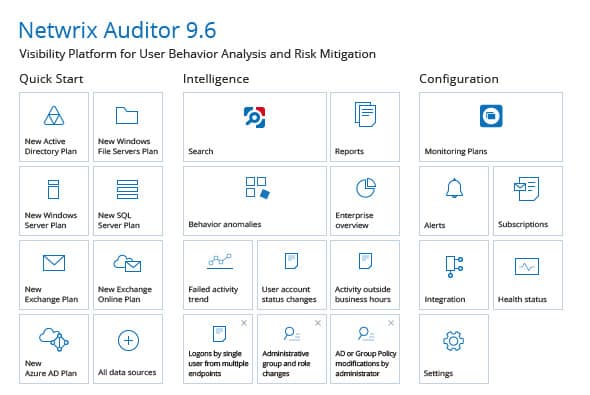Active Directory (AD) reporting is an important component for maintaining a secure, compliant, and well-managed IT environment. Active Directory is the backbone of identity and access management in many organizations, controlling user access to critical systems and resources. As a result, AD reporting tools are essential for administrators to monitor user activities, track changes, ensure compliance with security policies, and identify potential threats.
Here is our list of the best Active Directory reporting tools:
- ManageEngine ADManager Plus EDITOR’S CHOICE This package creates a new front end for your AD domain controllers, covering online systems, such as Azure AD and Microsoft 365 as well as on-premises Active Directory. Available for Windows Server, AWS, and Azure. Get a 30-day free trial.
- CJWDEV AD Info Provides well-formatted details on AD objects, including users and devices. Available in free and paid versions for Windows Server.
- SolarWinds Access Rights Manager This on-premises package provides AD management functions, including a library of report templates. Runs on Windows Server.
- Netwrix Auditor for Active Directory This auditing system is implemented as a library of reports, each of which scans for specific statuses or attributes. Available for Windows Server.
- Quest Enterprise Reporter for Active Directory This on-premises package will report on Active Directory on-premises and also Azure AD on the cloud. Runs on Windows Server.
- AD Pro Toolkit A management console for Active Directory that includes a library of more than 200 report formats. Runs on Windows Server.
- AD FastReporter This specialized on-premises reporting package for Active Directory is available in free and paid versions. Runs on Windows and Windows Server.
Without proper reporting, organizations may face difficulties in troubleshooting, auditing, and maintaining security, which can lead to vulnerabilities and non-compliance with regulatory standards. By providing detailed insights, AD reporting tools help administrators detect unauthorized changes, monitor user activities, and keep track of security incidents.
Our guide offers a detailed look into the best tools available to help organizations manage their Active Directory environment effectively. These tools are designed to generate comprehensive reports on key aspects of AD, such as user logins, group memberships, permissions, audit logs, and password changes.
The guide covers various reporting capabilities that AD tools provide, such as automated scheduling, customizable reports, and integration with other IT management systems. These features help save time and increase efficiency by automating the reporting process and providing detailed insights into network security, user behavior, and resource utilization.
You will learn the importance of compliance in AD reporting. For businesses in regulated industries, such as healthcare, finance, or education, meeting compliance standards like HIPAA, GDPR, and SOX is critical. AD reporting tools assist in maintaining compliance by keeping a comprehensive log of user activity and changes to the directory.
By using the right AD reporting tools, organizations can streamline AD management, enhance security, improve troubleshooting, and maintain regulatory compliance. This guide will help administrators choose the best solutions to meet their specific needs and ensure smooth and secure Active Directory operations.
The Best Active Directory Reporting Tools
Our methodology for selecting an Active Directory reporting tool
We reviewed the market for AD reporting systems and analyzed the tools based on the following criteria:
- A service that can easily connect to all AD domains
- The ability to front for multiple domains for different products, including online systems
- A package that can audit user accounts
- Recommendations to improve security
- AD administration activity logging
- A free trial or a demo system for an opportunity to test the package before buying
- Value for money, provided by a suitable AD scanner that is offered at a fair price considering the service on offer or a free tool
Active Directory is an integrated part of Windows Server, and so all the options that we discovered run on that operating system. However, we have also included some packages that you can install on your public cloud account on platforms such as Azure and AWS.
1. ManageEngine ADManager Plus (FREE TRIAL)
ManageEngine ADManager Plus is a software package that provides a new – and better – console for Active Directory administration. The dashboard includes a library of reports that provide on-demand analysis of your AD environment. You can also set up reports to run on a schedule. These reports represent auditing systems rather than just printouts of the contents on an AD domain controller.
Key Features:
- Compliance auditing: For SOX and HIPAA
- Multiple AD flavors: Active Directory and Azure AD
- Application user account management: Microsoft 365 and Google Workspace
- Coordinate domains: Manage multiple DCs from one console
- Deployment options: Windows Server, AWS, or Azure
Why do we recommend it?
ManageEngine ADManager Plus simplified the task of managing Active Directory. You only need to visit one console in order to keep track of your AD domain controllers on your site and on the cloud. The library of reports is, in fact, a list of optional functions that you can run on demand or set up on a schedule.
The ADManager Plus console presents a Home screen with summary statistics on operations. This data is presented in attractive graphics that make problem recognition easy. The report menu sections all the available formats into categories, which makes it easy to find a specific analysis report.
The report management screen also includes a facility to create custom report templates. This utility enables the assembly of reports that can run on multiple domains, and all the user needs to do in order to create the report is specify a query.
Who is it recommended for?
This is a very comprehensive package for Active Directory management – the reporting tool is just one part of its services. ADManager Plus would be suitable for any business that runs Active Directory for an access rights manager, but larger companies with multiple domains would benefit the most.
Pros:
- Account security scanning: Identifies abandoned accounts
- Account status summaries: Locked-out users, disabled accounts, expired accounts
- Email system analysis: For Exchange Server
- Detects malformed accounts: Duplicate attributes and empty attributes
- Group management: Prints out group membership
Cons:
- Not a SaaS package: The cloud hosting option has to run on your own platform account
ManageEngine ADManager Plus is a software package and there is no SaaS option. However, it can be installed on a cloud account on AWS or Azure. You can experience the tool by accessing a 30-day free trial.
EDITOR'S CHOICE
ManageEngine ADManager Plus is our top pick for an Active Directory reporting tool because this system provides an entire administration console for Active Directory and it will interface with multiple domains that serve different applications and facilities. This package will also manage accounts for Azure AD, Microsoft 365, and Google Workspace. The service helps you to coordinate accounts across facilities and can also manage issues such as distribution or replication. The package includes a library of report templates, and the on-demand scans are more than just outputs of statistics. They include account auditing for security and clear documentation of group membership. This is a full Active Directory administration service, and it is offered at an affordable price.
Download: Access a 30-day FREE Trial
Official Site: https://www.manageengine.com/products/ad-manager/sem/active-directory-reporting-tool.html
2. CJWDEV AD Info
CJWDEV AD Info is an on-device package that is able to extract data from a local instance of Active Directory. This is a handy package of report formats that is available in free and paid versions. The Free edition gives you 190 different queries, with the reports forming the output.
Key Features:
- Pre-written queries to select from: Access a reports library
- Custom queries: Use a report builder screen
- Object examination: Report on individual objects
- Mass object scans: Discover objects that match a specific selection criteria
Why do we recommend it?
This package is a good choice for system administrators who are happy with the Active Directory management interface but would just like more reporting options. The service also provides an explorer that shows all the details of each object in the domain. The tool can query multiple DCs in the same domain.
The AD Info system is, in fact, an Active Directory query system with results shown in the console. Results can also be exported in CSV format. If the user wants a printed report, it is possible to print out the screen, and you could specify printing it into a PDF format file. The queries executed by the tool can operate across DCs within a domain, you can access multiple domains, but you would have to report on each separately.
Who is it recommended for?
This is a good tool to have on hand, so it will appeal to any type or size of business. The free tool is suitable for any business, but companies who want a few more features will find that the paid version is reasonably priced. The paid version has a Consultant edition, which can be used on multiple sites but only by one person, and the Unlimited edition, which can operate for multiple sites and multiple users.
Pros:
- A no-cost option: The Free edition is free forever
- Wider output options: Save reports in TXT, HTML, CSV, or XLSX formats with the paid editions
- On-device system: Install the system on the same computer that hosts Active Directory
- Object explorer: Examine Active Directory records within the console
Cons:
- Doesn’t operate across the network: Doesn’t offer remote operations across the internet
This tool is intended for installation on Windows Server, and it doesn’t have a version for Azure. You can download AD Info for free.
3. SolarWinds Access Rights Manager
SolarWinds Access Rights Manager is a strong competitor to ManageEngine ADManager Plus. The two packages have similar features, including interfacing to multiple domain controllers and routines to coordinate distribution and replication. The reporting engine provides auditing functions as well as insights into AD records. The relationship mapper in this package is an attractive and unique feature.
Key Features:
- General AD administration: Provides an admin console
- Compliance auditing: For GDPR, HIPAA, and PCI DSS
- Security scanning: Reports on failed logins and abandoned accounts
Why do we recommend it?
SolarWinds Access Rights Manager is a very comprehensive package, and it provides domain auditing as well as AD management features. The system helps administrators to clean up abandoned accounts, examine permissions, and ensure that device records are fully populated. The interface can perform ad-hoc queries as well as run scheduled reports.
This package includes administration functions, analysis tools, and operations monitoring features. The Access Rights Manager is able to monitor multiple domains across a network, and it can also reach out to other sites and platforms across the internet. The system can access Azure AD instances, and it has a special adaptation for managing user accounts for SAP.
Who is it recommended for?
SolarWinds tools are designed for use by large organizations, and they might also appeal to the higher end of the mid-sized market. However, this package is too big for small organizations. The package is comprehensive and includes security monitoring features, so potential buyers would need to examine whether there is functional overlap with systems that they have already bought.
Pros:
- User group management: Includes analytical functions
- Permissions analysis: Reports from the user account perspective or the device perspective
- User account reporting: Run a range of reports on demand or on a schedule
Cons:
- No SaaS option: Only available for on-premises hosting
SolarWinds Access Right Manager installs on Windows Server. You can examine this package by accessing a 30-day free trial.
4. Netwrix Auditor for Active Directory
Netwrix Auditor is a security risk assessment package with modules for specific technologies. The service excels at scanning Microsoft products, such as Windows Server, Active Directory, and Microsoft 365. However, there are some other providers that you can examine and audit with the platform. This system implements security scanning and compliance auditing.
Key Features:
- Multiple domains: Scan multiple domains and multiple DCs per domain
- Assesses user account permissions: Helps you reorganize groups to minimize risk
- Track user activity: Identify insider threats
Why do we recommend it?
Netwrix Auditor for Active Directory performs AD scans for security purposes. Each report is actually a risk assessment., covering different aspects of user account-related risk. The package also examines other technologies, focusing on middleware and Microsoft user applications. You can run reports on demand or set them up to run regularly on a schedule.
The package is particularly good for compliance auditing. The system can test security measures for compliance with CJIS, FERPA, FISMA, NIST, GDPR, GLBA, HIPAA, and ISO 27001. It will show which parts of the system are not up to code. Once all problems are fixed, run the pack again to generate your compliance reporting.
Who is it recommended for?
This package isn’t limited to assessing Active Directory. However, it is much more competent at scanning Microsoft products, so companies that use the Microsoft 365 suite should use this package, but it wouldn’t be of any use for businesses that rely on Google Workspace. This is an on-premises package, and it is stronger at monitoring local servers than remote or cloud systems.
Pros:
- Data security systems: Examines access rights to data stores
- Free Community Edition: Free forever
- MSP edition: A special version for managed service providers
Cons:
- Not so strong at monitoring cloud platforms: Suitable for assessing on-premises data stores
Netwrix offers a Community Edition of Netwrix Auditor, and it doesn’t publish the price of its paid version. The package is delivered as software for Windows Server. You can examine the paid edition with a 30-day free trial.
5. Quest Enterprise Reporter for Active Directory
Quest Enterprise Reporter for Active Directory examines user accounts, groups, roles, organizational units, and permissions for on-premises Active Directory and Azure AD. The package also records the events and outcomes in migration, distribution, and replication tasks. Reports can be generated on demand or set to run on a schedule. The on-demand reports produce results immediately, effectively creating a live monitoring system.
Key Features:
- Security assessments: Change history
- User accounts: Allows role-based menus
- Database shrink function: Reduce the space occupied by the change history records
Why do we recommend it?
Quest Enterprise Reporter for Active Directory is an assessment tool that also provides live insights into AD instance records. The service acts as a query tool, allowing AD entries to be sorted and filtered on a range of attributes. It will also automatically record changes to user accounts, device details, and permissions.
This unit is part of Enterprise Reporter Suite. This is a very similar platform to the Netwrix Auditor system. It is able to generate analysis of a range of technologies – mostly Microsoft systems, such as Microsoft 365, Windows Server, and Active Directory. The package can be used for compliance auditing as well as for security scanning.
Who is it recommended for?
Quest doesn’t publish a price list for Enterprise Reporter Suite or explain whether it is possible to get the Active Directory reporting unit without the rest of the platform. Any business considering an on-premises package to report on Active Directory and Azure AD should trial this package alongside Netwrix Auditor because the two packages are very close competitors.
Pros:
- Security Explorer: Highlights inappropriate permissions for removal
- Hybrid system: Scan Active Directory and Azure AD
- Free trial: Try out the package for 30 days
Cons:
- No SaaS option: Only available for Windows Server
Quest Enterprise Reporter for Active Directory and the wider Enterprise Reporter Suite are delivered as software for Windows Server. You can trial the package with a 30-day free trial.
6. AD Pro Toolkit
AD Pro Toolkit is a package of Active Directory management services that includes a reporting module. The report format library includes more than 200 templates of AD analysis that can be run on-demand or on a schedule. The output of the reports can be viewed in the AD Pro Tools console or saved to files.
Key Features:
- Report options: Examine users, devices, permissions, groups, and OUs
- Security scanning: Identifies abandoned accounts and weak passwords
- Identifies incomplete records: Shows objects with missing details
Why do we recommend it?
AD Pro Toolkit is an administration console for Active Directory. The package includes a reporting tool that parents a menu of report formats, grouped by related functions, such as User Accounts, Groups, and OUs. This tool can also run off lists of computers by permissions or permissions per computer.
This package can be used to create user accounts for your on-premises systems. You can create or suspend accounts in bulk, and also assign and remove permissions for multiple devices simultaneously. The reports can highlight account records that have not been fully populated and require more information. Security reports help you to eliminate abandoned accounts and create more granular groups.
Who is it recommended for?
AD Pro Toolkit has scalable pricing with a rate per administrator account. The system is charged for an annual subscription. This is an on-premises package for Windows Server and is suitable for businesses of all sizes that use Active Directory.
Pros:
- Microsoft 365 package available: A separate subscription will give you an administrator console for Microsoft 365
- Free trial: Try the system for free before buying
- User account templates: Simplifies user account creation
Cons:
- No SaaS option: Only available for Windows Server
The system is delivered as a software package for Windows Server, and it is available for a free trial.
7. AD FastReporter
AD FastReporter is a reporting system – it isn’t part of an Active Directory administration package. This is an on-premises system and there is a Free edition. The paid edition adds on the ability to create your own custom report layouts. However, the base package includes more than 250 pre-written report templates, so there might not be any need to create new formats.
Key Features:
- Generate and view reports: The paid version allows report storage and distribution
- Categorized report groups: Quickly find a report template
- Multiple domains: Connect the reporter to multiple domains
Why do we recommend it?
AD FastReporter is a pure reporting system, so it won’t give you Active Directory management functions. You can connect to remote or cloud-based AD instances over the network and the internet. This system is a lightweight tool that is good to have on hand.
This system provides a quick way to query an Active Directory domain controller and identify anomalous entries. You would need to go to the native AD interface or some third-party administrator console to fix the problems that these reports reveal. However, with options for on-demand and scheduled report launching, you can create your own system validation strategy.
Who is it recommended for?
This package is a good option for small businesses in its Free edition. The expanded Pro version will interest larger businesses, and there is an edition for managed service providers.
Pros:
- Multi-user license available: Suitable for consultancies
- Multi-tenant option: For managed service providers
- Free trial: Get the Pro edition for free for a short time
Cons:
- No SaaS option: Only available for on-premises installation
You can get a 7-day free trial of the Pro edition. If you don’t buy at the end of the trial, your installation switches to the Free edition.