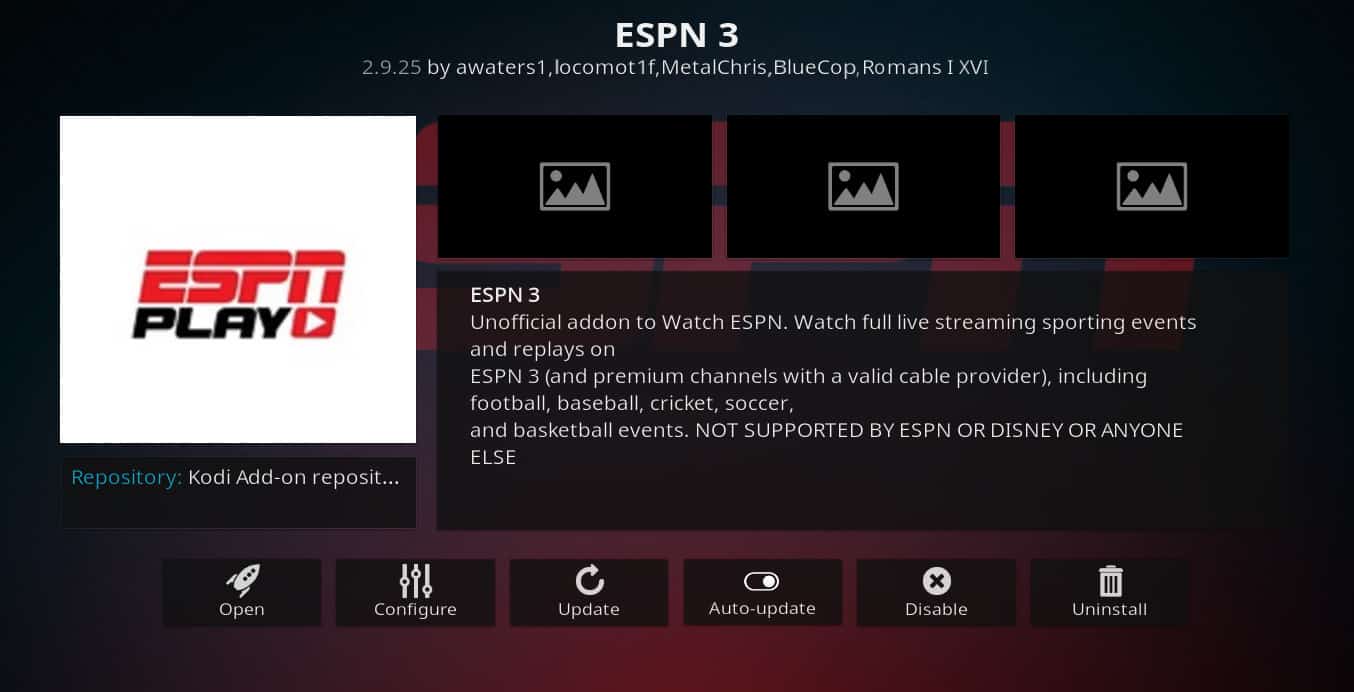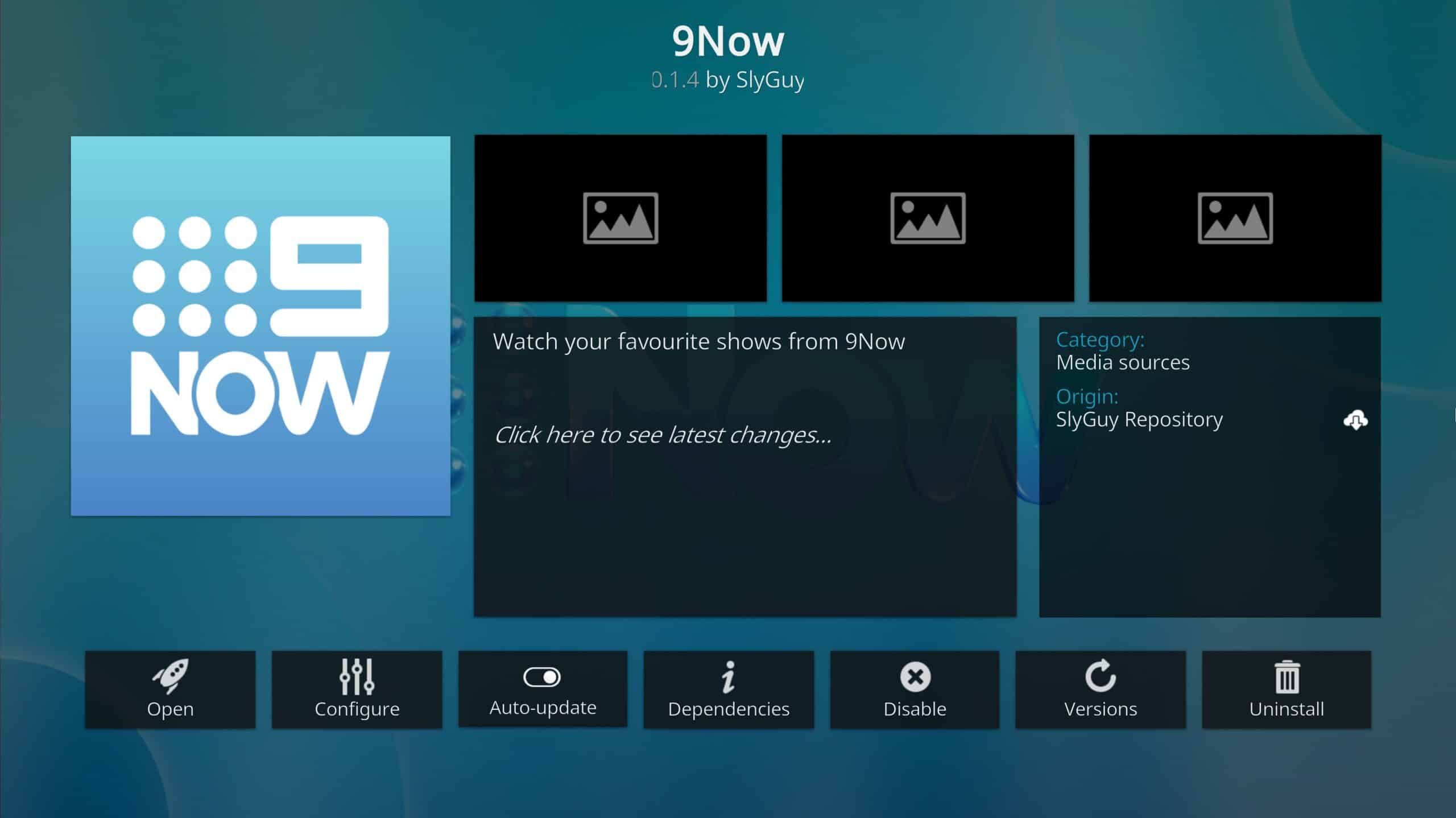Wimbledon 2024 is just around the corner, and it’s being broadcast all over the world. What you might not know, however, is that it’s possible to watch the biggest even in tennis directly in Kodi. Below, we’ll explain which addons to use and where you can find them. That way, fans can watch all of the action live, while taking advantage of all the features their home media center has to offer.
Important note: This guide only recommends official Kodi addons. Wimbledon is one of the most popular sporting events of the year. Even still, access to streams can be limited or locked behind paywalls, leading some tennis fans to turn to unofficial sources. These can be inconsistent, though, and worse still, unofficial Kodi addons may also introduce security risks to your system. Thankfully, there are a handful of free, legitimate addons you can use to stream Wimbledon matches this year.
Just looking to live stream Wimbledon live online without Kodi? Check out our dedicated watching Wimbledon online article.
If you want to watch Wimbledon while traveling abroad in the US, Canada, Australia, the UK, or elsewhere for free, you may need to bypass geographic content restrictions using a Virtual Private Network (VPN).
Warning: Kodi should only be used for content to which you have the legal right to access. Neither the Kodi Foundation nor Comparitech advocates the use of Kodi for piracy.
How to watch Wimbledon on Kodi with a VPN
Wimbledon matches will be available through numerous international TV networks, some of which are free-to-air in their respective countries. If you’re currently traveling abroad and looking to access your home streaming platforms, you’ll need a VPN to change your IP address and spoof your location.
Here’s how to watch Wimbledon on Kodi while abroad:
- Create a VPN account. We recommend IPVanish for Kodi users in most cases. However, some addons, like iPlayer WWW, might require other VPN options. A few good alternatives include NordVPN, Surfshark, and ExpressVPN.
- Install your VPN app onto your selected devices. Simply install your VPN app onto devices that have the Kodi app installed.
- Connect to a server in the country where your streams are available. Depending on which Kodi addon you’re using, you may need to connect to VPN servers in locations like Australia, Switzerland, or the UK, among other options.
- Install the Kodi addons you plan to use and start watching your streams.
Because Wimbledon matches will be shown live, we strongly recommend testing your preferred addon before they begin.
How to watch Wimbledon on Kodi
There are a few different ways to watch Wimbledon for free on Kodi. In some cases, you may need to sign up and take advantage of a free trial, while others are free-to-air and only require a VPN to connect if you’re outside of that country or traveling abroad.
The following Kodi addons will give you free and live access to Wimbledon. We’ve noted which VPN servers you may need to gain access while abroad, and any other restrictions that may exist for those services.
BBC iPlayer (iPlayer WWW) – Quick BBC access for UK sports fans
The BBC iPlayer is the best way to watch Wimbledon online if you’re in the UK, or traveling abroad from the UK. This addon provides users with a direct connection to BBC’s iPlayer streams. The iPlayer WWW addon also does not require any login information and avoids a lot of the excess menu clicking that you have to suffer through on the web browser.
That said, the iPlayer is still only available for UK residents with a TV License. The service does not double check to ensure you have one, but by law, only UK residents who have a TV License can view BBC iPlayer streams.
IPVanish used to struggle with BBC iPlayer but that’s not the case anymore. However, if you’d like to try a different service, NordVPN is our recommended alternative for the iPlayer. It maintains a high level of encryption and user protection standards, and ensures you won’t deal with buffering or bandwidth issues while connected. It also comes with a 30-day money back guarantee, so you can try it risk free.
You can install the addon directly from the official Kodi addon repository.
ESPN3 – Ideal for streaming in the US
ESPN is this year’s official broadcaster in the US, and you can watch this network’s channels live on Kodi using the ESPN 3 addon. To stream most of its content, you’ll have to sign in with your cable provider details, although you can also use a Sling TV account or similar.
This addon is included in the official Kodi repo, although it’ll only be visible if you’re using Kodi 18 or lower. You’ll also have to be in the US (or using a US VPN server) to access it.
Zattoo Box – A great option for in or around Germany
Zattoo Box is a European streaming service that offers access to hundreds of live TV networks from across the EU. There’s a free version you can easily sign up to, even from outside of the EU, that offers the following networks that are scheduled to carry Wimbledon:
- Eurosport
- BBC1
- BBC2
- RTS, RSI, SRF (Swiss networks from SRG/SSR TV)
To register, you’ll need to go to Zattoo.com, then register for a free account. If you’re outside of Zattoo’s service area (Germany, Switzerland, or Austria), you’ll need to connect to a VPN server in a supported location first. Then, create your free account using an email address of your choice. No credit card or address verification is required.
If you’re using Kodi 18 “Leia”, you can install this addon directly from the official Kodi addon repository. However, as yet, it’s not present in Kodi 19’s repo.
Stan
This year, Wimbledon will be broadcast on Stan Sports. This service costs $12 AUD per month, though you can pay a little more to get access to 4K streams. It’s available on Kodi 19 too!
The Stan Kodi addon can be found in the SlyGuy repo. Note that while no account is needed, you will have to be in Australia or connected to an Australian VPN server.
9Now
Channel Nine will also offer extensive coverage of the 2024 Wimbledon tournament. Better still, it’s entirely free-to-watch once you create an account! Just install the 9Now addon from the SlyGuy repo, sign in, and start streaming!
IPTV AU Kodi Addon – A backup option for Australian viewers
The IPTV AU Kodi addon offers access to free-to-air Australian TV channels, including ABC, Seven, and Nine. Since this year’s Wimbledon tournament will be broadcast on Channel Nine, this gives you an alternative way to watch if you can’t get the above 9Now addon working.
To install this, you’ll first have to download the SlyGuy repository. Further, you’ll need an Australian IP address.
Wimbledon 2024: full schedule
| Date | Events |
|---|---|
| Monday July 1 | Gentlemen’s and Ladies’ Singles First Round |
| Tuesday July 2 | Gentlemen’s and Ladies’ Singles First Round |
| Wednesday July 3 | Gentlemen’s and Ladies’ Singles Second Round |
| Thursday July 4 | Gentlemen’s and Ladies’ Singles Second Round |
| Friday July 5 | Gentlemen’s and Ladies’ Singles Third Round Gentlemen’s and Ladies’ Singles Third Round & Mixed Doubles First Round |
| Saturday July 6 | Gentlemen’s and Ladies’ Singles Third Round |
| Sunday July 7 | Gentlemen’s and Ladies’ Singles Fourth Round |
| Monday July 8 | Gentlemen’s and Ladies’ Singles Fourth Round |
| Tuesday July 9 | 1x Gentlemen’s and 1x Ladies’ Singles Quarter-Final |
| Wednesday July 10 | 1x Gentlemen’s Quarter-Final, 1x Ladies’ Singles Quarter-Final and Ladies’ Invitation Doubles 1x Gentlemen’s Quarter-Final, 1x Ladies’ Singles Quarter-Final and Gentlemen’s Invitational Doubles |
| Thursday July 11 | Ladies’ Singles Semi-Finals, Invitation Mixed Doubles and Mixed Doubles Final Gentlemen’s Doubles Semi-Finals |
| Friday July 12 | Gentlemen’s Singles Semi-Finals Ladies’ Doubles Semi-Finals |
| Saturday July 13 | Ladies’ Singles Final Gentlemen’s Doubles Final |
| Sunday July 14 | Gentlemen’s Singles Final Ladies’ Doubles Final |