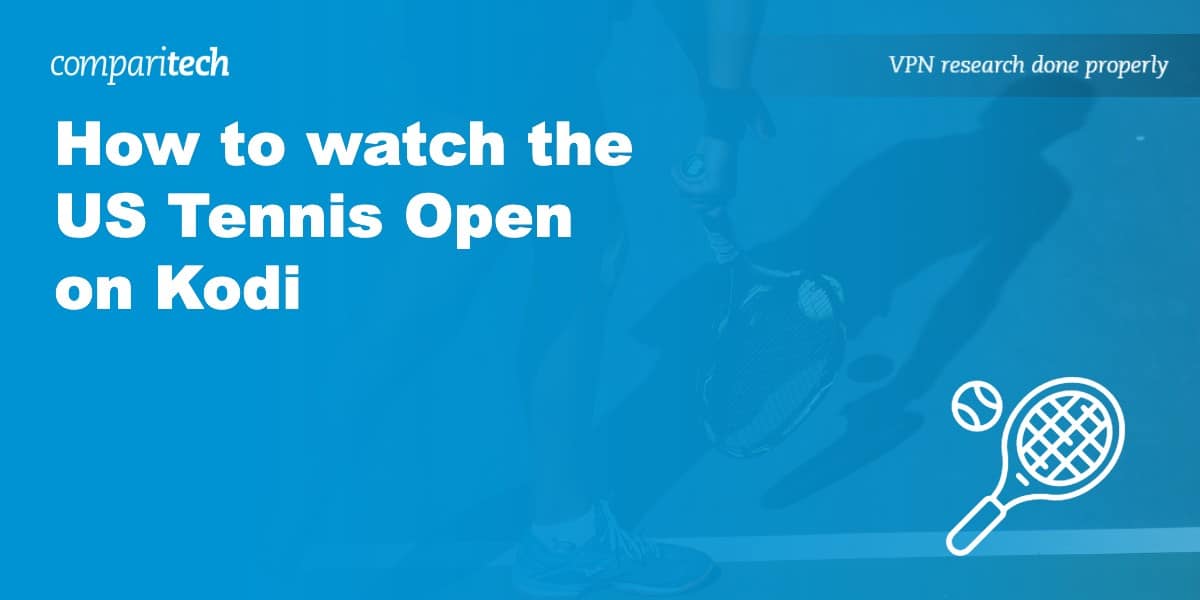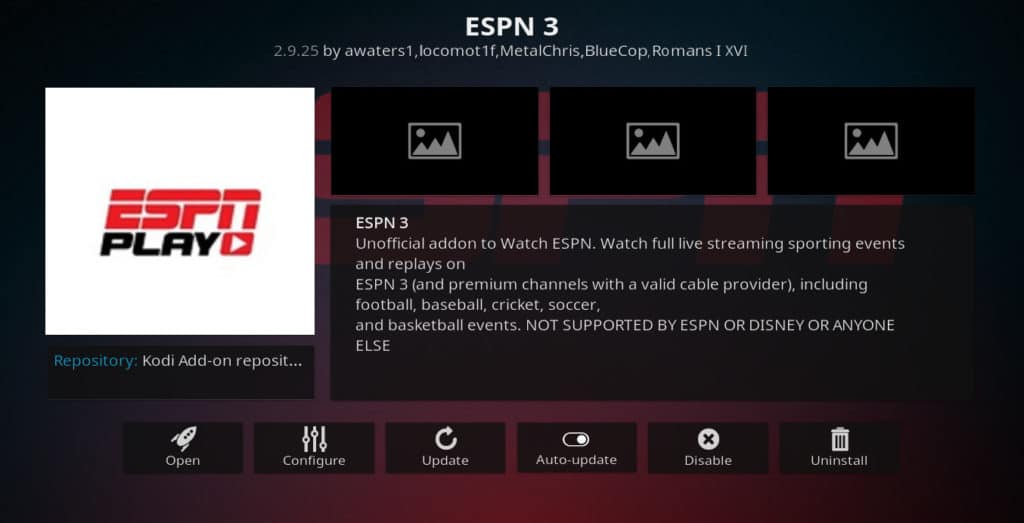The US Tennis Open will run from August 30 to September 20. This year Djokovic, Osaka, and women’s world No.1 Barty are some of the big names featured. While live streaming access online will be limited, you will be able to watch the US Tennis Open on Kodi in the US, UK, Canada, or abroad with the right combination of addons and services. While some viewers may even be able to watch at least part of the tournament for free. Free options may not exist for everyone, so we’ll cover how anyone can live stream from both paid and free Kodi addons.
Important note: Our guide only recommends official Kodi addons. The US Tennis Open is one of the biggest sporting events of the year. Limited viewing access may tempt some fans to turn to unofficial streams to take in the action. However, there are several streaming options available which will let you watch the US Tennis open on Kodi. With these official sources, you won’t have to worry about unreliable streams and putting your privacy and security at risk.
Read on to learn how to watch the US Open tournament on Kodi (and possibly free)!
Depending on your location, you may need to use a VPN in order to view the US open. We’ll explain how and which ones work.
Warning: Kodi should only be used for content to which you have the legal right to access. Neither the Kodi Foundation nor Comparitech advocates the use of Kodi for piracy.
How to watch the US Tennis Open on Kodi for free with a VPN
US viewers can watch the US Open through ESPN. Viewers in continental Europe can take in the action through Eurosport. You will need to have a subscription to Eurosport or ESPN in order to watch the live stream. However, with ESPN there are several services that offer ESPN streams. Some services offer free trials. If you are outside of the supported geographical regions of Eurosport or ESPN, you might still be able to access these services, although a VPN will be required. In general, a VPN can help prevent ISP speed throttling and other privacy-invading actions taken by ISPs.
Here’s how to watch the US Tennis Open on Kodi:
- Create an account with a trusted VPN service. We recommend IPVanish for Kodi users. Other options to consider are: NordVPN, Surfshark, and ExpressVPN.
- Install the VPN app on the same device as your Kodi app. While you have the option to install your VPN on your router, thus covering all of your devices, this is typically a complicated process. We recommend keeping the VPN app on the same device where you run Kodi.
- Connect to a US-based server (Connect to a server within continental Europe if you are using a Eurosport subscription). Connect to a VPN server in a supported location to access your desired stream.
- Install and stream from the Kodi addon that offers ESPN and the US Tennis Open.
There are no guarantee that everything will work perfectly when trying to access the US Tennis Open stream. For this reason, we recommend that you test your options before the tournament begins in case of issues. This will give you enough time to iron out any problems or explore alternatives if needed.
How to watch the US Tennis Open on Kodi
ESPN will provide access to the US Tennis Open to US customers while Eurosport is the exclusive broadcast partner of the US Open in continental Europe. Meanwhile, Prime Video will stream the event in the UK and Ireland. There are Kodi addons available for all of these options, although it’s unclear whether the Prime Video Kodi addon will offer live broadcasts.
If you’re in the US or can access a US-based payment method, you can take in the action with Sling TV or with the ESPN 3 addon. Both options offer various versions of ESPN. European viewers can use the Eurosport Kodi addon.
All of these options are available to download immediately on Kodi through the official Kodi addon repository.
Sling TV Kodi addon – Free trial subscription available (US)
Sling TV is an internet TV streaming service, similar to PS Vue, that gives you access to a variety of channels including ESPN. This means that you will be able to enjoy the US Open with this service.
To get ESPN through Sling, head to the Sling.com website and sign up for the Orange & Blue subscription. Make sure to choose the Get $25 off deal. This will result in you paying just $10 for the first month.
After signing up, you can download the Sling TV Kodi addon from the official Kodi addon repository. Sign in to the addon using the same email address and password you used when setting up your subscription.
Zattoo Box – Free access to Eurosport via VPN
Zattoo Box is a European TV streaming service which offers access to several live TV networks from across the EU, including Eurosport. There’s a free version of Zattoo Box available that you can sign up for even from outside of the EU, although you may need a VPN to sign up and stream if you’re outside of the Eurozone where Zattoo Box is available.
There is a Zattoo Box Kodi addon that you can download from the official Kodi addon repository.
You’ll need to register at Zattoo.com for a free account. If you are outside of the EU, connect to a VPN server in a country where Zattoo Box is available, such as Sweden or Germany. When you’re logged in and ready to stream the US Open on Eurosport, make sure you’re connected a VPN in an EU country. You may also need to run your browser in a private or incognito session.
We found mixed results with accessing content to Zattoo Box via VPN. However, if you can get it to work, it’s your best option for free access to the event.
ESPN 3 Kodi Addon – US Access
The ESPN Kodi addon provides access to a variety of ESPN networks. This makes it a great option for watching the US Tennis Open.
To take in the tournament on ESPN 3, you will need to have a valid cable subscription. Luckily, this isn’t difficult ad you don’t even need a traditional cable service for this. Hulu + Live TV and YouTube TV offer free trials that work with ESPN. You can sign up for a free trial with one of these services to enjoy the tournament. To set up ESPN 3, you have to start the addon and then select Authenticate with provider to access premium content. Follow the on-screen instructions to complete the setup process.
The ESPN 3 Kodi addon is available from the official Kodi addon repository.
US Tennis Open History
Dating back to 1881, the US Tennis Open is one of the oldest tennis tournaments in the world and currently carries the largest victory purse. This year, the purse is set to reach a record $57.5 million. One of the biggest stories of this year’s tournament is Novak Djokovic’s pursuit of his 21st major title. He is currently tied with Roger Federer and Rafael Nadal at 20 titles.