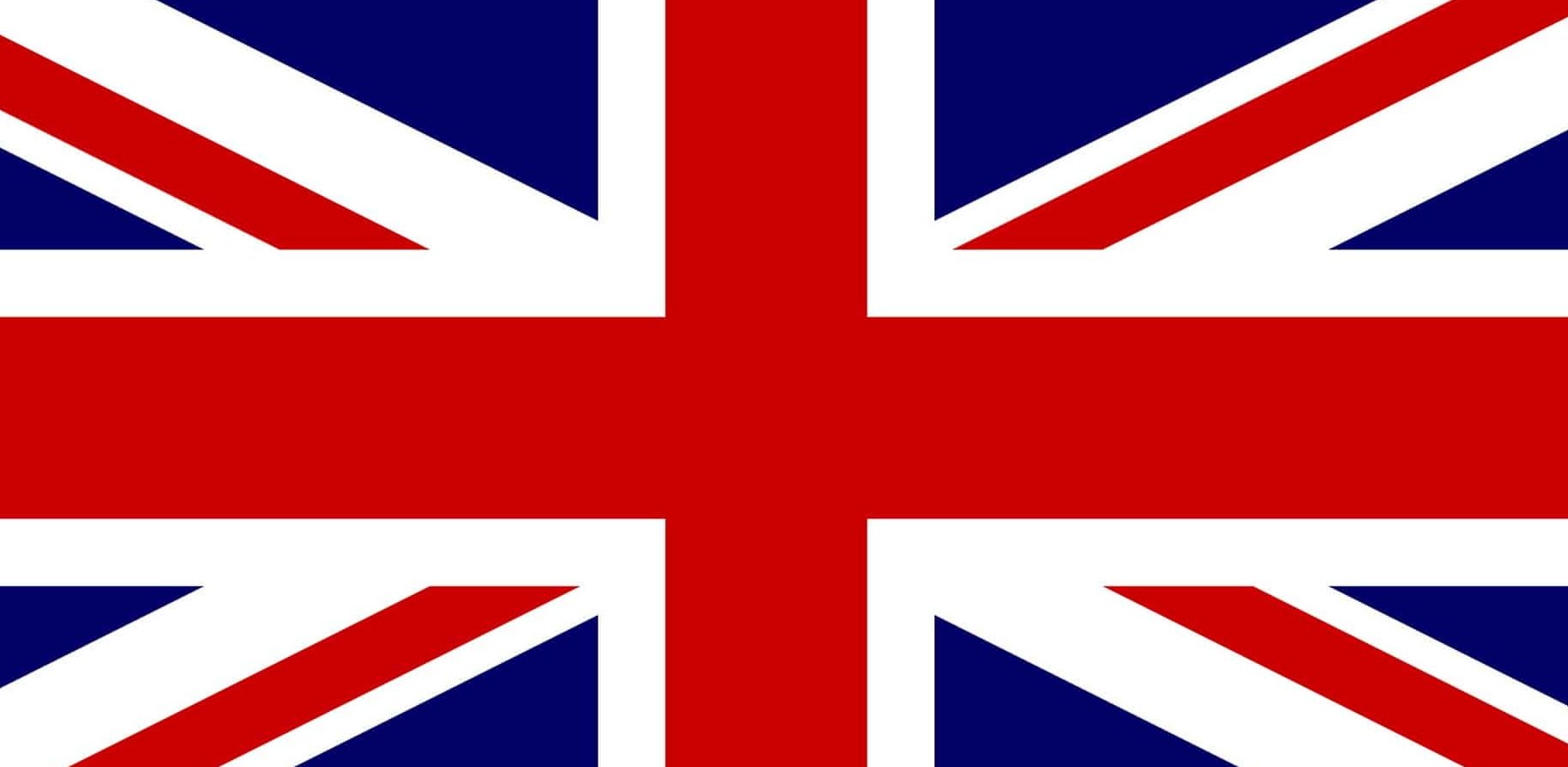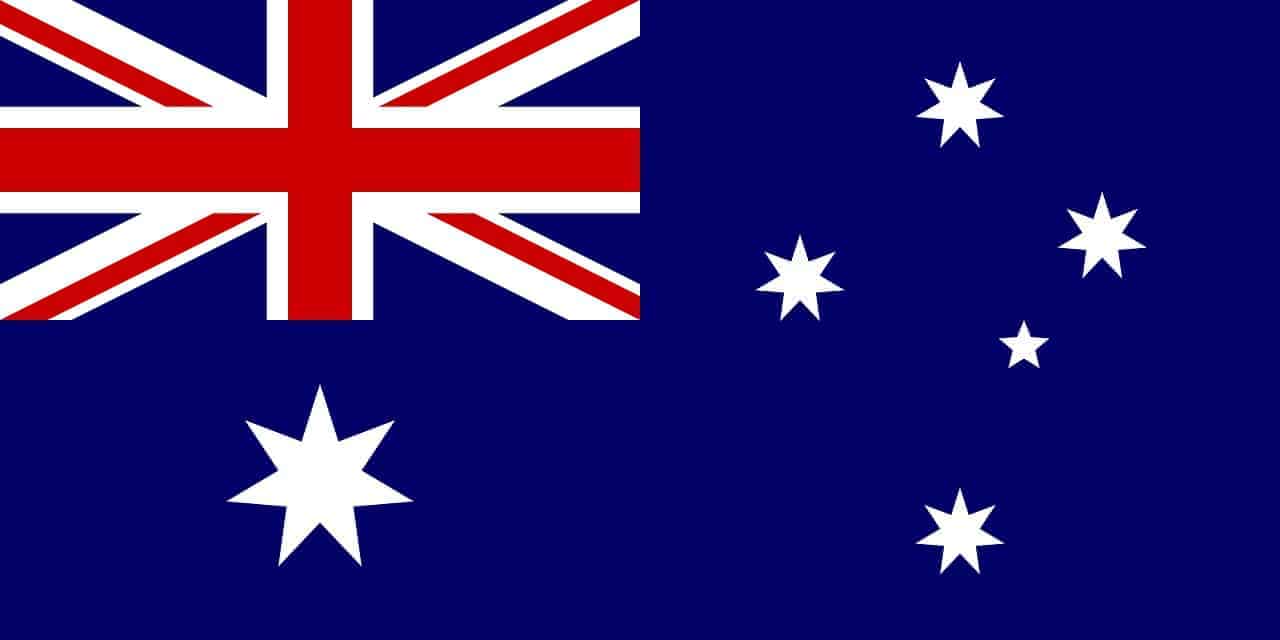Bellator 301: Amosov vs. Jackson will take place at the Wintrust Arena in Chicago, Illinois, USA on Friday, November 17, 2023. The main card is expected to start at around 10 PM ET (3 AM BST). Below, we’ll let you know how to watch Bellator 301 live online, whether you’re at home or abroad. According to various sources, including Ariel Helwani, this may be your last chance to watch a Bellator event because it seems that the entire promotion is set to be dissolved (alongside Showtime) after failing to find a buyer to take it off Paramount’s hands.
You should note that we’ll only be recommending official sources. Although major sporting events like Bellator 301 are often available via shady streaming sites, we advise against using them. The video is often laggy and low-resolution, plus there’s always a chance that the stream could be taken offline partway through for copyright violation. As such, you might not get to watch the entire event. With several international broadcasters available, there’s no need to use unreliable, unauthorized streaming sites.
All of the services showing Amosov vs. Jackson are region-locked. This means you’ll need a VPN to access your usual home services when traveling abroad.
How to live stream Bellator 301 online with a VPN
While VPNs can seem intimidating at first, they actually make it very easy to unblock geo-restricted sites and services. Just follow the steps below to unblock the Bellator live stream from abroad.
Here’s how to watch the Bellator 301 live stream online:
- First, sign up for a suitable VPN. We recommend NordVPN but Surfshark and ExpressVPN are both strong choices too.
- Download and install your VPN’s app, taking care to get the right version as most offer apps for several different operating systems.
- Decide which of the streaming platforms below you’d like to access abroad.
- Connect to a VPN server in the required country. For example, you’ll need a US server for Showtime or an Australian server to unblock 10play.
- Try playing a video on your chosen service. In most cases, it should begin instantly, but if you’re still having trouble, try clearing your browser’s cookies and cache and reloading the page.
WANT TO TRY THE TOP VPN RISK FREE?
NordVPN is offering a fully-featured risk-free 30-day trial if you sign up at this page. You can use the VPN rated #1 for sports streaming with no restrictions for a month—great if you want to watch Bellator while traveling abroad.
There are no hidden terms—just contact support within 30 days if you decide NordVPN isn't right for you and you'll get a full refund. Start your NordVPN trial here.
This event will be broadcast live, so we strongly recommend making sure your VPN works (with the steps above) well before this event is due to start. This way, if anything doesn’t work as expected, you’ll likely still have time to get help from your VPN’s customer service team, and might not have to miss any of the preliminary fights.
How to watch Bellator 301 on US TV
Showtime is the home of Bellator in the US. This means that fans can stream Bellator 301 live via a number of different sources. For instance, you could sign into SHOWTIME ANYTIME with your cable provider details or a Hulu, YouTube TV, or FuboTV account.
Alternatively, you can sign up for a Paramount+ with Showtime subscription ($11.99 USD per month) to watch Bellator without cable. This currently includes a seven-day trial, making it the best option for streaming the event free of charge.
The services above are all geo-blocked. As such, you’ll need a VPN and US IP address to access them abroad. Don’t have one yet? NordVPN unblocks Showtime and comes with a 30-day money-back guarantee so you can try it risk-free.
Where else can I watch Bellator 301 online?
UK
Having left Sky Sports, Bellator matches are now exclusively shown on BBC iPlayer. This service is completely free to use, although you will have to create an account first. This requires providing some personal details including a UK postal code (any UK postal code is accepted, however).
BBC iPlayer is geo-restricted, so you’ll have to be in the UK or using a British VPN server to watch the fights. The good news is that you can do so completely free of charge on vacation anywhere in the world.
Additionally, you’re required to have a TV license to stream BBC iPlayer content live or on-demand (although the BBC iPlayer website occasionally fails to verify this).
Australia
MMA fans in Australia can stream this match live and for free on 10play (the stream begins on Saturday, August 12 at 6 AM AEST). This service does require you to create an account beforehand, but this only takes a minute. Replays will be available shortly after the event finishes, so there’s no need to worry if you miss any of the action.
10play is region-locked and only available in Australia. To watch it while traveling abroad, you’ll need to connect to a VPN server in the country for an Australian IP address.
Is Bellator 301 the last Bellator ever?
Unfortunately, the answer to this question appears to be yes. Paramount, which owns Showtime has decided to shut down Bellator. Initially, it was believed that the broadcaster would try to sell the promotion, but due to the promotion’s lackluster track record, the promotion was unable to secure a buyer. For this reason, it seems that Bellator will be shut down indefinitely and any fighters currently signed to the promotion will need to find work elsewhere.
It seems likely that some of the best talent in Bellator should be able to find their way onto the UFC’s roster. However, there is only so much room for new fighters in an already crammed UFC roster, so some fighters may need to branch out into the PFL or other MMA promotions. Either way, it seems that 301 may be your last chance to tune in and watch Bellator.
Bellator 301: full schedule
| Main Card | Champ Yaroslav Amosov vs Jason Jackson | Welterweight title |
| Sergio Pettis vs Patchy Mix | Bantamweight title unification bout | |
| Danny Sabatello vs. Raufeon Stots | Bantamweight | |
| A.J. McKee vs. Sidney Outlaw | Lightweight |