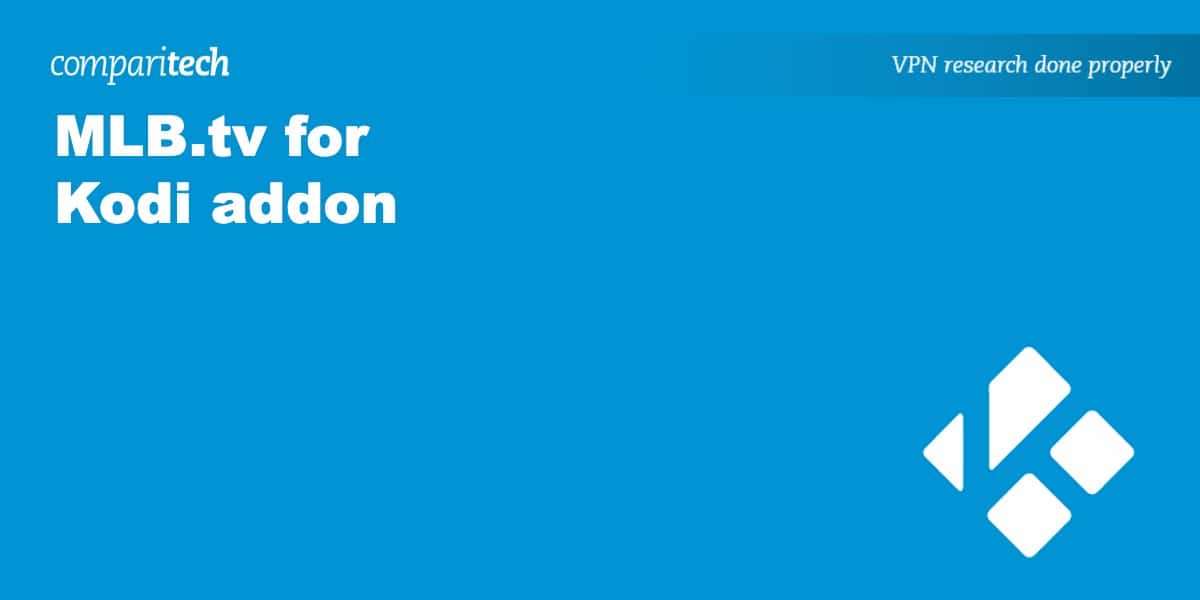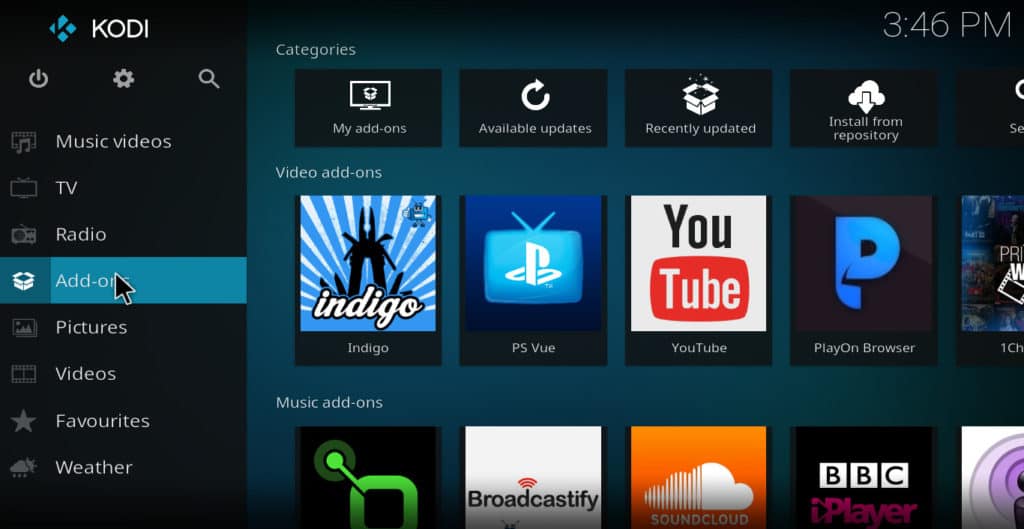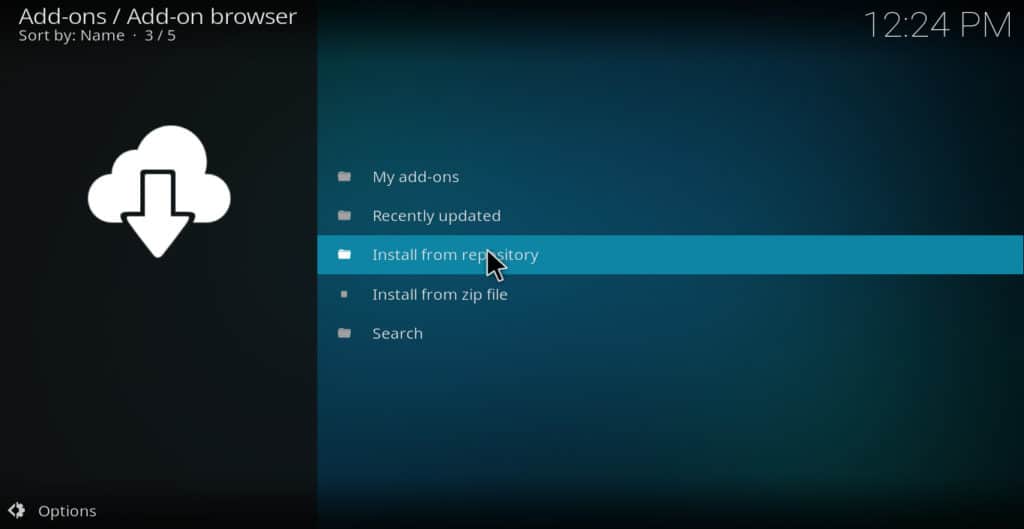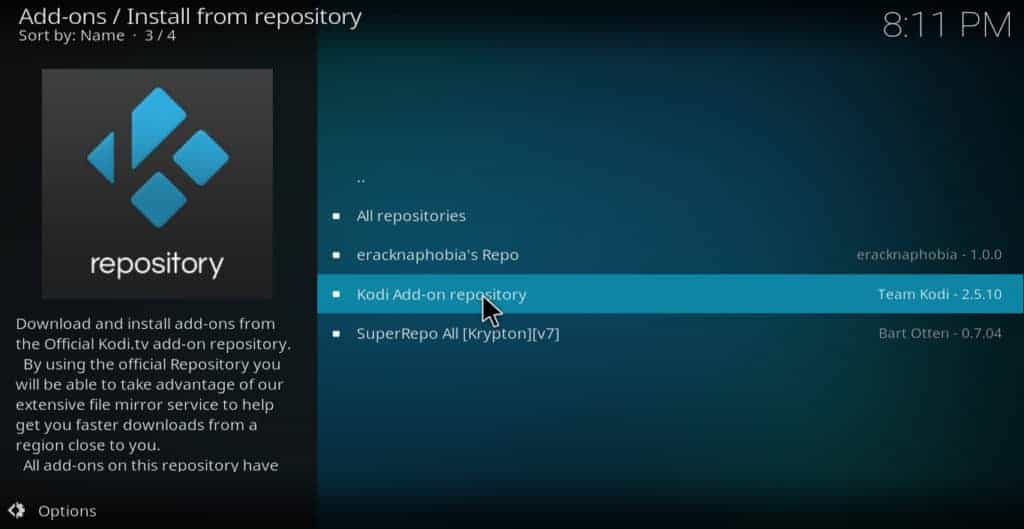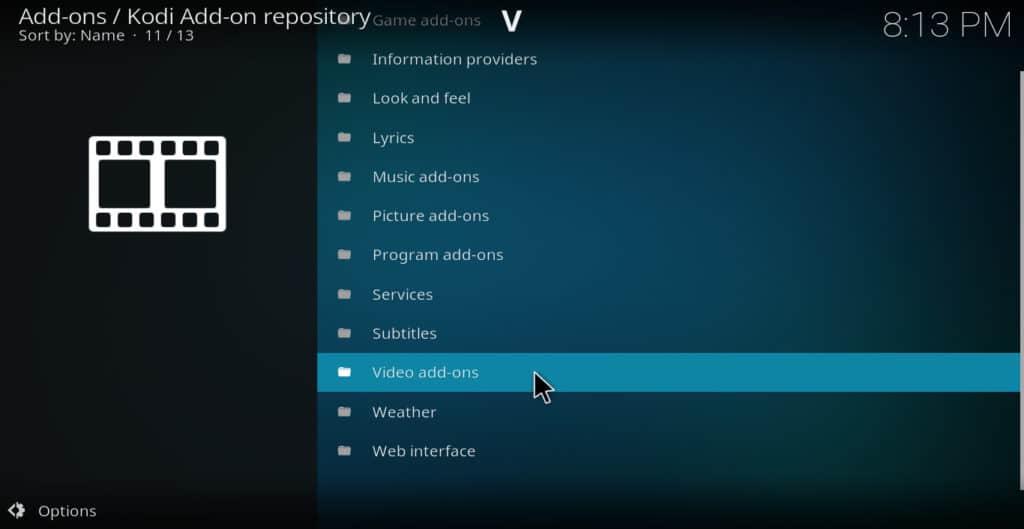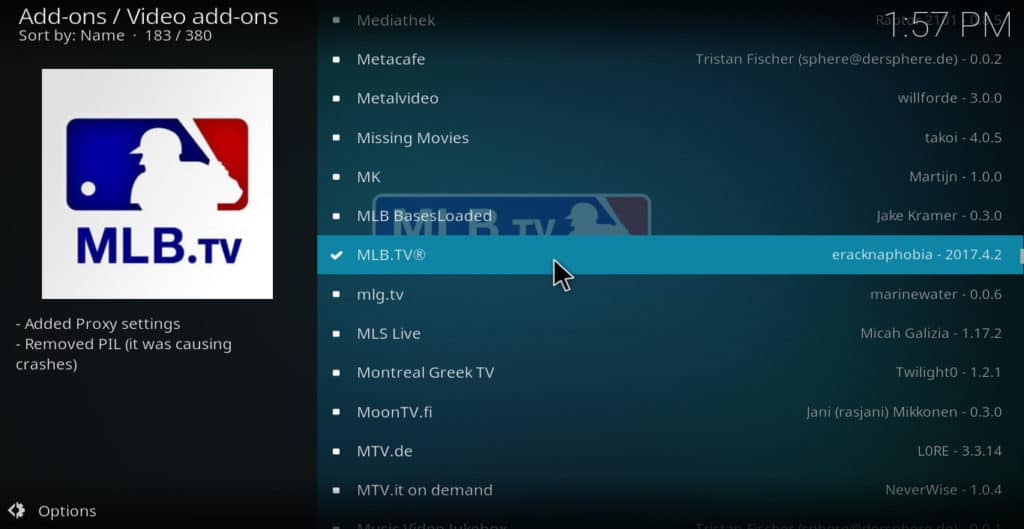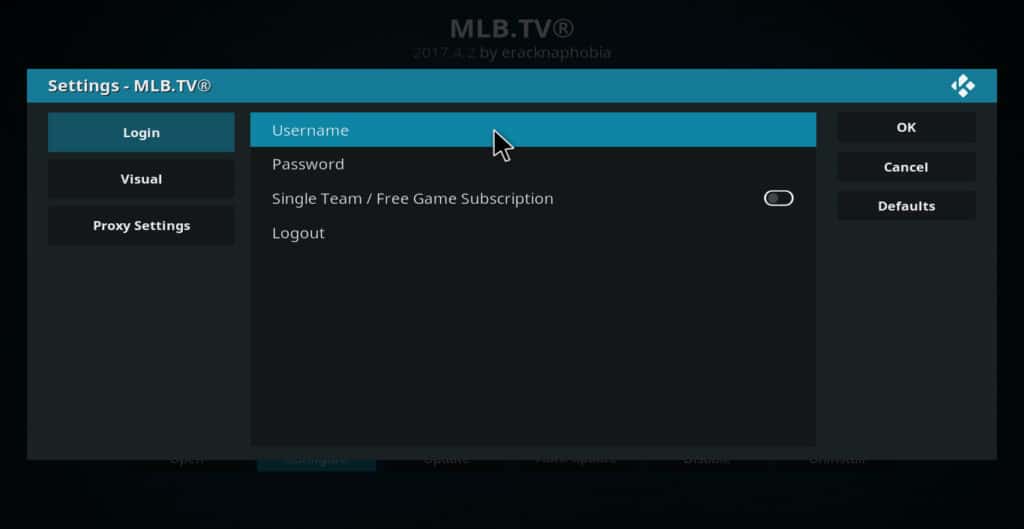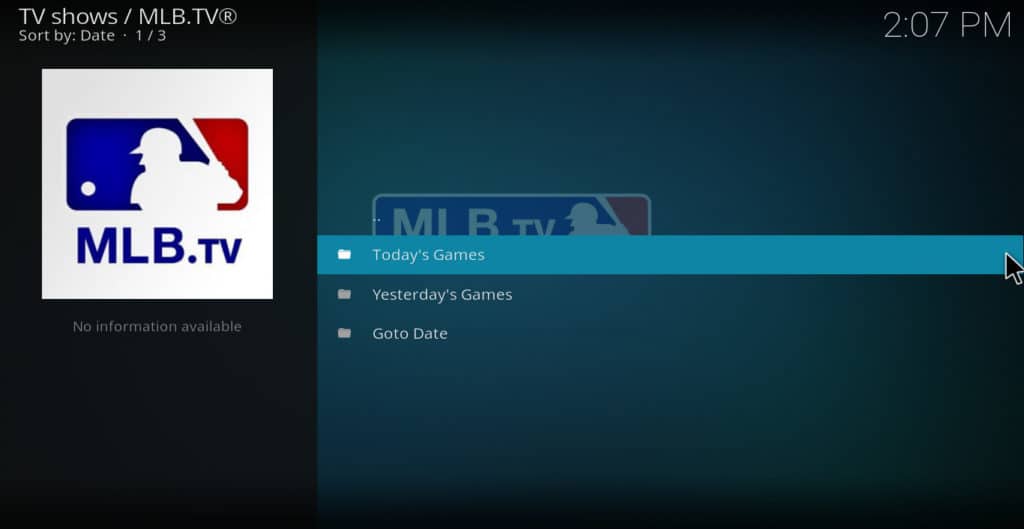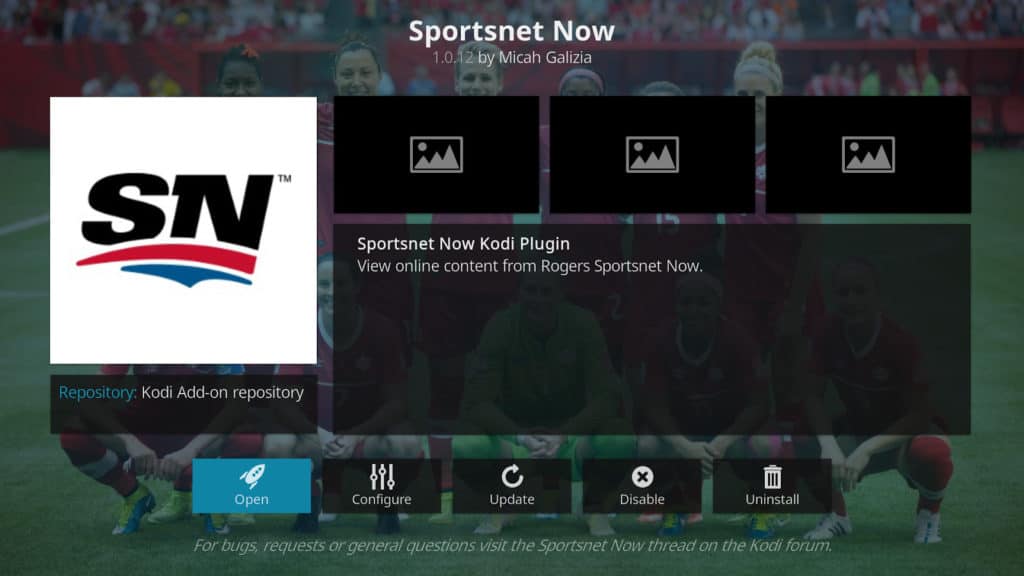MLB on Kodi is sometimes difficult to find with so many addons going offlines. But there are plenty of great options still available in the right places, including the MLB.tv Kodi addon in the Official Kodi Addon Repository. This guide will take you through installing the MLB.TV Kodi addon step-by-step and explain how to use it.
With MLB.tv for Kodi, you can watch every MLB game that is not nationally or locally televised. This usually equates to 1,500 or more games per season, providing plenty of entertainment for any baseball fan.
Kodi is a free software video player created by the Kodi Foundation. It can play many different media files, including WMV and MP4. It also runs apps called “addons” that allow users to stream video from anywhere on the Web. Kodi can be installed on a PC, Mac, or Android or iOS phone. It can also be used on TV devices like the Roku and Apple TV.
Kodi has a reputation in the media for being a tool used in piracy. However, there are many Kodi addons that stream from legitimate sources. The MLB.tv addon we are discussing in this article is an example of a Kodi addon focused on completely legal streaming.
SEE ALSO: The 105 best Kodi addons
Contents [hide]
Important: Always use a VPN with Kodi
VPNs are sometimes thought of as a way to watch streaming video from unlicensed sources without being detected. But there are good reasons why every Kodi user should employ a VPN, no matter what content he/she watches.
When users stream video without a VPN, ISPs often slow their data speeds, causing frequent pauses in video. Streaming without a VPN can also leave users vulnerable to Man-in-the-Middle hack attacks and geographic content blocking. Using a VPN helps to prevent all of these threats.
Not all VPNs are equally effective, though. Some keep logs of users’ activity, creating data that can potentially be stolen by hackers and used in further attacks. Others don’t have enough servers to handle all of their traffic, leading to the very buffering problems the user is trying to avoid. Still others are difficult to install, lacking native apps for the most popular TV devices.
For these reasons, we recommend IPVanish for Kodi users. IPVanish has hundreds of servers throughout the world, has a native app for Amazon Firestick and Nvidia Shield, and does not keep any logs of user data.
READER DEAL: Save 60% on IPVanish
Warning: Kodi should only be used for content to which you have the legal right to access. Neither the Kodi Foundation nor Comparitech advocates the use of Kodi for piracy.
How to install MLB.TV Kodi addon
In order to install and use this Kodi addon, you’ll first need a subscription to the MLB.tv service. It costs $112.99 per season. If you just want to try it out for one month, it’s $24.99. You can also get a season pass for just one team, which costs $87.49 per season. If you subscribe to the service in the off-season, you can watch every game of the previous season for a one-time fee of $24.99.
Once you’ve got a subscription, you can install the Kodi addon by taking the following steps:
-
-
- From the Kodi main menu, choose addons
-
-
-
- Select the “open box” icon in the upper-left corner of the screen
-
-
-
- Click install from repository
-
-
-
- If you see several repositories available, select Kodi addon repository
-
-
-
- Choose video addons
-
-
-
- Click MLB.tv
-
-
-
- From the options at the bottom of the screen, choose install. The MLB.tv addon will install in a few seconds
-
How to use MLB.tv Kodi addon
Once you’ve got the MLB.tv Kodi addon installed, it’s time to get it set up to connect to your account. Right-click the MLB.tv addon from the addons list and click information. Then click configure when the information screen opens. You’ll see a list of submenus on the left, including Login, Visual, and Proxy Settings. The Login page should be open by default. If it is not open, click it to proceed.
Click the username and password fields to open dialogue boxes for each of them. After entering your login information, click OK to save it. If you signed up for a “single team” subscription instead of the full service, click single team/free game subscription. Otherwise, leave this selector turned off. You can also log out by clicking logout, although I can’t imagine what purpose that would serve.
Select the visual tab on the left to get access to a number of options. You can choose the resolution from here. Depending on your data speed, higher res will create a clearer picture but also may cause buffering. It’s best to try a few different settings until you find the perfect one. You can also use this screen to tell the addon what your favorite team is, whether to hide scores, how to display team names, and how to display the time.
Once your MLB.tv addon is configured, go back to the information screen by clicking OK from any tab. Then click open to bring up the main menu. There are three choices: Today’s Games, Yesterday’s Games, and Goto Date.
If the game you are looking for is being played today or was played yesterday, select the corresponding option to find it. If the game is more than one day old, click goto date and enter the date it occurred in the field in yyyy-mm-dd format (other formats will produce an error message). When choosing today’s games or yesterday’s games as an option, you can also continue to browse dates by clicking previous day or next day from within the submenu.
If the game you are looking for does not appear on the list and you’re sure you’ve put in the correct date, it may be because this particular game is televised locally or nationally. In such a case, it will not be available on MLB.tv in your area without using a VPN to bypass geographic content blocking. If you have a VPN and want to use it to watch blacked out games on MLB.tv, here’s how to do that.
Another option is to use a separate Kodi addon to watch games that are blacked out. Below is a list of some addons that can allow you to do this.
MLB.tv Kodi addon alternatives: Additional options for MLB on Kodi
The following addons will allow you to watch MLB games that are televised nationally in your own country or locally in your area. Because games that are not available on MLB.tv generally fit into one of these two categories, a combination of one or more of these addons plus MLB.tv should allow you to see every MLB game.
Sportsnet Now
If you live in Canada, the MLB games that are blacked out to U.S. residents should be available to you on MLB.tv. But some MLB games are still carried on national television in Canada. These will not be accessible to you on MLB.tv if the service knows where you are located. However, most of these games are carried by Sportsnet and can be viewed using the Sportsnet Now Kodi addon.
The Sportsnet Now Kodi addon requires a subscription, which costs C$24.99/month. It also requires a Canadian credit card. If you’re traveling outside of Canada, you’ll need a VPN to access it.
Here’s a step-by-step guide on how to install the Sportsnet Now Kodi Addon.
PS Vue
PS Vue is a cable replacement service in the U.S. that offers all of the local network channels in select areas plus most of the cable channels you would get if you had a cable TV service. It carries ESPN, ESPN2, FS1, FS2, NBCSN, MLB Network, and others. The price ranges from $39.99-$79.99, depending on which channels you want to have access to. If the game you want to see is televised in the U.S. nationally but not on a major network, it’s probably on one of the channels carried by PS Vue.
The PS Vue Kodi addon can be found in the official addon repository.
SEE ALSO: The best Kodi addons for live TV
Fox Sports Go
The Fox Sports Go Kodi addon allows you to watch any of the Fox Sports Network channels using your Kodi. In order to use this addon, you must have a subscription to either a cable TV service that gives you access to these channels or an over-the-top streaming service like Sling TV, DirecTV Now, or FuboTV. If the game you want to watch is on FS1 or FS2 but you don’t have PS Vue, the Fox Sports Go Kodi addon is the way to go.
The Fox Sports Go Kodi addon is in the official Kodi addon repository.
Related article: The best sports addons for Kodi
DAZN
DAZN is a sports streaming service currently available in a small handful of countries for just $9.99 per month. It’s currently available in:
- US
- Canada
- Germany
- Italy
- Japan
- Austria
- Switzerland
DAZN has different options in different countries. In most countries where available, however, you can get access to a good number of MLB games. The exception to this is in the US, where DAZN primarily offers fight sports and a few other options, such as cricket and cycling. However, we’ve found a VPN can work to bypass DAZN’s geographic content blocking in a few locations. For this, you may want to check out VPN options outside of IPVanish, however, as DAZN employs very strict content blocking.
We’ve currently found that CyberGhost works to bypass DAZN Switzerland blocks, while NordVPN and ExpressVPN work on DAZN Canada. These can change, however, so we recommend signing up to free accounts and checking them out yourself.
Conclusion
If you’ve recently cut the cord and decided to get all of your TV content online, you may have wondered how you could get access to MLB games. The MLB.tv Kodi addon can help solve this problem.