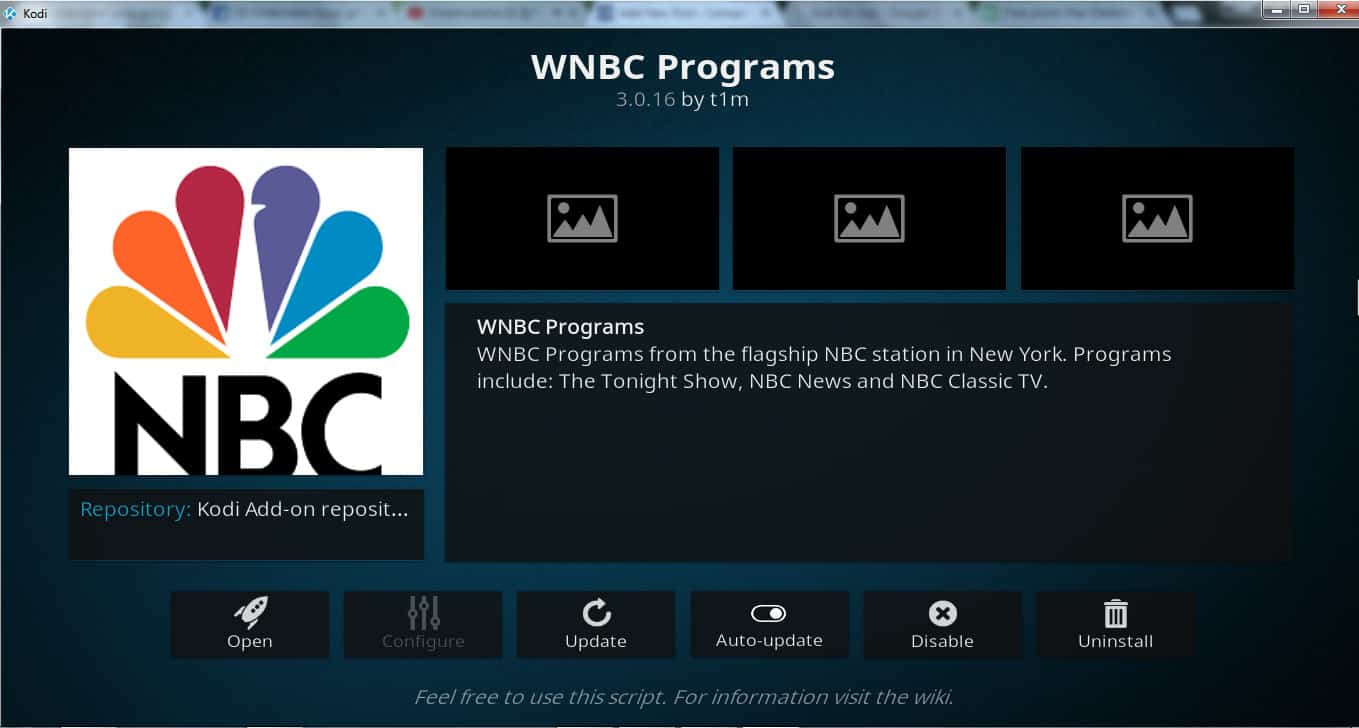UK Turk Playlists is what’s known as an “all in one” Kodi addon. That is, it offers access to live TV, movies, TV shows, and sports, without asking users to login or pay anything. However, as you might expect, this is far from legal.
Below, we’ll break down why Kodi users should avoid addons such as Covenant, The Crew, and UK Turk Playlists. We’ll also give you a list of alternatives that will help expand your Kodi library without inviting any unwanted legal issues.
Warning: Kodi should only be used for content to which you have the legal right to access. Neither the Kodi Foundation nor Comparitech advocates the use of Kodi for piracy.
How to use Kodi safely
Unfortunately, any piece of software can be compromised. This includes Kodi addons, even those that are in the official repo. To prevent any attackers from keeping tabs on your online activities, we strongly suggest using a Virtual Private Network (VPN). These encrypt your traffic, rendering your browsing habits unreadable, and as an added benefit, they may also prevent your ISP from throttling your connection while streaming.
Our first choice is NordVPN. This service is well-respected for its high speeds and impressive security credentials. It even works in places like China and has its own Amazon Firestick app, making it a solid choice for Kodi users.
WANT TO TRY THE TOP VPN RISK FREE?
NordVPN is offering a fully-featured risk-free 30-day trial if you sign up at this page. You can use the VPN rated #1 for Kodi with no restrictions for a month. In other words, it's the perfect way to try before you buy.
There are no hidden terms—just contact support within 30 days if you decide NordVPN isn't right for you and you'll get a full refund. Start your NordVPN trial here.
What is the Kodi UK Turks Playlist add-on?
UK Turk Playlists works in a similar way to most other piracy addons; it searches a variety of unlicensed streaming sites for a specific title and delivers the link to you directly. The biggest problem with this is that these sites don’t use properly-licensed sources, meaning they’re not legal to watch.
Additionally, piracy sites aren’t exactly known for their attention to detail. You’ll frequently find them full of dead links, mistitled content, and low-quality video (with hardcoded, foreign language subtitles on many newer releases). In other words, even though you have access to a wider range of titles, the overall experience is often very poor.
For the reasons above, we do not recommend that Kodi users install or stream content with UK Turk Playlists.
Alternatives to the UK Turk Playlist add-on
While legitimate Kodi addons tend to have smaller libraries than UK Turk Playlists, they are fully legal. Below, we’ve listed a few of the best Kodi addons for streaming movies and TV:
iPlayer WWW
BBC iPlayer is one of the UK’s biggest free streaming services. It offers both live broadcasts and an extensive on-demand library covering everything from reality TV to soap operas. You will need a TV license to watch, but that’s a small price to pay for thousands of hours of high-quality content.
iPlayer WWW can be found in the official Kodi repository.
Pluto TV
Pluto TV is a little bit different. While it has a small selection of on-demand content, the vast majority is broadcast live. There are hundreds of channels to choose from, so whether you’re looking to stream high-stakes poker or cooking shows, you’ll never struggle to find something relevant.
This addon is included in the official Kodi repo.
WNBC Programs
WNBC Programs collects all of the free-to-watch shows from NBC’s website. This includes high-profile titles like Brooklyn Nine-Nine, This is Us, and Chicago Med. The addon really couldn’t be simpler to use, though you’ll have to be quick if there’s something that catches your eye since new episodes disappear after a week or so.
WNBC Programs is in the official Kodi repo.
Catch-up TV & More
This addon really is something special. It collects free-to-watch content from networks in almost a dozen countries, allowing you to stream channels like Sky News, NYC Media, and NHK live via Kodi. Despite its name, this is where the bulk of this addon’s content comes from, since there’s only a small on-demand library.
Catch-up TV & More can be found in the official addon repo.
Watching TV on Kodi: Frequently Asked Questions
Is Kodi safe to use?
Kodi is just an app that collects and organizes your media collection. It doesn’t come with any content pre-installed, and all of the official addons use properly-licensed sources. As such, there’s no chance of you getting into any trouble for using it.
Now, if you were to seek out third-party repositories and intentionally install addons that facilitate piracy, then you might find yourself in hot water. What’s more, these addons are frequently infected with malware, meaning you could be putting your personal data and device at risk. That’s why we suggest sticking to the official Kodi repo for your streaming needs.
Disclaimer: Although we’ve spent hours researching this topic, we are not legal experts. As such, nothing we’ve said above should be taken as legal advice. We encourage you to consult local laws before using Kodi if there’s any doubt as to its legality.
Can I stream Kodi on my iPhone?
Kodi works on almost every platform imaginable, including iPhone. In fact, you can run this software on Amazon Fire TV, Roku, Android, Windows, Mac, or even a simple USB stick. Best of all, there are minimal differences between the mobile and desktop versions so if an addon works on one device, it should work on all of your others as well.