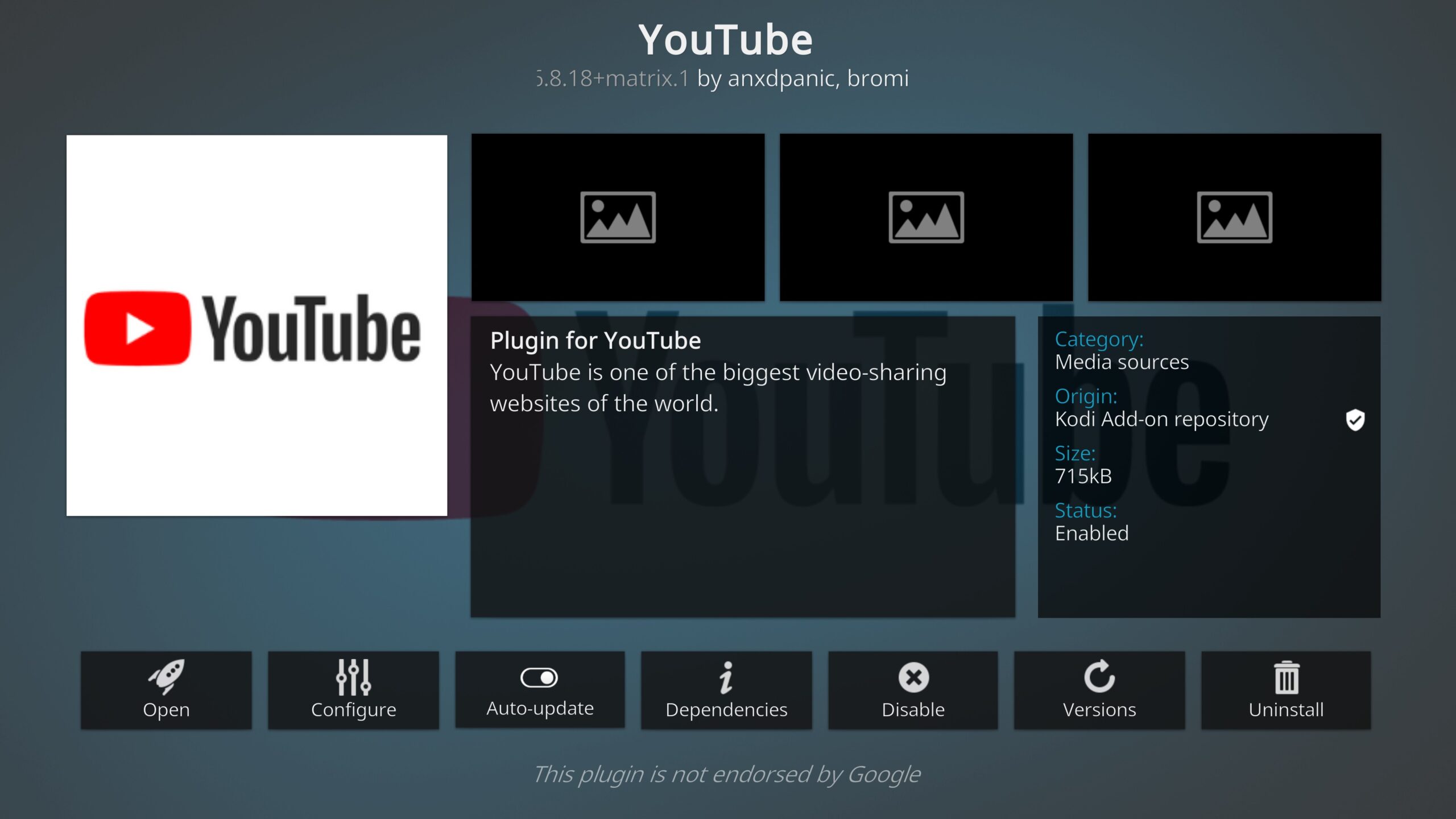When it comes to streaming on Kodi, there are two different kinds of addons. The first is what’s known as a link-scraper: these simply find links to videos online (whether properly licensed or otherwise) and deliver them to the user.
The second type are P2P addons. These effectively act as a client wrapped up in a media center-friendly interface, which allows you to access torrent files from directly within Kodi. Today, we’ll be discussing Kodi’s P2P addons and covering some of the issues they have.
Warning: Kodi should only be used for content to which you have the legal right to access. Neither the Kodi Foundation nor Comparitech advocates the use of Kodi for piracy.
Make sure to use a VPN
Before we get into the details of P2P add-ons, a word of caution. Torrenting is not inherently illegal but some Internet Service Providers have been known to limit the speeds of users who use P2P networks. Additionally, because of how torrents work, anyone sharing the same file as you can see your IP address.
If you’re going to torrent, we recommend using a Virtual Private Network (VPN) to do so safely. This encrypts your data, hiding it from your ISP and ensuring you get the speeds you pay for. Additionally, you’ll be given a new IP address, which means other peers can’t track your location or find out who your service provider is.
NordVPN is our top choice. It’s fast, security-conscious, and available on just about any device you can think of. What’s more, it’s perfect for streaming and works with every Kodi addon we’ve tested.
WANT TO TRY THE TOP VPN RISK FREE?
NordVPN is offering a fully-featured risk-free 30-day trial if you sign up at this page. You can use the VPN rated #1 for Kodi with no restrictions for a month. That's great for anyone looking to try it out before deciding whether to keep it.
There are no hidden terms—just contact support within 30 days if you decide NordVPN isn't right for you and you'll get a full refund. Start your NordVPN trial here.
What are P2P Kodi addons?
P2P is short for peer-to-peer. Normally, when you download a file, you get the whole thing in one go from a single source (like a website). However, with a P2P system, you’d actually be downloading small parts of the file from lots of different users at the same time. Simultaneously, other users are downloading the parts of the file that you have.
There are a lot of benefits to this. For instance, it’s harder for a file to be lost for good, since it’s not only available from one place. Your download speeds are also not limited by the bandwidth of a single server, which means potentially faster file transfer (assuming an adequate number of peers and a speedy internet connection).
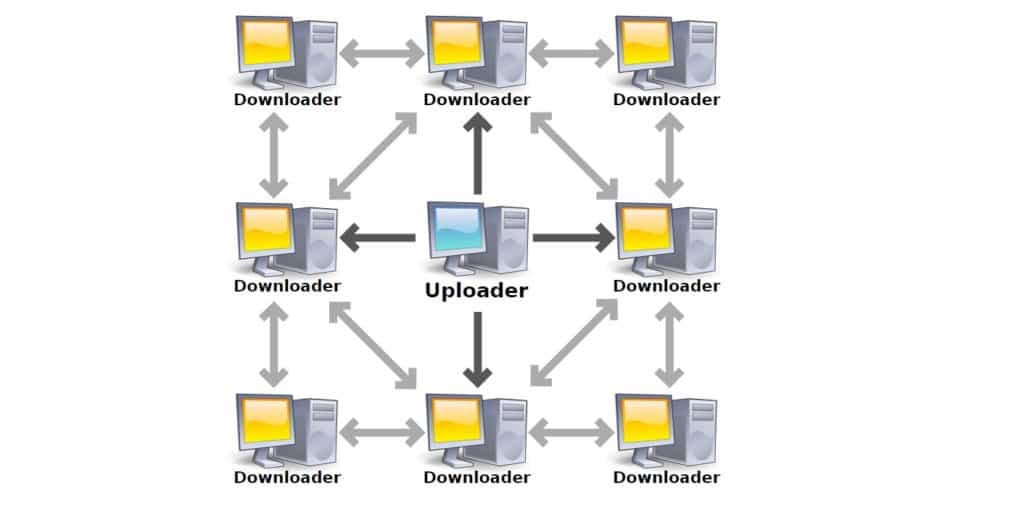
Further, you’ll almost always have less control over your torrenting using a Kodi addon than a traditional client. As an example, Kodi add-ons tend to only access torrents from shady sources, and there’s often no way to add some of the more reputable torrent repositories, such as the Internet Archive. In short, P2P Kodi addons provide the worst of both worlds.
For the reasons above, we do NOT recommend that our readers use P2P add-ons to stream or share content.
Alternatives to P2P Kodi addons
While it’s interesting to see developers push the limits of what Kodi is capable of, there’s really no need for this software to have torrenting functionality (at least, not without a way to add legitimate sources). The good news is that there are plenty of ways to access free content in the official Kodi repo. Here are a few of our favorite addons:
iPlayer WWW
BBC iPlayer offers thousands of hours of on-demand content, and around a dozen live streams. British users (or those connected to a UK VPN server) will be able to find everything from gardening shows to reality TV, and all you need is a free account and a TV license. Just grab this addon from the official Kodi repo and get started!
YouTube
Everybody has heard of YouTube, right? With thousands of hours of content uploaded every single day, you’ll never run out of things to watch. It’s worth noting that this addon does require a little bit of setup, but the Kodi wiki has step-by-step instructions to help you out. Also, if you want to prevent your kids from accessing anything they shouldn’t, we’d suggest the YouTube Channels addon instead — both are included in the official Kodi repo.
Pluto TV
Pluto TV is a free streaming service with more than a hundred live channels broadcasting around the clock. You’ll find everything from movies to sports here, and there’s even a small selection of on-demand content too. You can get this addon from the Kodi repository.
Torrenting with Kodi: Frequently Asked Questions
Should I use P2P addons on Kodi?
If you’re thinking about using a P2P addon, we’d advise against it. There’s nothing wrong with torrenting, providing you don’t download copyrighted content, but these addons often give you far less control while only being available from sketchy websites or long-outdated repositories.
Then there are the legal issues. Addons like SportsDevil pulled from piracy-focused torrent sites, and never allowed users to add their own legitimate sources. This made it extremely easy for copyright holders to have them taken down. Meanwhile, many competitors, like Pulsar, Quasar, and P2P-streams have simply been abandoned, without any updates since Kodi 17.
Can my ISP tell if I'm torrenting?
Just about every major ISP keeps track of what its users get up to. They can see which websites you visit, how long you spend there, and by examining your traffic patterns, even speculate as to what you’re doing.
This is one of the ways your ISP can identify P2P activity. They can also monitor which ports you’re sending and receiving data through. If your ISP notices traffic on the default BitTorrent port, that’s a pretty good indicator that you’re torrenting.
You can prevent this kind of snooping by connecting to a VPN. These services encrypt your data, hiding your activities, traffic, and ports from anyone who might be watching. Best of all, VPNs shield your true IP address as well, which prevents anyone sharing the same file from being able to track you down.