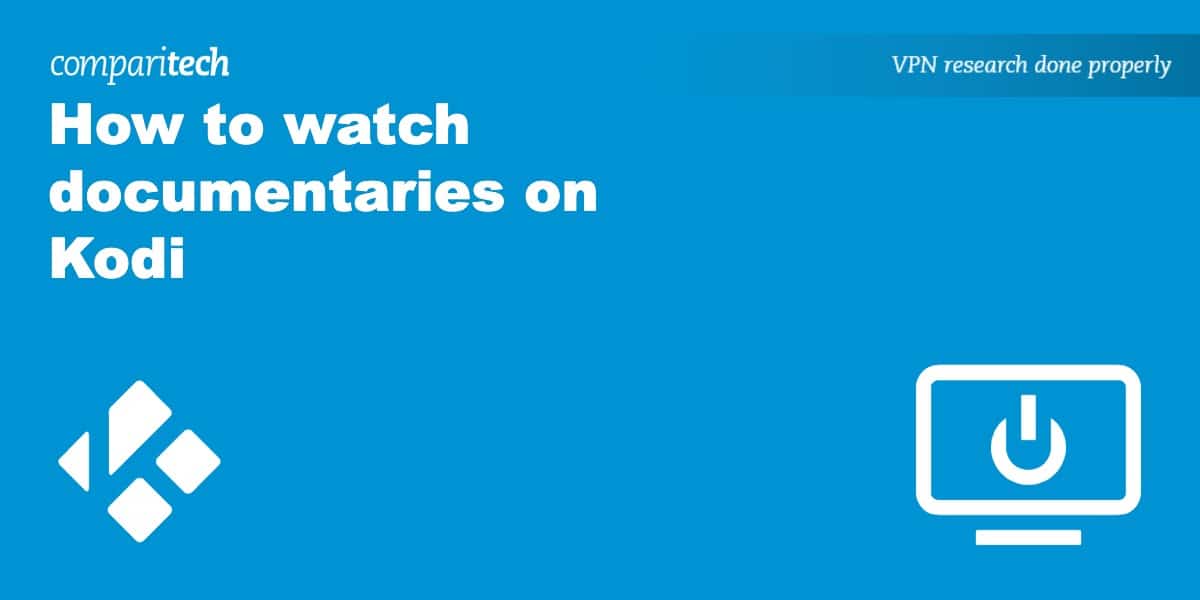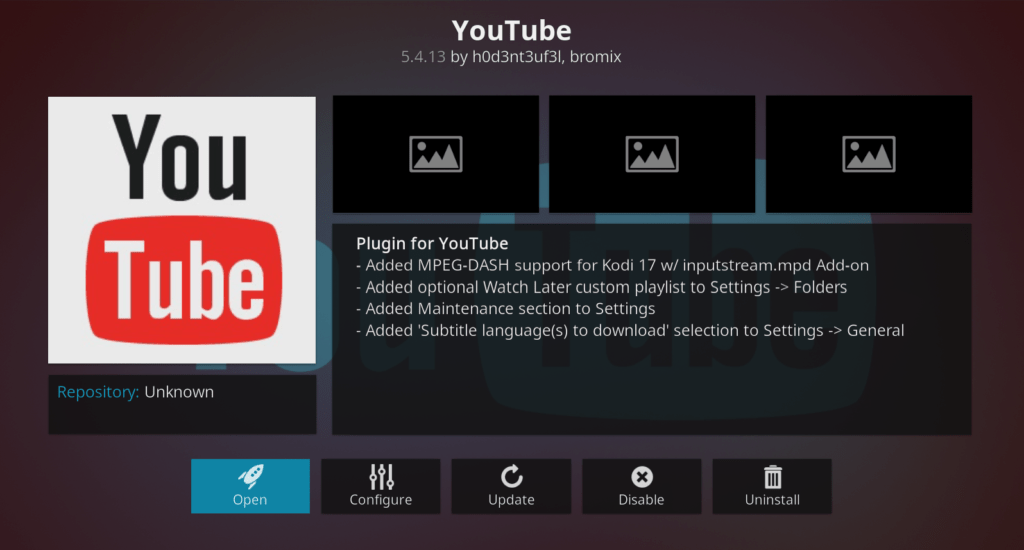A lot of people use Kodi for streaming movies and TV shows but dig a little deeper and you’ll find a whole host of other content right at your fingertips. Today, we’ll be discussing some of our favorite documentary addons and best of all, they’re all confirmed to work with the latest version of Kodi.
Warning: Kodi should only be used for content to which you have the legal right to access. Neither the Kodi Foundation nor Comparitech advocate the use of Kodi for piracy.
Important: Always use a VPN with Kodi
Unfortunately, your online activities aren’t as private as you might think. In fact, several major Internet Service Providers (ISPs) keep tabs on your browsing habits so that they can throttle your speeds if they detect streaming or torrenting.
For this reason, we suggest using a VPN with Kodi. These services encrypt your data, preventing it from being read while and protecting you from Man in the Middle attacks. They also swap out your IP address, which makes you harder to track across the web.
NordVPN is our top pick for Kodi users. It’s one of the fastest VPNs on the market and comes with a wide array of security tools built-in. Not only that, but it works with every Kodi addon we’ve tested and even has its own Amazon Fire TV app.
WANT TO TRY THE TOP VPN RISK FREE?
NordVPN is offering a fully-featured risk-free 30-day trial if you sign up at this page. You can use the VPN rated #1 for Kodi with no restrictions for a month. This means it's perfect for anyone looking to try before they buy.
There are no hidden terms—just contact support within 30 days if you decide NordVPN isn't right for you and you'll get a full refund. Start your NordVPN trial here.
Best Kodi addons for documentaries
Below, you’ll find the most highly recommended Kodi addons for documentaries. Some of these addons will likely be familiar to you, but there are some you might not have heard of that offer formidable content libraries. Best of all, each addon listed below is completely free to use.
YouTube
YouTube is the world’s largest online streaming platform with thousands of videos uploaded daily. It’s home to hundreds of free-to-watch documentaries and you can even find trailers or clips from commercially available titles.
YouTube’s content is moderated by its community. This means that any videos uploaded without permission are usually taken down quickly. As a result, YouTube is a safe and legal place to find all manner of documentaries.
The YouTube Kodi addon maintains most of the functionality of the website. Users can view their subscriptions, search for a specific video, and view recommended content. However, the safesearch feature doesn’t seem to work, so we’d suggest the YouTube Channels addon if you let your children use Kodi as well.
The YouTube addon is available in the official Kodi addon repository. There are a few extra steps before you can get started, though. Find out more in our YouTube Kodi addon installation guide.
Vimeo
Vimeo is a platform similar to YouTube but with one significant difference: it’s mostly used by independent artists and filmographers. As a result, the videos tend to be higher quality than on YouTube and there’s far less “low effort” content. In fact, searching for the phrase “award winning” returns dozens of results.
The Vimeo addon has a fairly simple settings menu. There are options to change the maximum video quality and change the number of results that are displayed. This means that minimal configuration is required, and you can start watching high-quality independent documentaries in a matter of minutes.
The Vimeo addon is available in the official Kodi addon repository.
iPlayer WWW
The BBC makes content from its TV stations available online via the iPlayer streaming platform. This content can be watched live or on-demand a few hours after airing and covers a huge range of different genres including documentaries.
The iPlayer’s content can be watched directly via Kodi using the iPlayer WWW addon. You will be asked to confirm that you have a valid UK TV License in order to watch, but the iPlayer doesn’t validate this in any way.
There are hundreds of documentaries available and these can be searched freely or displayed in alphabetical order. The iPlayer’s content loads quickly and is available in HD, so it’s one of the best ways to watch documentaries legally with Kodi.
The iPlayer WWW addon is available in the official Kodi addon repository. You can find out how to watch the iPlayer on Kodi in our detailed BBC iPlayer installation guide.
Pluto TV
Pluto TV has a small collection of on-demand titles but the bulk of its content is delivered via 24/7 live streams. There’s an entire category of these devoted to documentaries, with specific channels for history, nature, space, travel, and science. Best of all, this addon is completely free to use, though there are ads every 15 minutes or so, just like with traditional TV.
You’ll find the Pluto TV addon in the official Kodi repo.
Films for Action
Films for Action is absolutely packed with high-quality documentaries covering everything from prohibition to climate change to human rights. There are over 2,500 titles available, and they’re all free to watch, with no registration required. Better still, there’s none of the conspiracy content that’s become increasingly common on popular “documentary” channels.
Grab the Films for Action addon from Kodi’s official repository.
Documentary Heaven
You might be surprised to see Documentary Heaven so far down in this list. While it’s true that this addon does offer some incredible documentaries (including Louis Theroux’s Weird Weekends, Terry Pratchett: Choosing to Die, and Highway of Tears, there is a ton of questionable content as well.
For instance, the Top 100 All Time category is dominated by conspiracist and evangelical content such as Apollo Zero, which posits that the moon landings were faked. This detracts from the overall reliability of the addon, which is why we recommend users think critically about whether what they’re watching can really be classed as a documentary or not.
Documentary Heaven is included in the official Kodi addon repository.
Watching TV on Kodi: your questions answered
Is Kodi legal?
By itself, Kodi is just media center software. It doesn’t come with any of its own content, and every addon in the official repository uses properly licensed sources. In other words, it’s completely legal as long as you don’t go out of your way to install copyright-infringing addons.
The problem is that plenty of websites have no problem recommending piracy addons. This level of nonchalance can fool readers into believing that they aren’t doing anything wrong, so it’s best to carefully consider whether an addon is too good to be true. For example, if it lets you stream brand new movies for free, the addon is probably illegal.
Disclaimer: Although we’ve spent hours researching this topic, we are not legal experts. As such, nothing we’ve said above should be taken as legal advice. We encourage you to consult local laws if there’s any doubt in your mind as to whether Kodi is legal in your country.
Can I stream documentaries on Kodi for free?
Yes! The official repository (which comes preinstalled with Kodi) contains multiple addons that let you watch documentaries without paying a cent. These include Vimeo, Pluto TV, and Films for Action, among others.
It’s worth mentioning that Kodi isn’t just good for documentaries, though. There are official addons dedicated to sports, movies, anime, kid’s cartoons, and even news, so you’ll never be short of something to watch.
Why won't my Kodi addons play anything?
Kodi is one of the most customizable media centers out there but this flexibility also means that there are multiple possible causes for any problem you might be experiencing.
If your addons are failing to open (or simply won’t play anything), it’s possible that they’ve been broken by changes to the services or websites they rely on. They might also be incompatible with your version of Kodi, could be being blocked by your firewall, or unavailable in your country.
Don’t panic! We’ve put together a guide to solving Kodi problems that’ll help you troubleshoot any issue step-by-step. We can also help get rid of buffering, explain how to update Kodi, and walk you through the process of removing a troublesome Kodi build.