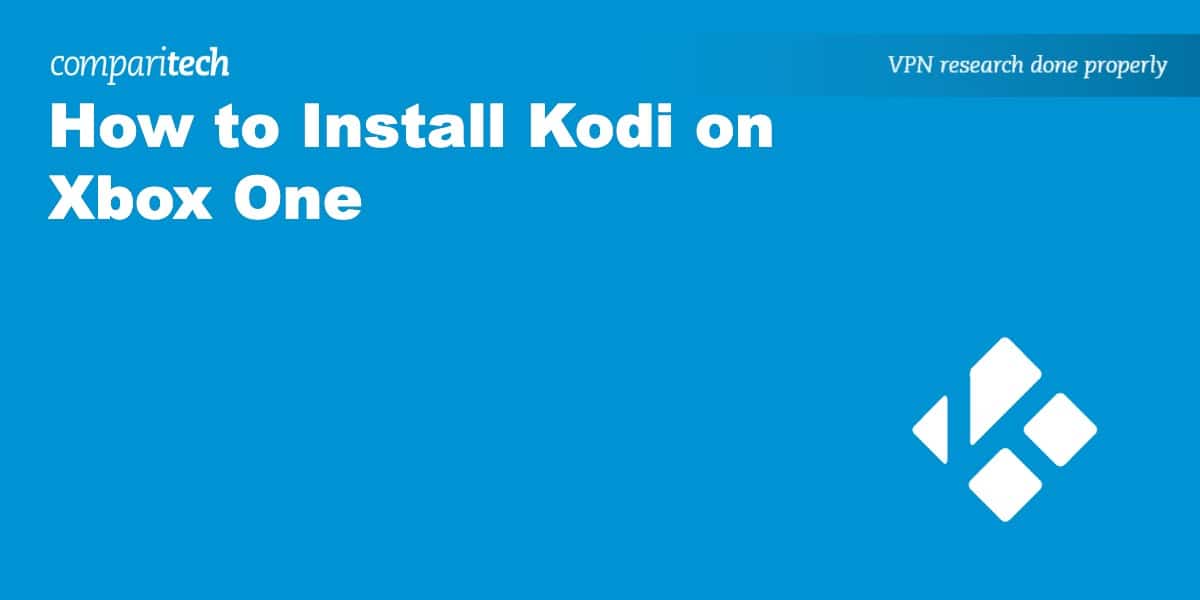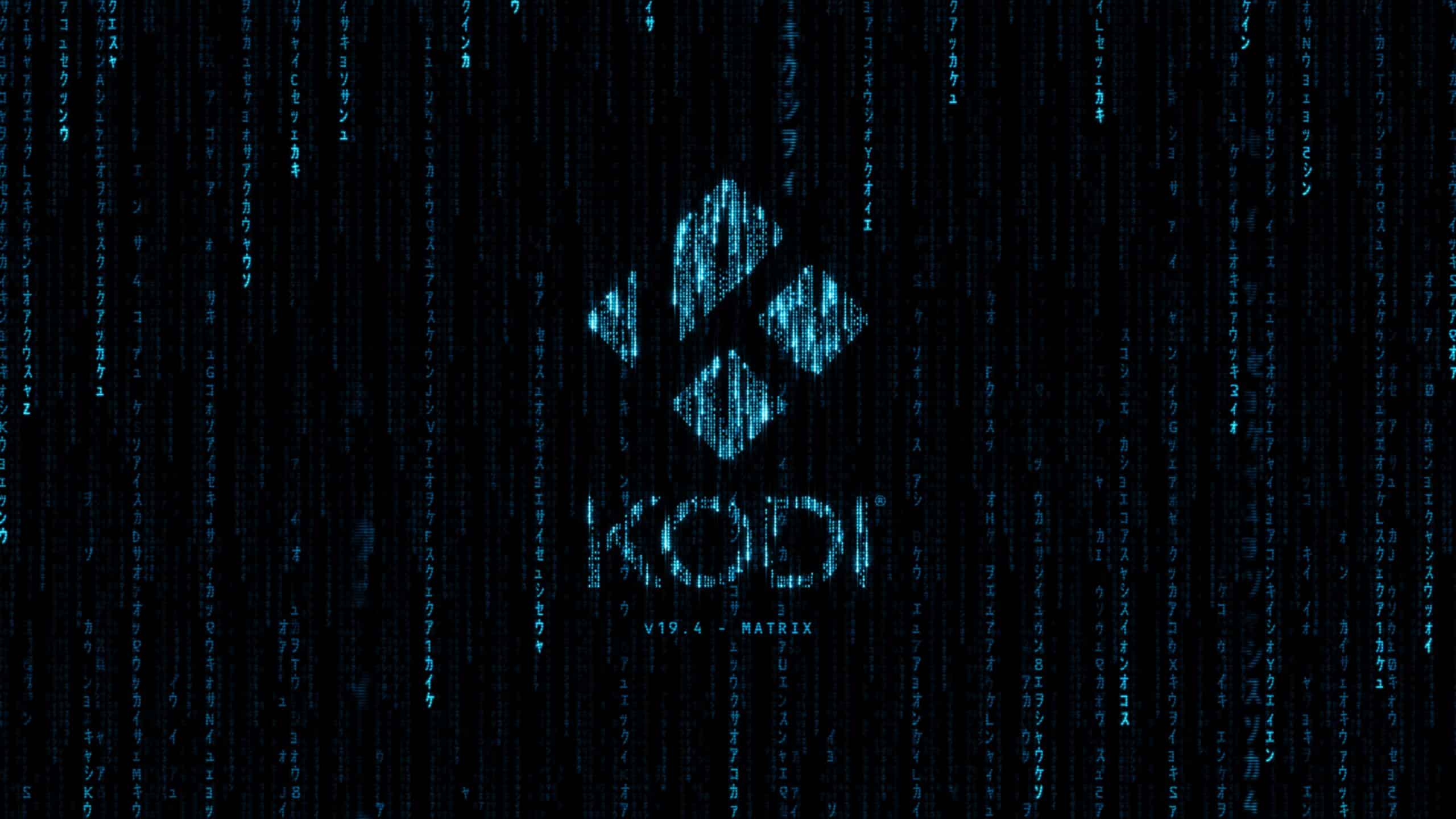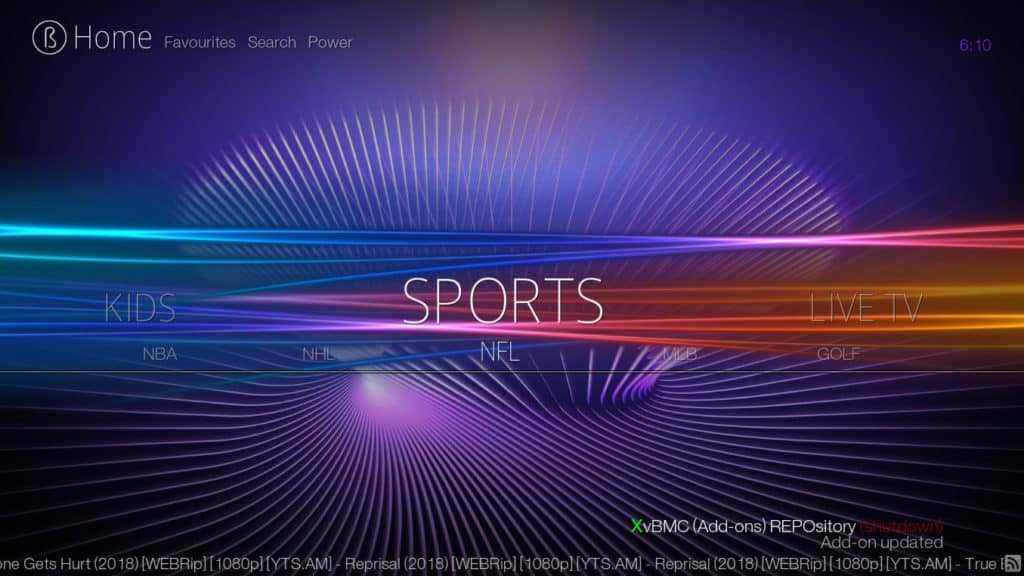Not only is the Xbox One a great gaming system, it’s also an excellent device for streaming video. However, users are limited to whichever apps are available in the store, and these change based on which country you’re in. By installing Kodi on your Xbox console, you can gain access to all manner of streaming services with no need to worry about regional availability, a specific services’s subtitle support, or console apps that desperately need an update.
This article will explain how to install the Kodi app for Xbox and reveal some of the best Kodi addons for Xbox One. We’ll also clear up a few misconceptions about Kodi itself, such as whether it’s even legal.
What is Kodi?
Kodi is an open-source streaming media player from the Kodi Foundation. It allows users to stream video from across the Internet, without relying on a web browser or proprietary apps. As a result, Kodi can be used to bypass advertisements when watching online TV shows or movies. In addition to the Xbox One, Kodi can also be installed on Amazon Fire Stick, Nvidia Shield, Apple TV, Android, iOS, PC, or Mac.
Warning: Kodi should only be used for content to which you have the legal right to access. Neither the Kodi Foundation nor Comparitech advocates the use of Kodi for piracy.
Warning: always use a VPN with Kodi
Streaming video carries some risks to your privacy and security. This is true whether you use Kodi or other software on your Xbox One to stream video. The best way to protect yourself against these problems is to use a VPN whenever you stream video or use the Internet. Our number one recommendation is NordVPN.
At the time of writing, there are no VPN in Xbox’s app store. However, there are a couple of workarounds, such as installing the VPN directly on your router or sharing a VPN connection from another device. To find out more, check out our guide to using a VPN on Xbox.
TRY THE TOP VPN FOR KODI RISK-FREE
NordVPN is offering a fully-featured risk-free 30-day trial if you sign up at this page. You can use the VPN rated #1 for Kodi with no restrictions for a month.
There are no hidden terms—just contact support within 30 days if you decide NordVPN isn't right for you and you'll get a full refund. Start your NordVPN trial here.
How to install Kodi on Xbox One
Installing Kodi on Xbox One is simple. Just take the following steps:
- From the Xbox One main menu, click the “Search” button
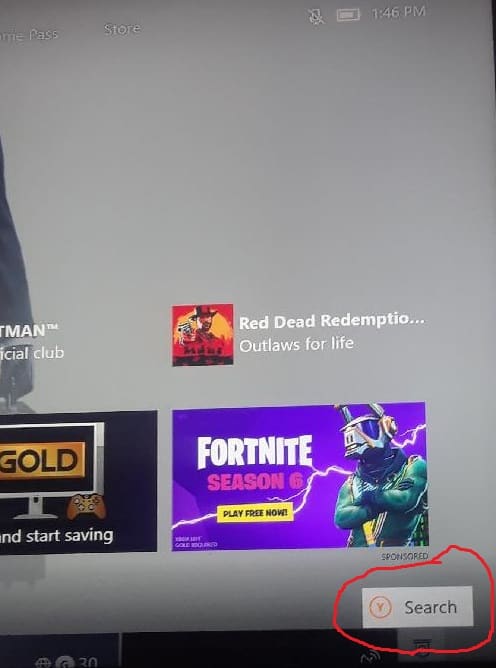
- Type “Kodi” into the search box
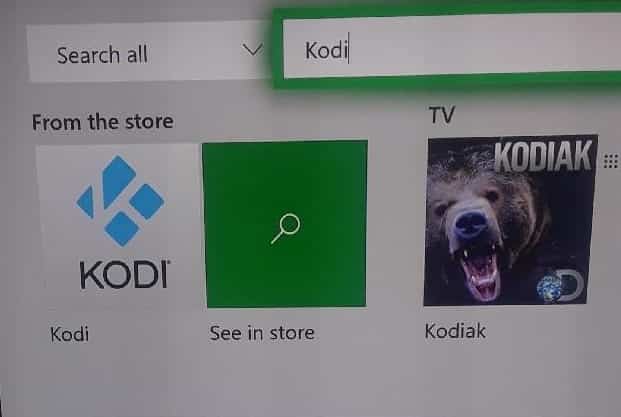
- Click the Kodi icon when it appears
- Push the Get button. Kodi will download and install
- When it finishes installing, click Launch to start Kodi
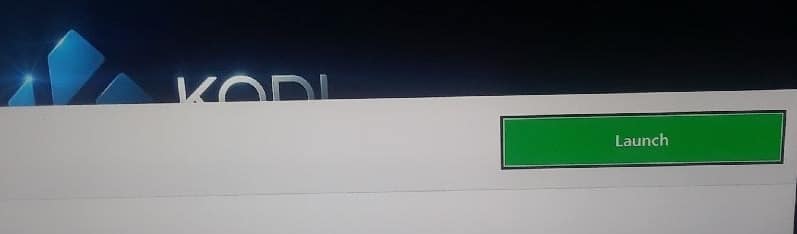
That’s all there is to installing Kodi on Xbox One.
What is Kodi 19 Matrix?
Kodi 19, sometimes called Matrix, is the latest full release of the software. Currently, we’re on version 19.4, and although you can install an alpha build of Kodi 20 on other devices, this likely won’t arrive on Xbox for some time.
Xbox One Kodi builds
Kodi builds are a way to configure your copy of Kodi all at once, without having to change skins, menu options, and other settings, and without having to install additional addons. The big advantage to installing a build is that it allows you to personalize Kodi. However, one disadvantage is that builds often install copyright-infringing addons that could pose a security risk.
If you do choose to use a Kodi build for Xbox One, we recommend you uninstall most of the addons that come with it and install your own. The following section will recommend some addons we think are useful and fairly safe.
Meanwhile, here is a list of some of the best Kodi builds for Xbox One. All of these builds are compatible with Kodi 19 Matrix, which is a necessary feature for any Xbox One user.
Duff X
Duff X was created especially for the Xbox One, and features a splash screen with the Xbox One logo and the word “Duff” in green over the standard Kodi logo. The main menu of Duff X contains the following categories: Music, Movies, TV Shows, Anime, Kids, 4K UHD, Sports, TNT Preview, SD Wizard, Addons, and Settings.
Duff X comes with the following addons preinstalled: FlixNet, Incursion, Covenant, Placenta, Supremacy, Yoda, YouTube, Genesis Reborn, Maverick TV, and others. With the exception of YouTube, we do not recommend any of these addons.
Doomzday – The Small Build
If you’re looking for a clean, customizable interface for your Xbox media center, The Small Build might be just what you need. Users can switch the menus from vertical to horizontal, change the color scheme, and add a different wallpaper (via additional addons) to really make this build their own. However, we would recommend deleting all of the included addons since they all use unofficial sources.
Kronos Lite
Kronos Lite has a horizontal menu and offers a black background with wisps of energy floating around in the main menu image. It has the following main menu categories: Sports, Live TV, Settings, Setups, Movies, TV shows, and Kids.
Leia Silvo
Leia Silvo features 35 different themes for a user to choose from. The image above is of the Game of Thrones theme. Leia Silvo offers main menu categories of Live TV, Movies, TV shows, Her Place, Sports, and Kids.
See also: The 10 Best Kodi builds of 2022
Best Kodi addons for Xbox One
Regardless of whether you use a build or not, you will need some Kodi addons installed on your Xbox One if you want to stream content from the Internet. Here is a list of some of the best Kodi addons we’ve found for Xbox One users.
Tubi
The Tubi Kodi addon has a huge catalog of movies and shows, and if you watch via Kodi, you won’t have to sit through any of the ads present in the online version. Tubi carries popular movies like Tubi TV carries popular movies like Conan The Barbarian (2011), Titanic, Bad Lieutenant (starring Nicholas Cage), School of Rock, True Grit, and others, as well as hit TV shows like Wolfblood, The Kill Point, Camelot, Masters of Horror, Dance Academy, and more. Tubi also carries a strong collection of both documentaries and anime titles.
Many of Tubi’s titles are geoblocked to users located outside of particular countries. From what we can tell, the US, the UK, and Canada each have different TV shows and movies available. However, if you’re traveling away from home, you can use a VPN to regain access to your home country’s content library.
Tubi can be found in the Diggz repository.
Crackle
The Crackle Kodi addon eliminates all of the service’s ads and lets you stream free TV shows and movies without interruption. Crackle carries the first five Rocky movies, Ocean’s 11, Mad Max, Commando, Talladega Nights: The Ballad of Ricky Bobby, and many other classic and highly-rated films. It also has shows like Seinfeld, Walker: Texas Ranger, and the Crackle originals SuperMansion, Startup, and Snatch.
In addition, Crackle has an excellent collection of animated series, including Men in Black: The Animated Series, The Spectacular Spider-Man, Robotech, and Sword Art: Online.
Crackle can be found in the official Kodi repository and in eracknaphobia’s repo.
Popcornflix
The Popcornflix Kodi addon connects to Popcornflix.com, another great free VOD service. Like the previous addons on this list, Popcornflix for Kodi eliminates all commercials from the service. You can watch horror films like You’re Next, Suspiria, and The Last Exorcism, comedies like Kid Cannabis and Coming Soon, and many other movies and genres on your Xbox One using the Popcornflix Kodi addon.
Popcornflix is part of the official Kodi repository.
Pluto.tv
The Pluto.tv Kodi addon connects your Xbox One to Pluto.tv, a source for over 100 free IPTV channels. You can use this addon to watch popular news channels like CBSN, Cheddar Business News, and Newsy, as well as channels for various niche audiences, including IGN (for gamers), Anime All Day, World Poker Tour, Impact Wrestling, FailArmy, The Onion, MinecrafTV, 4KTV, Crime Network, Classic TV, and many more.
Pluto.tv is in the official Kodi repository.
Zattoo Box
The Zattoo Box Kodi addon connects to the Swiss-based over-the-top TV service, Zattoo.com. If you are located outside of Switzerland, you’ll need to connect to a VPN server within Switzerland to use it. You’ll also need to sign up for the service using an email address and password.
Once you’ve got it set up, the Zattoo Kodi addon for Xbox One gives you access to all of the best free UKTV channels, including BBC 1-4, iTV 1-4, BBC News, BBC Parliament, CBBC, CBeebies, iTVBe, 4, 5, 5USA, 5Spike, 5Select, 4, S4C, Drama, Dave, Pick, and many others. It also includes German-language channels like ZDF, Das Erste, and Swiss1.
The Zattoo Box Kodi addon can be found in the official Kodi repository. To install, click Addons → Video addons → Zattoo Box from the main menu. You can sign up for the service at the official website.
Playon
If you subscribe to premium VOD services like Netflix and Hulu, you might want to consider subscribing to Playon and using the Playon Kodi addon as well. Playon is a DVR service that allows you to legally record titles to your PC from many different online services, including Netflix, Hulu, DirecTV Now, YouTube, Crackle, and many others.
The Playon Kodi addon allows you to watch any of these recorded titles using Kodi on Xbox One. It also allows you to watch any of the services affiliated with Playon using Kodi. You can use the Playon Kodi addon to watch Netflix on Kodi, for example.
Playon costs $4.99 USD per month for unlimited recordings, in addition to the cost of whatever individual services you use with it. The Kodi addon is in the official Kodi repository.
We hope you’ve found this guide to installing and using Kodi on Xbox One helpful. For more info on Kodi, check out some of our other Kodi articles, including how to install YouTube on Kodi, the best Kodi addons for movies, the best Kodi addons for anime, and others.
Kodi on Xbox One: FAQs
Will I get intro trouble for streaming with Kodi?
Kodi is simply an app that helps organize all of your media in one place. In other words, as long as you only watch content that you have a right to, you shouldn’t have to worry. For instance, if you use a Netflix addon that requires a valid Netflix subscription or a service that just gathers free-to-watch content, you’re in the clear.
The problem is that many addons (including some that come highly recommended elsewhere on the internet) use unofficial sources. These piracy addons are the reason Kodi has garnered such a bad reputation in previous years (despite the company’s protests) and should be avoided.
Can I sideload Kodi 20 onto my Xbox console?
There is currently no way to install Kodi 20 on an Xbox, and that’s probably for the best. After all, Kodi Nexus is still in alpha, which means there are likely bugs that remain to be ironed out. If something goes wrong on a PC, it’s relatively easy to revert, but the Xbox’s operating system works in a different way, which means one seemingly minor issue could lead to catastrophe.
The good news is that historically, the Xbox Kodi app has been updated shortly after the full release of each Kodi version. In other words, gamers shouldn’t have to wait too long until they can use Nexus on their Xbox.
Top image: “Xbox one pad play” by Inspired Images, licensed under CC0