Crackle is one of the biggest free streaming services out there, and it’s easy to see why. It’s available in several countries (though the exact content varies between locations), doesn’t overwhelm the user with ads, and offers hundreds of high-quality titles, including a fantastic selection of anime.
This makes Crackle a natural choice for anyone setting up a home media center. Today, we’ll explain which Crackle Kodi addon is best and let you know how to get up and running as quickly as possible.
Warning: Kodi should only be used for content to which you have the legal right to access. Neither the Kodi Foundation nor Comparitech advocates the use of Kodi for piracy.
Make sure you use a VPN with Kodi
Every Kodi addon comes with a certain level of risk. While official addons are safer than most, it’s always possible that they could be hijacked by bad actors looking to keep tabs on your browsing habits. Additionally, plenty of internet service providers throttle the speeds of users who stream often. Luckily, using a Virtual Private Network (VPN) can prevent both of these issues.
VPN services encrypt your data, ensuring it can’t be read by anyone without the correct decryption key. Further, VPNs allow you to spoof your location, which is great for accessing your usual services while traveling abroad. The problem is that many VPNs lack the speed or security required for a good streaming experience.
That’s why we recommend NordVPN. This provider is extremely quick, privacy-conscious, and versatile, plus it follows a true no-logs policy. NordVPN even offers apps for Amazon Firestick and Nvidia Shield and works with every Kodi addon we’ve tested.
BEST VPN FOR KODI:NordVPN is our #1 choice and you can save 60% on a subscription with our exclusive discount. Excellent news, considering it’s fast, reliable, and secure. If you’re still unsure, why not take advantage of NordVPN’s 30-day money-back guarantee to try it risk-free?
Want to know more? Check out our full NordVPN review.
Crackle Kodi addon installation guide
This addon has become significantly easier to install in recent years. Just follow these steps, and you’ll be streaming Crackle in no time:
- From Kodi’s main screen, click Add-ons
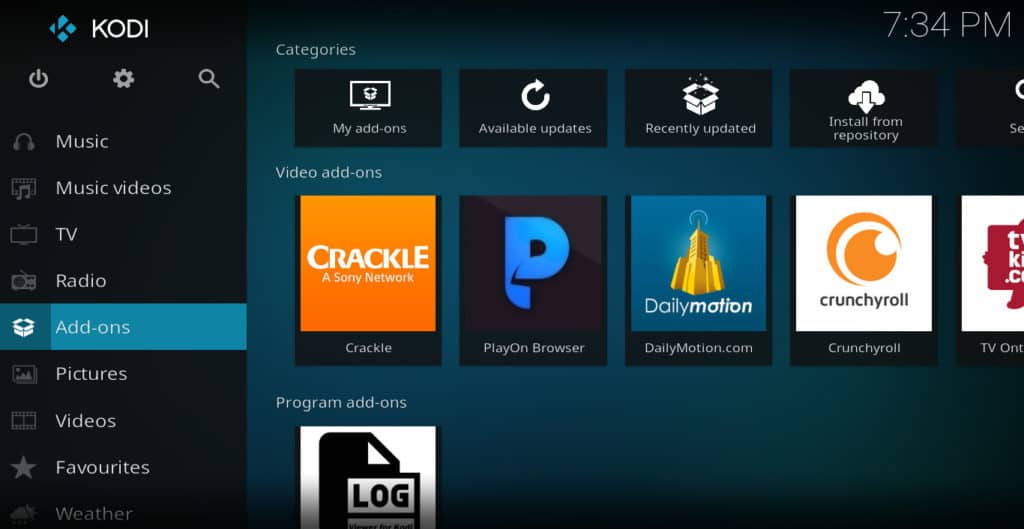
- Click on the box icon in the top-left
- Select Install from repository
- Choose Kodi Add-on repository. If you don’t see this option, it’s because you have no other repos installed, so just skip to step five
- Select Video add-ons and scroll down until you see Crackle
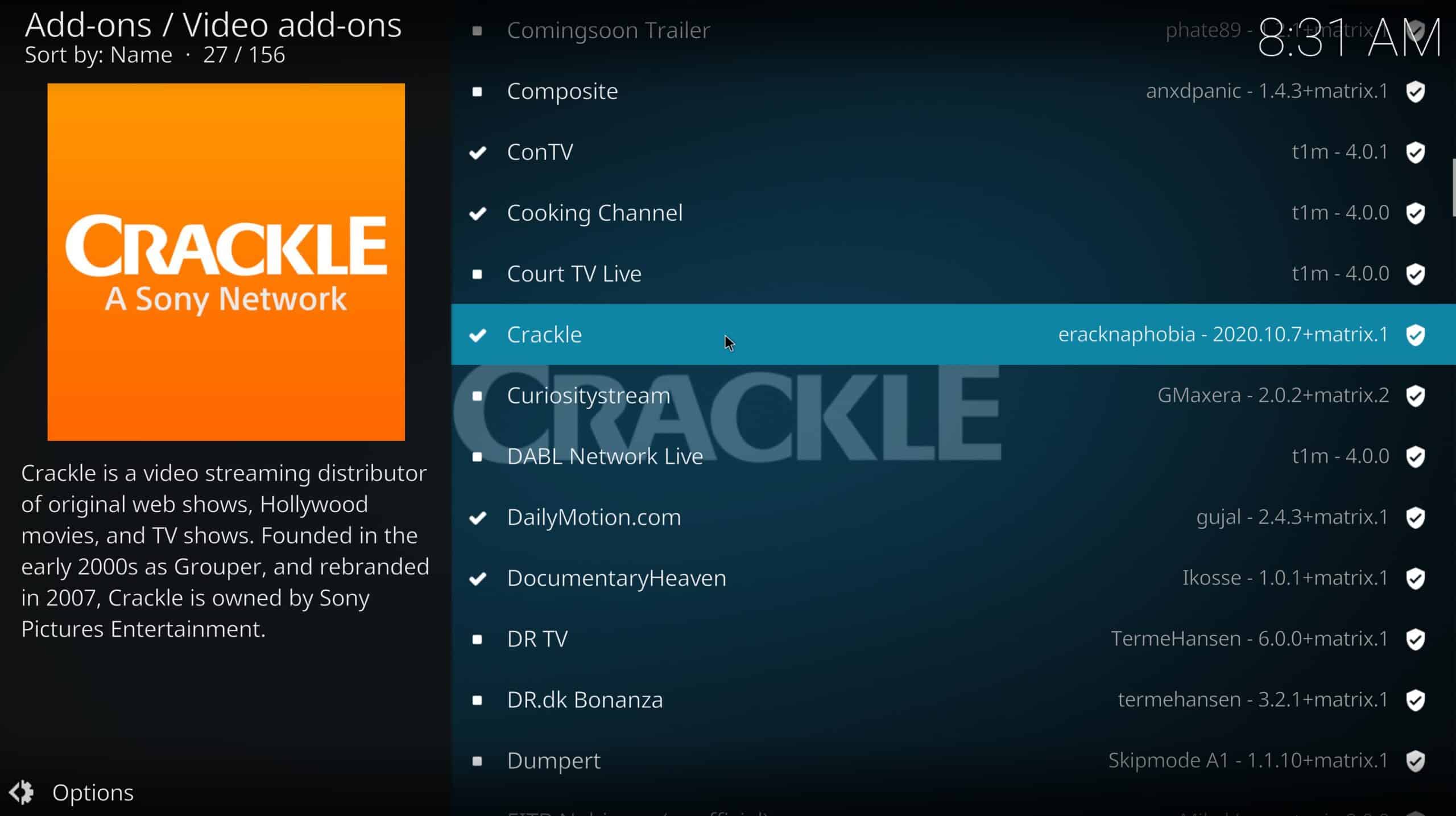
- Click on the Crackle addon and hit the Install button
How to use the Crackle Kodi addon
This addon is about as simple as they come. It has no configuration options or changeable settings, so using it is extremely easy. Just open the addon, decide whether you’d like to watch movies or TV shows, and choose a genre.
Unfortunately, there isn’t any kind of search function built-in, and Kodi’s own doesn’t seem to work. Still, as titles are listed in alphabetical order by default, it isn’t too difficult to find something specific.
Streaming Crackle on Kodi: FAQs
What can I watch on Crackle?
Crackle has hundreds of movies and TV shows spanning every conceivable genre. There’s cult horror Ginger Snaps, mind-bending sci-fi hits like Mr. Nobody, and Oscar-bait like I’m Still Here, starring Joaquin Phoenix.
This service gets even better if you’re interested in TV. It has full seasons of Hell’s Kitchen, Salvage Hunters, and Storage Wars. If you’re into anime, you’ve got a treat in store: Crackle’s library includes Lupin III, Yowamushi Pedal, and Case Closed, to name but a few classic titles.
Is Crackle really free?
Yes! Crackle doesn’t cost a cent to use, and there’s no need to provide payment information, cancel free trials, or upgrade for more content. Instead, like Pluto.tv and Amazon Freevee, it relies on ads to generate revenue.
Can I stream Crackle on my Kodi Firestick?
The vast majority of Kodi addons will work on any device capable of running Kodi. This means that you’re free to watch Crackle on your Android phone or iPhone, personal computer, Roku box, Apple TV, Xbox, or Amazon Fire Stick.

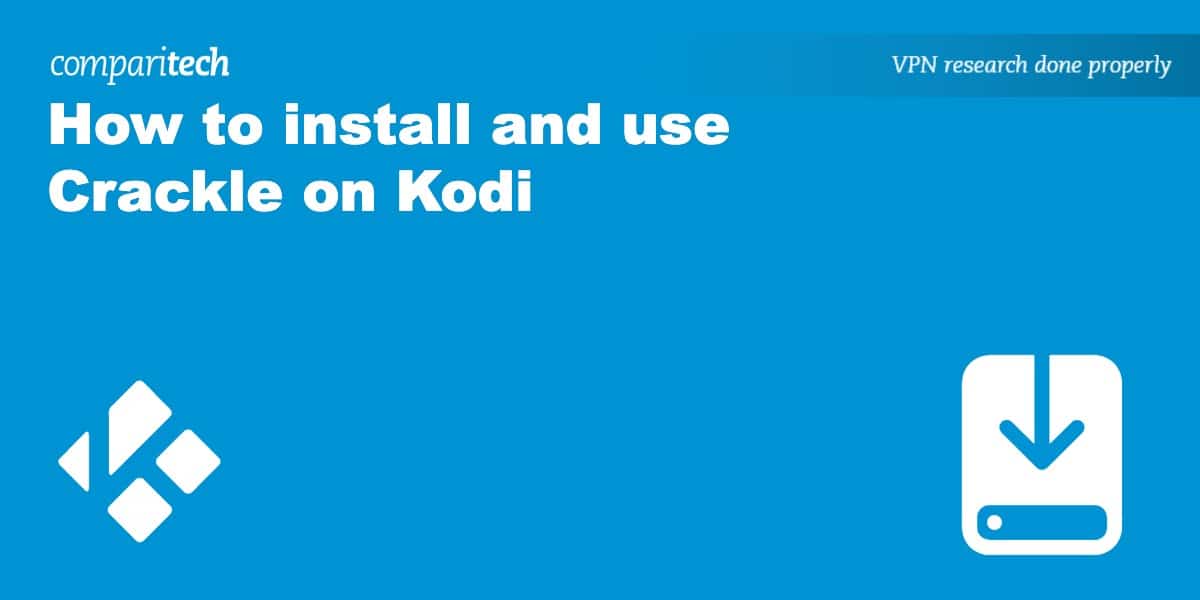
Hi Berty. Good question.
If you are on an Amazon Fire Stick or other TV device, you may have to use ES File Explorer or another file manager app to download the file.
You can also use the “add source” method to install Crackle without needing a file manager app. Here is an example of how to use the “add source” method to install Indigo: https://www.comparitech.com/kodi/install-indigo-kodi-addon/. The same process can be used to install Crackle. Just use the url I provided in this article as the “path” for the source.
Finally, Crackle has been added to the official Kodi repository now. So you don’t even need to install eracknaphobia’s repo anymore. Just start at the Kodi main menu and click addons –> download –> video addons –> crackle –> install. That’s all you need to do to install it. Unfortunately, this option wasn’t available when I wrote the article.
thanks, Tom, I did the same and downloaded it.
The how to part starts with “go to this URL’. How do you do that?