Kodi addons come and go all the time, so finding ones that work (and more importantly, that you’d actually want to use) can be tricky. We’ve tested hundreds of addons, including some you might not have heard of to give you the best recommendations possible. Whether you’re looking for movie or TV addons to stream, we’ve got you covered.
Our list sifts through the junk to help deliver the best Kodi addons still working in 2024. And this month, we’ve got a new addition: Samsung TV Plus!
Quick links:
- JUMP STRAIGHT TO BEST OVERALL ADDONS FOR 2024
- JUMP STRAIGHT TO BEST MOVIES ADDONS
- JUMP STRAIGHT TO BEST SPORTS ADDONS
- JUMP STRAIGHT TO BEST ADDONS FOR TV SHOWS
Warning: Kodi should only be used for content to which you have the legal right to access. Neither the Kodi Foundation nor Comparitech advocates the use of Kodi for piracy.
Always use a VPN with Kodi
If a Kodi addon were to be hijacked, the user’s computer would be at the mercy of the attacker. By using a Man-in-the-Middle (MitM) attack, hackers could gain access to all of the victim’s internet history, saved browser information, and even login credentials. Also, many service providers limit the download speeds of their customers in an effort to combat online video streaming.
A VPN can help secure your computer against corrupted addons used for spying purposes. You will also find a solid VPN will help eliminate spying from your ISP and reduce instances of buffering and speed throttling.
We recommend using NordVPN. It’s not only fast with top-level security and no-logging policies in place, but it also is one of the few that have working apps for the Amazon Firestick. Best of all, NordVPN works with every Kodi addon we’ve tested and includes a 30-day money-back guarantee so you can cancel if you are unhappy for any reason.
BEST VPN FOR KODI:NordVPN is our top choice. Has a large uncongested network of servers and achieves good speeds. Strong security and privacy features make NordVPN a favorite for Kodi and Amazon Fire TV Stick users. Try it risk-free with the 30-day money-back guarantee.
The 30+ best Kodi addons for 2024
There are the best official Kodi addons as of 2024. While some have regionally restricted content, you can unblock them from anywhere using a VPN like NordVPN.
Here’s our list of the best Kodi addons:
- Pluto.tv – A free-to-use addon for streaming more than 200 live channels
- Samsung TV Plus – Completely free, with 1,500 channels to choose from
- Plex Live – Switch between 1,000 channels, free of charge
- iPlayer WWW – Live TV and on-demand content for the BBC iPlayer
- 7plus – Free access to live and on-demand content from Australia’s Channel 7.
- Curiositystream – Every documentary you could ever want to watch in one place
- Shout Factory TV – TV and movies-on-demand and broadcast live
- BYUtv – Family-friendly addon with drama shows, reality TV, and plenty of shows for the little ones
- Canadian Broadcasting Corp (CBC) – Access CBC’s recently-aired content right there in Kodi
- NHK Live– Free live TV from Japan’s biggest broadcaster
- Stan – Thousands of movies and TV shows at your fingertips.
- Crackle – Free movies and TV shows, no strings attached
- Nebula – Podcasts, video essays, and classes from all your favorite creators.
- Netflix – TV and movies-on-demand directly from Netflix thanks to Kodi DRM
- Sling TV – Live TV from major US networks.
- Disney+ – The Kodi add-on for access to Disney+ on Kodi
- HBO Max – Yet another major streaming service makes its way to Kodi
- Paramount+ – Brings a wealth of high-profile TV shows and movies, plus live streaming TV.
- discovery+: An internationally-available streaming service with thousands of hours of TV and movies.
- Foxtel Go – Australian cable TV right there on Kodi
- beIN Connect – All your favorite sports, live and on catchup
- Binge – An Australian streaming service with tons of popular TV shows
- ESPN – An addon that lets ESPN and ESPN+ subscribers stream live sports
- Hulu – Easily access your Hulu and Hulu with Live TV broadcasts in Kodi
- YouTube – On-demand and live content addon for YouTube
- Dailymotion – Live and on-demand content spanning a massive number of genres
- Vimeo – Offers thousands of free short films, documentaries, and videos examining everything from fashion to anime and more.
- Twitch.tv – Full access to Twitch video game and other streaming channels
- EZ Maintenance+ – A plugin that makes maintenance tasks like clearing Kodi’s cache as easy as possible
- Trakt – Watchlist tracking for TV shows and movies
Best Kodi addons for free TV and movies
1. Pluto TV
Pluto.tv is one of the best free streaming services around. It offers hundreds of channels, covering everything from classic movies to reality TV, ensuring that you’ll never be short of something to watch. While there is a small selection of on-demand content, the vast majority is unavailable after it airs, so if there’s something that catches your eye, it’s best to watch it rather than miss out.
This addon can be found in the official Kodi repo.
2. Samsung TV Plus

A new addition to the SlyGuy repo, Samsung TV Plus offers access to 1,500 live streams from almost a dozen countries. It’s free to use and there’s no need to sign up. This addon has it all: drama, news, animation, and movies, so whatever you’re in the mood for, you’ll find it.
Samsung TV Plus is available from the SlyGuy repo.
3. Plex Live
This addon is pretty similar to Samsung TV Plus in that it has over a thousand live channels. There are plenty of exclusives, though, so it’s still worth having both installed. The best thing? Plex Live is completely free to use!
Plex Live is included in the SlyGuy repo.
4. iPlayer WWW
The iPlayer WWW Kodi addon takes content from the BBC’s iPlayer streaming platform. It offers live and on-demand TV shows, radio stations, and movies. iPlayer WWW is free to use but requires a valid UK TV License. Additionally, its content is region-locked, so to watch from outside of the UK, you’ll have to connect your VPN to a British server.
Location: Kodi Addon Repository
5. 7plus
Prolific Kodi addon creator Matt Huisman continues to hit it out of the park. Fresh from the release of their HBO Max and Disney+ addons, they’ve added a way to watch the Australian network Channel 7 via Kodi. Users are free to stream live or watch on-demand, without even having to sign in.
The 7plus addon is contained in the SlyGuy repo, along with addons for 9now and 10play.
6. Curiousitystream
Curiousitystream is a streaming platform that does one thing: documentaries. It has full-length features, TV shows, and shorts, and costs just $4.99 per month. You will need a subscription to use this addon, though.
Available from the official Kodi repo.
7. Shout Factory TV
Perhaps one of the best addons to come around in a long time, Shout Factory TV provides users access to dozens of cult classic TV shows and movies. This free addon is completely legal to use and offers up a huge load of Mystery Science Theater 3000 episodes, Rifftrax episodes, movies and TV shows across a dozen genres, and even stand-up comedy routines.
The developer has noted that this addon works properly with Kodi 19, and announced that moving forward, older versions of Kodi will not be supported by this addon.
Location: Kodi Addon Repository
8. BYUtv
BYUtv is a lesser-known service but it’s well worth a look if you’ve got kids. That’s because all of its content is suitable for young audiences, although there’s a decent selection of movies and plenty of shows to keep adults engaged as well. Best of all, this service is completely free.
Location: Developer’s GitHub
9. Canadian Broadcasting Corp (CBC)
If you’d like to integrate cable TV into your home media setup, CBC is one addon you won’t want to miss. This is only available in Canada, and you’ll have to be signed up to a supported cable provider, but it’s a quick and easy way to stream your favorite channels. It even works alongside IPTV Manager, making it as simple as possible to get up-to-date scheduling info.
CBC’s addon is included in the official Kodi repo.
10. NHK Live
NHK Live is a must-have for anyone interested in Japanese culture and news. This addon offers free, English-language TV shows as well as live broadcasts from a variety of NHK channels.
This addon is included in the official Kodi repo.
11. Stan
Stan is one of Australia’s biggest streaming platforms, and now you can access all of your favorite shows directly from Kodi. You will need an account to actually watch anything though – plans start at $10 AUD per month.
Get the Stan addon from the SlyGuy repo.
12. Crackle
Crackle is a streaming service that has a varied selection of films and TV shows. It’s free to use and offers some better-known titles, like Blackfish. Crackle region locks their content, so to watch, you’ll need to connect your VPN to an American server.
Location: Kodi repo
13. Nebula
Nebula is a newer streaming service but it’s already causing quite a stir. That’s because high-profile creators like Kurzgesagt offer content here that can’t be viewed anywhere else. Subscriptions cost $5 per month and you’ll need one to use this addon.
The Nebula addon for Kodi is included in the SlyGuy repo.
Best Kodi addons for streaming services
One of the great things about having a media center is that all of your content is gathered in one place, and there’s no need to remember which show is on which streaming service. Here are a few addons that’ll let you integrate your existing subscriptions right into Kodi:
14. Netflix
Netflix users can now access their Netflix streams directly through Kodi. As of Kodi 18, Kodi offers Digital Rights Management support (DRM), which is essential to allowing account logins for subscription-based services like Netflix.
You can download and install this addon from the developer’s GitHub page.
15. Sling TV
A perfect addon for those who want US TV, the Sling TV addon connects to your official Sling TV account, even when you’re using the free trial period. Major networks are available, including ESPN, Fox Sports, HGTV, AMC, and more.
Sling TV is only available in the US. However, you can access it from abroad using a VPN.
Location: Official Kodi repo
16. Disney+
It’s finally here! The Disney+ Kodi addon is finally available, and it’s beautiful in all of its streamlined form. This addon cuts through the messy and slow interface that’s currently available on Disney+, making it easier to navigate Disney+ and get to the content you want.
As a reminder: the Disney+ Kodi addon will only work if you have a Disney+ account.
You’ll find the Disney+ Kodi addon in the Sly Guy repository.
17. HBO Max
HBO Max recently changed its name to “Max”, which broke things behind the scenes. This addon still works as normal outside of the US, but American viewers will have to use a VPN to access it as normal. This is just a temporary issue, however, as the developer is working on a new version of the addon that’ll address this.
This addon is geo-restricted, so you’ll need a US IP address to use it. Obviously, you’ll also need a subscription (prices start at $9.99 USD per month).
Location: SlyGuy repository
18. Paramount+
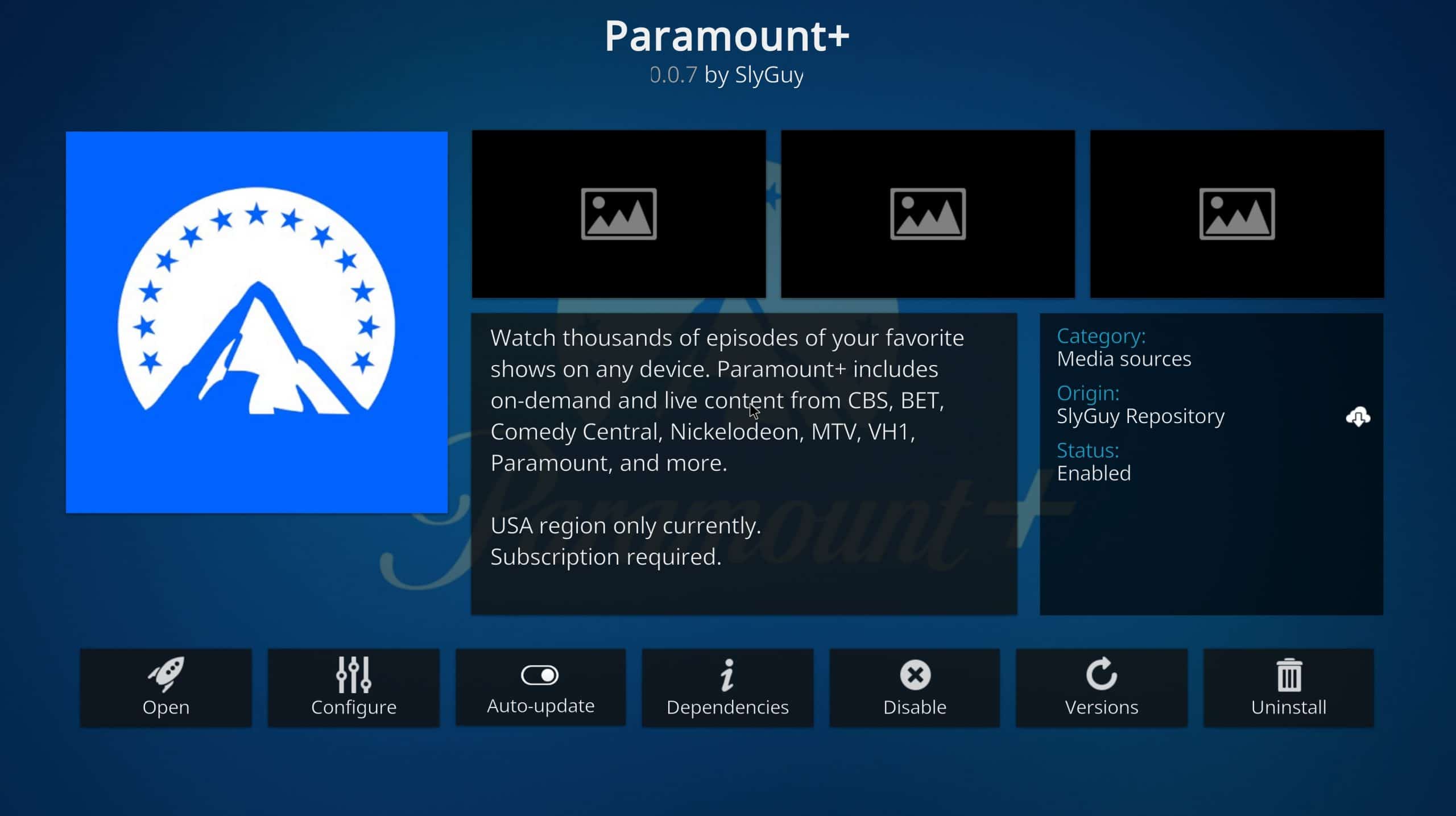
Another month, another major streaming service brought to Kodi. The Paramount+ addon allows you to stream hundreds of TV shows and movies, as well as live TV on almost any device you like. However, you will need a Paramount Plus account ($4.99 USD per month), as well as a US IP address (if you’re trying to use the service while traveling abroad).
The Paramount+ addon can be found in the SlyGuy repository.
19. Discovery+
Discovery Plus is a new service that offers access to content from the Discovery Channel, TLC, the Food Network, Animal Planet, and more. It costs $4.99 USD per month in the US, but is available in lots of other countries too. Notably, this Kodi addon has been tested (and confirmed to work) with nearly a dozen libraries, including the UK, the US, Canada, Australia, Spain, and India.
There is one slight catch. At the time of writing, you can’t log into the Kodi addon directly. Instead, you can log into the website and use a script to export cookie information, which is then linked to Kodi. This sounds complex but it’s actually quite simple; you can read more info here.
You can download this addon from the developer’s GitHub page.
20. Foxtel Go
This one’s pretty straightforward: if you’re a Foxtel TV customer, you can sign into this addon and watch all of your usual channels via Kodi. It is geo-restricted, so you’ll have to be in Australia (or using an Australian VPN server) to use it.
This addon is available from the SlyGuy repo.
21. beIN Connect
If you’re a beIN Sports subscriber, you’ll love this addon. Simply sign in and start streaming live sports right away. There are also on-demand replays of recent events in case you happen to miss one. Now, the beIN Connect addon is for subscribers in the Middle East and North Africa but there’s an Asia Pacific variant in the same repo.
This addon is available from the SlyGuy repo.
22. Binge
Australian broadcaster Foxtel recently launched its own streaming service, Binge, and fans can now watch all of their favorite movies and TV shows right here on Kodi. You will need an account (prices start at $10 AUD per month) and an Australian IP address to use this service, but with titles like Game of Thrones, True Detective, and The Walking Dead, there’s plenty to keep you occupied.
Location: SlyGuy repository.
23. ESPN
If you’re a sports fan, you’ll appreciate this. The ESPN addon lets you stream games live or catch up at a better time, without ever leaving Kodi. Better still, it has a huge selection of on-demand content, and if you’re an ESPN+ customer, you can stream all of that service’s programming here too.
Users will have to sign in before they can watch anything. This can be done by either entering your cable provider details or signing in with a supported over-the-top service.
Location: SlyGuy repository.
24. Hulu
Hulu is one of the best-known streaming services out there, so it’s surprising that it’s taken so long to get its own Kodi addon. All of the content you’d expect is accessible, and Live TV subscribers can stream broadcasts using this addon as well. Note that you will be asked to sign in before you can actually watch, though.
Location: SlyGuy repository.
Best Kodi addons for user-generated content
The following addons provide access to libraries of content that don’t fit neatly into one of the classifications above. They cover everything from vlogs to viral content to cutting-edge documentaries, so they’re great for when you can’t decide what to watch.
25. YouTube
Everybody knows YouTube – it’s the largest video sharing platform on the internet. The YouTube Kodi addon maintains most of the functionality of the website and allows you to access your playlists, watch history, and channel subscriptions.
Location: Kodi Addon Repository
26. Dailymotion
Dailymotion is another user-driven content platform, which means it’s perfect for those times when you’re not sure quite what you want. With thousands of hours of content being added every day (as well as live streams spanning every conceivable genre), you’ll never be short of something interesting to watch.
Location: Kodi addon repository
27. Vimeo
Vimeo is a little like YouTube, but it has a larger focus on culture and society. For instance, you’ll find plenty of indie documentaries, cooking shows, and artistic short films. A great choice for anyone interested in learning something new.
Location: Kodi addon repository
28. Twitch
Over the last few years, Twitch has become the go-to location for watching gameplay, awards shows, and streamers of every type. If you want quick and easy access to your favorite Twitch channels, you can get it through the Kodi addon. What’s more, the Twitch.tv slims out the UI, making it much easier to navigate around and find channels. And because of how it works, Kodi cuts out all of the annoying advertisements you’d normally have to wade through on the Twitch.tv website and app,
You can install this addon from the official Kodi Addon Repository.
Best miscellaneous Kodi addons
The addons below don’t contain any of their own content. Rather, they provide additional functionality to Kodi or enhance the user’s experience in some way.
29. EZ Maintenance+
EZ Maintenance+ gives users the ability to quickly and painlessly perform a range of maintenance tasks, like backing up and restoring, clearing Kodi’s cache, and resetting the app to default settings. You can also view and upload logs here directly if you’d rather not spend time installing additional addons for this purpose.
This addon can be downloaded directly from the developer’s GitHub page.
30. Trakt
Trakt is an online service that keeps track of your media consumption. When you use the Trakt Kodi addon, it automatically adds movies and TV shows you’ve watched to your Trakt profile. This allows you to easily find the last episode you watched, even when using Kodi on a different device.
Location: Kodi Addon Repository (program addons)
Top unofficial Kodi addons (and the risks they present)
Please note these are the top unofficial Kodi addons based on popularity. It’s important to be aware of these addons and understand the risks they present as they populate many lists of so-called best Kodi addons.
Unofficial addons are more likely to contain malware, are less reliable, and will often carry pirated content. For these reasons, we recommend you avoid these and instead pick from our list of the best official Kodi addons.
- Covenant – A once-popular movie and TV show addon
- Seren – A current addon that requires other integrations
- Exodus – One of the first widely popular movie and TV show addons
- cCloudTV – A former and popular live TV streaming addon
- Gaia – A once-popular addon that infected users’ machines with malware
- Venom – An addon for streaming movies and TV shows on-demand
- Exodus Redux – A revised version of Exodus that is not maintained
- Real Debrid – A multi-hoster service that requires payment
- Premiumizer – Another multi-hoster service that requires a subscription
- Yoda – An on-demand movie and TV show addon
- Seren – Yet another multi-scraper that many users pair with real-debrid
- Fen – Another multi-scraper with real-debrid support for movies and TV shows
Many once-popular third-party Kodi addons have been killed off in the past few years. Anti-piracy efforts either drove their developers underground or forced many to leave the scene altogether. Most of the addons that are no longer available are already ones we tend to recommend users avoid anyway, which include Venom, Fen, FoxyStreams, Gaia, and others in those families.
Latest Kodi developments
In June 2023, Kodi released its second alpha version of version 21, named “Omega”. There are quite a few changes in here, but the vast majority of them improve stability and should hopefully make the app run a little more smoothly. There is one minor issue to be aware of: you’ll need at least Windows 8.1 to run Kodi moving forward.
Other than this, the biggest change was in January 2021, with the release of the first official Kodi 19.x build. This came with a series of updates to the way installed addons are maintained. Many of these were technical changes, but there was one in particular that’s worth making a note of. Simply, addons that you manually install from a zip file or URL will no longer be updated.
To learn more about Kodi updates, check the official development team’s regularly updated blog section.
Keeping up with Kodi addons
The best thing that can happen to the Kodi community is, well, little to no news. After a rocky few years thanks in no small part to the third-party add-on community, Kodi is back on track to being a silent but growing app for media playing.
Keep on up the latest changes to current Kodi versions. You can read more on that directly from the Kodi Foundation changelog.
Want to stay ahead of addon releases? Check out the Kodi Foundation’s video addon forum.
Kodi addon FAQs
Are there any legal concerns with using Kodi addons?
Kodi itself is perfectly legal, but some of its third-party addons may offer access to content that could be illegal in your geographical area. Therefore, it’s important to research any addons before installing them to ensure you abide by your region’s laws.
How do I install Kodi addons?
Installing Kodi addons is relatively simple and can be done by downloading the addon files and then installing them either through the Kodi interface or using a file manager.
Is there a limit to the number of Kodi addons I can install?
No, there is no limit on the number of addons you can install. However, it’s important to remember that adding too many addons may slow down your Kodi experience, so it’s best only to install the ones you need.





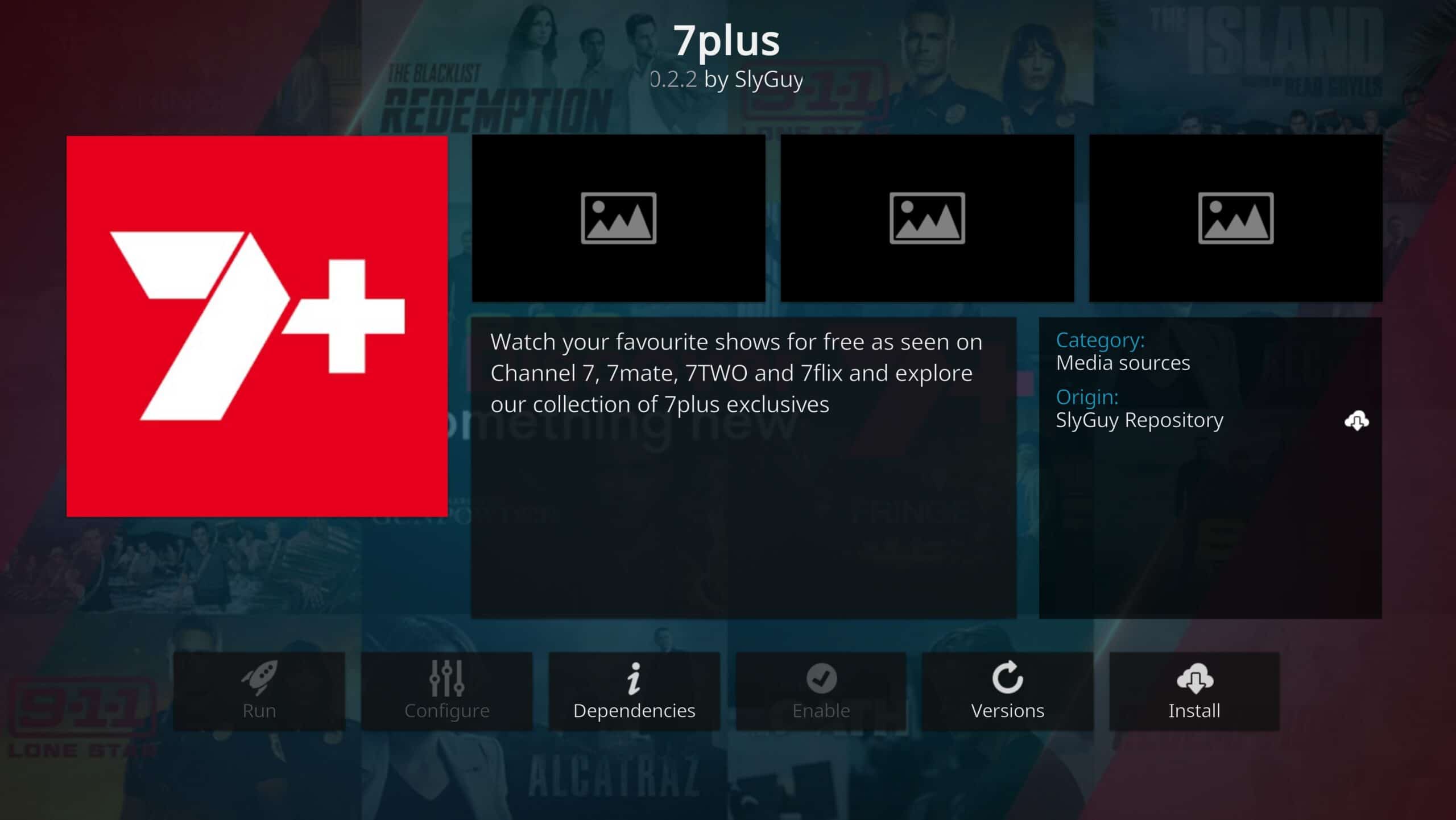




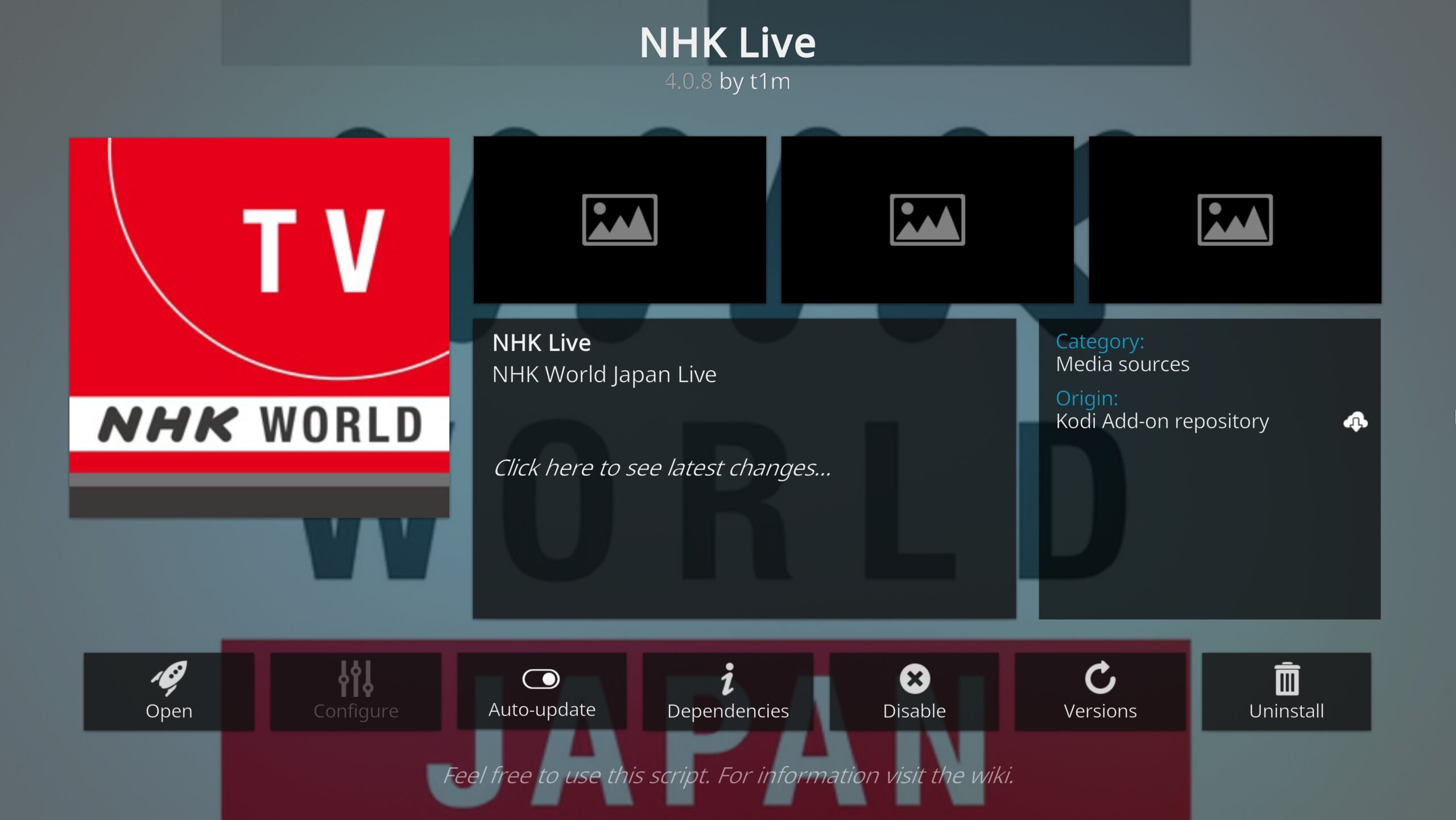










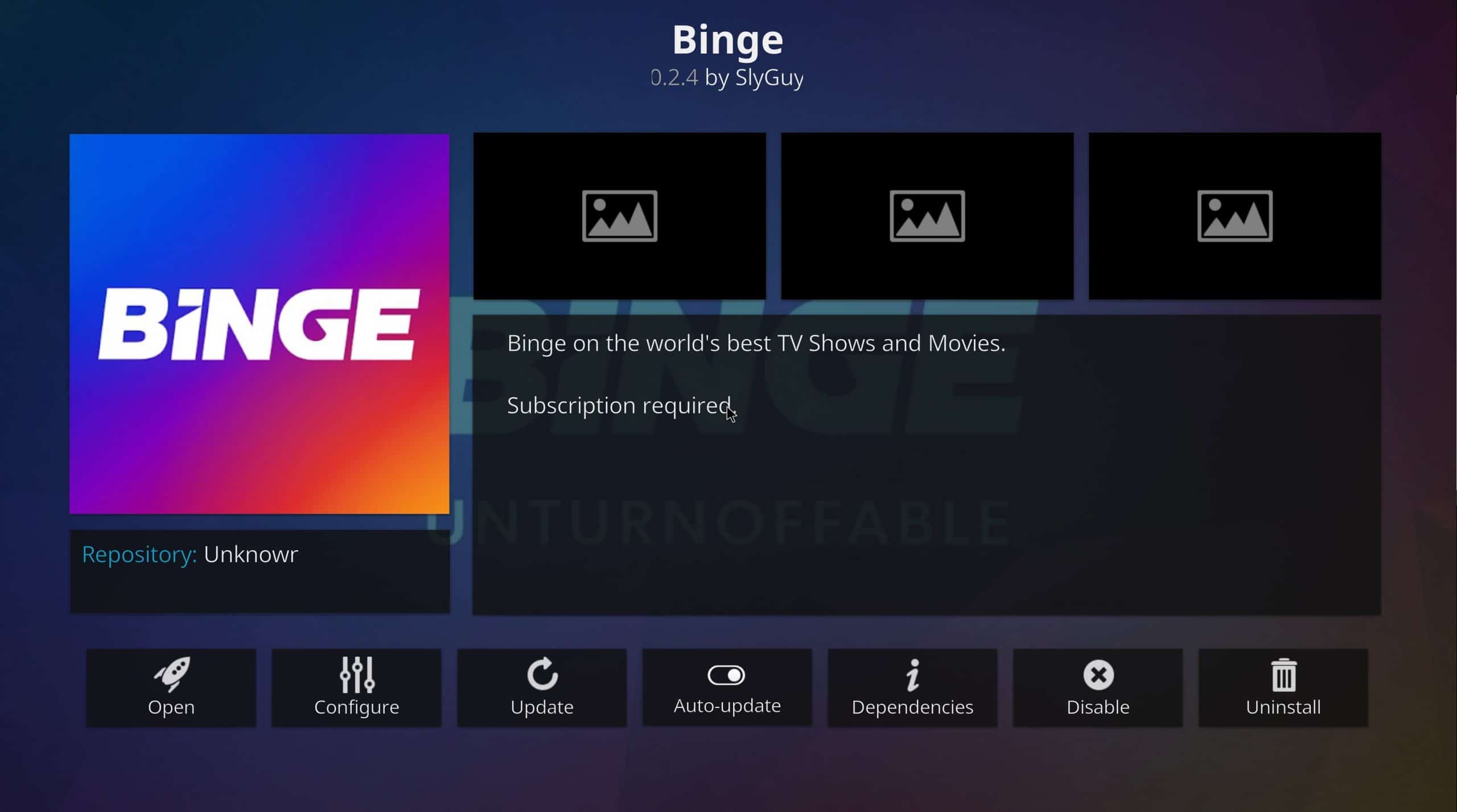
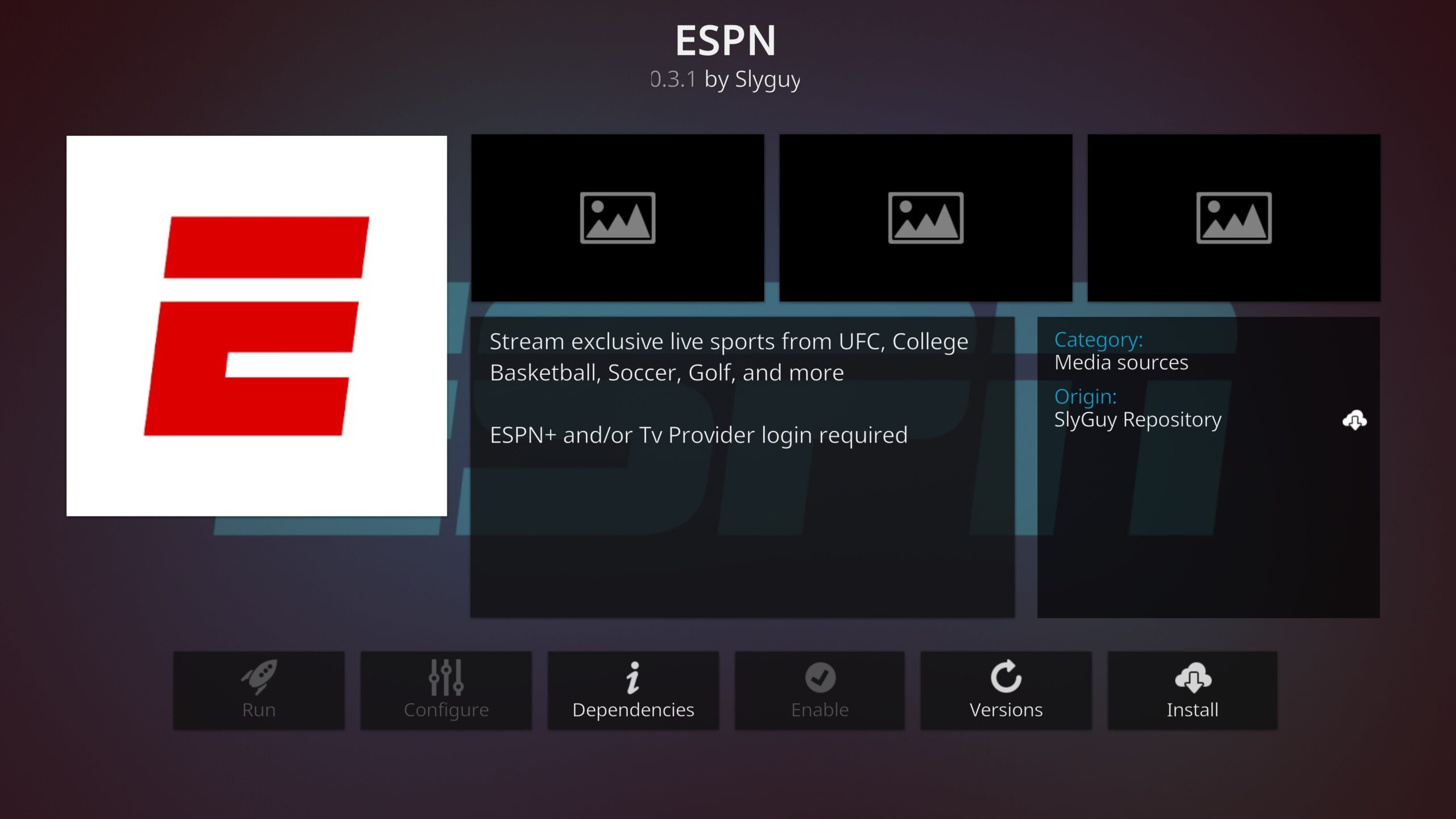




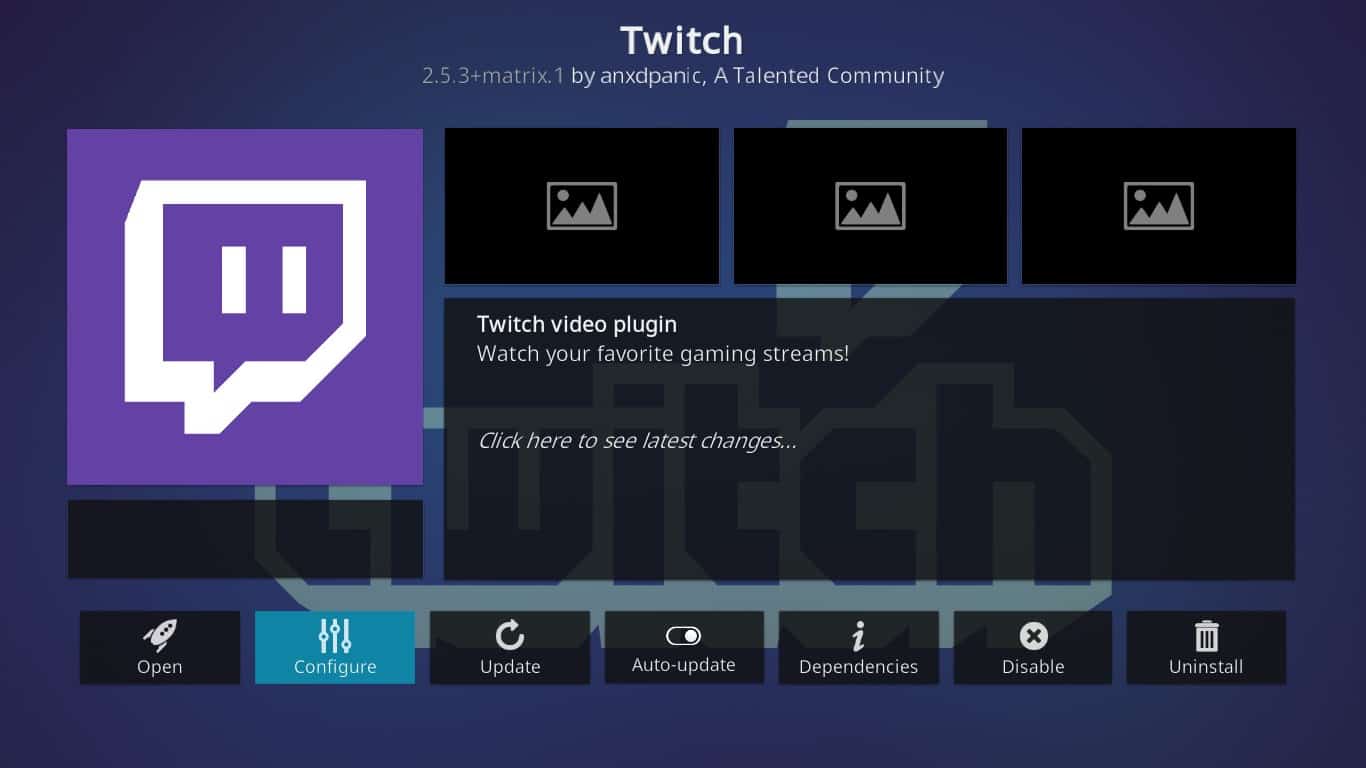
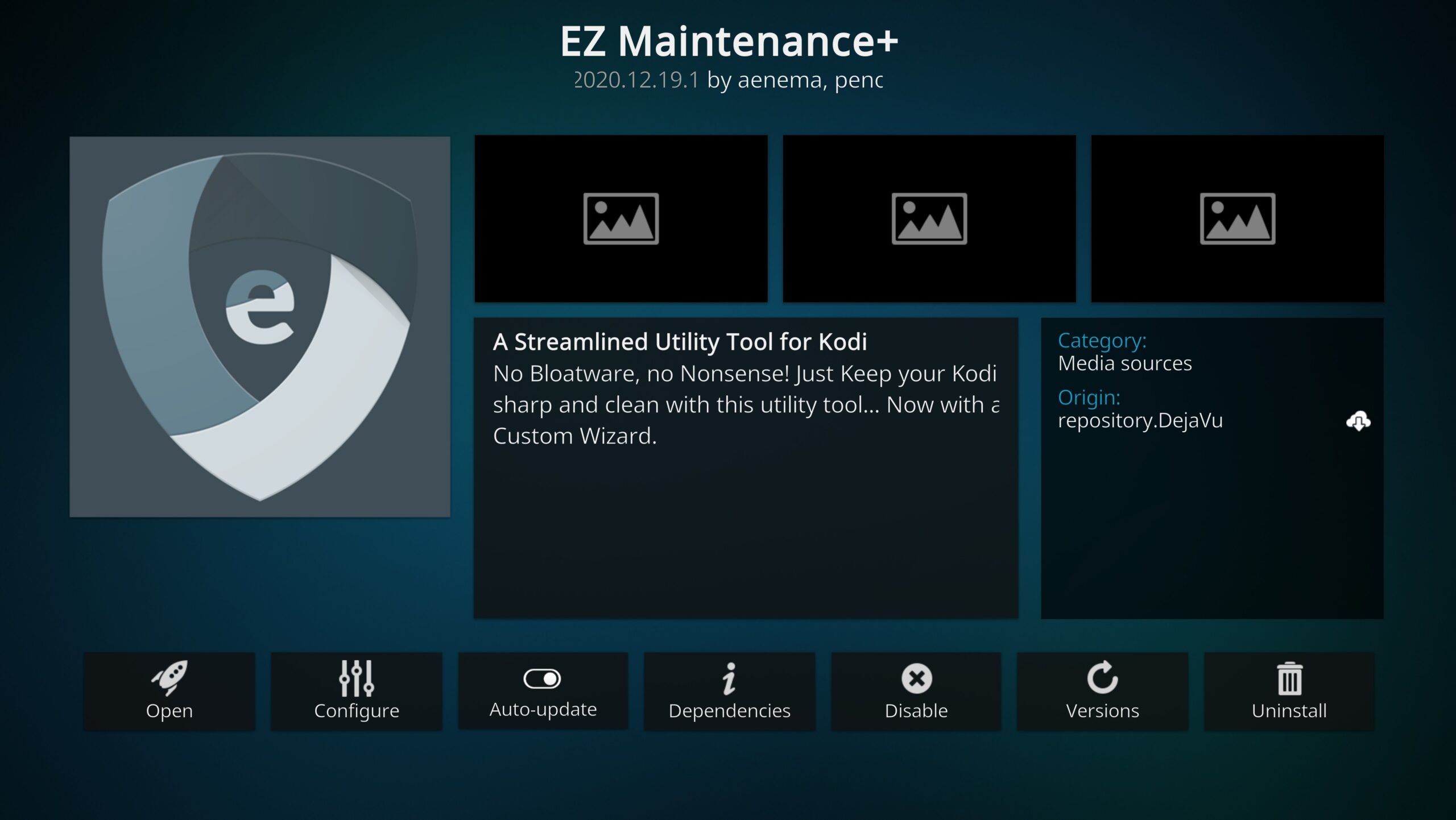
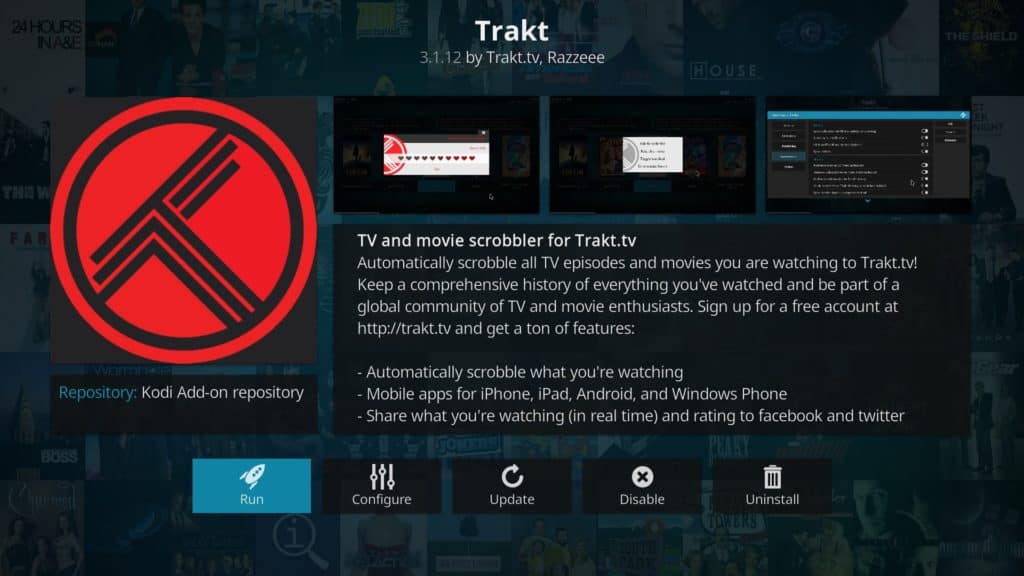
Hello guys, I have a question that I would appreciate if you help me clarify.
I have a raspberry pi 2 where I installed the OSMC and which is connected to the television and by network cable to the router.
I also installed a version of Kodi on the laptop (windows 10), which is connected to the same network but via wifi.
When I search for a movie, I see many more results and sources available on the laptop’s kodi than on the raspberri pi.
Can anyone tell me why?
Can I do anything to resolve this situation?
Thanks
Hi there, if you’re using the same addons on both devices, I can only assume that there’s something going on in the code that’s preventing some sources from showing up on the Raspberry Pi. It could be that certain sources encode their video in ways that can’t easily be decoded on low-powered devices, or perhaps the settings required for decoding these streams simply aren’t available — this is why the Netflix addon took so long to get working on the Raspberry Pi, for instance. Unfortunately, there isn’t really much that can be done about this situation except try a different addon. Hope this helps, Ian
I was trying to watch Pretty Little Liars using the Exodus Redux add-on. It seems that whoever uploaded all the links for season 2 episode 6 are all for a different show called Liar. I tried all the links and got the same thing. Any idea how to get to the right show or have them fix it?
Hi Heather, addons like Exodus Redux just scrape links to shows that they find elsewhere on the internet. I think what’s happened here is that one of the sources has mislabeled this particular show, meaning there’s not really anything users or even Exodus Redux developers can do about it, I’m afraid. Ian
To your readers: when Kodi first came out I didn’t bother with a VPN, not fully understanding the legal implications of watching movies that were unlawfully obtained. Until one day I received a registered letter from a satellite company demanding I pay $3,000 or go to court. Yes, It was a legitimate letter. They were able to track my account from my IP Address. Paying the penalty put the fear of wisdom in me. I use IPVanish and watch legal programs with some peace of mind. USE a VPN. Thanks
Can you get MSNBC with your ap?
Hi Bob, there’s an MSNBC addon in the TVAddons repo. You can find it at http://fusion.tvaddons.co/
The addon itself is stored under kodi-repos > english > http://repository.lunatixz-1.0.6.zip/
Hope this helps, Ian
I’ve been trying to use several things off Kodi for 2 plus years and whatever it is….it buffers. I can stream videos on my pc, phone etc; but everytime I try to use Kodi it buffers. What am I doing wrong?
Hi Chris, if this problem affects several of your devices, it could be that your internet speeds aren’t fast enough. If possible, I’d try connecting to the internet over a wired connection or lowering the video quality to see if that helps. Thanks, Ian
Good evening Ian. Greetings & salutations. This is actually the very first time i’ve been a guest here and as an avid user & huge fan of not only Kodi itself as a not for profit enterprise created to eventually & inevitably make any/all media content readily & easily available to ALL of us … not only those who can “AFFORD” it. It seems quite apparent that you really try to assist everybody in need of advice here – honestly this is well above the 50 – 60 % I usually witness on other similar blogs or forums. I do realize it can become overwhelming and frustrating at times, certainly with many troubleshooting asks being so repetative. Guess I can attribute this loyal dedication to your subscribers/members due to that memory from way back – when once upon a time, you were wearing those same shoes. That alone is what seperates your blog from the rest: it seems that you genuinely have an interest in helping others- Good Man!
Hi there Davey, first of all, thanks for reaching out! It’s always nice to hear that you’re making a difference. Kodi can be pretty tricky to use at times, and although the wiki is fairly expansive, it could be clearer on certain things, which means that we often receive similar questions like “Can I keep my addons after an upgrade?”. I don’t mind at all, though, since the best thing about troubleshooting Kodi is that most issues are fairly simple to fix. Even when the problem is more complicated, it can be fun trying to eliminate all of the possibilities – especially if this involves hands-on testing. Thanks again, Ian
Hi. I’m the developer for Indy Darlings – I appreciate the publicity but I want to make sure that it’s clear what the addon is and more importantly, is not.
Indy Darlings is:
1. A fully legal addon that pulls content from public youtube feeds. It does not affect the hard work of any youtube artists who have their product monetized.
2. A good source for free content.
Indy Darlings is NOT:
1. A way to watch paid content online. It does not pull any content from Bleacher Report or B/R Live, WWE, or any paid source.
2. A way to circumvent paying for content. If you want something that requires a subscription or payment, this is not the addon to use.
Again, I appreciate the publicity and I’m constantly working on this addon to bring new content as I find it. I also have another wrestling themed addon, the unofficial Wrestling with Wregret addon. I just don’t want people to think that my addons are something that they are not.
Thanks!
Hi, I’ve updated the addon description to make it more clear that this is an entirely legitimate addon. Also, thanks for leaving a comment – it’s always nice to hear from the devs themselves! Ian
Hi there, I’m interested to know why you say the Netflix addon is available directly from the Kodi Repository, because it isn’t.
Hi there, thanks for letting me know – we try to keep things as up-to-date as possible but occasionally, things slip past us. I’ve updated the post to point to the new location. Ian
Hi from New Zealand find lately sports Devil not working as well lot of buffering ?? what other sites do you suggest for Rugby League ,Rugby union and pga golf .Supremacy sports was good but now down .Kel With Australian league get some feeds from Matt Huisman channel 9
Hi Kelvin, we don’t actually recommend using unofficial addons like those. That said, the MattHuisman repo (http://kodi.matthuisman.nz) has a lot of NZ/AUS sports addons, including some for rugby. Hope this helps, Ian
Thanks but only channel nine two games a week other sites like rugby are pay ones Do you have any other sites that we may get these feeds??Also pga usa golf feeds ?? We can get Sky and pay but they only give you what they want to give feed that they want to play hence miss out on a lot of games ,any other suggestions would be appreciated Kel
Hi I got a kodi box but can’t get anything to work any help
Hi Dave, what exactly is the problem? Are you seeing an error when you try to use an addon? Ian
Why would you put filmRise at the top of the list? go to nocable.org and everyone is complaining that it has too many repeating commercials and 3 times the volume. So it’s a pretty bad idea to rate this so high. It de-legitimizes the entire article.
Hi Bryan, FilmRise does have its downsides, that’s true. However, it also offers a pretty wide selection of content, some of which can’t be watched for free anywhere else. Plus, since it’s included in the official Kodi repo, it’s quick and easy to try out, even if you’re new to Kodi. It might not be the be all and end all of streaming services, but for these reasons alone, I think it’s worth including. Thanks, Ian
I was kind of shocked to see cCloud on the Avoid list because cCloud’s better than ever. Bane had problems with the AI he uses to help him run the site a couple months ago but he not only recovered everything he found some new talent to help him manage the site. He’s been running it all by himself for the last 5 years so it’s good to see that he’s finally got some help.
The 24/7 section’s working well, about the only issue is the live Joker TV feeds aren’t working at the moment so stick with the Captain America/Marvel TV feeds as they mostly work great. I love this addon, I use it every day.
Rick you are right. I happened to open ccloud after not looking at it for a long time. Was quite surprised how well it works
Has anybody heard of Bully Cable UFO? My cousin on Facebook is selling Fire sticks with Kodi and so far that’s the only thing he’s mentioned to me that is on them is Bully Cable UFO. And the service is $20/month, plus there is other stuff that comes with it, but there seems to be several red flags.This is his post exactly, and I apologize in advance:
“KODI ABSOLUTE BUILD AND
KODI ALL ACCESS CABLE PACKAGE
**Important Note**
Our devices are 100% Legal!!
Our fire stick and fire TV are not JAIL BROKEN.. There is nothing downloaded on to the device everything is Uploaded from the internet…
What you need:
* Amazon Fire Stick(s) or Fire TV(s)
* WiFi Internet
* Amazon Account (which is free to sign up)
* HDMI Output On Your TV
Pricing :
2nd generation Fire Stick is $85.00 each or $75.00 if you buy 2 or more.
3rd generation Fire TV (has larger processor which will run faster with less lagging) is $135.00 or $125.00 if you buy 2 or more.
What you will get :
When you buy your device you will get a free subscription to Kodi.
With the Kodi build you will have access to the absolute best Kodi designed build ever made.
You will get access to 6 add-ons where you will get everything from sports, TV shows, movies and so much more. This also includes Netflix, Hulu, Amazon Movies and YouTube Red all for free.
You get anything and everything you can imagine.
Cable program :
The cable package is $20. 00 per month for the entire household.
If you have more than 1 device in your home you will only pay 20 bucks per month period…
It’s an automatic payment through PayPal every month of 20 dollars and here is what you get :
You will receive the All Access Kodi Cable that is almost identical to the cable you have now but at a fraction of the price.
With this program you will receive :
Live TV Network
Kids Programming
All Sports Programming
All Premium Channels
Music Channels
Live Pay – Per View Events
NFL Ticket
MLB Ticket
NBA Tickets
NHL Ticket
24/7 TV Shows
It’s is every single thing you’ve ever wanted in your cable programming all for $20.00per month.
If you are seriously interested in buying a device from me contact me as soon as possible so I can get your device ready..
If you have any questions message me or text me at *********
Thanks.”
Hi Elias, I would strongly recommend not paying your cousin any money, and I’ll explain why.
1. You can get a brand new Fire Stick for $40 on Amazon.
2. “When you buy your device you will get a free subscription to Kodi.” – Kodi is not a subscription service, and has always been free to use.
3. “You will get access to 6 add-ons where you will get everything from sports, TV shows, movies and so much more. This also includes Netflix, Hulu, Amazon Movies and YouTube Red all for free.” – This is impossible.
4. “All Access Kodi Cable” – There is no such thing.
5. “It’s is every single thing you’ve ever wanted in your cable programming all for $20.00per month.” – You can watch a huge variety of live and on-demand TV/movies legally, and for free; just install some of the addons from the official Kodi repo.
The good news is that if you were considering subscribing, you’ve just saved $20 a month. I’d recommend reading some of our articles on official Kodi addons (like this one: https://www.comparitech.com/kodi/install-filmrise-addon) and seeing if any of those are what you’re looking for. Thanks, Ian
Plus, I was wondering if you could look further into it. I think this Bully Cable UFO is just a reworked name of another build called Bully 215, which might be illegal. Their website is kodibully215.webs.com.
The only other thing to ask is if what my cousin is doing is illegal? If it is I need someway to explain it to him cause this thing he calls “Bully Cable UFO” sounds like an illegal Kodi build, and it sounds like he could get in serious trouble legally and financially.
Elias, while I haven’t tried the service myself, the website looks incredibly shady. It’s hosted by a free service, too, which is a huge red flag.
Now, regarding legality: if the devices aren’t truly jailbroken (for instance, if he’s only installing officialy licensed apps), then there’s no problem. However, it is an issue if he’s selling them with apps providing unrestricted access to copyrighted content like newly-released movies. The following article concerns UK law, and there are differences in the US, however I think you can get a clearer view of the situation by reading it: https://torrentfreak.com/fully-loaded-kodi-box-sellers-receive-hefty-jail-sentences-180524/
Its such a shame Tinklepad has stopped working. It was my favourite addon, does anyone know of a way to obtain the addon and adjust it myself? If so, please DM me.
Great write up. Didn’t know kodi had a plex addon works great on my andriod box!
Icannot run anything on Kodi so was told of another provider to try.Teecup what do you think?
Hi Suzy, I’ve never heard of Teecup and a quick google search didn’t return any real results. Got to say, it doesn’t sound promising but feel free to remind me of this comment if Teecup becomes the next big thing. Ian
having a problem with f4mProxy and f4mTester, error refusing to let addons load, any help available?
Hi Rocky, can you trigger the error and take a look at the debug log? This should give you an idea of what the issue is. If you’re stuck, I’d be happy to take a look for you. Ian
It’s a pity you don’t have a donate button! I’d definitely donate to this fantastic blog! I suppose for now i’ll settle for bookmarking and adding your RSS feed to my Google account. I look forward to fresh updates and will share this website with my Facebook group. Talk soon!
Lol unofficial add-ons are the main reason why people use kodi. I use placenta with real debrid and it’s amazing. For free links I have to say Neptune might be the best.
Hey Ian,
I have an error with my kodi. Keep getting check log, but the log gives me the same error and I cannot view it.
I reinstalled 4 times, the %APP% is cleared… don’t know what else to try… any suggestions?
Just noticed your on Windows.
Make sure you are running the most upto date version of Kodi 17.
Clear your Kodi data then reboot router and device at same time.
Then download this repo (one I know is 100% working)
http://wolfpackcrew.xyz/repo/
If you still have problems it’s 99.9% a problem with your windows drivers rather than with Kodi.
Kodi was working fine, then that error started popping and I can’t fix it!
Kodi 18 didn’t fix either! I am so disappointed… and nothing I have been suggested helped… anyway, if you want more detail or keep trying, you have my email address. It would be best since this problem is hogging this blog! Lol
Without knowing if you use a build or what addons & versions, Kodi version ect it’s hard to guess.
Best I can do is advise you download the FireDL app from your app store (Play store, amazon, apk pure etc) and type in code bmc176.
As that’s a version I can guarantee is 100% working.
Error still. I guess I’ll wait for version 18… please delete the post with the log info. Thanks for trying.
Hi Adèle, have you tried deleting the userdata folder? If you let me know which operating system you’re using, I can tell you exactly where this is. Thanks, Ian
There is no kodi file left in my userdata folder after uninstall. I am on Windows 10.
Thanks.
Hi Adèle, can you try going into the Player Settings menu and changing your render method under the Videos tab? Sometimes, this error happens because your hardware isn’t suited to the selected rendering method. Thanks, Ian
I can’t get any of the add sources to work. I made sure I type them correctly and nothing is working.
Hi Stacey, first of all, make sure your device is connected to the internet. It sounds obvious but you’d be surprised how often that’s the issue. Are you receiving an error message when you try to add sources, or are you having trouble installing addons from sources that you’ve already added? Ian
Okay, and changing it didn’t solve the issue? Can you try changing your audio output device under System Settings -> Audio and seeing if this fixes the problem? Could be as simple as plugging in headphones or trying different speakers. Thanks, Ian
It’s on auto detect.
HQ scaler at 20%
Hardware acceleration DXVA2 enabled
There’s nothing at all in Kodi’s userdata folder after you uninstall it? Usually, certain files will remain so that if you upgrade or reinstall, all your addons would be saved.
To clarify, I’m talking about the folder that appears when you open the start menu and type “%APPDATA%\kodi\userdata” into the search box.
If there’s anything here, delete it and reinstall Kodi. If not, and your problems continue, we’ll have to come at it from a different angle. Thanks, Ian
Okay, can you get Kodi to show the error again, then go to
%APPDATA%\Kodi\
and see if there’s a file called kodi.log in here. This might help us find the root cause of your issue. Ian
No I an mot usine a build. Version 17.6
Add-ons Placenta and Neptune, but then tried only the ones in the kodi repo but the same error pops up.
Are you using a custom build or anything like that? Have you installed the latest version of Kodi? Which addons do you have installed? Usually I’d suggest sending the log over but since that’s not an option, we’ll have to think about potential causes for ourselves. Thanks, Ian
Yes, “%APPDATA%\kodi\userdata” into the search box and even tried to show hidden files. Nothing is left.
I have no issues with Exodus for movies or TV content, but don’t use it on any of my computers. However, it works fine streaming content and even searching for content, so why the dier report for this addon if it still works in some markets, as with other addons as well?
Hi Eric, that’s a good question. There are a few reasons why we don’t recommend using Exodus.
Firstly, it uses unofficial sources.
Second, the older software gets, the more vulnerable it becomes. The risks can be mitigated if developers release updates frequently enough, but since Exodus’ fanbase is split across several different forks, there’s a chance you won’t even know that a potentially huge vulnerability had been fixed.
Third, Exodus was among the addons named in the Bell Canada lawsuit. There are huge, international companies involved and if they want Exodus to be taken offline, it will. It’s just a matter of time.
Thanks, Ian
hook the firestick to your computers HDMI, load it up with whatever and a VPN, then put it back on tv………
Send me the newest add-ons and how to use them
See that Made in Canada IPTV is down, is there an alternative? Really like CANIPTV.
I’ve had a quick look and it seems like there’s a real lack of any official Canadian IPTV addons. Hopefully someone can create something soon to help fill this void. Thanks, Ian
Is 1Channel gone?
Hi Rah, 1Channel is indeed down now as well.
TV Addons has been back up for awhile at:
http://www.tvaddons.co
TVaddons is run by a serial con artist who steals Kodi apps, rebrands them as his own, then begs for donations to continue his “project.” He has collected over $100,000 on multiple fundraising sites from gullible noobs who think he is “providing” these apps. He also inserted malware into some of those add-ons which modifies or deletes other apps, files and settings in order to hijack your Kodi box for marketing and spam purposes. Many of these modifications were done in an incompetent fashion which silently breaks the functionality of other add-ons and basic Kodi features. He also has many fake personas on his forum and social media which praise him and encourage others to “donate to the cause”. TVaddons is every bit as corrupt as the greedy media cartel which bribes politicians to pass draconian censorship laws. I don’t care what you watch on Kodi but you need to be careful of where you get those unofficial add-ons.
http://www.zdnet.com/article/illegal-kodi-plugins-may-compromise-your-personal-security/
https://thestreamingadvisor.com/tv-addons-should-quit-crying/
Kodi slams TVaddons: “They bring nothing but misery to everyone”
https://www.independent.co.uk/life-style/gadgets-and-tech/news/kodi-tvaddons-free-tv-films-football-addons-piracy-a7985276.html
https://imgur.com/a/L1Dj5
Is goodfellas off line?
Yes, Goodfellas went offline on the 13th, the same day that NoobsandNerds went down.
Muchas Gracias por la información…
Thanks KODI for all your help.