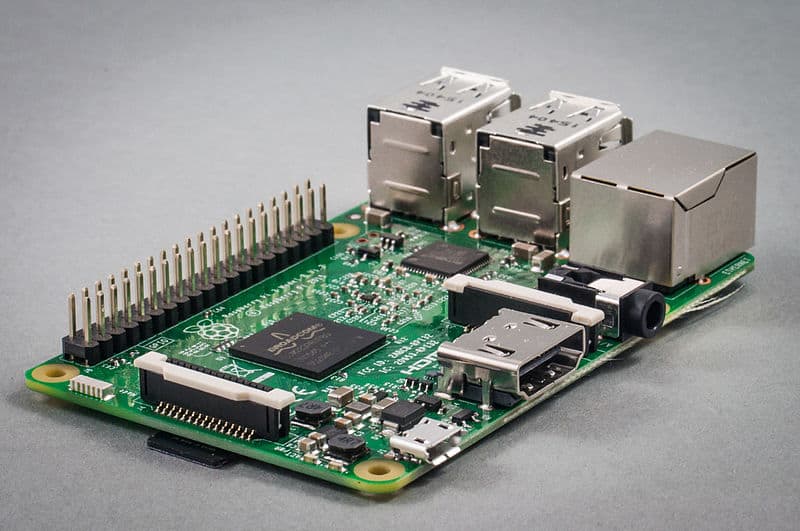One of Kodi’s biggest strengths is that it’ll run on just about anything. However, not every Smart TV has access to the Google Play Store, so getting it up and running can be a little tricky. That’s where Android TV boxes (sometimes called Kodi boxes) come in — these are widely available, easy to set up, and usually pretty affordable.
Of course, your options are only limited by how hands-on you’re willing to get. Whether you’d rather just plug in a device and forget about it, or tinker around with “just enough OS” systems like LibreELEC, there’s hardware to suit your needs. Below, we’ll reveal the best Kodi hardware for every kind of user.
Warning: Kodi should only be used for content to which you have the legal right to access. Neither the Kodi Foundation nor Comparitech advocates the use of Kodi for piracy.
Warning: always use a VPN with Kodi
Whenever you use Kodi or any software to stream video from the Internet, you always open yourself up to privacy risks. Your ISP can log information about what shows you are watching and where you are streaming them from.
The best way of dealing with these problems is to use a VPN anytime you stream video or are connected to the Internet. A VPN will encrypt the communications between you and the websites you visit.
Not all VPNs are good for Kodi users though. Some are too slow to stream high definition video. Others keep logs of users’ activities, replacing old privacy issues with new ones. That’s why we recommend NordVPN, a fast, zero-logs provider with its own Android, Firestick, and Linux apps. This service even offers a 30-day money-back guarantee so you can try it completely risk-free.
TRY THE BEST VPN FOR KODI RISK-FREE
NordVPN is offering a fully-featured risk-free 30-day trial if you sign up at this page. You can use the VPN rated #1 for kodi with no restrictions for a month.
There are no hidden terms—just contact support within 30 days if you decide NordVPN isn't right for you and you'll get a full refund. Start your NordVPN trial here.
What is a Kodi box?
Realistically, a Kodi box is any “plug and play” type device that a) connects to your TV and b) allows you to install your own apps. This includes everything from Android TV boxes to Amazon Firesticks to single-board systems like the Raspberry Pi.
You may find some sellers offering what are known as “fully-loaded Kodi boxes”. We do not recommend you purchase or use these. Kodi boxes preloaded with the Kodi app and addons are quite often outdated and often include a large number of broken and potentially malicious Kodi addons (more on this later).
The best Kodi boxes
Here is a list of the most popular and highly rated Kodi boxes:
Amazon Fire TV Stick 4K Max

Amazon Fire TV sticks are incredibly popular with Kodi users. After all, they’re cheap, lightweight, and if your preferred streaming service isn’t available on Kodi, it likely has an app in the Amazon store.
The Fire TV Stick 4K Max is the updated version of the original 4K stick. It boasts a better processor and more RAM than its predecessor, which Amazon claims will deliver a 40 percent improvement in power. It even supports voice commands, and can be synced with a smart speaker to display other screens on top of whatever you’re watching. That’s not bad at all for $55 USD (or £54.99 GBP if you’re in the UK).
There are a couple of minor issues, though. First off, you’ll need an adaptor if you want to connect via Ethernet instead of wifi.Additionally, Kodi is not available in the Amazon app store. Instead, users must “side-load” Kodi by using a downloader or file manager app. This process is easy enough but may be frustrating to new users.
Related article: How to install Kodi on Amazon Fire TV/Stick
Amazon Firestick (Fire TV Stick)
While the standard Amazon Fire TV is great for users willing to pay its price tag, the Amazon Fire TV Stick has many of the same features at a lower cost—just $39.99. This low price is attained by providing a slower processor, less RAM, and no 4K capability. Still, an Amazon Firestick can usually handle 1080p video with minimal buffering or pauses. And it provides the same access to Amazon’s app store as the standard Amazon Fire TV.
Another great advantage of the Fire TV Stick is that it is less bulky than its higher-priced counterpart, as it consists of only a rectangular “stick” that plugs directly into the television.
If you have a 4K television, the older version of the Firestick is probably not a good option. But if your TV only provides 1080p video or lower, it might be a good enough Kodi box for what you need it for.
As with the Fire TV above, Kodi users must sideload Kodi on to the Firestick. It cannot be installed from the Amazon app store.
Nvidia Shield
The Nvidia Shield has 4K support and runs on Android OS. The Google Play app store is available on it, making it easy to install Kodi on the Nvidia Shield. It is one of the most powerful Kodi boxes around, with a 1.9Ghz quad-core Tegra X1 processor. Many Kodi users say that menu functions on Nvidia Shield are extremely smooth, and both HD and 4K video play without interruption.
Nvidia Shield can also be used to stream PC games from a Nvidia graphics card on a nearby PC or from the Steam platform. If you want to be able to play the latest 3D games as well as stream video, the Nvidia Shield may be the right Kodi box for you.
Nvidia Shield costs around $150-$200, so this Kodi box is best for users that are willing to pay more to get high performance.
Raspberry Pi 3
The Raspberry Pi is a small, single-board computer developed by the Raspberry Pi Foundation. It was originally created to teach students how computers work, but is now a go-to DIY streaming device, among other things.
Although there is a newer version of this device (the Raspberry Pi 4), these are about $20 more expensive and considering Kodi’s low system requirements, we don’t really need anything more powerful than the Pi 3. You may want to consider running a Pi-specific version of Kodi like LibreELEC to get the best possible performance, though.
The device can handle 1080p video, but will not play 4K. It has an 802.11n WiFi antenna that is slightly less powerful than the Amazon Fire TV or Nvidia Shield’s. If the WiFi is not strong enough, it has an ethernet port that you can use to hook it up to your router.
A Raspberry Pi 3 costs around $35, although you can often find pre-owned systems going for cheap on Ebay. Note that you may need a Bluetooth remote and a Raspberry Pi case as well, which will push the price up a little.
The danger of “fully loaded” Kodi boxes
There are hundreds of cheap Android TV boxes on sites like Amazon and ebay. However, these are generally built to provide the bare minimum specifications for the lowest-possible price, and likely won’t deliver the high quality you expect from a home media center.
There’s also a strong chance that the creators have installed their own programs. It used to be common to see people offering “fully loaded” Kodi boxes that came packed full of piracy-enabling addons. These were not only illegal, but often filled with old, broken, or compromised addons.
We do not recommend using a fully-loaded Kodi box. It is always better to set up the device yourself, install Kodi, and install addons for services you personally want to stream from. This will help prevent your box from getting infected with malware and potentially being damaged.
Kodi boxes: Frequently Asked Questions
How do I get started with Kodi?
It’s actually easier than you might expect to get Kodi up and running. We actually have beginner-friendly installation guides for Mac, iPhone, and Android users but here’s the short version:
- The first step is downloading the software from the Kodi website
- Install the app
- Open the Kodi addon repository
- Start installing any addons you’re interested in
- Use these addons to stream your favorite titles via Kodi
Will I get in trouble for using a fully loaded Kodi box?
Generally, the police are more interested in the people selling fully loaded Kodi boxes. However, there are plenty of reasons to avoid buying one. First off, since deception is built into the seller’s business model, you have no idea of the hardware is actually as powerful as it claims.
Additionally, piracy-focused addons are frequently taken down, abandoned, or broken by changes to third-party websites. You’ll often find that they’re filled with dead links and low-quality streams as well. Further, copyright holders have been aggressively targeting Kodi developers lately, so there’s no guarantee whoever runs these addons will continue to do so.
We strongly advise against using Kodi for piracy. There are dozens of great, legal addons in the official Kodi addon repo.
How do I install Kodi on a Raspberry Pi?
Installing Kodi on a Raspberry Pi is a bit more complicated than getting it on a Firestick or Android TV box. Still, it’s a fun project that can be completed in an afternoon, so why not give it a go? Here’s a brief overview of the process:
- First, create a bootable SD card. We’d recommend using Raspian first, since it’s a nice, beginner-friendly operating system that’s easy to install
- Plug the SD card into the Pi, connect the cables, and turn the device on
- If all has gone well, you should be looking at a desktop
- Enter your network password in the settings
- Open up a browser and navigate to the Kodi website
- Download and install Kodi as normal
Why don't my Kodi addons work anymore?
Unfortunately, Kodi addons stop working all the time. Sometimes the website that hosts them is taken down, sometimes the developers have a falling out, and sometimes they’re just broken by changes to Kodi’s code.
There really isn’t much you can do about this, but don’t worry. We’ve put together lists of Kodi addons that still work so you can easily find the best addons for movies, live TV, anime, cartoons, and sports.
“Amazon Fire TV Stick” by ubahnverleigh, licensed under CC0 1.0
“Nvidia Shield TV 2017” by 之乎, licensed under CC BY-SA 4.0
“Raspberry Pi 3” by Sven Peterson, licensed under CC BY-SA 4.0