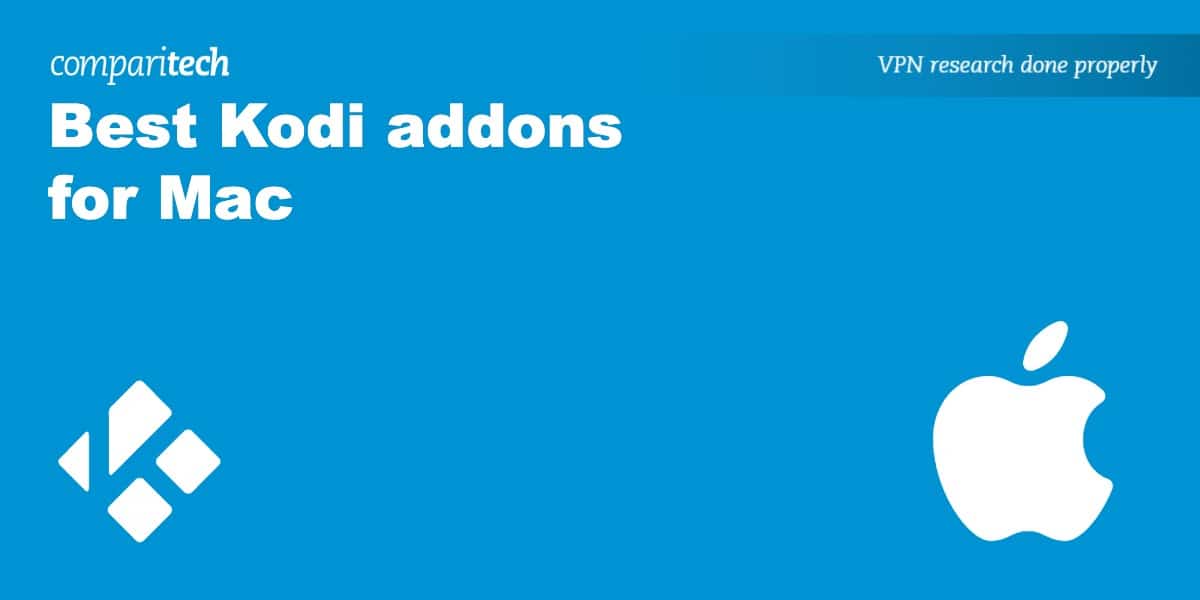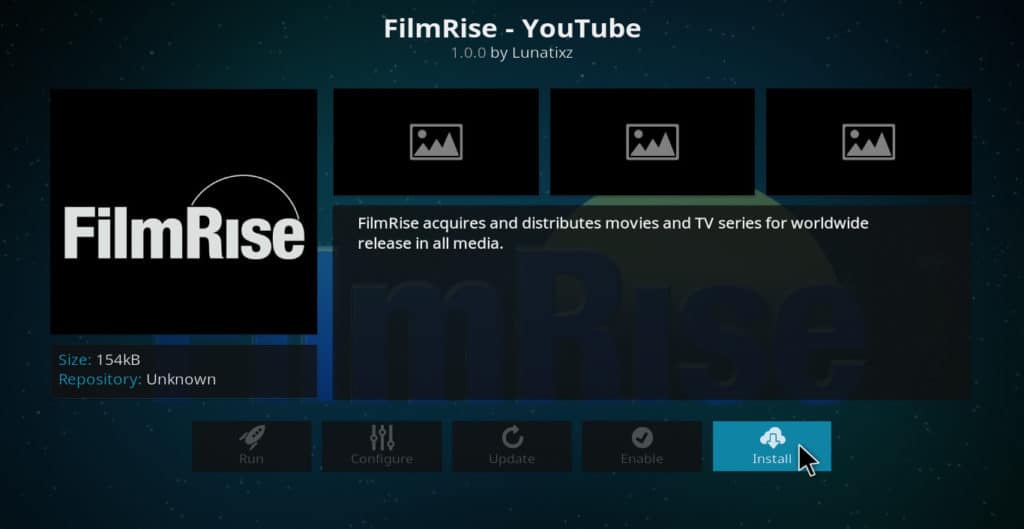If you like to watch movies and TV shows on your Mac computer, you may wonder what Kodi addons will give you the greatest variety of content without risking your privacy and safety. If so, this post is for you.
We’ll break down the best Kodi addons for Mac users, helping you access tons of completely legal content. Better yet, while Kodi addons are frequently abandoned or taken down by their creators, all of our recommendations still work. Finally, we’ll wrap up by touching on piracy addons and why they’re best avoided.
What is Kodi?
Kodi is free media center software known for its flexibility, extensive customization options, and strong multi-platform support (as well as MacOS, it can be installed on Apple TV, Nvidia Shield, Amazon Fire TV, Windows and Linux).
While this software has garnered a reputation for facilitating piracy, this is actually completely undeserved. The Kodi Foundation only provides access to addons that use official sources and has repeatedly spoken out against developers who create unlicensed addons.
Warning: Kodi should only be used for content to which you have the legal right to access. Neither the Kodi Foundation nor Comparitech advocates the use of Kodi for piracy.
Always use a VPN with Kodi
Did you know that your Internet Service Provider can see everything you get up to online? This includes which sites you visit, how long you spend there, and even whether you’re streaming. Some providers sell customer browsing data to advertisers and even reduce the speeds of users who stream often (a process known as throttling).
Luckily, you can protect your privacy and fix buffering issues caused by throttling by connecting to a Virtual Private Network (VPN). We recommend NordVPN for Kodi users. It delivers impressive speeds, doesn’t compromise on security, and follows a strict zero-logs policy. There are even native apps for Amazon Fire TV and Nvidia Shield in case you’d like to use Kodi on multiple devices.
TRY THE BEST VPN FOR KODI RISK-FREE
NordVPN is offering a fully-featured risk-free 30-day trial if you sign up at this page. You can use the VPN rated #1 for Kodi with no restrictions for a month.
There are no hidden terms—just contact support within 30 days if you decide NordVPN isn't right for you and you'll get a full refund. Start your NordVPN trial here.
How to install Kodi on a Mac
If you haven’t done so already, you’ll need to install the Kodi app on your Mac. Here is how to do that.
- Go to the official download page for Kodi
- Scroll down and click on the macOS icon
- Push the Installer button
- When the file finishes downloading, double-click it
- When you are prompted to, drag and drop the Kodi file into the application folder. You are now ready to load Kodi
The first time you load Kodi, you may get a message saying that you are not allowed to open applications from unknown developers. If so, click the Apple icon, then select System preferences → Security and privacy → Unlock → Allow apps downloaded from → Anywhere. You should now be able to load Kodi.
Related: How to install Kodi on an iPad or iPhone
Best free Kodi addons for Mac: on-demand movies and shows
If you want to use Kodi to see free movies and shows, here are the best addons to do that.
Tubi
Tubi has a huge selection of free-to-watch movies and TV shows, covering everything from horror to romantic comedies. Normally, if you were to access this service via a browser, you’d be interrupted by ads every now and then but Kodi removes these for a smoother, seamless experience.
Tubi is available from the mhancoc7 repo.
YouTube
YouTube is mostly known for how-to videos, funny cat videos, and other short content. But it also has a large collection of feature films. These can be found on channels like Kings of Horror, Maverick Movies, Classic Movies Channel, Film Tube and other YouTube channels devoted to providing great movies.
YouTube is part of the official Kodi repository.
See also: The best Kodi addons for movies
Crackle
Crackle is a free TV and movie site owned by Sony. It carries many popular films, including Cowboy Bebop, Ip Man, The Little Shop of Horrors and many more. It also carries popular TV shows like Black Books and Father Ted.
Crackle is in the official Kodi repo.
FilmRise
FilmRise is an independent film and TV distribution company with the rights to thousands of titles. It offers hundreds of these titles free of charge on various YouTube channels, including FilmRise Movies, Medical Detectives, FilmRise Horror, FilmRise True Crime, FilmRise History, and others. The FilmRise Kodi addon gives you access to all of this content through a simple menu system.
WNBC Programs Kodi addon
The WNBC Kodi addon gives you access to free content from NBC.com. This includes the latest episodes of popular TV shows like Chicago Fire and This Is Us, as well as classic NBC series like Brooklyn Nine-Nine and American Ninja Warrior.
The WNBC Kodi addon is in the official Kodi repository. To install, load Kodi on your Mac and click addons → download → video addons → WNBC Programs → install.
Best Kodi addons for Mac to get free live TV
If you want to use Kodi to see live TV on your Mac for free, here are the best addons to do so.
Pluto.tv
Pluto.tv offers over 100 free, live television channels. This includes channels devoted to gaming, celebrity gossip, sports, movies, and many other interests. Pluto.tv is especially known for its news channels, including RT America, CBS News, Newsy, MSNBC, Cheddar TV, and Bloomberg.
Pluto.tv is part of the official Kodi repository. For a complete guide to installing and using the Pluto.tv Kodi addon, click here.
iPlayer WWW
British viewers can access all of the BBC iPlayer’s content via the iPlayer WWW addon for Kodi. This includes live streams for more than half a dozen channels and a wealth of current and classic TV shows like The Repair Shop, Killing Eve, and Line of Duty. This service is free to use but you will require a TV license to watch legally.
iPlayer WWW can be found in the official Kodi repo.
Best Kodi addons for Mac to get premium content
While all of the above addons stream from sources that are completely free, you may sometimes want to watch content that requires a subscription. Here are a few of the best Kodi addons that stream premium content.
NBC Sports Live Extra
The NBC Sports Kodi addon gives you access to sporting events carried by NBC channels. In order to use it, you’ll need a subscription to these channels through an over-the-top TV provider or cable/satellite TV service.
Once you’ve subscribed to these channels, you can find NBC Sports Live Extra in the official Kodi repository. To install it, click Addons → Video addons → NBC Sports Live Extra → Install. After attempting to play a video, you’ll be redirected to NBC.com to put in a code and login to your TV provider.
Netflix
We couldn’t write this section without mentioning Netflix. After all, it’s the biggest streaming service in the world. There are actually two versions: one for Kodi 18 by developer asciidisco and another for Kodi 19 by CastagnaIT. These are available from the respective developer’s GitHub account.
Once installed, users can simply enter their Netflix credentials in the settings and continue streaming all of their favorite content though Kodi.
HBO Max
Not satisfied with the amount of content on Netflix? In that case, why not link your HBO Max account as well? Developer Matt Huisman has created this addon, as well as ones for Hulu, Paramount Plus, and Disney Plus, and they’re all available in the SlyGuy repo.
PlayOn
PlayOn is a DVR service that lets you legally record shows and movies to your computer and keep them forever. Plans start at $39.99 per year. In addition, PlayOn will not work with premium channels unless you have a subscription to those channels as well.
The PlayOn Kodi addon will allow you to stream through Kodi any channel or service that’s covered by PlayOn, including Netflix, Hulu, HBO, Showtime, NBC, Fox, and many others.
Kodi addons for Mac users to stay away from
While we recommend all of the above Kodi addons for at least some Kodi users, the following Kodi addons are not recommended.
Each of these addons is known to carry links to pirated streams of shows and movies. In addition, many of these addons are from repos that have been shut down through legal action or have mysteriously gone offline. Although copies of some of these addons may still be available, they could contain malicious code. We list these addons here simply to let you know what to avoid.
- 9Anime
- Maverick
- Joshua
- Exodus
- Ccloud
- Openload
- Redemption
- Uranus
- Elysium
- Bob Unlimited
- Popcorn Time
- Animetoon
- Pelisalacarta
- FilmCube
- Bennu
- 1Channel
- Wolfpack
- DeathStreams
- Project Cypher
- SportsAccess
- SportsMania
- Pro Sport
- Castaway
- MMA Streams
- Sports World
- Planet MMA
- Cartoon Crazy
- The Pyramid
- Supremacy
- Smoothstreams
We hope you’ve enjoyed this guide to Kodi addons for Macintosh computers. If you’d like more info about how to find the best addons for TV shows, movies, live sports, and other content, check out some of our other Kodi guides, including The Best 114 Kodi addons, The Five Best Sports Kodi addons, The Best Kodi addons for Cartoons, and others.