Do you want the rich British content on BBC iPlayer but finding its web player less than optimal? You’re not alone. Our exhaustive research and testing have unearthed that the iPlayer WWW Kodi addon is a lifeline for many seeking a more streamlined experience. Curious about how to leverage Kodi for BBC iPlayer, especially when you’re overseas? We’ve got you covered.
A quick but vital note: Remember, irrespective of how you access iPlayer, you legally need a British TV License to enjoy BBC iPlayer’s offerings. While the iPlayer website reminds you, it’s easy to bypass this notice on the Kodi addon inadvertently. We believe it’s crucial to emphasize this point.
One more hurdle: BBC iPlayer is geo-restricted like most major streaming platforms. This barrier often disappoints avid British show fans while they’re abroad. But take heart, there’s a robust solution: a Virtual Private Network (VPN).
How to stream BBC iPlayer anywhere on Kodi with a VPN
VPNs route your internet traffic through servers elsewhere in the world, hiding your true location and helping you regain access to your usual content from anywhere.
Here’s how to stream BBC iPlayer on Kodi:
- First, you’ll need a reputable VPN provider (we recommend NordVPN)
- Download and install the app on your device
- Log in and select a British server. This changes your IP address, making it seem like you never left the UK
- Connect, then open Kodi and try using the iPlayer WWW addon again. You should be able to watch TV just like you were actually back home
WANT TO TRY THE TOP VPN RISK FREE?
NordVPN is offering a fully-featured risk-free 30-day trial if you sign up at this page. You can use the VPN rated #1 for BBC iPlayer with no restrictions for a month—great if you want to binge your favorite show on a short trip abroad.
There are no hidden terms—just contact support within 30 days if you decide NordVPN isn't right for you and you'll get a full refund. Start your NordVPN trial here.
Install the BBC iPlayer Addon (iPlayer WWW) in Kodi
Before we can usethe iPlayer add-on, we’ll first need to install it. The BBC iPlayer addon, iPlayer WWW, is available through the official Kodi addon repository.
Here’s how to install the BBC iPlayer Addon in Kodi:
- To install iPlayer WWW, first select Add-ons and then select the Package Symbol on the top left.
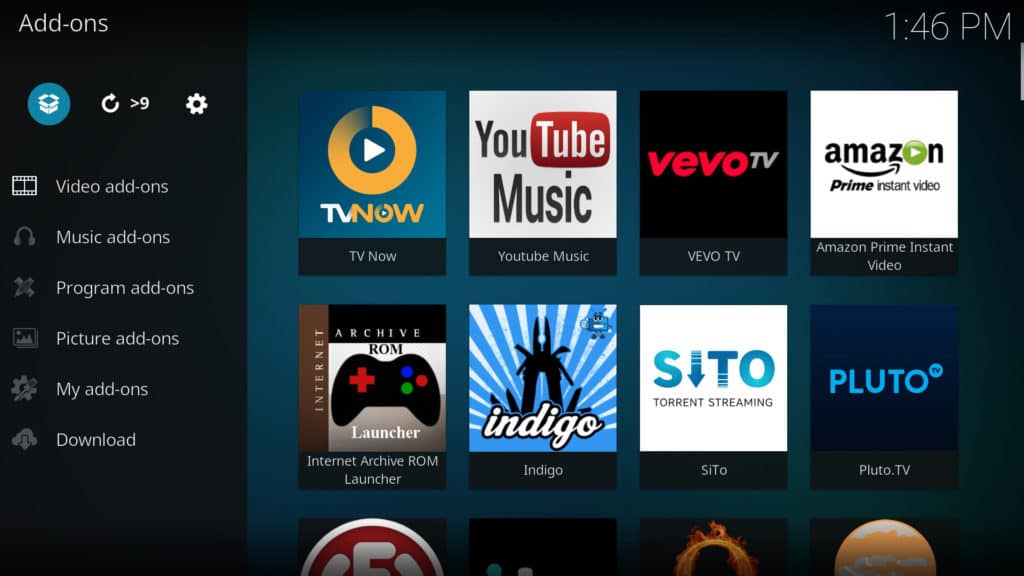
- From there, select Install from repository.
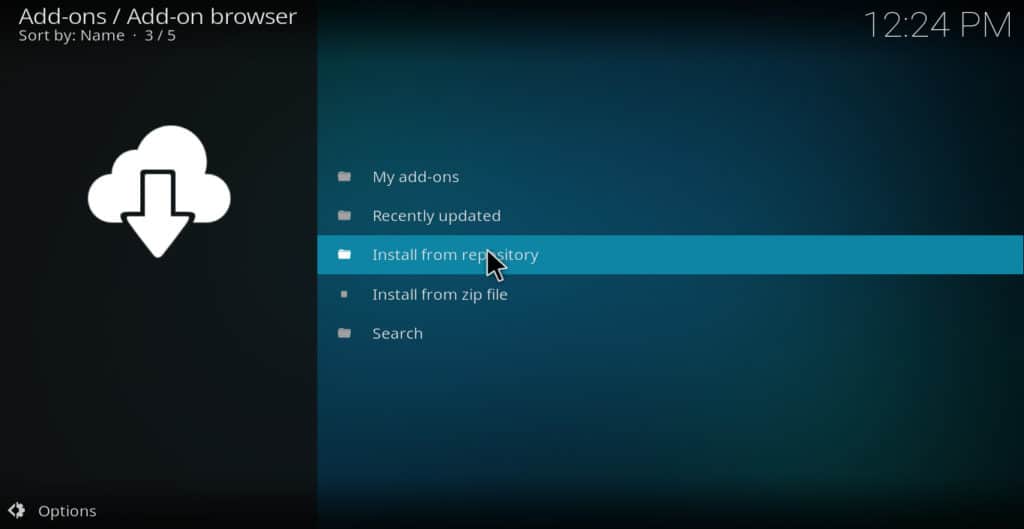
- Next, locate the Kodi addon repository and select it. Then, select Video add-ons. Scroll down to locate the iPlayer WWW addon.
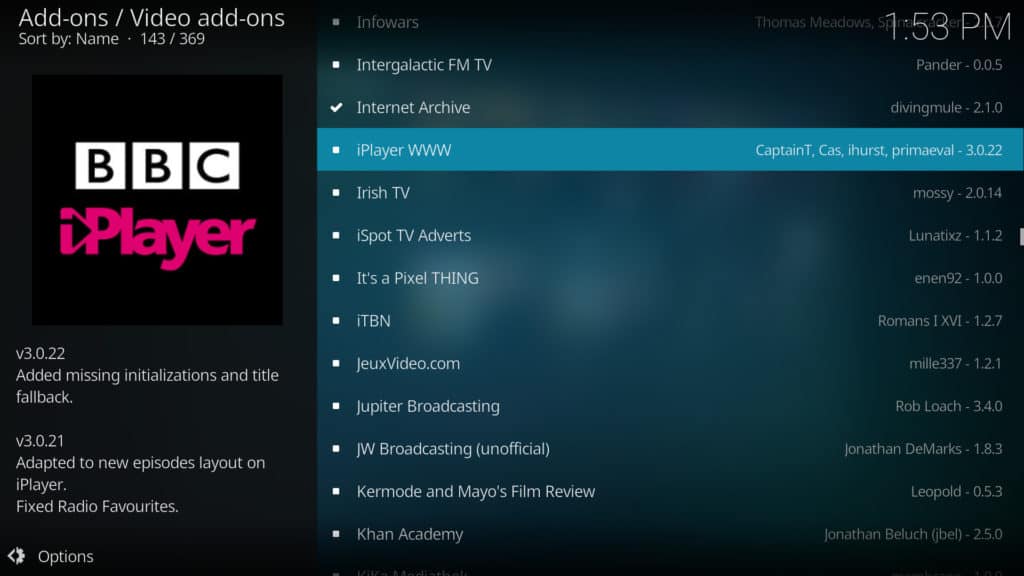
- From there, click on the Install. Button. You’ll see a successful install message pop up on the top right of your screen.
- Finally, to find your BBC iPlayer WWW addon, go to Addons > Video Add-ons from your Kodi home screen.
BBC iPlayer Kodi Addon not working? Here are a few tips
There’s a chance you might find that your BBC iPlayer Addon won’t connect properly. There are some notable reasons for this, which we’ll walk through here.
1. You’re using a VPN that doesn’t work with iPlayer
Don’t say we didn’t warn you beforehand! We’ve found through testing that the BBC effectively blocks most VPNs out there. So if you’re using a free VPN (which we highly recommend you don’t for safety and security reasons), you’ll likely have connection issues. Likewise, many paid VPN services don’t work with the iPlayer Kodi addon or any version of the iPlayer. IPVanish is one notable example here.
If you’re getting a failure to connect message, try signing up for a free account with ExpressVPN and testing again.
2. Your iPlayer WWW addon is outdated
There are several versions of iPlayer WWW floating around, as well as other versions of the BBC iPlayer Kodi addon as well. We recommend iPlayer WWW because it’s the version we found works, but you’ll also need to make sure you’ve downloaded the most recent version from the source we recommended above.
3. Your credentials don’t work
If you’ve entered your BBC iPlayer username and password into the addon, double-check that both are correct. To enter your username and password, do the following:
- Right-click or long press on the iPlayer WWW addon tile
- Click on Configure
- Enter or fix your login credentials
4. Your settings are incorrect
Alternatively, you can use the BBC iPlayer Kodi addon without entering your login credentials. However, you’ll just need to make sure that both Enable BBC iD and Sign in automatically are turned on in the configuration settings.
Streaming iPlayer on Kodi: FAQs
Does Kodi work on Firestick?
Yes, Kodi works with just about every major operating system and has its own native Amazon Firestick app. In fact, you can even get Kodi up and running on “just enough OS” systems like Raspberry Pi, so the options are near limitless.
Is Kodi legal?
Kodi itself is just a computer program that collects and organizes your media. However, it has a bad reputation thanks to people selling “fully loaded” boxes that come with piracy apps pre-installed. As long as you only use official addons (ie. those requiring a login or those that only show free-to-air content), there’s no reason you should get into any legal trouble.
What is the difference between Kodi Krypton, Leia, and Matrix?
Every time Kodi has a large update, it is given a new name starting with the next letter in the alphabet. For instance, Kodi 17 was called Krypton, 18 was called Leia, and 19 was called Matrix.
So what does this mean for users? Well, not much. For simplicity and security, it’s always best to use the latest version of Kodi available. You can also safely assume that just about every addon built for Kodi 16 (Jarvis) is broken, so sites that talk about these are likely hopelessly outdated.


Using iPlayer WWW on Kodi with ExpressVPN and Zomboided VPN app. it will not work with any of the UK VPN IP addresses. However, I can get the iplayer working on my PC using ExpressVPN, so not sure what is stopping it from working on kodi.
I did notice the IP addresses assigned are different.
Any ideas?
When I try to play something on iPlayer WWW I receive the error about not working outside of the UK.
Is Kodi running on your PC?
Is there a way to save the bbc iplayer contents like you can with BBC media player on android ?
I have the iplayer working on kids but can’t see a way to save an episode for offline watching (or slow internet connections)
Hi Karl,
You can do this using the BBB iPlayer Downloads app for Mac/PC here: https://www.bbc.co.uk/iplayer/help/downloads/web/install_downloads
I have installed the vpn, but still won’t play, I am using a fire stick
I’m trying to access iPlayer using ipvanish on an Amazon Firesticks. Every time I select a program to watch it just says something has gone wrong. Obviously detecting I am out of UK. I allways select UK servers but no good.
Hi,
IPVanish no longer works with iPlayer. We now recommend ExpressVPN.
Hi,
I use IP vanish on my amazon fire box but it will not let me watch bbc iplayer still. Any advice? Thanks
Hi Ellie,
IPVanish no longer works with iPlayer. We recommend using ExpressVPN.
I have a vpn ive set it to London and bbc player still wont let me watch it. Says UK content only!
Hi Jodie,
If you are trying to watch from your web browser, please clear your cache. If this is with Kodi, after setting your VPN to London, please restart the software.
Hi it still shows this comment ? Is there another way solving this ? Thanks steve
hi I have a vpn setup with UK as my country, but my problem lies with installing iplayerwww. it will say dependency on input stream? it wont download please help
Hi jess,
Under iplayerwww’s settings, select Streams and under Video settings, change Stream protocol to HLS.
pjb184@msn.com
Hi interesting stuff.I live in uk and use iplayerwww .If however i install ipvanish can i download programs from the iplayer or bbc iplayer for keeps?
thanks for the tutorial really interesting and well visulized.
cheers pete
Thank you Pete! BBC iPlayer Downloads(http://www.bbc.co.uk/iplayer/install) allows you to keep files for 30 days.