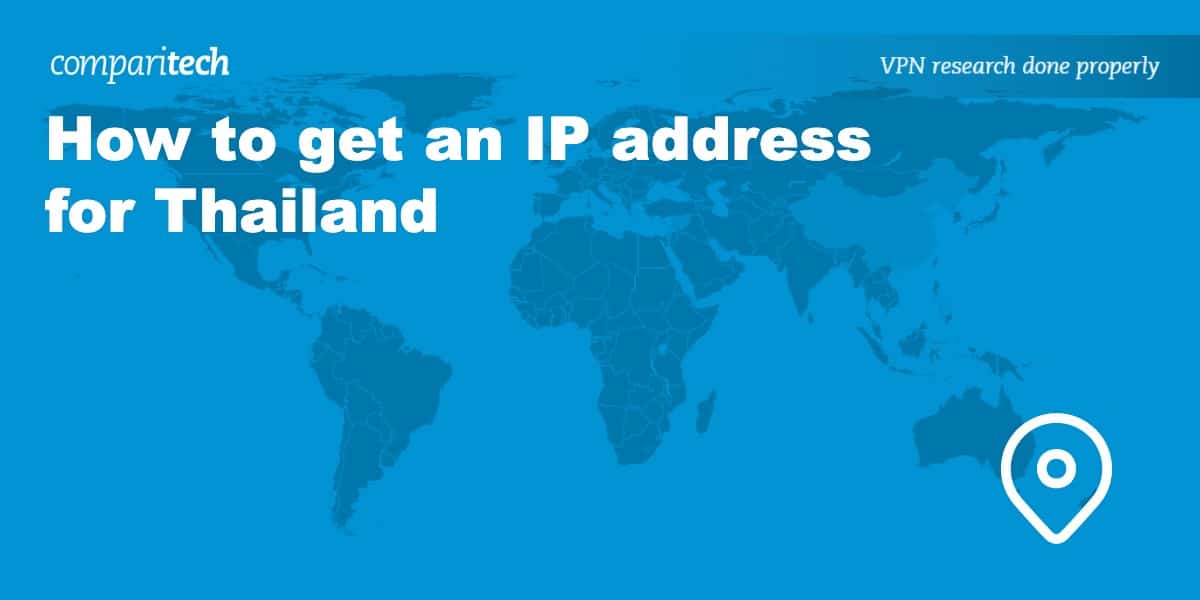The easiest way to get a Thailand IP address is with a VPN. Whether you want to access Thailand’s Channel 7, Thai streaming services such as Donnee, or access your Thai internet banking from abroad, a VPN can help.
Short for “Virtual Private Network”, a VPN takes your device’s internet traffic and encrypts it before routing it to one of the VPN’s servers in the location from which you wish to browse – in this case, Thailand. This changes your IP address and makes it appear as if you’re browsing from within Thailand, regardless of where you really are. In this way, you can bypass geographic restrictions and access your home services while traveling.
Internet censorship in Thailand has increased over the last few years. Not only has the Thai government blocked many websites, apps, and services, but they’ve also blocked some VPNs. For this reason, we’ve done extensive research to find out which VPNs still work in Thailand. We’ll cover each provider in-depth, discussing the key features on offer. If you don’t have time to read the whole article, here’s a quick list.
Best VPNs for getting an IP address in Thailand:
- NordVPN: The best VPN for a Thai IP address. Network of 5,500 fast servers in 60 countries, including Thailand. Strict no-logs policy and 24/7 support. Works with Netflix Thailand and local TV channels. Comes with a 30-day money-back guarantee.
TIP In our testing we found that the cheapest NordVPN plan (Standard) works perfectly for Thailand. - Surfshark: Best value VPN for an IP in Thailand. Fastest speeds for streaming. Unlimited simultaneous device connections. Double VPN servers are available, which is great for digital privacy.
- IPVanish: Speedy servers available in Thailand and the option to obfuscate traffic if needed. Allows unlimited device connections and apps come with public wi-fi protection.
- ExpressVPN: Great all-rounder with beginner-friendly apps and 24/7 support. Highly secure service with encryption. Doesn’t keep any identifying logs and works great with Thai streaming sites.
- CyberGhost: Has two dozen servers in Thailand and thousands of servers worldwide. Has excellent speeds. Plenty of key features like AES 256-bit encryption and a strict no-logs policy.
- PrivateVPN: Smaller VPN with fast servers for streaming Thai services like Channel 7. User-friendly apps. Includes a strict no-logs policy and lets you pay anonymously in Bitcoin.
- VyprVPN: A strong all-rounder that unblocks most restricted content. Protects your privacy with encryption. Audited to prove it doesn’t keep any logs.
- PureVPN: An affordable option for a Thailand IP address. Impressive speeds thanks to WireGuard implementation.
- ProtonVPN: Incredibly secure but a touch expensive. Packed with advanced features that might not be suitable for beginners.
Many VPNs claim to work with Thailand but most (especially free VPNs) are often blocked.
We regularly test the top 70 VPNs with all major streaming sites and this list only includes VPNs which reliably unblock Thailand and offer a full money-back guarantee, allowing you to try them risk-free.
How to get an IP address for Thailand
Even if you’ve never used a VPN before, you can get an IP address for Thailand in a matter of minutes. We’ll take you through what you need to do, step-by-step:
Here’s how to get a Thailand IP address using a VPN:
- Sign up with one of the VPN services listed. We recommend NordVPN.
- Download the VPN software (app or browser extension), selecting the appropriate version for your operating system.
- Open the VPN app and connect to a server in Thailand in order to get a Thai IP address.
- Connect to the geo-restricted site or service you wish to access, it should now be unblocked!
- If you’re still having issues, try clearing your cookies before reloading the page. You can also try connecting to a different server or contact your VPN’s customer support team for more help.
GET A 30-DAY FREE TRIAL OF NORDVPN
NordVPN is offering a fully-featured risk-free 30 day trial if you sign up at this page. You can use the VPN rated #1 for getting a Thailand IP address with no restrictions for a month - great if you're only traveling abroad for a few short weeks.
There are no hidden terms - just contact support within 30 days if you decide NordVPN isn't right for you and you'll get a full refund. Start your NordVPN trial here.
How we choose the top VPNs for a Thai IP address
There are endless VPNs on the market, but they don’t all offer the same level of service, nor will they all be suitable for your needs. To take the guesswork out of it for you, we’ve narrowed down the field. The best VPNs in Thailand on this list have been tested to ensure they meet the following criteria at a minimum:
- VPN is not blocked in Thailand
- Offers servers in Thailand and worldwide
- Fast speeds for high-quality streaming
- No-logs policy so your privacy is protected
- Additional security features, including encryption
- 24/7 customer support, preferably with live chat
You can find out more about our VPN testing methodology later in this article. For now, let’s take a closer look at the ones that made the grade.
The best VPN to get an IP address for Thailand: at a glance
We’ve compared the most important features of the top VPNs here. Prefer to read the in-depth reviews? Start with NordVPN – our #1 choice for getting a Thai IP.
| No value | NordVPN | Surfshark | IPVanish | ExpressVPN | CyberGhost | PrivateVPN | VyprVPN | PureVPN | Proton VPN |
| Website | NordVPN.com | Surfshark.com | IPVanish.com | ExpressVPN.com | Cyberghost.com | PrivateVPN.com | VyprVPN.com | PureVPN.com | ProtonVPN.com | Ranking for Thailand | 1 | 2 | 3 | 4 | 5 | 6 | 7 | 8 | 9 | Total number of servers | 7,425 | 3,200 | 2,400 | Undisclosed | 8,000+ | 200+ | 700+ | 6,000+ | 12,061 | Devices Supported | Windows, MacOS, iOS, Android, Linux | Windows, MacOS, iOS, Android, Linux, Amazon Fire TV, Apple TV | Windows, MacOS, iOS, Android | Windows, MacOS, iOS, Android, Linux, Smart TVs, Routers | Windows, MacOS, Linux, iOS, Android | Windows, MacOS, iOS, Android, Amazon Fire TV | Windows, MacOS, iOS, Android, Linux, QNAP, Chrome OS, Amazon OS, Routers | Windows, MacOS, iOS, Android, Smart TVs, Chromebook, Routers | Windows, Linux, MacOS, iOS, Android, Chromebook | Avg Speed (Mbps) | 100+ Mbps | 100+ Mbps | 100+ Mbps | 100+ Mbps | 100+ Mbps | 74 Mbps | 100+ Mbps | 100+ Mbps | 100+ Mbps | Popular Sites Unblocked | 95% | 88% | 85% | 86% | 85% | 85% | 90% | 80% | 87% |
|---|---|---|---|---|---|---|---|---|---|
| Best deal (per month) | $3.09 Up to 77% off 2 year plans + 3 months free | $1.99 86% OFF + 3 months free | $6.49 Best MONTHLY deal | $4.99 SAVE: 61% + 4 months free on 2 year plans | $2.19 SAVE 83% on the 2 year plan + 2 months free! | $2.00 Save 85% on a one year plan + 24-months free | $3 SAVE 50% on the annual plan | $1.99 85% off the 5-yr standard plan | $3.59 SAVE 64% on a 2-year plan |
Best VPNs to get a Thailand IP address
At Comparitech we aim to bring you the most helpful and accurate information possible. In order to do this, we personally use every VPN and put them through rigorous real-world tests. The following reviews are based on those real-world experiences.
Here’s our list of the best VPNs to get a Thai IP address:
1. NordVPN
Apps Available:
- PC
- Mac
- IOS
- Android
- Linux
- FireTV
Website: www.NordVPN.com
Money-back guarantee: 30 DAYS
NordVPN is our top choice for obtaining a Thai IP address. It has grown to become one of the biggest VPN services in the world, with over 5,500 servers in 60 countries, including Thailand. NordVPN offers unlimited bandwidth, and its abundance of servers means less congestion. Servers are faster than those of any other provider we’ve tested, and this VPN works with the likes of Netflix and BBC iPlayer.
You can use a single NordVPN account to connect up to six devices. NordVPN’s apps are quick and easy to use, and the availability of specialty servers such as Onion Over VPN and Dedicated IP provides additional flexibility. NordVPN is a very secure choice since it’s based in Panama, which is outside of the Five Eyes and Fourteen Eyes alliances. NordVPN has a no-logs policy, uses 256-bit AES encryption, and offers DNS and IPv6 leak protection and a kill switch.
NordVPN offers apps for Windows, Mac, Android, iOS, Linux, Amazon Fire TV, and Android TV. Browser extensions can be downloaded for Chrome and Firefox. This VPN can be used with compatible routers via manual setup.
NordVPN speed test data
| No value | NordVPN |
| Website | NordVPN.com | Average Connection Speed - North America (USA) | 93 Mbps | Average Connection Speed - Europe (UK) | 91 Mbps | Average Connection Speed - Asia (Hong Kong) | 72 Mbps |
|---|---|
| Best deal (per month) | $3.09 Up to 77% off 2 year plans + 3 months free |
Pros:
- Large network of 5,500 servers in 60 countries, including Thailand
- Incredible speeds and unlimited bandwidth for streaming
- Works with Netflix and other popular streaming services
- Connect up to six devices at once
- Plenty of important security features including a no-logs policy
- Top-notch customer support available 24 hours a day
Cons:
- Occasional slow server
Our score:
BEST VPN FOR THAILAND:NordVPN is our #1 recommendation for a Thai IP address. It has multiple high-speed servers in Thailand and 5,000 servers globally. Connect up to six devices simultaneously. 24/7 live chat support, accessible apps, and a no-logs policy. A 30-day money-back guarantee makes it risk-free.
Read our full NordVPN review.
2. Surfshark
Apps Available:
- PC
- Mac
- IOS
- Android
- Linux
Website: www.Surfshark.com
Money-back guarantee: 30 DAYS
Surfshark is a low-cost VPN service that offers around 3,000 servers in 100+ countries, including Thailand. Not only is it the fastest VPN we’ve tested, it also offers unlimited bandwidth. However, arguably the best thing about Surfshark is that it can be used on an unlimited number of devices simultaneously. This makes it a great choice for sharing with family.
Beginners will appreciate the easy-to-use apps and browser extensions offered by Surfshark. There’s even 24/7 live chat support should you need any help. Security-wise, Surfshark operates a strict no-logs policy to protect the privacy of its customers. It also uses 256-bit AES encryption, DNS and IPv6 leak protection, and a kill switch feature to keep your data secure.
Signing up for Surfshark grants you access to apps for Windows, Mac, Linux, Android, iOS, Android TV, and Amazon Fire TV. You can also download browser extensions for Chrome and Firefox. Manual installation is necessary for routers.
Surfshark speed test data
| No value | Surfshark |
| Website | Surfshark.com | Average Connection Speed - North America (USA) | 206 Mbps | Average Connection Speed - Europe (UK) | 177 Mbps | Average Connection Speed - Asia (Hong Kong) | 169 Mbps |
|---|---|
| Best deal (per month) | $1.99 86% OFF + 3 months free |
Pros:
- Servers in Thailand for unblocking region-locked Thai websites
- Connect an unlimited number of devices simultaneously.
- Provides 24/7 support via live chat
- Very strong security with a strict no-logs policy
- User-friendly apps and browser extensions
Cons:
- Certain features require Surfshark One, an optional paid addon
Our score:
BEST BUDGET VPN:Surfshark allows an unlimited number of simultaneous connections. Fastest speeds for streaming Thai TV, Netflix, and more. 24/7 via live chat. Secures your data with encryption and no-logs policy. 30-day money-back guarantee.
Read our full Surfshark review.
3. IPVanish
Apps Available:
- PC
- Mac
- IOS
- Android
- Linux
Website: www.IPVanish.com
Money-back guarantee: 30 DAYS
IPVanish has six servers available in Thailand’s capital, Bangkok. You can easily see which of these is the best option at any given time by checking the ping time and relative server load displayed next to each of them.
The fastest connections tend to be made using the default WireGuard protocol. However, if you’re having trouble connecting, it’s worth switching to the OpenVPN protocol and enabling the Scramble function to obfuscate your traffic.
IPVanish puts a lot of effort into protecting user privacy, and has a no-logs policy that’s been independently audited. We verified ourselves that connections to servers in Thailand were leak-free. This is important for privacy but also if you’re trying to access region-locked services like Netflix or Thai TV.
IPVanish apps can be navigated intuitively and are available for Windows, Android, macOS, iOS, and Amazon Fire Stick/ FireTV. They come with split tunneling, a kill switch, public wi-fi protection, and an ad and malware blocker. Subscriptions include unlimited device connections and start at $2.19 a month for a two-year plan.
IPVanish speed test data
| No value | IPVanish |
| Website | IPVanish.com | Average Connection Speed - North America (USA) | 167 Mbps | Average Connection Speed - Europe (UK) | 208 Mbps | Average Connection Speed - Asia (Hong Kong) | 143 Mbps |
|---|---|
| Best deal (per month) | $6.49 Best MONTHLY deal |
Pros:
- Servers in Bangkok
- Unlimited simultaneous connections
- Very fast speeds
- Reasonably priced subscriptions
Cons:
- US-based
Our score:
SPEEDY SERVERS:IPVanish is a notably fast and secure provider with several options for establishing a connection to Thailand. Subscriptions are fairly priced and include unlimited device connections and a 30-day money-back guarantee.
Read our full IPVanish review.
4. ExpressVPN
Apps Available:
- PC
- Mac
- IOS
- Android
- Linux
Website: www.ExpressVPN.com
Money-back guarantee: 30 DAYS
ExpressVPN offers fast servers and a high level of security, making it a solid option to get a Thailand IP address. Aside from servers in Thailand, ExpressVPN has over 3,000 servers in 100+ countries, including the US, UK, and Japan. ExpressVPN can help you securely access Netflix, Amazon Prime Video, Hulu, ESPN, and more.
ExpressVPN states it keeps no activity or connection logs that could be used to identify users. What’s more, it features 256-bit AES encryption, DNS and IPv6 leak protection, a kill switch, and split tunneling. Based in the British Virgin Islands, ExpressVPN can arguably offer more privacy and anonymity than a VPN in the US or UK since it isn’t subject to data retention requests.
ExpressVPN apps can be downloaded for the following: Windows, Mac, Android, iOS, Linux, Amazon Fire TV, and Android TV. Browser extensions are offered for Chrome, Firefox, and Edge while there’s even custom firmware for routers.
ExpressVPN speed test data
| No value | ExpressVPN |
| Website | ExpressVPN.com | Average Connection Speed - North America (USA) | 132 Mbps | Average Connection Speed - Europe (UK) | 110 Mbps | Average Connection Speed - Asia (Hong Kong) | 89 Mbps |
|---|---|
| Best deal (per month) | $4.99 SAVE: 61% + 4 months free on 2 year plans |
Pros:
- Servers in 100+ countries worldwide, including Thailand
- High-speed connections combined with unlimited bandwidth
- Reliable unblocking of many popular streaming services
- Keeps no logs
- 24/7 customer support with a live chat feature
Cons:
- Slightly more pricey than most VPNs
- Streaming servers aren’t labeled
Our score:
STRONG SECURITY:ExpressVPN unblocks Thai websites abroad. It has fast, consistent connections for streaming and torrenting. User-friendly apps and 24/7 live chat support. 30-day money-back guarantee.
Read our full ExpressVPN review.
5. CyberGhost
Apps Available:
- PC
- Mac
- IOS
- Android
- Linux
Website: www.Cyberghost.com
Money-back guarantee: 45 DAYS
CyberGhost offers over two dozen servers in Thailand at the time of writing. This is more than the majority of VPNs on the market. Overall, CyberGhost has over 10,000 servers in 100+ countries, allowing you to access geo-restricted online content from almost anywhere. CyberGhost is a high-speed VPN and offers unlimited bandwidth and traffic. As such, streaming content with this Romania-based VPN is easy, with little to no buffering or lag.
This is a VPN that offers excellent value since you can use it to protect up to seven devices – all with a single subscription. Not only does CyberGhost perform well, but it also offers a high level of security thanks to the implementation of 256-bit AES encryption. There’s also DNS and IPv6 leak protection and a kill switch. Last but not least, CyberGhost has a strict no-logs policy.
CyberGhost apps are available for Windows, Mac, and Linux, as well as on mobile for Android and iOS. There are also apps for Amazon Fire TV and Android TV and browser extensions for Chrome and Firefox. Manual setup is required for routers.
CyberGhost speed test data
| No value | CyberGhost |
| Website | Cyberghost.com | Average Connection Speed - North America (USA) | 224 Mbps | Average Connection Speed - Europe (UK) | 234 Mbps | Average Connection Speed - Asia (Hong Kong) | 170 Mbps |
|---|---|
| Best deal (per month) | $2.19 SAVE 83% on the 2 year plan + 2 months free! |
Pros:
- Over two dozen servers in Thailand (and 10,000+ in 100+ countries)
- Specific servers for streaming
- Extremely high speeds
- Connect up to seven devices simultaneously
- Secure VPN with encryption and a no-logs policy
Cons:
- Doesn’t work in China or the UAE
- Better suited to beginners than power users
Our score:
LOTS OF SERVERS IN THAILAND:CyberGhost has more servers in Thailand than most VPNs. It’s also fast with unlimited bandwidth for uninterrupted streaming. Includes 24/7 live chat support and lets you connect up to seven devices. Strict no-logs policy. 45-day money-back guarantee.
Read our full CyberGhost review.
6. PrivateVPN
Apps Available:
- PC
- Mac
- IOS
- Android
- Linux
Website: www.PrivateVPN.com
Money-back guarantee: 30 DAYS
PrivateVPN may be a smaller VPN service, but you can use it to get an IP address for Thailand. PrivateVPN only has approximately 200 servers, but they are strategically located across 63 countries, including Thailand. It could be said that PrivateVPN places an emphasis on quality rather than quantity, and the speed of their servers certainly speaks volumes. This VPN also has impressive unblocking abilities and works with various streaming services, including Netflix and Amazon Prime Video.
The apps offered by PrivateVPN are user-friendly, making connecting to a server or switching up the settings quick and convenient. When it comes to your privacy, PrivateVPN is a secure VPN option since it uses 256-bit AES encryption, protects against DNS and IPv6 leaks, and has a kill switch feature. It states that it keeps no traffic logs while you can choose to pay in Bitcoin (use a mixing service first in order to do so anonymously).
PrivateVPN offers apps for Windows, Mac, Android, iOS, Amazon Fire TV, and Android TV. However, Linux and routers require manual configuration.
PrivateVPN speed test data
| No value | PrivateVPN |
| Website | PrivateVPN.com | Average Connection Speed - North America (USA) | 38 Mbps | Average Connection Speed - Europe (UK) | 130 Mbps | Average Connection Speed - Asia (Hong Kong) | 70 Mbps |
|---|---|
| Best deal (per month) | $2.00 Save 85% on a one year plan + 24-months free |
Pros:
- High-quality servers offering speed and reliability
- Ideal for Netflix, Amazon Prime Video, etc
- Connect up to ten devices simultaneously
- Strong security features, including encryption and a kill switch
Cons:
- Smaller network of servers overall
- Customer support isn’t available 24/7
Our score:
GREAT FOR STREAMING:PrivateVPN has fast servers and works with most popular streaming services, including Netflix. It also offers a high level of security with encryption. Allows up to ten simultaneous connections and offers live chat support. 30-day money-back guarantee.
Read our full PrivateVPN review.
7. VyprVPN
Apps Available:
- PC
- Mac
- IOS
- Android
- Linux
Website: www.VyprVPN.com
Money-back guarantee: 30 DAYS
VyprVPN is a strong VPN with more than 700 servers around the world, including Thailand. Having tested VyprVPN on a wide range of websites and services, we’ve found it to be a reliable option for an IP address in Thailand. It’s able to securely access popular streaming services such as Netflix and Amazon Prime Video. Streaming HD-quality videos are uninterrupted, thanks to VyprVPN’s unlimited bandwidth. Should you encounter any issues, there’s always 24/7 live chat support, which is fast and helpful.
We’ve tested VyprVPN’s apps and found them to be easy to use, making them ideal for beginners. The security is also impressive. VyprVPN uses 256-bit AES encryption, DNS and IPv6 leak protection, and a kill switch that stops your internet traffic when the VPN is disconnected. VyprVPN is based in Switzerland – a country known for its privacy-friendly laws. What’s more, VyprVPN has been independently audited, proving it’s a no-logs VPN.
VyprVPN can be downloaded on Windows, Mac, Android, and iOS. Linux and routers can be set up manually.
VyprVPN speed test data
| No value | VyprVPN |
| Website | VyprVPN.com | Average Connection Speed - North America (USA) | 175 Mbps | Average Connection Speed - Europe (UK) | 227 Mbps | Average Connection Speed - Asia (Hong Kong) | 114 Mbps |
|---|---|
| Best deal (per month) | $3 SAVE 50% on the annual plan |
Pros:
- Good streaming potential
- High speeds and unlimited bandwidth
- 24/7 live chat support
Cons:
- More expensive than most VPNs
- Small network of only 700 servers
Our score:
PROVEN NO-LOGS VPN:VyprVPN is a reliable VPN that lets you get an IP address for Thailand and unblock geo-restricted content. Offers strong security with a strict no-logs policy and encryption. 24/7 live chat support. 30-day money-back guarantee.
Read our full VyprVPN review.
8. PureVPN
Apps Available:
- PC
- Mac
- IOS
- Android
- Linux
Website: www.PureVPN.com
Money-back guarantee: 31 DAYS
PureVPN is an excellent option for users in Thailand in need of an affordable VPN. It has servers in over 65 countries, including Thailand, and in our tests, it worked to access Thai streaming services like TrueID, AIS PLAY, Line TV, WeTV, and others from abroad – or on restricted networks in Thailand such as at work or on campus. The VPN is also effective for reaching international platforms such as Netflix US or any websites blocked by the Thai government.
PureVPN’s WireGuard protocol delivers outstanding speeds for HD streaming, gaming, torrenting, and making secure video calls. For users in Thailand aiming to bypass government censorship and surveillance, the VPN has strong AES encryption and a watertight no-logging policy. It also has a kill switch, DNS leak prevention, and obfuscation – crucial features for using the web without fear of government surveillance. These features also protect you against hackers on public wifi.
Although we found the live chat support to be a bit lacking, this is a small gripe considering how effective and reliable the VPN is. Plus, you can test it on your own devices risk-free thanks to its 31-day money-back guarantee. An excellent, cheap VPN for Thailand.
PureVPN speed test data
Pros:
- Fast WireGuard protocol is ideal for streaming
- Independently audited no-logging policy
- Thai IPs work to access local TV streams from abroad
- User-friendly apps for all platforms
- 31-day money-back guarantee
Cons:
- Customer support can be slow to respond
- Additional charge for port forwarding
Our score:
FANTASTIC VALUE:PureVPN is the cheapest VPN get a Thai IP from abroad. It is easy to use and provides strong encryption for all your activities. Apps have a kill switch to ensure you never leak data to local networks or your ISP – perfect for watching Thai TV at work or on campus.
Find out more in our PureVPN review.
9. ProtonVPN
Apps Available:
- PC
- Mac
- IOS
- Android
- Linux
Website: www.ProtonVPN.com
Money-back guarantee: 30 DAYS
ProtonVPN is an ideal choice for tech enthusiasts in Thailand. Based in Switzerland, a country renowned for its robust privacy laws, this VPN offers a solid solution for users seeking to evade government surveillance in Thailand.
With apps available for all platforms, ProtonVPN ensures AES encryption, DNS leak protection, multi-hop connections, obfuscation, and Tor over VPN. These features make it an excellent option for bypassing government censorship and accessing restricted websites, whether at work or on campus.
In our tests, ProtonVPN’s servers successfully obtained a Thai IP address, allowing seamless access to streaming services like TrueID, AIS PLAY, Line TV, WeTV, iQIYI, and other Thai platforms. Its expansive network spans 85 countries and enables users to effortlessly access global streaming services such as Netflix US and the UK’s BBC iPlayer.
ProtonVPN also offers split tunneling and port forwarding, enhancing its suitability for torrenting in Thailand. While it may be pricier than some alternatives, its super-fast speeds and comprehensive feature set justify the cost. Furthermore, users can test ProtonVPN risk-free with its 30-day trial period.
ProtonVPN speed test data
| No value | Proton VPN |
| Website | ProtonVPN.com | Average Connection Speed - North America (USA) | 173 Mbps | Average Connection Speed - Europe (UK) | 197 Mbps | Average Connection Speed - Asia (Hong Kong) | 100 Mbps |
|---|---|
| Best deal (per month) | $3.59 SAVE 64% on a 2-year plan |
Pros:
- Fast servers for HD streaming and torrenting
- Works to watch multiple Netflix regions
- Robust encryption and strict no-logs policy
- Abundance of advanced features, including port forwarding
- Works to watch Thai streaming services abroad
Cons:
- A touch expensive
- May not be the most user-friendly option for beginners
Our score:
FULLY FEATURED:ProtonVPN is a reliable VPN packed with advanced features. It is perfect for torrenting or bypassing censorship in Thailand. Servers are available in over 85+ countries, including Thailand. Works to watch Thai TV.
Find out more in our ProtonVPN review.
Methodology: How we found the best VPNs for getting a Thailand IP address
Finding the best VPNs for getting a Thailand IP address is no easy task. After all, it involves the testing of dozens of VPNs, which most people, understandably, simply don’t have the time or resources to do. Fortunately, we’ve been able to test many VPNs to find those we’re comfortable recommending. Our methodology is as follows:
- Servers in Thailand: First off, for any VPN to have even a chance of being listed in this post, it must have servers in Thailand. Without these, you simply won’t be able to get a Thai IP address and unblock your favorite geo-restricted content.
- Speed: Some VPNs are just too slow for streaming. This results in issues such as low-resolution streams as well as lag and buffering. Having tested each service for ourselves, we’ve found the fastest VPNs, all of which offer unlimited bandwidth.
- Unblocking: The trouble with traveling abroad is that much of your favorite online content becomes unavailable due to geographic restrictions. To get around this, you need a VPN with plenty of IP addresses for reliable unblocking.
- Security: The point of a VPN is to create a secure connection between your browsing/streaming device and the Internet. To do this, there should be 256-bit AES encryption. However, we also look for there to be a kill switch and protection from DNS leaks.
- Privacy: A VPN should protect your privacy by operating a strict no-logs policy. This ensures that even if data is requested by authorities, there should be nothing to provide. To find the VPNs that offer you online anonymity, we’ve analyzed 140 VPN logging policies.
- Ease of use: The advantage of testing so many VPNs is that we can find out which ones offer the most user-friendly apps! Keep in mind that we also only recommend VPNs that provide you with customer support via live chat as well as email.
- Value for money: You might think that asking for all of the above means a steep price tag. However, there’s so much competition in the VPN market that it’s possible to find great value for money, particularly if you use our VPN discount coupons.
Our VPN testing methodology ensures we give each VPN a fair chance and, ultimately, recommend those that best fit your needs.
Using a free VPN to get an IP address for Thailand
VPN blocks are not uncommon in Thailand, which means many free VPNs simply won’t work. Even if you’re fortunate enough to find a free VPN that works in Thailand, we advise caution for three main reasons:
1. As most people who use free VPNs experience, their overall performance isn’t great. In fact, free VPNs are quite slow for the most part. This isn’t too surprising when you consider the number of people trying to use the free VPN service at once. There are too many people and too few servers, as well as limits on speed and bandwidth, resulting in what can be a frustrating experience.
2. Many people find free VPNs to be a little too simple. Free VPNs tend to lack features. This means you may not be able to save your favorite servers, add a browser extension, or use a kill switch. While some of these features simply add to the convenience of a VPN, some of them are essential to your security online. What’s more, many free VPNs simply won’t work with streaming services such as Netflix, Amazon Prime, and BBC iPlayer.
3. When it comes to security, free VPNs are not to be trusted. As we mentioned, free VPNs lack certain features, and this often means they don’t offer encryption, DNS leak protection, or a kill switch. Another reason why free VPNs are not as safe is that many log your information and activity and sell it to third parties (they have to make money somehow!). It’s also possible for a free VPN to infect your device with malware and spam you with annoying, irrelevant ads.
Getting a Thai IP address: FAQs
Why do I need a VPN for Thailand?
A Thai VPN is necessary if you want to get a Thailand IP address when on holiday or living abroad. It allows you to access your favorite websites, services, and apps even if you’re in the USA or UK, for example.
While a VPN can help you access content in other countries, it can also help you unblock content that has been banned in your country. Internet users in Thailand may come across a green screen if a website or service is blocked in the country. Unfortunately, internet censorship is prevalent in Thailand, with Bangkok being one of the world’s most surveilled cities. While this was once largely focused on the blocking of pornographic websites, recent years have seen internet censorship in Thailand expand to political issues.
How can I watch Thai TV abroad with a VPN?
The best VPNs can unblock all sorts of geo-restricted content, including online banking services, news articles, and Thai TV. The process to unblock such content is always the same. Simply open your VPN app or browser extension and connect to a server in Thailand. The content should now be unblocked! If not, try clearing your browser’s cookies and contact your VPN’s customer support if there’s still an issue.
A Thailand IP address allows you to watch online content from Thai TV channels, including Channel 3 and Channel 7. You’ll also be able to securely access Thai streaming services such as Doonee, while servers in other countries can help you use platforms like Amazon Prime Video and HBO Go.
Are VPNs legal in Thailand?
VPNs are legal in Thailand though it’s worth noting that the Thai government has blocked a number of VPNs in an attempt to prevent residents from accessing blocked content.
Freedom House rated Thailand’s internet freedom as “not free” in 2022, down from “partly free” in 2018. In 2017, the amended Computer-Related Crimes Act came into effect in Thailand, providing authorities with greater powers to block and remove online content. Under this amended act and the criminal code, internet users (particularly activists and journalists) are sometimes prosecuted in Thailand.
Note: We do not provide legal advice and this article is intended for information purposes only. Any illegal online activity is still illegal even when using a VPN. You should conduct your own research if you are unsure.
Why do Thai streaming services ban international viewers?
Thai streaming platforms use geo-restrictions to prevent anybody outside of Thailand from watching their content. They do this to comply with the licensing agreement they have entered into with the content producers and copyright holders of shows they broadcast.
To achieve this, streaming platforms track the IP addresses of everybody who accesses their website. If the IP address is outside of Thailand, they serve the user with an error message that explains they cannot stream the content abroad.
Although these automated systems automatically block users from accessing content abroad, it is easy to regain access to those services with a VPN. Thus, you can actually lift the ban simply by connecting to a Thai server to change your IP address to a Thai one.
Which websites are blocked in Thailand?
Unfortunately, there is no publicly-available list of every website blocked by the Thai government. To make things more complicated, sites are c0nstantly being added to and removed from the country’s blocklists.
Further, even if a site is available in Thailand, there’s a solid chance that the government is interfering, since it’s been known to abuse the takedown request feature on sites like Facebook.
Here is a quick list of material that has previously been blocked in Thailand:
- Any website that is critical of the monarchy or the monarch’s heirs
- Content deemed to pose a national security threat
- Gambling sites
- Websites discussing VPNs and digital privacy
- Adult content
- Change.org
- Telegram
- Wikipedia
- Foreign news sites
- Video-sharing sites such as YouTube
- Various forums and discussion boards
Can I torrent with a Thai IP address?
Thailand is the only country that bans torrenting, even for fully-legal content. Despite this, most ISPs don’t block P2P traffic, meaning you can technically still torrent while connected to a Thai VPN server. Note that the further you are from your chosen server, the slower your speeds are likely to be, though. Some VPNs offer specially-configured servers for torrenting that’ll provide the best-possible performance but these are usually in places like the US, not Thailand.
Disclaimer: Although we’ve spent hours researching this topic, we are not legal experts. As such, nothing we’ve said above should be taken as legal advice. We encourage you to consult local laws or perhaps even seek a professional’s opinion before attempting to torrent if you’re unsure as to its legality.