HBO’s hit show Game of Thrones Season 8 is set to premiere April 14, with 10 episodes airing through June. Plan to tune in at 9 PM EST / 6 PM PST every week.
Unless you’re already paying for HBO, You might be wandering as aimlessly as a Dothraki in your attempts to find a good streaming option. If you’re in the US, UKm Canada, or Australia (or have payment methods for these countries), you can watch Game of Thrones Season 8 free. If you are elsewhere there are still some great low cost options if you know where to look. We’ll show you how.
This post will only recommend official sources. We get it. Nobody wants to miss the GoT season premiere, or any of the final season, for that matter. Unfortunately, cybercriminals love to prey on Game of Thrones fans who turn to unofficial streaming options or pirate sites.
Our guide will walk you through how to watch Game of Thrones online for free on legitimate streaming sites, not just for the first episode, but for the whole season.
Game of Thrones is available worldwide, but most sources are region-locked. As a result, you may need a VPN to get free or low-cost streaming options if you’re outside of your home country.
How to stream Game of Thrones Season 8 live online with a VPN
VPNs are fully-legal tools that let you bypass region-locking. By connecting to a VPN, you can access streaming content anywhere in the world quite easily. For Game of Thrones Season 8, all you need to do is the following:
- First, sign up for your desired VPN service. ExpressVPN is a recommended option, but you may want to consider other low-cost alternatives like NordVPN and CyberGhost.
- Next, install the VPN app on your streaming device (Amazon Fire TV, tablet, iOS or Android, Windows or Mac computer). Note that most VPN apps won’t work on gaming consoles or smart TVs.
- Connect to a VPN server in the country where your selected streaming service is located. For example, you’ll need US server for HBO’s streaming app, a Canada server for Crave, or an Australia server for Foxtel Now.
- Choose the streaming service that’s offered in the country where you have a payment method (required for signing up to free trials).
- Create your account and open a video. If you can sign up and play videos, you’re all set! If you can sign in, but can’t seem to play videos, try clearing your cache and cookies, or closing your browser and loading up the site in a private browser or incognito mode.
We strongly recommend you run through these steps prior to the season premiere, or before each new episode. This will ensure your VPN is working and you won’t have your experience ruined by your workmates the next morning.
Also, beware of spoilers on social media! Feel free to mute all of your friends or temporarily disable your Facebook and Twitter accounts. We won’t blame you.
With that done, let’s explore in more detail how to watch Game of Thrones free online this year, from anywhere in the world.
How to watch Game of Thrones Season 8 free in the UK and Ireland
Your options are somewhat limited in the UK and Ireland if you’re a Game of Thrones fan, but they’re not bad. Sky Atlantic is the only provider, but you can get a free trial through Now TV.
- UK residents will get a 7-day free trial for Now TV Entertainment Pass (covers episode 1)
- Ireland residents will get a 14-day free trial for Now TV Entertainment Pass (covers episodes 1 and 2)
After the free trial, Sky TV is £7.99 per month in the UK and €15.00 per month in Ireland. However, Sky is also running a deal in both countries: 3 months of Now TV for £17.99 in the UK (25% discount), and €20 in Ireland (over 50% discount).
Alternatively, you can sign up for the free trial, cancel, and then sign up again using a different payment method and email address, making it easy to get multiple weeks of Game of Thrones live streaming without cost.
Notably, Now TV requires a physical address to sign up. If you’re traveling outside the UK or Ireland and have a physical address and payment options to use, we recommend using VPNs with a free trial and money-back guarantee: ExpressVPN is our top pick for this type of streaming and region-lock bypassing.
Read more NowTV articles here:
How to watch Game of Thrones free in the US
Considering HBO is a US company, and Game of Thrones is a US show, you shouldn’t be too surprised to learn that there are multiple ways to get access to HBO’s content, and for free.
Here’s the real deal though. You can sign up to HBO’s official, standalone streaming service with a 7-day free trial, which will let you watch the first episode of Season 8 for free.
HBO is also available as an add-on through Hulu + Live TV, PlayStation Vue, Amazon Channels, DirecTV Now, and AT&T WatchTV. You can get a free trial of most of these services (with the exception of Amazon Prime Channels), and then get a free trial of HBO when you sign up to it through those services.
Here’s the full breakdown of how to maximize your Game of Thrones Season 8 free trials
Hold onto your dragons. Here’s a step-by-step guide to getting Game of Thrones Season 8 free in the US for the entire season.
- For GoT episode 1 (season premiere): Create an HBO account with a 7-day free trial to watch the Game of Thrones Season 8 premiere. Cancel your subscription after the show ends.
- For GoT episode 2: Sign up to Hulu + Live TV and add HBO as a channel. You’ll have a free trial for both (7 days for Hulu, but HBO technically comes with 30 days free through Hulu), so you’ll be able to watch episode 2 for free. Cancel your subscription after the show ends.
- For GoT episode 3: Sign up to the PlayStation Vue Access package, then add HBO as a channel to your package. PlayStation Vue offers a 5-day free trial, while HBO will have a 7-day free trial, so make sure not to sign up too early. You’ll be able to watch episode 3 for free. Be sure to cancel your subscription after the show ends.
- For GoT episode 4: Sign up to DirecTV Now Plus of Max. Either package comes with HBO automatically, and you’ll get a 7-day free trial, meaning you can watch episode 4 for free. Cancel after the show ends.
- For GoT episode 5: Sign up to AT&T Watch TV, which comes with a 7-day free trial. Add HBO to your package during the free trial period to watch episode 5 for free. Cancel after the show ends.
That will only cover you for the first half of the season. What about episodes 6-10? Easy! Simply follow the same process as above, but use a different credit card and email address to sign up! That way, you’ll be able to watch all of Game of Thrones Season 8 free online.
How to Get US HBO and Game of Thrones abroad
It’s also possible to watch US HBO if you’re currently abroad in a country where HBO and Game of Thrones aren’t available from any official service. Simply follow these steps.
- Go to My Gift Card Supply to purchase an HBO Now gift card, which can be used to pay for a HBO online subscription. A $30 gift card will pay for 2 months’ worth
- Connect to a US-based server via ExpressVPN or other recommended VPN service, then go to HBO.com
- Sign-up for a new account (you’ll still get a free trial, which means a $30 gift card will cover you for 9 weeks of US HBO access)
- Begin streaming! Make sure to follow the steps listed earlier about streaming Game of Thrones Season 8 with a VPN
How to watch Game of Thrones Season free 8 in Australia
We recently spoke with Clayton Bester from Australian radio station Flow FM (4 PM ARVO Flow) about the dangers of Game of Thrones piracy. If you’re looking to watch Game of Thrones Season 8 in Australia you have a few legal options that won’t come with the privacy and security risks associated with piracy websites.
Foxtel and Foxtel Now
For Australian Game of Thrones fans, Foxtel and Foxtel Now are your options to watch the show live. If you’re a Foxtel customer, you’ll have access to HBO’s content already.
If you’re not a current Foxtel customer, you can sign up to Foxtel Now. The cost is $25 AUD per month. However, you can sign up with a free trial through the Foxtel Now Essentials package.
You don’t need to enter a physical mailing address. That means you can easily sign up using different payment methods and email addresses to get multiple free trials.
How to watch Game of Thrones Season 8 free online in Canada
Good news, Canadian GoT fans! You’ll be able to join the action in Winterfell this year quite easily. Streaming service Crave now carries HBO content, including Game of Thrones!
You can sign up to Crave with the Movies+HBO addon for $20 per month. You’ll also get a one-month free trial. That will cover you for the first 3 episodes of Game of Thrones Season 8. If you want to watch free all season, simply cancel before your free trial ends. Just make sure to sign up again with a different email address and payment method to get another free trial.



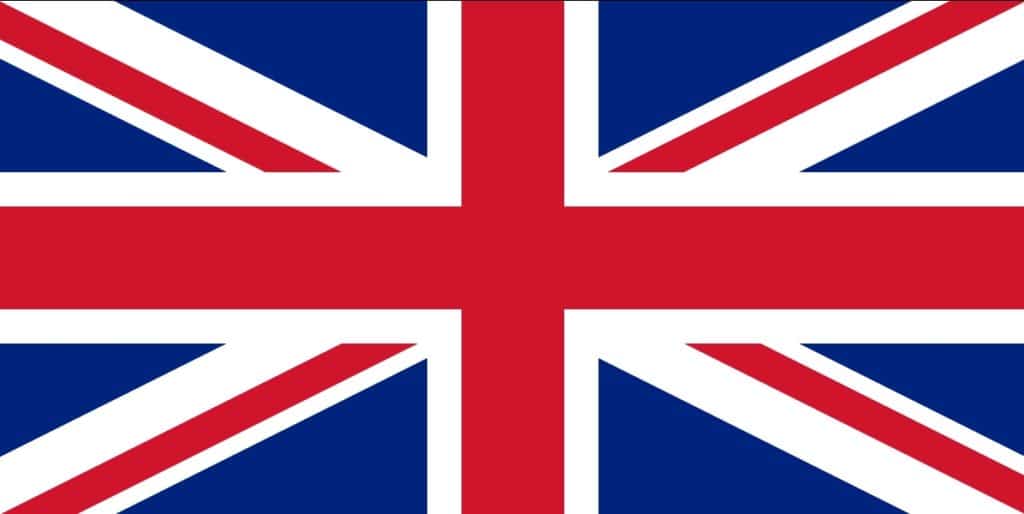

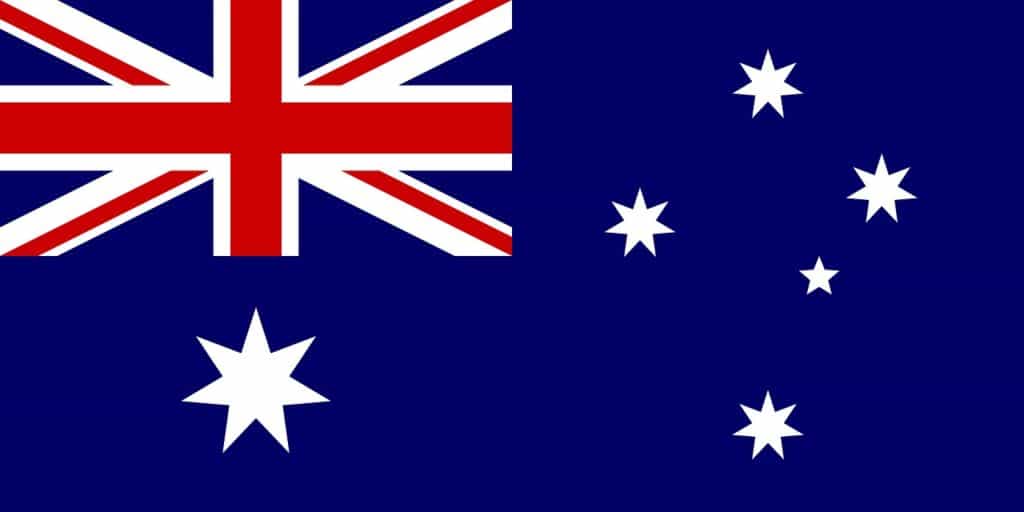

I missed the premier of season 8 of Game of Thrones and was wondering how or where I can watch it — I do have HBO
Thanks for any help you can give me.
Hi Glenda! Thanks for dropping in. IF you have HBO, you can watch the premiere episode on-demand through HBO. How to access the on-demand episode depends on what service you’re using to access HBO, so I can’t get specific instructions on how to find that. However, access your streaming service, or HBO’s website directly, and locate the on-demand section for that channel. There may also be a show page for Game of Thrones, with the first episode available for streaming.