Our addons list contains some exciting entries for Kodi users who stream TV and movies on Kodi.
There are hundreds of TV and movie addons available on Kodi and they span every genre you can imagine. Few are worth the effort it takes to install them, however. While other sites recommending third-party options like Seren and Fen, official addons such as iPlayer WWW, Pluto.tv, and PBS Kids provide the best streaming experience for movies and TV on Kodi without any of the legal issues.
We’ve searched through a large number of repositories to locate the 30 best TV and movie Kodi addons that will let you watch movies and TV on Kodi to your heart’s content! Better still, all of these addons are confirmed working and compatible with Kodi 20 at the time of writing.
Warning: Kodi should only be used for the content you have the legal right to access. Neither the Kodi Foundation nor Comparitech advocates the use of Kodi for piracy.
30 Best Kodi addons for movies and TV
The best Kodi addons for streaming movies and TV shows are:
- iPlayer WWW
- Samsung TV Plus
- Crackle
- PBS Live
- Plex Live
- Pluto.tv
- PBS Kids
- Foxtel GO
- 9Now
- PlayOn Browser
- YouTube
- Netflix
- Paramount+
- Disney+
- Sling TV
- Discovery+
- HBO MAX
- Hulu
- Canadian Broadcasting Corp (CBC)
- HGTV Go
- Binge
- IPTV NZ
- STIRR
- DocumentaryHeaven
- Nebula
- France.tv
- Shout Factory TV
- Vimeo
- Catch-up TV & More
Have we missed one of your favorites? Let us know in the comments!
How to watch movies safely on Kodi
During your search for movie and TV streaming addons, you’ll come across two types: official Kodi addons that can be accessed through the Official Kodi Addon Repository, and addons that are made available through third-party repositories.
Third-party addons carry significant risks over those found in the official Kodi Addon Repository. Third-party addons can be hijacked by hackers and used to spy on user streaming activities. They can also carry other forms of malware that can be silently pushed on to users even if the addon was installed from a seemingly trustworthy source. Because third-party addons are not fully vetted, they carry significant privacy and security risks.
You can easily watch movies on Kodi by doing the following:
- Install the latest Kodi app from the Kodi.tv website.
- Open up Kodi and go to Add-ons
- Click on the package symbol on the top left and then click on Install from repository
- Locate the Kodi Add-on Repository and click on it
- Find and install the addons you want
- Ensure you use a VPN to keep your browsing private, we recommend NordVPN
It’s that simple! You can start any newly installed addons from your home screen. Before you start, we suggest using a Virtual Private Network (VPN) to prevent ISP throttling and keep your traffic secure. We recommend NordVPN: it works with every addon we’ve tested and is currently offering our readers 60 percent off.
BEST VPN FOR KODI:NordVPN is our top choice. Has a large uncongested network of servers and achieves good speeds. Strong security and privacy features make NordVPN a favorite for Kodi users. Try it risk-free with the 30-day money-back guarantee.
30 best addons to watch movies on Kodi
Without further ado, let’s reveal our top Kodi addons for movies and TV shows:
1. iPlayer WWW

BBC iPlayer is the most popular free streaming service in the UK. It offers access to around a dozen live channels and hundreds of on-demand shows including Eastenders, Casualty, and Doctor Who. You will have to sign in to watch anything, and British law requires you to have a TV license if you use the iPlayer at all. Additionally, this service is only accessible in the UK.
iPlayer WWW is available in the Official Kodi Addon Repository. To learn more take a look at our dedicated article on how to install and use iPlayer WWW on Kodi.
2. Samsung TV Plus
This is a new addon from SlyGuy that brings over 1,500 live TV channels directly to your home media system. Best of all, it’s completely free, with no account needed!
So what’s available? Well, anything you’d ever want to watch from drama to anime. Because Samsung TV Plus has channels from almost a dozen different countries, you can even stream them in a different language if you’d like.
The one downside to this app is that there’s no on-demand library. As such, you’re at the mercy of the programming schedule and can’t go back to catch up episodes you’ve missed.
Samsung TV Plus can be found in the SlyGuy Kodi repo.
3. Crackle
The Crackle addon feeds the Crackle movie library directly to Kodi for free. A few words come to mind when it comes to Crackle. Specifically, those words are “how is any of this legal??” Wonderfully enough, it’s all perfectly above board; Crackle is Sony’s free online video library, offering a wide range of Sony-licensed films. Given that Sony is a movie powerhouse, you should not be surprised to find some high-quality content here as well. That includes the sci-fi classic Robocop, zombie horror Train to Busan, and the original All Quiet on the Western Front.
As of Kodi 19, this addon is included in the official repository.
4. PBS Live
This addon has a very simple premise: it lets you access live streams of more than 100 regional PBS channels. After flicking through for a few minutes, we ran into classics like Arthur, Midsomer Murders, and Mister Rogers’ Neighborhood, so it’s clear there’s a wide range of content for different tastes to explore. Best of all, PBS Live is completely free, though you will have to be in the US.
PBS Live is included in the SlyGuy repository.
5. Plex Live
Plex Live has more than 450 free-to-watch channels from North America including BBC Food, NBC News, and Vice. It even has a Popcornflix channel, a service which used to require its own Kodi addon. Whether you’re looking to stream classic game shows, MMA, or Spanish-language movies, this addon has plenty to offer.
Plex Live can be found in the SlyGuy repo.
6. Pluto.TV
This addon offers a traditional linear TV experience, with dozens of free-to-watch TV channels catering to every possible audience. You’ll find a wide array of sports, reality TV, and entertainment here, with a few movie channels thrown in too.
Pluto.TV ca n be found in the official Kodi repo.
7. PBS Kids
This addon does exactly what you’d expect: it gathers recently-aired episodes of PBS Kids shows like Odd Squad, Curious George, and Sesame Street in one place for easier viewing. There’s no login or payment required, and most shows have several episodes, allowing your children to try lots of different shows or binge their favorites.
PBS Kids only works in the US, so you’ll need a VPN to continue watching abroad. You’ll find this addon in the official Kodi repo.
8. Foxtel GO
If you live in Australia, there’s a good chance you’re a Foxtel TV customer. Did you know that you can actually stream all of your usual channels directly via Kodi, without paying anything extra? Just install this addon, login with your Foxtel account, and you’ll be good to go!
Note that you’ll have to be in Australia (or using an Australian VPN server) to use this addon. It can be found in the SlyGuy repository.
9. 9Now
One of Australia’s best free streaming services is now available via Kodi. Normally, you’d have to login to stream via the 9Now website but this addon removes that requirement, letting you catch up on shows like Love Island UK, Fallen Skies, and The First 48 as easily as possible. Users can also stream Channel 9, 9Gem, 9Go!, 9Life, and 9Rush live.
You’ll have to be in Australia or connected to an Australian VPN server to use this addon. Install it directly from the SlyGuy repo.
10. PlayOn

If you want to integrate paid streaming services like Netflix, Hulu, and Amazon Prime Video into Kodi, the best cross-platform solution is PlayOn. For $39.99 USD per year, this streaming DVR saves video files into an MP4 format for playback. It also includes a feature that allows you to automatically skip ads. You will need a Windows PC to record the video using the PlayOn Media Server app, but the Kodi addon works on any operating system.
PlayOn is a fully legal and interesting way to connect your paid streaming accounts and fully integrates with the Kodi media player. With the Amazon Prime Video addon now no longer working, PlayOn is the easiest way to stream content from this service on Kodi.
Subscribe to PlayOn here (includes a 30-day money-back guarantee). You can find the PlayOn Kodi addon in the Official Kodi Addon Repository.
11. YouTube
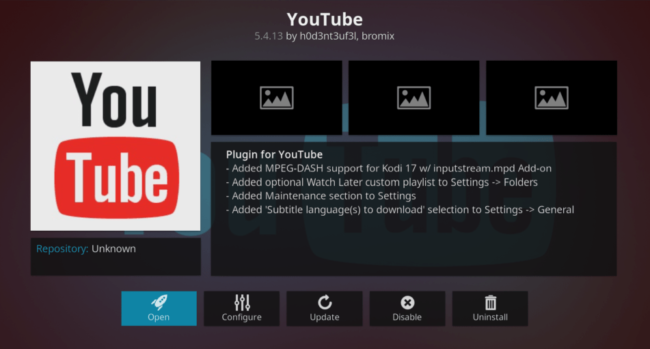
YouTube remains a popular source for TV shows and movies. Any movie or TV show, whether full episodes or video clips, that you can find on YouTube, you can find quickly and easily on the YouTube addon. Perhaps the best part of using the YouTube addon over accessing the site through a web browser or other options is the fact that you can bypass all of the somewhat annoying side banners and video suggestions. In fact, you don’t even get the annoying advertisements that play before your videos either.
When trying to use the YouTube addon, you won’t be able to access content until you pair your device. When you hit “sign in”, you’ll be given an activation code and prompted to go to youtube.com/activate to pair. You may need to do this twice in order for it to work.
Due to recent changes in the way this addon works, users now have to create a personal API key before watching anything. This is quick and easy, though: here’s a step-by-step guide.
You’ll find the YouTube Kodi addon in the Official Kodi Addon Repository.
12. Netflix
This is exactly what it sounds like. Just enter your Netflix credentials into this addon’s settings and you’ll be able to browse Netflix directly through Kodi. The search functions, categories, and watch later features are all present, and you can even switch profiles (and apply parental locks), so there’s no downside to this addon.
You can install the Netflix addon for Kodi through the developer’s GitHub page.
13. Paramount+
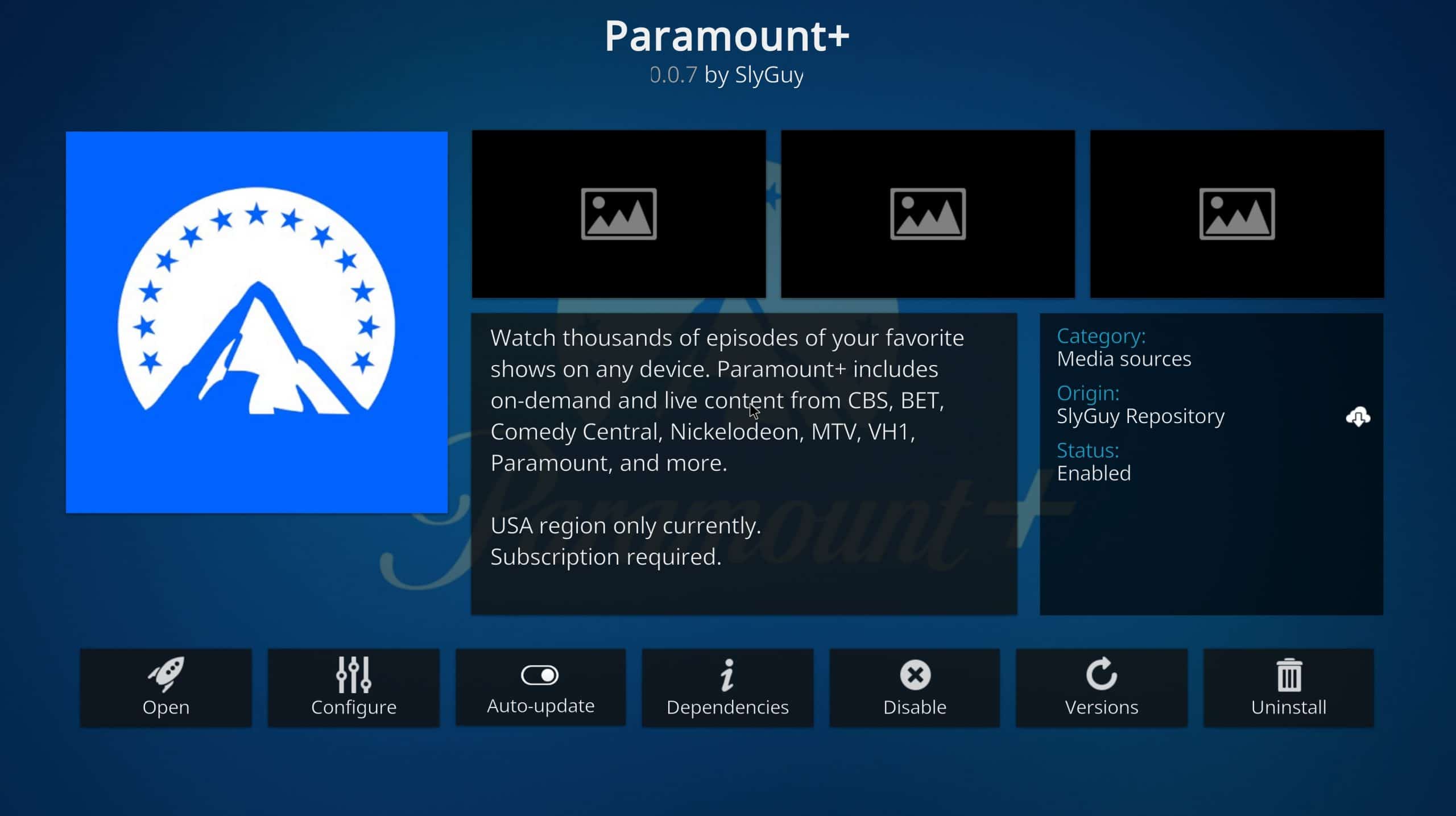
After updating the HBO Max addon just recently, developer Matt Huisman has brought another of the most popular streaming services of the last year to Kodi. This time, it’s Paramount+, a platform that lets you stream CBS channels live, as well as access thousands of top-tier TV shows and movies. You will need an account to watch ($4.99 USD per month with ads, $9.99 without), and an American IP address to watch, though.
You can install Paramount+ directly from the SlyGuy repo.
14. Disney+
Yes, Disney+ is finally available on Kodi! You can stream all of the Disney+ content in Kodi’s super-easy interface, which you may find is significantly easier to navigate than Disney’s own interface. It’s also significantly faster than Disney’s interface thanks to the reduced clutter.
Note: A Disney+ account is required to use this addon. You can find the Disney+ Kodi addon in the Slyguy Kodi Addon Repository.
15. Sling TV
If you’re a US resident, Sling TV is going to be a great option for on-demand content. Sling TV lets you watch Live TV once you connect your Sling TV account, but also carries a wide range of on-demand TV shows, movies, and more thanks to its partnership with the channels and content providers offered through its service.
You can find the Sling TV Kodi addon on the developer’s GitHub page.
16. discovery+
Discovery+ is a new offering from (who else) the Discovery Channel. However, it also offers a huge collection of content from channels like TLC, Animal Planet, HGTV, The Cooking Channel, and Food Network. Not bad for $4.99 USD per month, right? Unfortunately, ad-free plans cost $6.99 per month (though Kodi doesn’t show ads regardless of which plan you choose).
Here’s the best part: you can now access this service directly in Kodi. In fact, Dis90 has tested their addon with almost a dozen regional libraries, so you’ll be able to watch regardless of whether you signed up in the UK, the US, Australia, Canada, or anywhere else.
There is one minor issue: you have to run a script to grab saved cookies from your browser, rather than just logging into the app directly. Still, the developer has provided instructions on how to do this, and hopefully a workaround can be found in the future.
This addon can be downloaded directly from Dis90’s GitHub.
17. HBO Max
It was only a matter of time until HBO Max arrived on Kodi. This addon has actually been out since the service debuted in the US, but a recent update ironed out some issues that had been affecting those not using the Android version of Kodi.
As you’ll see in the screenshot above, this addon requires an HBO Max subscription to use. Currently, these cost $10 USD per month with ads.
HBO Max has recently been rebranded as Max, and there were some changes on behind the scenes that causes problems for users in the US. American users can still use the addon by changing their location with a VPN, and the developer is currently working on a new Max addon to address this issue.
The HBO Max Kodi addon can be found in the SlyGuy repo.
18. Hulu
This addon allows Hulu customers to stream all of their favorite shows without having to use the Hulu website or app. What’s more, you’ll be able to access live TV too, assuming you’re a Hulu with Live TV subscriber.
Due to regional restrictions, this addon won’t work outside of the US. You’ll find it in the SlyGuy repo.
19. CBC
Nothing fancy here: if you have a Canadian cable provider, you can simply sign into this addon and stream CBC content (both live and on-demand) from within Kodi. This addon also supports IPTV Manager integration, which allows you to grab schedules, show details, and more automatically if you spend a few minutes setting it up.
The CBC addon is available from the official Kodi repository.
20. HGTV Go
If your cable TV subscription includes access to HGTV, you can sign into the website, link it with this addon, and stream HGTV shows through Kodi directly. This way, you’ll be able to automatically find subtitles, sync your watch history, and more.
This addon will display different content based on your location. You can install it from the SlyGuy repo.
21. Binge
Binge is a newer streaming service from Australian broadcasting giant Foxtel. It offers a huge selection of TV shows and movies including blockbuster hits like Spiderman: Into the Spiderverse and Top Gun: Maverick, and now you can use this service directly through Kodi.
Note that you will need a paid account ($10 AUD per month) to sign in. Also, this service is only available in Australia.
The Binge addon for Kodi can be found in the SlyGuy repo.
22. IPTV NZ

There really aren’t many Kodi addons designed to let people in New Zealand stream their favorite shows. This one fixes that, with almost 40 free-to-watch channels including TVNZ, DUKE, Sky Open, Te Reo, and HGTV right at your fingertips.
There’s nothing to pay and no need to sign in — just pick your preferred channel and get started. You’ll find this addon in the SlyGuy repo. Note that you’ll need a New Zealand IP address to be able to watch anything.
23. STIRR
STIRR is a free-to-watch addon that offers more than 100 channels covering everything from sports to cowboy movies. This is essentially a stripped down version of Pluto.tv, and there is likely some overlap but plenty of unique channels too.
The STIRR Kodi addon is available from the SlyGuy repo.
24. DocumentaryHeaven
This addon has well over a hundred documentaries, and they’re all completely free to watch. For instance, you can stream Louis Theroux’s Most Hated Family in America or find out a little more about where your food comes from.
Note: this addon has several high-quality documentaries but they’re mixed in with a fair bit of pseudoscience and conspiracist content, so bear that in mind.
You can get this addon from the official Kodi repo.
25. Nebula
If you’ve ever sat through a four-hour long video essay on a topic you had no idea about, you’re going to love Nebula. It’s a creator-owned streaming service dedicated to videos, podcasts, and classes, featuring well-known names like Jacob Geller, Kurzgesagt, and LegalEagle. You will need a paid subscription but at $5 USD per month, this isn’t too expensive.
You can grab this addon from the SlyGuy repo.
26. France.tv
France.tv brings more than a dozen live TV channels and hundreds of hours of on-demand content to Kodi. It is, perhaps unsurprisingly, in French, and is completely free to view, with no registration or payment info needed.
As you might expect, this addon can only be used if you’re in France or using a French VPN server.
27. Shout Factory TV
If you’re into cult classic B-movies and TV shows, you’ll love this addon. Shout Factory TV offers up hundreds of TV shows and movies that will have you groaning and rolling your eyes. Even better, you’ll also be able to laugh along to commentary thanks to dozens of episodes of Rifftrax and MST3K offered through this addon.
Note: the developer has stated that he’s dropping support for older versions of this addon and will only update the Kodi 19 version moving forward. Check it out in the official Kodi repo.
28. Vimeo
Vimeo is similar to YouTube in that it hosts user-created content. Unlike its rival, though, this platform tends to focus more on artistic topics like filmmaking, animation, and fashion. Of course, there are no hard and fast rules; you’ll also be able to find videos on everything from cooking to travel here.
The Vimeo addon is included in the official Kodi repo.
29. Catch-up TV & More
Catch-up TV & More is a great little addon that collects content from free-to-watch channels in multiple countries. For instance, you can stream STV, ABC News, and NHK live, without even having to sign in. There’s also a small selection of on-demand content in case you missed something and wanted to catch up at a later date.
This addon can be found in the official Kodi repo.
Unofficial Kodi addons for streaming TV and movies
The following addons are ones we have seen listed on other websites as good recommendations. Below, we explain what each addon is, how it provides pirated content, and why we do not recommend you use it.
Seren
Seren was made by the developer who designed the popular Incursion Kodi addon, Seren ups the ante quite a bit. It focuses on using integration with debrid services but also scrapes directly from some popular file lockers.
Long story short, Seren has little use for anyone looking to stream movies and TV shows on Kodi legally. Seren pulls from mostly illegal sources. And although there are some videos pulled legally from YouTube, most are coming from unofficial sources that break copyrights.
Yoda
Among the many Exodus forks, Yoda is an addon designed to scrape through multiple streaming sources to deliver content through Kodi. The biggest problem, of course, is that the majority of the content it accesses is copyright-infringing. So while users can access it for movies and TV shows, it’s not recommended due to a lack of verified licensing.
Realizer
Debrid services that offer access to file lockers at a cost are popular among third-party Kodi addon users. Realizer is currently one of the most popular of these types of services, and one that should be avoided. Debrid services charge money to gain access to unlicensed content, and Realizer, in general, does not provide any functionality without a Real-Debrid account.
Premiumizer
This addon works the same way as Realizer. The only difference is the debrid service is works with. This service only works with Premiumizier accounts, which are also popular among third-party Kodi addon streamers but are as equally illegitimate and infringing.
How to install Kodi addons
To install these addons on Kodi, you must first set up their respective repositories. A repository is like a library full of addons you can install at will from within Kodi. You can learn how to install Kodi addon repositories like Mhancock7 and SlyGuys in our dedicated article. Addons that you can directly download via a zip file do not require you install a repository first.
How to watch Kodi TV & movies on a Fire Stick, Android, iPhone, or Mac
Kodi v19.4 “Matrix” is the latest stable version of Kodi available for download, and due to significant changes in the code, some of the addons we have listed require won’t work on older versions. On devices with standard web browsers, simply download the app from the official website and install it to get started. Once installed, you may download addons from the official repository or install new repositories. Check out this tutorial on how to set up Netflix as an example.
iOS is a bit trickier because Kodi is unavailable from the App Store. If you want to install Kodi on an iPad or iPhone without jailbreaking it, we recommend using the Cydia Impactor app to move it from a desktop to your iOS device.
Android-based streaming devices like the Amazon Fire TV Stick and Roku require a bit more work to get Kodi installed an running. To download Kodi on a Fire TV Stick will require sideloading apps or using the Downloader application. The only way to get Kodi running on Roku is to “cast” or “mirror” another device.
FAQs about Kodi addons
Will Kodi addons slow down my device?
Kodi addons should not slow down your device. Depending on the type of addon you have installed, it could use more resources than others, but this shouldn’t cause a noticeable difference in performance or speed.
Are Kodi addons illegal?
Many Kodi addons are perfectly legal, while others may not b legal depending on their purpose. Generally speaking, some addons offer legitimate streams or access to freely available media, while others provide access to copyrighted material. Streaming copyrighted material without permission from the copyright holder is illegal and may lead to prosecution.
Related: Are you having Kodi buffering issues? See our quick guide on Kodi buffering fixes.









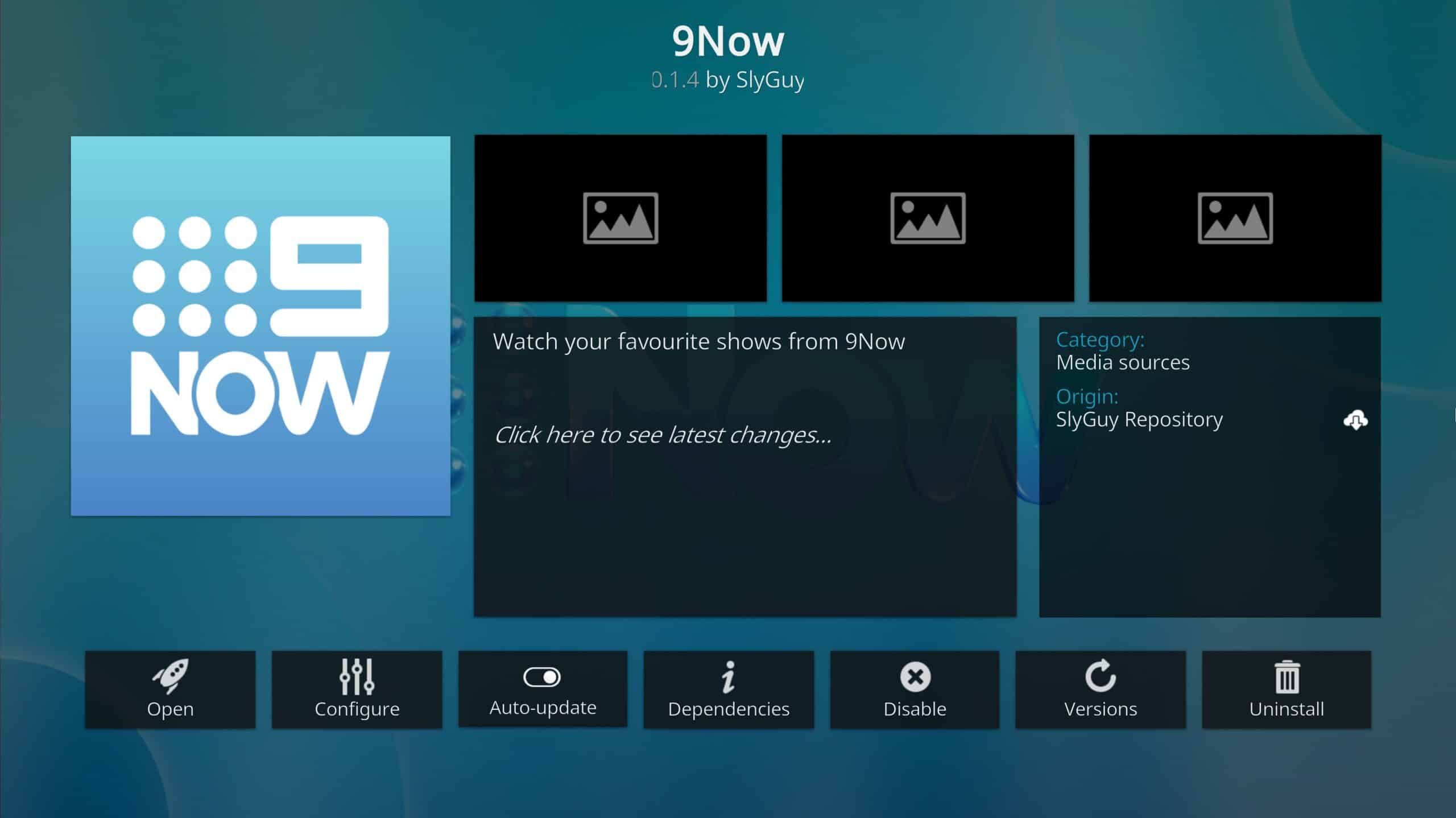








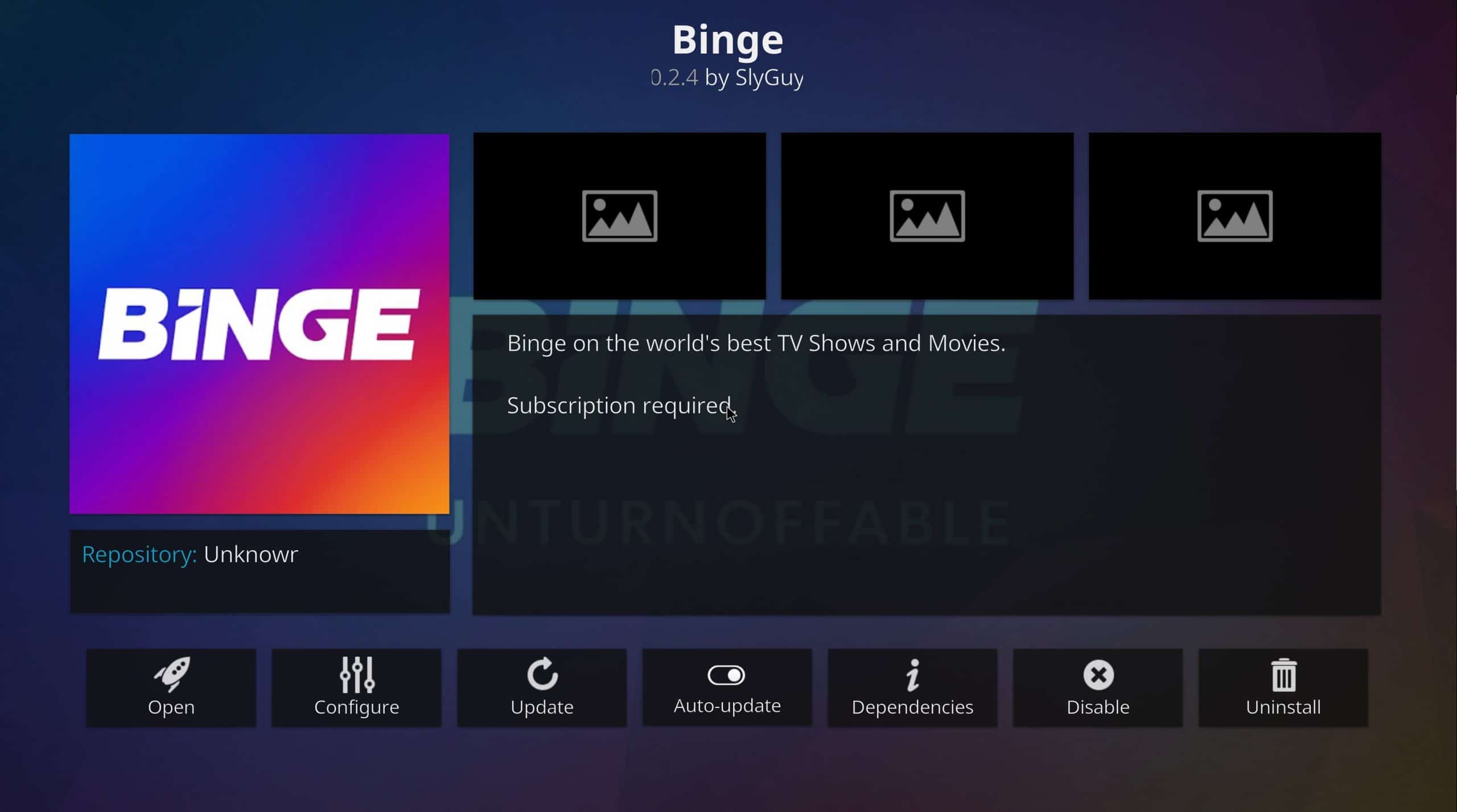
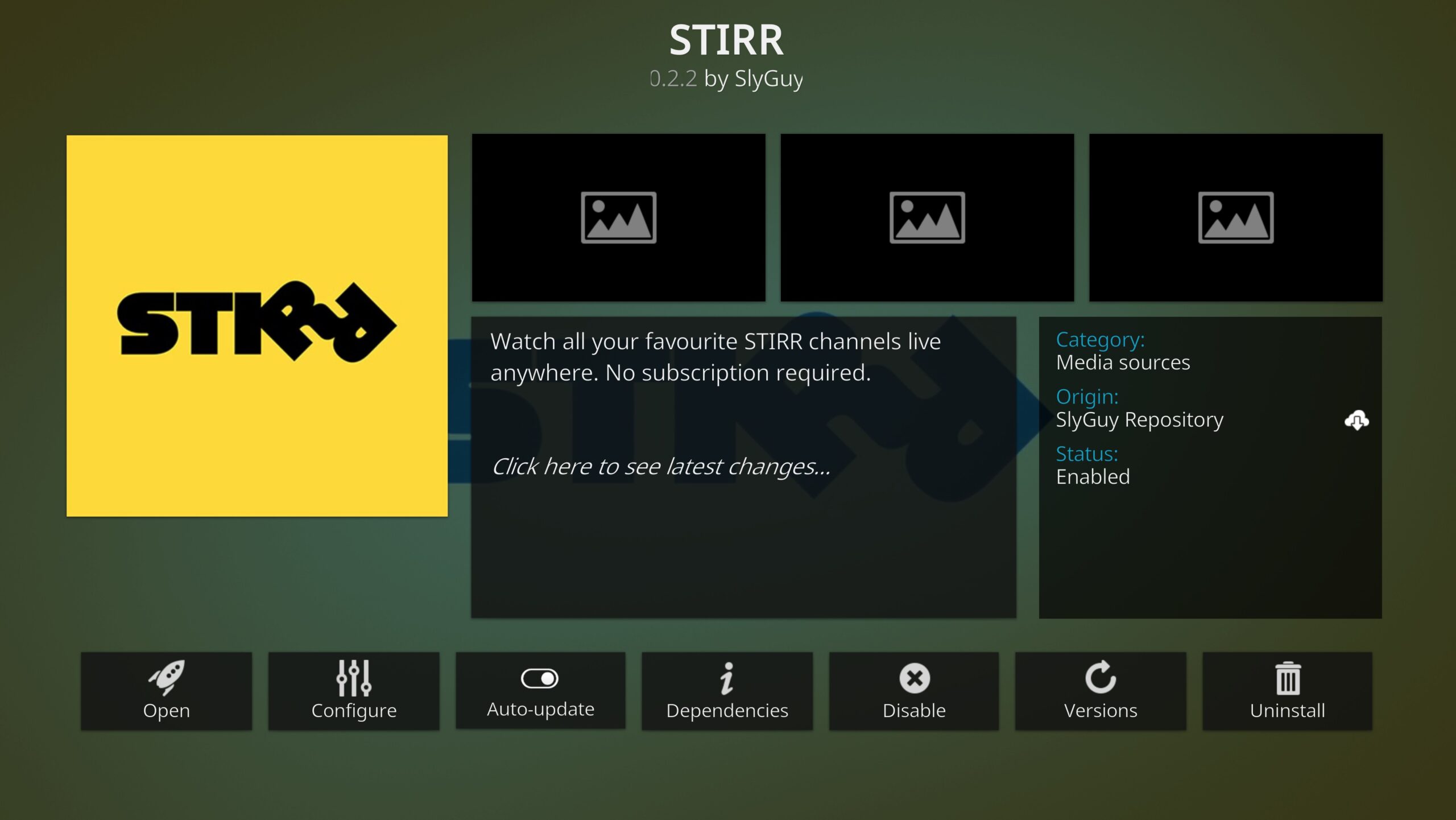






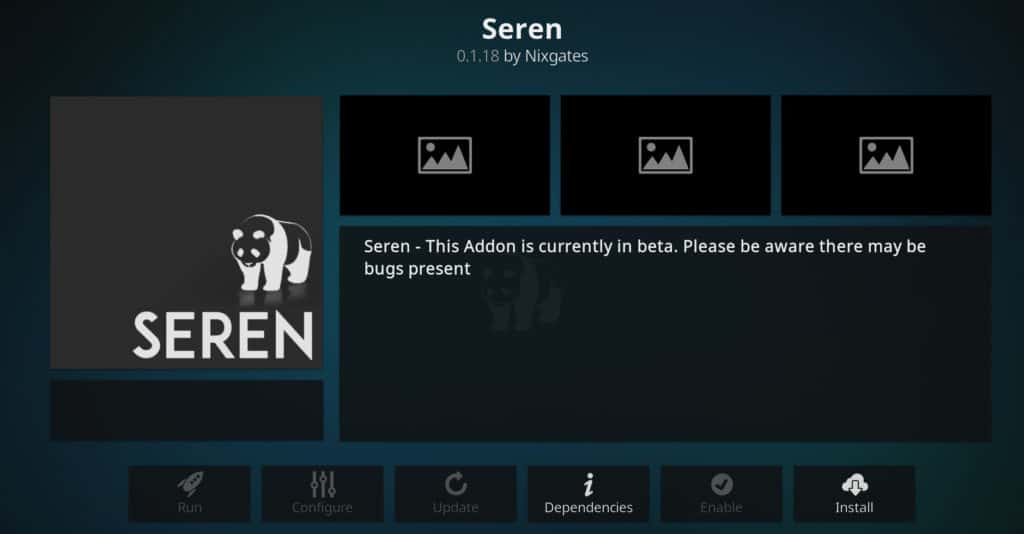
Hi,
Thanks for your post 🙂
“PlayOn is a fully-legal and interesting way to connect your paid streaming accounts and fully integrates with the Kodi media player.”
If i’m right, PlayOn authorize to download and play a movie available on a SVOD service like Netflix. So i need a subscription on the SVOD service and a separate subscription on Playon ?
Are there addons or VOD service without subscription that authorize playing rented movies on Kodi :
1- Rent a movie (Google Play Films, Microsoft Movies & TV, etc.)
2- Watch the rented movie on Kodi (one time)
Thanks
Unless you have a movie rental service that lets you download those movies, you won’t be able to play them on Kodi. However, if you can download them, you can use Kodi as your Media Player instead of your device’s native video player.
I have been streaming from KODI PYRAMID COVENANT and Elysium but today all access has been cut. I cannot get anything at all no access. Can you help? all indicators say 0 0 0 0
I can’t either and I’ve tried lotta different add ons.
When I buy a VPN can I use it on both of my tvs
You’ll probably need to configure the VPN on your wifi router or a virtual router to use it with a smart TV, as smart TVs generally don’t support VPN software.